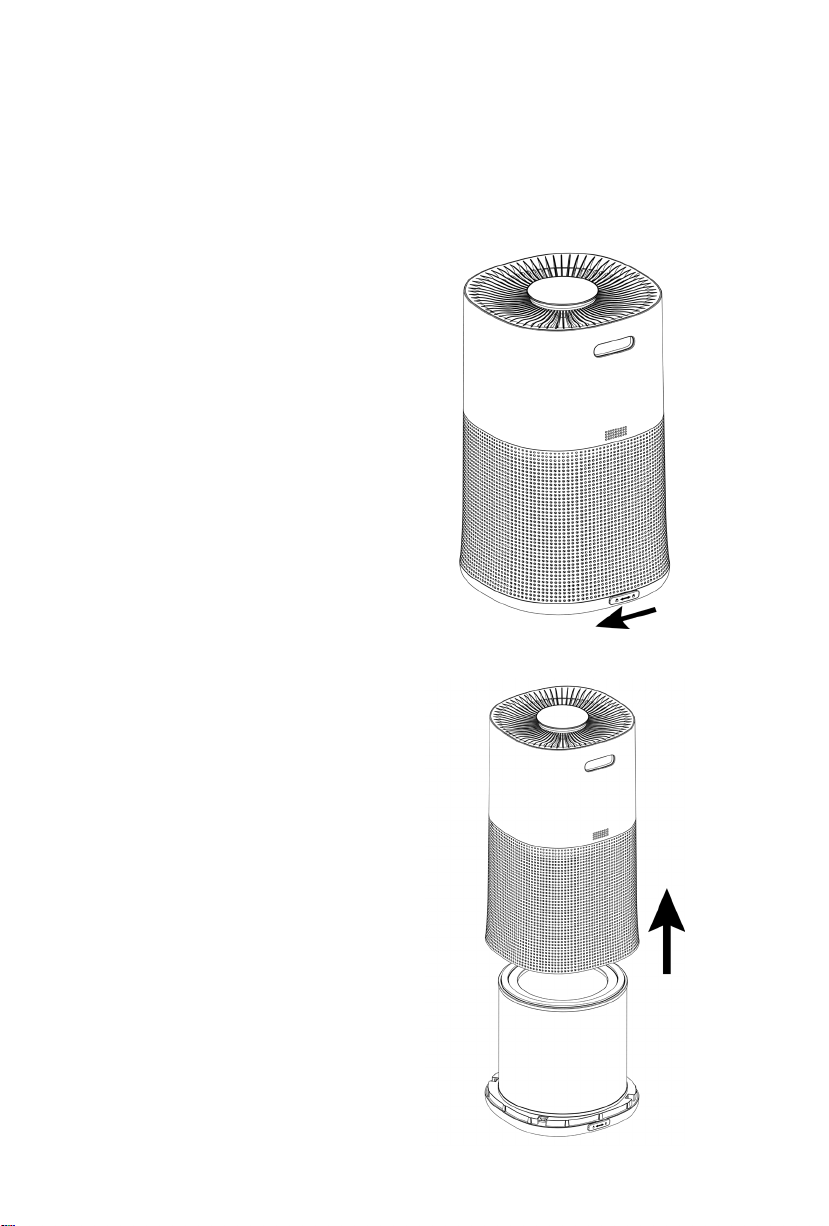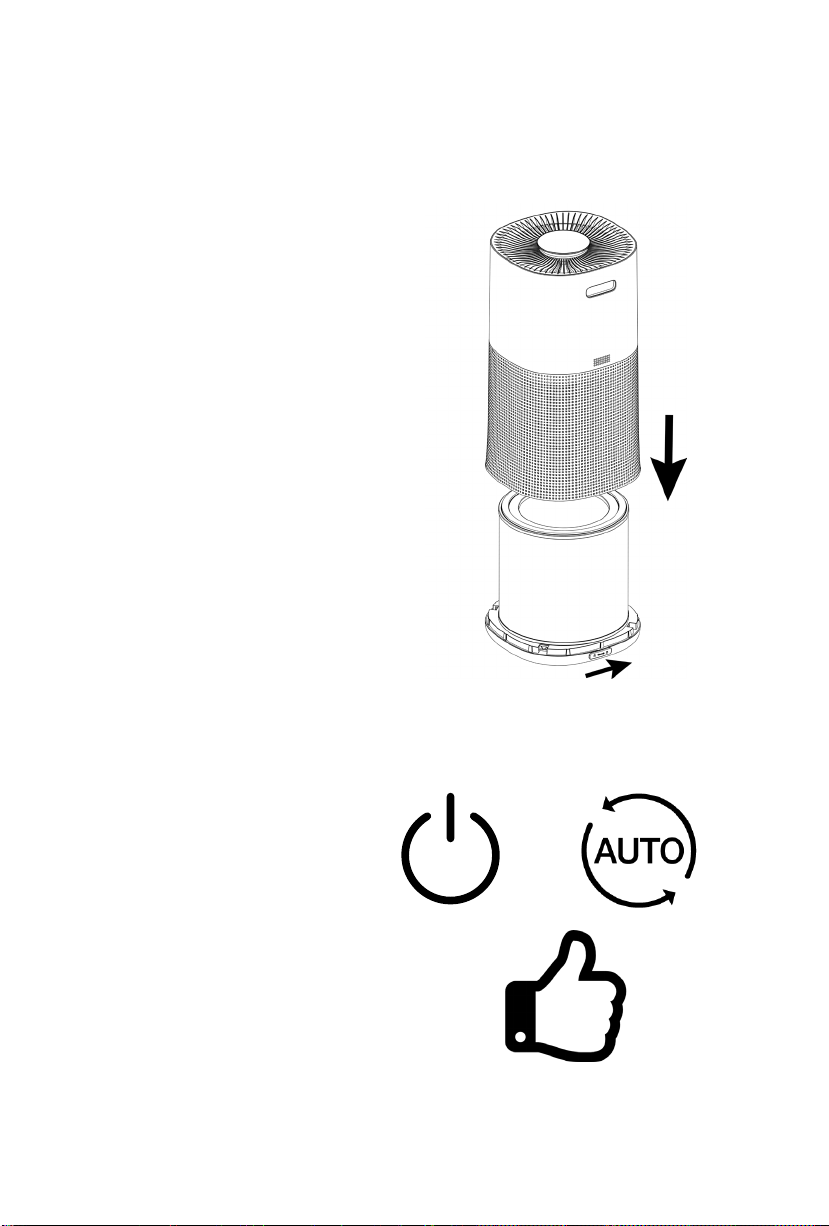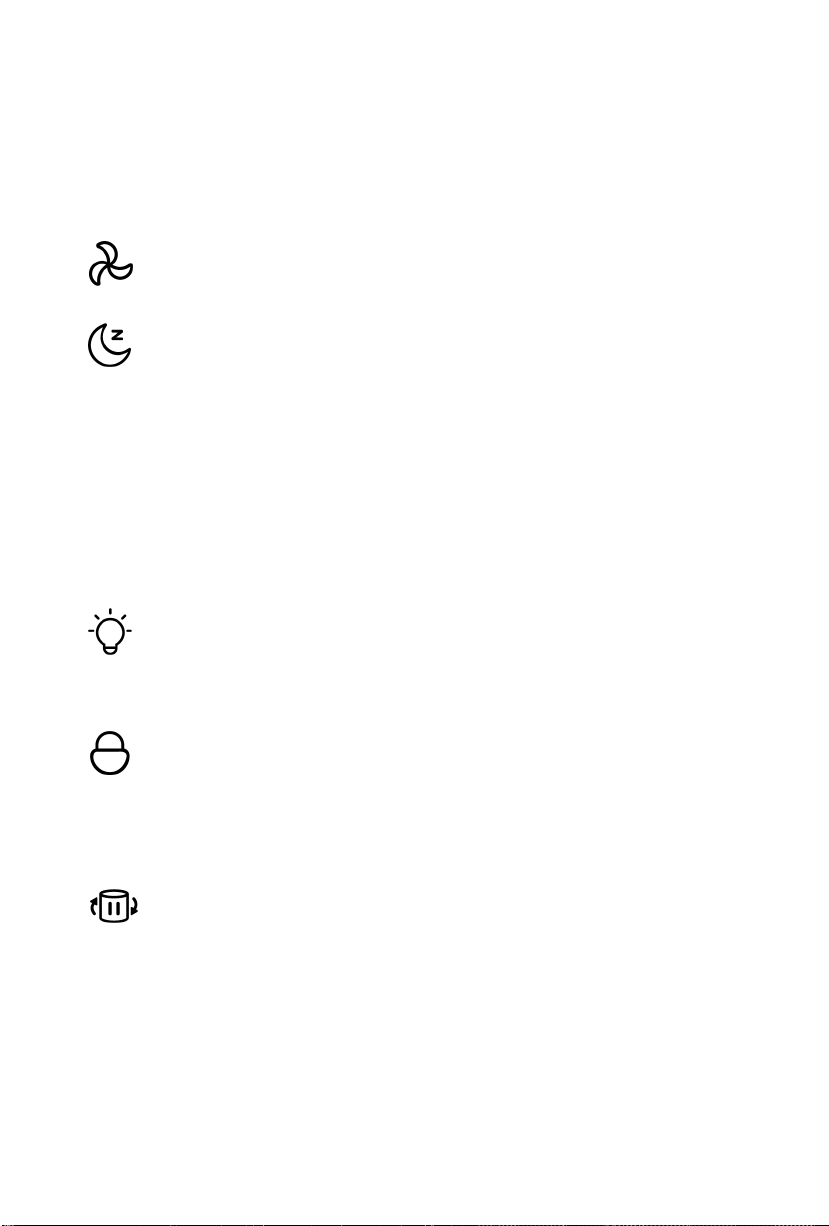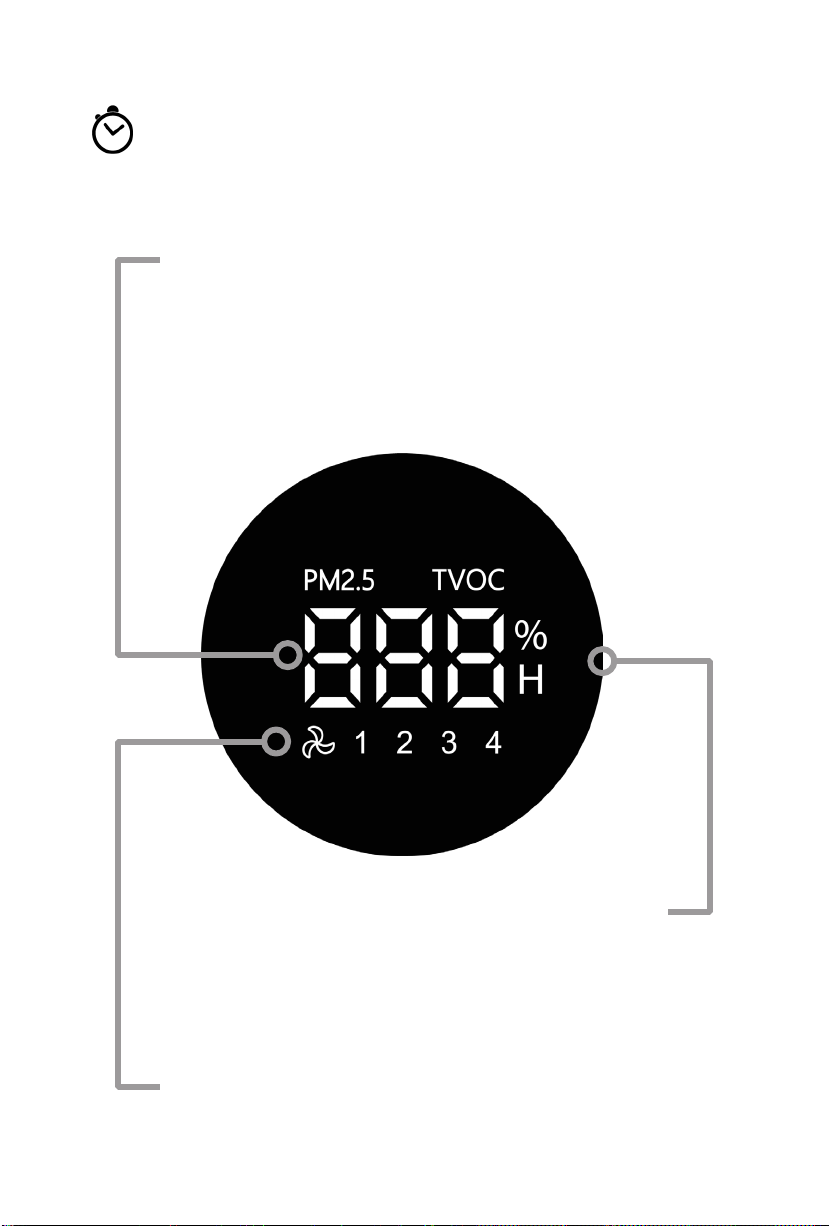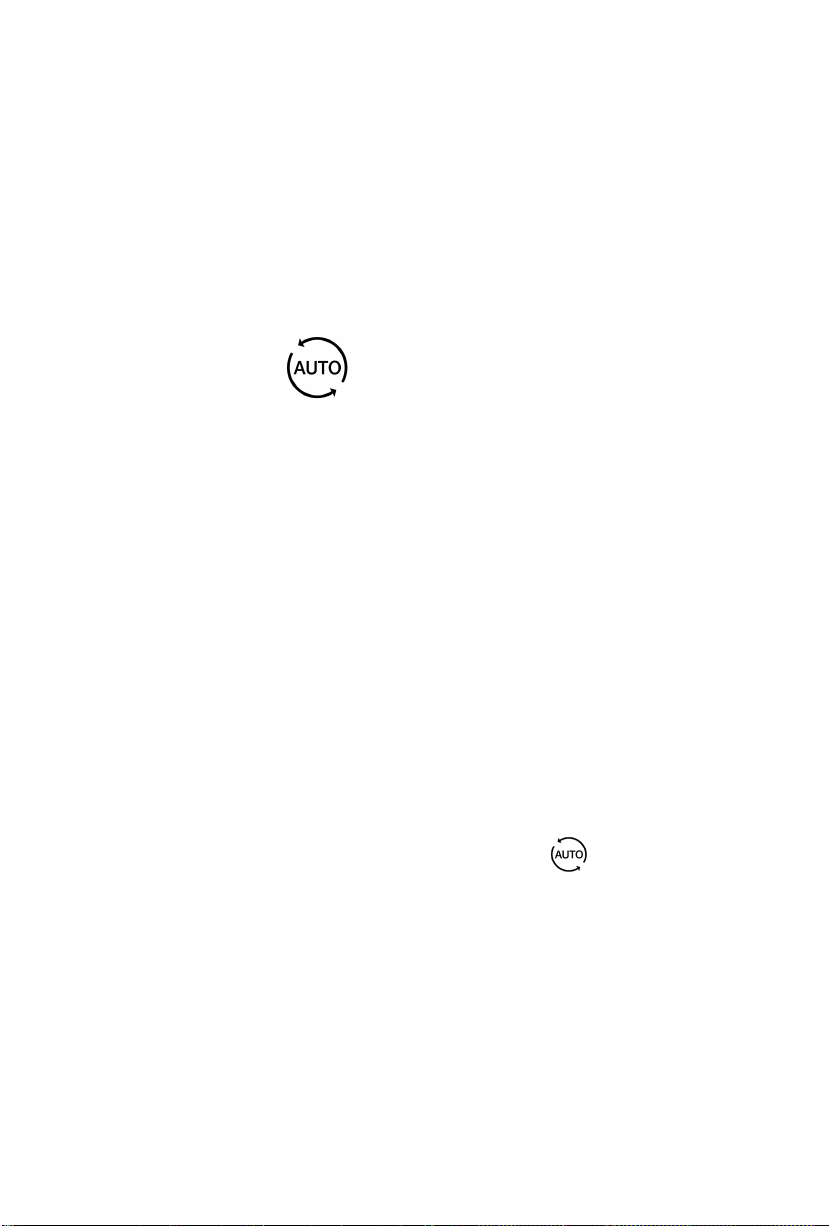IMPORTANT SAFETY INSTRUCTIONS
WARNING:
TO REDUCE THE RISK OF FIRE, ELECTRIC SHOCK OR INJURY:
• Use indoors only.
• Do not use for any purpose other than described in this user guide.
• Use only manufacturer’s recommended accessories.
• Do not use with damaged cord or plug.
• Never put anything on top of the appliance.
• If appliance is not working as it should, or has been dropped, damaged, le out-
doors, or dropped into water, have it repaired at an authorized service center.
• Do not move or carry by cord, use cord as a handle, close a door on cord, or
pull cord around sharp corners. Keep cord away from heated surfaces.
• Do not run cord under carpeng.
• Do not cover cord with throw rugs, runners or similar coverings. Do not route
cord under furniture or appliances.
• Arrange cord away from trac areas so it will not be tripped over.
• Do not unplug by pulling cord. To unplug, grasp the plug, not the cord.
• Do not handle plug or appliance with wet hands.
• This model is for household use only. Plasc lm can be dangerous. To avoid
danger of suocaon, keep away from children. Do not plug in your air purier
unl you are familiar with all instrucons and operang procedures. To reduce
the risk of electrical shock, turn power switch o and disconnect polarized plug
from electrical outlet BEFORE performing maintenance or troubleshoong
checks.
• Do not put any object into openings. Do not use with any opening blocked;
keep openings free of dust, lint, hair and anything that may reduce airow.
• Keep hair, loose clothing and ngers away from openings. Turn OFF device
controls before unplugging the appliance. Do not use appliance in an enclosed
space lled with vapors given o by oil-based paint, paint thinner, moth-proof-
ing substances, ammable dust or other explosive or toxic vapors.
• Keep appliance on a level surface. Do not immerse the unit in waters or other
liquids, do not pour liquids into or around the unit or openings. Do not use the
appliance near water or in a damp or wet locaon.
• This appliance has a polarized plug (one blade is wider than the other). To
reduce the risk of electric shock, this plug is intended to t in a polarized outlet
only one way. If the plug does not t fully in the outlet, reverse the plug.
• If it sll does not t, contact a qualied electrician. Do not aempt to defeat
this safety feature.
• Do not use the appliance with any dimmer switch or solid state speed control
device.
• Only clean appliance with a clean, dry cloth. Do not use water or other liquid
cleaning products on the appliance; these items pose a re, electrical shock, or
injury risk.