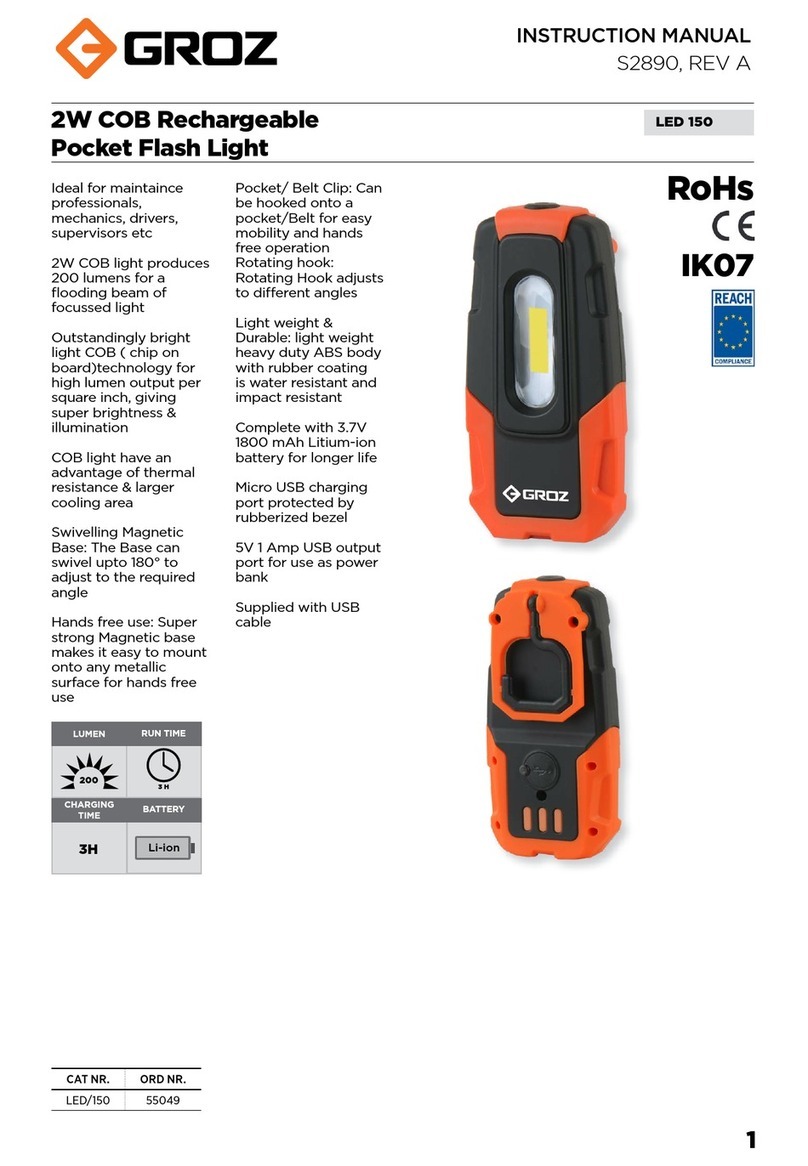2
SAFETY INFORMATION
• Follow workshop health & safety rules,
regulations and conditions when using the
worklight
• When not in use, worklight should be stored
in a dry location to inhibit rust
• During their period of use, accessories
must be checked for wear, cracks and other
damage, replace any damaged or worn parts
• Use genuine parts only. Unauthorized parts
may be dangerous and will void the warranty.
• Keep the worklight clean and in good working
order for best and safest performance
• DO NOT use the lamp in the immediate
vicinity of inflammable materials or gases
• DO NOT point the light directly in your own or
any other person’s or animal’s eyes
• DO NOT drop, throw or abuse the worklight.
• Eyes protection: Wear a protective mask or
protective eyewear.
• DO NOT use the UV Light with naked eyes
or directly on skin. Use Gloves and safety
goggles before using the worklight.
• Check that the product has not suered any
damage during transport or storage. Clean
and remove any dust or residual packing
material.
• Read the instructions carefully before using
worklight and keep them for further reference.
WARNING!
• DO NOT immerse worklight in water.
• DO NOT place worklight near a fire or any
other source of intense heat.
• DO NOT attempt to open, disassemble,
modify or service the worklight.
• DO NOT expose worklight to temperatures
above 50°C (122° F).
• DO NOT use worklight if you suspect that the
batteries or the casing is damaged
PACKAGING CONTENT
DESCRIPTION QT Y.
5W COB Rechargeable Pen Light with
UV and Laser
1
Type C USB cable 1
O.I.P.M. 1
OPERATING INSTRUCTION
1. Fully charge the battery before the first use. To
charge, connect the worklight with type C USB
charger cable provided with it.
2. While charging, the LED’s will blink
continuously.
3. When the battery is fully charged, the all LED’s
will glow up. Full charging takes about 3 hours.
4. LED Indicators at the side shows the charge
left in the worklight.
5. Press the power button located at the back of
the light
• Once for spotlight “ON”
• Twice for main light “ON”
• Three times for UV Light “ON”
• Four Times for switching “OFF” the light
• Press laser ON/OFF button twice for
switching ON the laser
6. Intensity of all modes of light can be controlled
pressing the ON/OFF button at the side of the
worklight.
MAINTENANCE
• Clean any dirt from the housing or the lens
immediately, since it could cause overheating
• If required, clean with a dry and clean cloth.
Do not use cleaners that contain abrasives or
solvents
• When not in use, worklight should be stored in
a dry location
PROBLEM POSSIBLE CAUSE CORRECTIVE ACTION
The worklight has low lumen output
or does not work.
Low battery Recharge the battery
If the worklight still doesn't work Contact nearest authorized service dealer
DISPOSAL
The components or the used products must be given to companies that specialize in the disposal and
recycling of industrial waste.
TROUBLE SHOOTING