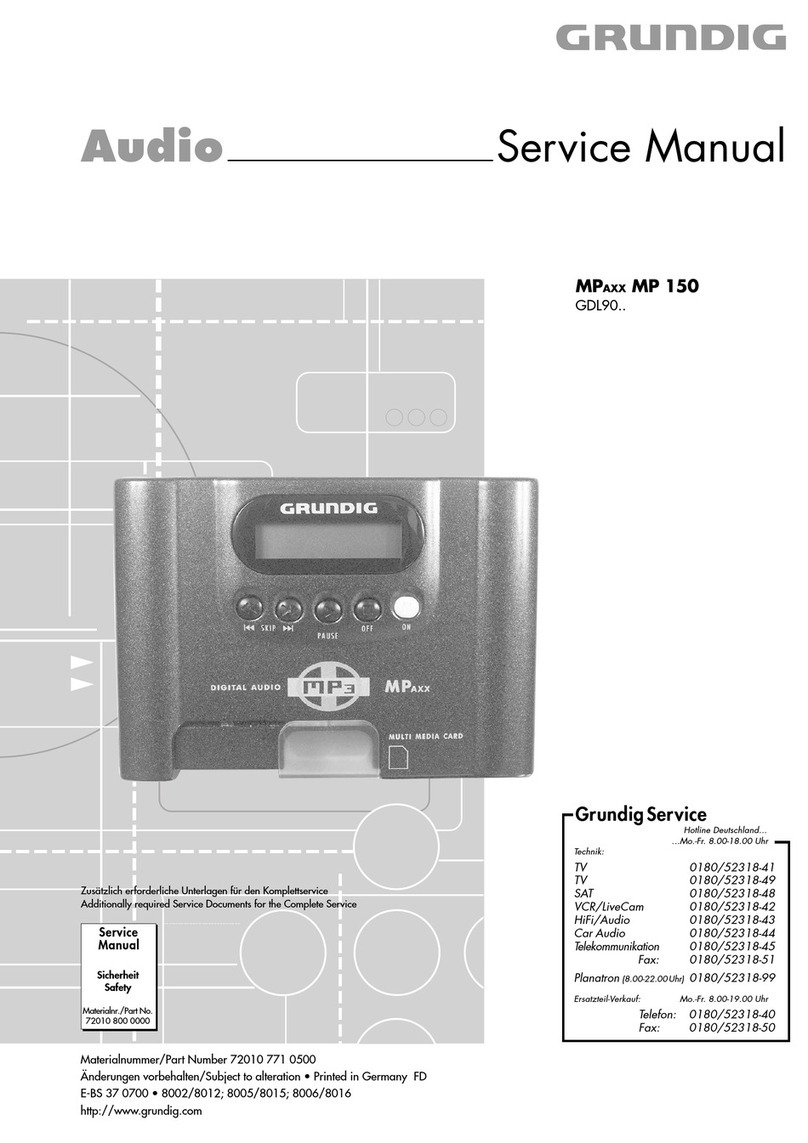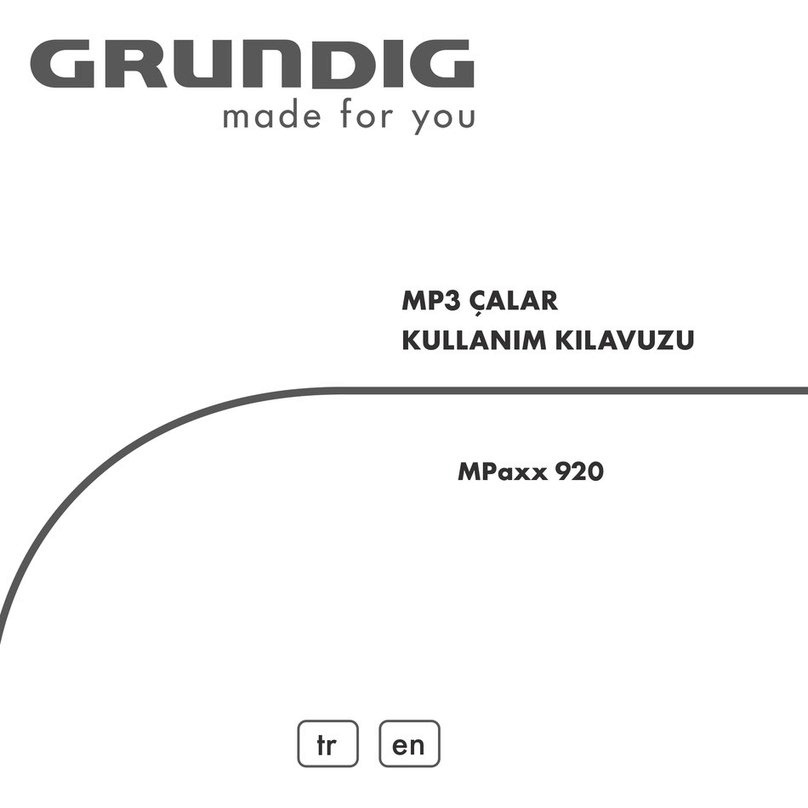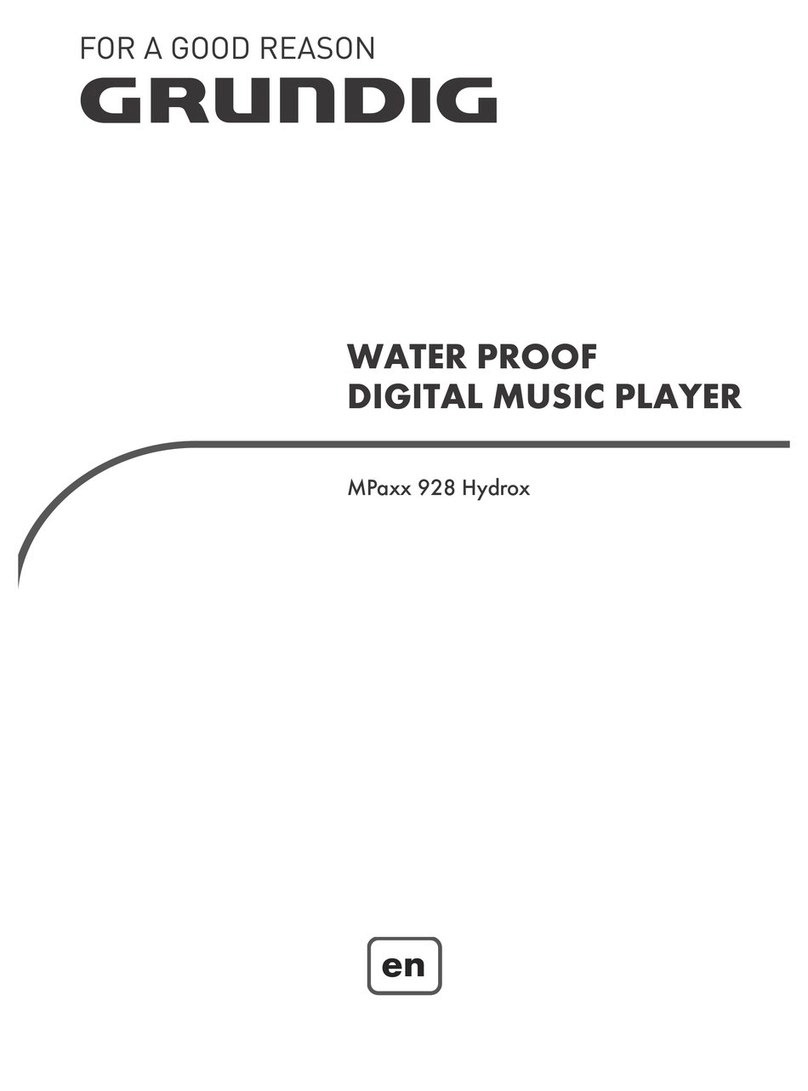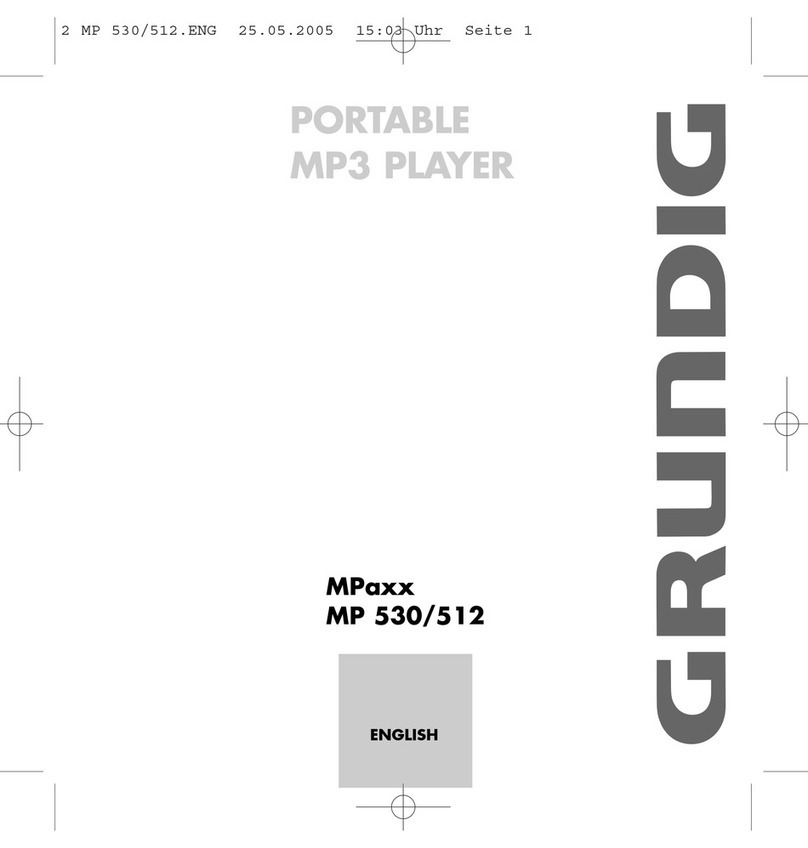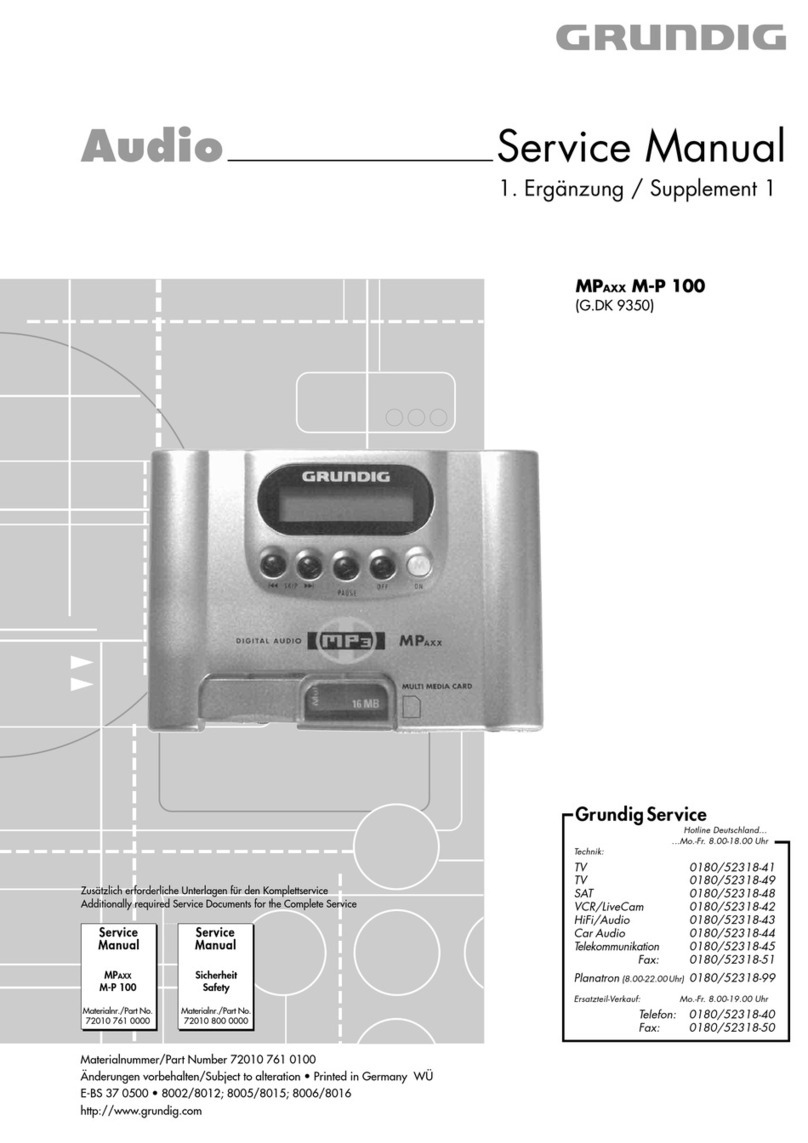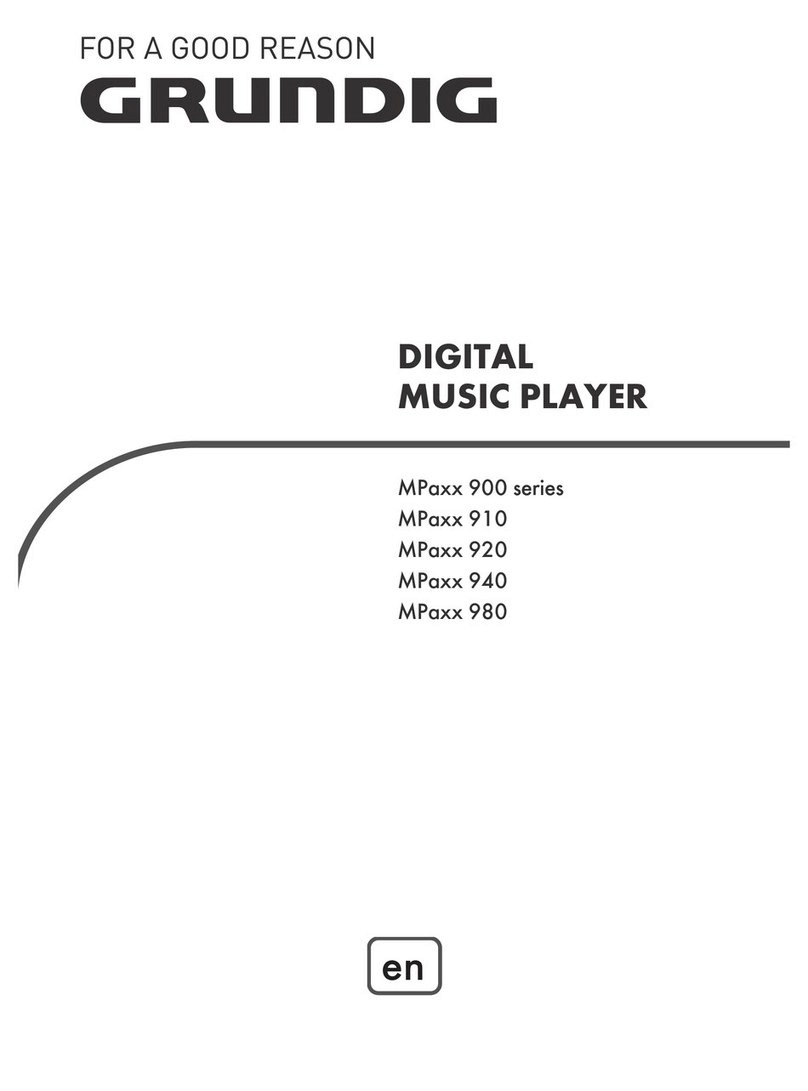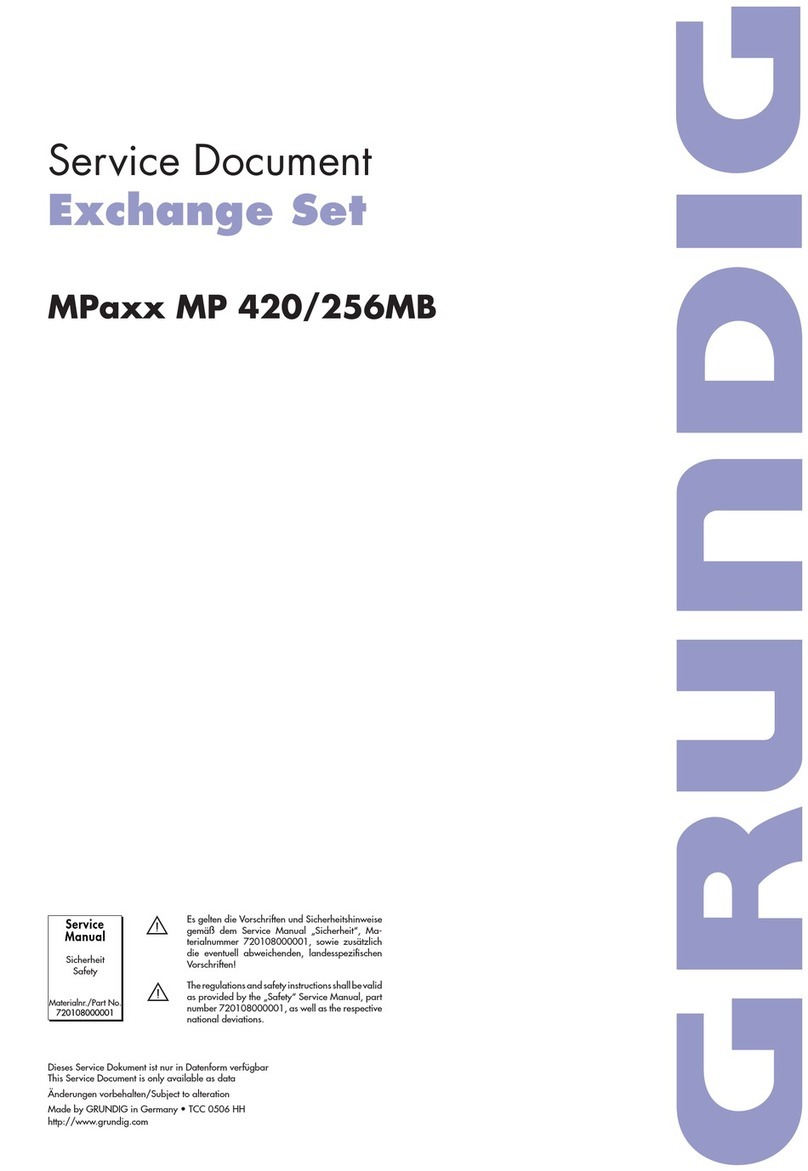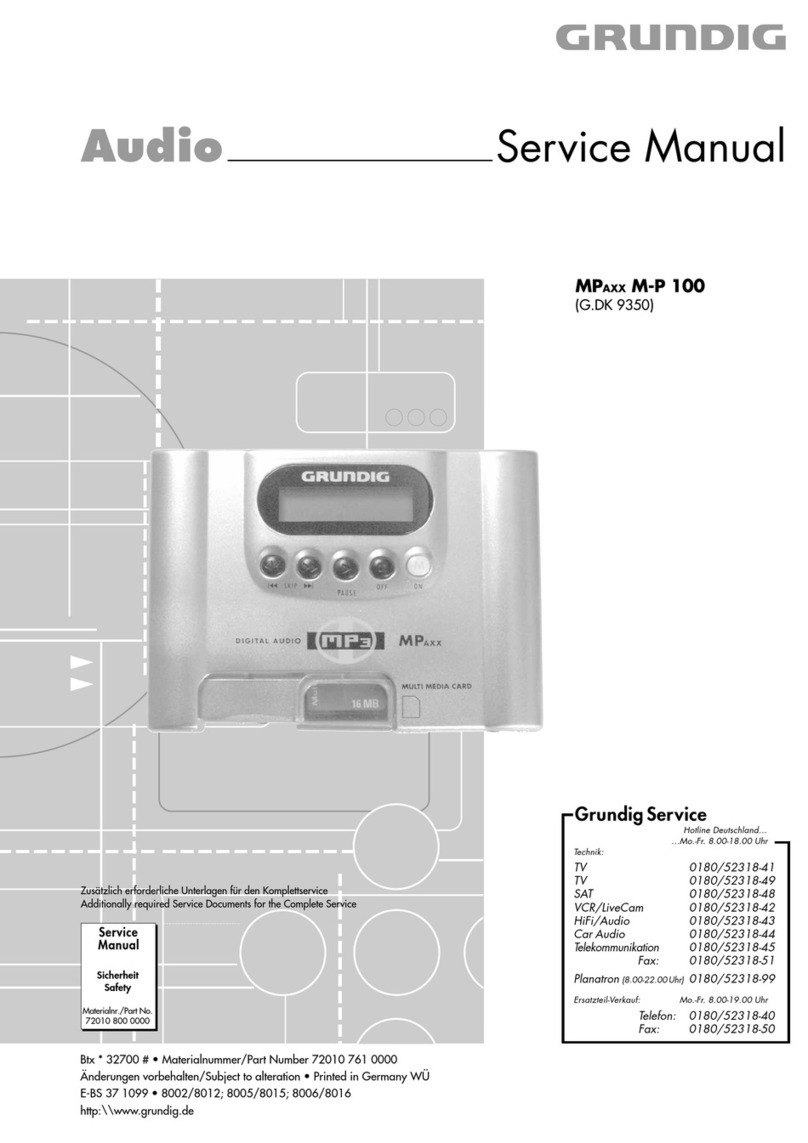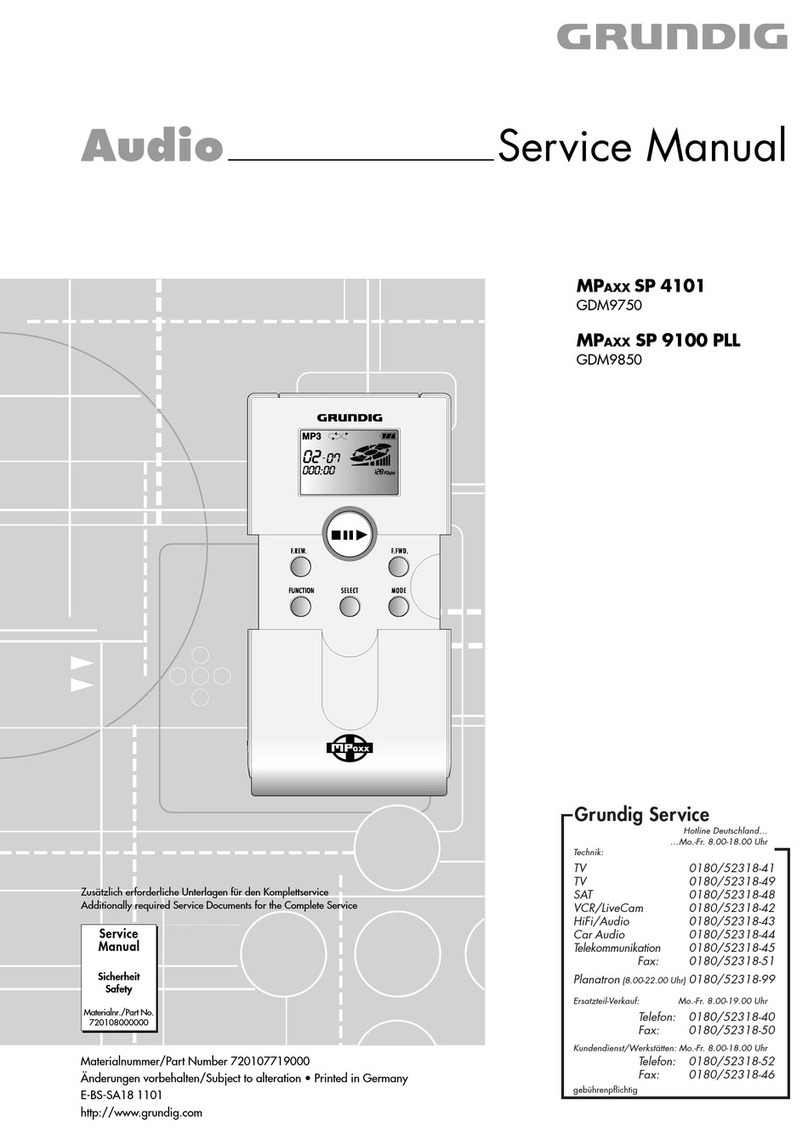Allgemeiner Teil / General Section
1 - 4 GRUNDIG Service
MP
AXX
M-P100
3
DEUTSCH
Der MP3 Player MPAXX ist ein neues, portables Abspielgerät für
digitale Musik, die nach dem MP3-Standard komprimiert wurde.
Er ist vollkommen unempfindlich gegen Erschütterungen und leicht
zu bedienen. Die Musik wird von wechselbaren und wiederbe-
schreibbaren Speicherkarten, den MultiMediaCards, wiedergege-
ben. Diese Karten sind klein, leicht und dennoch sehr robust.
Es gibt auch eine fertig bespielte, schreibgeschützte Variante die-
ser Karte, die ROS Card (Record on Silicon).
Das Verfahren, Musik im MP3-Format abzuspeichern, hat sich vor
allem im Internet als Standard etabliert. Zahlreiche Websites bieten
gegen Bezahlung oder kostenlos MP3-Musikdateien zum
Download an. Die auf der Festplatte Ihres PCs gespeicherten MP3-
Dateien werden mit Hilfe des beiliegenden Kabels über die seriel-
le Schnittstelle auf die MultiMediaCards geladen.
Als Zubehör ist die Card Station erhältlich, mit deren Hilfe Sie
MultiMediaCards beschreiben können, ohne den MP3 Player an
den PC anzuschließen. Die Card Station wird mit der parallelen
Schnittstelle verbunden, über die der Datentransfer wesentlich
schneller abläuft.
Diese Bedienungsanleitung beschreibt, wie Sie den MP3 Player
betriebsbereit machen.
MP3 PLAYER MPAXX_________________________________
6
MultiMediaCard/ROS Card
Achten Sie darauf, daß die elektrischen Kontakte auf der Unterseite
der MultiMediaCard keiner starken mechanischen Beanspruchung
ausgesetzt werden.
Die Karten sind unempfindlich gegen Schmutz und Feuchtigkeit,
dürfen aber nur in trockenem und sauberem Zustand in den
MP3 Player eingeschoben werden.
Wir empfehlen, die MultiMediaCard im Kartenhalter aufzubewah-
ren.
Entfernen Sie MultiMediaCards niemals während des Beschreibens,
d. h. während des Downloads der Daten vom PC auf die
MultiMediaCard. Dies könnte zu Schäden an der MultiMediaCard
führen.
Für solche Schäden kann keine Gewährleistung übernommen
werden.
HINWEISE _________________________________________________
7
DEUTSCH
Software installieren
Mit der beiliegenden Software können Sie auch Musik von Audio-
CDs in das MP3-Format umwandeln (nur Windows-Version).
Beachten Sie das Kapitel »Anmerkungen zum Urheberrecht«.
1Installieren Sie die beiliegende Software auf Ihren PC oder
Macintosh Computer.
Hinweise:
Informationen über die beiliegende Software entnehmen Sie
bitte dem Handbuch der Software, das Sie auf der CD finden.
Das Handbuch ist im PDF-Format auf der CD gespeichert.
Zum Lesen des Handbuches, benötigen Sie das Programm
Acrobat Reader.
Sollte Acrobat Reader noch nicht auf Ihrem PC installiert sein,
können Sie das Programm von der beiliegenden CD installie-
ren.
Auf unserer Website http://www.grundig.de bzw.
http://www.grundig.com können Sie weitere Informationen
(z.B. Software Update) abrufen.
VORBEREITEN __________________________________________
8
Die Bedienelemente
VORBEREITEN ____________________________________________
Batteriefächer
Display
Bedientasten
Serielle Schnittstelle
Netzteilanschluss
Kartenschächte
Lautstärke
Card-Abdeckung
Kopfhöreranschluss
9
DEUTSCH
Batterien einlegen
1Beide Batteriefächer an der Rückseite des MP3-Players öffnen.
2Batterien einlegen (Typ Mignon, z.B. UM-3 oder AA, 2 x
1,5 V). Dabei Polung beachten.
MultiMediaCards/ROS Cards einlegen
1Kartenschachtabdeckung nach links schieben.
2MultiMediaCards/ROS Cards mit der abgeschrägten Seite
nach vorne in einen der beiden Kartenschächte einschieben.
3Kartenschachtabdeckung schließen.
Hinweise:
Wenden Sie beim Einschieben der Karten keine Gewalt an.
Leichter Druck ist ausreichend.
Der MP3 Player erkennt selbsttätig, ob eine oder zwei Karten
eingeschoben wurden.
Ein gemischter Betrieb mit einer MultiMediaCard und einer
ROS Card ist ebenfalls möglich. Der MP3 Player erkennt,
sofern vorhanden, den Kartentitel und zeigt diesen im Display
an.
VORBEREITEN ____________________________________________
10
WIEDERGABE___________________________________________
Einschalten
1»ß« drücken.
Im Display erscheint der Softwarestand und danach die Anzahl
und Spielzeit der Titel, z.B. »T04 07:53 «
Wiedergabe/Pause
1»Q« drücken. Die Wiedergabe beginnt.
Im Display erscheint der Name, die Nummer (z.B T01) und die
abgelaufene Spielzeit des Titels.
2»Q« nocheinmal drücken.
Die Wiedergabe wird unterbrochen.
Im Display erscheint »PAUSE «.
3»Q« nocheinmal drücken. Die Wiedergabe wird fortgesetzt.
Index vorwärts/schneller Vorlauf
1»X« während der Wiedergabe kurz drücken. Das nächste
Musikstück wird angewählt.
Durch mehrmaliges kurzes Drücken von »X« kann der
gewünschte Titel (auch über zwei MultiMediaCards/ROS
Cards) angewählt werden (vorwärtsblättern).
2»X« während der Wiedergabe durch längeres Drücken auf
Suchlauf schalten. Im Display erscheint »Seek« und die exakte
abgelaufene Zeit des Titels.
Der Kopfhörer wird stummgeschaltet.
Bedienhinweise Dieses Kapitel enthält Auszüge aus der Bedienungsanleitung. Weitergehende Informationen entnehmen Sie bitte der
gerätespezifischen Bedienungsanleitung, deren Materialnummer Sie in der entsprechenden Ersatzteilliste finden.