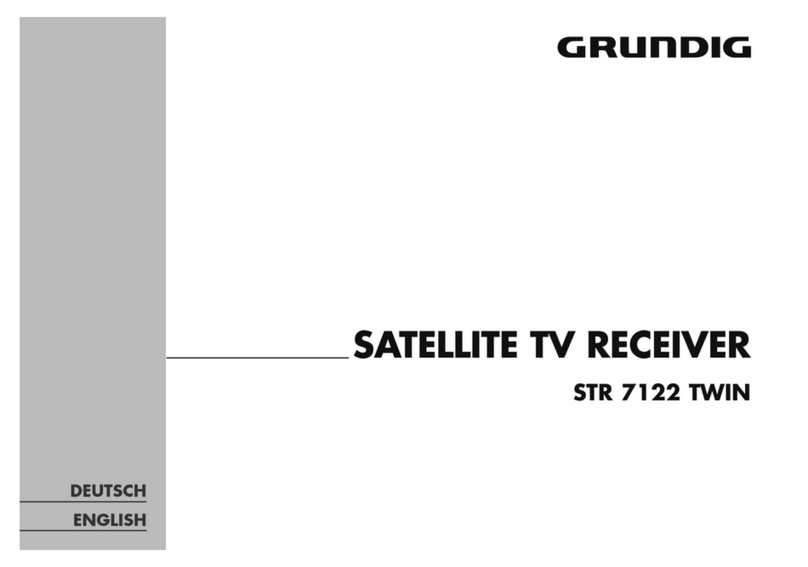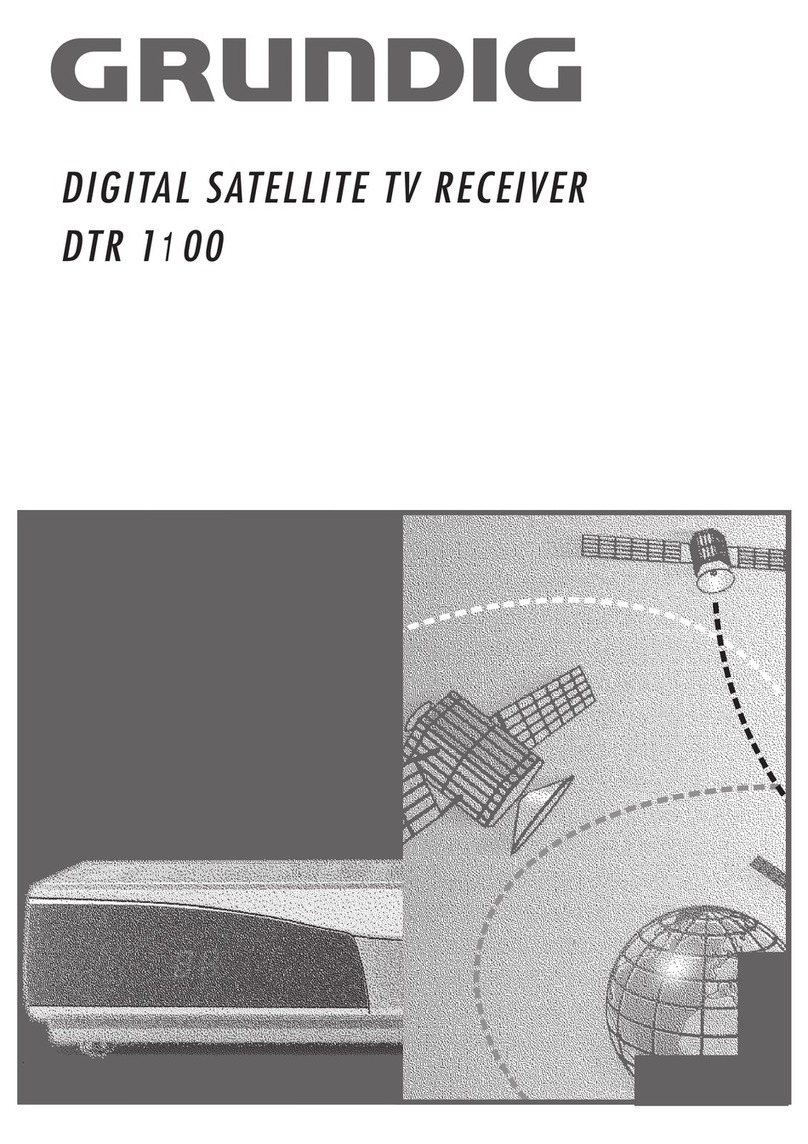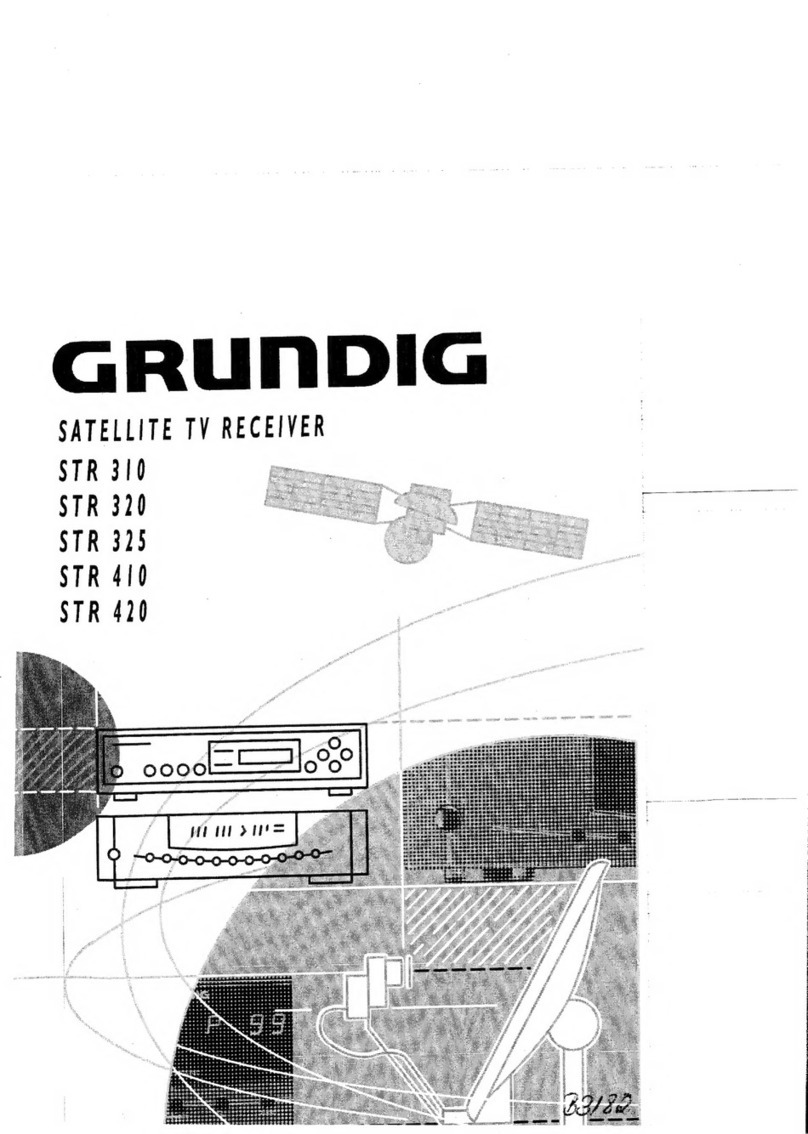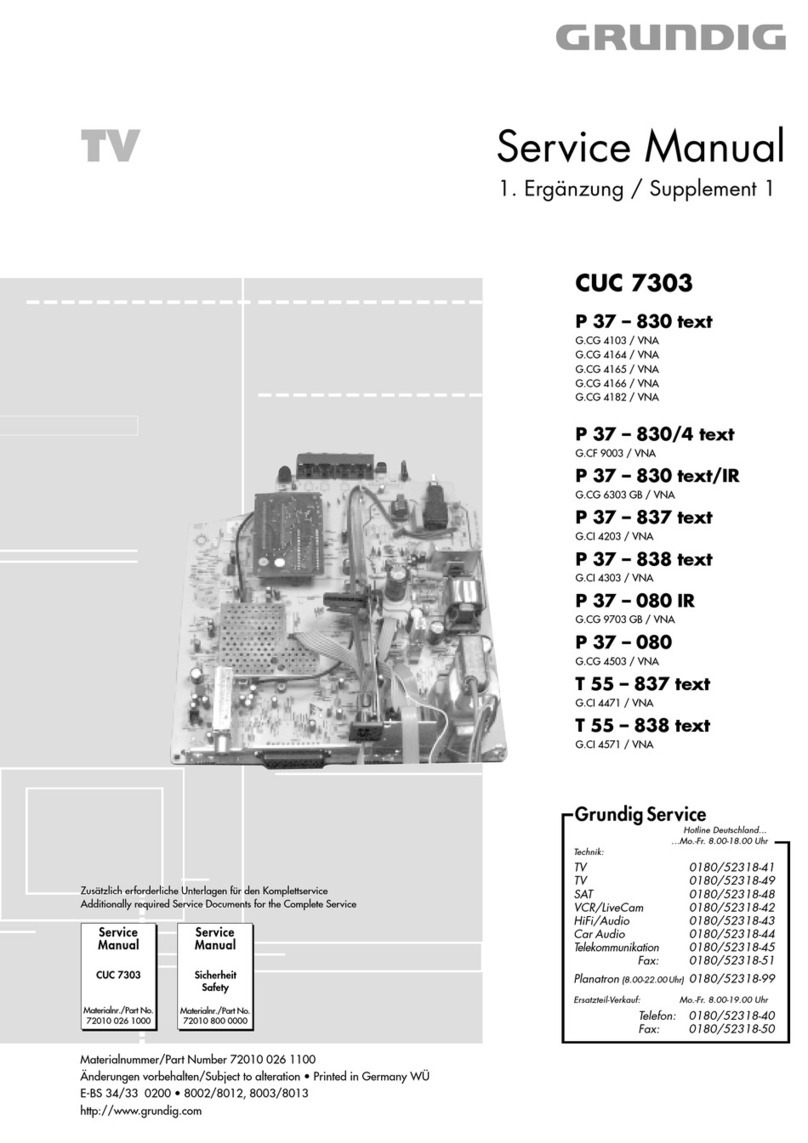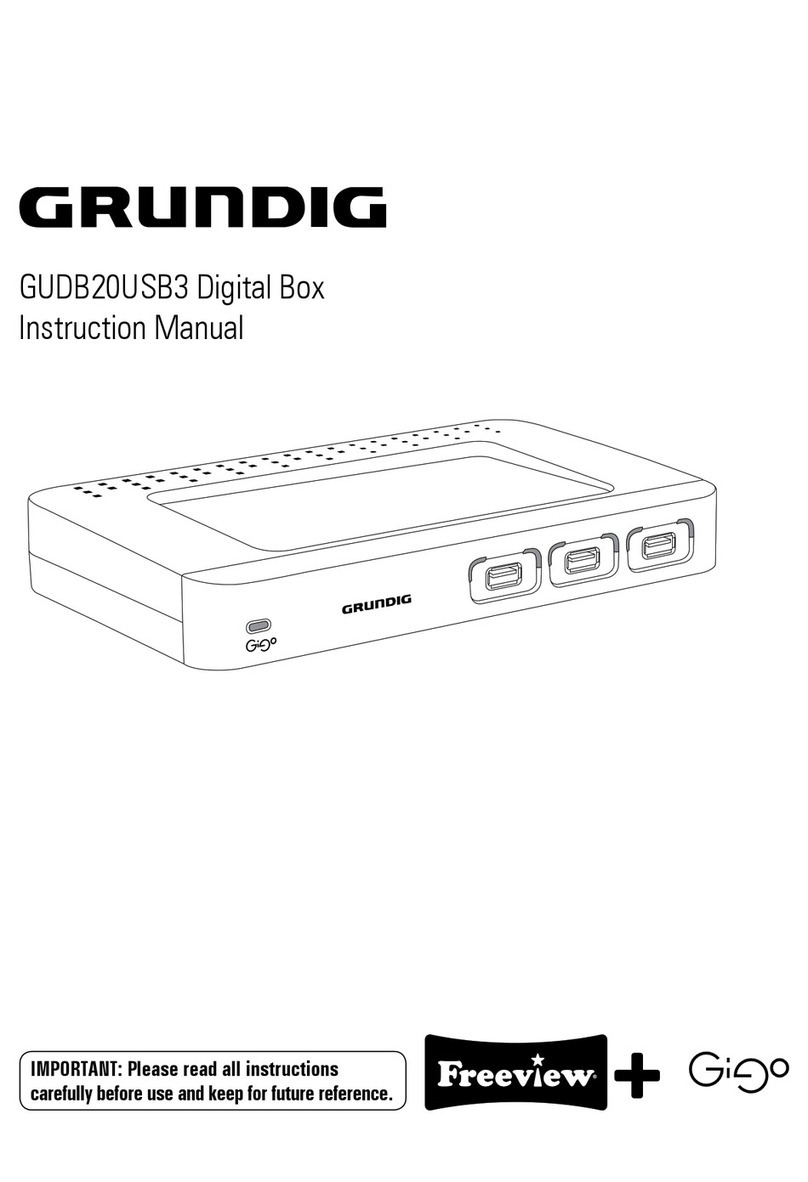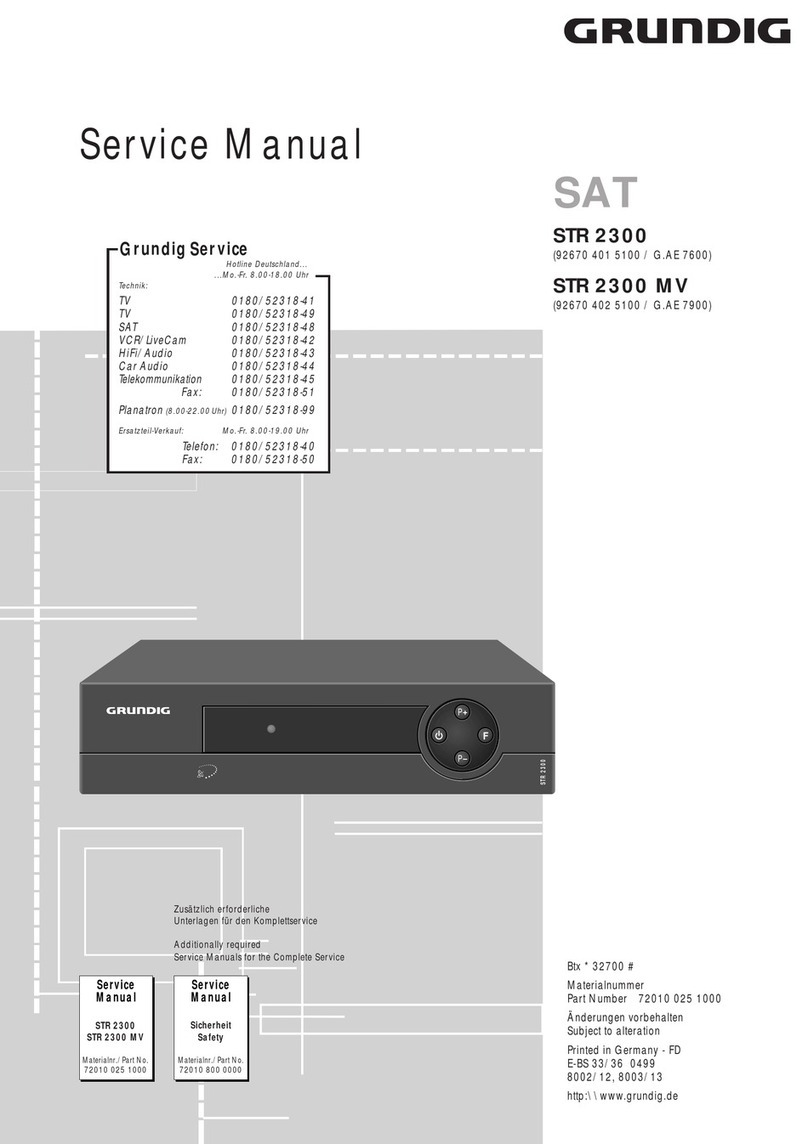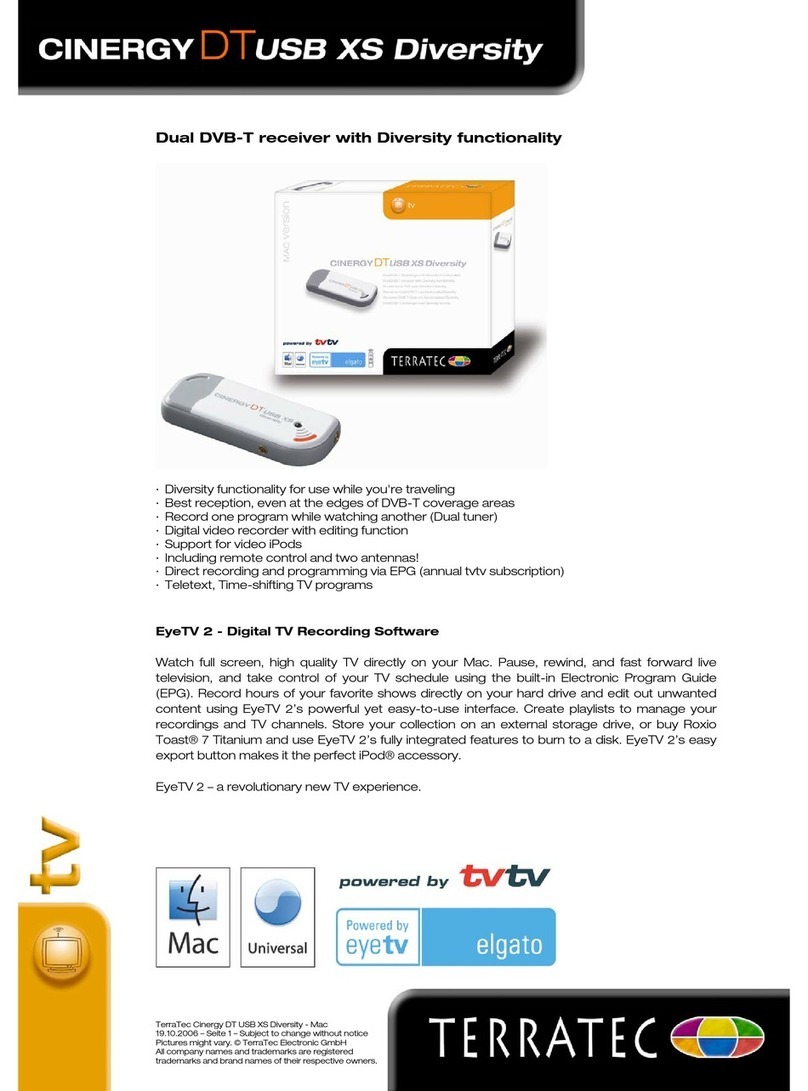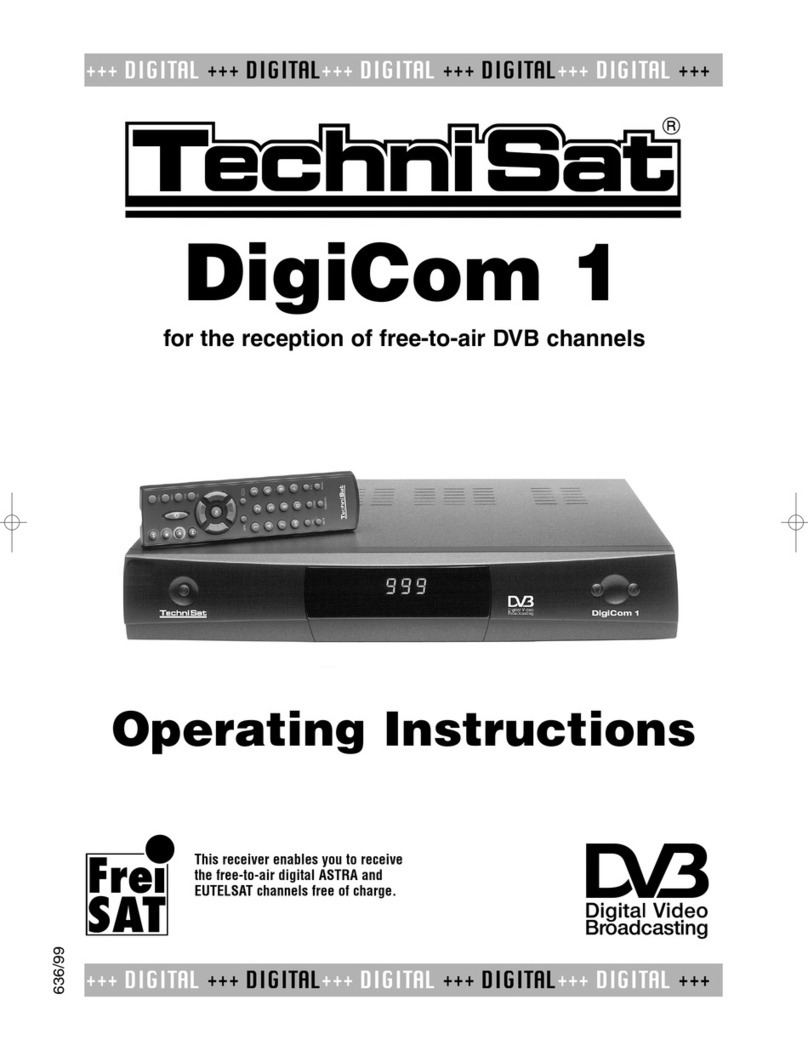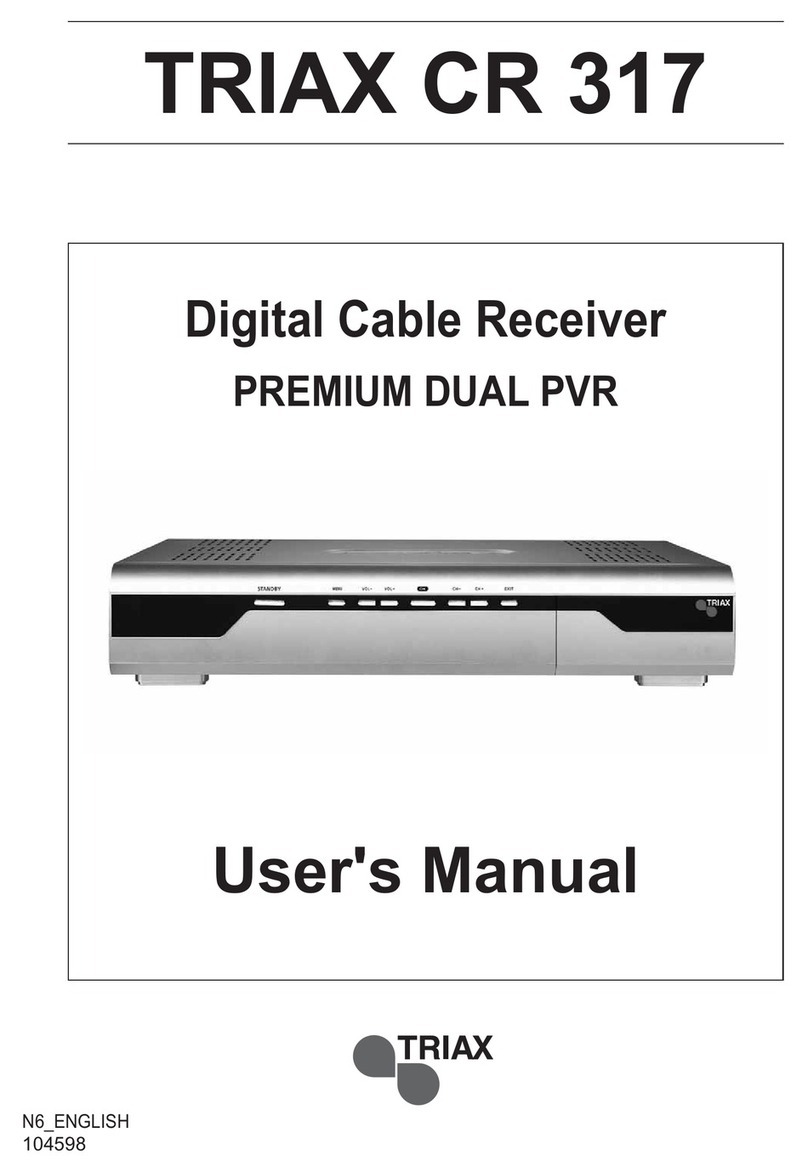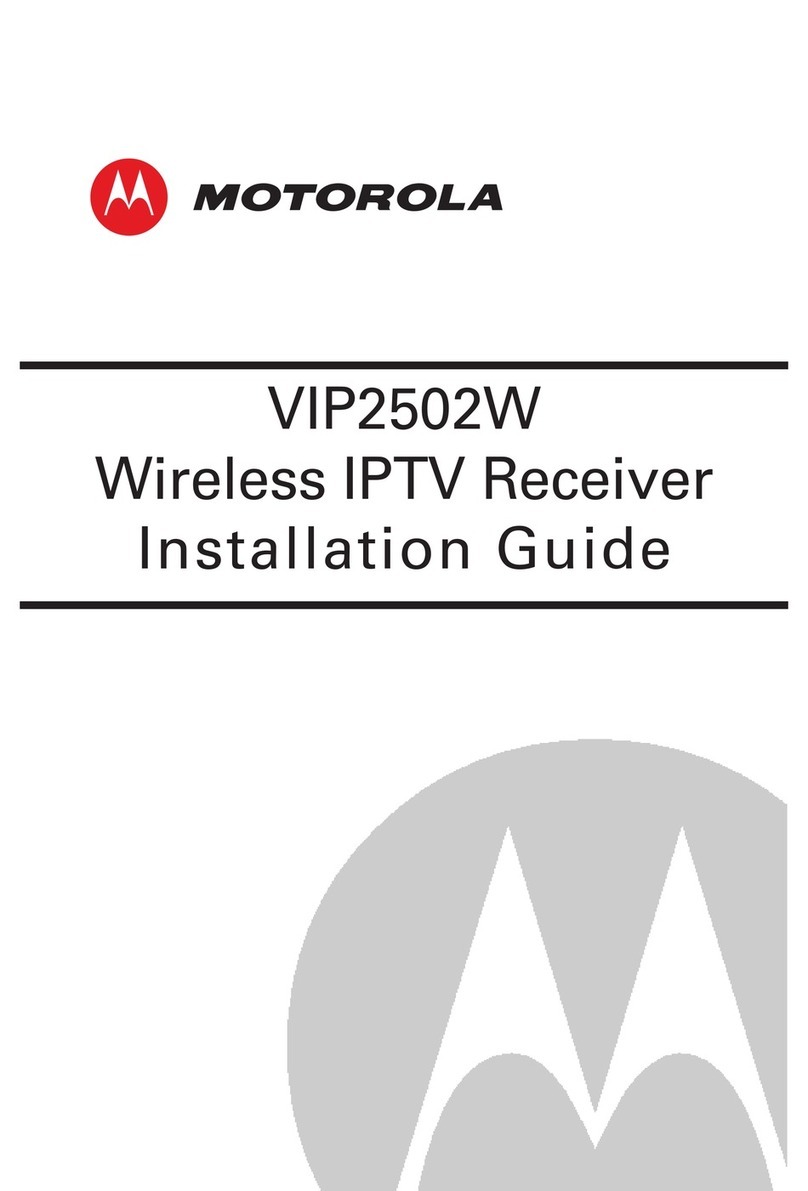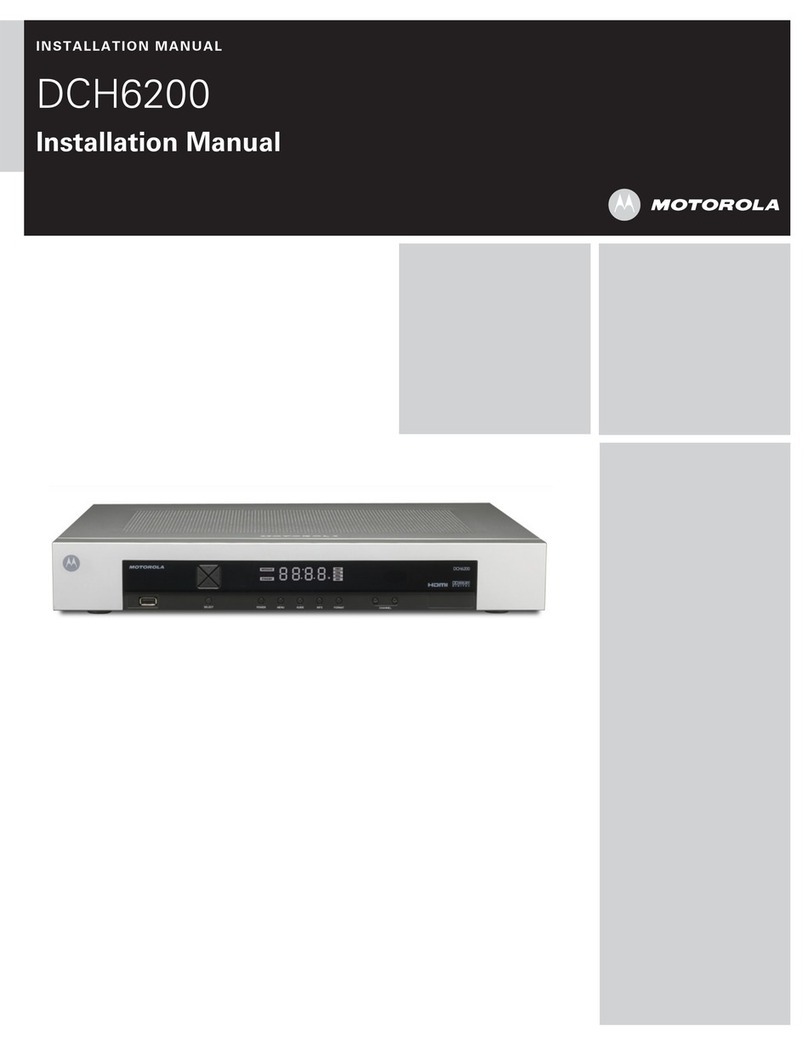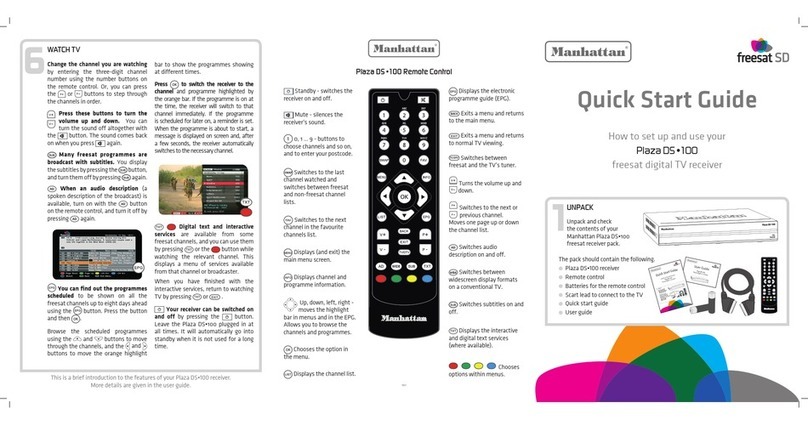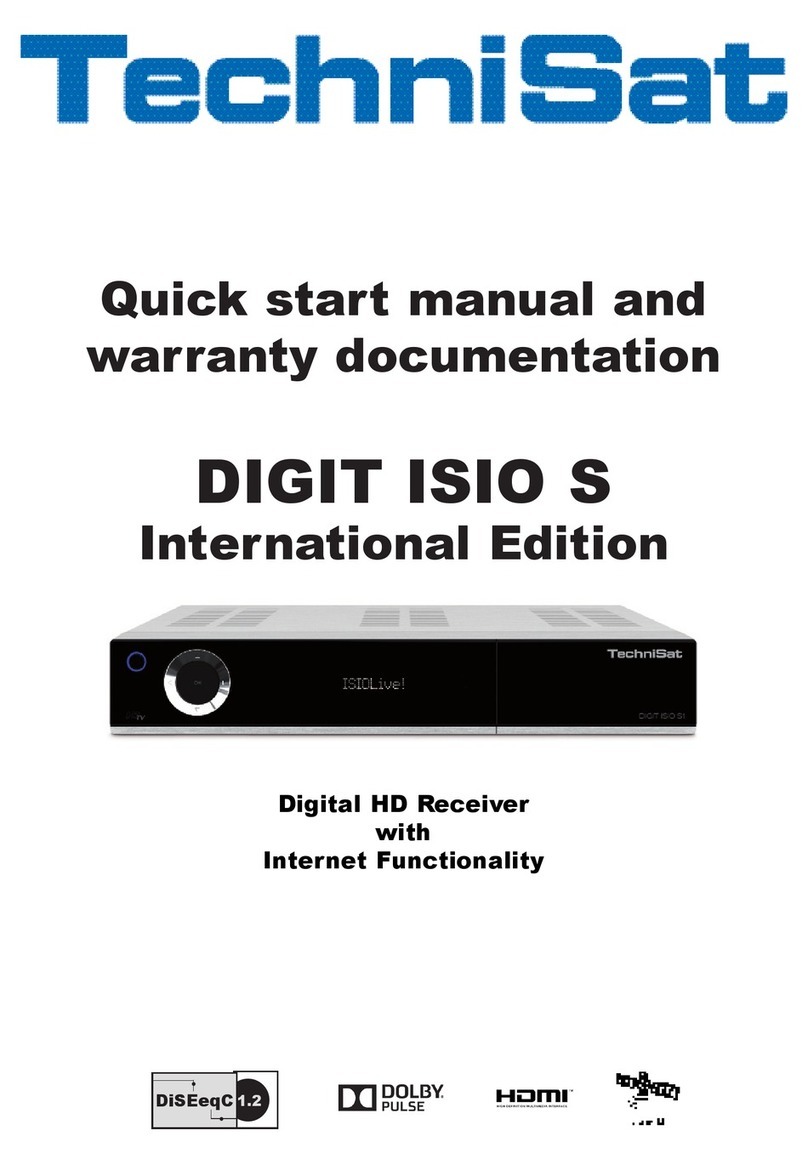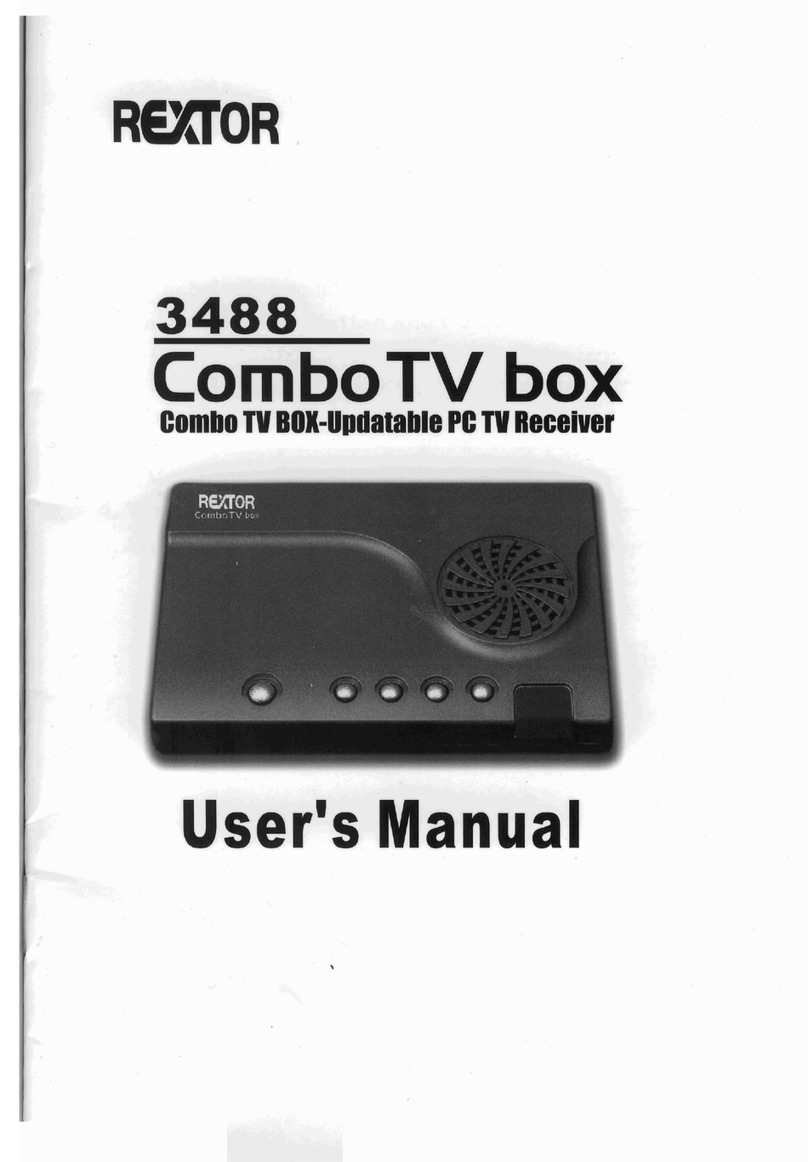ķ10
Important Information
General
We assume for the description of the functions that the aerial
has been properly installed and that the receiver has been
correctly connected.
Connecting the SAT receiver to the
television set / video recorder
At first, the receiver must be adapted to the oscillator fre-
quency of the aerial system used.
The receiver is factory-preset to a value of 9.75 GHz.
To change the setting to 10 GHz, switch on the receiver with
the V/H button pressed down (display indication "9.75"), use
the >button to select 10 GHz (indication "10.00"), and store
the setting with the MEMORY button.
Connect the TV set and the video recorder via a EURO-AV
cable to the corresponding EURO-AV sockets (TV: socket ´`,
video recorder: socket ´W) at the back of the receiver.
If your TV set should not possess a EURO-AV socket, it can
be connected to the modulator ßUof the SAT receiver. In this
case, switch the modulator to reception unit A (see section
"Mode Functions / SAt A/b").
The modulator output is preset to channel 36. If this channel
should already be occupied by your video recorder or a local
TV station, it is possible to change the channel (see section
"Mode Functions / Setting the modulator channel"). The TV
set must be set to the same channel.
Optimum aerial adjustment
It is possible to measure a control voltage by means of a
simple voltmeter at the sockets ´E (AGC / GND) at the back
of the receiver. Adjust the altitude and azimuth angles so that
a maximum voltage is obtained at the sockets ßU.
Optimum picture adjustment
The Low Noise Converter (LNC), i.e. the electronic compo-
nent in the focus of the parabolic aerial, may have a frequen-
cy difference of +/- 3 MHz according to its specification.
To compensate for this offset, the receiver is provided with an
automatic frequency control (AFC). If the picture should not
immediately lock in place and stabilize when changing the pro-
gramme position, correct the setting as follows:
Press down the P/F button until the 4-digit frequency
indication appears (the last 4 digits of the 5-digit fre-
quency value are indicated, the first digit is always "1").
Change the frequency step by step with the <> buttons
until the picture is exactly displayed then store the setting
with the MEMORY button.
In most cases, one step will suffice for this adjustment
(short pressure on the button).
The above procedure must only be carried out in a few cases
and, if so, only once per programme position to assure an
optimum picture quality.
Operation with a decoder
The reception unit B has priority for a connected decoder.
After having made a video recording, always switch back the
reception unit B to a non-encoded programme position so
that the decoder is available again for the reception unit A.