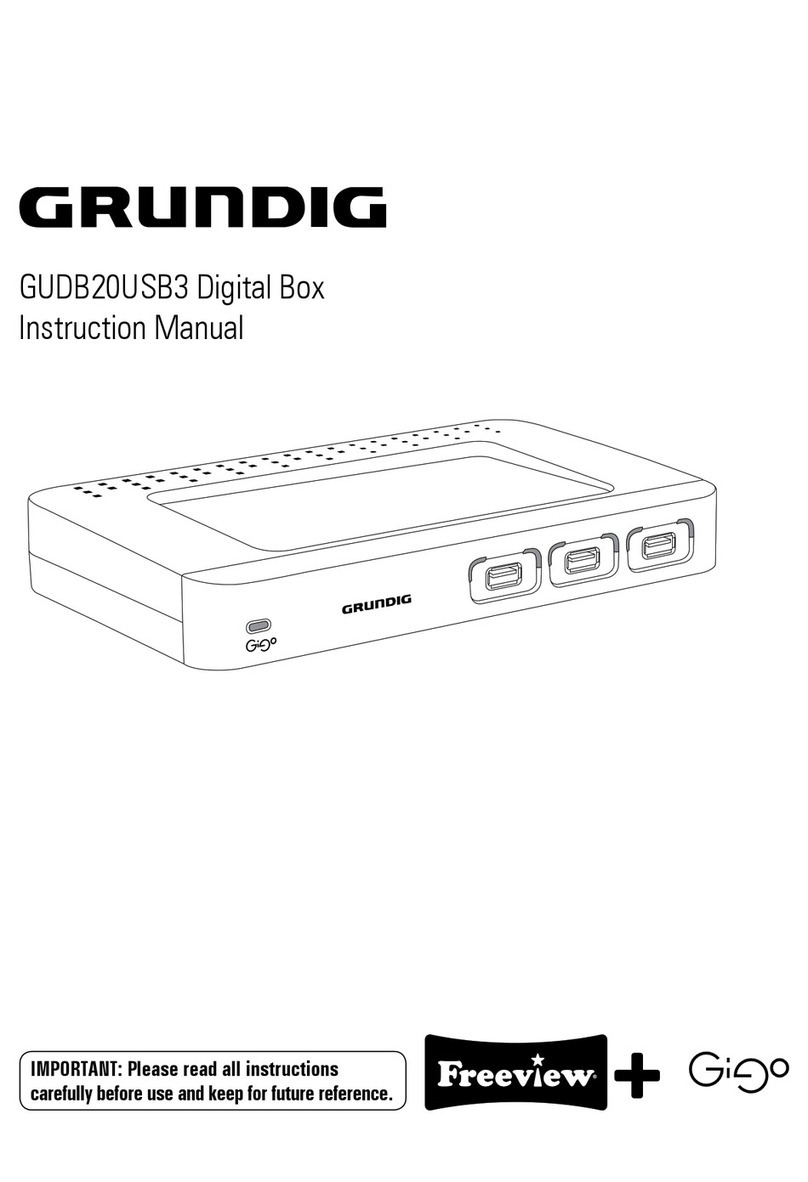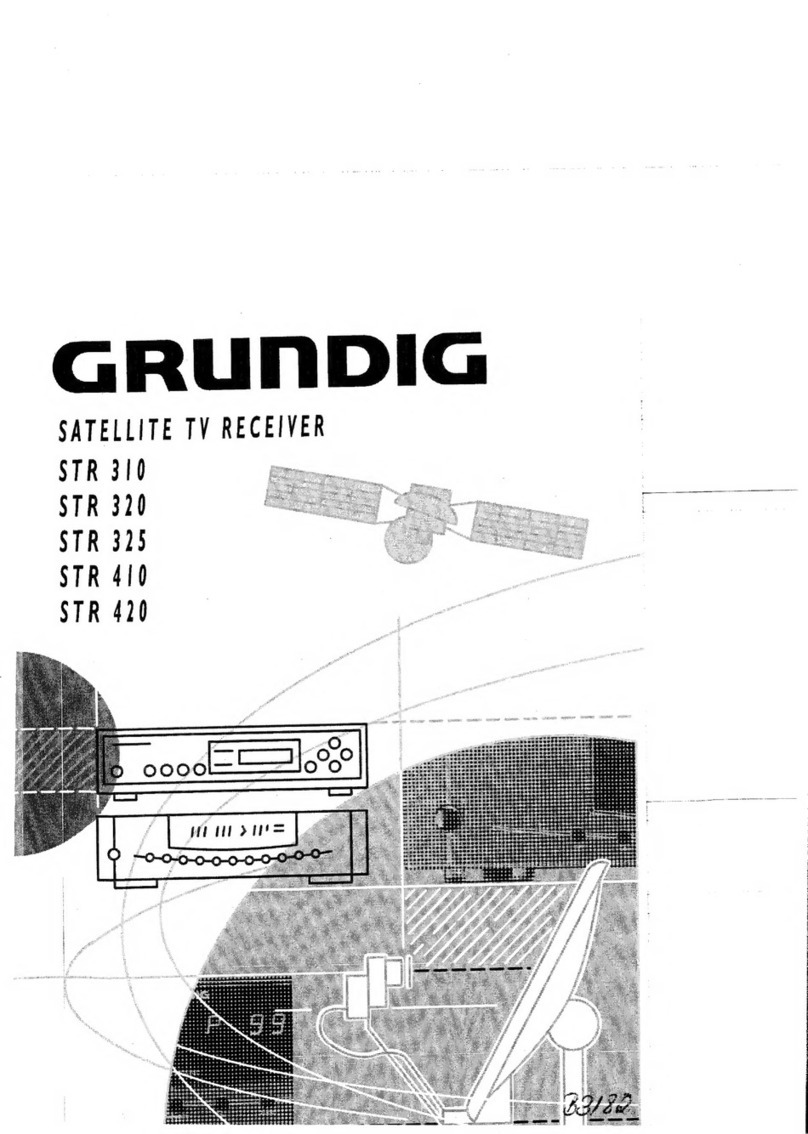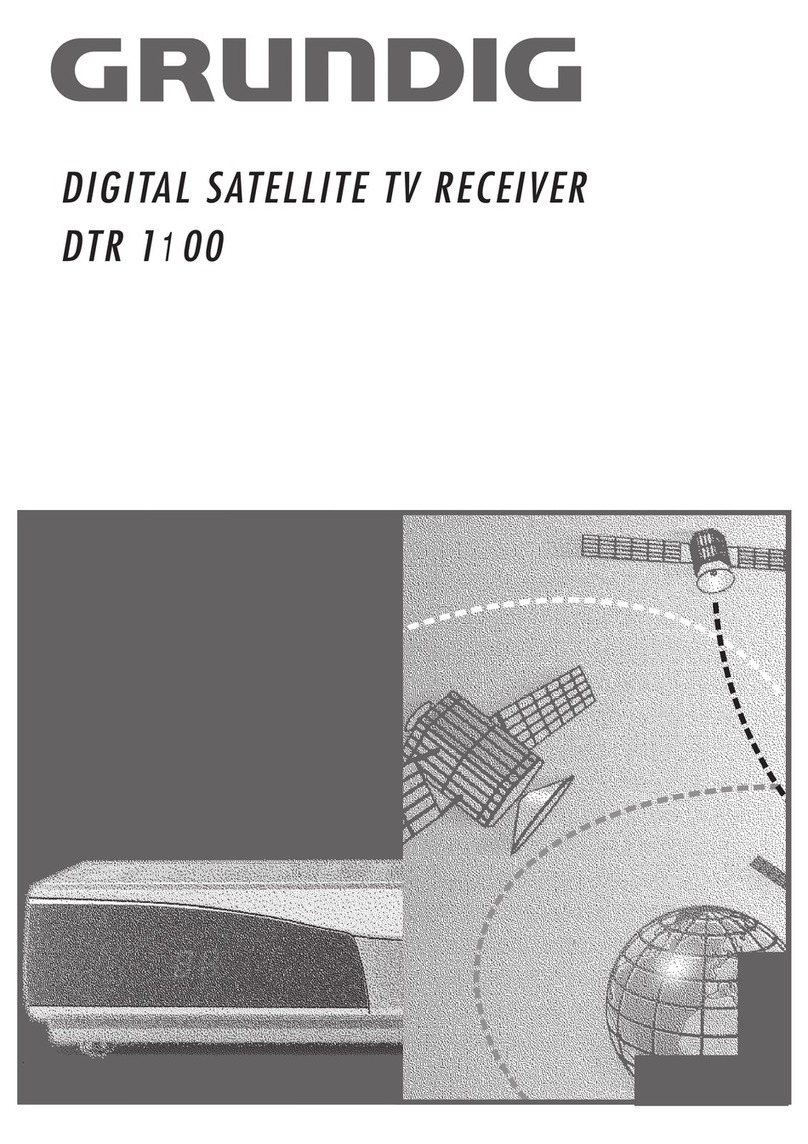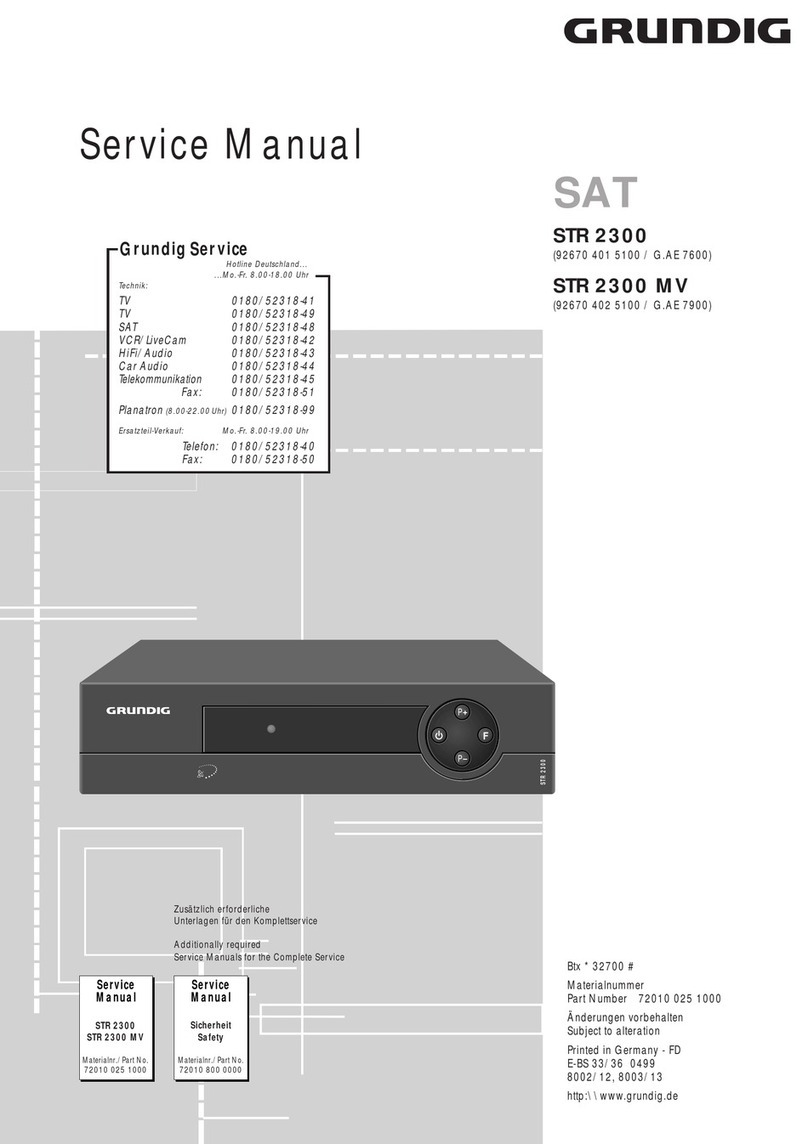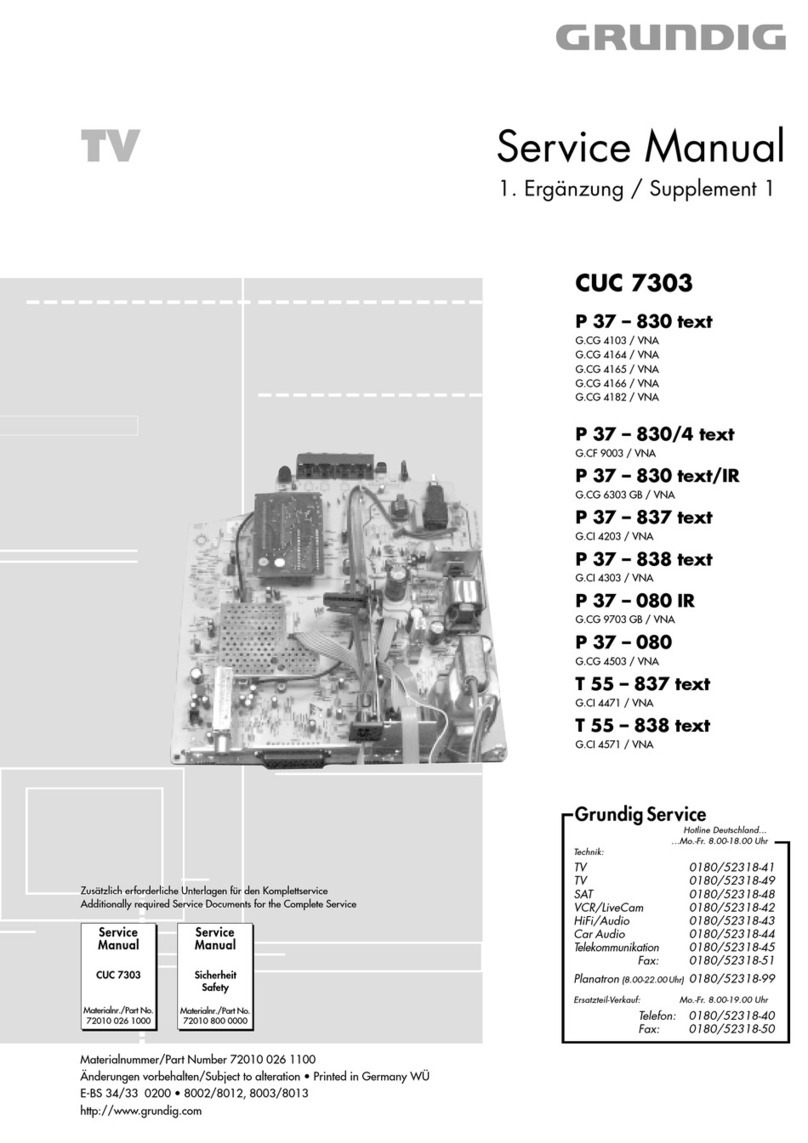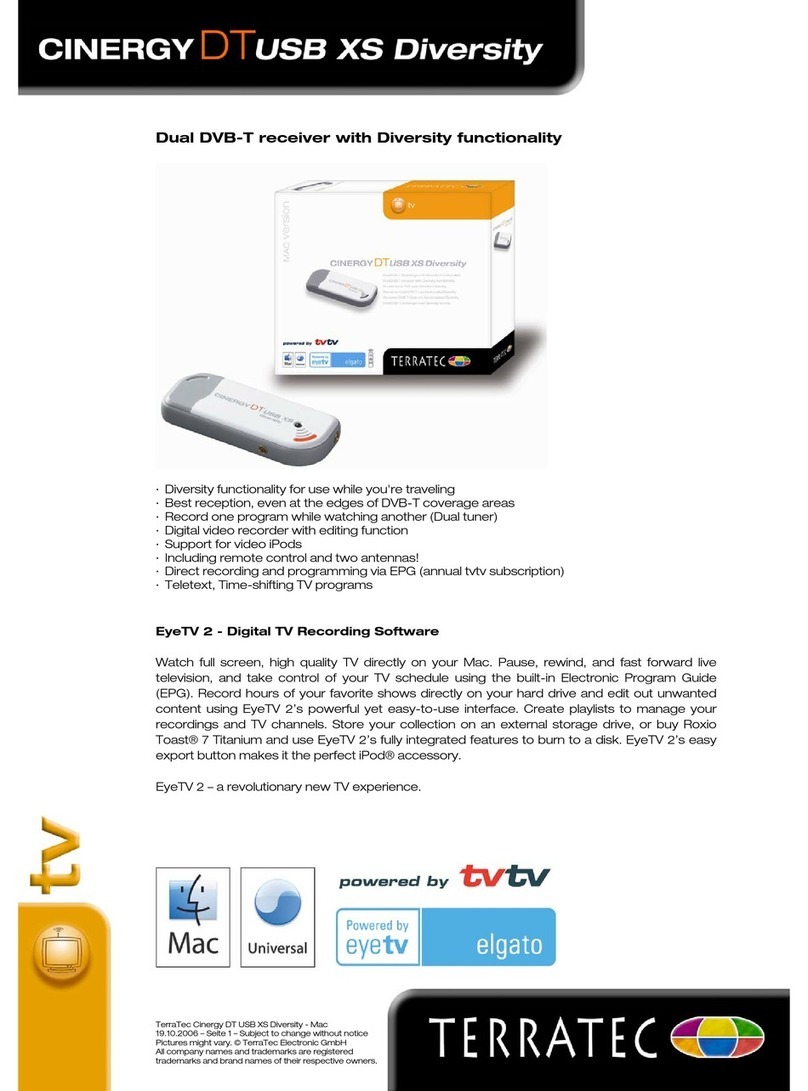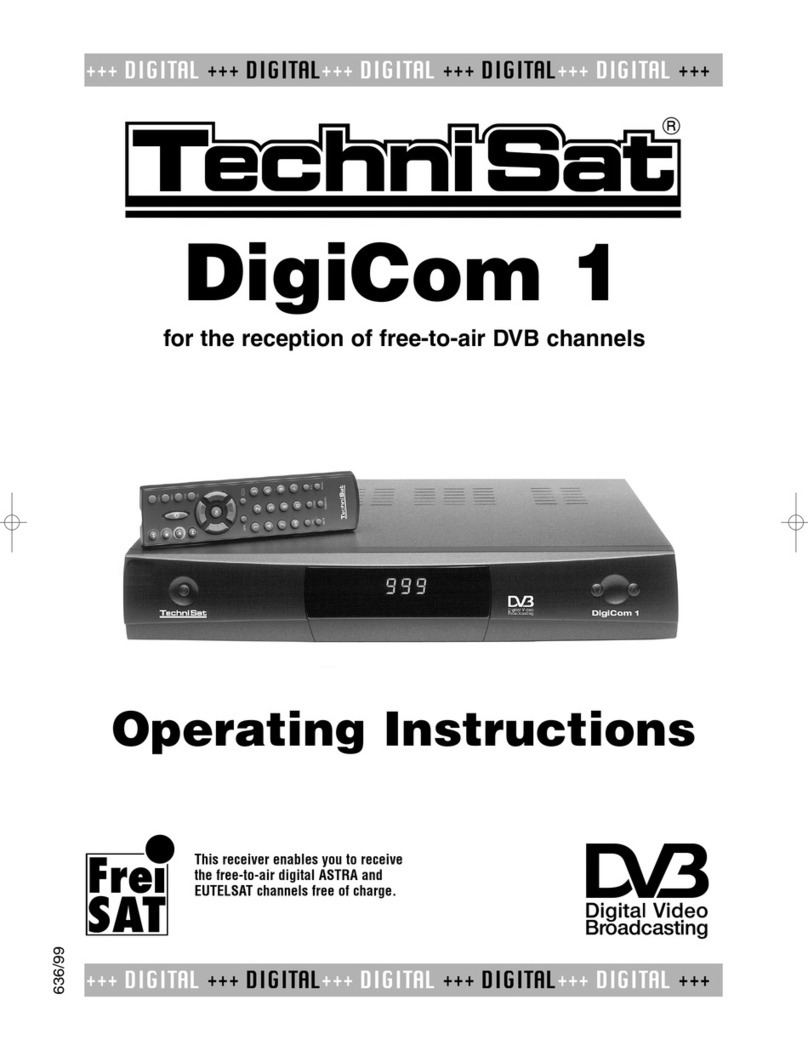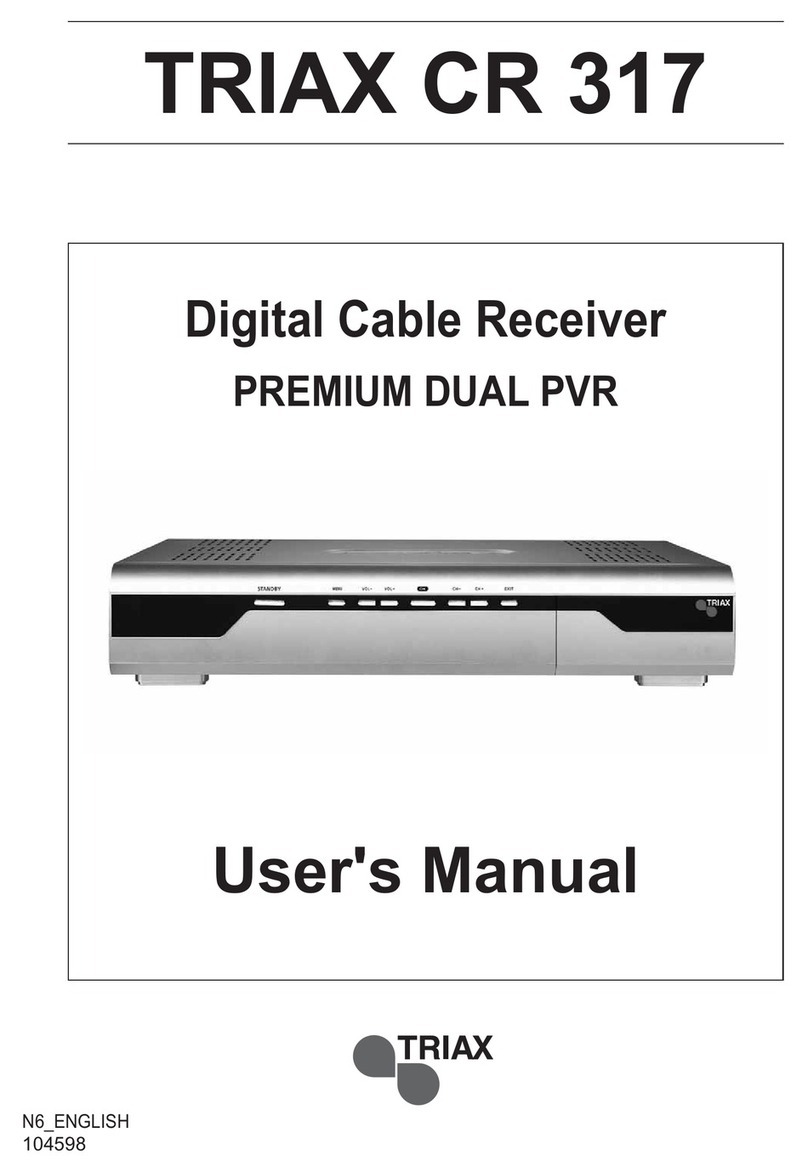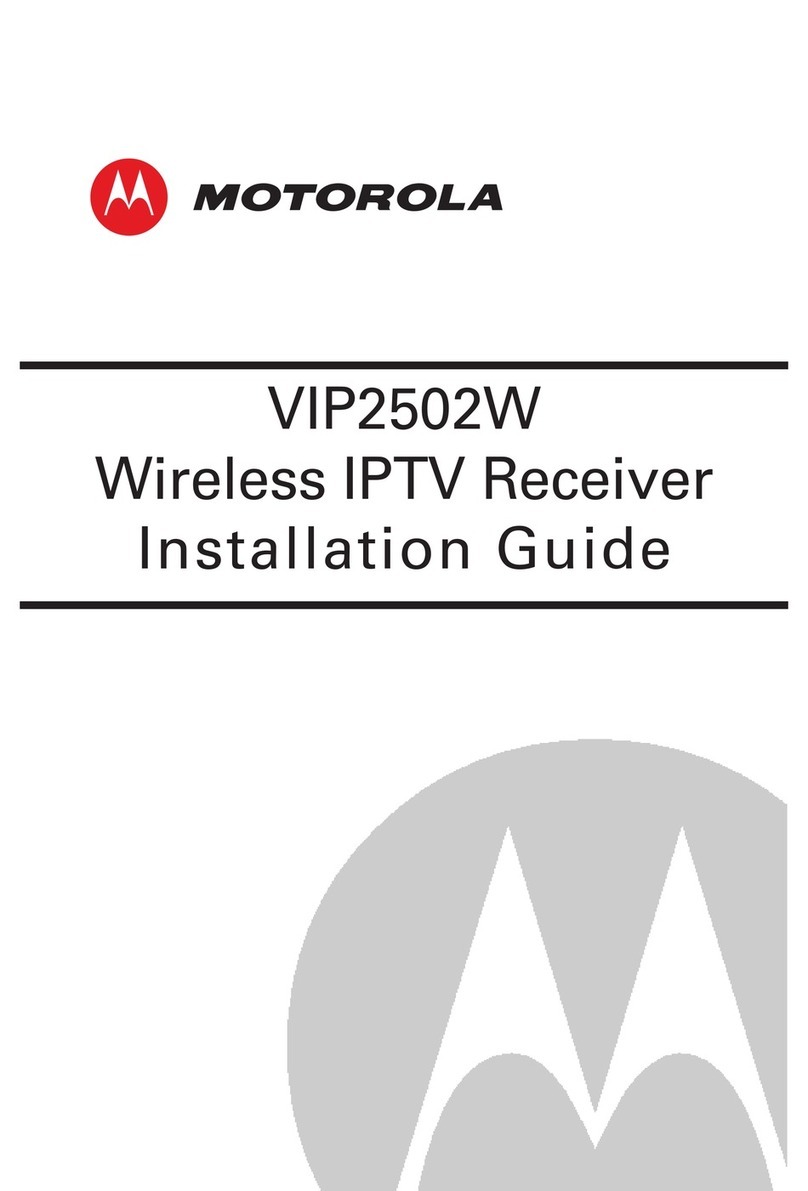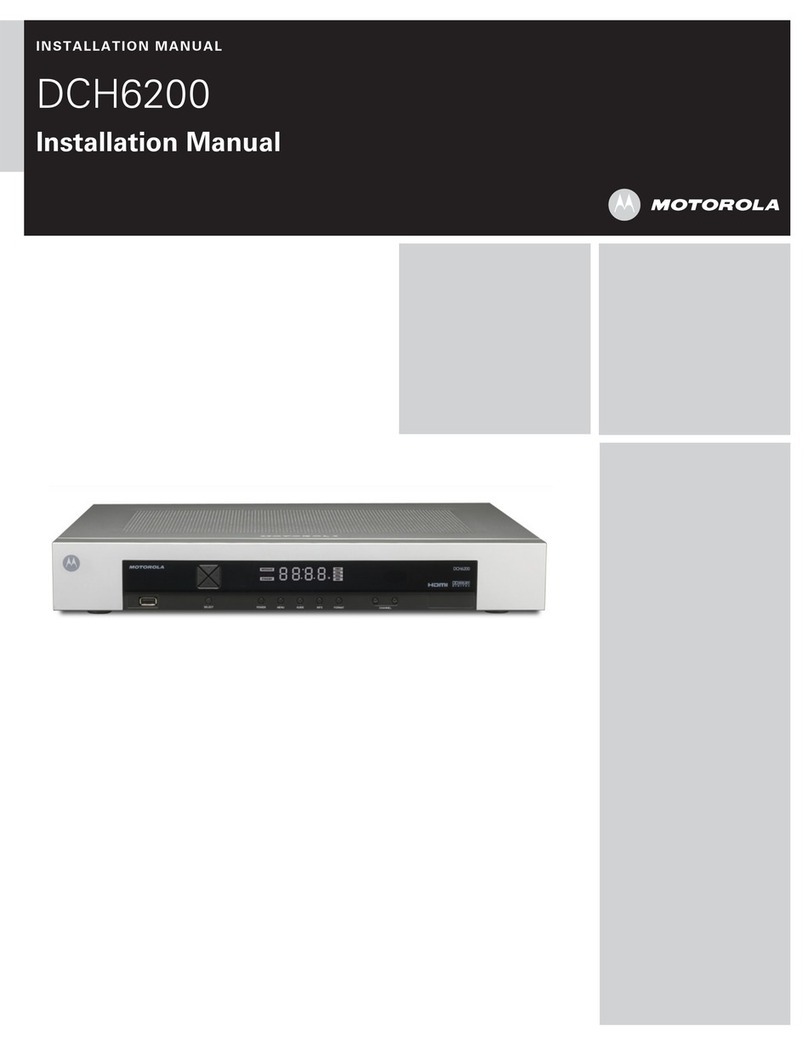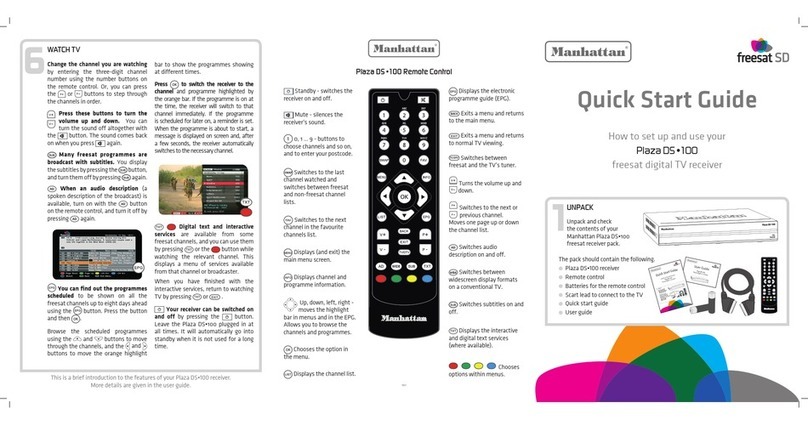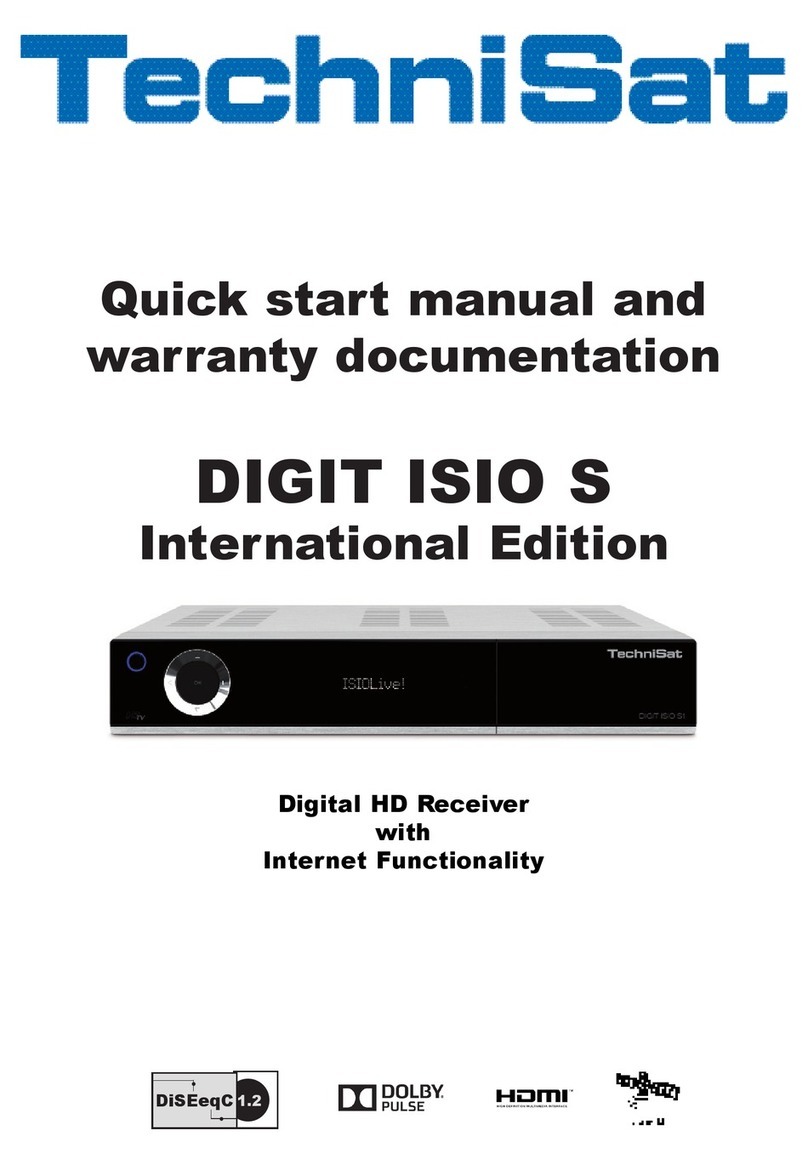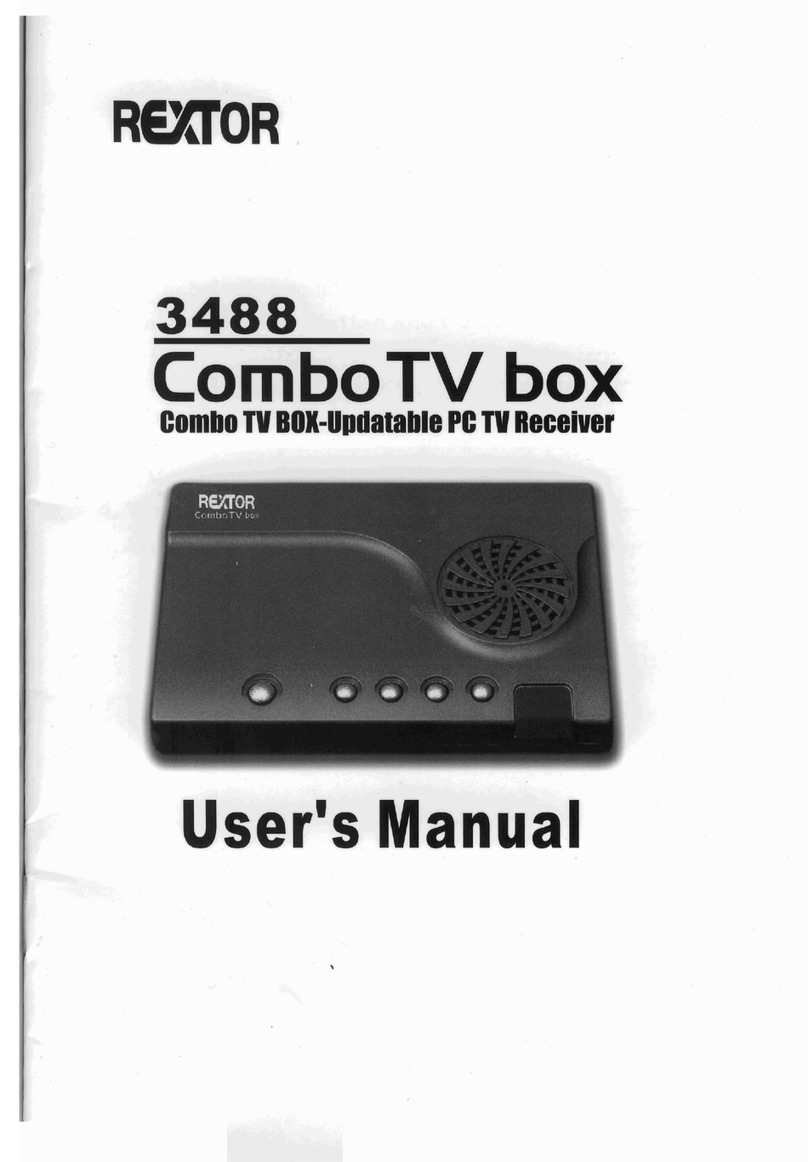ENGLISH
9
INSTALLATION, SAFETY, ENVIRONMENT ______________________________________
Thunderstorms are a danger for any electrical appliance. Even when switched off, the receiver might
be damaged by lightning striking the mains supply and/or the aerial lead. During a thunderstorm
you must always disconnect the mains and aerial plugs.
Never open the receiver. Damage caused by unqualified work is not covered by the manufacturer’s
guarantee.
For this satellite receiver, technology and ecology form a convincing overall idea. Only ecologically
high-grade materials are used. The packing consist of almost 100% recycled paper, its plastic parts
have been reduced to a minimum.
The batteries supplied are free of mercury and cadmium. For environmental reasons no buffer
battery is used.
To enable a high-grade recycling after use, the number of plastic parts has consequently been reduced.
All large plastic parts are marked.
To facilitate service and for optimum recycling, this receiver has been designed in a specially
disassembly-friendly and recycling-friendly way.
Do not dispose of used batteries, also those free of heavy metals, together with domestic waste.
Please dispose of them at the appropriate collection points.
If you are not using the receiver for a lengthy period (including overnight), please switch it over to
standby. This saves energy.
This manual is printed on recycled paper. This helps to protect the environment.