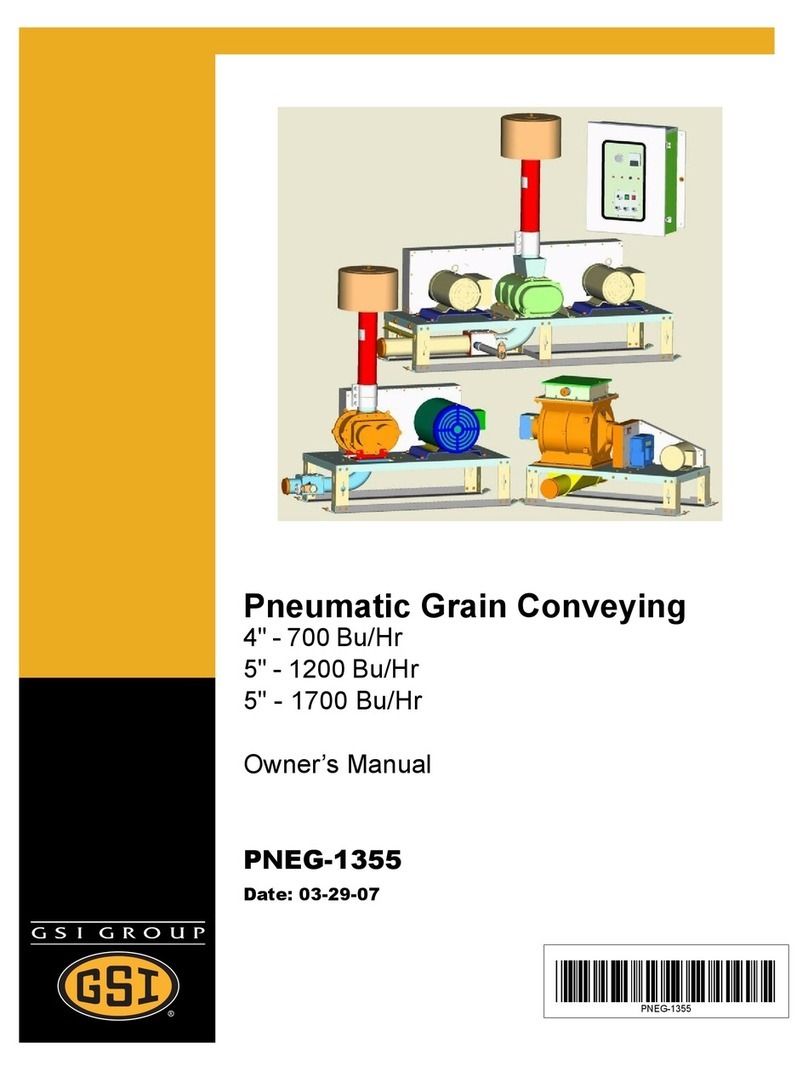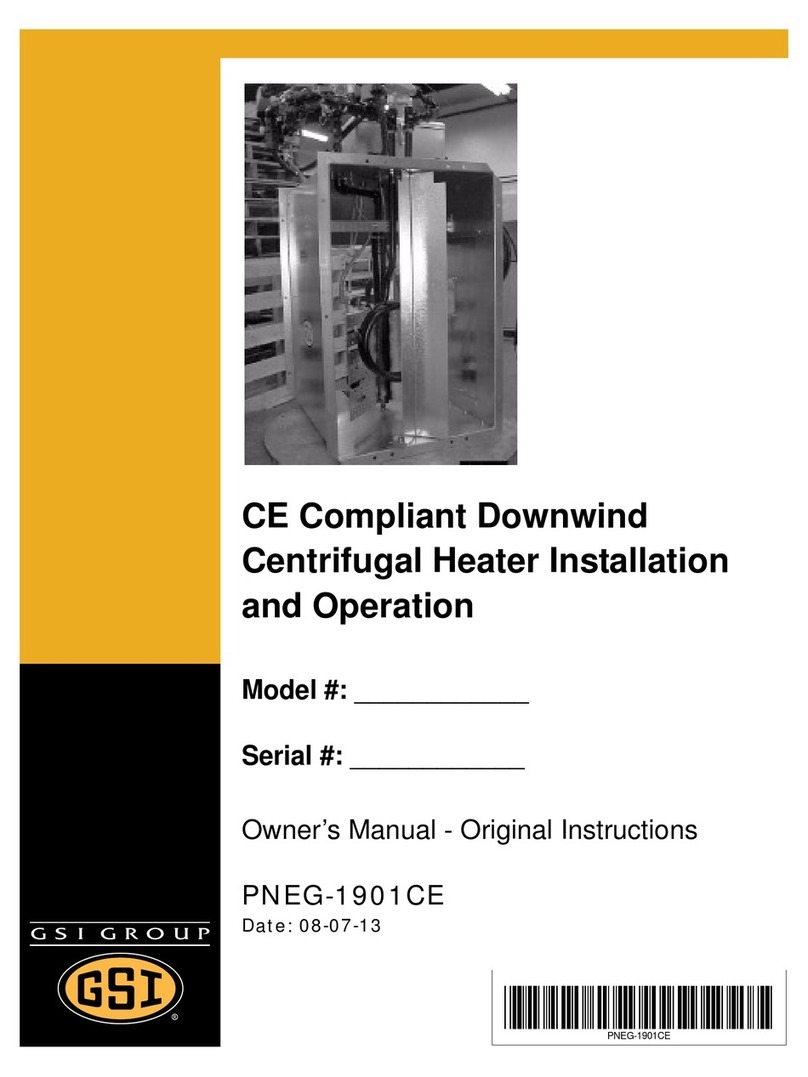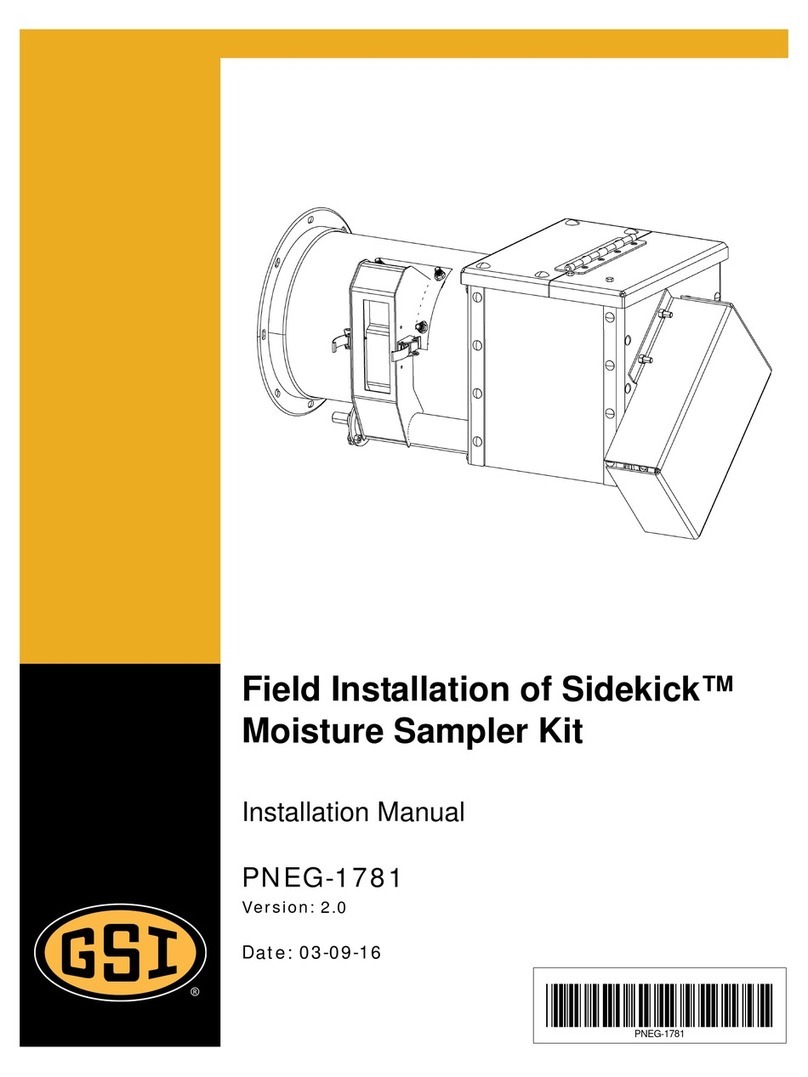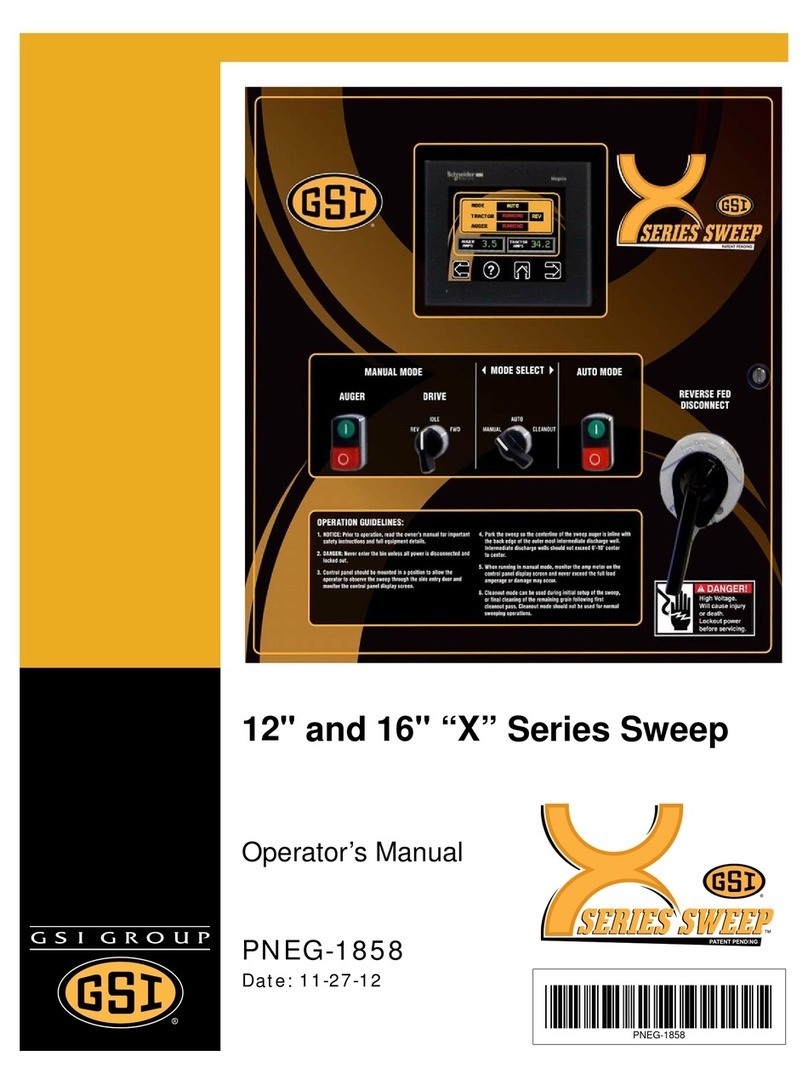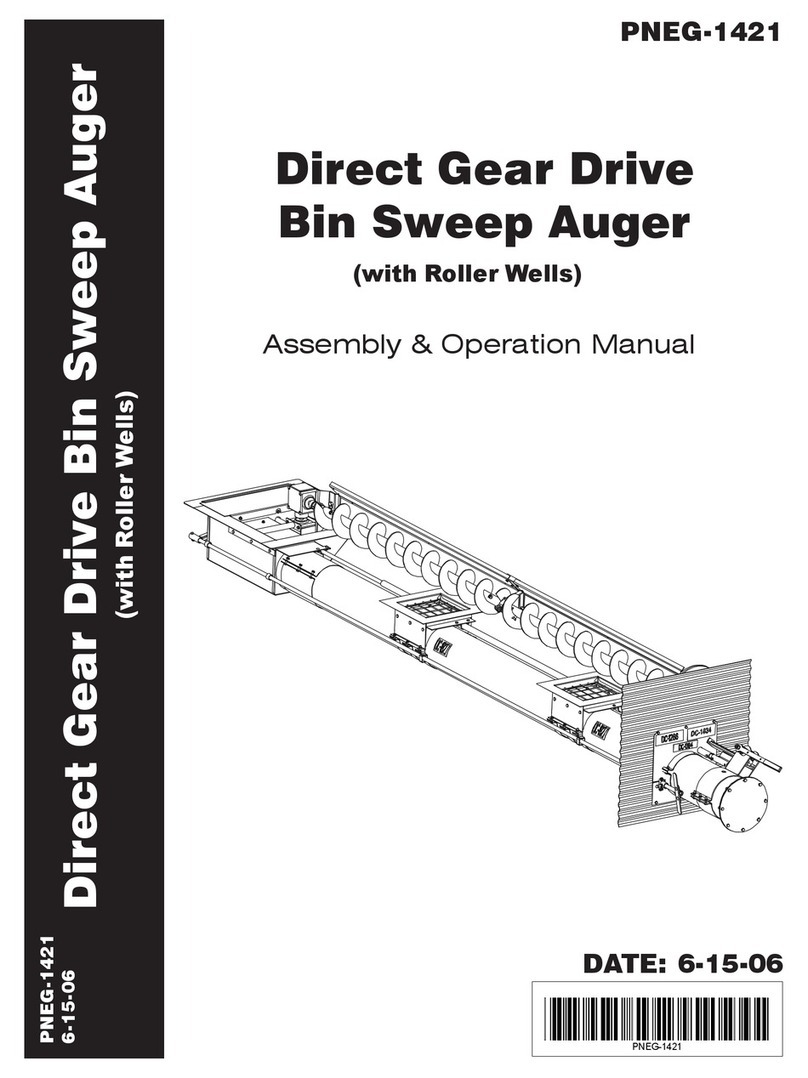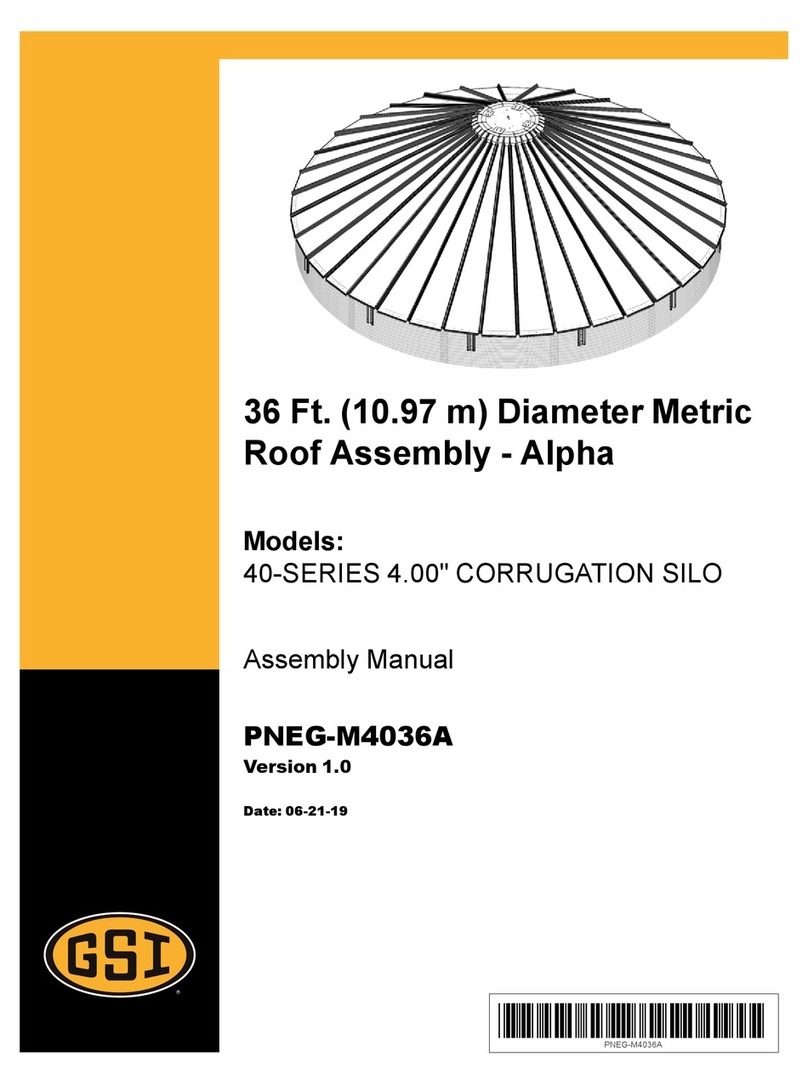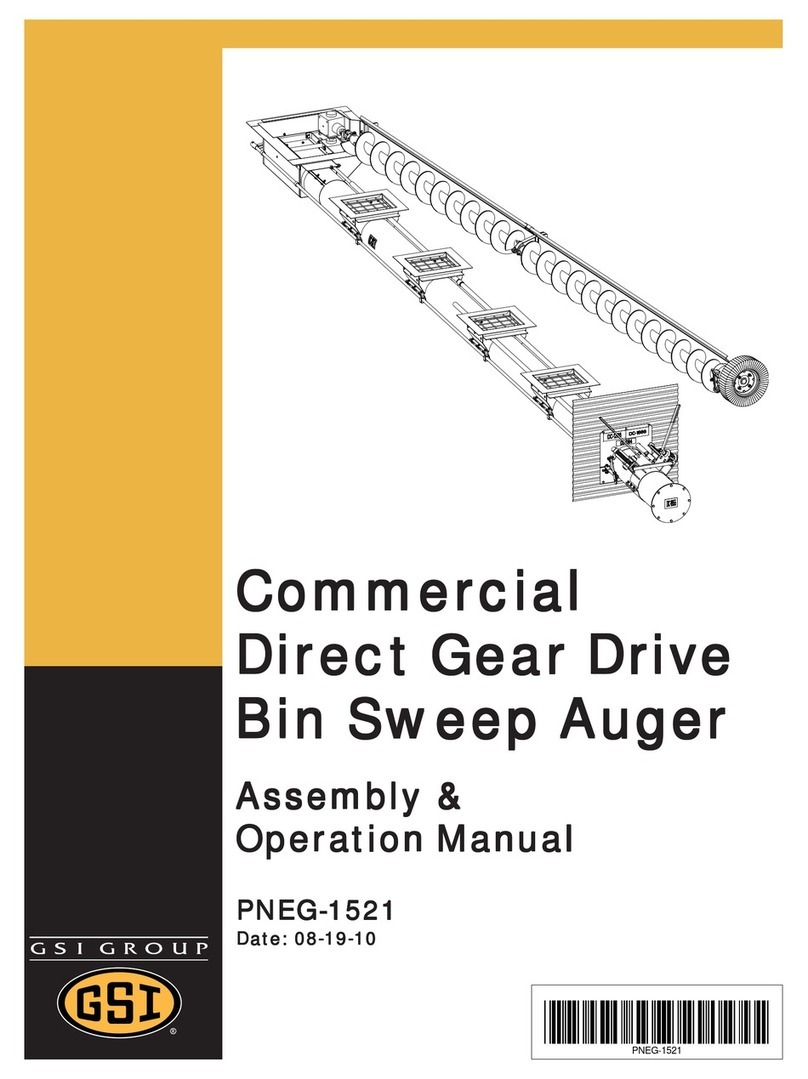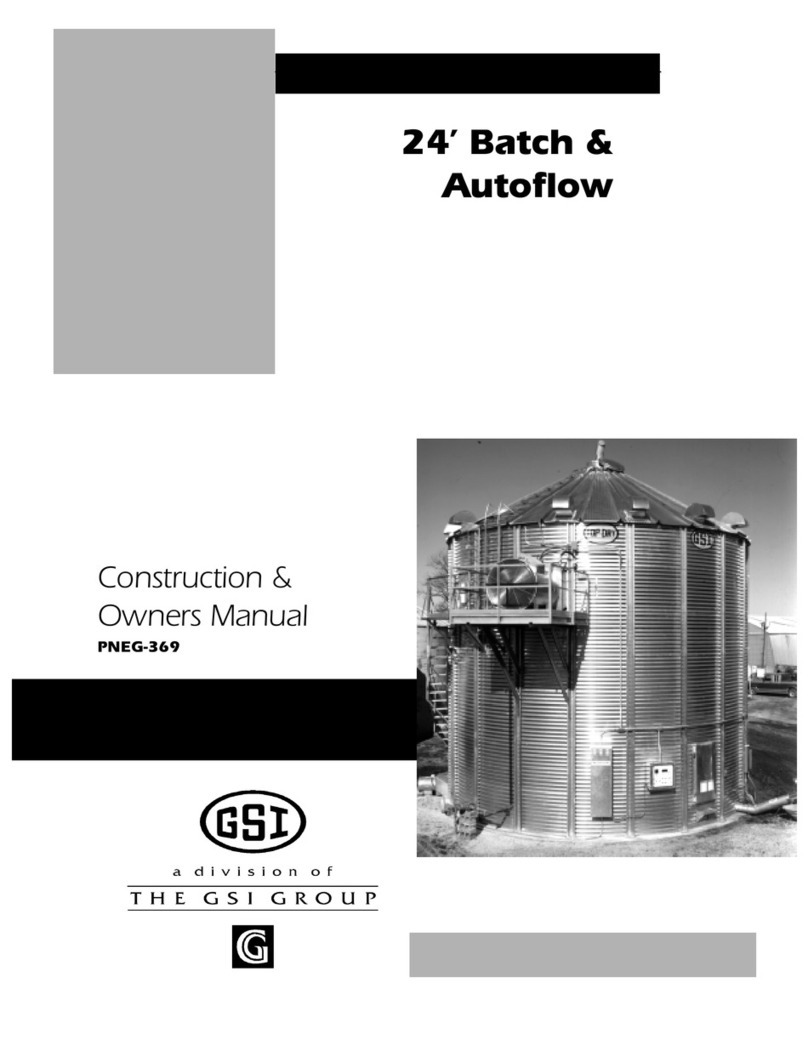2PNEG-1346
ItisrelativelyeasytocalibratetheSCRDriveBoardandissomethingthat shouldbecheckedperiodically,particularlybeforethe
startof thedryingseasonandalsoasapreventivemeasure.
TherearefoursettingsontheSCRDriveBoard:
IR-IRcompensation.“I”representscurrent(amps)and“R”representstheamountof resistance (Ohms).Thissettingfinetunes
the“curve”of voltageoutputacross the0to100% rangeof settings.
CL -CurrentLimiter.Setsthemaximumcurrentinampsallowed.
Maximum -Setsmax.voltageoutputwhenmeterrollsaresetto100%.
Minimum -Setsmin.voltageoutputwhenmeterrollsaresetto0%.
IRadjustmentpot.
Setto10o’clock
position.
SCRboardIR&CLadjustmentlocations. *Beforestartingthecalibrationprocedureit is
importanttochecktheIRand CLpotentiometers.
Thephotoontheleftshowsthelocationofthese
potentiometers.
Thesetwosettingsarealwaysthesame:
IR -Thepointerontheadjustmentpot. should
besettothe 10 o’clockposition (see photoat
bottomleftof thispage).
CL -Thepointerontheadjustmentpot.should
besettothe 4o’clockposition (see photoat
bottomleftof thispage).
IfthesesettingsarenotcorrecttheSCRmotor
maystall beforeit should,itcouldblowfuses,or
it maybeimpossibletocalibratetheSCRDrive
Board.Forexample,youmayhavethe5% set-
tingrightandfindthatthe100% settingiswrong,
soyoucorrectthe100%settinganditthrows off
the5% settingandsoon.
CLadjustmentpot.
Setto4o’clock
position.