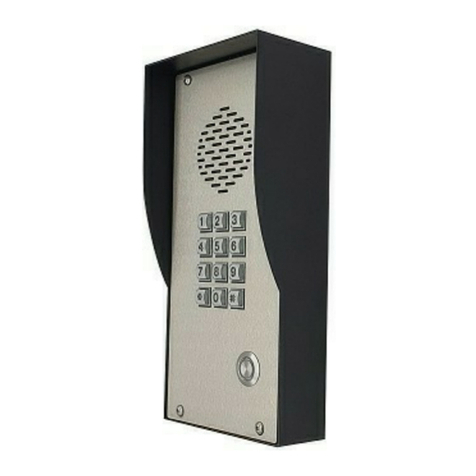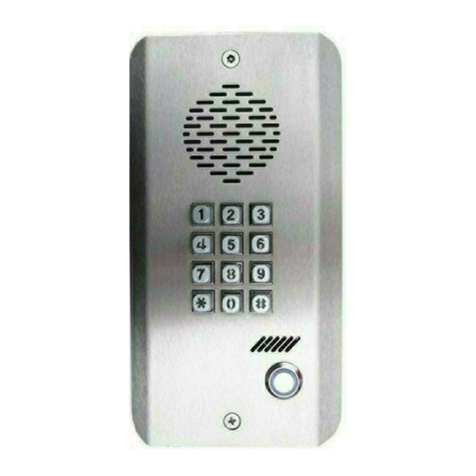I nst alling your sim card
New SI M cards w ill need r egist ering befor e t hey can be used. Full det ails of how t his is
done can nor m ally be found in t he SI M car d pack. I t w ill usually r equir e t hat t he SI M
card is insert ed int o a m obile phone, a num ber dialed and instruct ions followed. While
t he SI M is in t he m obile phone it w ould be a good t im e t o disable any PI N codes, call
div er t s, ring back and disable feat ur es such as v o i ce m a i l and t ex t alert s. Det ails of how
t o do this is found on t he SI M card pr ovider’s web site or by calling t heir cust om er
services. Please use one of t he following SI M card providers (Vodafone, TMobile, O2/ Giff
Gaff or Or ange) . We do not recom m end using 3 at this pr esent tim e
Please be advised that if the intercom will be used on a regular basis, we would
recommend a contract based sim card as pay as you go call charges can be as high as
25p per call.
The GSM Gat e/ Door I nt ercom has a built in “ sim act iv e funct ion” w hich k eeps t r ack of
t he unit ’s act iv it y and if t here has been no usage for 6 w eeks it w ill send out a t ex t
m essage t o a pr eset r ecor ded n um ber t o k eep t he sim card aliv e, t his t hen elim inat es t he
problem s of sim s being shut down if t hey are unused for 3 m ont hs.
Activat e and put credit on your sim card, and disable voicem ail using t he following codes
Vodaphone: call 121 0 Tesco call 29 15
T- Mobile: call 222 O2 call 1760
Orange: call 4502 Giff Gaff call 1626
1: Slide back t he sim door and lift it up.
2: slide t he sim car d in t o t he door m ak ing sur e t hat t he clipped cor ner of t he sim card
lines up w it h t he clipped corner of t he sim holder.
3: Close t he sim door .
4: Slide the sim door t o lock t he sim card in place.
Connect 12 v – 24 v DC t o t he input connect or as per figur e 1.
Once pow er has been applied, r ef er r ing t o figur e 1, t he blue net w ork LED light will
flash once every second whilst searching for a m obile signal, once it has found one
it w ill t hen r ever t t o flashing once ev er y 3 seconds.
You can ident ify t he signal st r engt h by t he 3 led’s.
Red – poor,
Am ber - av erage,
Green – good
You can also cheack signal st rengt h by holding down t he P1 BUTTON for 4
seconds.
We st rongly r ecom m end t hat t he unit has at least an av er age signal st r engt h for
reliability. Page 4