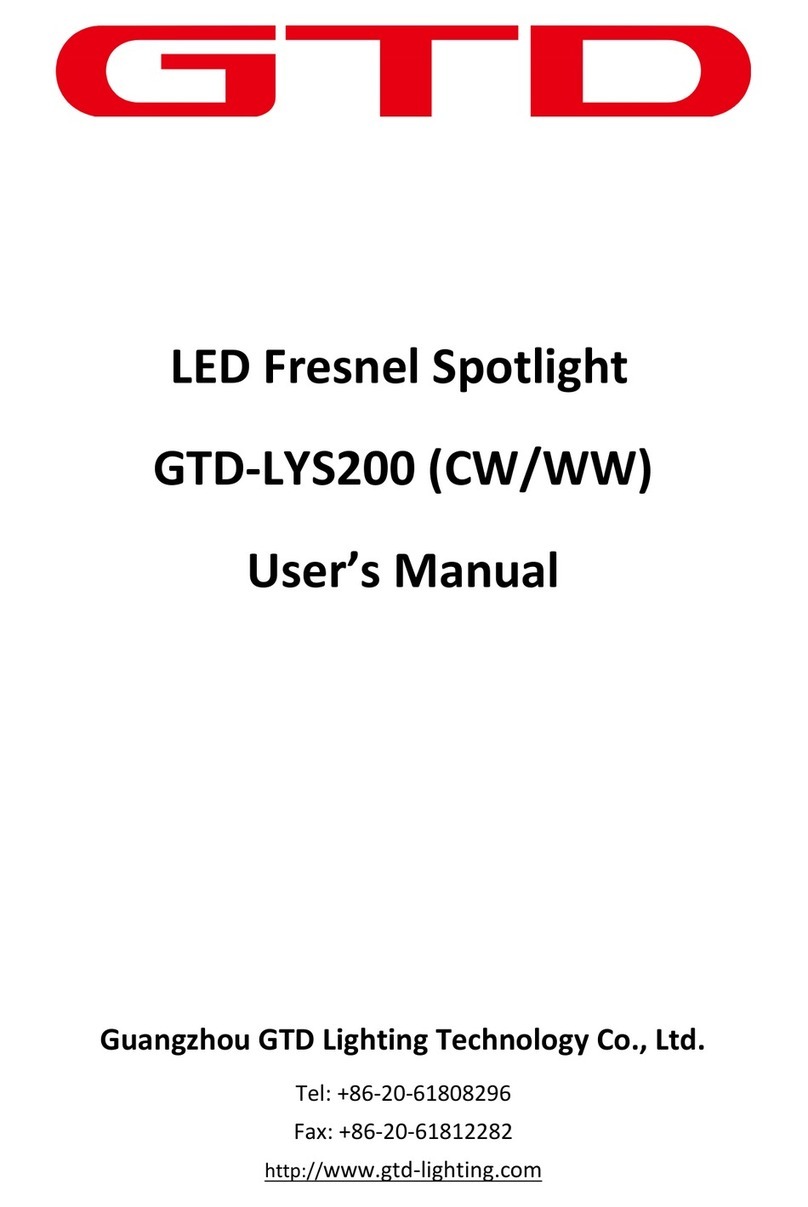(4)
1
Safety Warnings
This product is for professional use only. Follow the safety precautions and observe all
warnings in this manual when you install or operate the fixture.
Upon receiving the product, check if there is any external damage caused by transportation
before using the fixture. Should there be any damage caused by transportation, notify the
shipper immediately. Keep the damaged parts and packing materials for future inspection.
This product is for indoor use only, IP20
The fixture should be kept clean. Do not operate the fixture in extreme heat or dusty
environments. Avoid contact with chemical liquid.
Be aware of possible serious damages of fire, heat, electrical shocks, and ultraviolet radiation.
Please read the instructions before installation or connecting the fixture to power. Follow the
safety operation instructions. Carefully read the warning signs on the fixture and the Manual.
Avoid contact with any inflammable materials.
Do not illuminate surfaces within 1m of the fixture
Do not operate the fixture if the ambient temperature exceeds 45°C.
The exterior of the fixture can reach temperatures up to 60°C.
Always make sure to disconnect the fixture from power before removing or installing any
parts.
Cover, head shell or lens with visible damages such as cracks or scratches must be replaced to
ensure performance of the fixture. Lamp should be changed if damaged or distorted in shape
due to extreme heat.
Make sure that the installation area can hold a minimum point load of 10 times the weight of
all installed fixtures, clamps, cables, auxiliary equipment, etc. Check that the cover, clamps and
locks are undamaged. Certified safety cables must always be used when installing the fixture.
Do not stare directly into the light output.
Before applying power to the fixture, check that the source voltage matches the fixture's
requirement. Every fixture must be earthed (grounded) and installed in accordance with local
electricity regulations. Do not connect it to a dimmer system.
Broken or damaged cables can only be fixed or changed by certified technicians, certified local
distributors or the manufacturer to ensure operational safety.
Do not stick filters or other materials onto the lens. Do not modify the fixture or install other
than GTD manufactured parts
Any question about the safety operation is there, please contact our technical personnel or call
the service hotline +86 61808296.