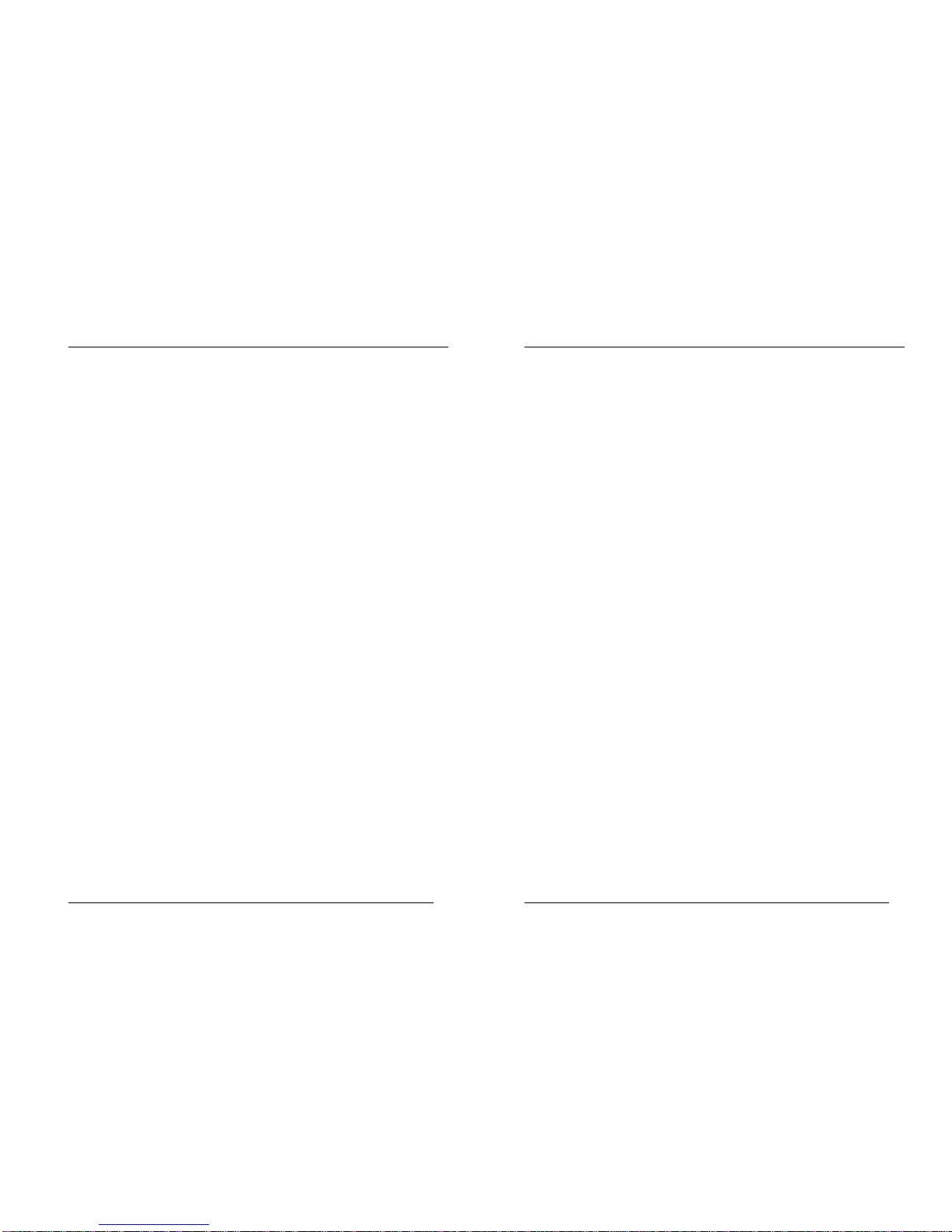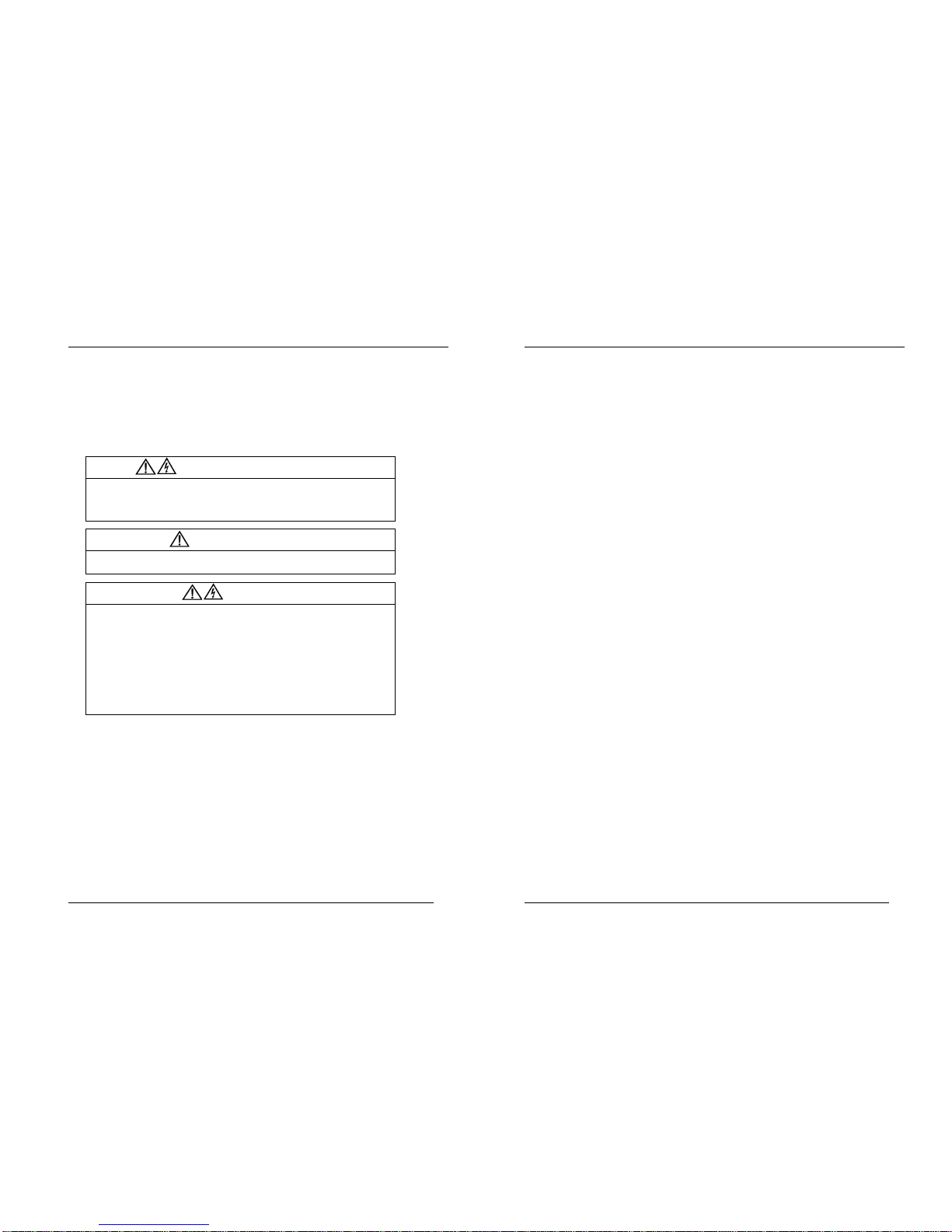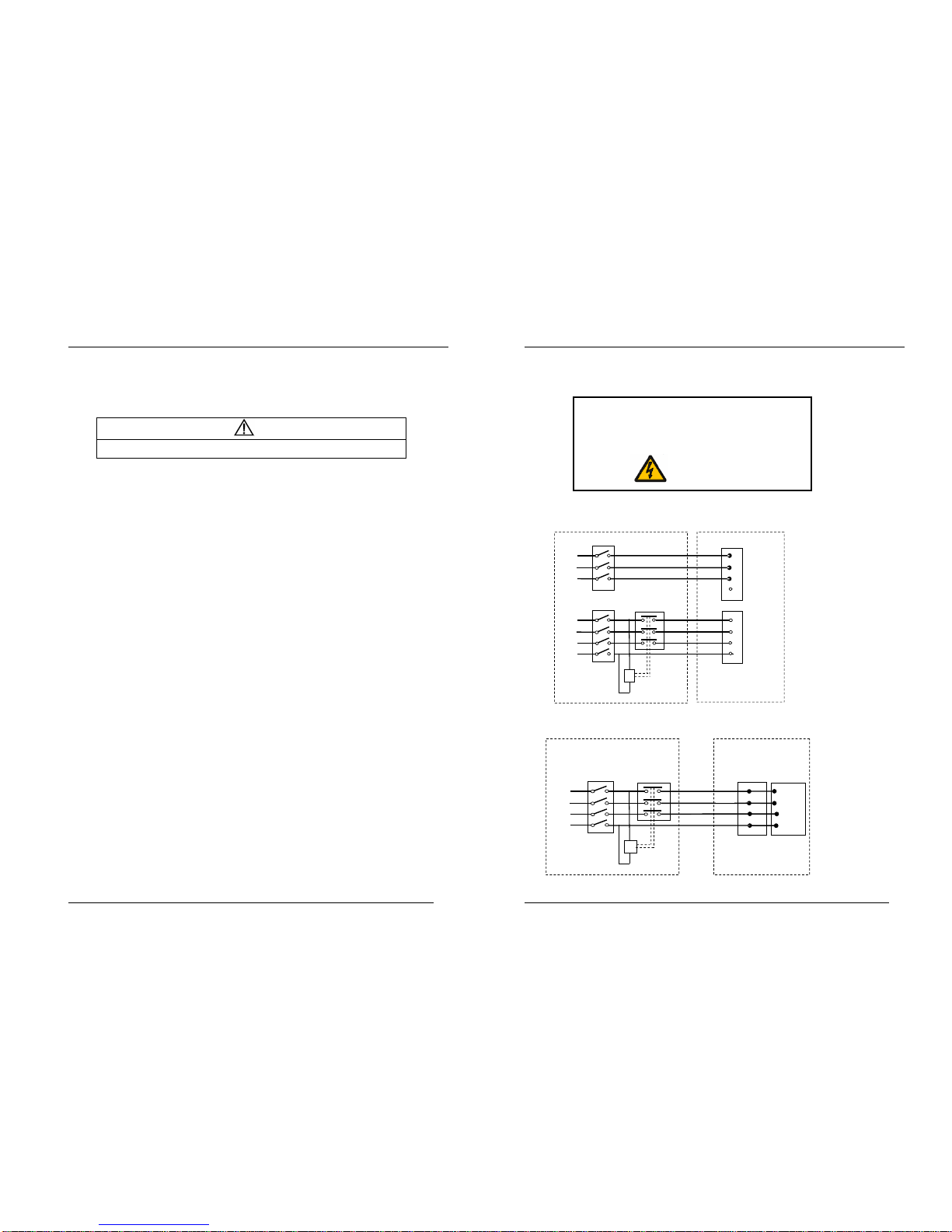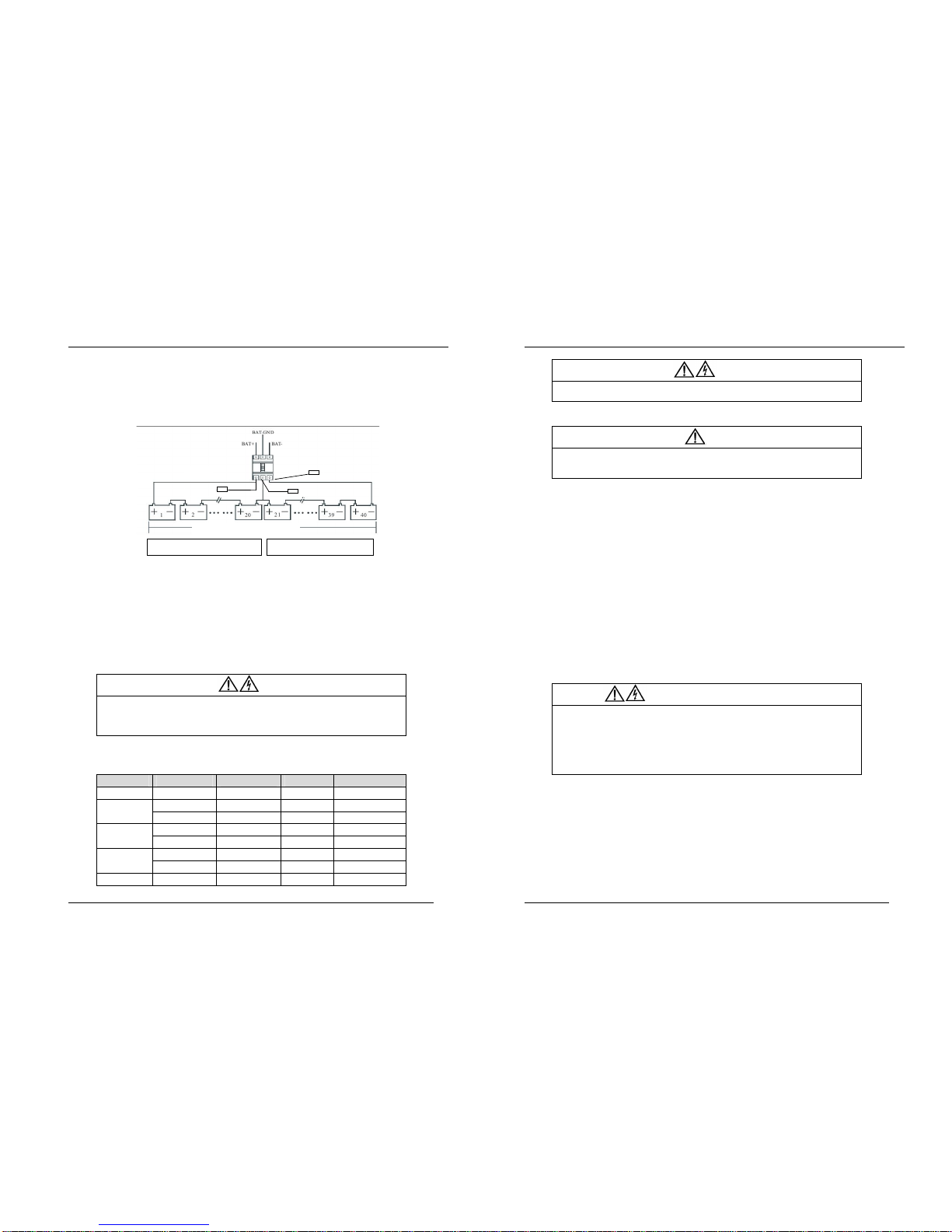-5-
CONTENTS
Chapter 1 Quick Start..................................................................................8
1.1 Introduction...................................................................................................................................................8
1.2 InitialChecking..............................................................................................................................................8
1.3 EnvironmentChecking...................................................................................................................................8
1.4 InstallationChecking......................................................................................................................................8
Chapter 2 Installation Guidance...................................................................9
2.1 Introduction...................................................................................................................................................9
2.2.2 BatteryRoom................................................................................................................................10
2.2.3 Storing..........................................................................................................................................10
2.3 Disassembly, InitialCheckingandPositioning..............................................................................................10
2.3.1 SystemPacking.............................................................................................................................10
2.3.1.1 Remove the ups fromthe pallet.................................................................................................11
Fig 2-1 UPS Packing Diagram...................................................................11
2.3.2 UPS Composition..........................................................................................................................12
2.3.3 OperationSpace............................................................................................................................12
2.3.4 FrontandBack Access...................................................................................................................12
2.3.5 FinalPositioning...........................................................................................................................12
2.3.6 Cable Entry...................................................................................................................................12
2.4 Protective Devices........................................................................................................................................12
2.4.1.1 Rectifier andBypass InputSupplyofthe UPS.............................................................................13
2.4.1.2 Beakfeed Protection.................................................................................................................14
2.4.3 Battery..........................................................................................................................................15
2.4.3 UPS Output...................................................................................................................................15
2.5 Power Cables...............................................................................................................................................15
2.5.1 Maximumstablestate currentand configurationofminimumcable system.....................................15
2.5.2 Cable Connection..........................................................................................................................16
2.5.3 Connectionfor Battery...................................................................................................................17
2.6 ControlandCommunicationCabling............................................................................................................20
2.6.1 DryContactInterface of BatteryandEnvironmentalTemperatureDetection(Optional)...................20
2.6.2 RemoteEPOInput Port(Optional).................................................................................................21
2.6.3 Generator Input DryContact(Optional).........................................................................................22
2.6.4 BCBInterface (Optional)...............................................................................................................22
2.6.5 BatteryWarningOutputDryContact Interface (Optional)...............................................................23
2.6.6 GeneralWarningOutputDryContactInterface (Optional)..............................................................23
2.6.7 Mains FailureWarning OutputDryContact(Optional)...................................................................24
2.6.8 RS232-RS485PortandSNMP Card Port.......................................................................................24
2.7 InstallationDiagram..................................................................................................................................25
Chapter 3 Operations................................................................................27
3.1 Introduction.................................................................................................................................................27
3.1.1 Principle........................................................................................................................................27
3.1.2 Bypass..........................................................................................................................................28
3.1.3 BatteryTemperatureCompensation...............................................................................................28
3.2 OperationMode...........................................................................................................................................28
3.2.1 NormalMode................................................................................................................................29
3.2.2 BatteryMode................................................................................................................................29
-6-
NS3000 Series User Manualrev.01
3.2.3 Auto-RestartMode........................................................................................................................29
3.2.4 Bypass Mode.................................................................................................................................29
3.2.5 Maintenance Mode........................................................................................................................29
3.2.6 ECOMode....................................................................................................................................29
3.2.7 FrequencyConverters Mode..........................................................................................................29
3.2.8 Parallelconnectionredundancymode.............................................................................................30
3.3 BatteryManagement....................................................................................................................................30
3.3.1 NormalFunction...........................................................................................................................30
3.3.2 Advanced Functions (BatterySelf-checking andMaintenance).......................................................30
3.4 BatteryProtection........................................................................................................................................30
Chapter 4 Installation of Parallel Operation System....................................31
Chapter 5 Operating Procedures................................................................33
5.1 Power Switches............................................................................................................................................33
5.2 UPS Start-up................................................................................................................................................33
5.2.1 NormalModeStart........................................................................................................................33
5.2.2 BatteryModuleStart Only Applicablefor theUPS withBatteryCold StartElements)..............35
5.3 Procedure for Switching betweenOperationModes.......................................................................................35
5.3.1 Procedure for Switching the UPS intoBatteryfromNormalMode..................................................35
5.3.2 Procedure for Switching the UPS intoBypass fromNormalMode..................................................35
5.3.3 Procedure for Switching the UPS intoNormalfromBypass Mode..................................................36
5.3.4 Procedure for Switching the UPS intoaMaintenance Bypass fromNormalMode...........................36
5.3.5 Procedure for Switching the UPS intoNormalfroma Maintenance Bypass Mode...........................36
5.4 Procedure for CompletelyPowering downa UPS..........................................................................................36
5.5 EPOProcedure.............................................................................................................................................37
5.6 LanguageSelection......................................................................................................................................37
5.7 ControlPassword.........................................................................................................................................37
Chapter 6 Operator Control and Display Panel...........................................38
6.1 Introduction.................................................................................................................................................38
6.1.1 LEDIndicator...............................................................................................................................39
6.1.2 Audible Alarm(buzzer).................................................................................................................39
6.1.3 FunctionalKeys............................................................................................................................40
6.2 LCDDisplayType.......................................................................................................................................40
6.2.1 DefaultDisplay.............................................................................................................................40
6.2.2 DataDisplay..................................................................................................................................40
6.2.3 Setting Display..............................................................................................................................41
6.2.4 FunctionDisplay...........................................................................................................................41
6.2.5 StateDisplay.................................................................................................................................41
6.2.6 ConfirmDisplay............................................................................................................................42
6.2.7 HistoryRecordDisplay..................................................................................................................42
6.3 DetailedDescriptionofMenu Items..............................................................................................................43
6.4 AlarmList...................................................................................................................................................44
Chapter 7 Maintenance..............................................................................45
7.1 Instructionof Maintenance Operation...........................................................................................................45
7.1.1 Precautions....................................................................................................................................45
7.1.2 Instructionto Bypass Module.........................................................................................................45
Chapter 8 Product Specification.................................................................46
8.1 Applicable Standards....................................................................................................................................46