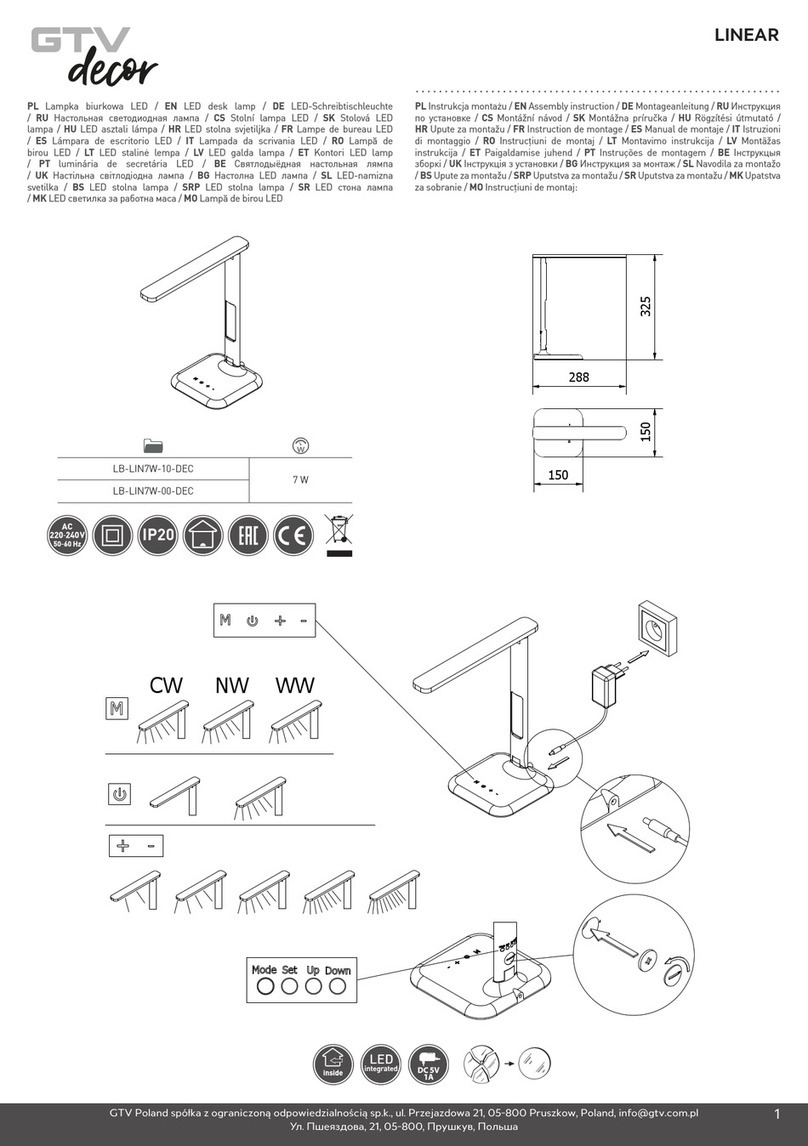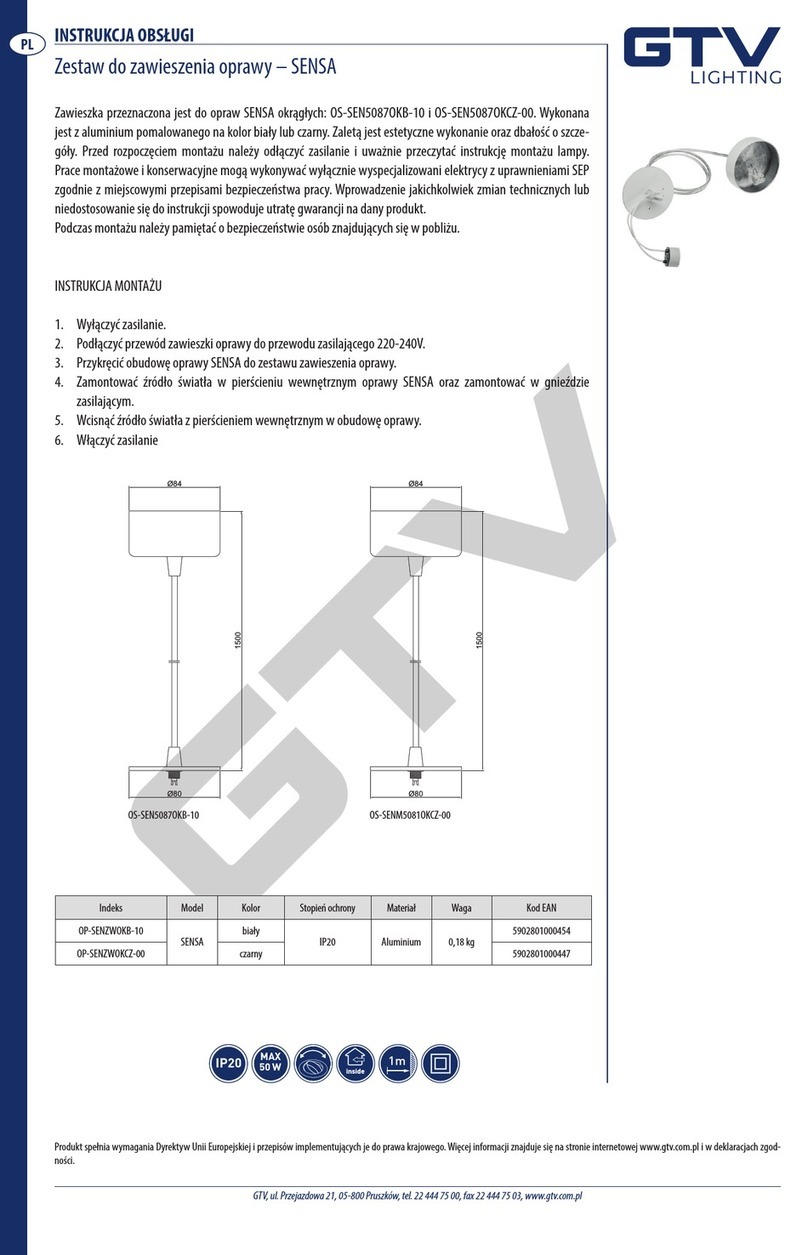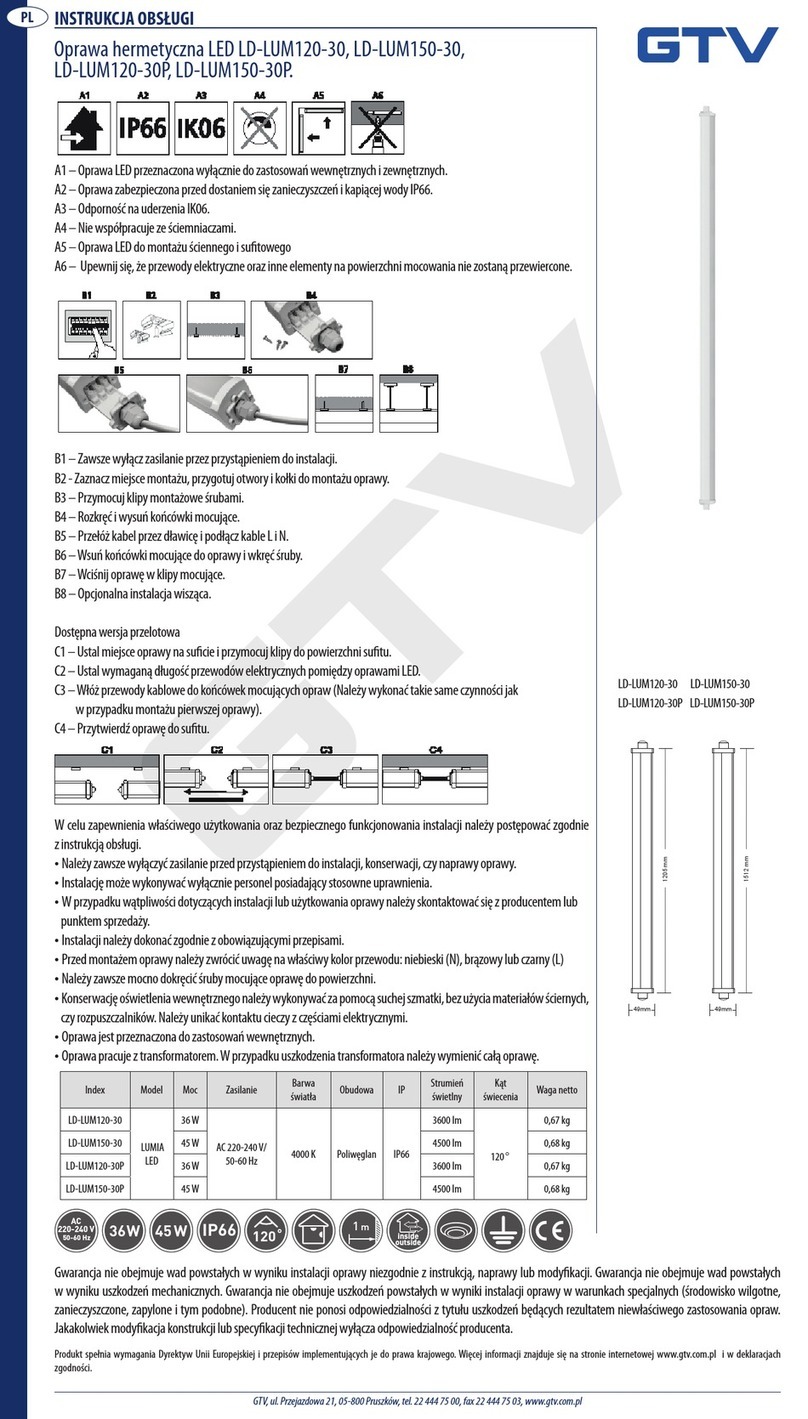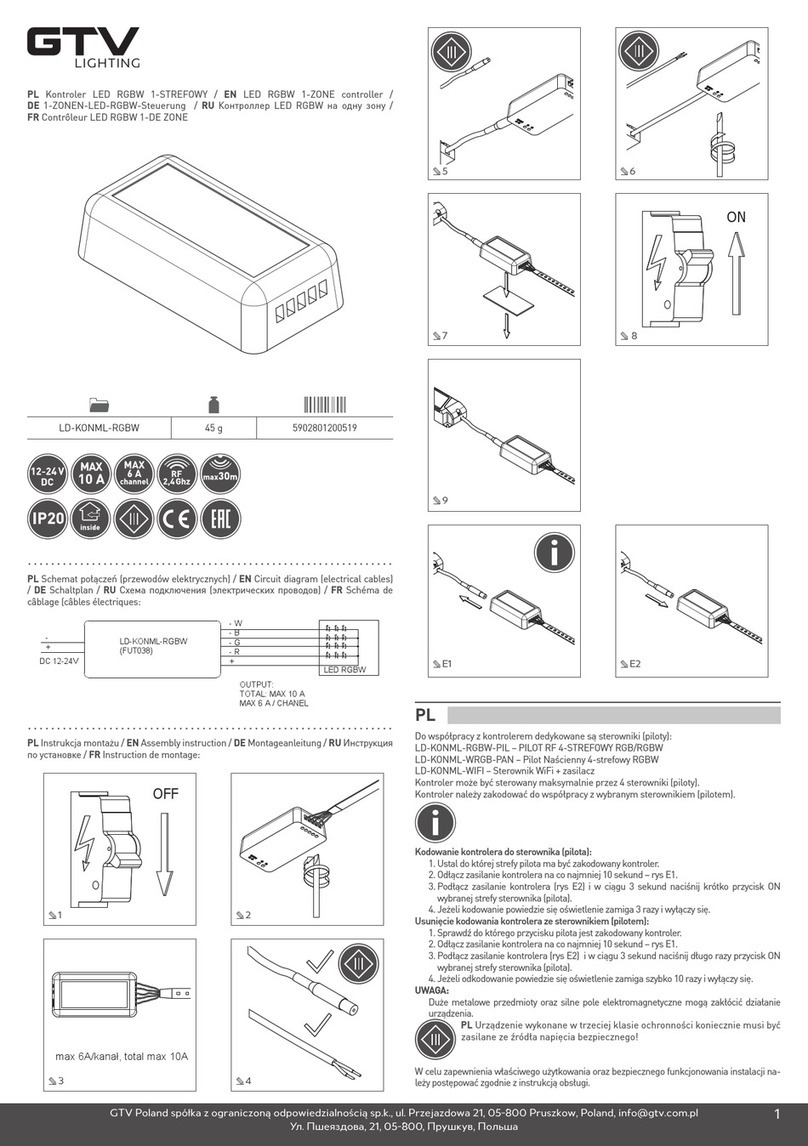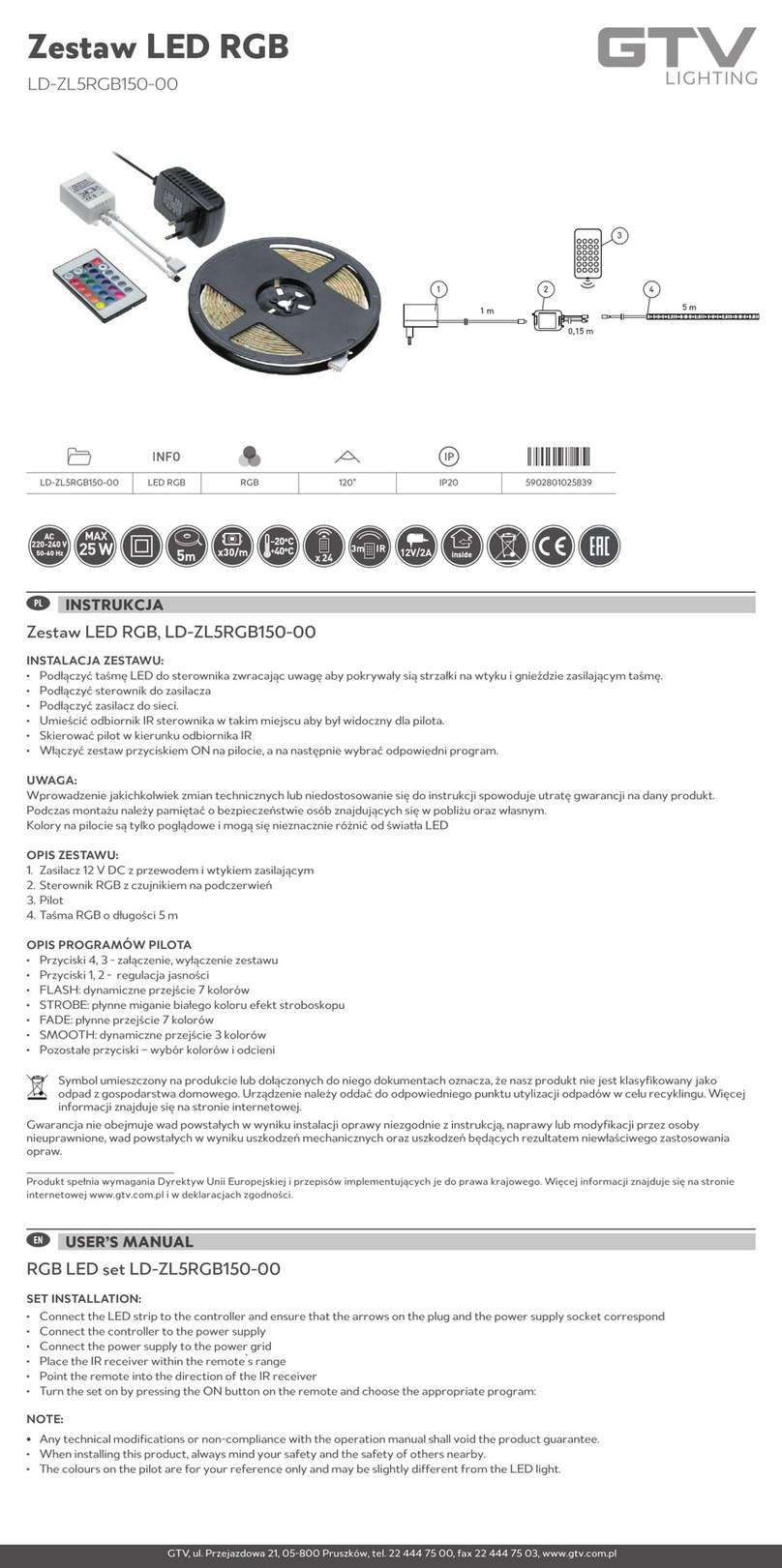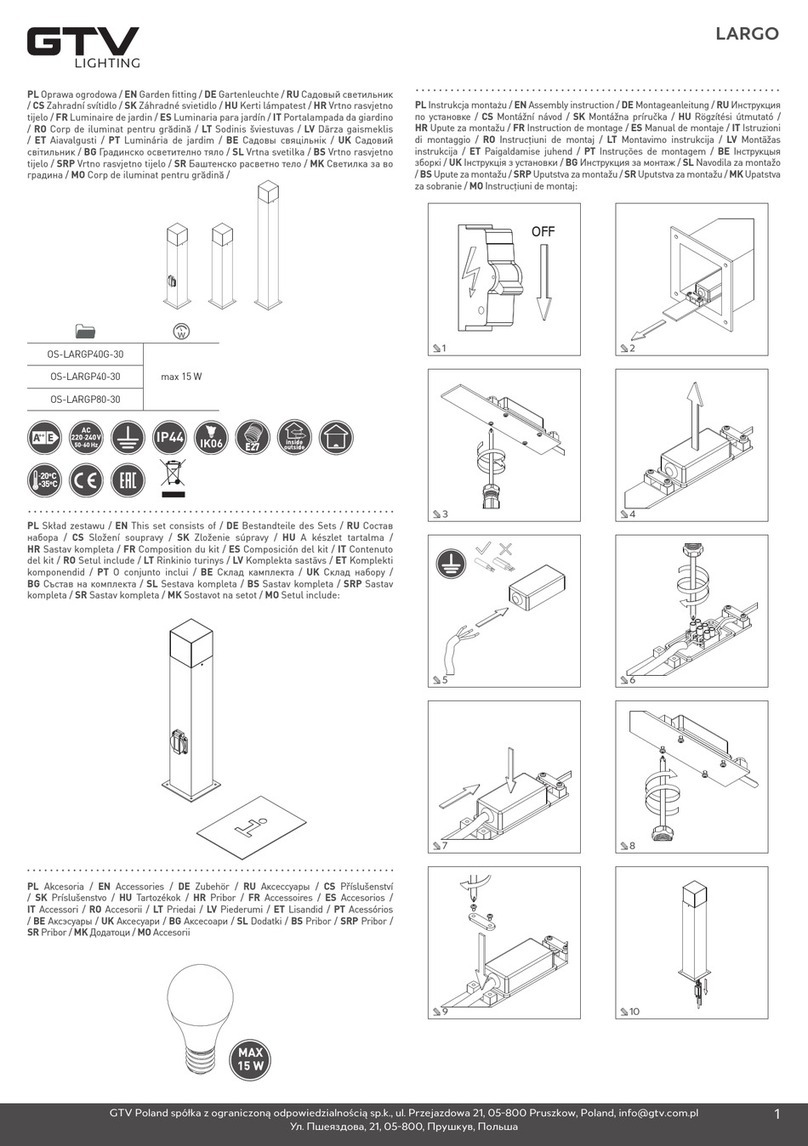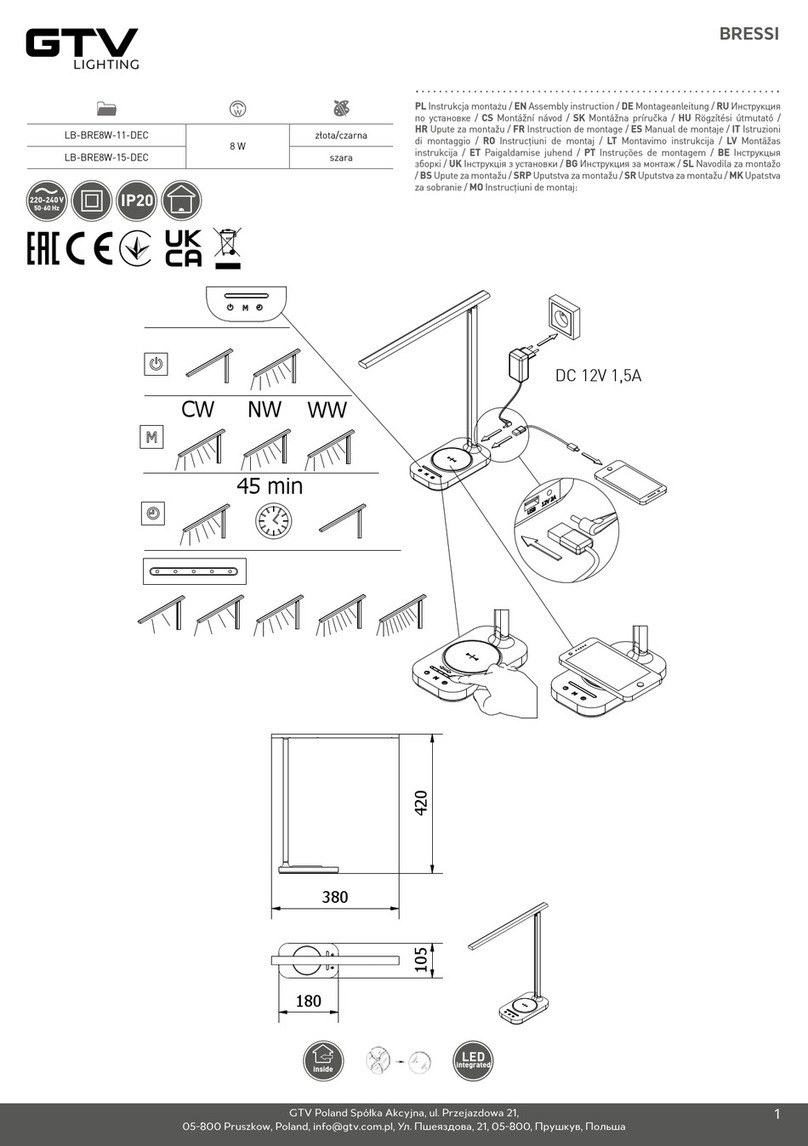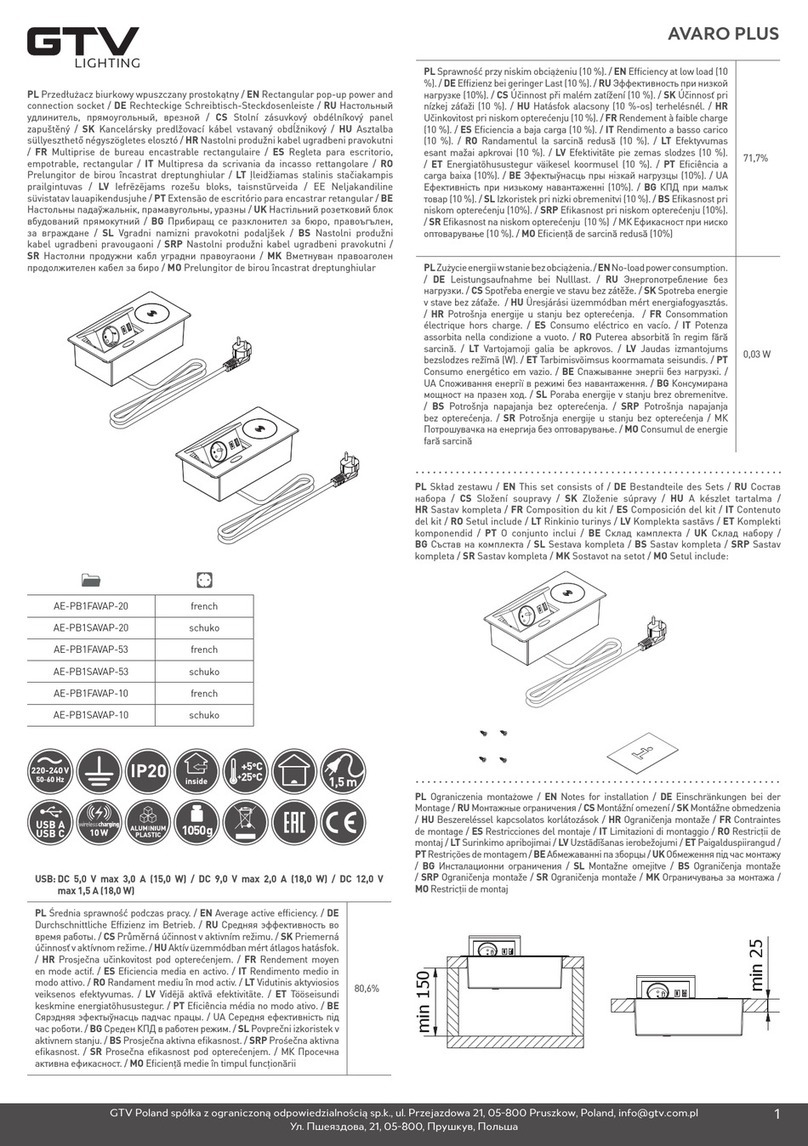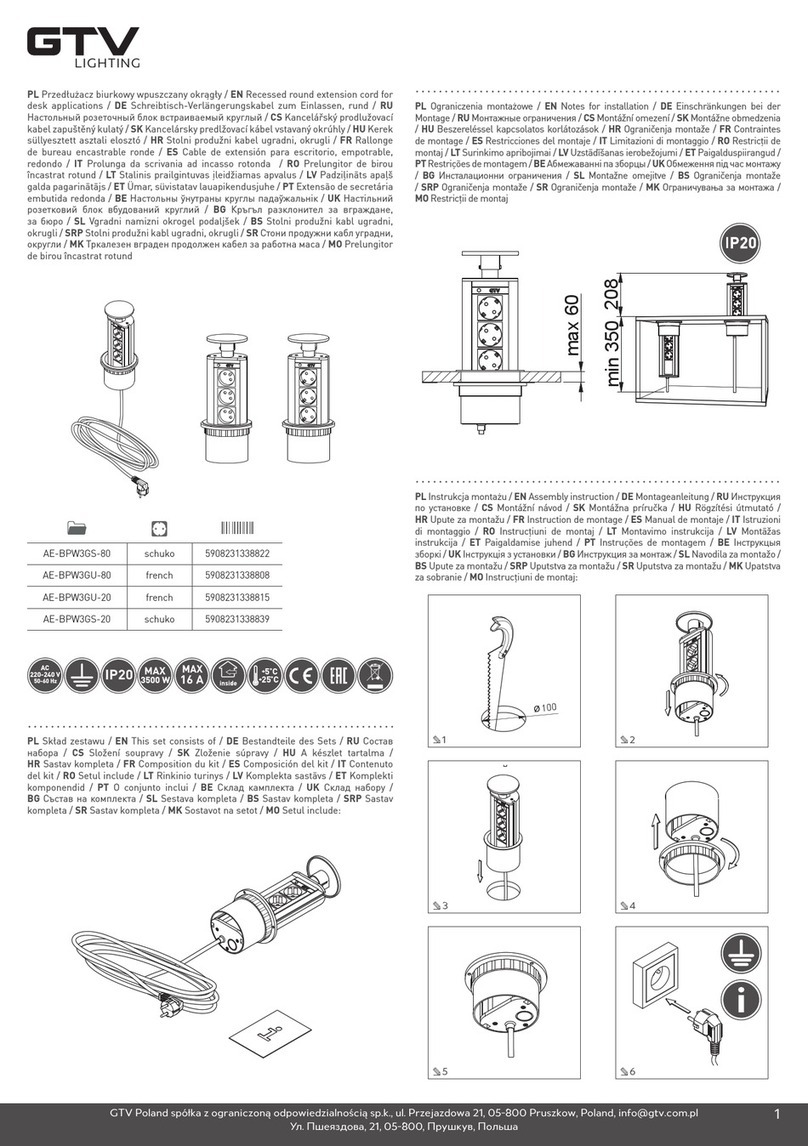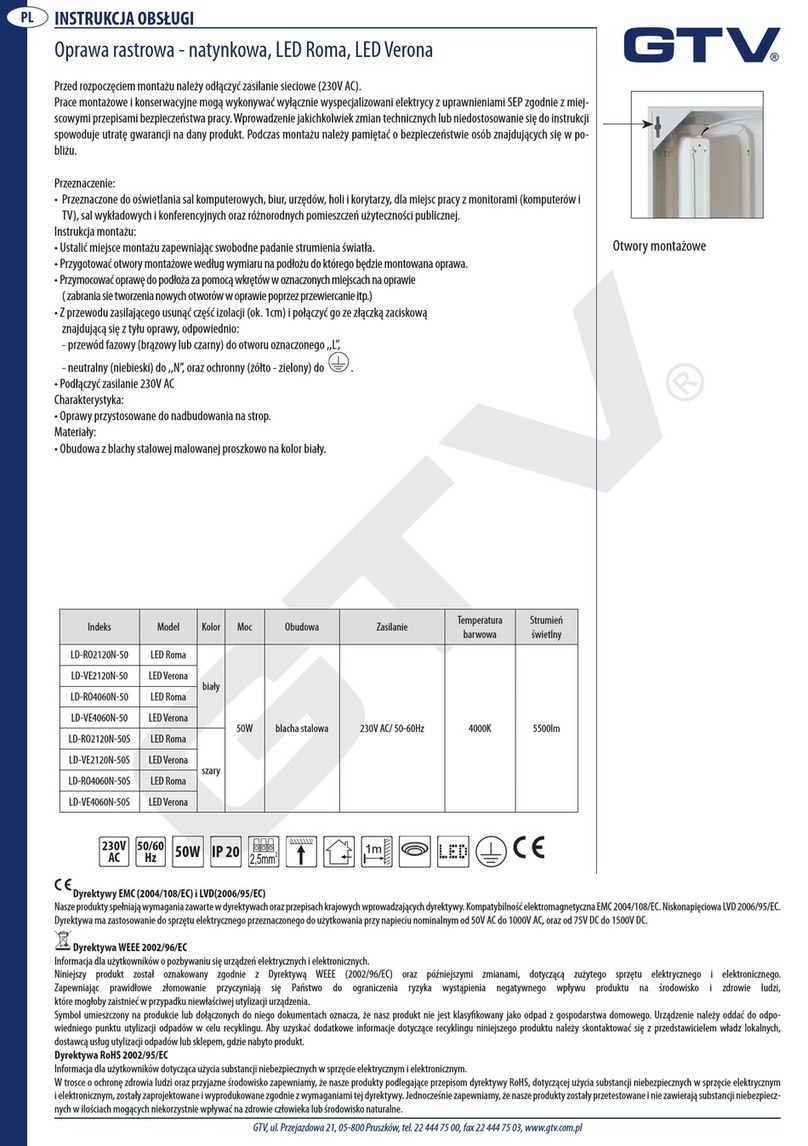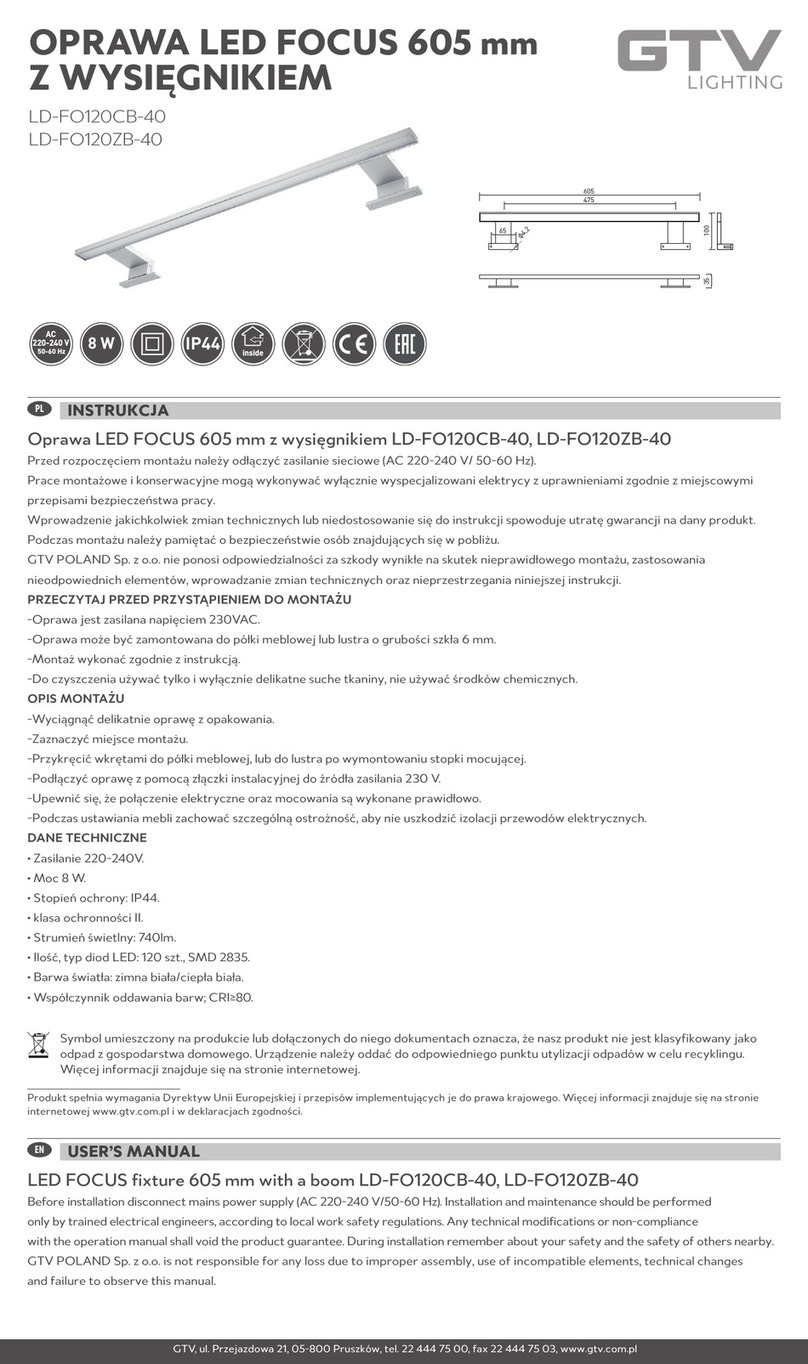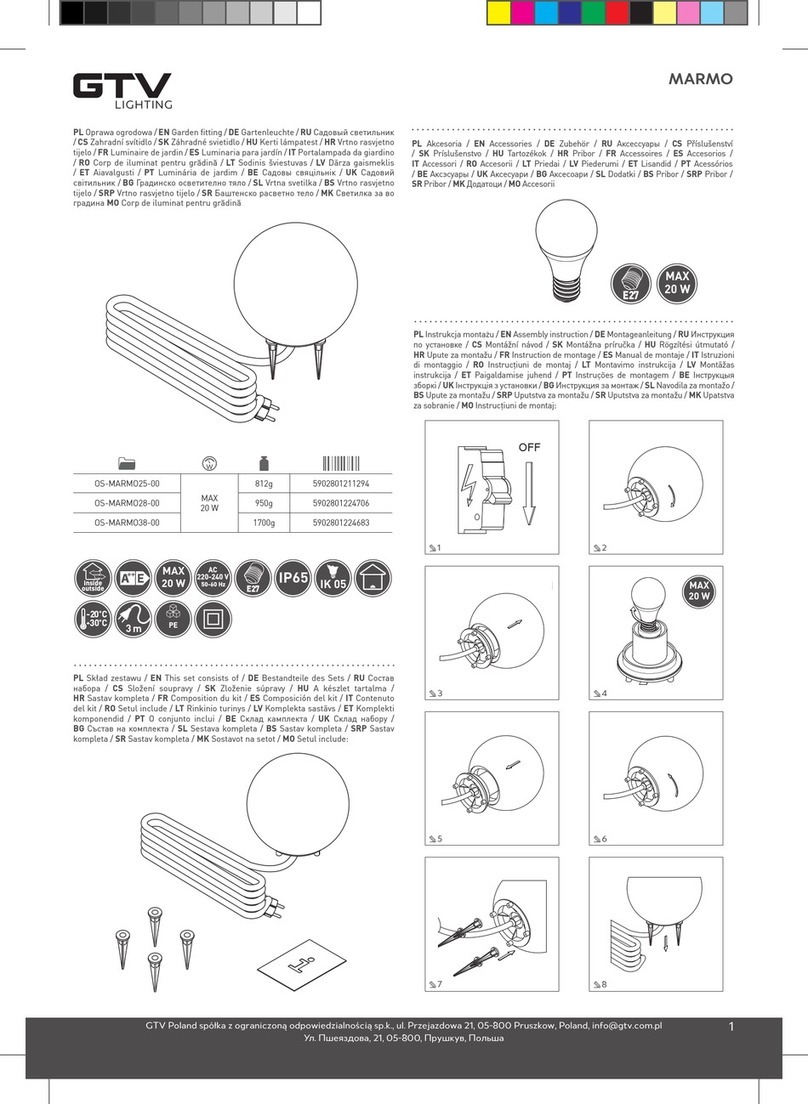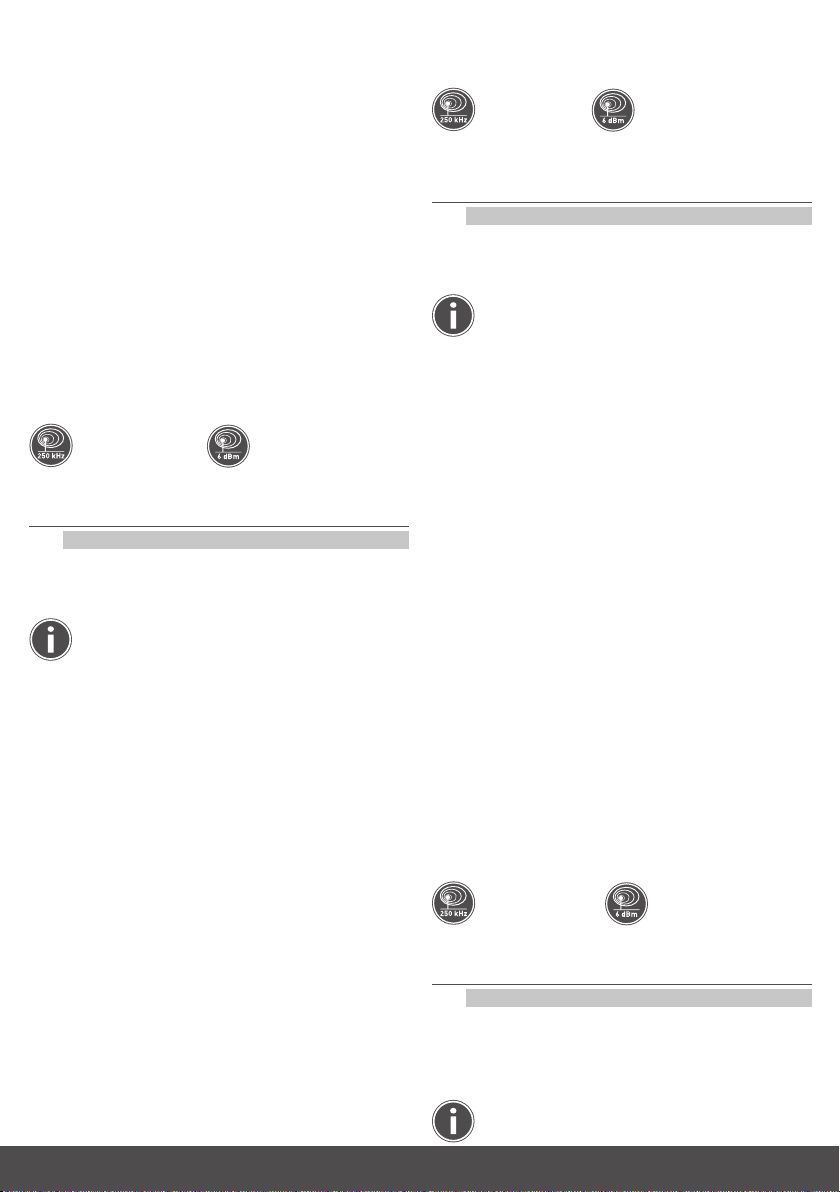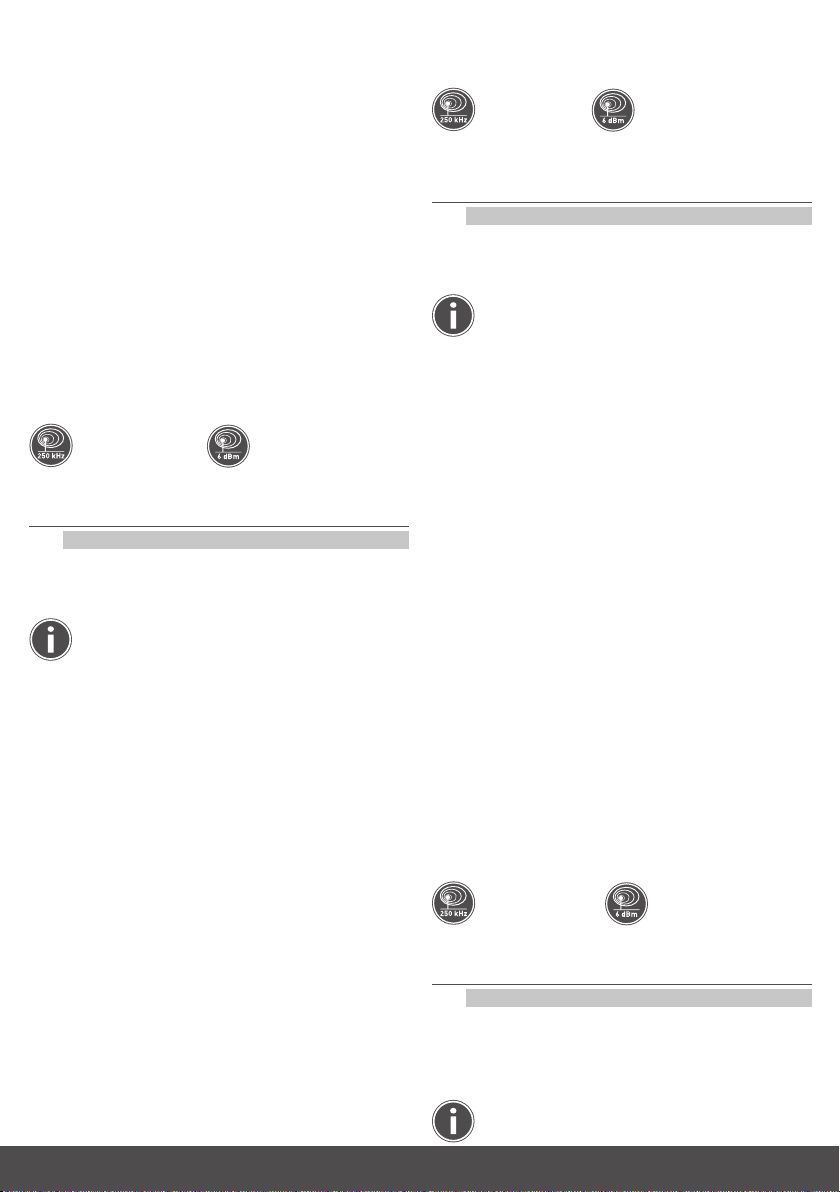
GTV
P
oland
spółka
z
ograniczoną
odpowiedzialnością
sp.k.,
ul.
Prze
jazdowa
21,
0
5-800
P
ruszkow,
P
oland,
inf
[email protected]Ул. Пшеяздова, 21, 05-800, Прушкув, Польша
GTV Poland spółka z ograniczoną odpowiedzialnością sp.k., ul. Przejazdowa 21, 05-800 Pruszkow, Poland, inf[email protected] Ул. Пшеяздова, 21, 05-800, Прушкув, Польша
2
7. Wyłączniki stref 1-4; przytrzymaj długo aby załączyć kolor biały dla wybranej strefy;
przycisk kodowania pilot-kontroler
Aby sterować wszystkimi strefami naciśnij Master ON (I). Abu sterować wybraną strefą naciśnij
ON (I) dla wybranej strefy.
Aby włączyć oświetlenie nocne (maksymalnie ściemnione) naciśnij i przytrzymaj OFF Master
lub OFF wybranej strefy.
Kodowanie kontrolera do sterownika (pilota):
1. Ustal do której strefy pilota ma być zakodowany kontroler
2. Odłącz zasilanie kontrolera na co najmniej 10 sekund – rys E1
3. Podłącz zasilanie kontrolera (rys E2) i w ciągu 3 sekund naciśnij krótko przycisk ON
wybranej strefy sterownika (pilota) – rys E3.
4. Jeżeli kodowanie powiedzie się oświetlenie zamiga 3 razy i wyłączy się (rys E4)
Usunięcie kodowania kontrolera ze sterownikiem (pilotem):
1. Sprawdź do którego przycisku pilota jest zakodowany kontroler
2. Odłącz zasilanie kontrolera na co najmniej 10 sekund – rys E5
3. Podłącz zasilanie kontrolera (rys E6) i w ciągu 3 sekund naciśnij długo przycisk ON
wybranej strefy sterownika (pilota) – rys E7.
4. Jeżeli odkodowanie powiedzie się oświetlenie zamiga szybko 10 razy i wyłączy się – rys E8
UWAGA:
Duże metalowe przedmioty oraz silne pole elektromagnetyczne mogą zakłócić działanie
urządzenia.
W celu zapewnienia właściwego użytkowania oraz bezpiecznego funkcjonowania instalacji
należy postępować zgodnie z instrukcją obsługi.
• Należy zawsze wyłączyć zasilanie przed przystąpieniem do instalacji, konserwacji, czy
naprawy urządzenia.
• Instalację może wykonywać wyłącznie personel posiadający stosowne uprawnienia.
• Instalacji należy dokonać zgodnie z obowiązującymi przepisami.
Gwarancja nie obejmuje wad powstałych w wyniku instalacji urządzenia niezgodnie z instrukcją,
naprawy lub modyfikacji przez osoby nieuprawnione. Gwarancja nie obejmuje wad powstałych
w wyniku uszkodzeń mechanicznych oraz na skutek przepięć pochodzących z sieci zasilającej.
Producent nie ponosi odpowiedzialności z tytułu uszkodzeń i szkód będących rezultatem
niewłaściwego (niezgodnego z niniejszą instrukcją) zastosowania urządzeń. Jakakolwiek
modyfikacja konstrukcji lub specyfikacji technicznej wyłącza odpowiedzialność producenta.
Częstotliwość emisji 250 kHz. Maksymalna moc emisji 6 dBm.
GTV Poland spółka z ograniczoną odpowiedzialnością sp. k. niniejszym oświadcza, że
urządzenie radiowe typ: LD-KONML-RGBW-PILPilot RF 4-strefowy RGB/RGBW jest zgodny
zdyrektywą 2014/53/UE. Pełny tekst deklaracji zgodności UE jest dostępny pod następującym
adresem internetowym: www.gtv.com.pl
EN
The following controllers are designed to be paired with remote control:
LD-KONML-RGBW 1-ZONE RGBW LED controller
The remote control can work with multiple controllers. However, the controller can be
controlled by up to four remote controls.
The remote control should be coded for being paired with the selected controller.
Button functions (Picture 8):
1. Master ON switch, hold on long time to turn on the white color for all zones
2. RGB colour change
3. Control lamp
4. Brightness adjustment
5. Zone change
6. Programme speed choice
7. Zone switches 1-4; hold long time to turn on the white color for the selected zone;
pilot-controller coding button
To control all zones, press Master ON (I). To control the selected zone, press ON (I) for the
selected zone.
To turn on the night light (maximally dimmed) press and hold OFF All or OFF for the selected zone.
Controller coding to the remote control:
1. Determine to which remote control zone the controller should be coded
2. Disconnect the controller’s power supply for at least 10 seconds - Picture E1
3. Connect the controller’s power supply (Picture E2) and press the ON button within
3seconds of the selected zone of the remote control - Picture E3.
4. If coding succeeds, the lighting will flash 3 times and turns off - Picture E4
Removal of controller’s coding from the remote control:
1. Check to which button of the remote control the controller is coded
2. Disconnect the controller’s power supply for at least 10 seconds - Picture E5
3. Connect the controller’s power supply (Picture E6) and press the ON button quickly
5times within 3 seconds of the selected zone of the remote control - Picture E7.
4. If decoding succeeds, the lighting will flash quickly 10 times and turns off - Picture E8
WARNING:
Large metal objects and strong electromagnetic fields can disrupt the work of device.
In order to ensure proper use and safe operation of the installation please follow the
instructions for use.
• Always turn the power off before proceeding with installation, maintenance, or device
repairs.
• Installation may only be performed by authorized personnel.
• Installation should be done in accordance with applicable regulations.
The warranty does not cover defects resulting from the installation of the device contrary to the
instructions, repair or modification by unauthorized personnel. The warranty does not cover
defects arising as a result of mechanical damage and due to overvoltages coming from the
power supply network.
The producer is not liable for physical damages and also damages being the result of improper
use of devices (not in accordance with this manual). Any modification of the device or technical
specification excludes the producer’s liability.
The product meets the requirements of the European Union legislation, including
in particular Regulation (EU) 2017/1369 of the European Parliament and of the Council of 4 July
2017 setting a framework for energy labelling and implementing legislation
into domestic law. More information is available at www.gtv.com.pl and in
declarations of conformity
Frequency band(s) 250 kHz. Maximum radio-frequency power
transmitted inthe frequency band(s) 6 dBm.
GTV Poland spółka z ograniczoną odpowiedzialnością sp. k. hereby declares that
radio device type: LD-KONML-RGBW-PIL4-zone RGB/RGBW RF remote control complies
with Directive 2014/53 / EU. Full
text of the EU declaration of conformity is available at the following Internet address:
www. gtv.com.pl
DE
Für die Nutzung mit der Fernbedienung sind folgende Steuerungen vorgesehen:
LD1-ZONEN LED Steuerung KONML-RGBW - RGBW
Die Fernbedienung kann mehrere Steuerungen steuern. Die Steuerung kann dagegen von bis
zu 4 Fernbedienungen bedient werden.
Für die Nutzung mit der ausgewählten Steuerung muss die Fernbedienung kodiert werden.
Tastenfunktionen (Abb. 8):
1. Halten Sie den Masterschalter (für alle Zonen) lange gedrückt, um Weiß für alle Zonen
einzuschalten.
2. Auswahl der RGB-Farbe
3. Kontrollleuchte
4. Auswahl der Helligkeit
5. Programm- Auswahl
6. Auswahl der Programmgeschwindigkeit
7. Schalter für Zonen 1-4; halten Sie ihn lange gedrückt, um Weiß für die ausgewählte Zone
zu aktivieren; Codiertaste der Fernbedienung mit der Steuerung
Drücken Sie Master ON (I), um alle Zonen zu steuern. Um die ausgewählte Zone zu steuern,
drücken Sie ON (I).
Halten Sie OFF-Mastertaste oder OFF der ausgewählten Zone gedrückt, um das Nachtlicht
einzuschalten (maximal gedimmt).
Kodierung der Steuerung an die Fernbedienung:
1. Bestimmen Sie, für welche Fernbedienungszone die Steuerung kodiert werden soll.
2. Trennen Sie die Steuerung für mindestens 10 Sekunden von der Stromversorgung - Abb. E1.
3. Schließen Sie die Stromversorgung an die Steuerung an (Abb. E2) und drücken Sie
innerhalb von 3 Sekunden kurz die ON-Taste der ausgewählten Zone der Fernbedienung
– Abb. E3.
4. Bei erfolgreicher Codierung blinkt die Beleuchtung drei Mal und schaltet sich dann aus
(Abb. E4).
Löschen der Kodierung der Steuerung von der Fernbedienung:
1. Überprüfen Sie, auf welche Taste der Fernbedienung die Steuerung kodiert ist.
2. Trennen Sie die Steuerung für mindestens 10 Sekunden von der Stromversorgung - Abb. E5.
3. Schließen Sie die Stromversorgung an die Steuerung an (Abb. E6) und drücken Sie innerhalb
von 3 Sekunden die ON-Taste der ausgewählten Zone der Fernbedienung – Abb. E7.
4. Wenn die Dekodierung erfolgreich ist, blinkt die Beleuchtung 10 Mal schnell und schaltet
sich dann aus - Abb. E8.
ACHTUNG:
Große Metallgegenstände und starke elektromagnetische Felder können den Betrieb des
Gerätes stören.
Beachten Sie die Bedienungsanleitung, um den ordnungsgemäßen Gebrauch und den
sicheren Betrieb der Anlage zu gewährleisten.
• Schalten Sie die Stromversorgung immer aus, bevor Sie das Gerät installieren, warten
oder reparieren.
• Die Montage darf nur vom Personal mit entsprechenden Berechtigungen durchgeführt
werden.
• Die Montage soll in Übereinstimmung mit geltenden Vorschriften erfolgen.
Die Garantie umfasst nicht die Mängel, die aus der unsachgemäßen Montage des Geräts
oder aus Reparaturen und Änderungen durch unbefugte Personen resultieren. Die Garantie
erstreckt sich nicht auf Mängel, die durch mechanische Beschädigungen und Überspannungen
aus dem Netz entstehen. Der Hersteller haftet nicht für Schäden, die durch unsachgemäßen
(dieser Anleitung nicht gemäßen) Gebrauch der Geräte entstehen. Jede Änderung der
Konstruktion oder der technischen Spezifikation schließt die Haftung des Herstellers aus.
Emissionsfrequenz 250 kHz. Maximale Emissionsleistung 6 dBm.
GTV Polen spółka z ograniczoną odpowiedzialnością sp. k. erklärt hiermit, dass das Funkgerät
vom Typ: LD-KONML-RGBW-PIL RF 4-Zonen RGB/RGBW Fernbedienung der Richtlinie
2014/53/EU entspricht. Der vollständige Text der EU-Konformitätserklärung ist unter folgender
Internetadresse verfügbar: www.gtv.com.pl
RU
Для работы с пультом дистанционного управления предназначен контроллер:
LD-KONML-RGBW светодиодный контроллер RGBW на одну зону
Пульт дистанционного управления может управлять несколькими контроллерами. Тем не
менее, контроллером может управлять
до четырех пультов дистанционного управления.
Пульт дистанционного управления должен быть закодирован для работы с выбранным
контроллером.