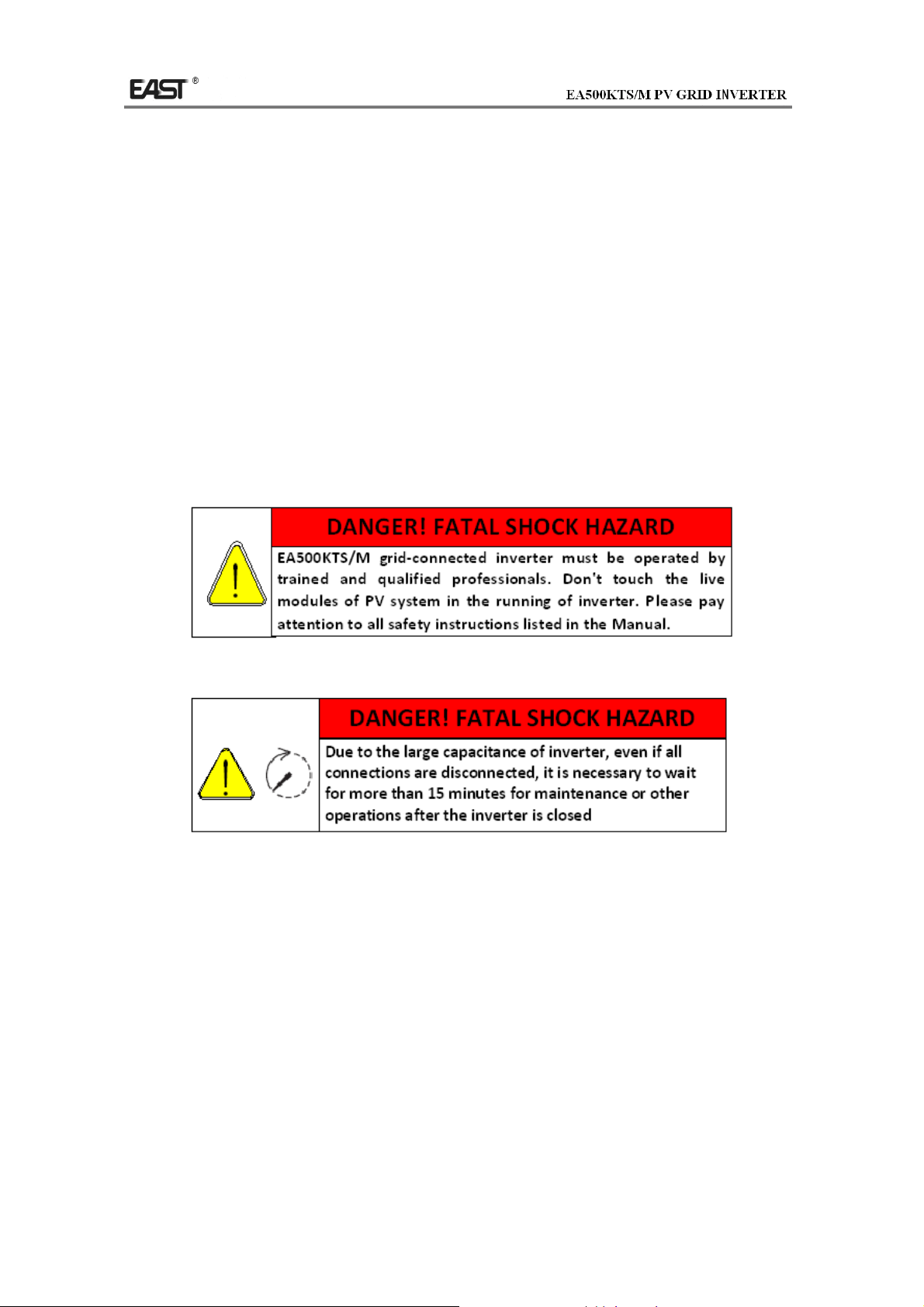Table of Contents
I. Manual Instructions..............................................................................- 4 -
1.1 Symbols ........................................................................................- 4 -
1.2 Readers.........................................................................................- 4 -
1.3 Effectiveness .................................................................................- 5 -
II. Safety Instructions and Precautions ..................................................- 6 -
2.1 Safety instructions .........................................................................- 6 -
2.2 Precautions ...................................................................................- 6 -
2.3 Operation cautions ........................................................................- 7 -
III. Introduction to EA500KTS/M Grid-connected Inverter .....................- 9 -
3.1 Application of grid-connected inverter ............................................- 9 -
3.2 Features of EA500KTS/M grid-connected inverter ....................... - 10 -
3.3 Circuit structure of EA500KTS/M ................................................. - 11 -
3.4 Operational unit of the inverter ..................................................... - 13 -
IV. Operation of LCD Touch Screen and Settings of System ............... - 16 -
4.1 Introduction to main interface ....................................................... - 16 -
4.2 Menu overview ............................................................................ - 17 -
4.3 System settings ........................................................................... - 18 -
4.3.1 Communication settings ...................................................... - 19 -
4.3.2 Time settings ...................................................................... - 20 -
4.3.3 Language settings .............................................................. - 21 -
4.3.4 Main control allowing settings ............................................. - 22 -
4.3.5 Debugging settings ............................................................. - 24 -
4.3.6 Correction on the total generating capacity ......................... - 25 -
4.3.7 Password change ............................................................... - 27 -
4.3.8 Factory settings reset.......................................................... - 28 -
4.3.9 System Upgrade Settings.................................................... - 30 -
4.4 On / Off operation ........................................................................ - 31 -
4.5 View running operation ................................................................ - 32 -
4.6 Fault query .................................................................................. - 34 -