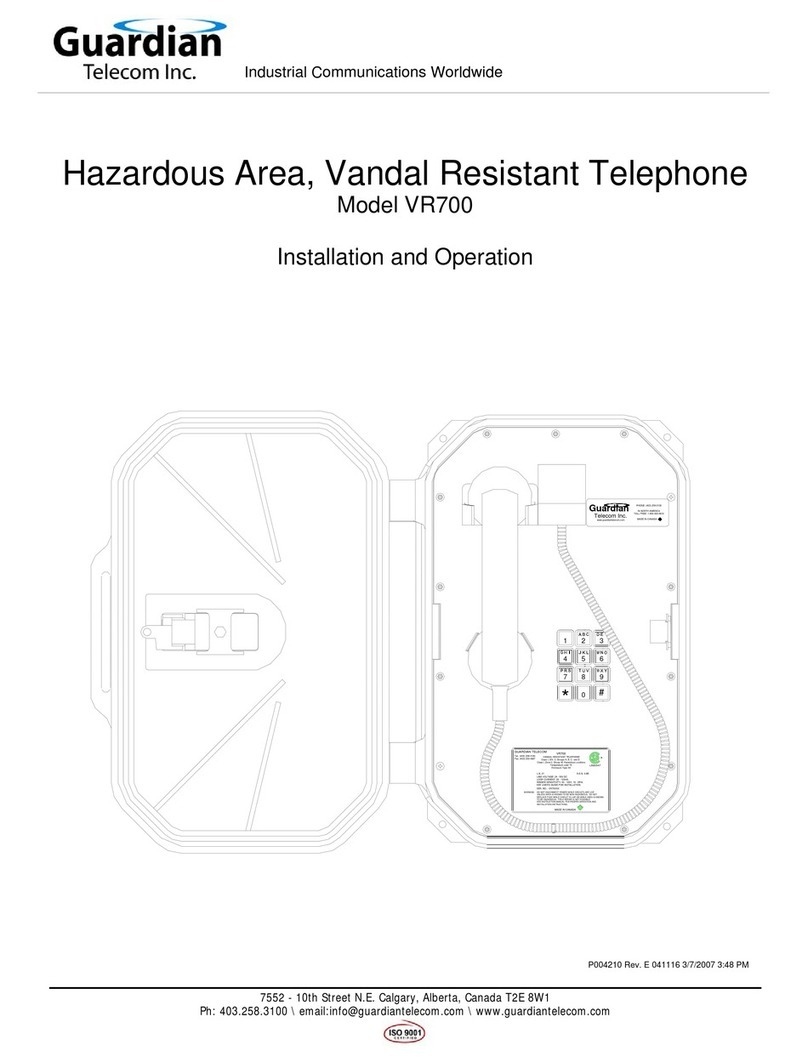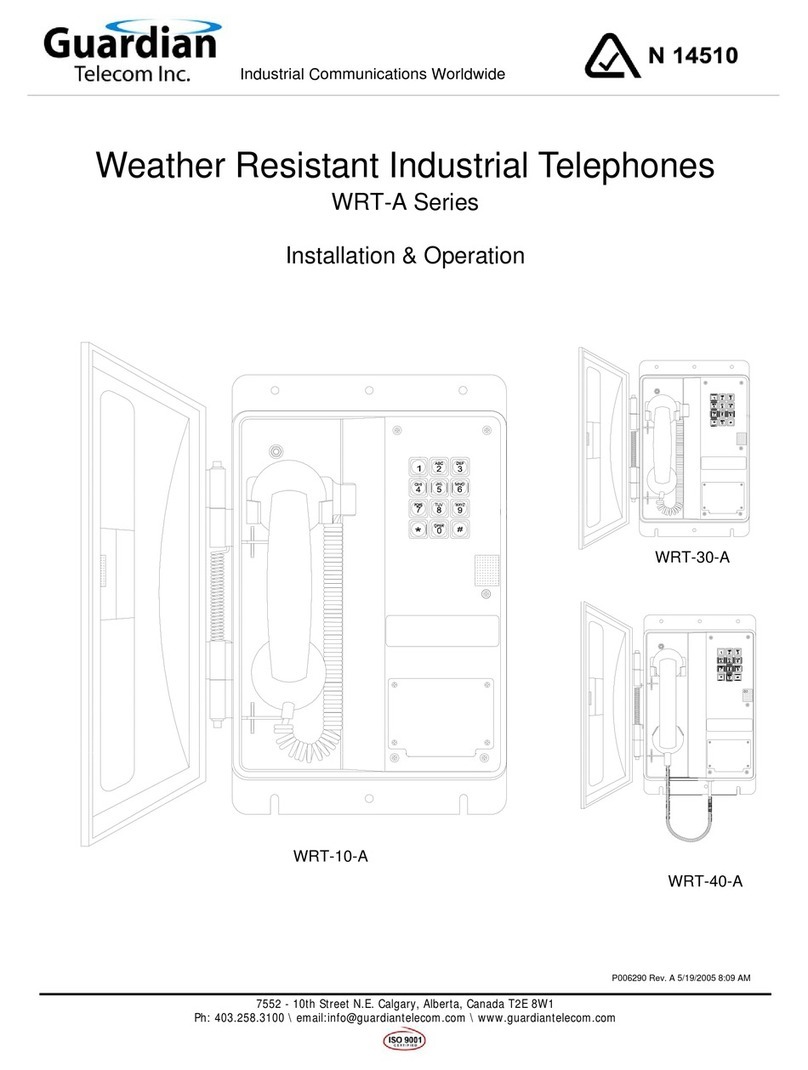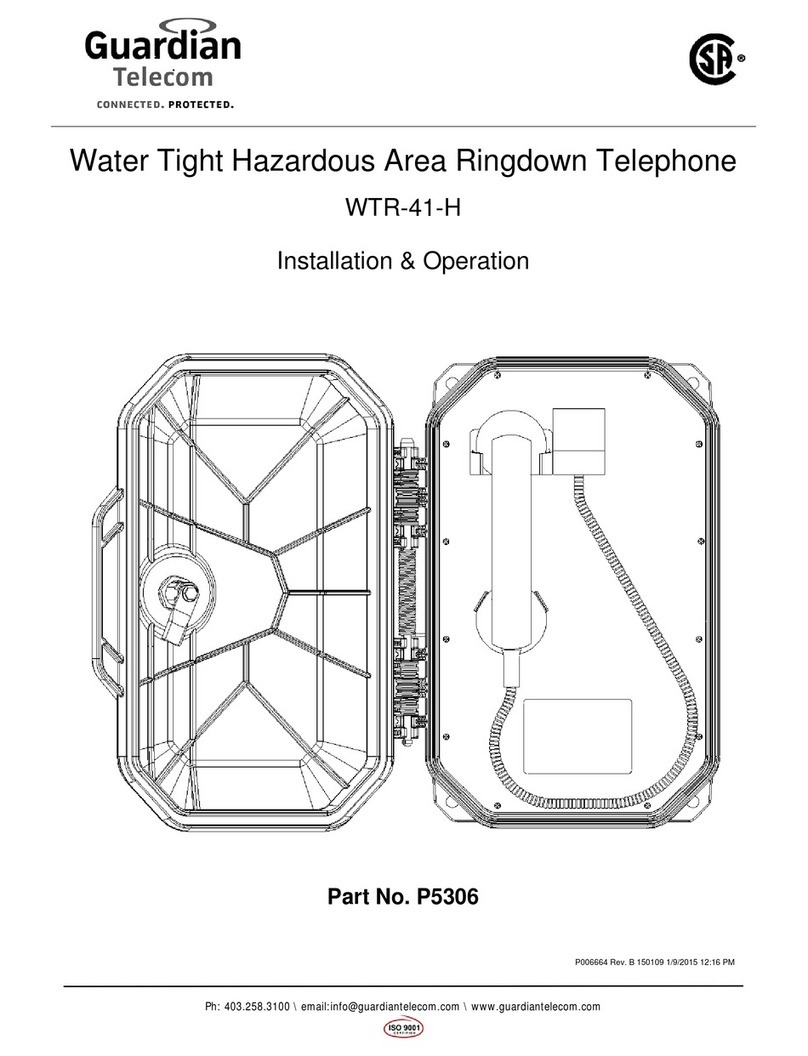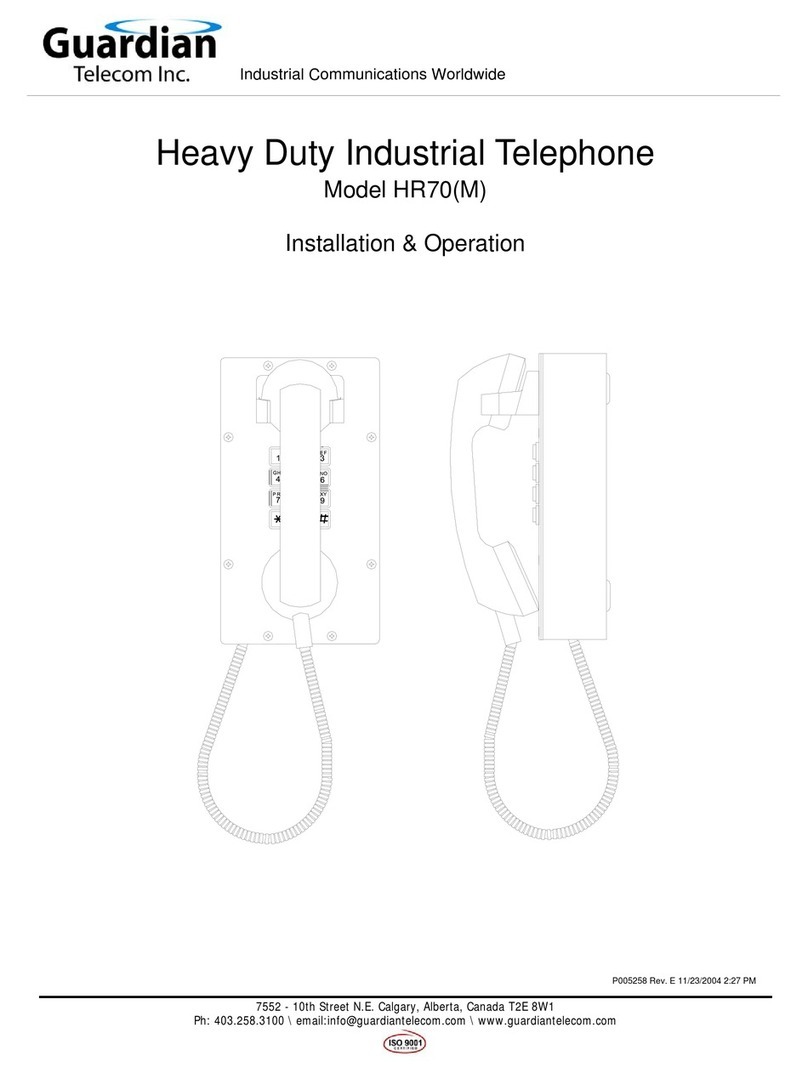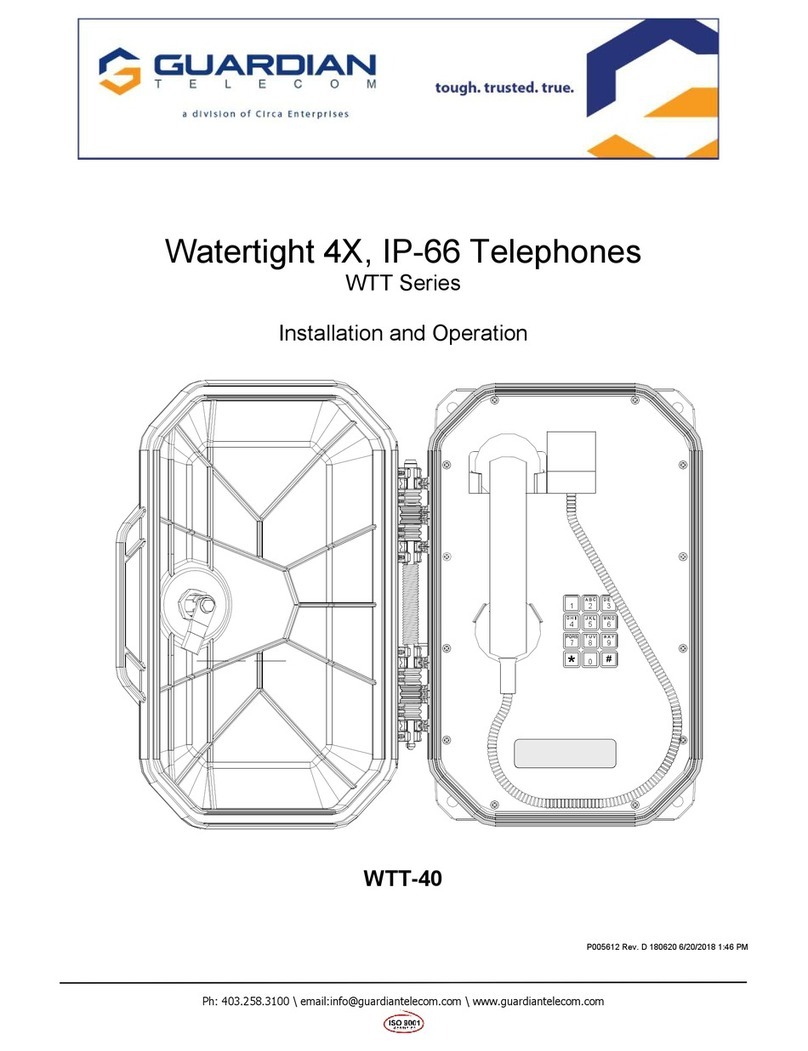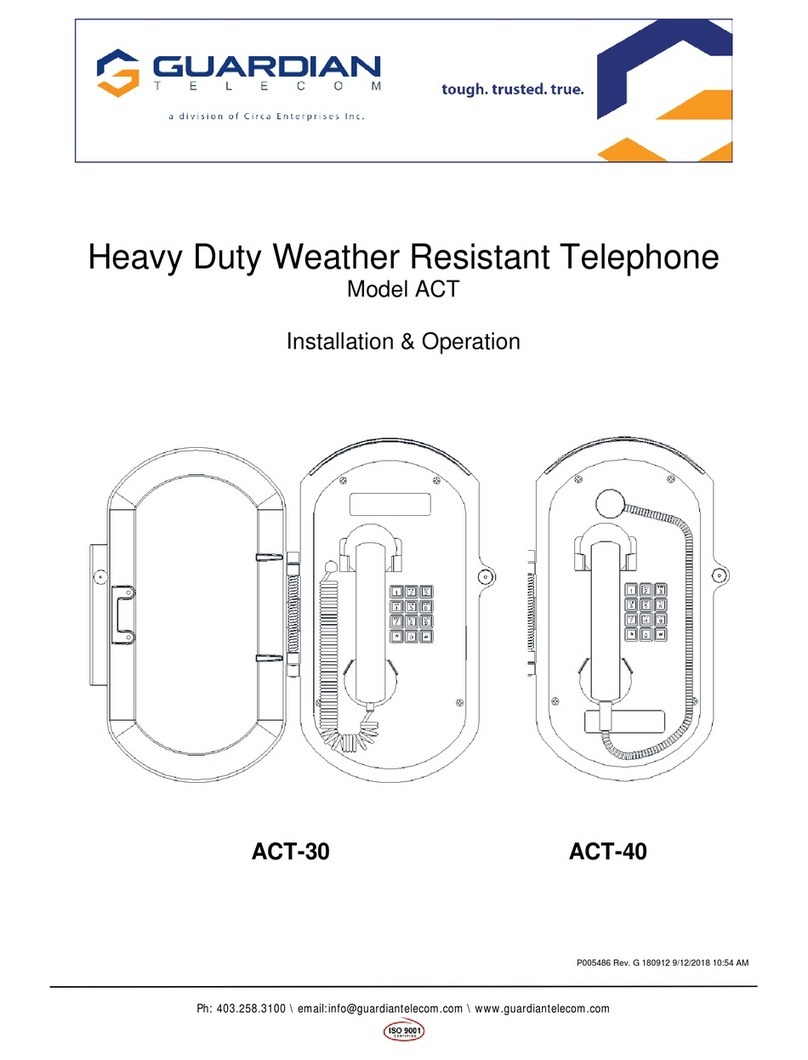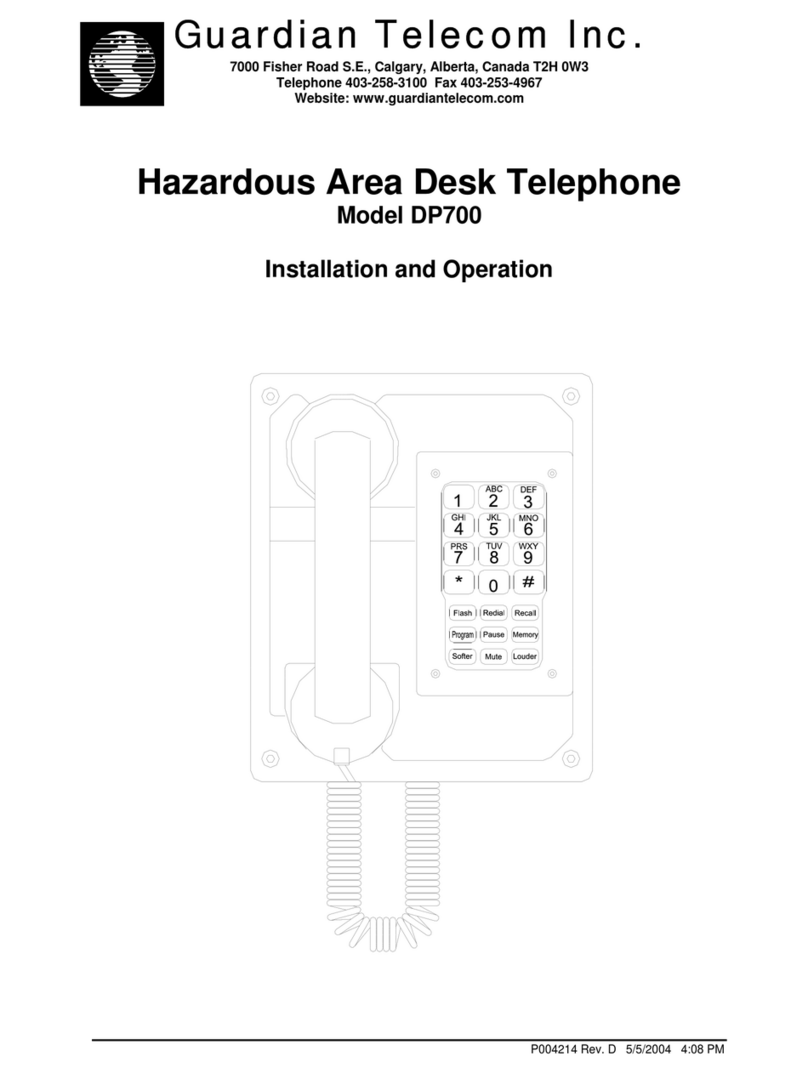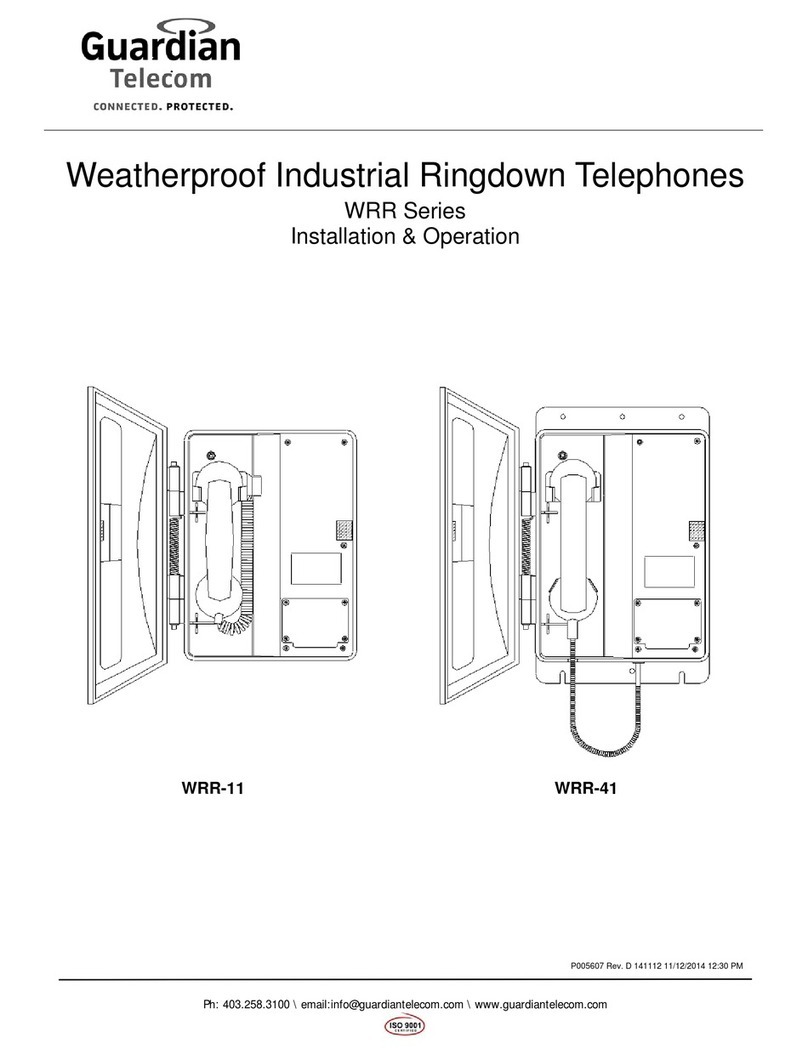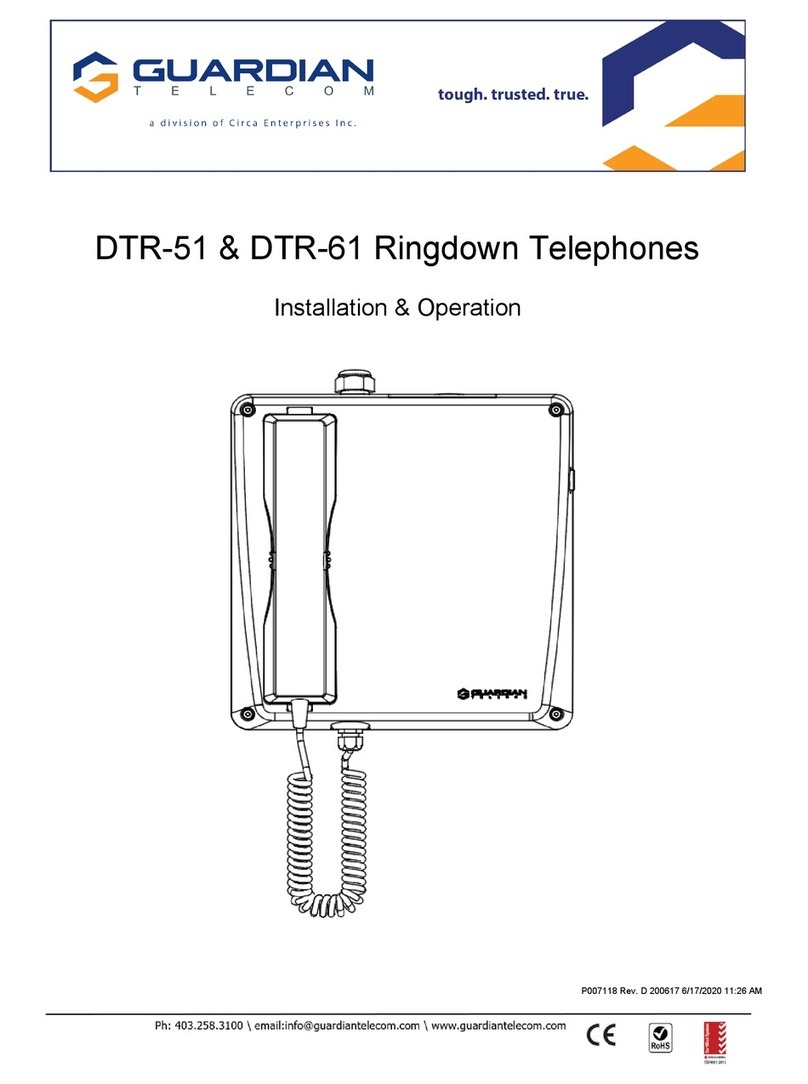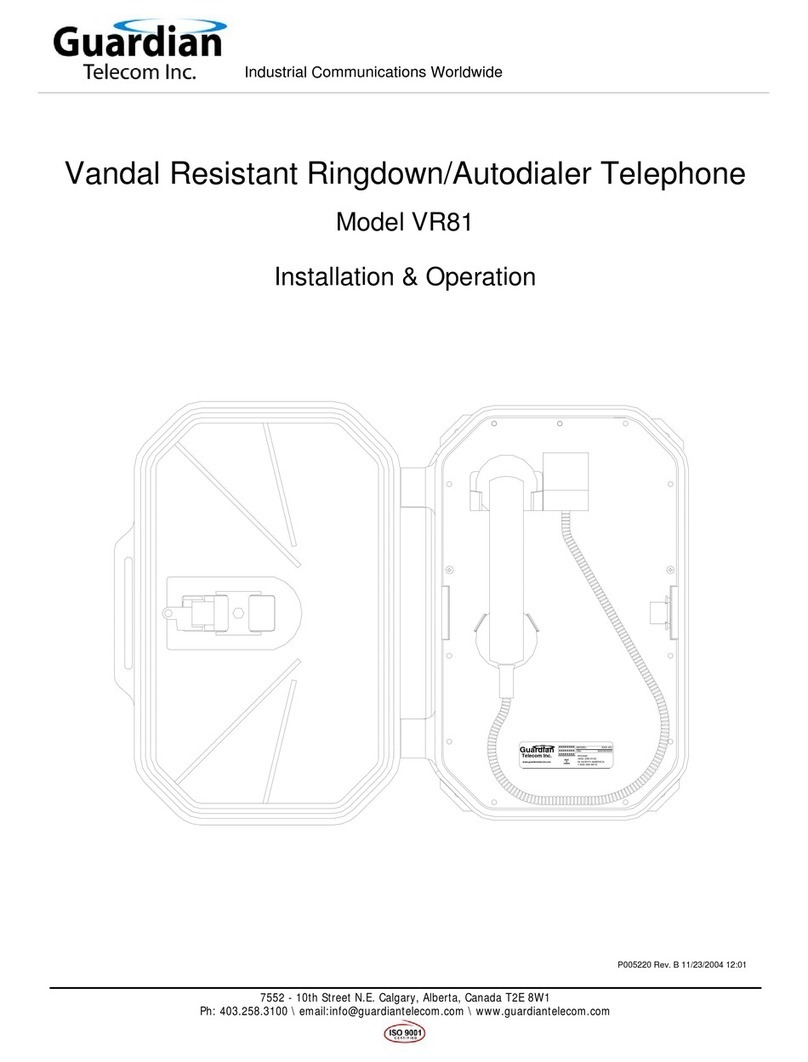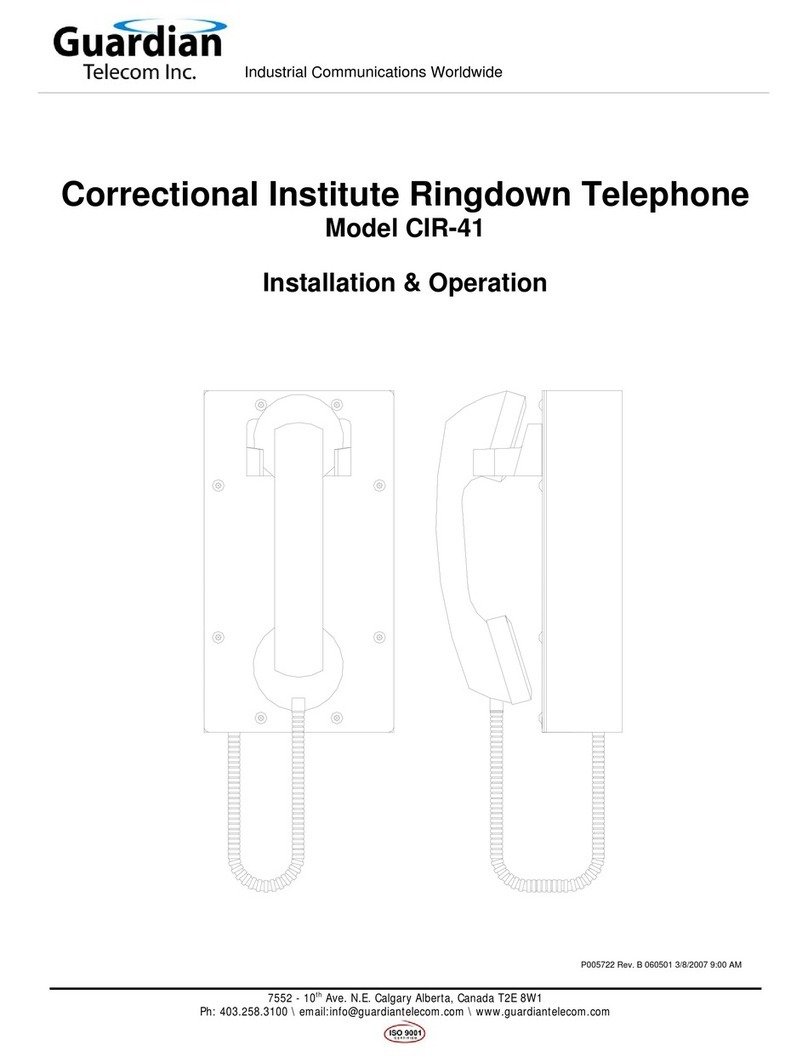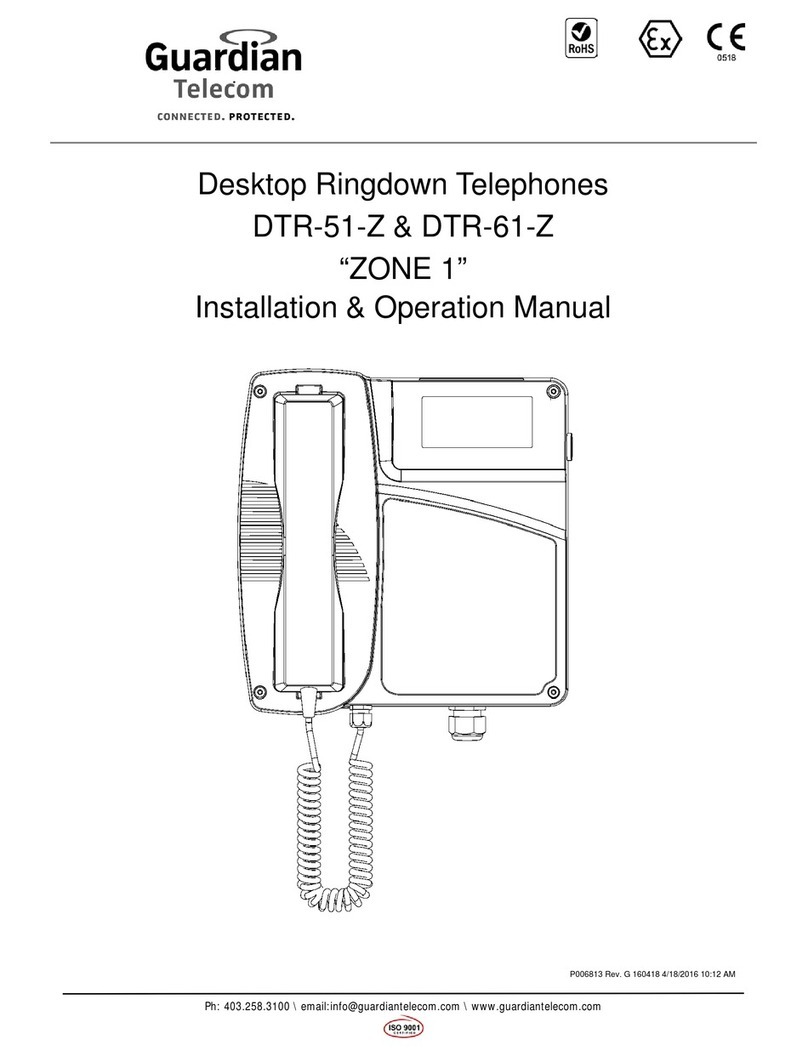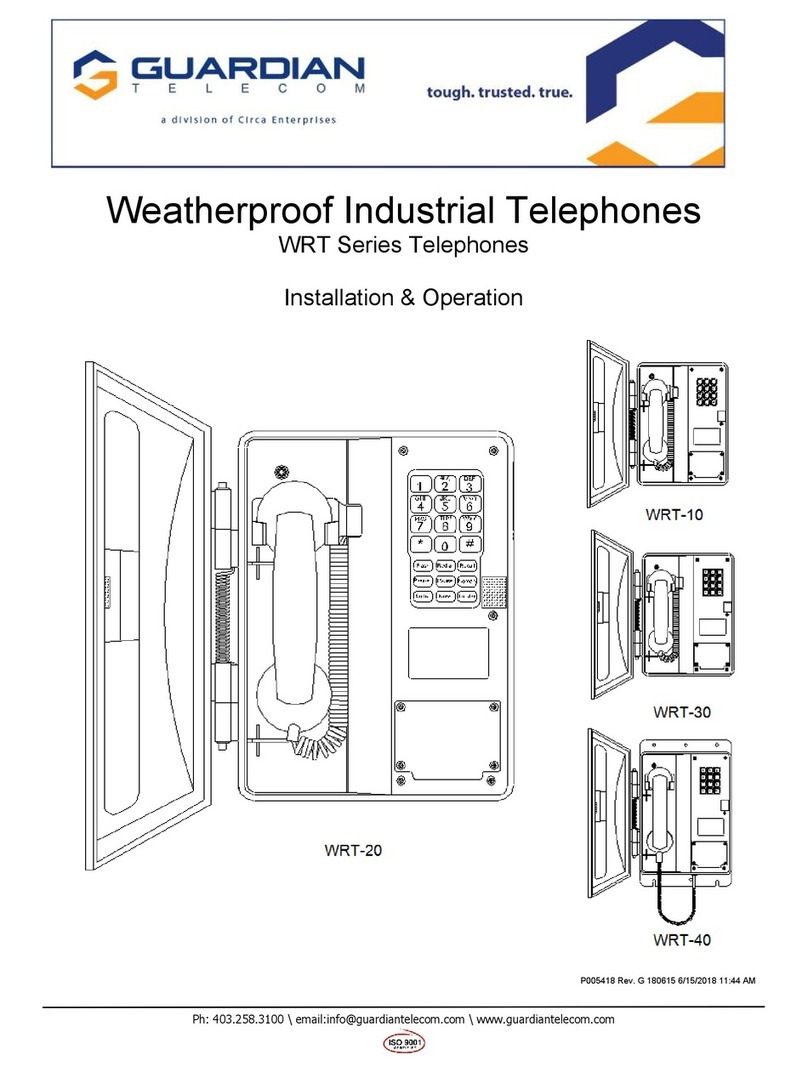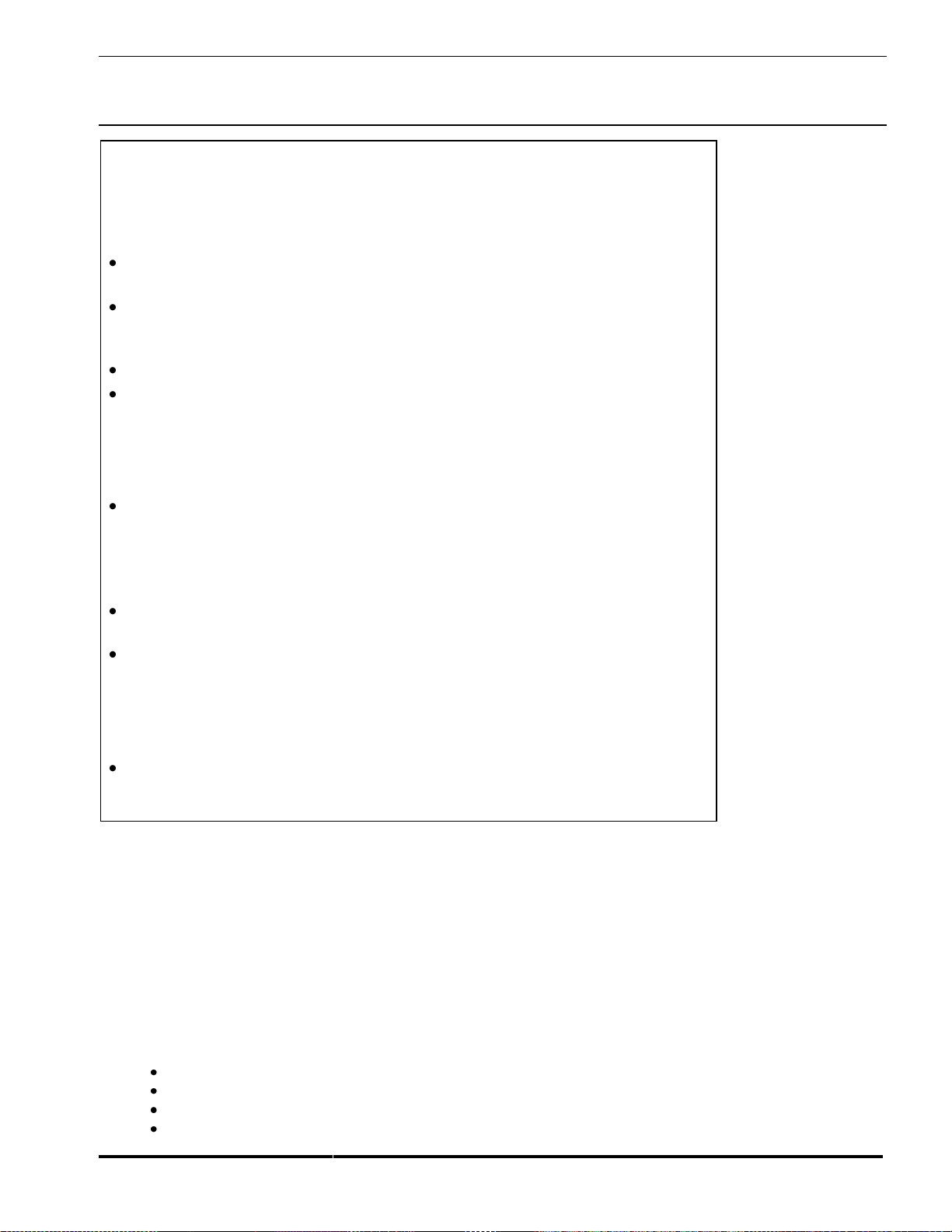Guardian Telecom Inc. Installation and Operation
Model FIT-80
Field repairs may only be carried out by qualified technicians using OEM parts.
Substitution of parts voids warranty and may pose a hazard to users of the
equipment.
Disconnect the telephone from Tip and Ring power supplied by the PABX
before attempting to replace the fuse.
Carefully remove the front cover assembly and separate from the housing
by disconnecting the harness plugs. NOTE that the handset and all
electronics are attached to the front plate.
See: Figure 3 - Electrical
Connections
Perform the necessary repairs or adjustments.
Carefully replace the front plate and install all twelve screws. Do not over
tighten the cover screws; there is a flexible gasket between the cover and
the body, excessive tightening of the screws deforms the gasket and
reduces the weather resistance of the set.
Remove the old fuse by pulling on the ends of the fuse holder to open.
Insert a new 0.25 amp, 250Volt, 3AG fast blow fuse and close the fuse
holder.
Replace only with a 0.25 amp 250V 3AG fast blow fuse. Failure to do so
will void the warranty.
If, on reconnecting power, the fuse fails, check the telephone system
wiring. The fuse protects the Tip and Ring line from the telephone system.
It is usually powered at 48 volts DC and must not be connected to 120 volts
AC.
Changing the Tone/Pulse Setting
Set the Tone/Pulse jumper for the desired operation. For pulse, set the
jumper between the center pin and the “P”, for tone set it between the
center pin and “T”.
See: Figure 3 - Electrical
Connections
Cleaning Tips for Guardian Telephones
Guardian Telephones may occasionally need to be cleaned to maintain appearance. Generally, wiping
the surface with a clean, water dampened cloth will remove most films or residues. If the soiling is too
stubborn for plain water, a mild detergent solution may be used. Be sure to wipe away any detergent
residue with a plain water dampened cloth. The Telephone may be cleaned with any general-purpose
household glass and surface type cleaner. Do not spray the telephone directly! Spray the cleaner on a
soft cloth then wipe the surface. Pre-treated cloths, like those used for eyeglasses or cameras, may be
used to clean the Telephone. Premoistened towelettes may also be used, however, avoid those
containing lanolin or aloe as they will leave a slippery residue. The handset and surface of the telephone
may be cleaned with disinfectants used for general cleaning in a medical environment. Isopropyl alcohol
may be used applied with a cloth. Avoid using alcohol on silicon based keypads, since doing so may
significantly degrade legibility.
Do not use furniture polishes, waxes or plasticizer-based cleaner (Armor All etc.)
Do not use lanolin, aloe, glycerin or other skin care type products.
Do not apply any solvent such as acetone, mineral spirits etc.
Do not directly spray or immerse the handset.