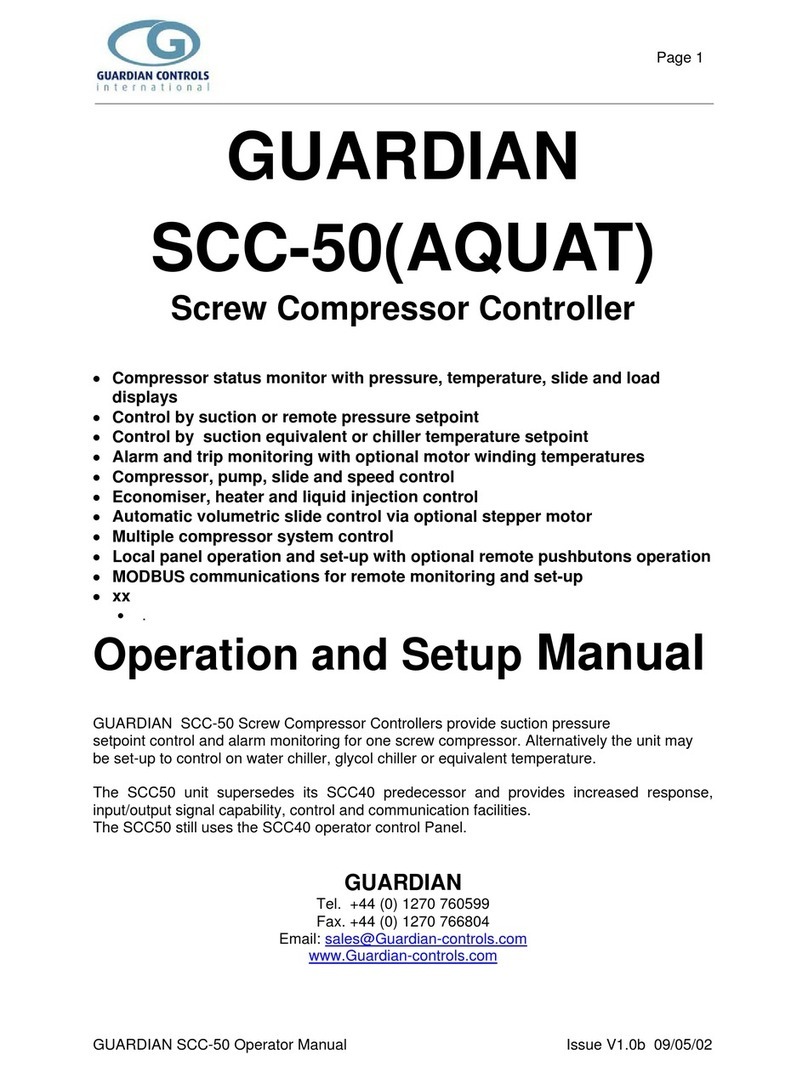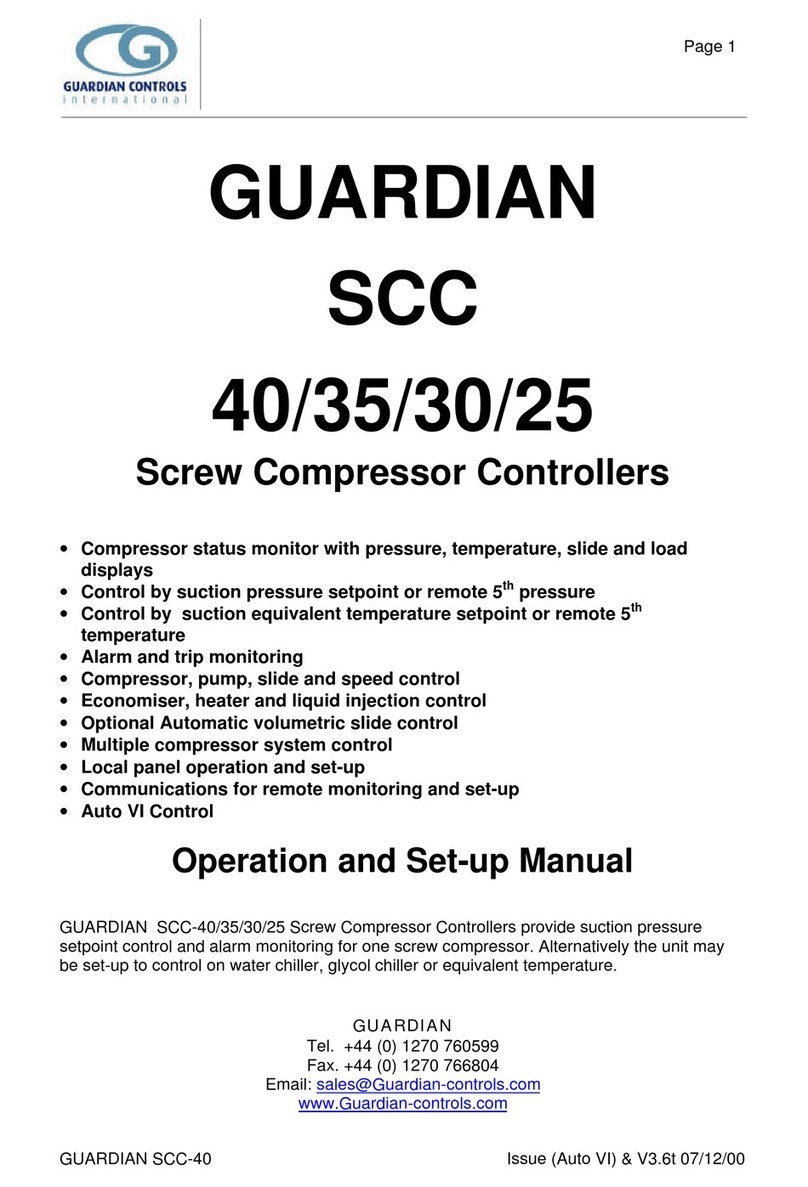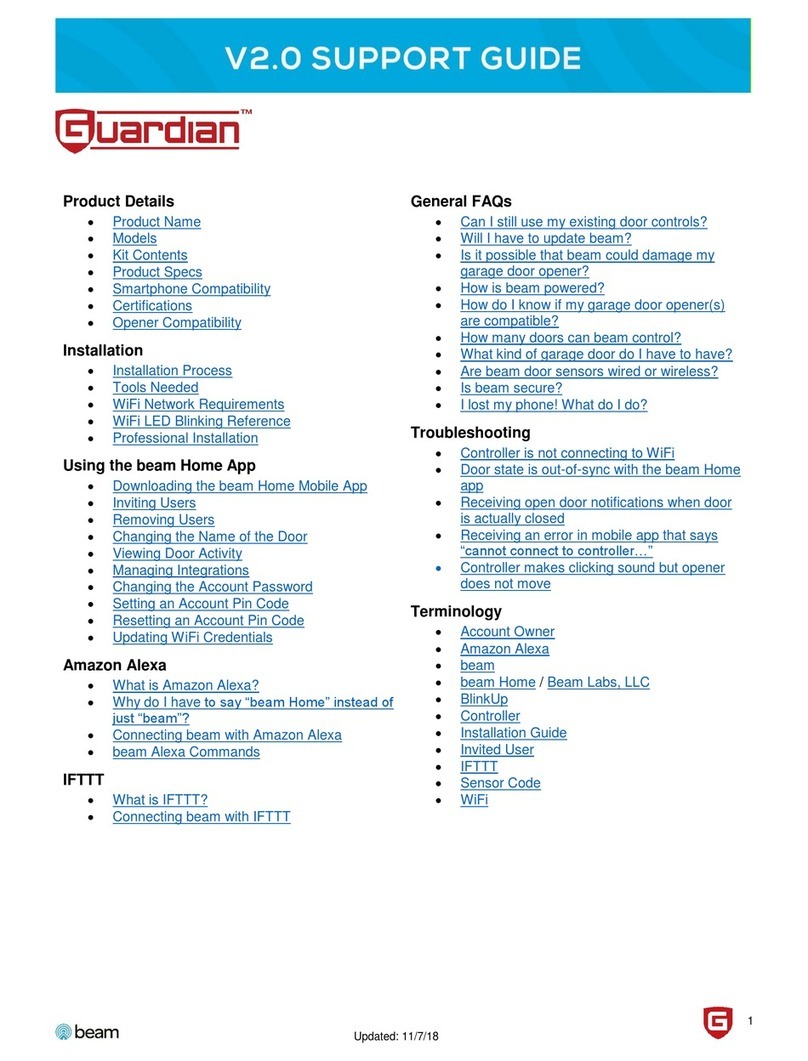Page 2
GUARDIAN RCC-12 Issue vE-1.2A 03/08/00
CONTENTS
GUARDIAN RCC-12 ...............................................................................1
RECIPROCATING COMPRESSOR CONTROLLER................................................. 1
GETTING STARTED.................................................................................................. 3
SKD.9 KEYSWITCH DISPLAY OPERATION.................................................................................... 3
BUTTON OPERATION SHORTHAND................................................................................................ 4
HARDWARE CONFIGURATION CHECKS ........................................................................................ 4
CONFIGURE UNIT MODEL, SYSTEM No & ADDRESS...................................................................5
5Unit Enter Passcode PP05 for normal changes............................................................................. 5
Select Model ....................................................................................................................................5
Select System No and Address .......................................................................................................5
RS485 Communications..................................................................................................................5
UNIT MODELS........................................................................................................... 6
Available unit models (RCC-12)...................................................................................... 6
GENERAL SPECIFICATION ............................................................................................. 6
RCC-12 ‘6PAC’ and ‘8PAC’ Input/Output Signals........................................................... 6
RCC.12 6PAC................................................................................................................... 7
RCC-12 Termination Wiring - ‘6PAC’ model selection ................................................ 7
RCC.12 8PAC.................................................................................................................... 8
RCC-12 Termination Wiring - ‘8PAC’ model selection ................................................ 8
OPERATION............................................................................................................... 9
DISPLAY INDICATIONS.................................................................................................. 10
Compressor Displays.....................................................................................................................10
Default Displays.............................................................................................................................11
TRIPS AND ALARMS...................................................................................................... 11
COMPRESSOR SAFETY TRIPS ................................................................................. 11
Analogue Trips.......................................................................................................... 11
ALARMS....................................................................................................................... 12
Analogue Alarms....................................................................................................... 12
Digital Alarms............................................................................................................ 12
PC-FAIL ALARM....................................................................................................... 12
MODE CHANGE Compressors .................................................................................... 12
Pack Capacity Manual .............................................................................................. 13
GLOBAL RS485 COMMANDS..................................................................................... 13
USEFUL BUTTON SEQUENCES ................................................................................ 14
Reset ALARM or TRIP.................................................................................................. 14
Change suction control setpoint and differential............................................................................14
Check Unit Model...........................................................................................................................14
Select Stub, Case No and Address................................................................................................14
SETUP OPERATION............................................................................15
Setup Functions (Normal) passcode 05....................................................................... 16
PP05 Menu...................................................................................................................... 16
Compressor Settings..................................................................................................... 17
PP11 Menu - SETTINGS LEVEL 2.................................................................................. 21
COMPRESSORS......................................................................................................... 21
COMMUNICATIONS.............................................................................22
CONSULTANT DISPLAYS.............................................................................................. 23
SETUP / COMMISSIONING PARAMETERS........................................24
PP05 Normal Menu Compressor Settings.....................................................................................24
PP11 Menu - Settings Level 2........................................................................................................26
INDEX...................................................................................................27