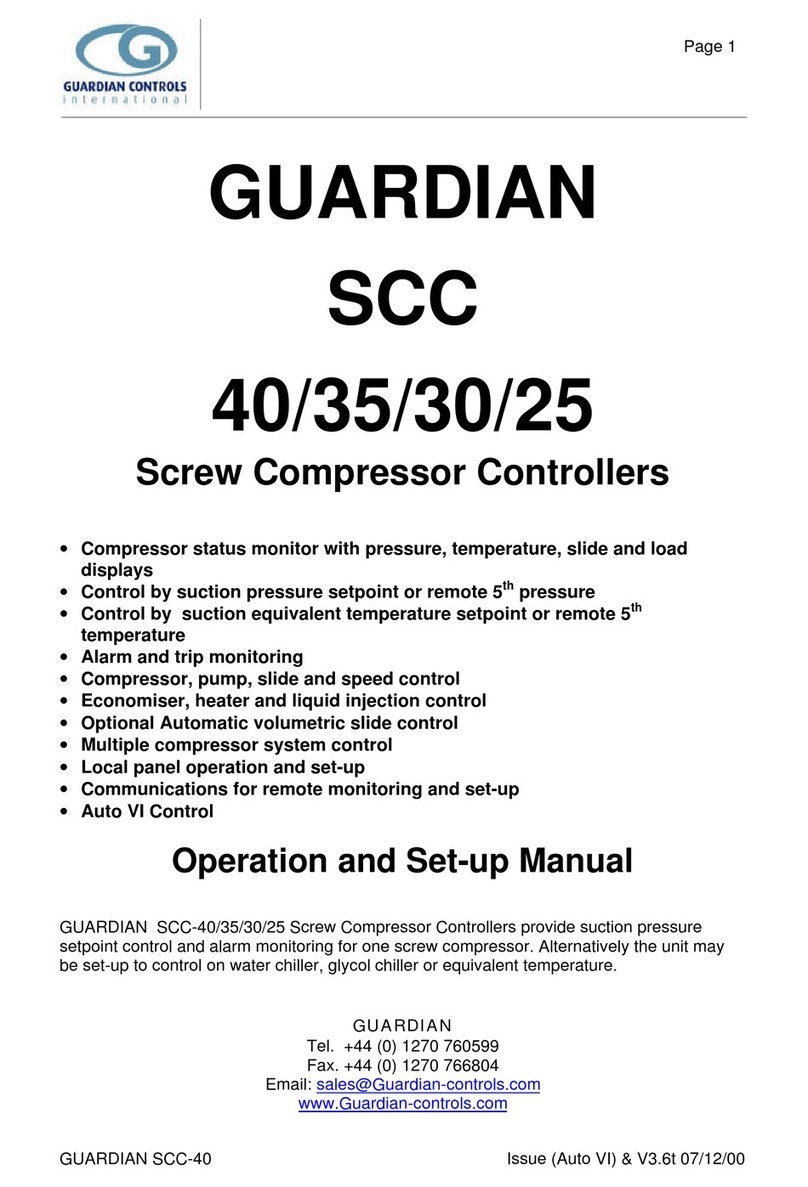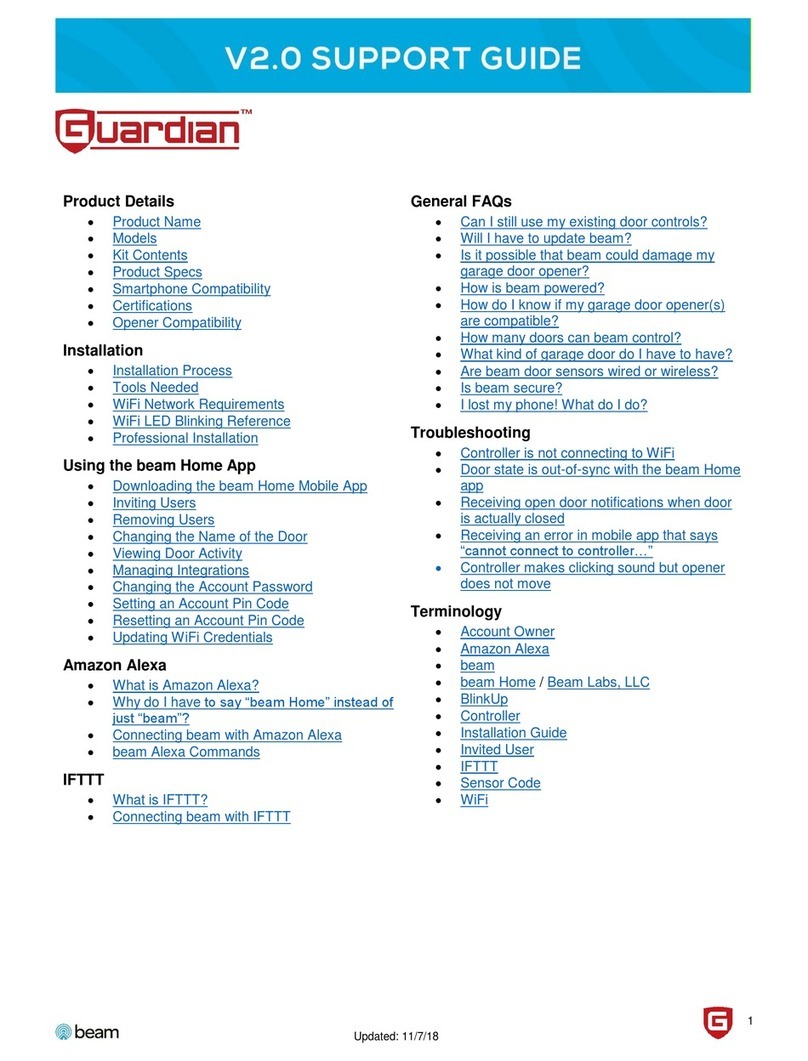Page 3
GUARDIAN SCC-50 Operator Manual Issue V1.0b 09/05/02
“RESET”..........................................................................................................................34
ALARM ACCEPT AND RESET PUSHBUTTON OPERATION.........................................35
SETPOINTS .......................................................................................................................37
CONTROL MODES............................................................................................................39
GENERAL.......................................................................................................................39
i) MANUAL ......................................................................................................................39
ii) LOCAL AUTOMATIC...................................................................................................39
iii) REMOTE AUTOMATIC..............................................................................................39
SCC50 8-X EXTERNAL CONTROL PANEL OPERATION...............................................40
CONTROL..............................................................................................42
COMPRESSOR CONTROL OPERATION.........................................................................42
POWER UP.....................................................................................................................42
READY/WAITING ...........................................................................................................42
STARTING......................................................................................................................43
RUNNING .......................................................................................................................44
STOPPING......................................................................................................................46
MODES CHANGES ........................................................................................................46
TWO SPEED MOTOR CONTROL.....................................................................................47
MANUAL MODE 2-SPEED.............................................................................................47
VARIABLE SPEED MOTOR CONTROL...........................................................................47
TWO COMPRESSOR-SINGLE MOTOR OPERATION.....................................................49
SET-UP OF AUTO VI.............................................................................50
Auto VI Operation:............................................................................................................50
Procedure..........................................................................................................................51
Auto VI Commissioning Parameters...............................................................................52
TIMER SETPOINTS ...........................................................................................................54
SETUP ...................................................................................................56
Compressor Settings........................................................................................................56
Unit Settings:...................................................................................................................56
System Settings ..............................................................................................................58
xxxxx...............................................................................................................................59
Analog.............................................................................................................................60
PT....................................................................................................................................60
Test.................................................................................................................................61
Done................................................................................................................................61
TWO SPEED MOTOR CONTROL SELECTION ............................................................62
MOTOR TEMPERATURE MONITOR SETUP...................................................................63
Motor Temperature Monitor Setup Selection ..................................................................63
Motor Temperature Monitor DISPLAY & ALARM LIMITS...............................................64
TRANSDUCER SETUP & CALIBRATION.....................................................................65
COMMUNICATIONS..............................................................................69
MONITOR HIGHWAY MODBUS COMMUNICATIONS.....................................................69
MODBUS REGISTER ALLOCATION .............................................................................70
MODBUS FORMAT TYPES............................................................................................71
MODBUS SYSTEM SETTINGS ADDRESS ...................................................................72
CONTROL HIGHWAY COMMUNICATIONS.....................................................................73
Control Highway Communication Wiring.........................................................................74
MAIN SET-UP/ COMMISSIONING PARAMETERS..............................74
Setup / Commissioning Parameters ...............................................................................79
PRESSURES..................................................................................................................79
TEMPERATURES...........................................................................................................80