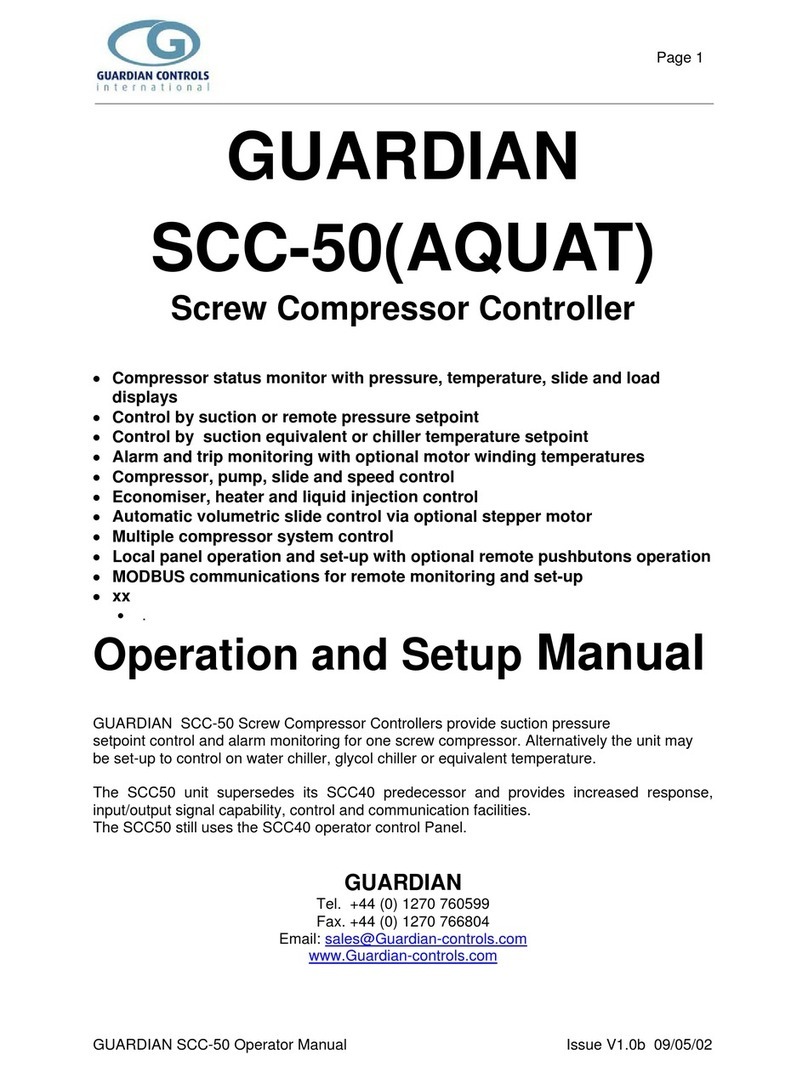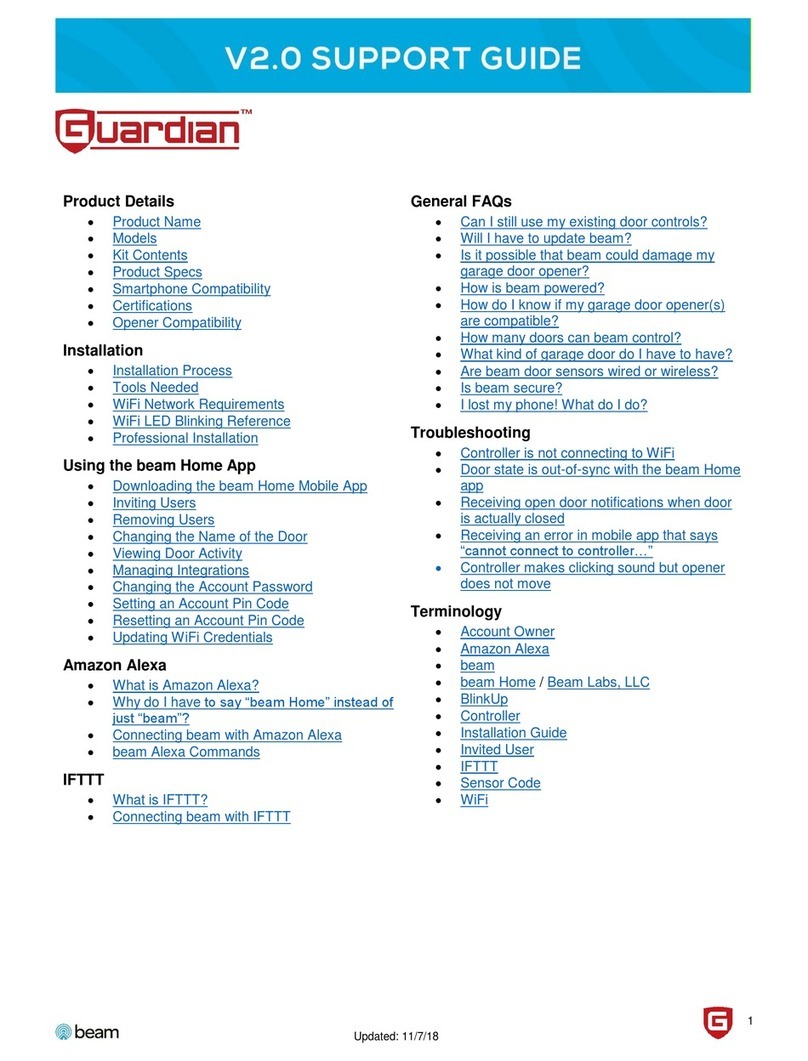Page 3
GUARDIAN SCC-40 Issue (Auto VI) & V3.6t 07/12/00
“Lower”.........................................................................................................................33
“RESET”.......................................................................................................................33
ALARM ACCEPT AND RESET PUSHBUTTON OPERATION........................................34
SETPOINTS.....................................................................................................................36
CONTROL MODES .........................................................................................................38
CONTROL............................................................................................... 39
COMPRESSOR CONTROL OPERATION.......................................................................39
POWER UP..................................................................................................................39
READY/WAITING.........................................................................................................39
STARTING ...................................................................................................................40
RUNNING.....................................................................................................................41
STOPPING...................................................................................................................42
MODES CHANGES......................................................................................................43
TWO SPEED MOTOR CONTROL...................................................................................44
MANUAL MODE 2-SPEED...........................................................................................44
VARIABLE SPEED MOTOR CONTROL.........................................................................44
TWO COMPRESSOR-SINGLE MOTOR OPERATION....................................................47
AUTOMATIC STANDBY COMPRESSOR CHANGEOVER AFTER TRIP.......................50
NOTES ON SET-UP OF AUTO VI FOR HOWDEN COMPRESSOR.... 51
Auto VI Operation:..........................................................................................................51
Procedure.......................................................................................................................52
Auto VI Commissioning Parameters.............................................................................53
Auto VI Drawing............................................................................................................55
Auto VI Wallbox Wiring.................................................................................................56
TIMER SETPOINTS.........................................................................................................57
SETUP..................................................................................................... 59
Compressor Settings.....................................................................................................59
Unit Settings:................................................................................................................59
System Settings............................................................................................................60
Port Settings.................................................................................................................61
Analog..........................................................................................................................61
Test ..............................................................................................................................62
Done.............................................................................................................................62
TWO SPEED MOTOR CONTROL SELECTION...........................................................63
TRANSDUCER SETUP & CALIBRATION...................................................................64
COMMUNICATIONS............................................................................... 67
MAIN SET-UP/ COMMISSIONING PARAMETERS .............................. 68
Setup / Commissioning Parameters .............................................................................71
PRESSURES ...............................................................................................................71
TEMPERATURES........................................................................................................72
EQUIVALENTS ............................................................................................................72
DIFFERENTIALS..........................................................................................................73
TIMERS........................................................................................................................74
Settings display and change facilities..........................................................................75
SCC-40 Enclosure wiring: for trips negative................................................................77
SCC-40 Enclosure wiring: for trips positive.................................................................78
Local Communications..................................................................................................79
Standard Wallbox Internal wiring ..................................................................................80
Standard SCC 40 Drawing............................................................................................81
FITTING NEW EPROM........................................................................... 82
Index................................................................................................................................83