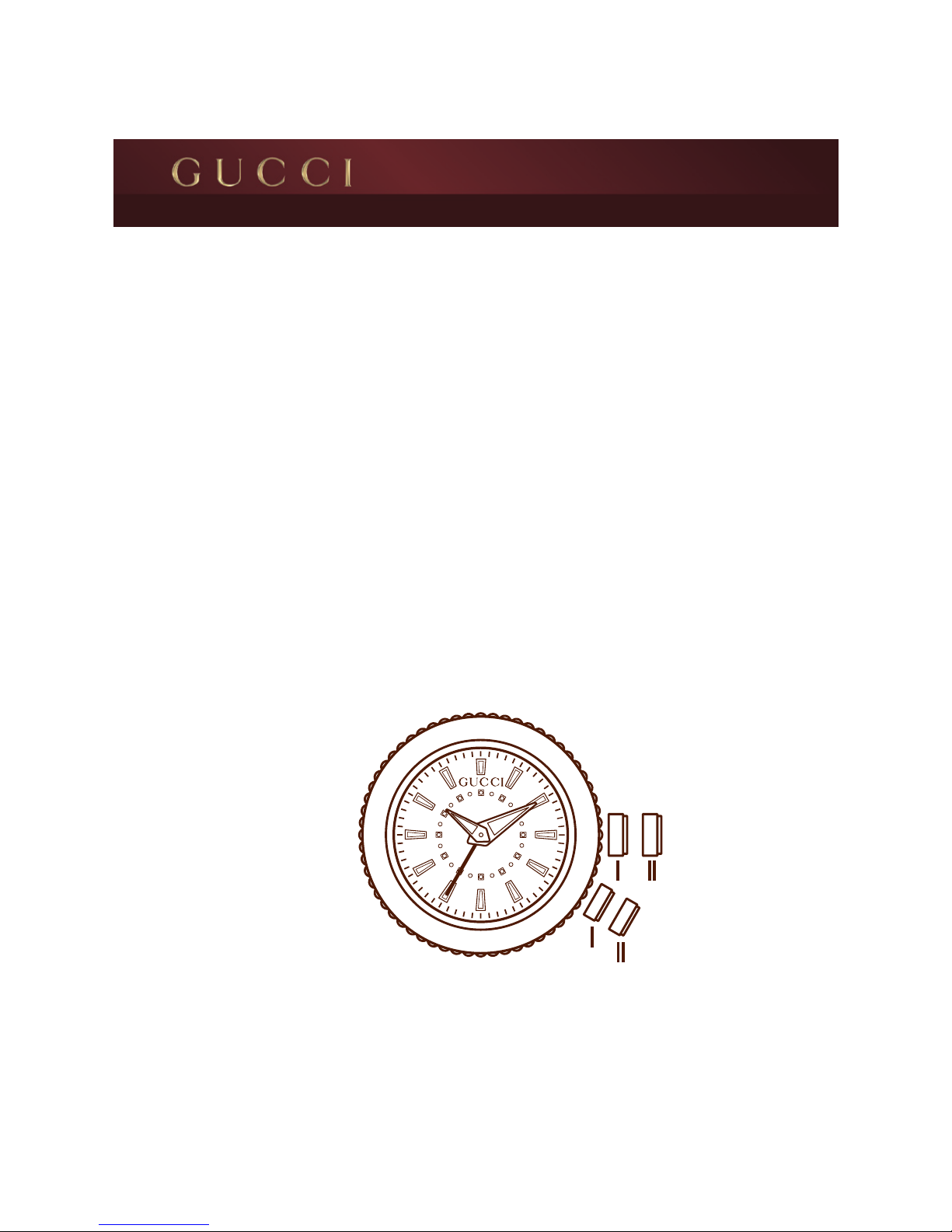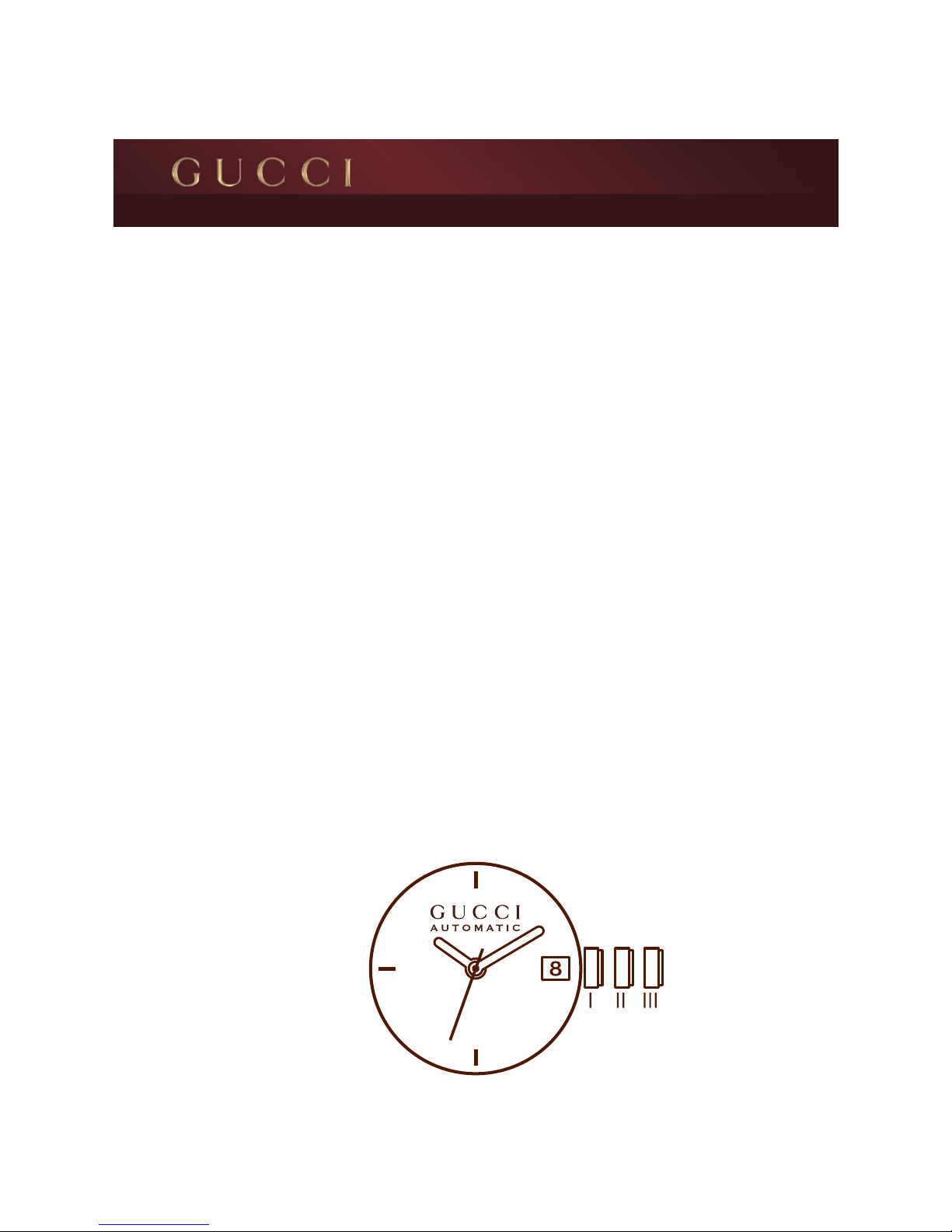10
Automatic watch, rotating bezel, screwed crown
Automatic watches draw their energy from an oscillating weight activated
by the natural movements of your wrist. This winds the watch. Depending on
the model, the power reserve is around 40 hours. lf the watch has stopped
(e.g. if it has not been worn for a long time or in case of limited activity),
it must be wound manually - unlock the screwed crown by turning it anti-
clockwise to position I, rotate the crown a few times clockwise. Then press the
crown in while simultaneously turning clockwise to screw it back in position 0.
Note: the accuracy of the time is influenced by how the watch is worn.
Normal running position: crown in position I, screwed against the case.
Correcting the date: unscrew and pull out the crown to position II. Turn it
clockwise until the desired date is displayed.
Push the crown back into position I and screw it back in position 0.
During this operation, your watch will keep running, so the time does not
need to be corrected.
Setting the watch time: unscrew and pull out the crown to position III, the
second hand will stop: turn it anti-clockwise to the desired time.
Push the crown back into position I and screw it back in position 0.
After setting, be sure to retighten the crown carefully in position 0 to keep
your watch water resistant.
Make sure that the date changes at midnight, and not at midday.
NB: do not correct the date between 8 p.m. and 2 a.m. because this may
damage the movement.