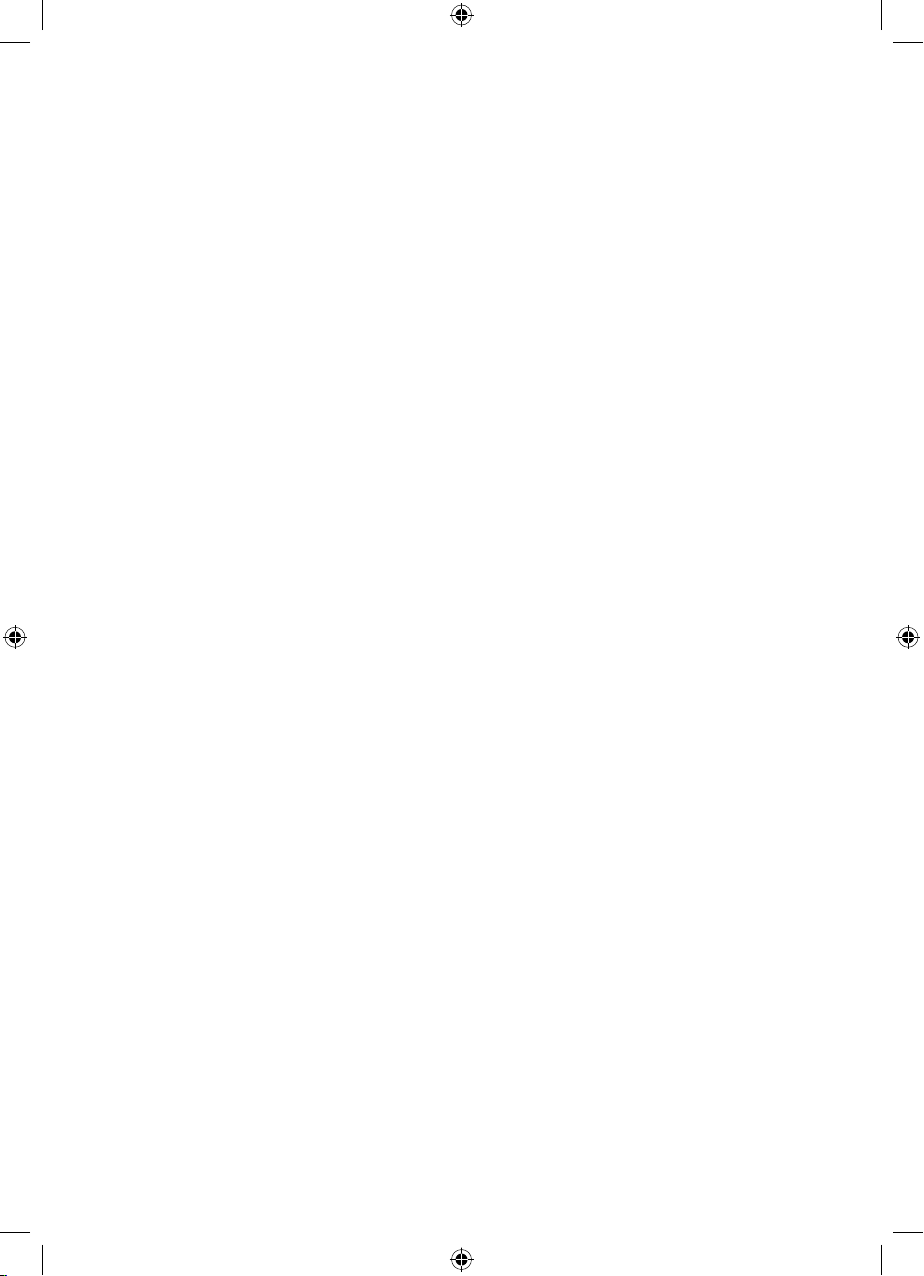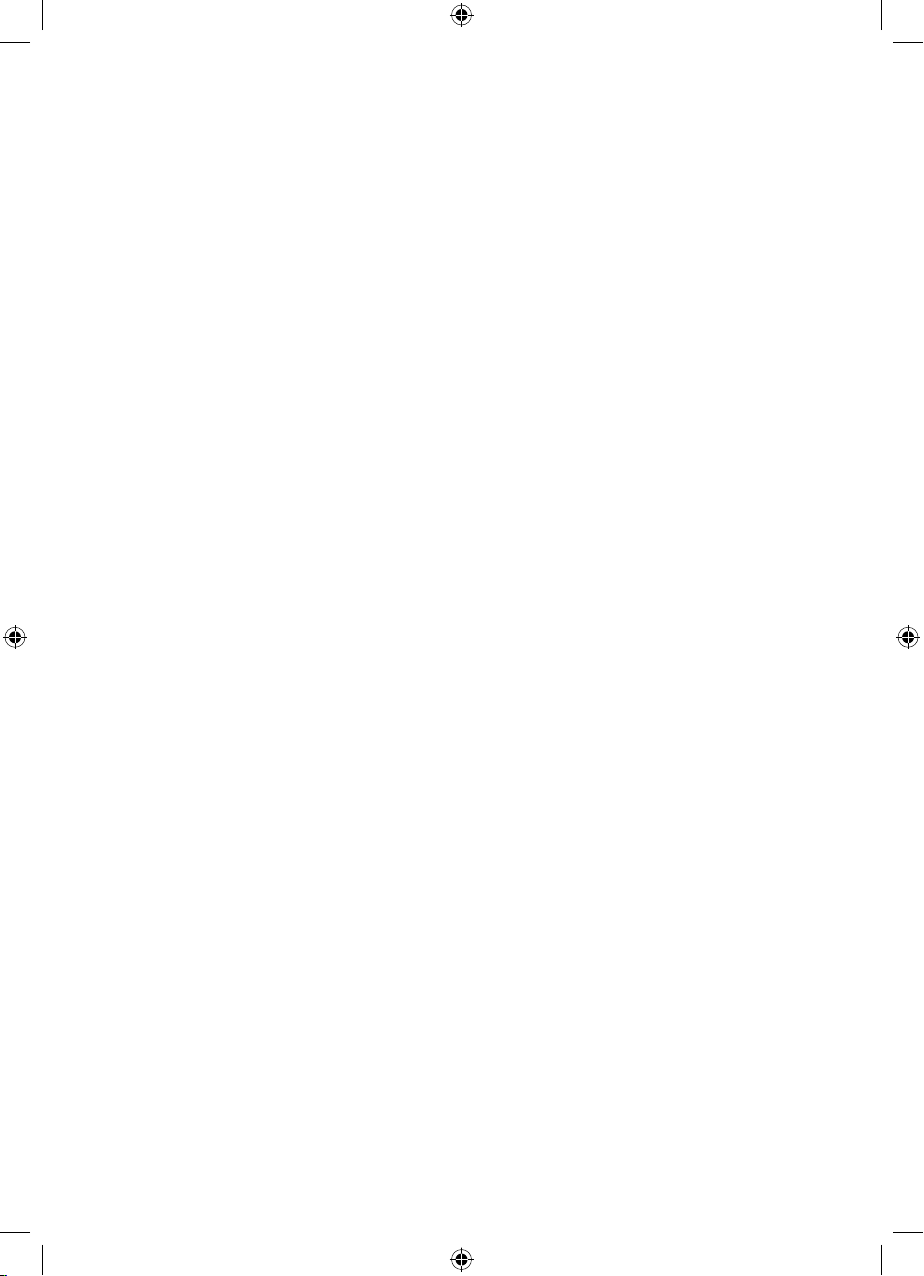
INSTRUMENT OPERATION - Connect a
probe via the socket located on the top
of the instrument (where applicable).
Screw the collar of the plug, nger-tight
to ensure a secure connection (do not
over tighten). The instrument is switched
on by pressing the ON/OFF button. Apply
the tip of the probe to the substance,
medium or surface to be measured. The
instrument reading may take a few seconds
to stabilise, depending on the nature of the
measurement and sensitivity of the probe.
HOLD - Press the HOLD button to freeze the
display. Press again to continue measuring.
MAX/MIN - Press the MAX/MIN button to
display the values. The instrument retains the
max/min values when switched off. To reset,
press the MAX/MIN button for three seconds,
'rst' will be displayed.
AUTO-OFF - The unit will switch off
automatically after 10 minutes. To disable
auto off press the HOLD button whilst
switching on the instrument (this is reset
when the instrument is switched off).
TRIM - PRECISION, PRECISION PLUS &
REFERENCE PLUS ONLY - Press the
MAX/MIN and ON/OFF buttons at start-up
for ve seconds to enter (Offset is displayed).
Press HOLD (up) or MAX/MIN (down) to set
the trim value (maximum of ±2.00 °C). Press
the ON/OFF button to save the value and exit
Trim mode.
OPEN CIRCUIT/FAULTY PROBE - If the probe
has developed an 'Open Circuit' fault the
instrument will display 'Err'.
SENSORS - This instrument should only be
used with PT100 (platinum resistance probes,
0 °C = 100 Ω) BS EN 60751 tted with suitable
miniature plug (where applicable).
BATTERY REPLACEMENT - The instrument
will display 'LO BAT' to warn that the batteries
will need changing soon. The instrument
continues to measure accurately but after
further usage the instrument will display 'at
bat' and shutdown. Replace the batteries with
three AAA batteries located under the rear
cover that is held in place by a single screw.
WARNING: IPA and other solvents may
cause damage to the case and screen of
this instrument.
GUARANTEE - This instrument carries a
two-year guarantee against defects in either
components or workmanship. During this
period, products that prove to be defective
will be either repaired or replaced without
charge. This guarantee does not apply to
probes, where a six-month period is offered.
The product guarantee does not cover
damage caused by fair wear and tear,
abnormal storage conditions, incorrect use,
accidental misuse, abuse, neglect,
misapplication or modification. Full details of
liability are available within Terms &
Conditions of Sale at guilcor.com. In line with
our policy of continuous development, we
reserve the right to amend our product
specication without prior notice.