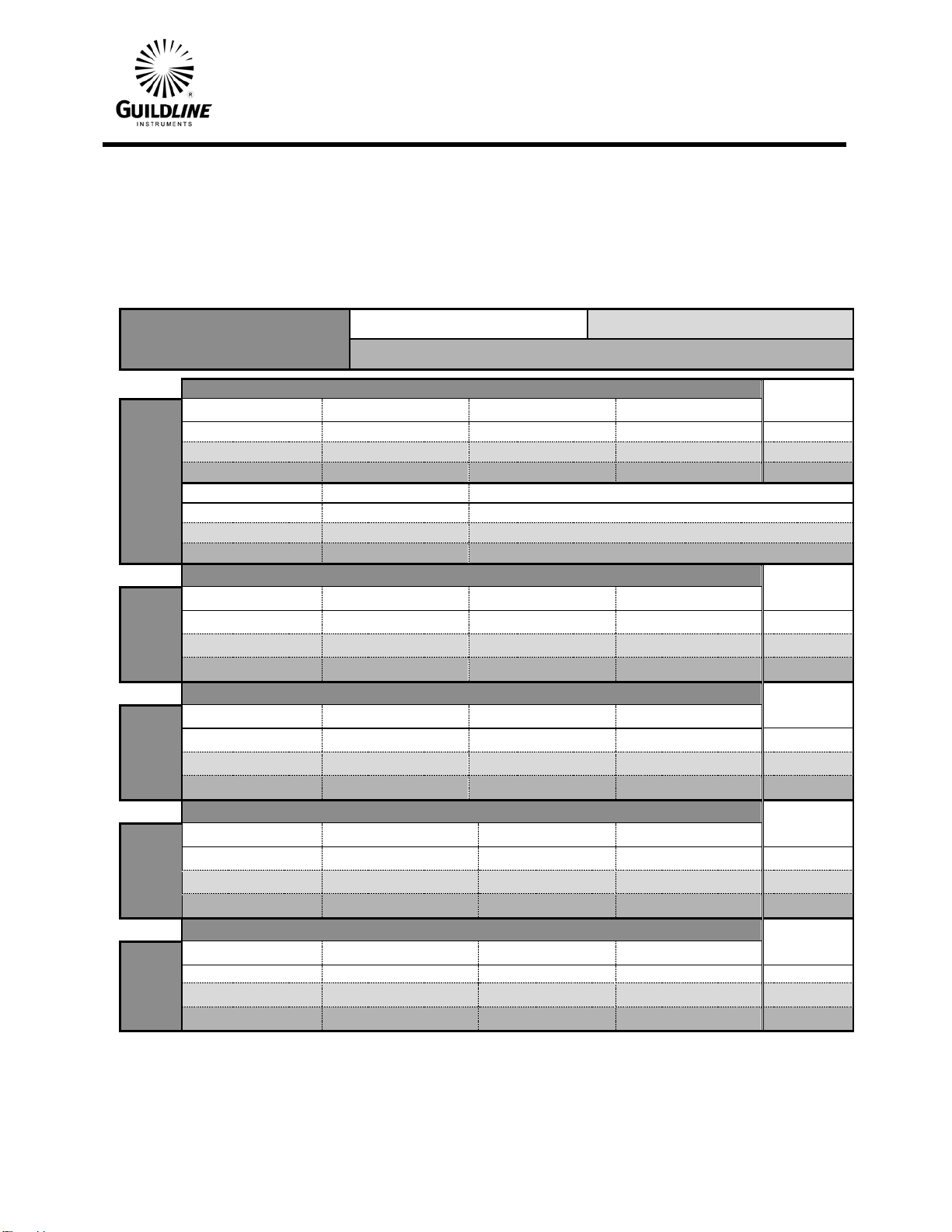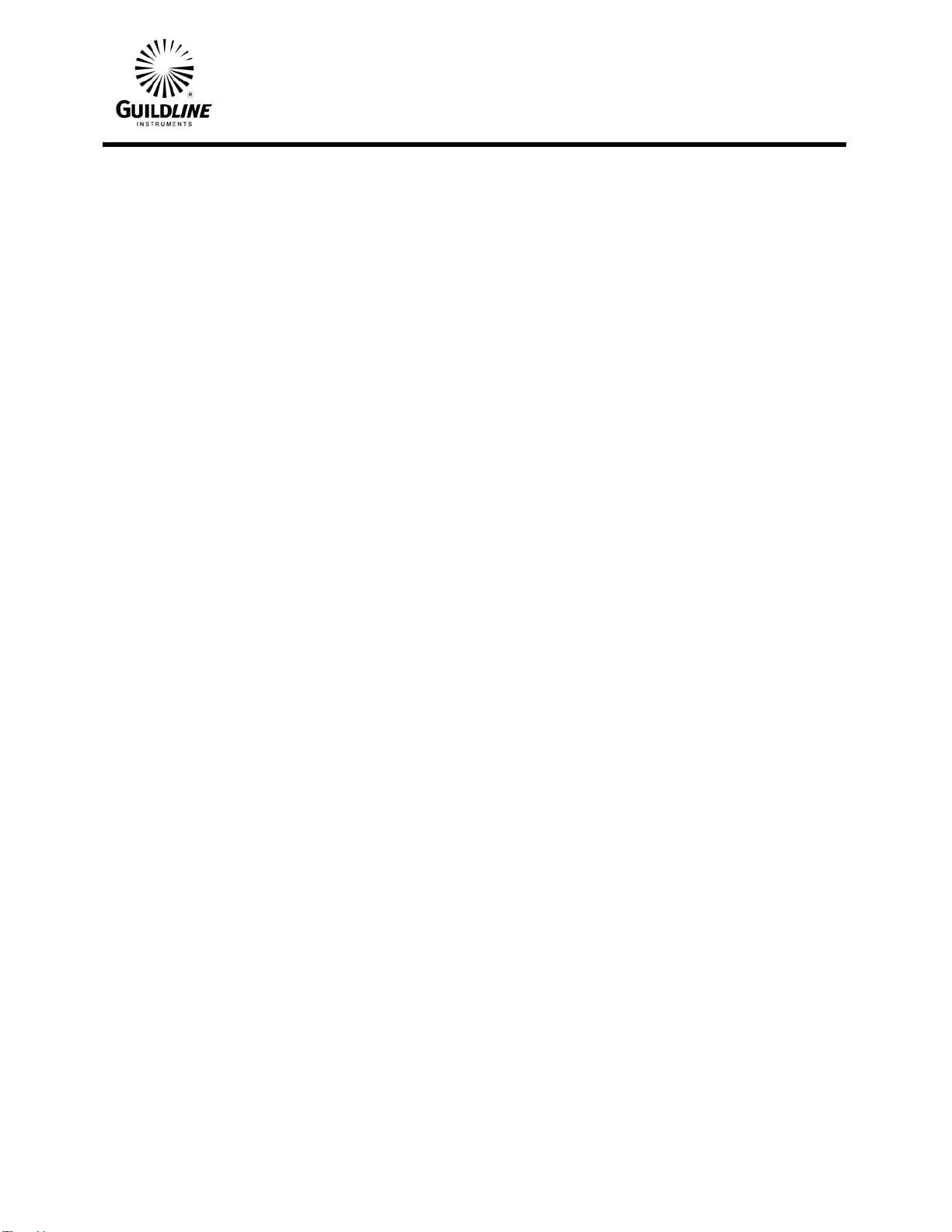OM6622A-T-B1-00
08 November 2022
TABLE OF CONTENTS
1. INTRODUCTION.......................................................................................................1-1
1.1. SCOPE................................................................................................................................................................1-1
1.2. GENERAL DESCRIPTION............................................................................................................................1-1
2. PERFORMANCE SPECIFICATIONS.......................................................................2-1
2.1. 6622A SERIES T-OPTION TEMPERATURE MEASUREMENT SPECIFICATION.........................2-1
3. OPERATING INSTRUCTIONS.................................................................................3-1
3.1. FRONT PANEL OPERATING PROCEDURE ...........................................................................................3-1
3.2. 6622A SERIES T-OPTION RESISTANCE/THERMOMETRY MEASUREMENT BRIDGE............3-1
3.3. TITLE SCREEN ...............................................................................................................................................3-5
3.4. MAIN MENU.....................................................................................................................................................3-5
3.4.1. <Measure> MENU Fn-1 (Main)....................................................................................................................3-5
3.4.1.1. <Measure> MENU Fn-1 (MAIN) Page 1 of 3....................................................................................3-6
3.4.1.2. <Measure> MENU Fn-1 (MAIN) Page 2 of 3....................................................................................3-6
3.4.1.3. <Measure> MENU Fn-1 (MAIN) Page 3 of 3....................................................................................3-6
3.4.2. <Setup> MENU Fn-1 (Setup_MAIN)...........................................................................................................3-7
3.4.3. <Profiles> MENU Fn-1 (Profiles MAIN).....................................................................................................3-7
3.4.4. <Edit> MENU (Probe) Fn-2 (Edit MAIN)....................................................................................................3-7
3.4.4.1. <IPTS 68> MENU Fn-1 (Edit MAIN)................................................................................................3-8
3.4.4.2. <ITS 90> MENU Fn-2 (Edit MAIN) ..................................................................................................3-9
3.4.4.3. <IEC 751> MENU Fn-3 (Edit MAIN)..............................................................................................3-11
3.4.4.4. <Probe Set> MENU Fn-4 (Edit MAIN)............................................................................................3-11
3.5. MEASUREMENT OPERATION GUIDE..................................................................................................3-13
3.5.1. Thermometry Measurement Mode ..............................................................................................................3-13
3.6. BRIDGEWORKS-C DATA ACQUISITION SOFTWARE.....................................................................3-15
4. MAINTENANCE........................................................................................................4-1
4.1. INTRODUCTION.............................................................................................................................................4-1
4.2. TEMPERATURE RATIO VERIFICATION ...............................................................................................4-1
4.2.1.PURPOSE.......................................................................................................................................................4-1
4.2.2. EQUIPMENT REQUIRED...........................................................................................................................4-1
4.3. MODEL 6622A BRIDGE WITH T-OPTION...............................................................................................4-2
4.3.1. Set Up .............................................................................................................................................................4-2
4.3.2. Inputs-Outputs Verification ...........................................................................................................................4-2