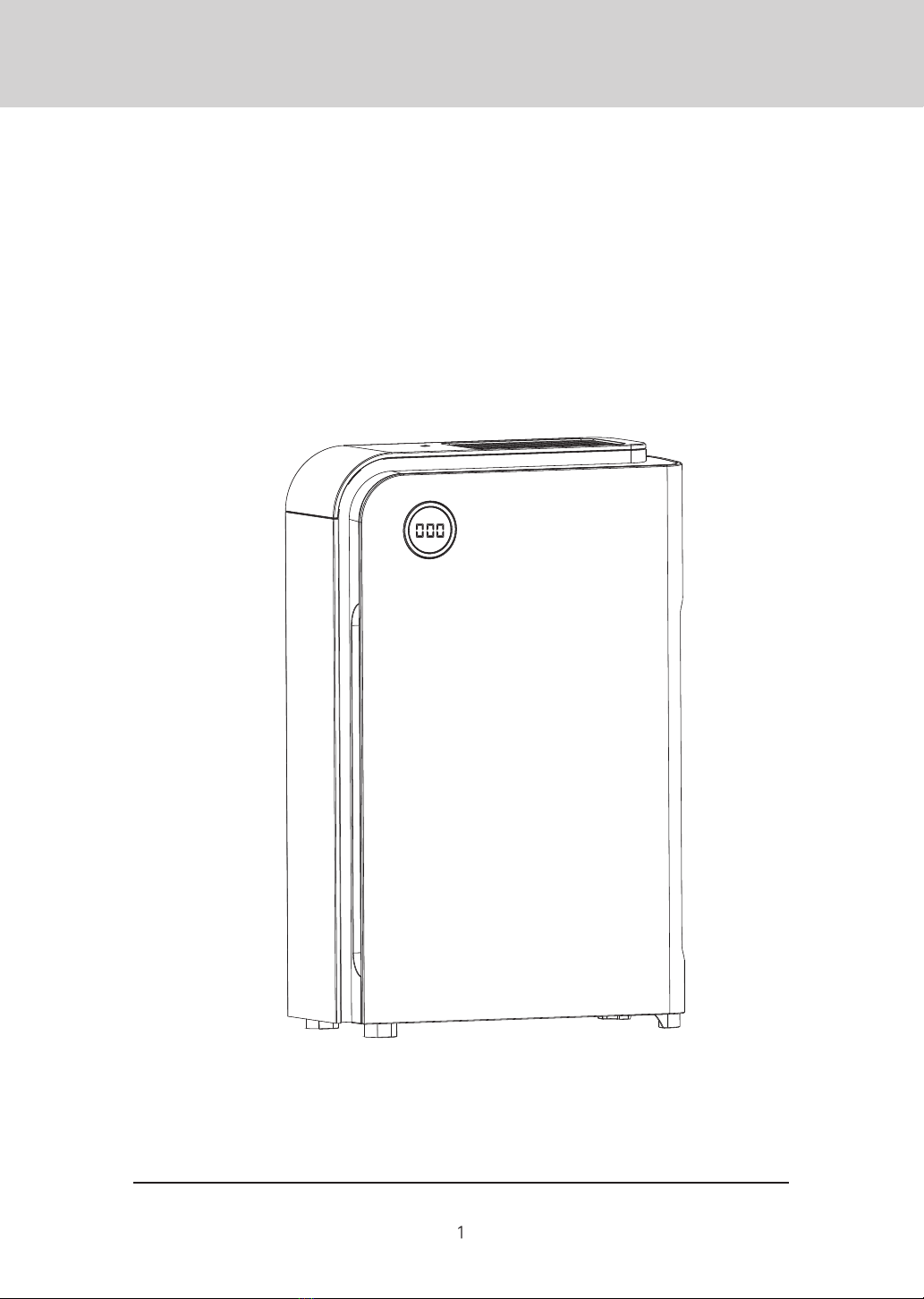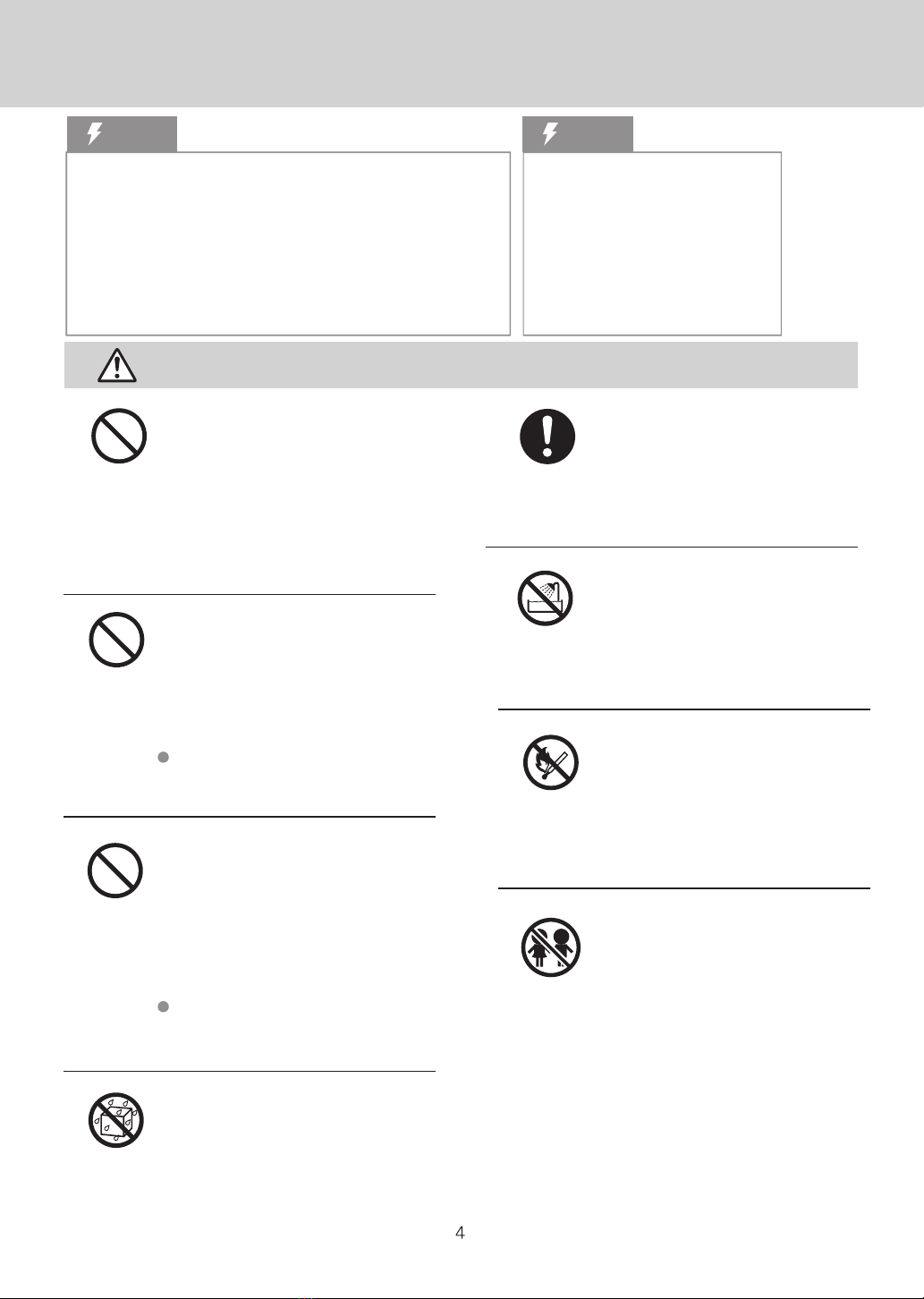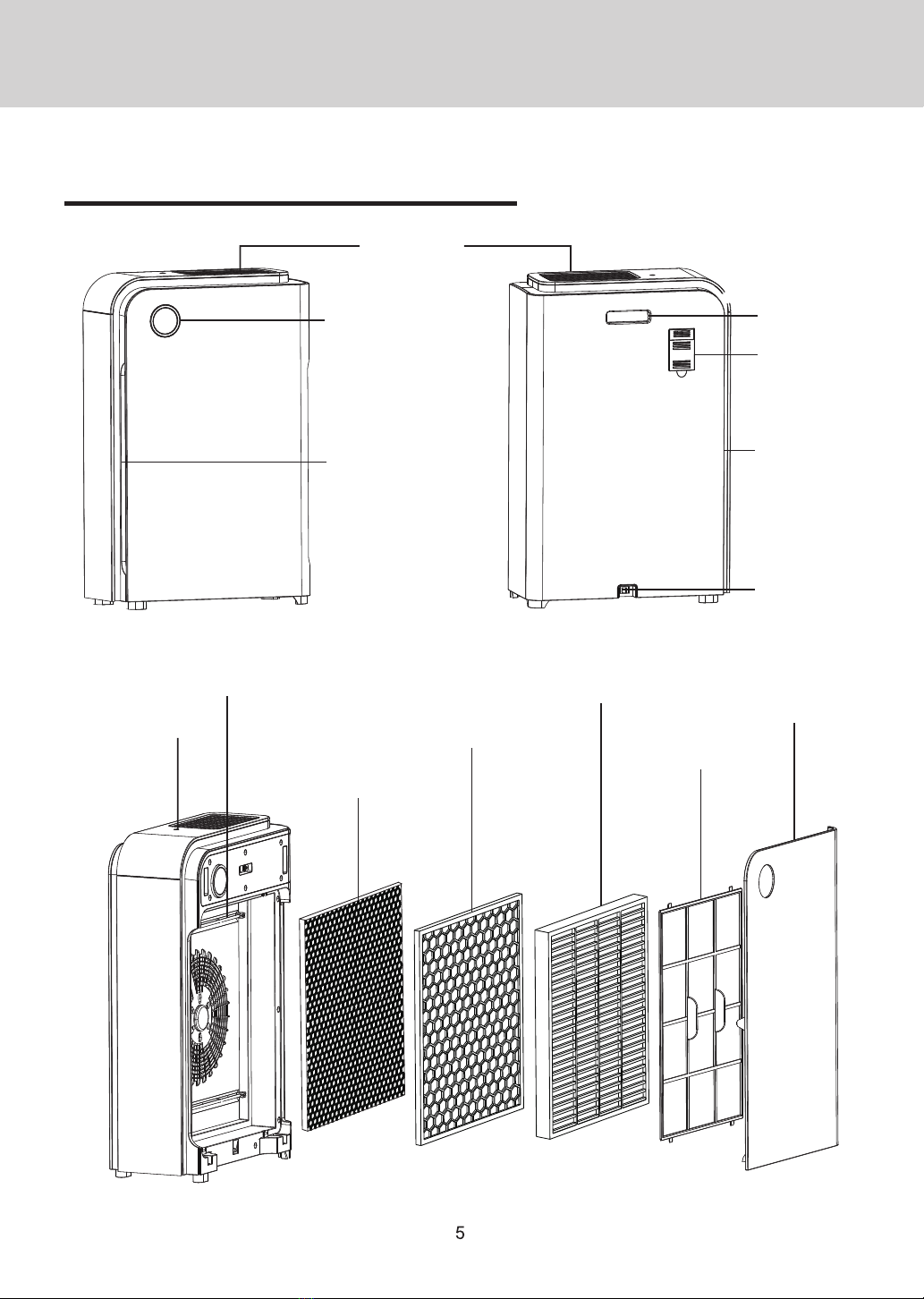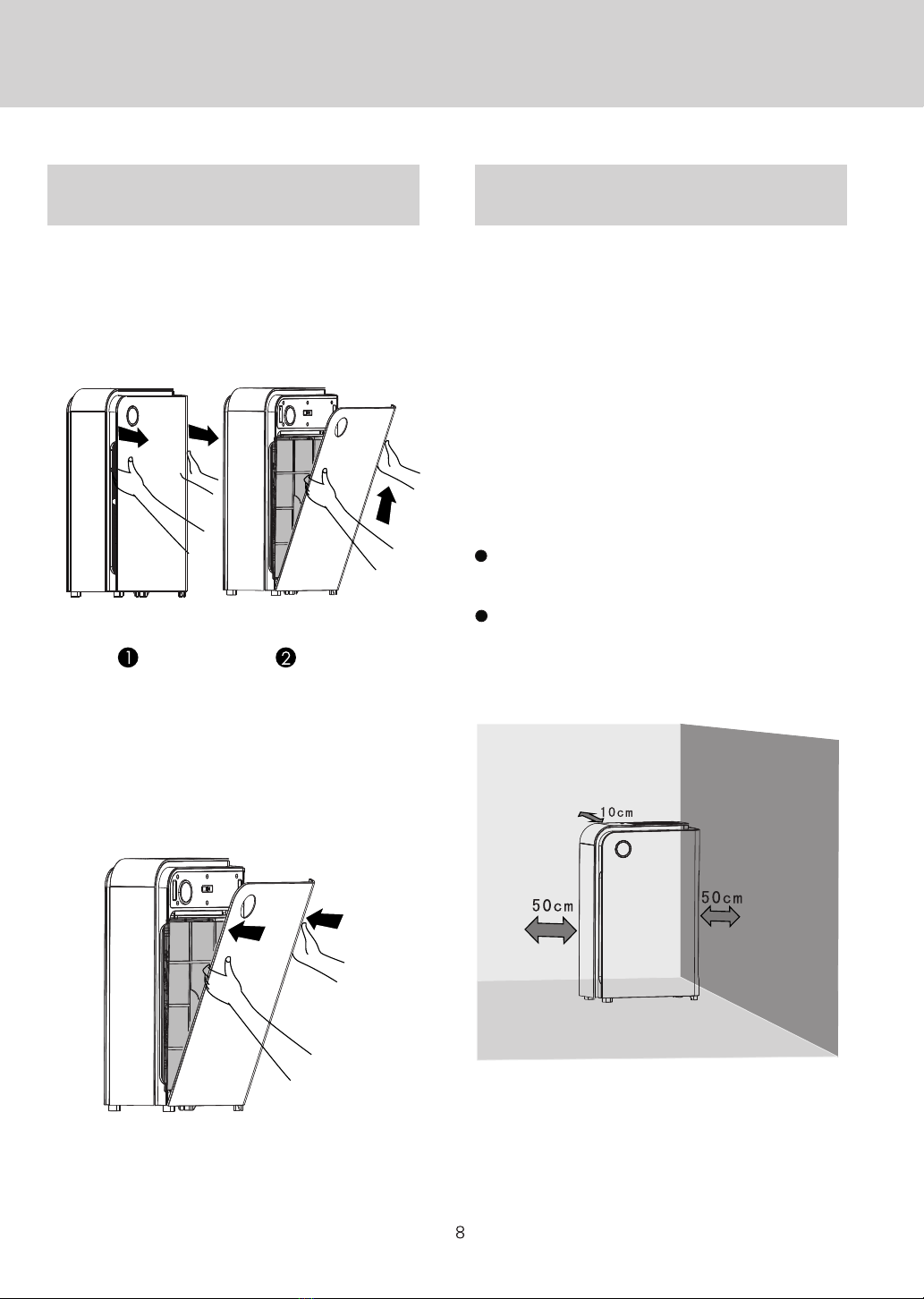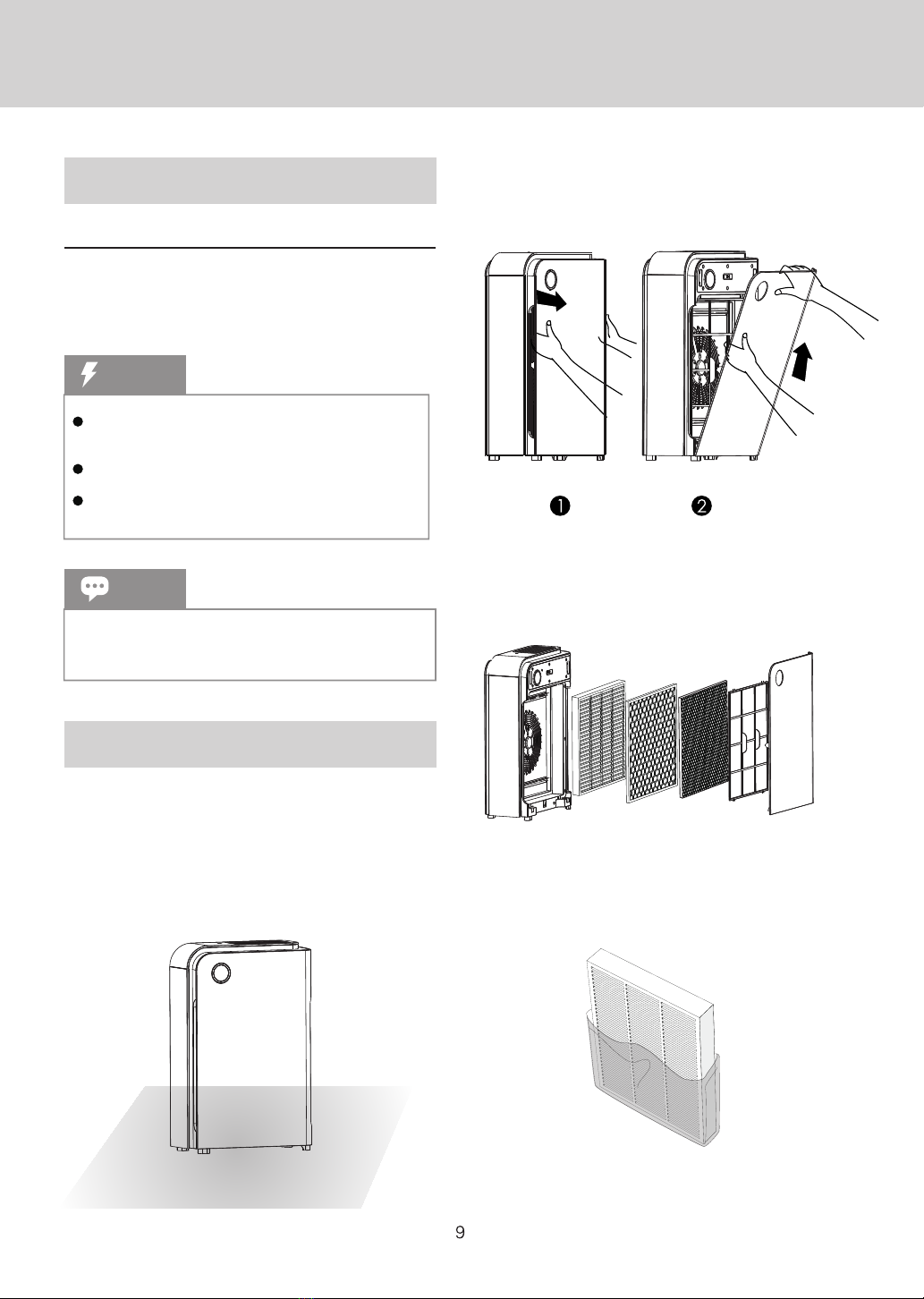operation manual
Attention
Banned!
Banned!
Banned!
No wet!
No wet!
Away from
the fire!
Prohibited use solvent such as
Ban in place for being fat particles
using this air purifier.
Banned use the air purifier in
indoor with fumigation type
pesticides.
Wet body is prohibited.
benzene or thinner to clean air
purifier, avoid touching with
insecticide spraying.
Otherwise air purifier can rupture and
cause damage, even short circuit, so
that cause electric shock or fire accident.
Such as inside the kitchen, can reduce
the service life of air purifier filter.
The air purifier should not be used for
ventilation or extraction equipment.
Chemical residue could be accumulated
inside the machine, and then release
from the outlet to harm health.
After using pesticides, please let
thoroughly ventilated room, before
using the air purifier.
Otherwise it may cause electric shock
and fire accident due to short circuit.
Pull out the power plug, should
Banned in high temperature,
damp or wet body sites using
this air purifier, such as the
bathroom.
hold the plug, instead of pulling
wires.
Otherwise it may cause short circuit,
Air purifier may leakage caused electric
shock or fire accident.
Do not put the volatile substances
or combustible materials, such as
tobacco or mars to float into the
machine.
This appliance can be used by
children aged from 8 years and
above and persons with reduced
physical, sensory or mental
capabilities or lack of experience
and knowledge if they have been
given supervision or instruction
concerning use of the appliance
in a safe way and understand the
hazards involved.
Away from the fire! Otherwise it may
cause fire accident.
Children shall not play with the appliance.
Cleaning and user maintenance shall not
be made by children without supervision.
wire and cause fire or electric shock
accident or injury.
Any situation as below , please turn off
the power of the machine.
A
This appliance contains a UV-C emitter.
Do not stare at the light source.
Unintended use of the appliance or damage to the housing may result in
the escape of dangerous UV-C radiation.
UV-C radiation may, even in little doses, cause harm to the eyes and skin.
Appliances that are obviously damaged must not be operated.
The replacement of the UV-C emitter by the user is not allowed.
Read the maintenance instructions before opening the appliance.
The appliance must be disconnected from the supply before replacing the
UV-C emitter.
Precautions to be taken when replacing UV-C emitters and starters
switch does not work.
A circuit breaker or fuse burned.
The power cord or plug abnormally hot.
Finding the burning odor or abnormal
sound or vibration.
Any other anomalies or failure.
AttentionAttention