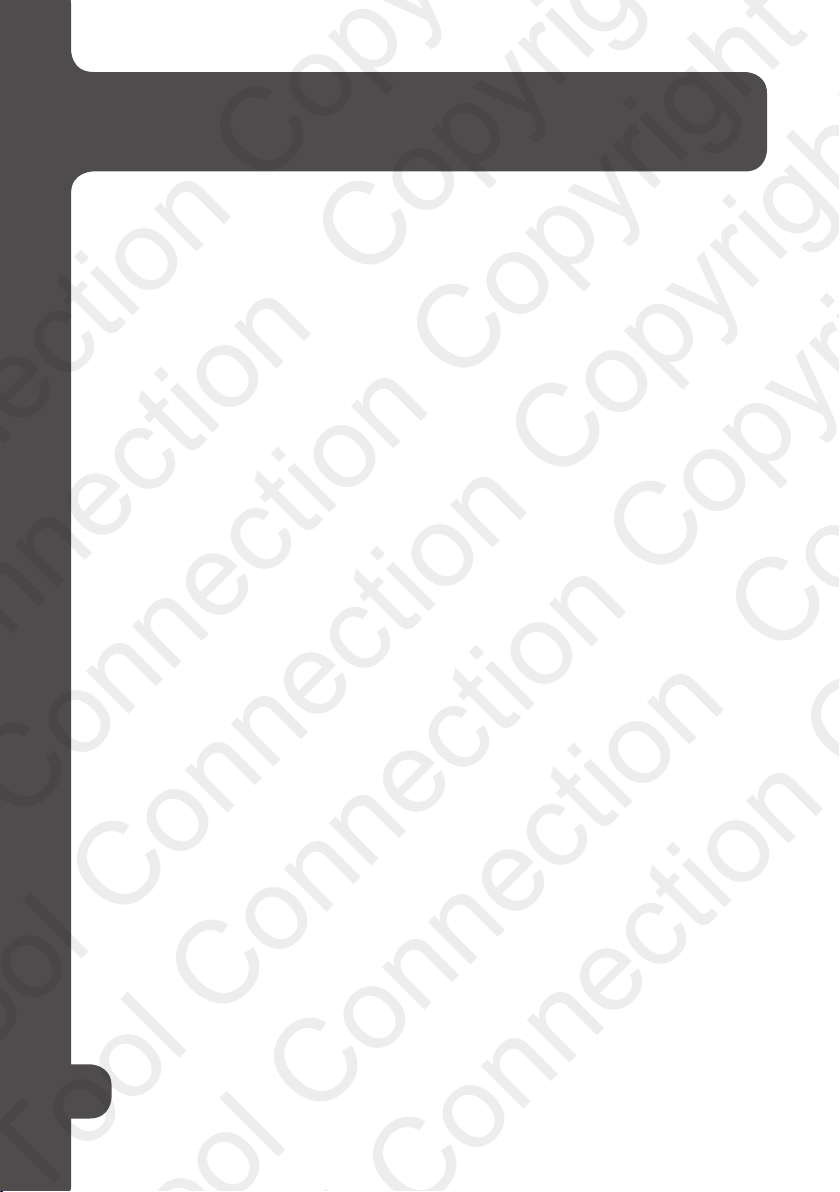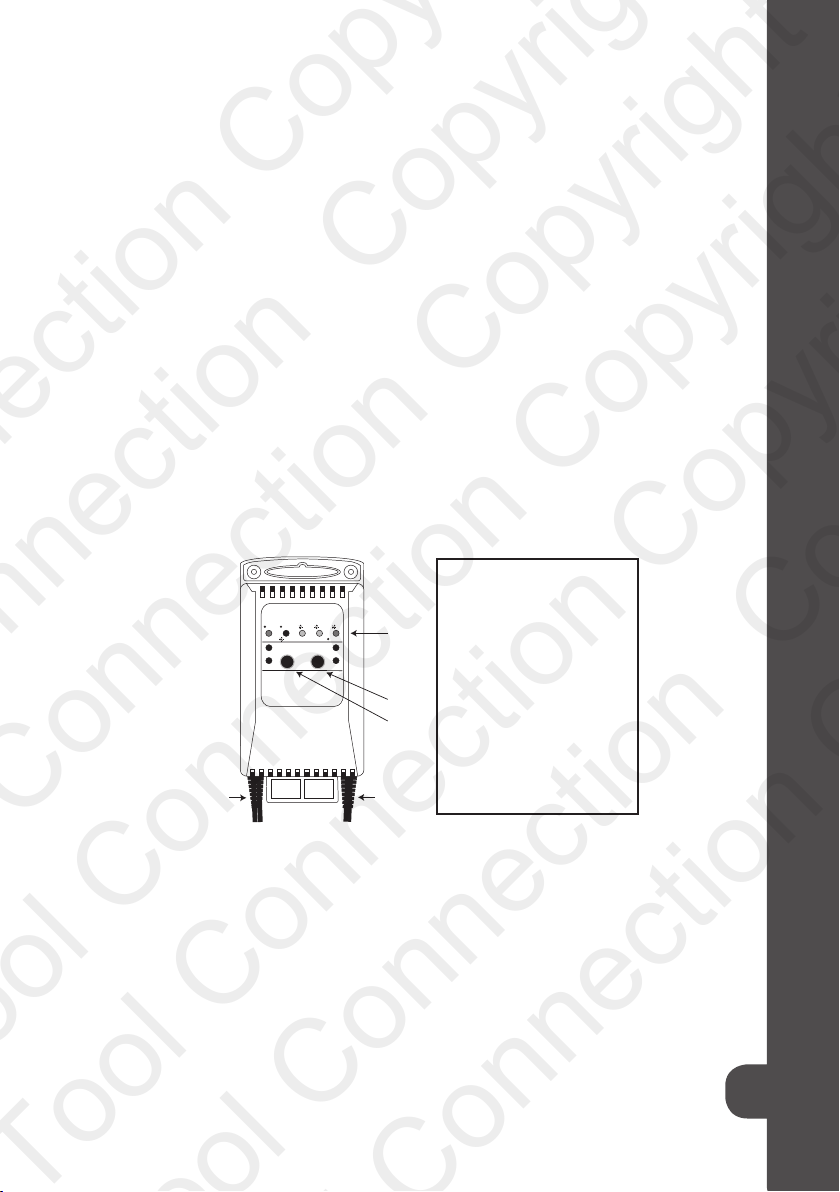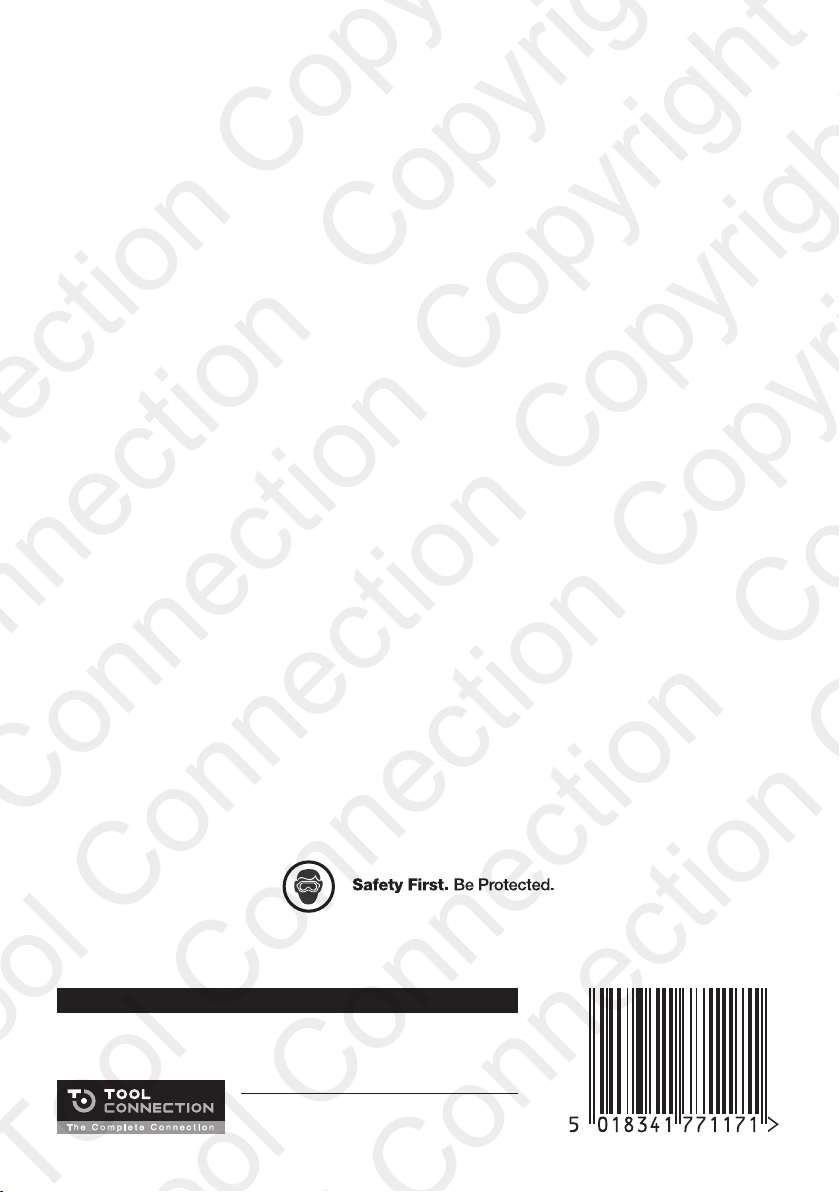Guarantee
If this product fails through faulty materials or workmanship, contact our service
department direct on: +44 (0) 1926 818186. Normal wear and tear are excluded as
are consumable items and abuse.
Distributed by The Tool Connection Ltd
Kineton Road, Southam, Warwickshire CV47 0DR
T +44 (0) 1926 815000 F +44 (0) 1926 815888
info@toolconnection.co.uk www.toolconnection.co.uk
SAFETY NOTES:
• When working with or near a lead-acid battery make sure there is another
person close enough to come to your aid if necessary.
• If battery acid contacts skin or clothing, wash immediately with soap and
plenty of water.
• If acid enters an eye, immediately flush eye with cool, clean water for at least
15 minutes and seek medical attention.
• When working with or near a lead-acid battery make sure to remove personal
metal items such as watch straps, rings, bracelets, necklaces, etc. A short
across the battery terminal from one of the above could cause severe burns.
• Never allow the charger clamps to touch each other or to contact a piece of
metal that could bridge them.
It is the operator’s responsibility to comply with the following:
• Inspect all power supply leads, plugs and all electrical connections for wear
and | or damage.
• Before use, inspect the insulation on the charger cable and check the
charger and plug before connecting to the mains supply.
• Also regularly inspect power supply sockets, extension leads and
connectors.
• Ensure that the mains voltage marked on the charger is the same as the
electrical power supply to be used.
• Do not carry the charger by its power lead.
• Do not pull the power plug from the socket by the power lead.
• Extension lead reels: when a cable extension lead reel is used it should be
fully unwound before connection. We recommend the cable reel has an RCD
fitted. Be sure that the capacity of the cable reel is suitable for the product.
If in any doubt about electrical safety, consult a qualified electrician.
Tool Connection Copyright
Tool connection Copyright
Tool Connection Copyright
Tool Connection Copyright
Tool Connection Copyright
Tool Connection Copyright
Tool Connection Copyright