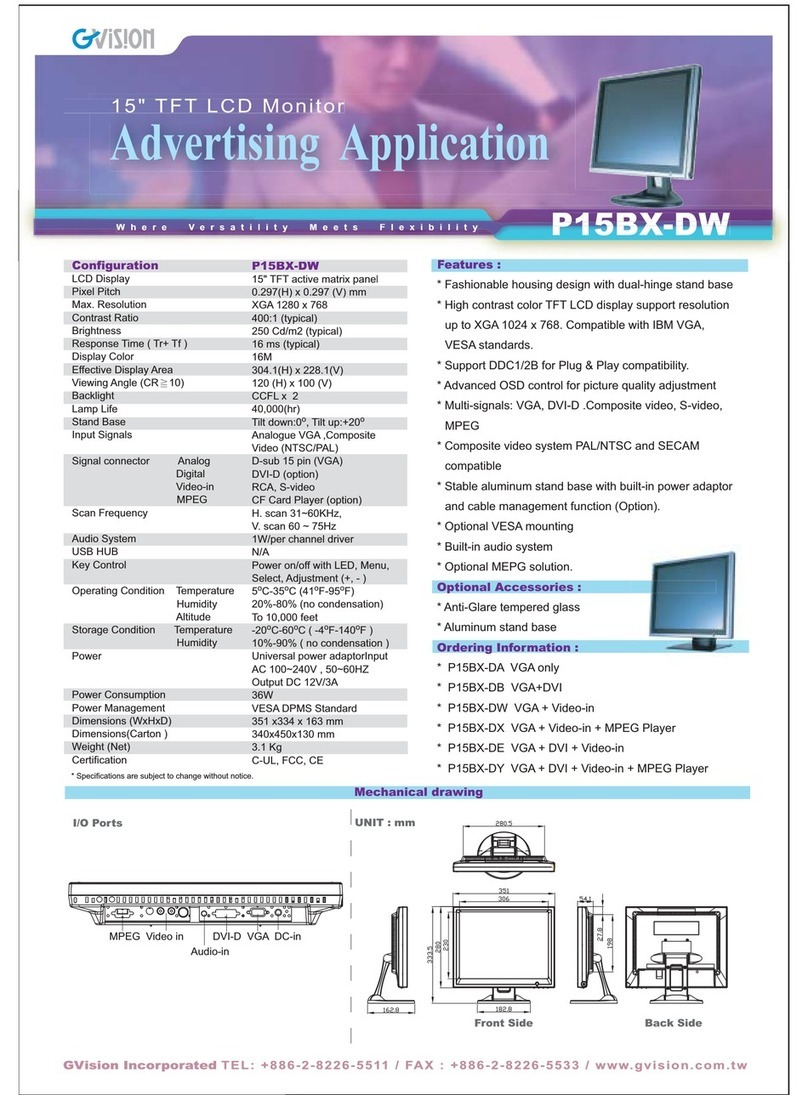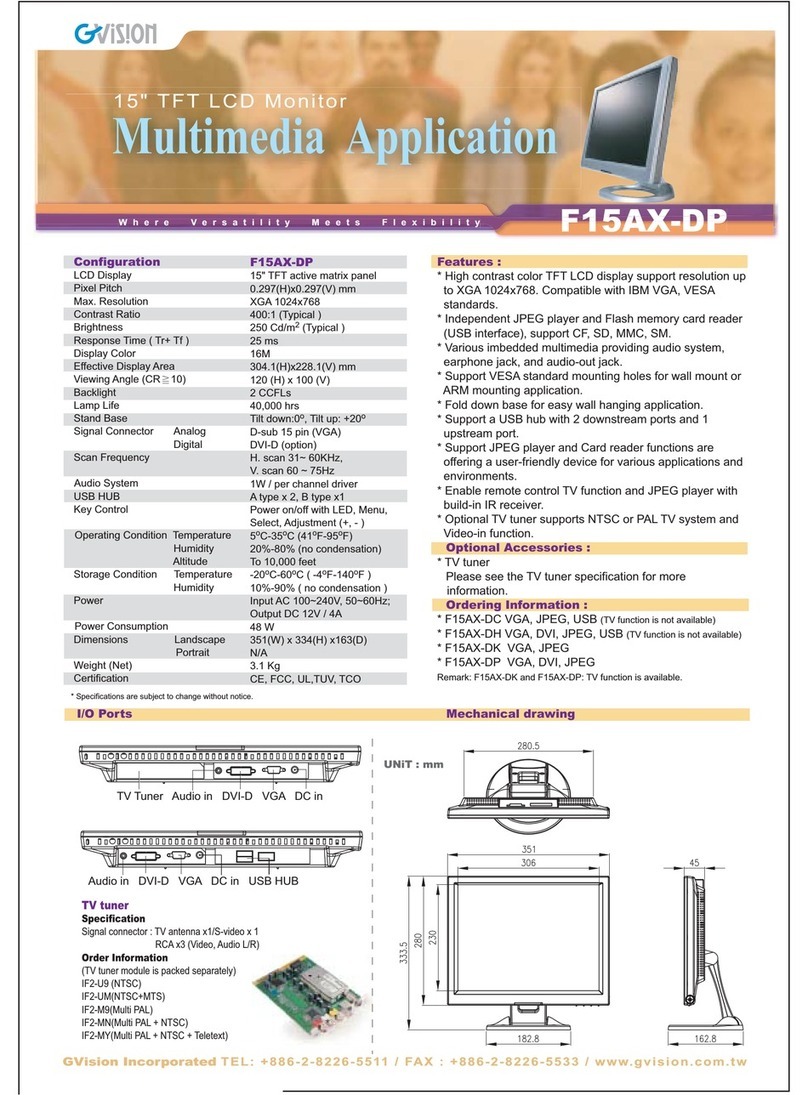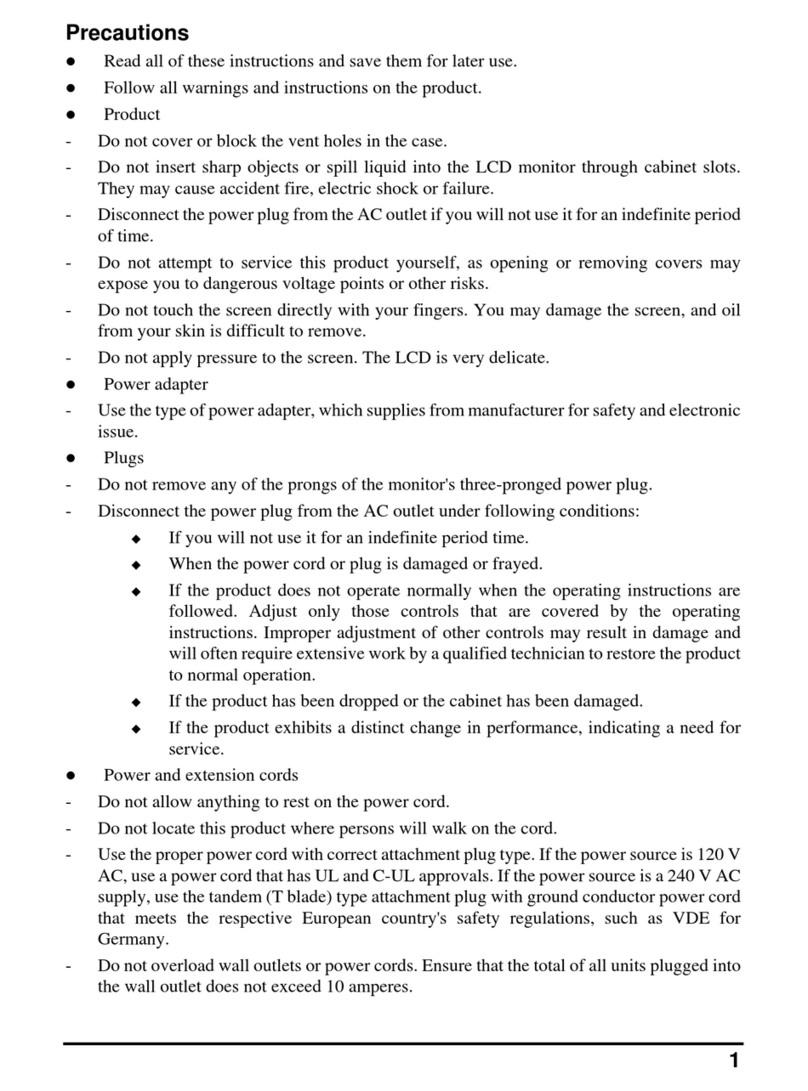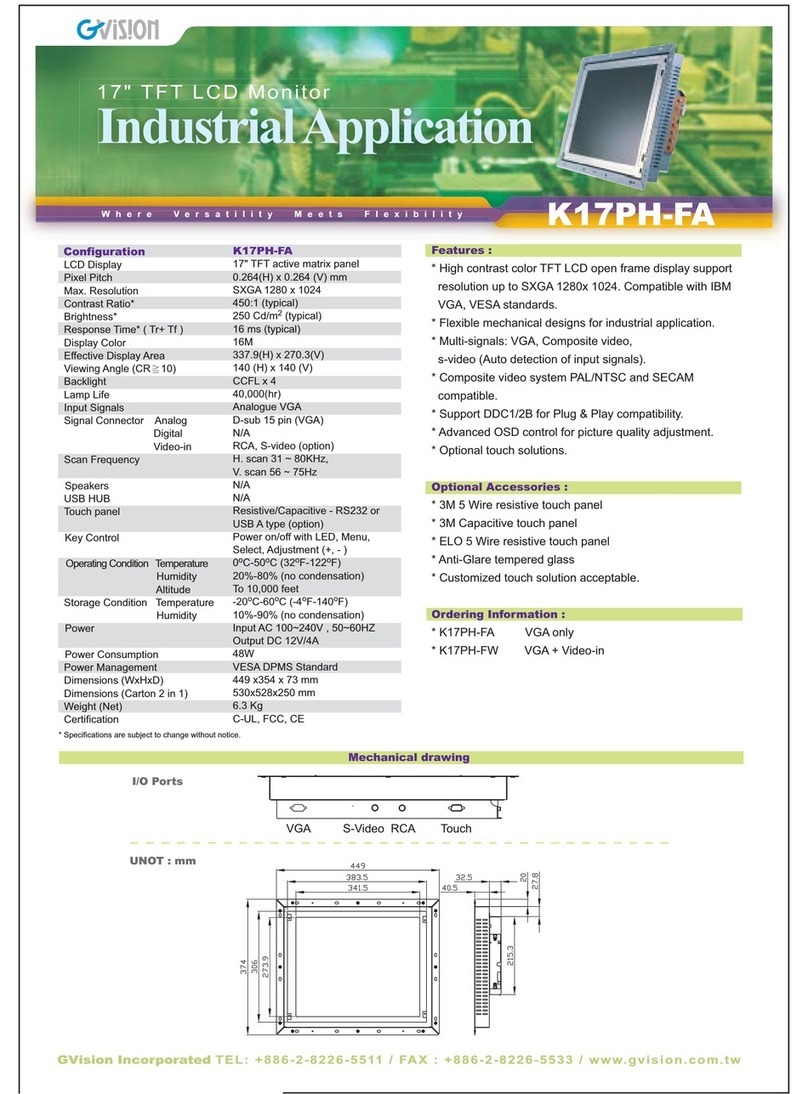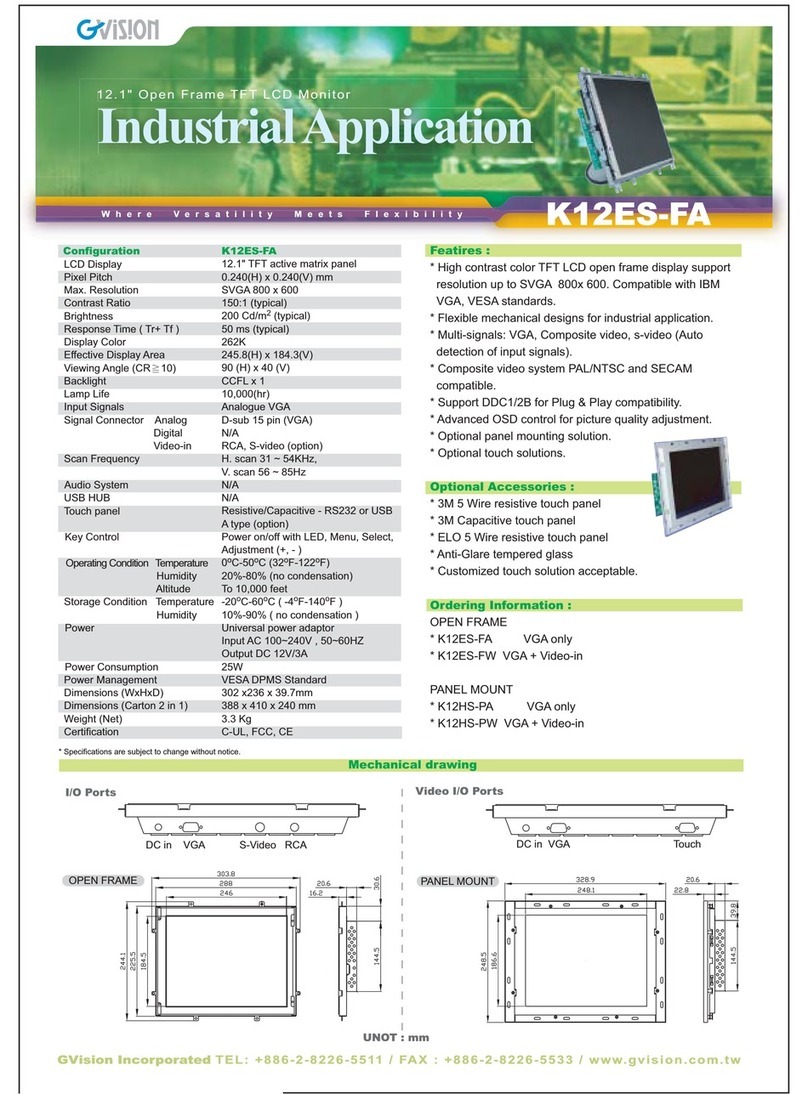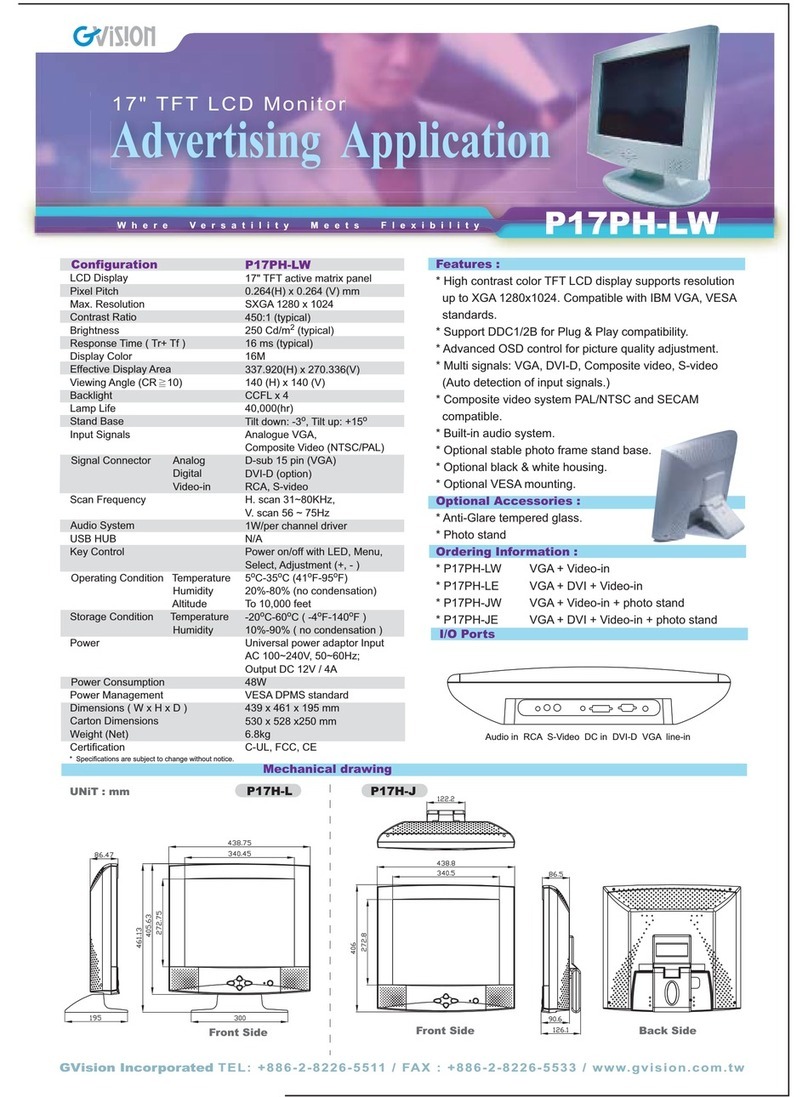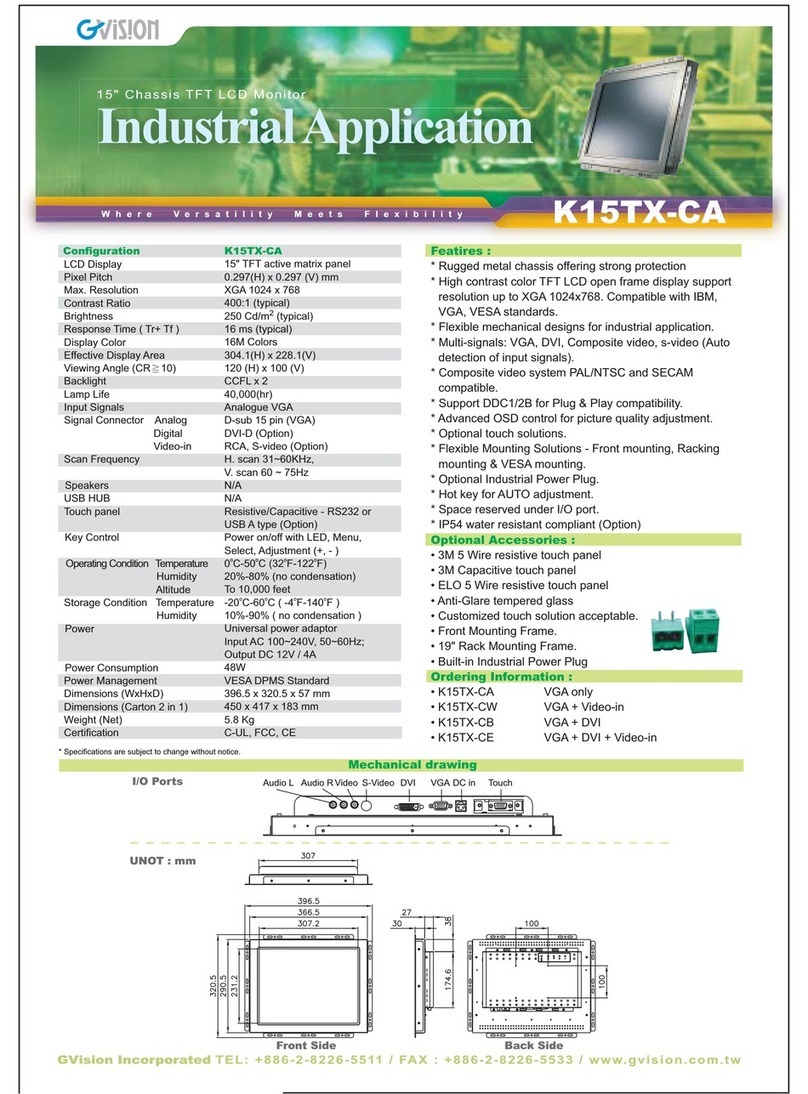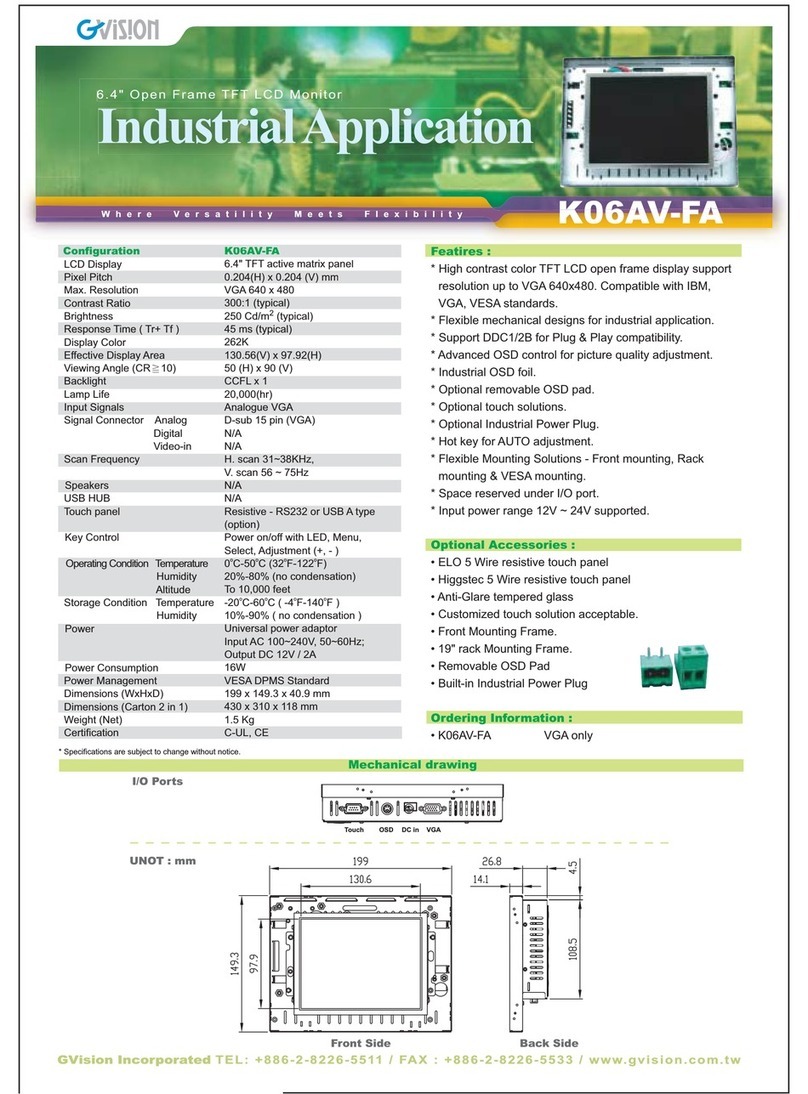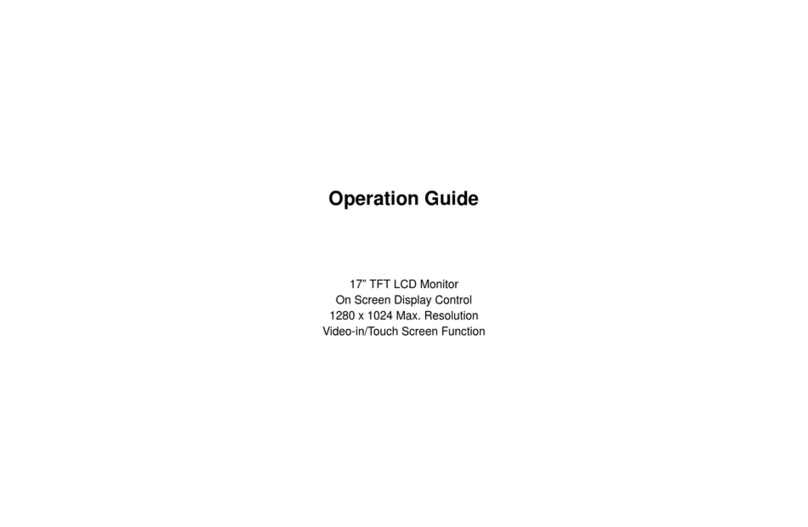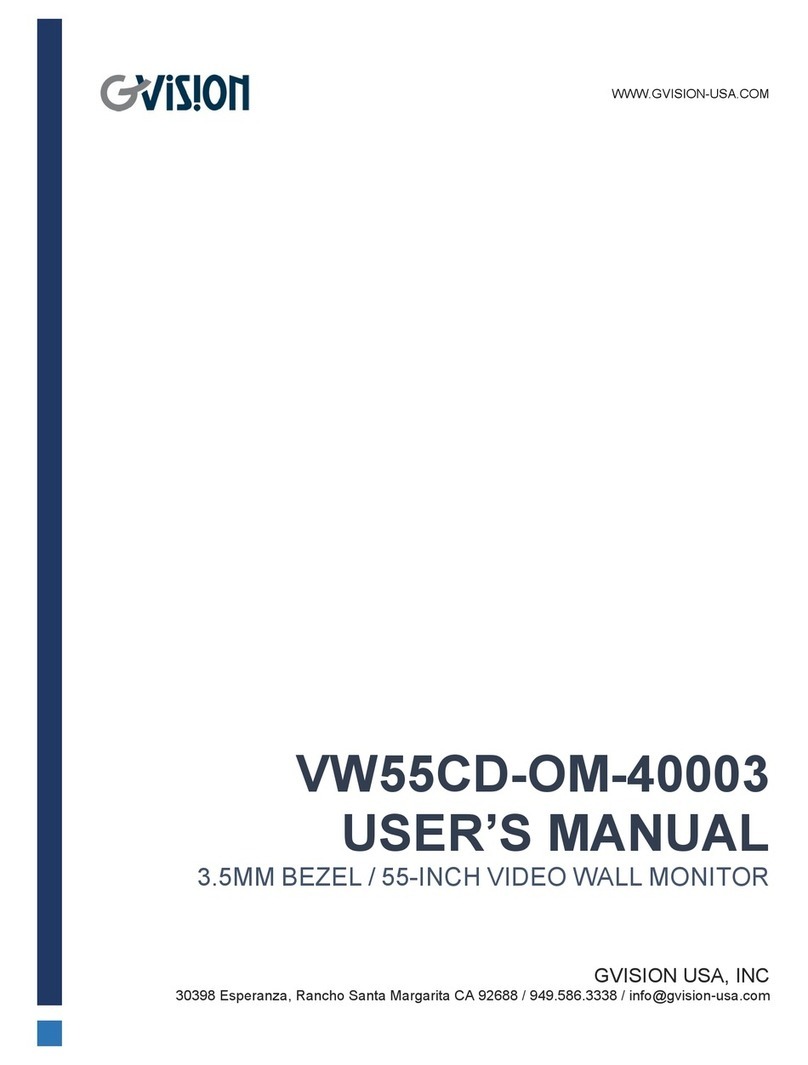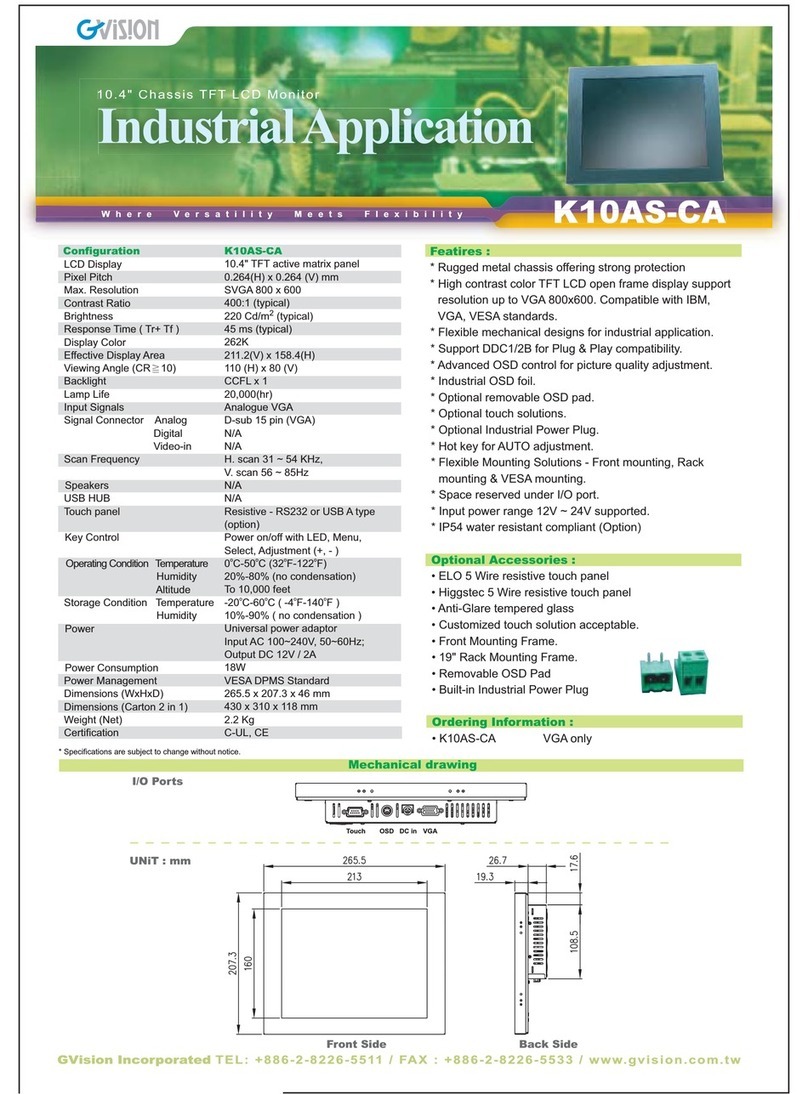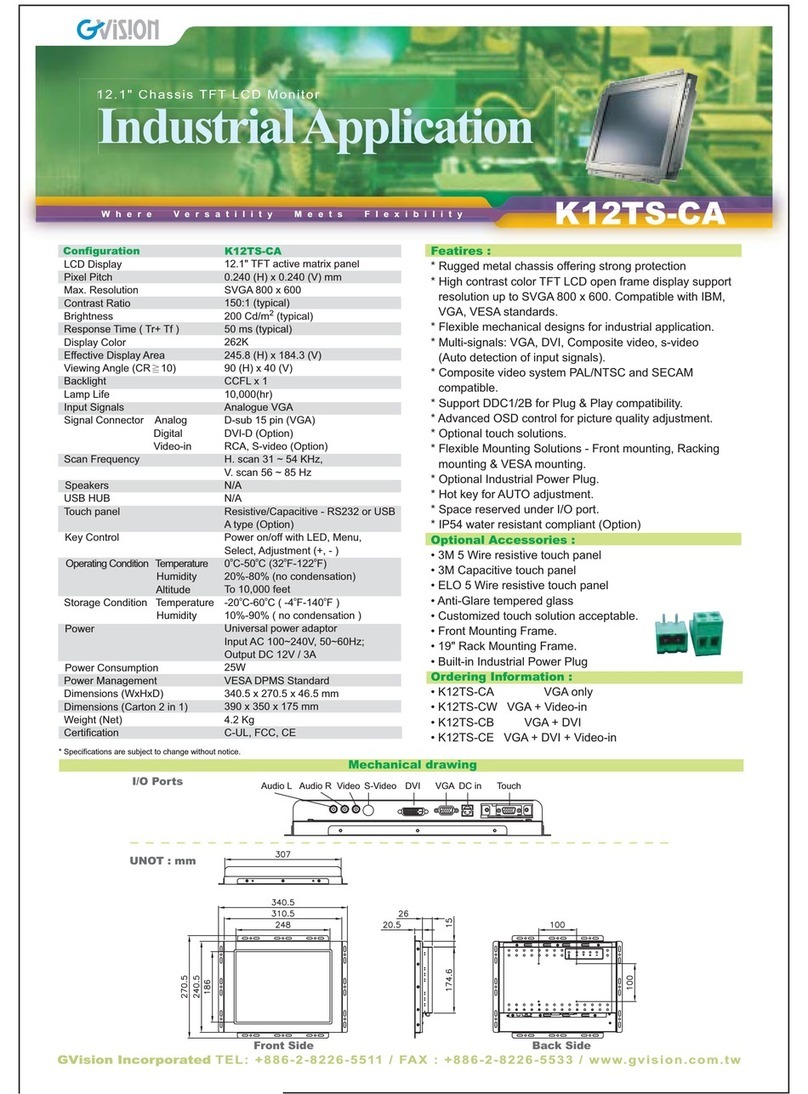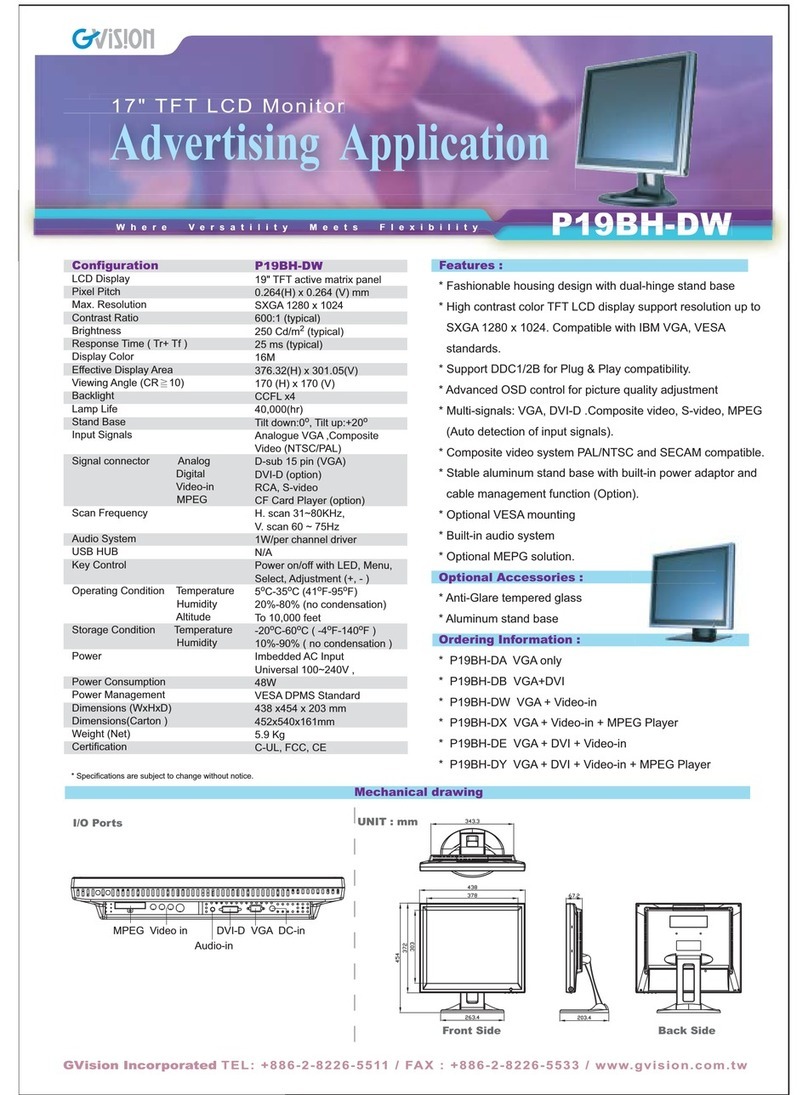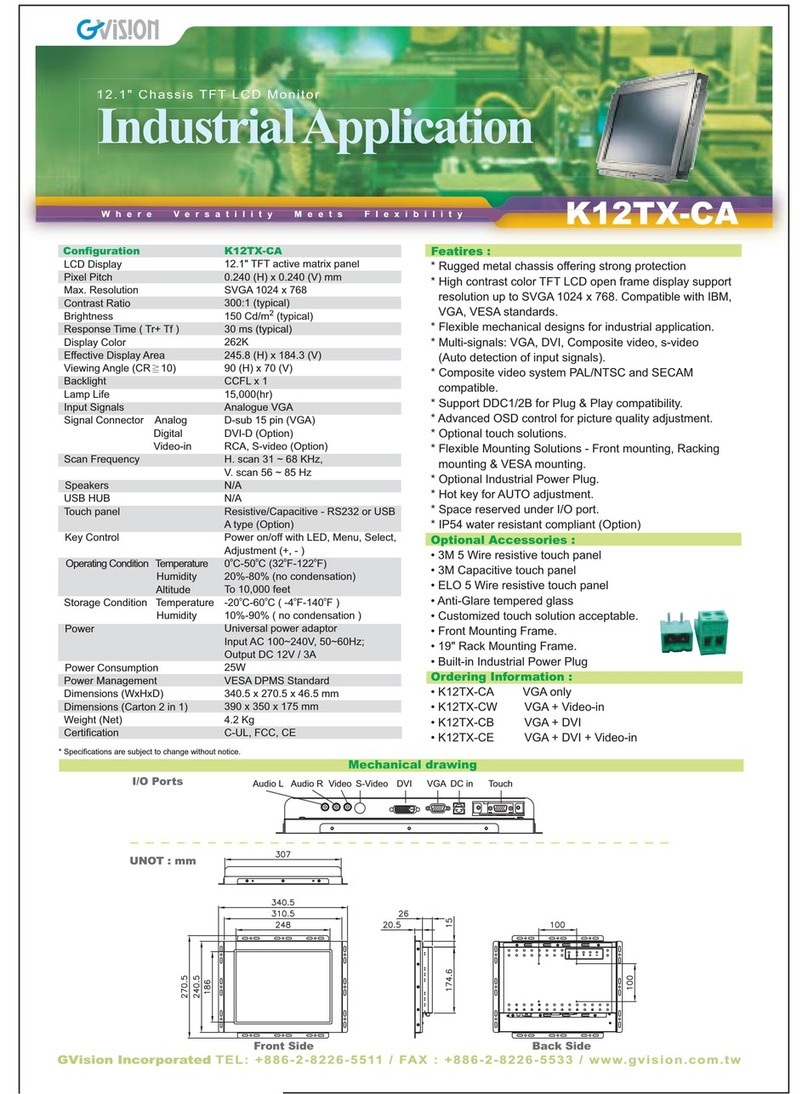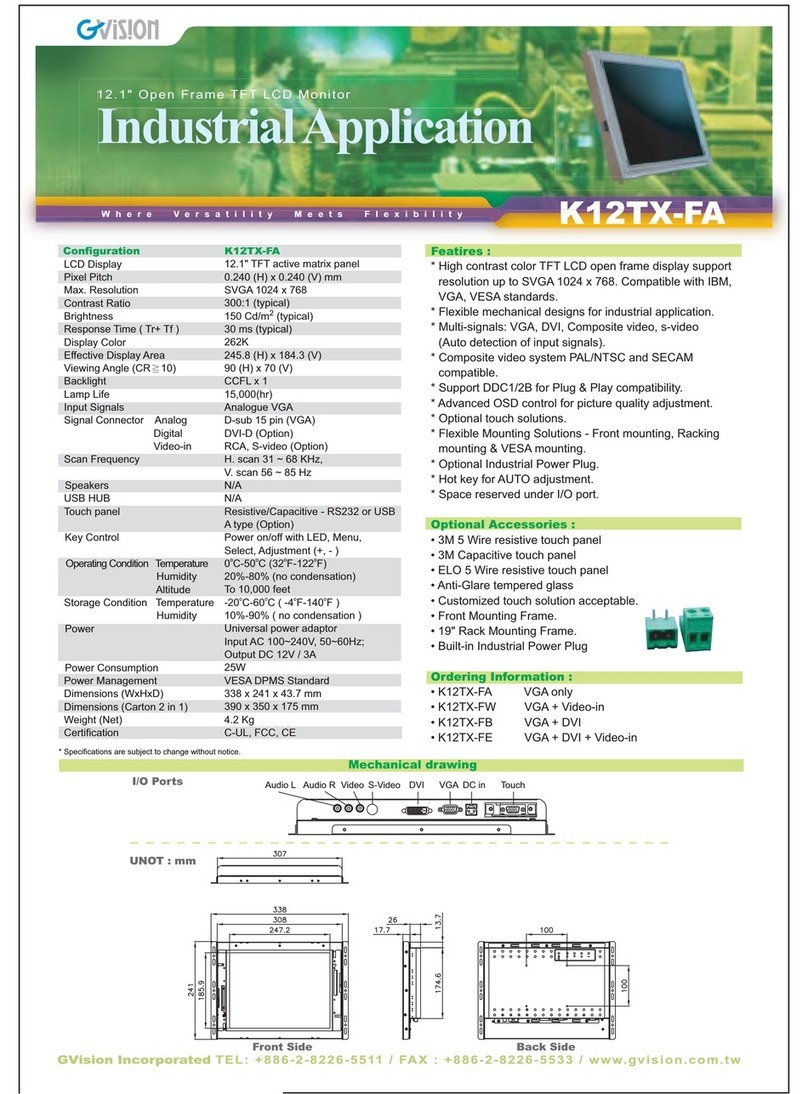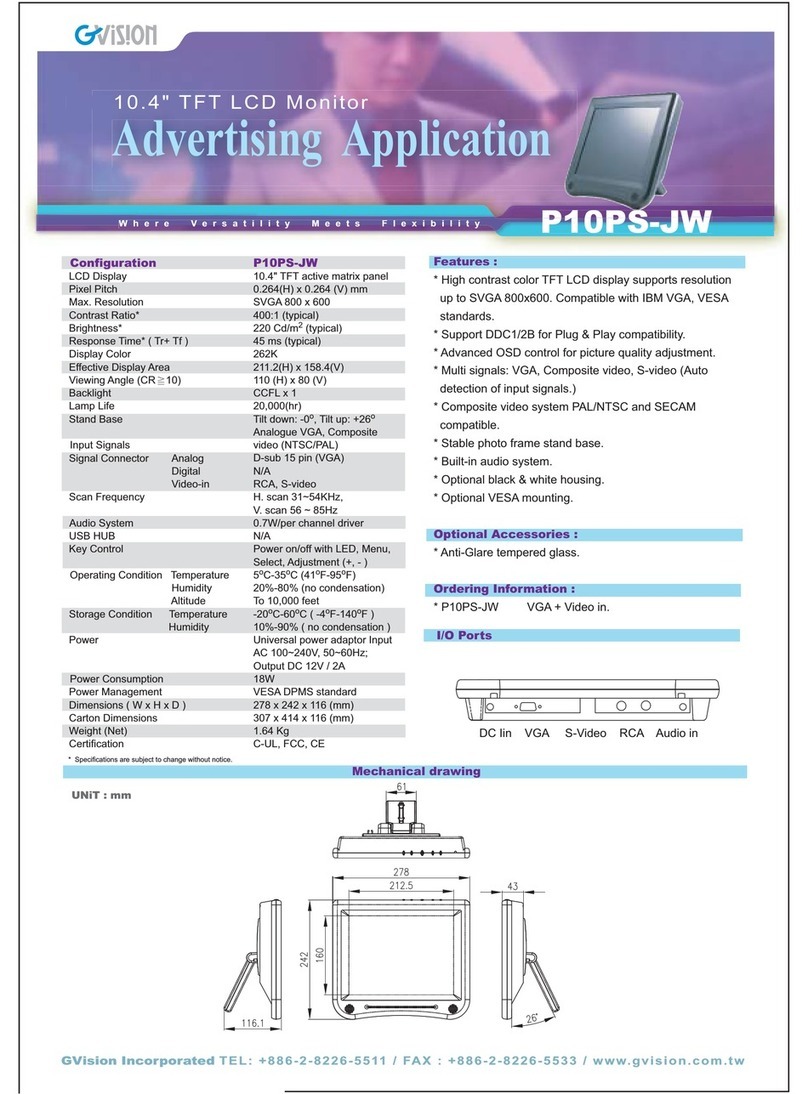* Specifications are subject to change without notice.
Mechanical drawing
UNiT : mm
GVision Incorporated TEL: +886-2-8226-5511 / FAX : +886-2-8226-5533 / www.gvision.com.twGVision Incorporated TEL: +886-2-8226-5511 / FAX : +886-2-8226-5533 / www.gvision.com.tw
Configuration
LCD Display
Pixel Pitch
Max. Resolution
Contrast Ratio
Brightness
Response Time ( Tr+ Tf )
Display Color
Effective Display Area
Viewing Angle (CR
ꇙ
10)
Backlight
Lamp Life
Stand Base
Input Signals
Signal Connector Analog
Digital
Scan Frequency
Audio System
USB HUB
Touch Panel
Key Control
Operating Condition Temperature
Humidity
Altitude
Storage Condition Temperature
Humidity
Power
Power Consumption
Power Management
Dimensions ( W x H x D )
Carton Dimensions
Weight (Net)
Certification
P12EX-LA
12.1" TFT active matrix panel
0.240(H) x 0.240 (V) mm
XGA 1024 x 768
300:1 (typical)
150 Cd/m2(typical)
30 ms (typical)
262K
245.8(H) x 184.3(V)
90 (H) x70 (V)
CCFL x 1
15,000(hr)
Tilt down: -5o, Tilt up: +60o
Analogue VGA
D-sub 15 pin (VGA)
N/A
H. scan 31~68KHz,
V. scan 56 ~ 85Hz
1W/per channel driver (option)
N/A
Resistive/Capacitive - RS232 or
USB A type (option)
Power on/off with LED, Menu,
Select, Adjustment (+, - )
5oC-35oC (41oF-95oF)
20%-80% (no condensation)
To 10,000 feet
-20oC-60oC ( -4oF-140oF )
10%-90% ( no condensation )
Universal power adaptor
Input AC 100~240V, 50~60Hz;
Output DC 12V / 3A
25W
VESA DPMS standard
312 x 310 x 146 mm
390 x 410 x 240 mm
4 Kg
C-UL, FCC, CE, BSM
Features :
* High contrast color TFT LCD display supports
resolution up to SVGA 1024x768 Compatible with IBM
VGA, VESA standards.
* Support DDC1/2B for Plug & Play compatibility.
* Advanced OSD control for picture quality adjustment.
* Optional stable photo stand excellent for touch solution.
* Optional black & white housing.
* Optional built-in audio system.
* Optional touch solutions.
* Optional VESA mounting.
Optional Accessories :
* 3M Resistive touch panel
* ELO Resistive touch panel
* Anti-Glare tempered glass.
* Customized touch solutions acceptable.
* Speakers
* Photo stand
Ordering Information :
* P12EX-LA VGA only
* P12EX-JA VGA + photo stand
* P12PX-LA VGA + speakers
* P12PX-JA VGA + photo stand + speakers
I/O Ports
P12EX-J P12EX-L
DC in VGA Audio Touch