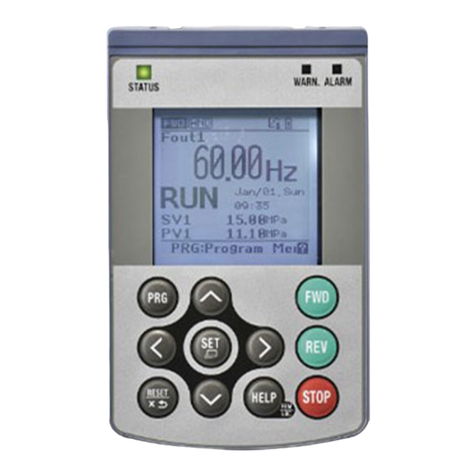Table of Contents
2 / 44 Instruction Manual PLUS Master Control R5 PLUS_EN_en
Table of Contents
1 Safety .......................................................................................................................................3
2 Introduction..............................................................................................................................4
3 Bottom Bar ...............................................................................................................................4
4 Role and User ...........................................................................................................................6
5 Installation and Commissioning ...............................................................................................7
5.1 Vacuum Pumps Installation .............................................................................................. 7
5.2 Ethernet Network............................................................................................................. 9
5.3 Setting of the PLUS Vacuum Pumps................................................................................. 11
5.4 Setting of the PLUS Master Control.................................................................................. 14
6 In Operation .............................................................................................................................16
6.1 System Activation............................................................................................................. 16
6.2 Week Planner................................................................................................................... 18
6.3 Ecomode .......................................................................................................................... 19
6.4 Warm-up / Cool-down Modes......................................................................................... 20
6.5 Optional Inlet Valve Control............................................................................................. 22
6.6 Vacuum pumps control .................................................................................................... 24
6.7 Trend ............................................................................................................................... 26
6.8 Dysfunction...................................................................................................................... 27
6.8.1 Warnings / Alarms ................................................................................................ 27
6.8.2 Warnings / Alarms Thresholds............................................................................... 28
6.8.3 Modbus Communication Loss ............................................................................... 28
6.9 Stop the System ............................................................................................................... 29
7 Settings.....................................................................................................................................31
7.1 PLUS Master Control Settings .......................................................................................... 31
7.1.1 Settings Screen 1 ...................................................................................................31
7.1.2 Settings Screen 2 ...................................................................................................32
7.1.3 Settings Screen 3 ...................................................................................................33
7.1.4 Settings Screen 4 ...................................................................................................33
7.2 Local Settings of the PLUS Pumps .................................................................................... 34
8 Maintenance.............................................................................................................................35
9 Troubleshooting .......................................................................................................................37
10 Data Logger..............................................................................................................................40