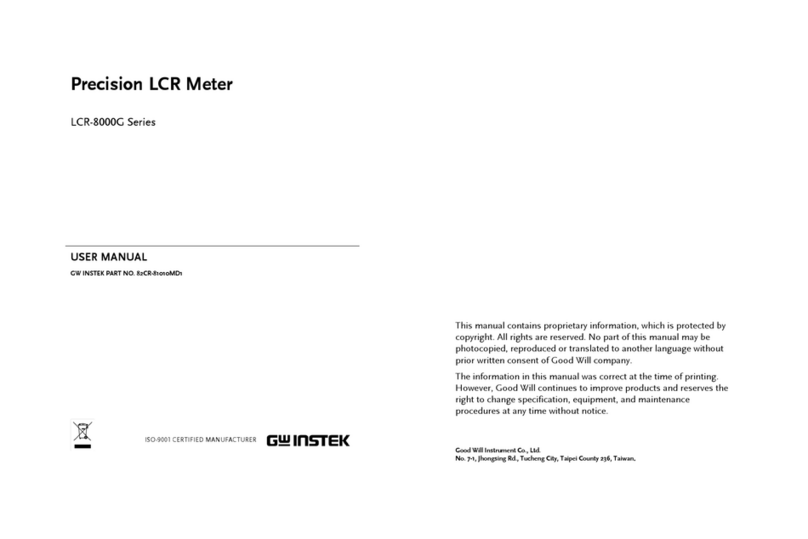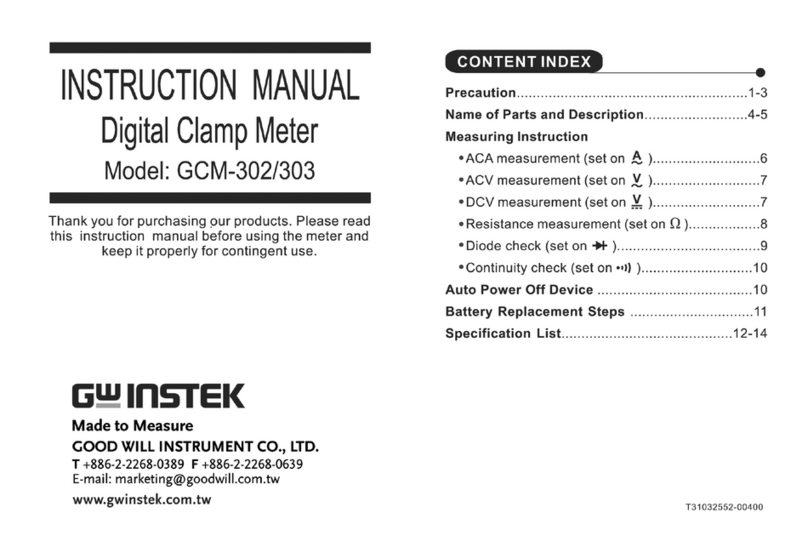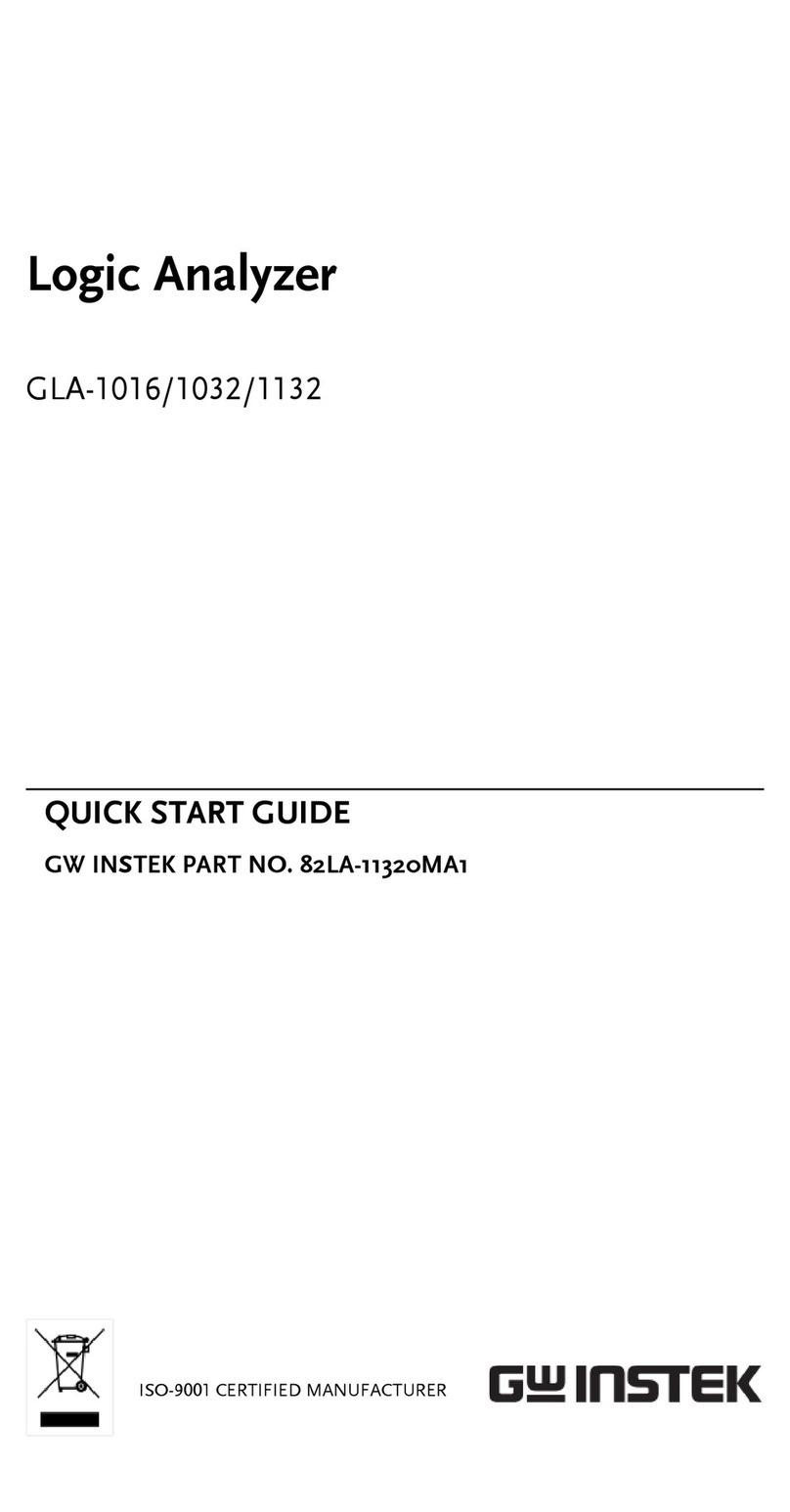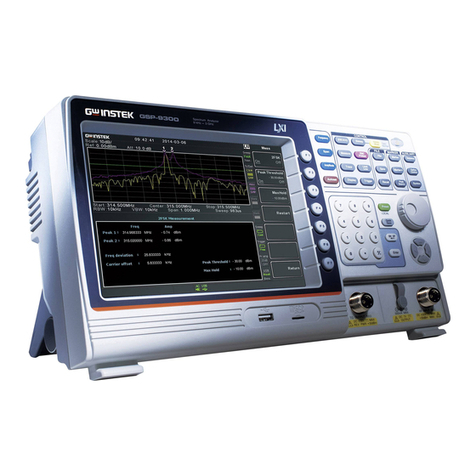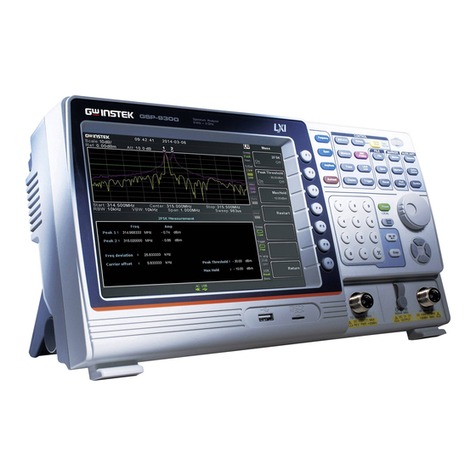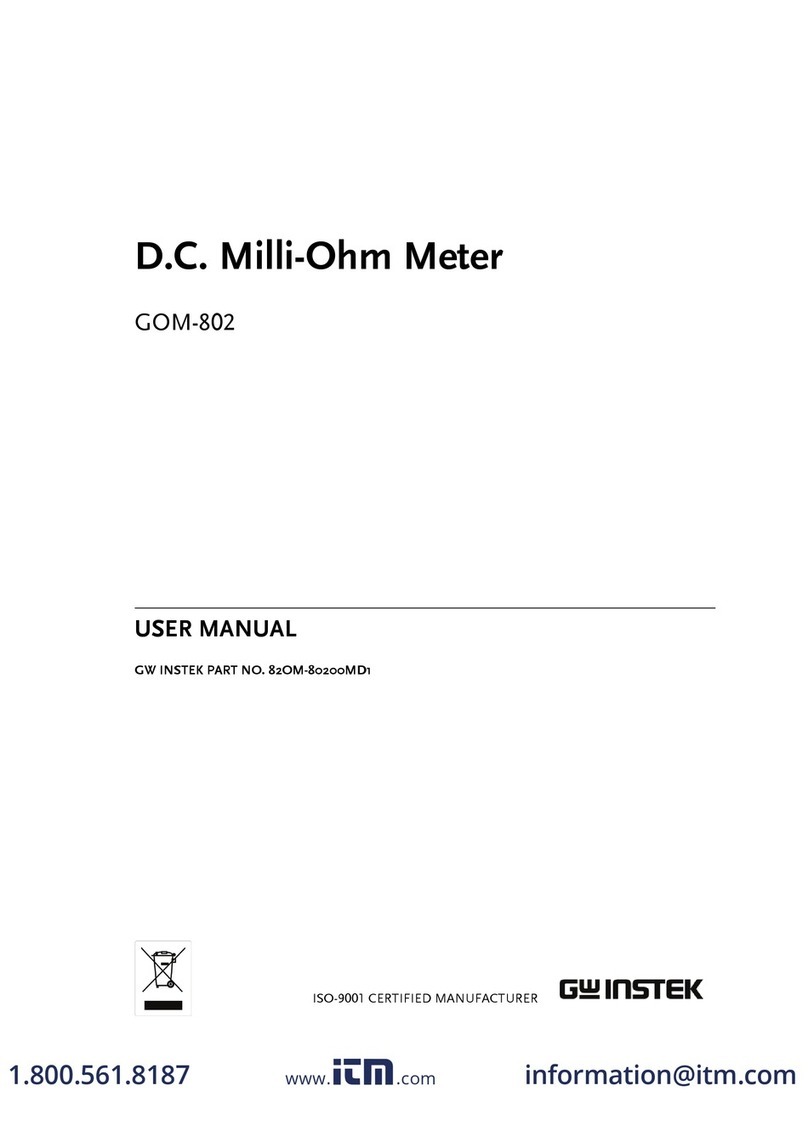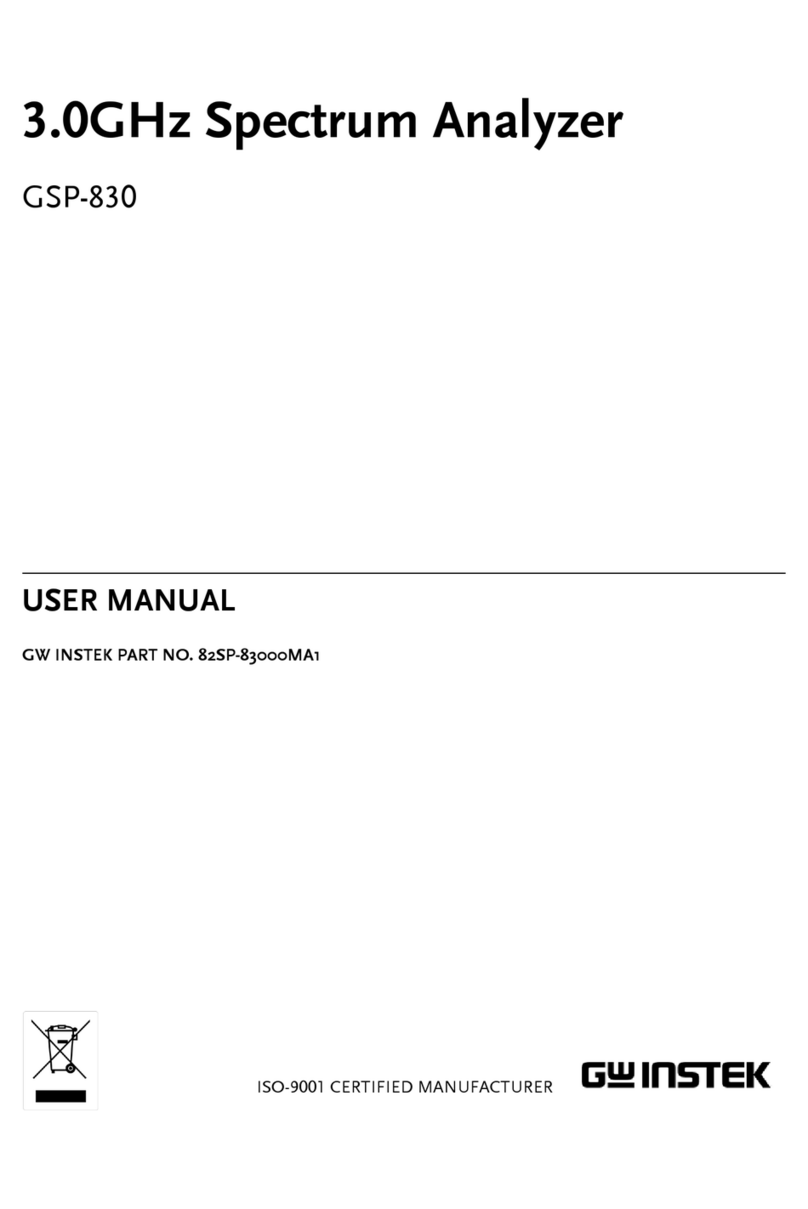3
Appearance
Front Panel Upper Panel
Power Switch
AC power output
EU socket
Rear Panel
4
CONNECT THE FIXTURE
Use the GPM-001 power meter test fixture to perform
the AC input power consumption test of product.
Connect the GPM-001 in series to the DUT and the
mains. The wiring method is related to the test
accuracy. Two kinds of wiring methods are suggested
as below.
Wiring method
When measuring
a larger current
Connect the voltage measurement terminal to the side
of the load. Please use V+2 and V-terminal as voltage
measurement terminals and I + and I- terminal as
current measurement terminals.
Connection
Power meter
Power supply Product under test
A
V
N
L
Power loss = (Input voltage[V])2/2.4MΩ
Note When switch is on and, without DUT wired, namely
no load, V+2 and V- terminals are well connected, a
current value, which is calculated by “Input
Voltage/2.4MΩ”, will be generated.
5
When measuring
a smaller current
Connect the voltage measurement terminal to the side
of power supply input. Please use V+1 and V-terminal
as voltage measurement terminals and I + and I-
terminal as current measurement terminals.
Connection
Power meter
Power supply Product under test
A
V
N
L
Power loss = (Input current[A])2 x 500mΩ
Wiring method when using the test fixture
When using a fixture, there is no need to destroy the original plug. The
wiring method is really simple and details steps are described as below.
6
Steps 1. Insert the input terminal of DUT to the AC
universal socket of the GPM-001 power meter test
fixture.
2. The voltage terminal and the current terminal will
be assigned automatically from the AC socket
through the GMP-001 power meter test fixture.
Connect the voltage and the current terminals of the
fixture to the corresponding input terminals on the
front panel of the GPM-8213 with test leads.
3. Connect AC power to the AC outlet on the rear
panel of the GPM-001 power meter test fixture.
4. Turn on the AC power switch on the front panel of
the GPM-001 power meter test fixture to start
testing.