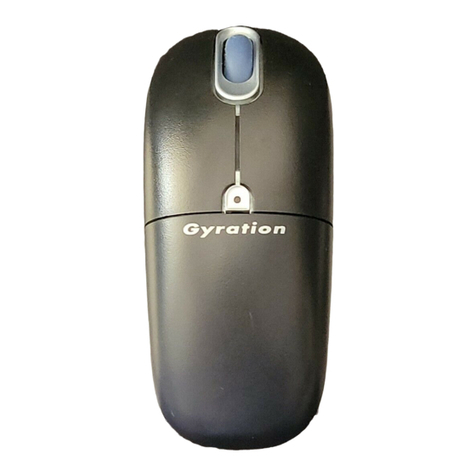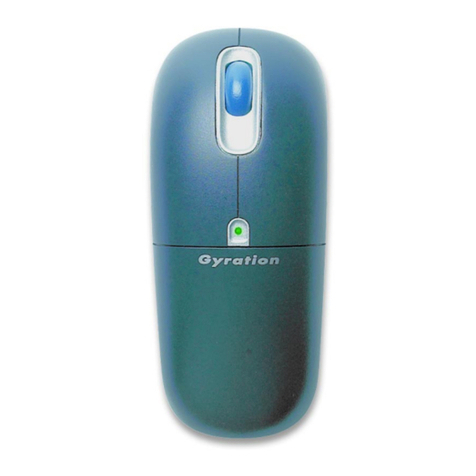WWW.GYRATION.COM
SETTING UP GO 2.4 GHz MOUSE
PROGRAMMATION DE LA SOURIS
GO DE 2,4 GHz
PROPER USAGE IN THE AIR
UTILISATION APPROPRIÉE
DANS LES AIRS
Press battery release button on the bottom of the mouse and remove battery pack.
Remove and discard plastic insulator tab. Replace battery pack.
Appuyez sur le bouton de dégagement de la pile sous la souris et retirez le
bloc-pile. Retirez et jetez la languette isolatrice de plastique. Remettez le bloc-pile
en place.
Connect power adapter to desktop
charger and power outlet. Place mouse
into charger and charge for 8 hours.
Charger LED will light solid blue and
mouse LED will pulsate slowly.
Branchez l'adaptateur dans le chargeur de bureau et la prise
de courant. Placez la souris dans le chargeur et chargez la pile
pendant 8 heures. Le voyant DÉL du chargeur s'allume en bleu et le
voyant DÉL de la souris clignote lentement.
Connect the RF Receiver into an available USB port on your computer.
Power on your computer.
Branchez le récepteur RF dans un port USB libre de votre ordinateur. Mettez votre
ordinateur en marche.
1) Press and hold the Connect button on the RF Receiver for two seconds.
The Connect light blinks.
2) Press the Connect button on the Gyration mouse. Repeat steps 1 & 2 for
keyboard and/or any additional GO 2.4 GHz products.
1) Maintenez enfoncé le bouton Connect du récepteur RF pendant deux secondes.
Le voyant Connect clignote.
2) Appuyez sur le bouton Connect de la souris Gyration. Répétez les étapes 1 et 2
pour le clavier et/ou les autres produits GO de 2,4 GHz.
© 2005 THOMSON INC. ALL RIGHTS RESERVED. GC1005M NA QSG REV. A.
GYRATION PART DL01262-001
Connect
Connect
Hold the mouse using a relaxed handshake position. Use your index finger
to access the activation trigger and your thumb to access the top buttons.
Saisissez la souris comme si vous serriez la main de façon détendue. Utilisez
l'index pour accéder à la gâchette d'activation et le pouce pour accéder aux
boutons supérieurs.
Press and hold the activation trigger and move the cursor by flexing only your wrist
while keeping your arm and body stationary.
Maintenez enfoncée la gâchette d'activation et déplacez le curseur en fléchissant
seulement le poignet, tout en maintenant le bras et le corps stables.
Lean back in your chair and relax. Place your arm comfortably on your armrest or in
your lap and casually flex your wrist.
Enfoncez-vous dans votre chaise et détendez-vous. Placez le bras confortablement
sur l'accoudoir ou les cuisses et fléchissez doucement le poignet.
Advanced tip: Move the cursor over a target and release the trigger before
clicking. This parks the cursor and allows you to click more accurately.
Conseil avancé : Placez le curseur au-dessus d'une cible et déclanchez la
gâchette avant de cliquer. Cette manoeuvre permet d'immobiliser le curseur et
permet de cliquer avec plus de précision.
Flip Over
Back of
Full-Size
keyboard
Front of
Compact
keyboard
RF Receiver
RF Receiver
8 Hours
8 heures
GO 2.4 Air Mouse Quick Start Guide