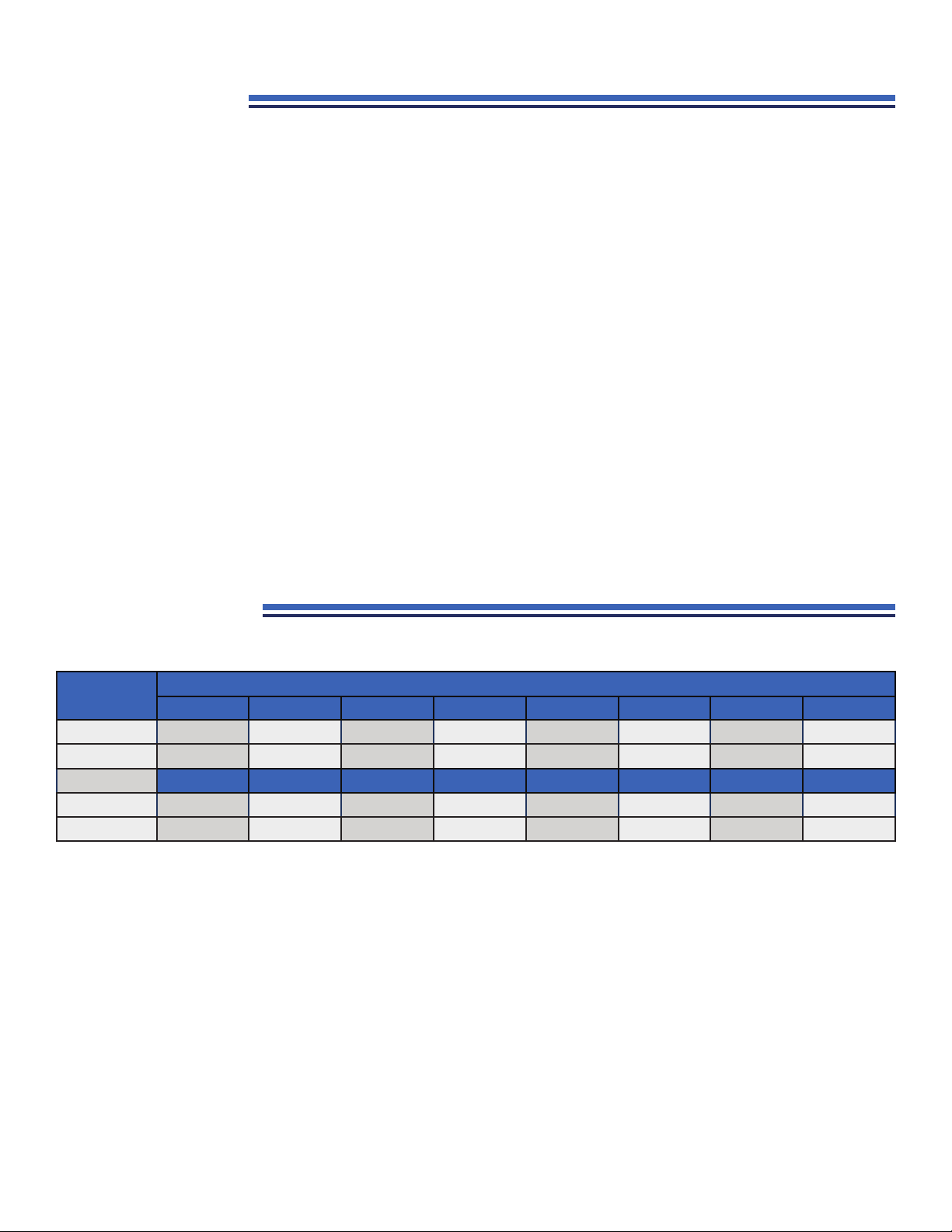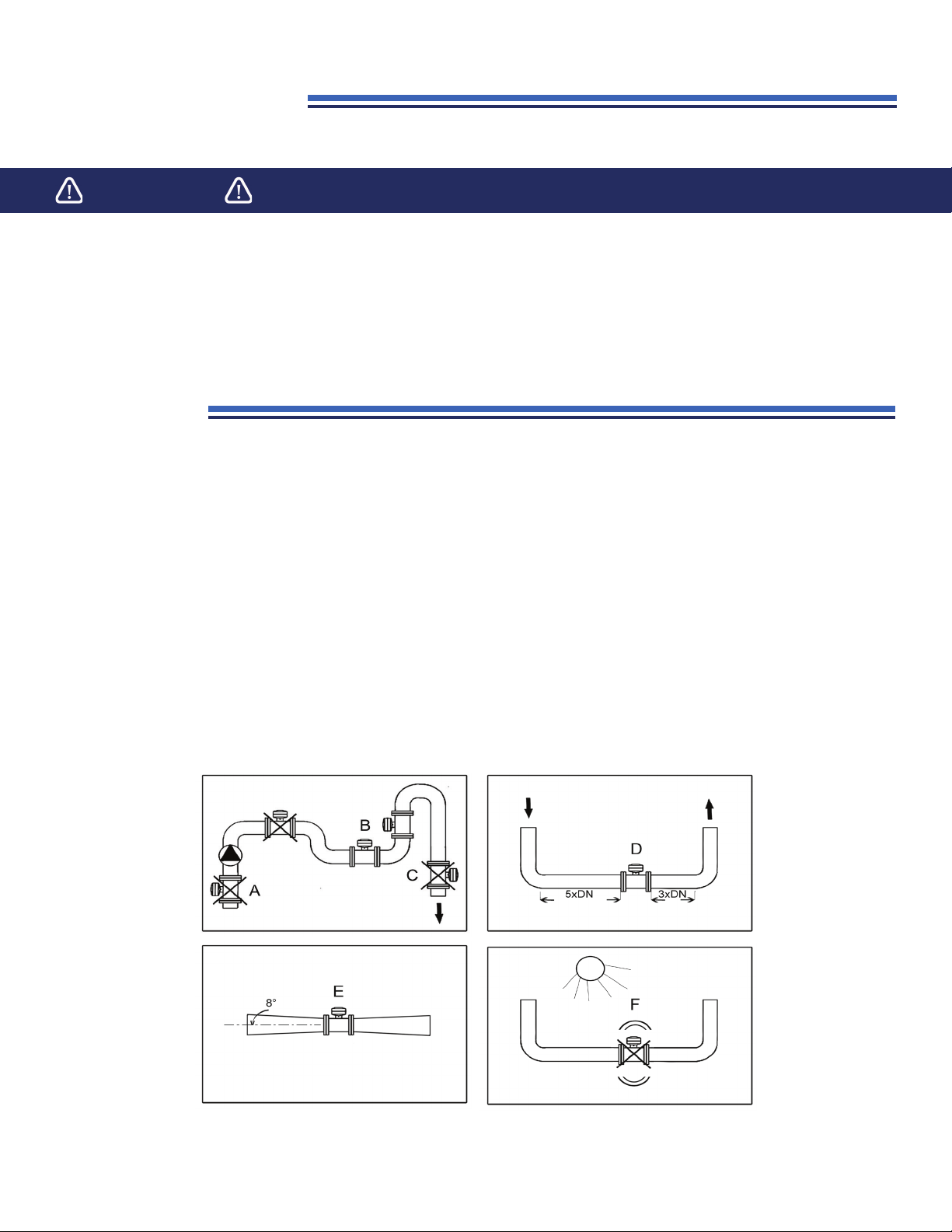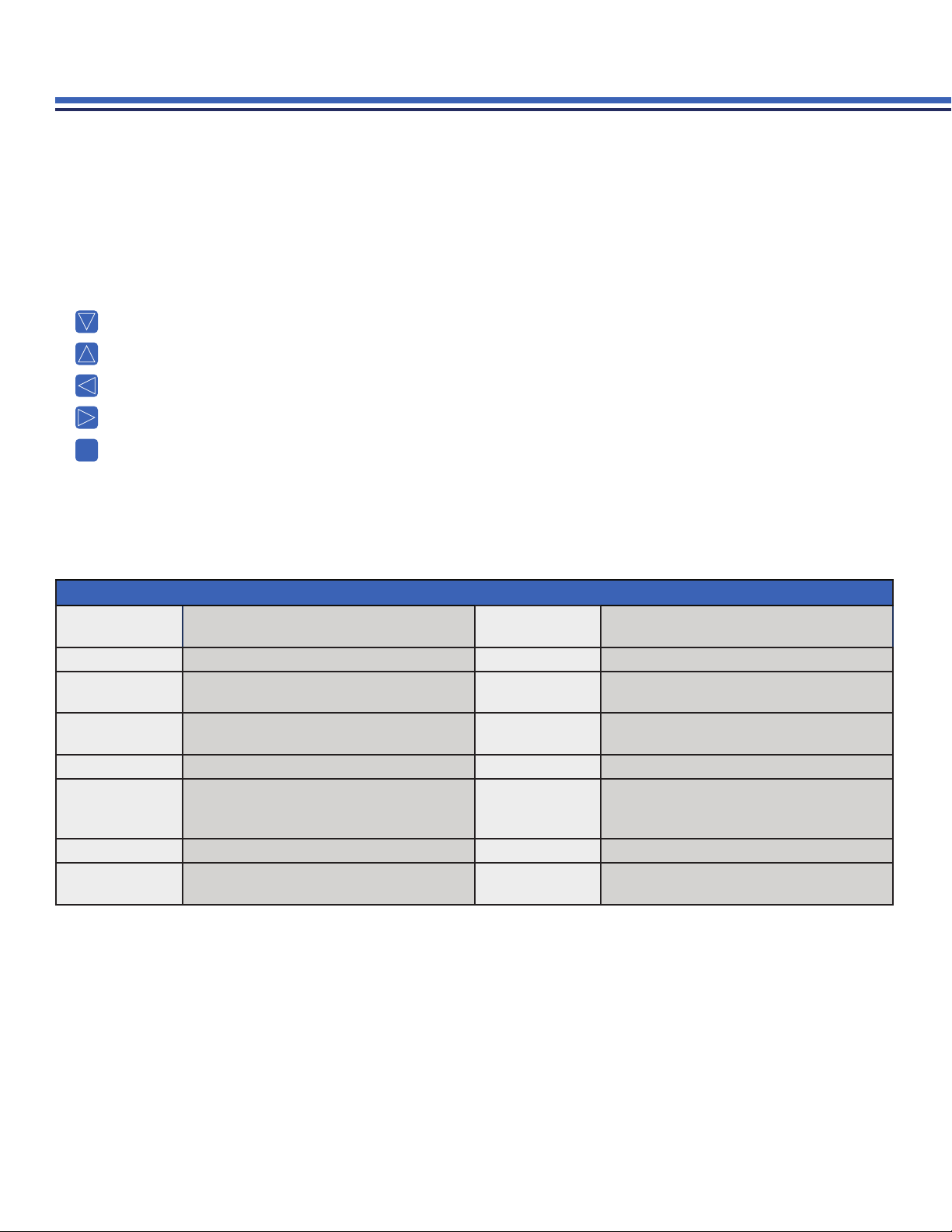www.h2flow.net •Tel: 888-635-0296 (Toll Free) OR (+1) 419-841-7774 (International)
table of contents
Description .............................................................................................................3
Flow Ranges ..........................................................................................................3
Technical Data ......................................................................................................4
Dimensions.............................................................................................................5
Installation Note ....................................................................................................6
Location ...................................................................................................................6
Electrical Connections ......................................................................................7
Instrument Start ...................................................................................................9
Instrument Configuration ................................................................................9
A. menu options, commands........................................................................ 10
B. multi-functional outputs............................................................................. 11
B-1. pulse setting .................................................................. 11
B-2. status report setting ................................................... 12
C. analog output............................................................................................... 12
D. display ................................................................................................... 13
E. damping ................................................................................................... 13
F. dead band setting ....................................................................................... 14
G. datalogger ................................................................................................... 14
G-1. datalogger setting without time mask................... 15
G-2. datalogger setting with time mask........................ 15
G-3. examples of time mask setting............................... 16
G-4. datalogger sub-menu................................................ 16
H. function of the third electrode................................................................ 17
I. password setting........................................................................................... 17
J. GSM module activation.............................................................................. 18
Troubleshooting...................................................................................................18
Notes.........................................................................................................................19
Warranty .................................................................................................................. 20
2
SECTION
1
2
3
4
5
6
7
8
9
10
11
12