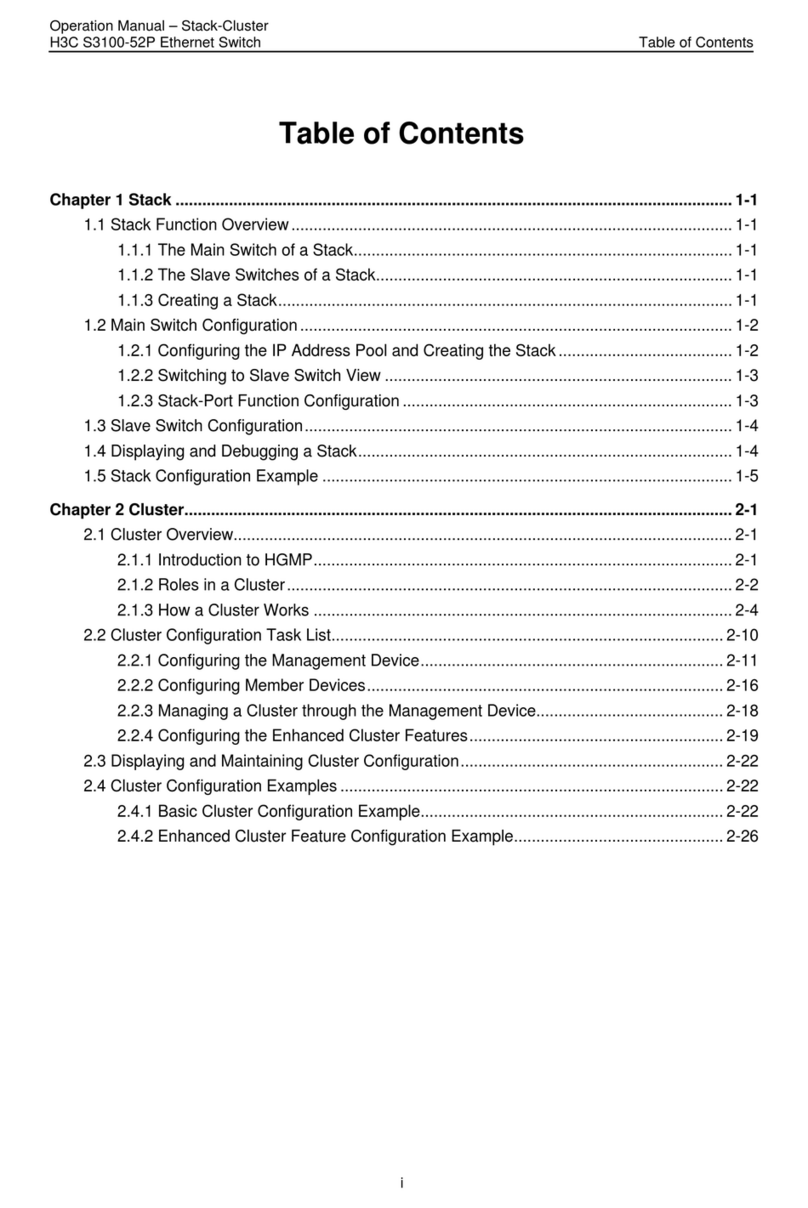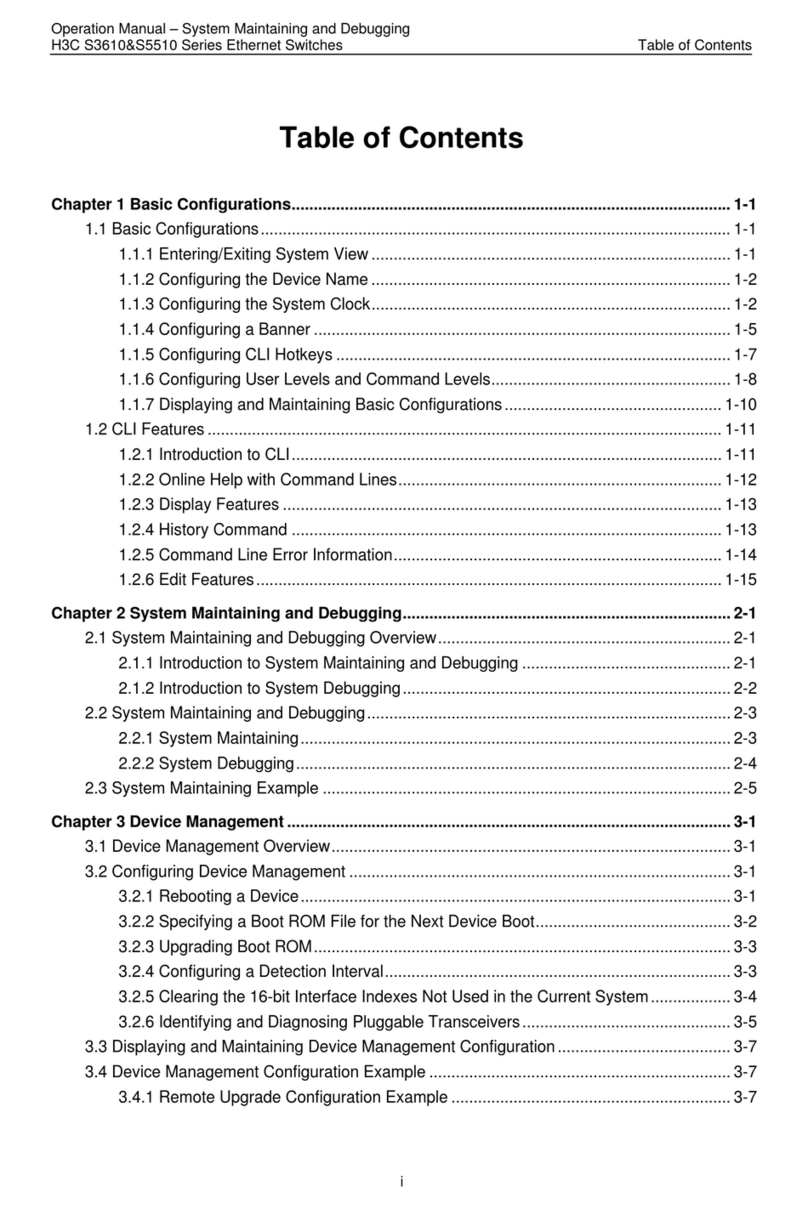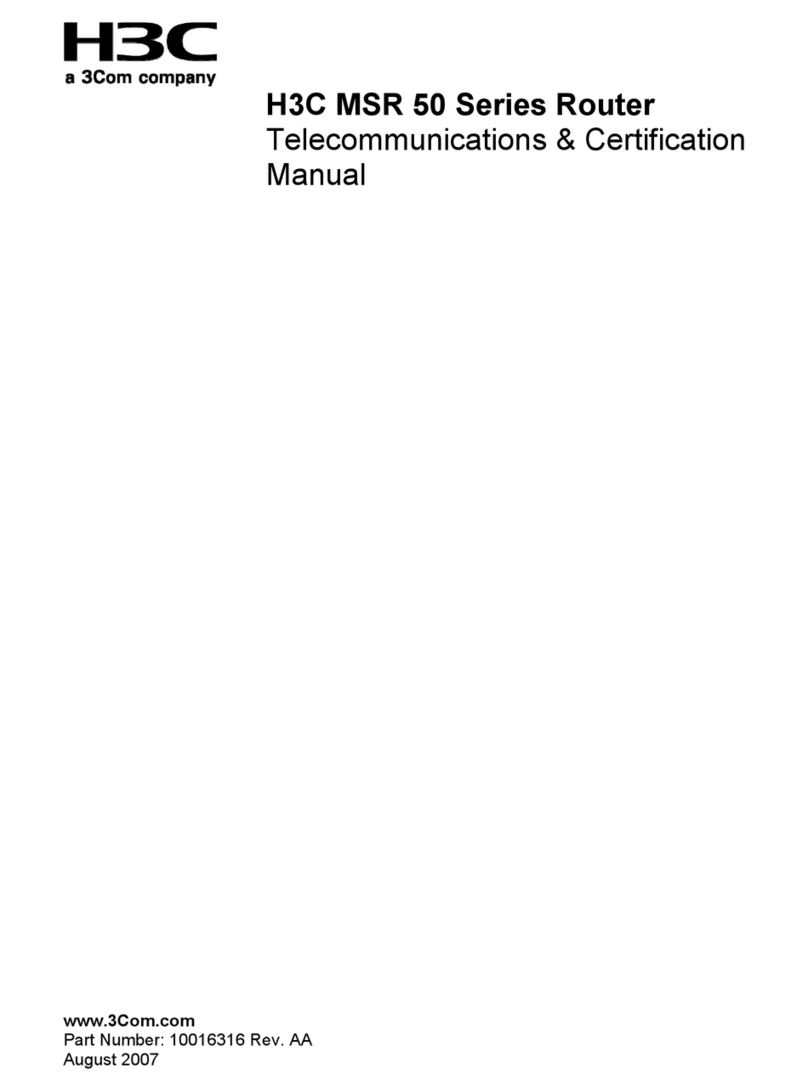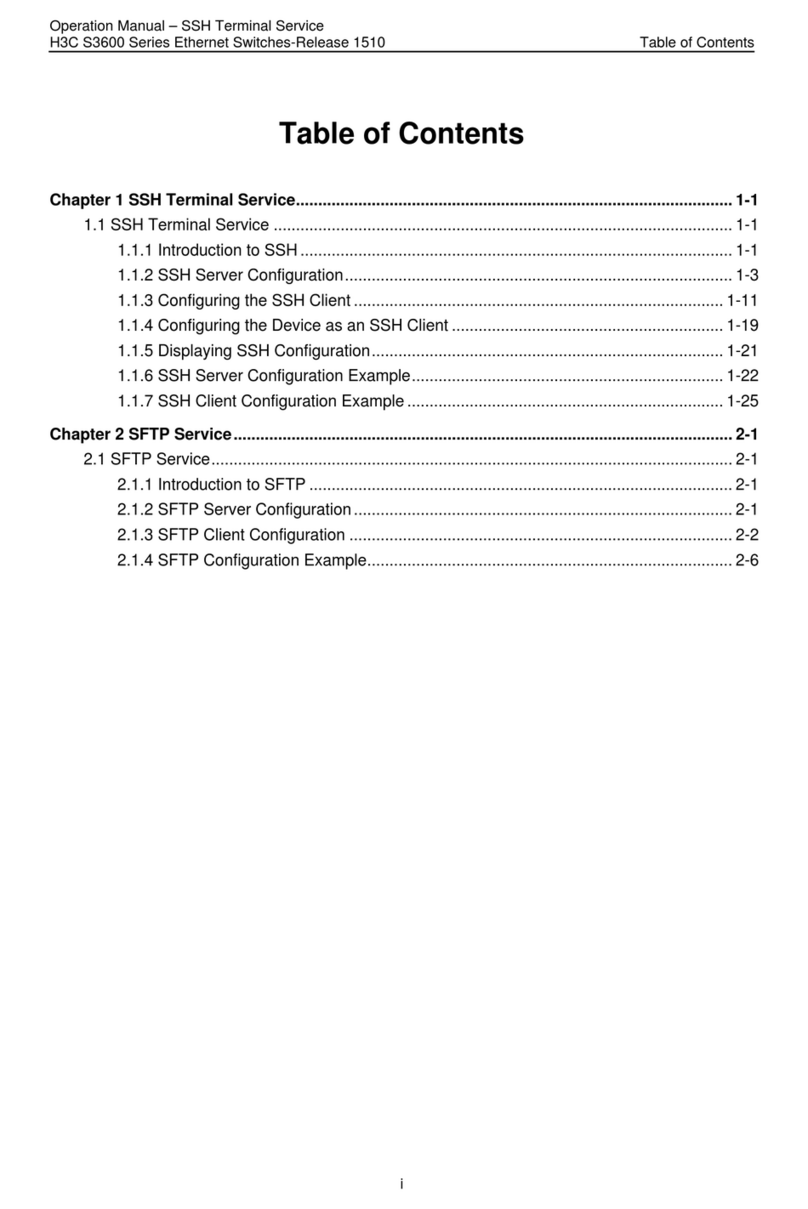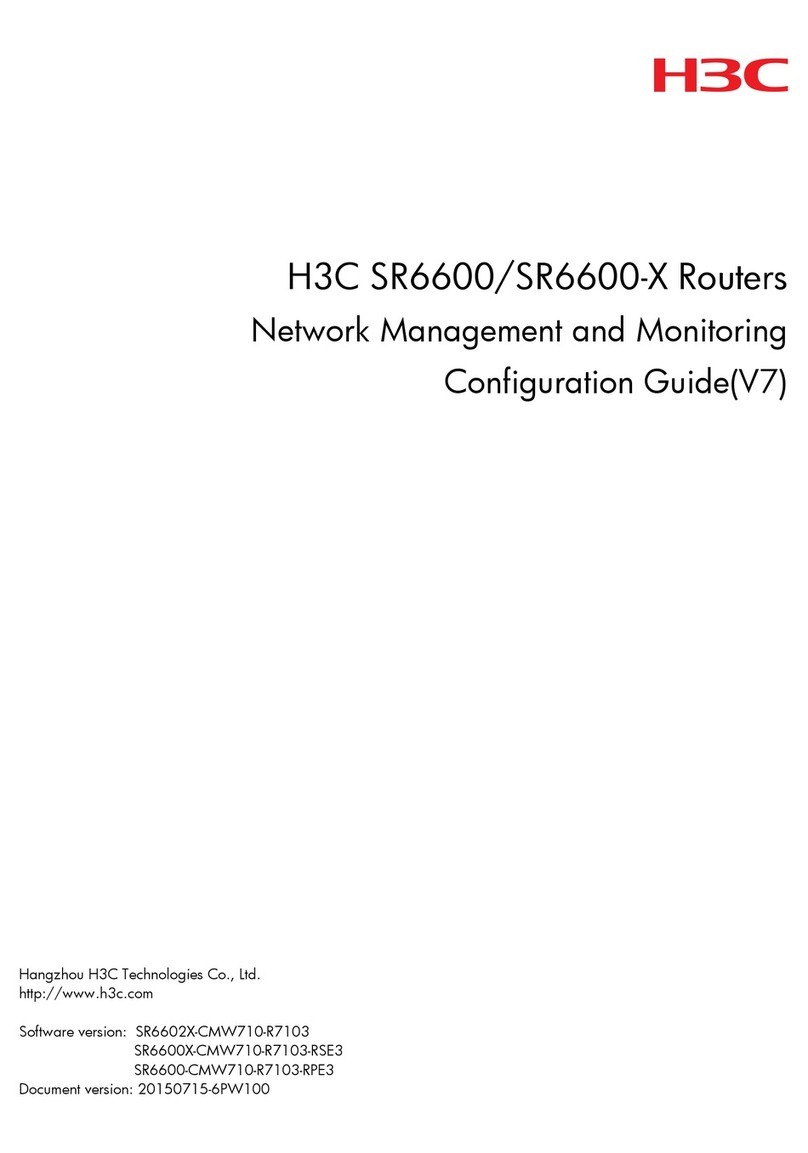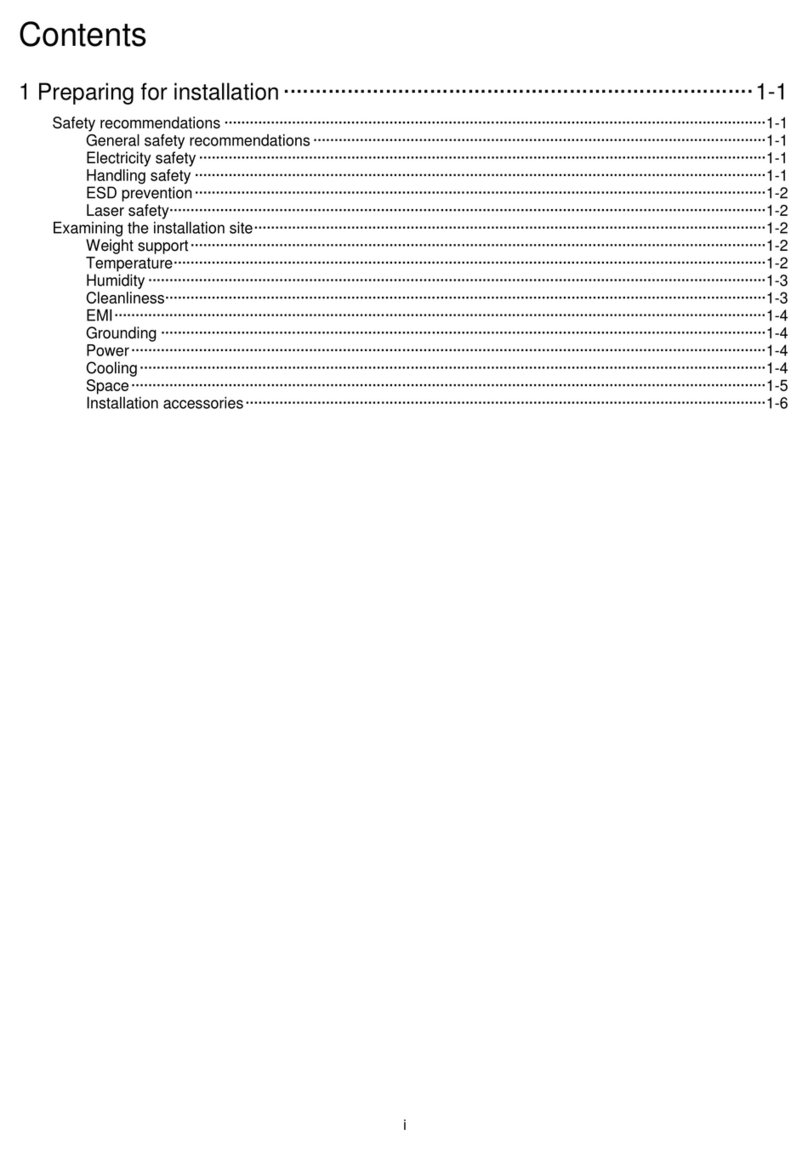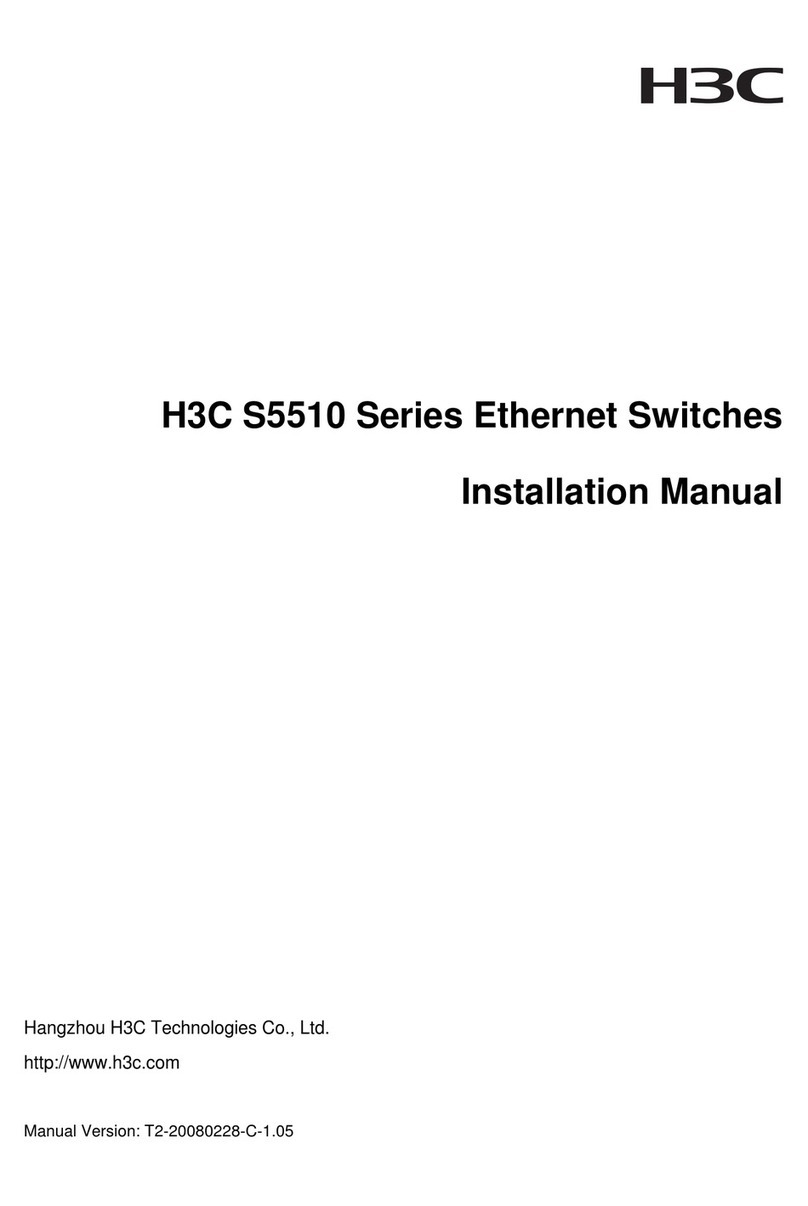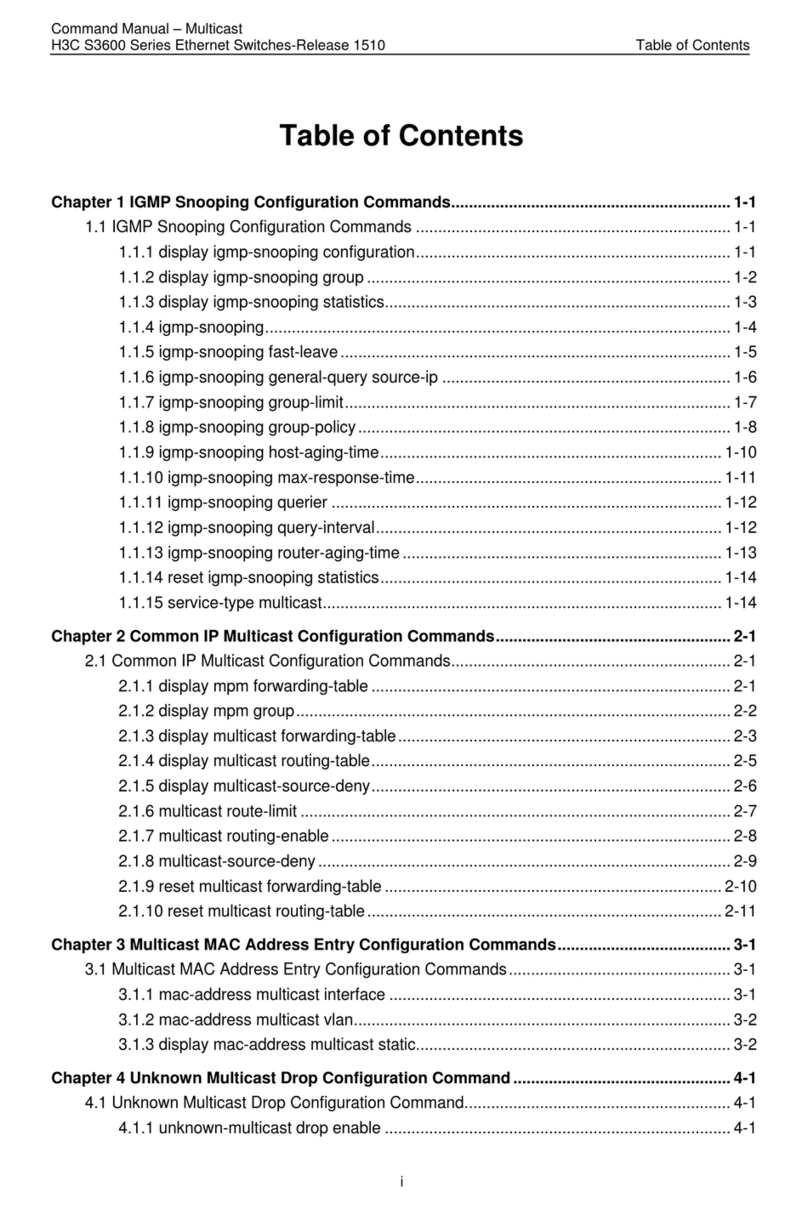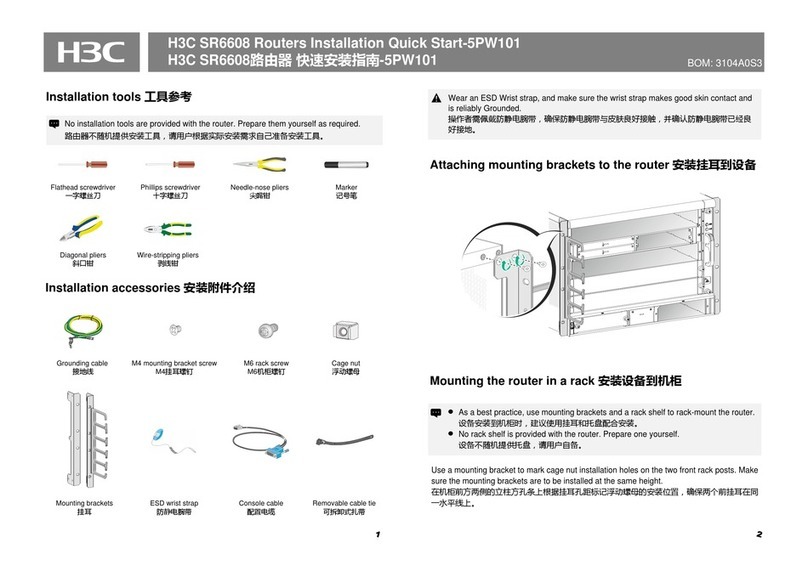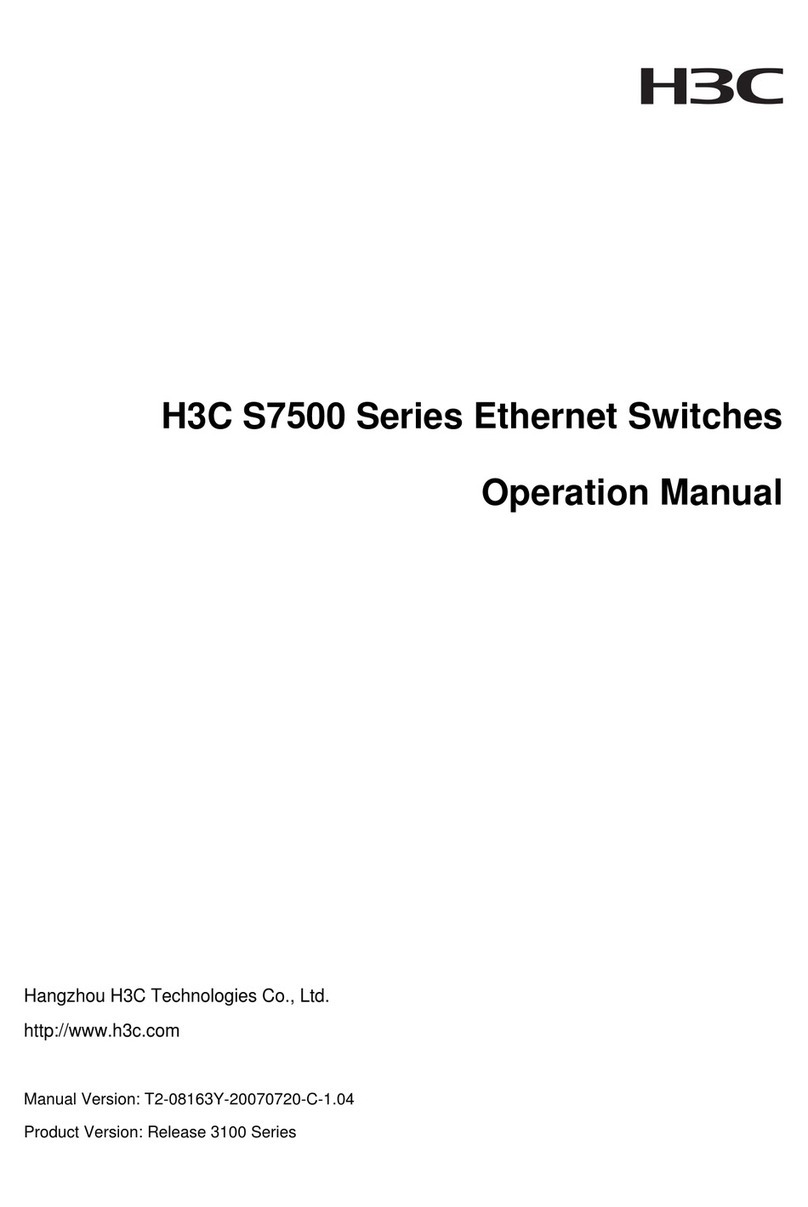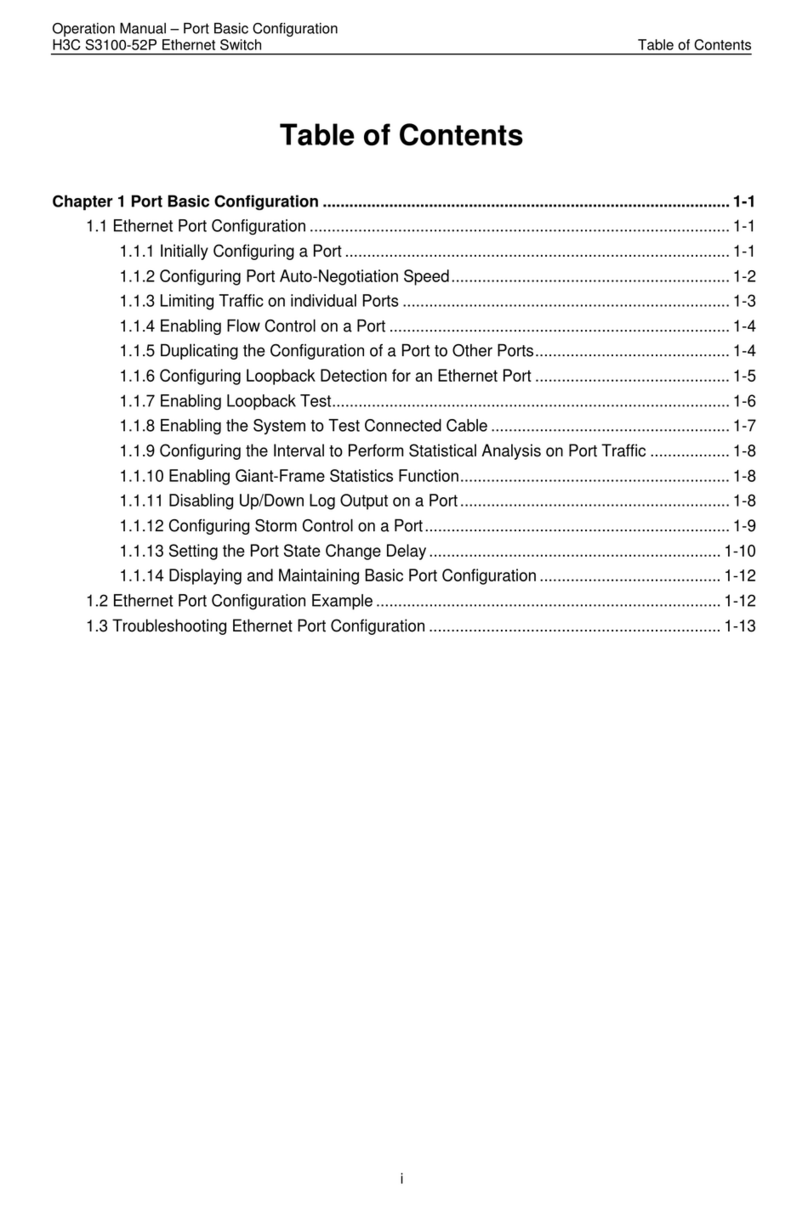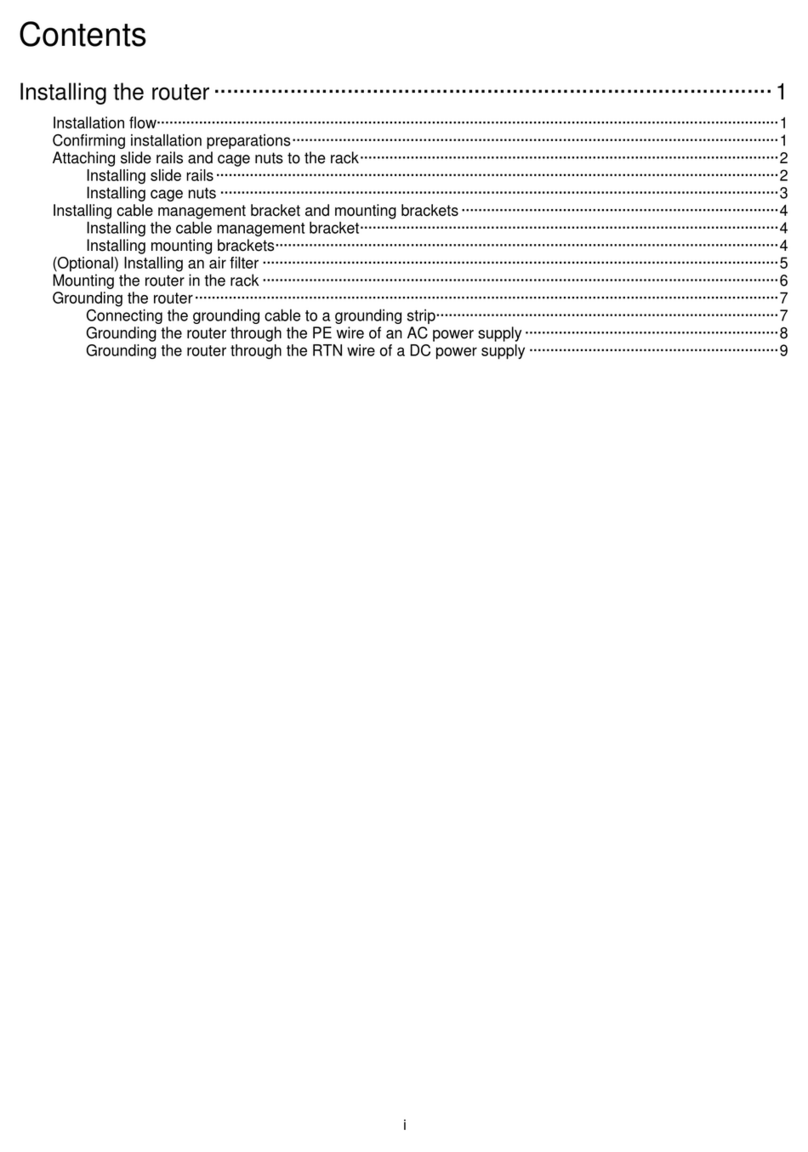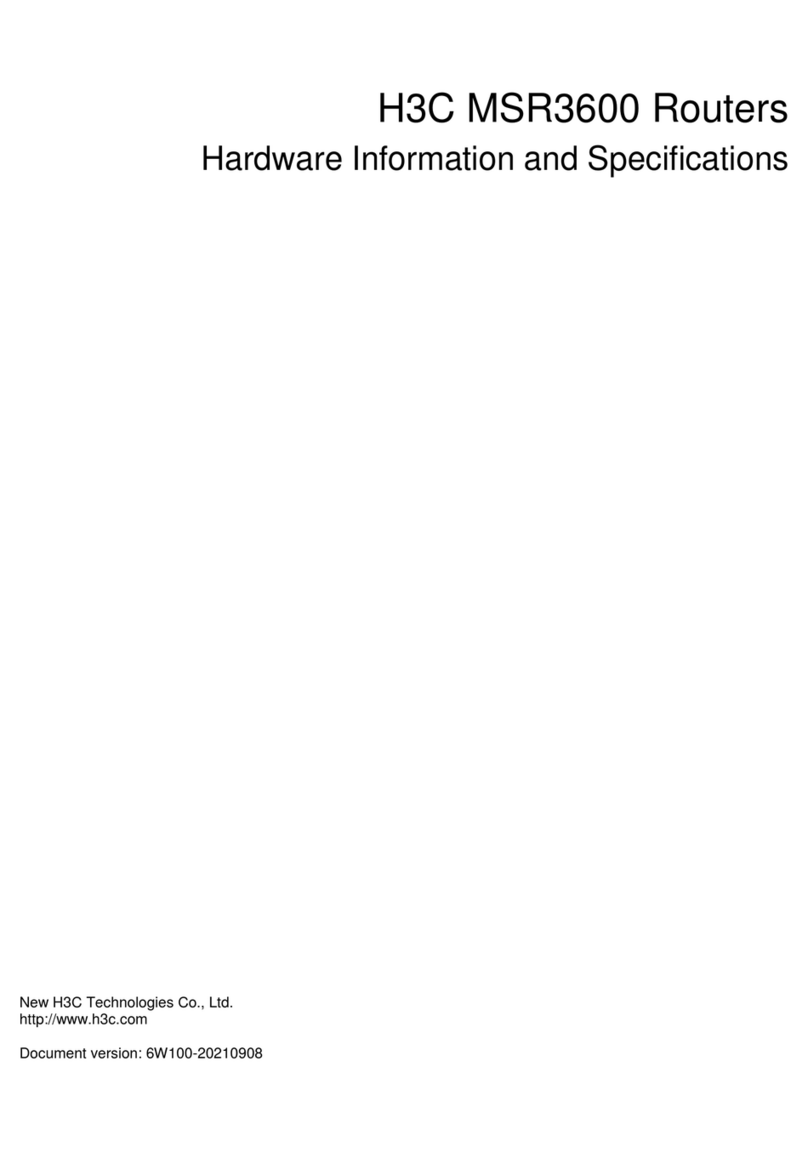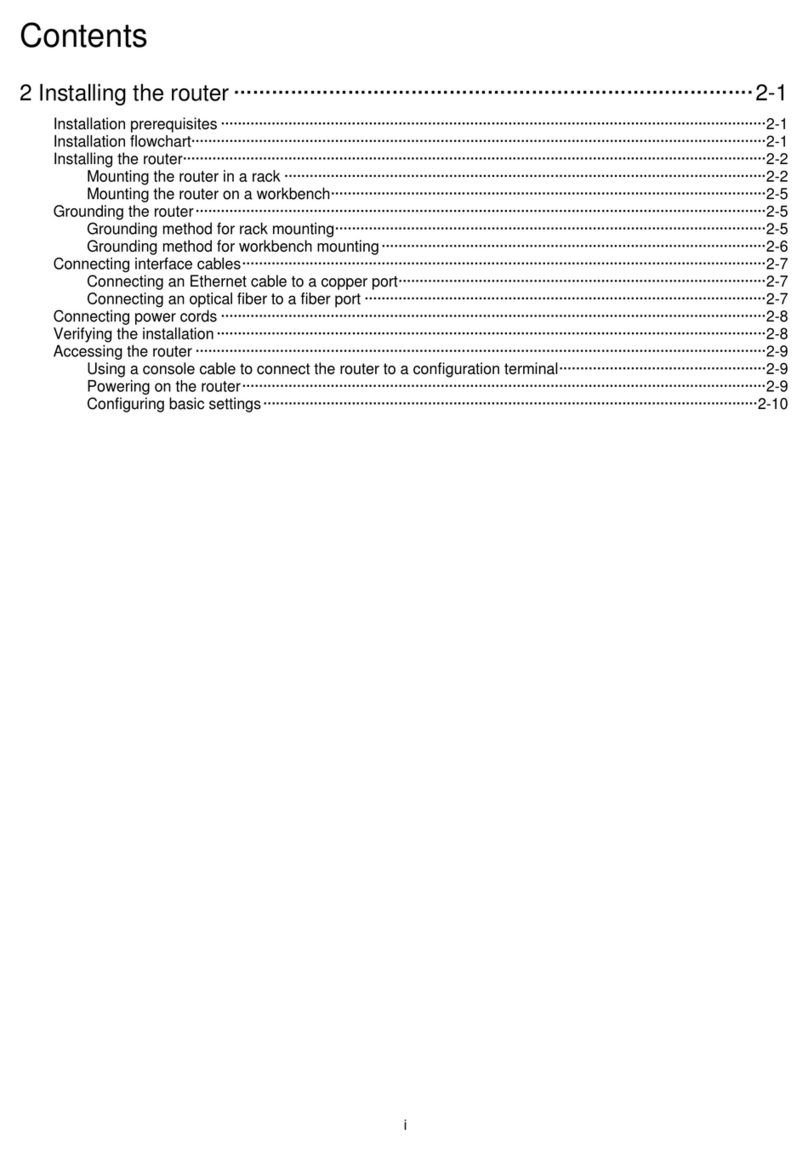The LB device does not support hot-swapping of the interface cards. Power off the
LB device before you install or remove an interface card.
设备不支持接口板的热插拔,安装/拆卸时请先关闭电源。
!
Copyright © 2017, New H3C Technologies Co., Ltd.
For more information about the product and installation procedures, log in to www.h3c.com.hk
Copyright © 2017 新华三技术有限公司 版权所有,保留一切权利。
如需了解产品及安装方面的更多信息,请登录H3C网站 www.h3c.com
BOM:3104A0C0
Connecting the Grounding Cable 连接保护地线
Correctly connecting the LB device grounding cable is crucial to lightning protection
and EMI protection. To guarantee the grounding effect, use the grounding cable
provided with the LB device. 设备保护地线的正确连接是防雷、防干扰的重要保
障,请使用设备随机提供的保护地线正确接地。
Installing an interface card 安装接口板
5
6
7
Installing a Power Module 安装电源模块
Whenyoumount theLBdeviceto aworkbench,youcanconnect thegroundingcable
to agroundingstrip.如果设备安装在工作台,可以将保护地线连接到接地排.
Whenyoumount theLBdeviceto arack,youcan
connectthegroundingcable tothegrounding
terminal oftherack.如果设备安装在机柜,可以
将保护地线连接到机柜接地端子。
2.UsethePhillipsscrewdriverto tightenthecaptivescrews.
用十字螺丝刀拧紧松不脱螺丝。
1. Remove the filler panel from the power module.拆卸电源槽位假面板。
2. Insert the AC or DC power module.插入AC/DC电源模块。
3. Tighten the captive screws.旋紧固定螺钉。
The AC and DC power modules cannot work together on the LB device.
设备不支持直流和交流电源模块混插。
Connecting the Power Cable 连接电源线
Connect the AC power cable.
连接交流电源线。
Connect the DC power cable.
连接直流电源线。
Before connecting the power cable, make sure the LB device is properly grounded.
To avoid bodily injury, make sure the LB device is powered off.连接电源线前,
需保证设备已良好接地。严禁带电连接电源线,以免造成人身伤害。
!
!
1.Removethefillerpanel fromtheinterfacecardslot. Rotate thetwoejectorleversofthe
interfacecardoutwardandinsert thecardalongtheguiderails into theslot.
拆卸接口板槽位假面板,并将接口扳两端扳手向外扳,然后将接口板沿着插槽导轨水
平缓慢的推进插槽。
AC
Install a DC power module.
安装直流电源模块。
DC
Install an AC power module.
安装交流电源模块。
1 1
2 2
3 3