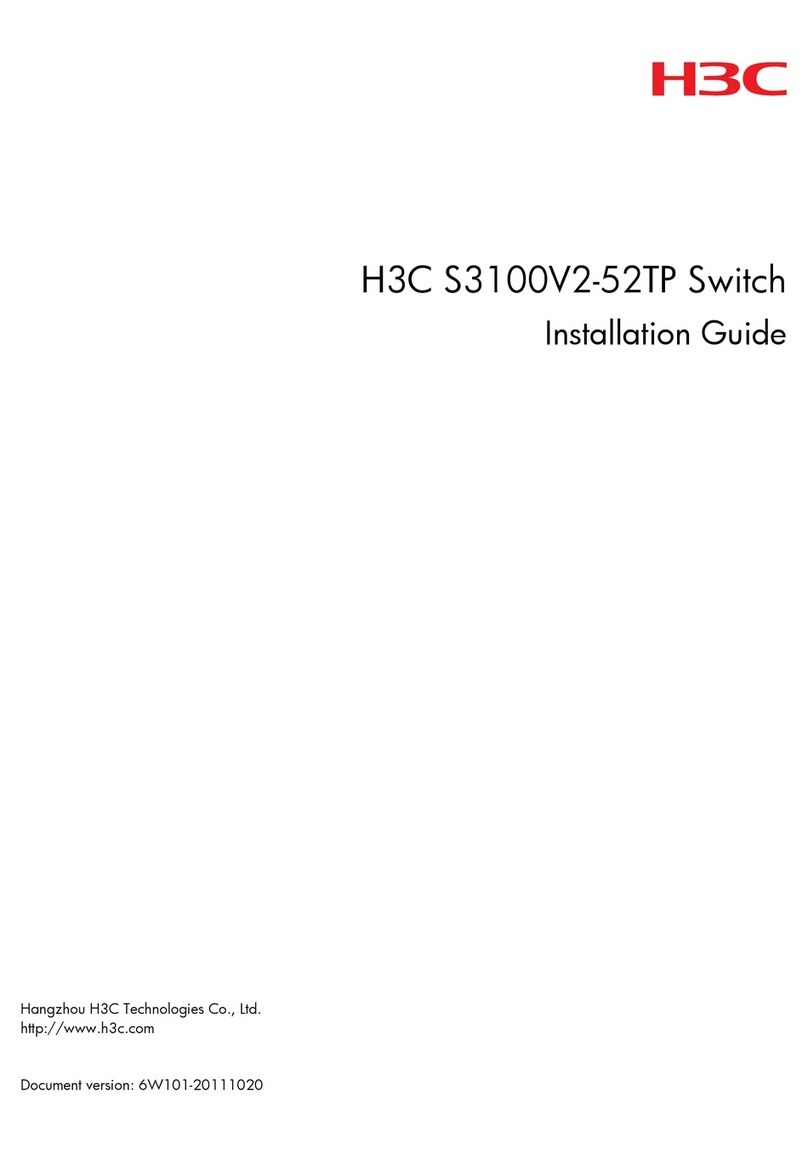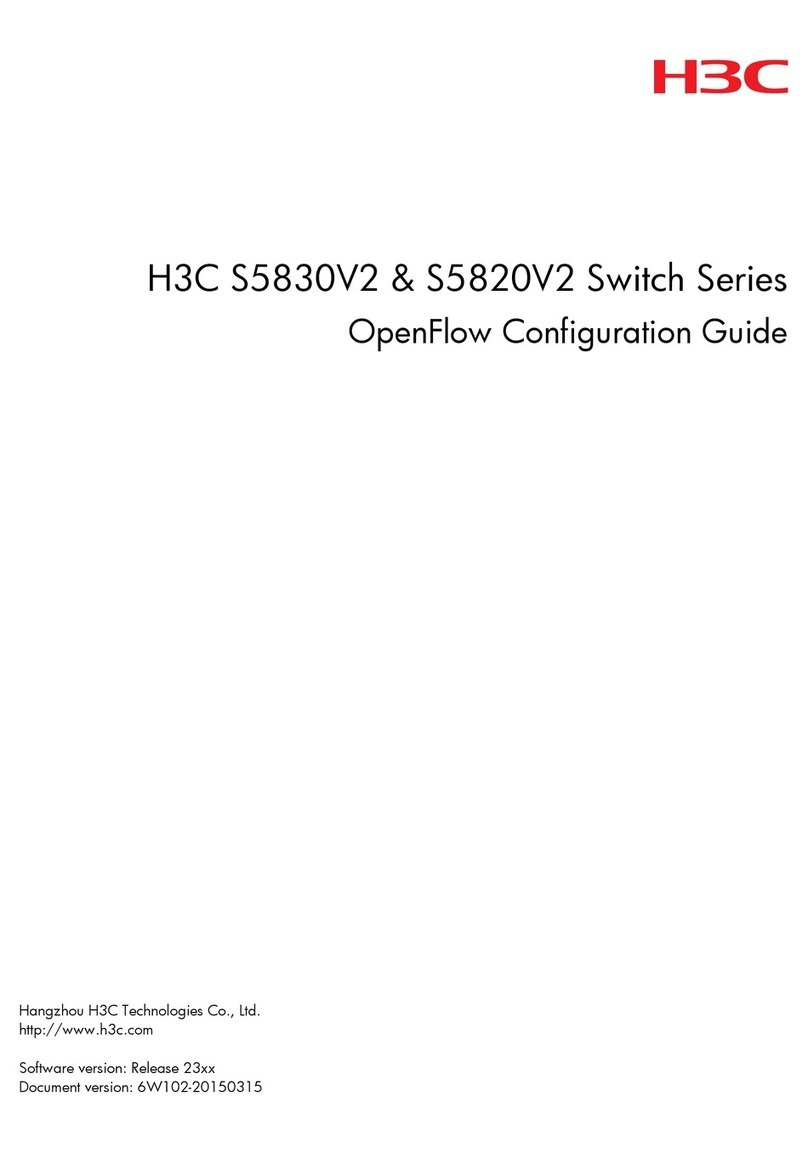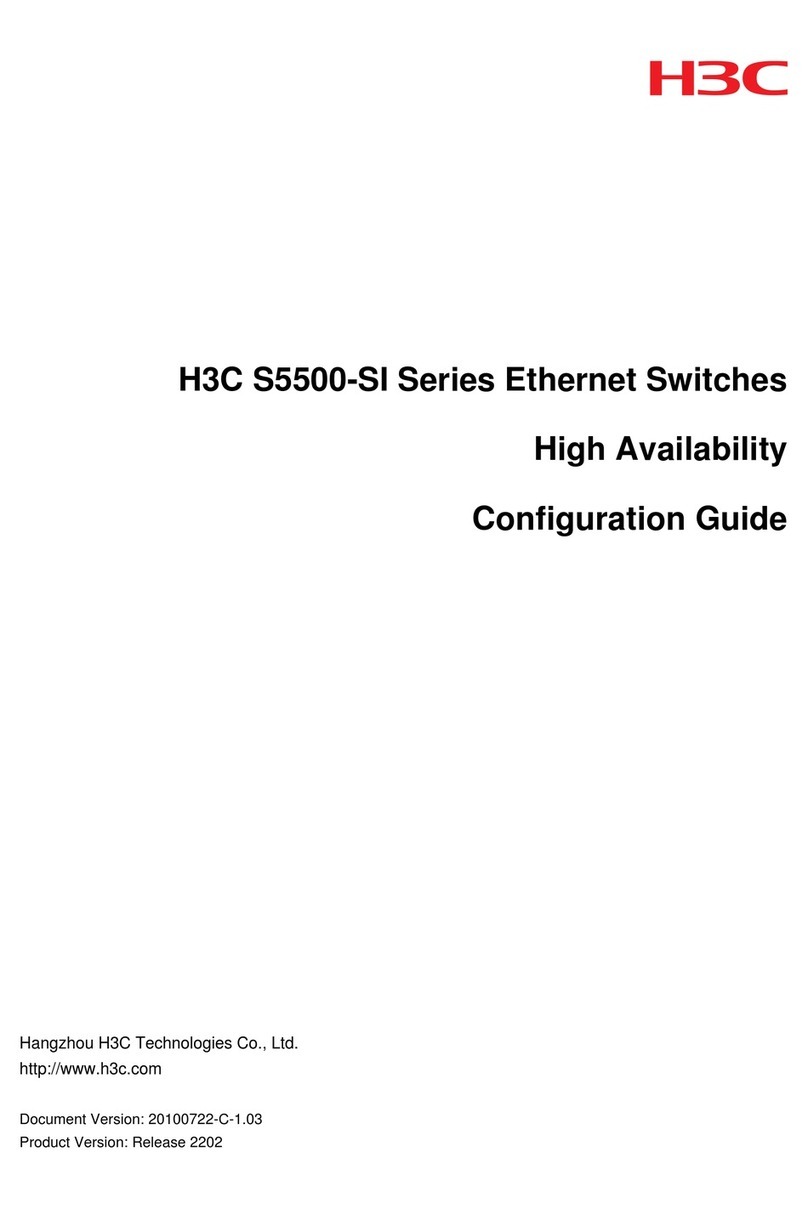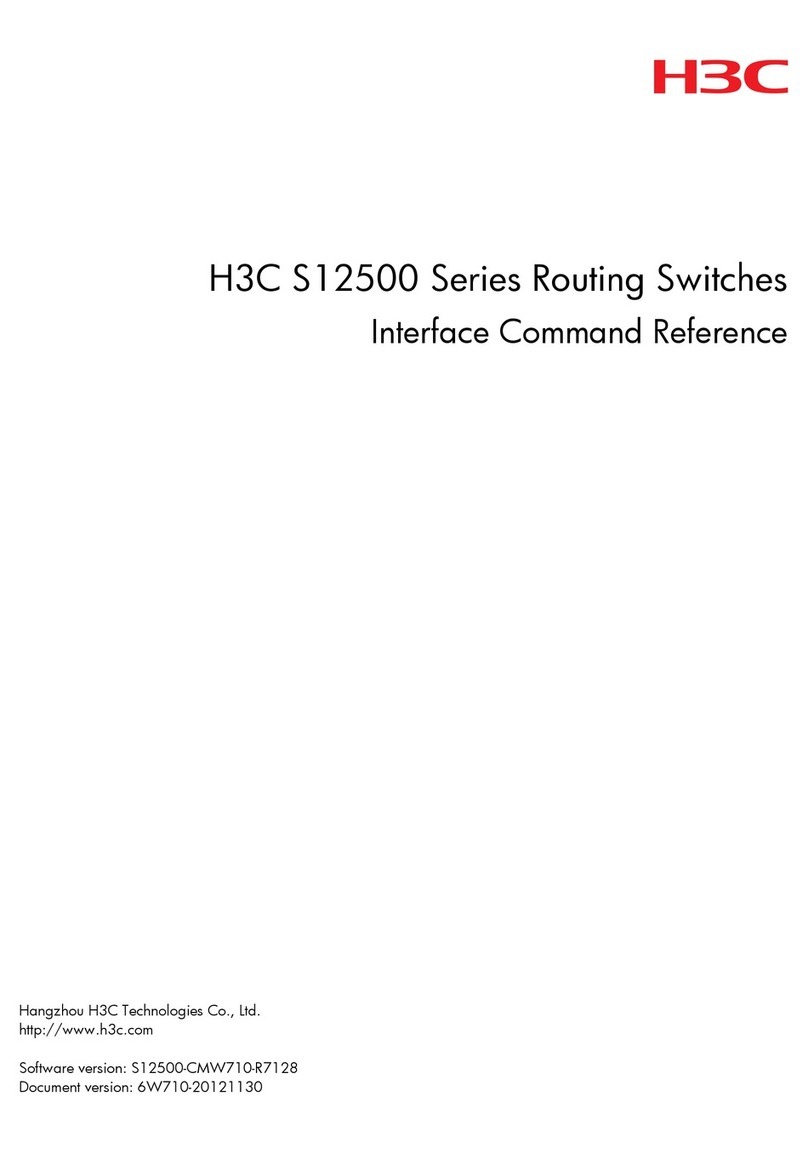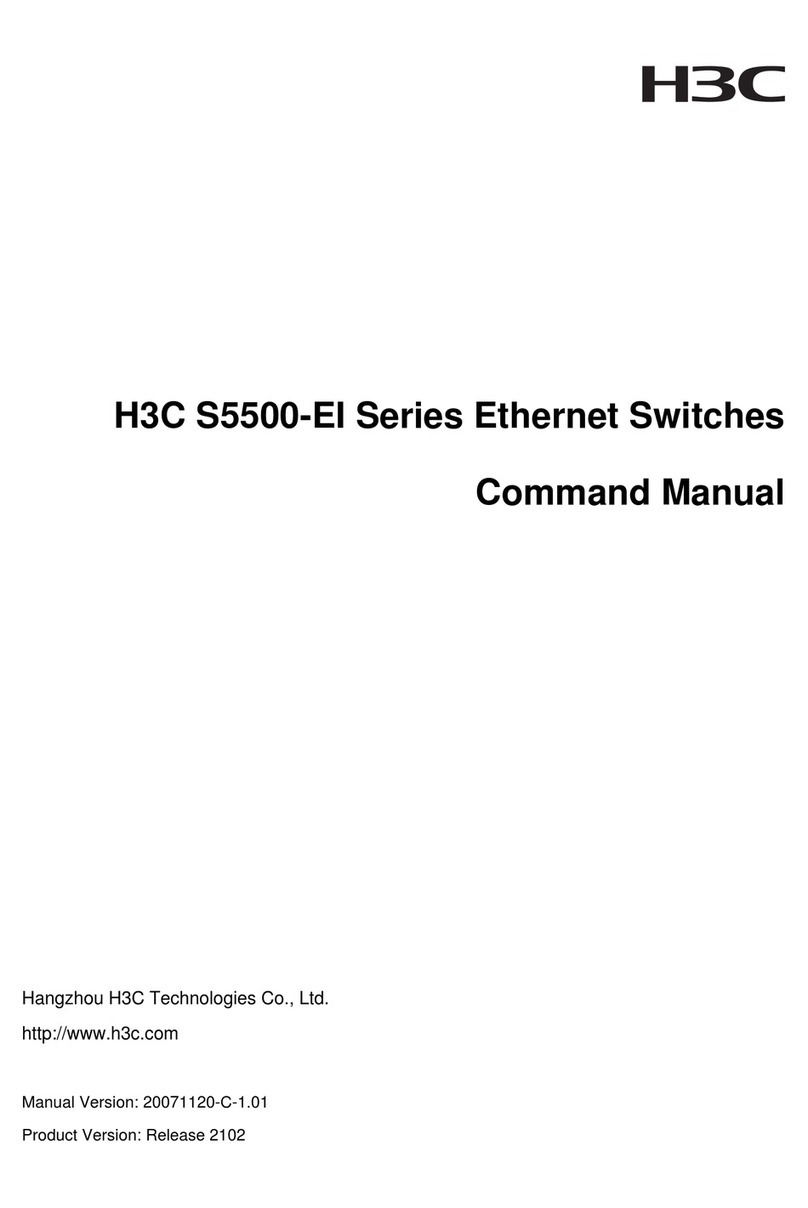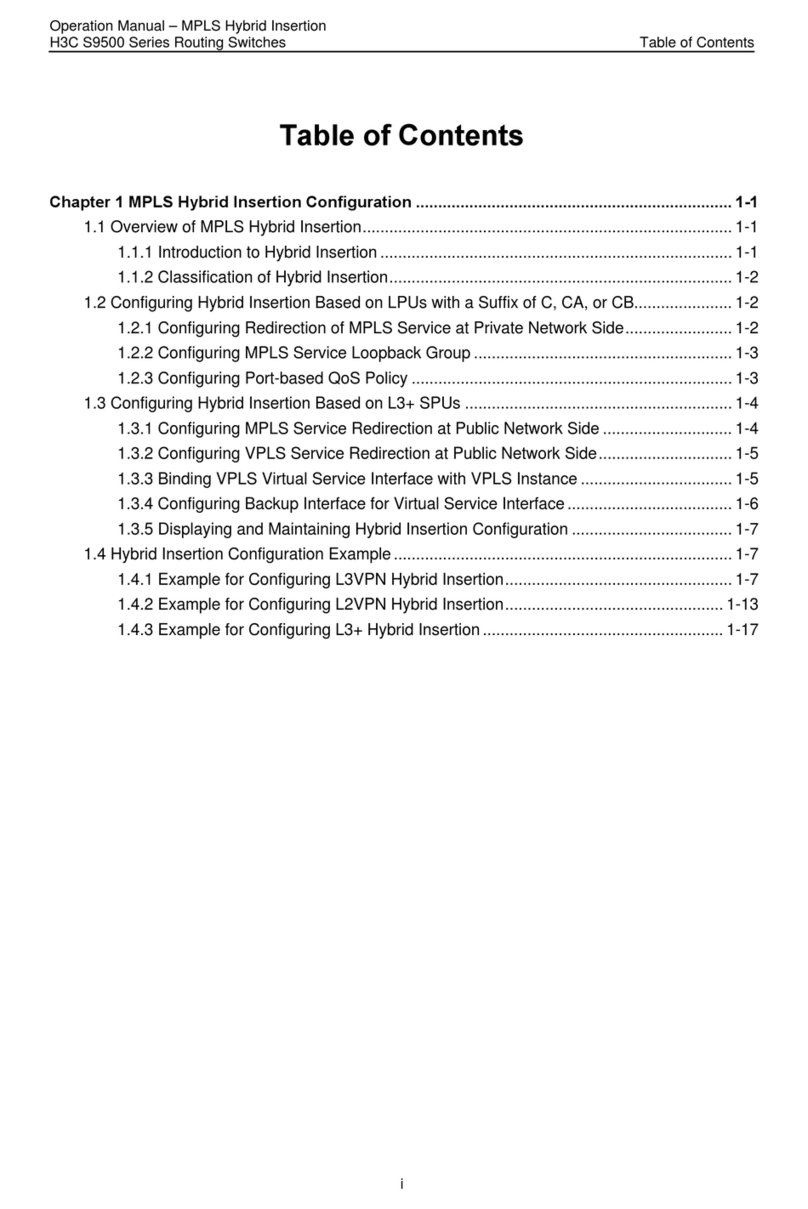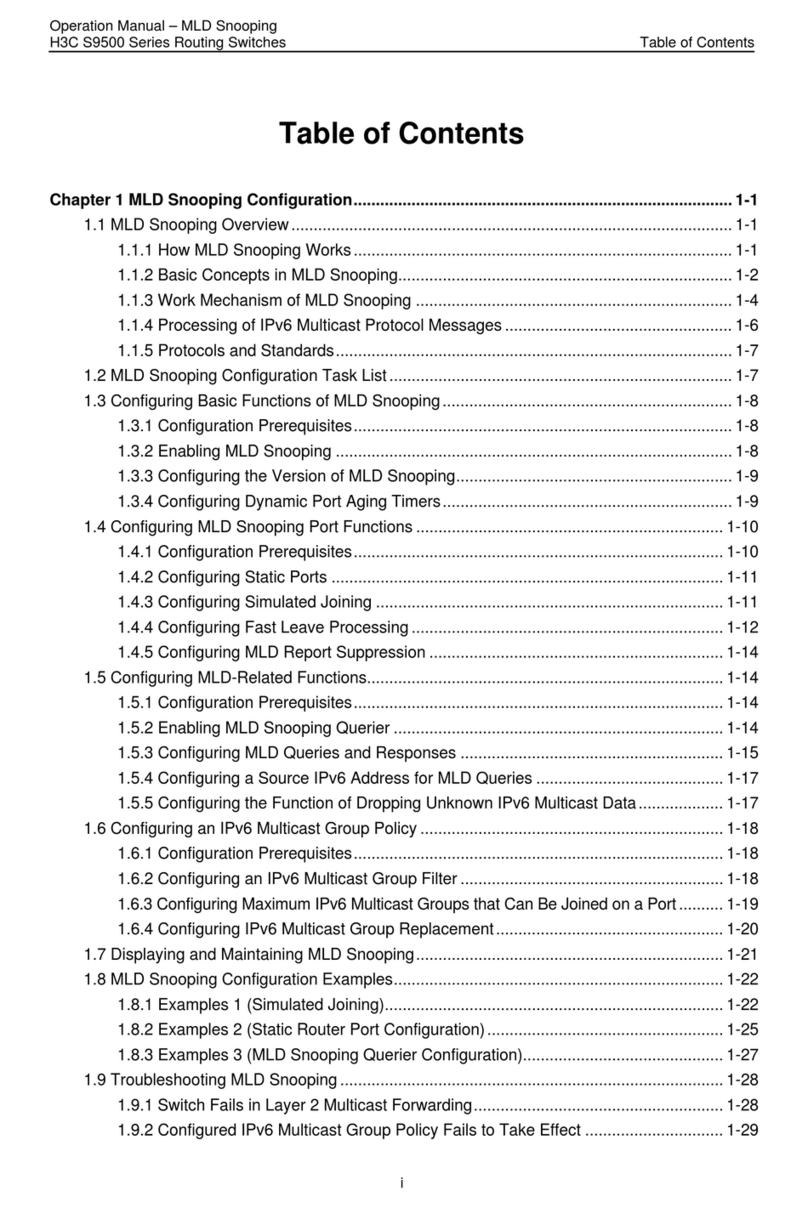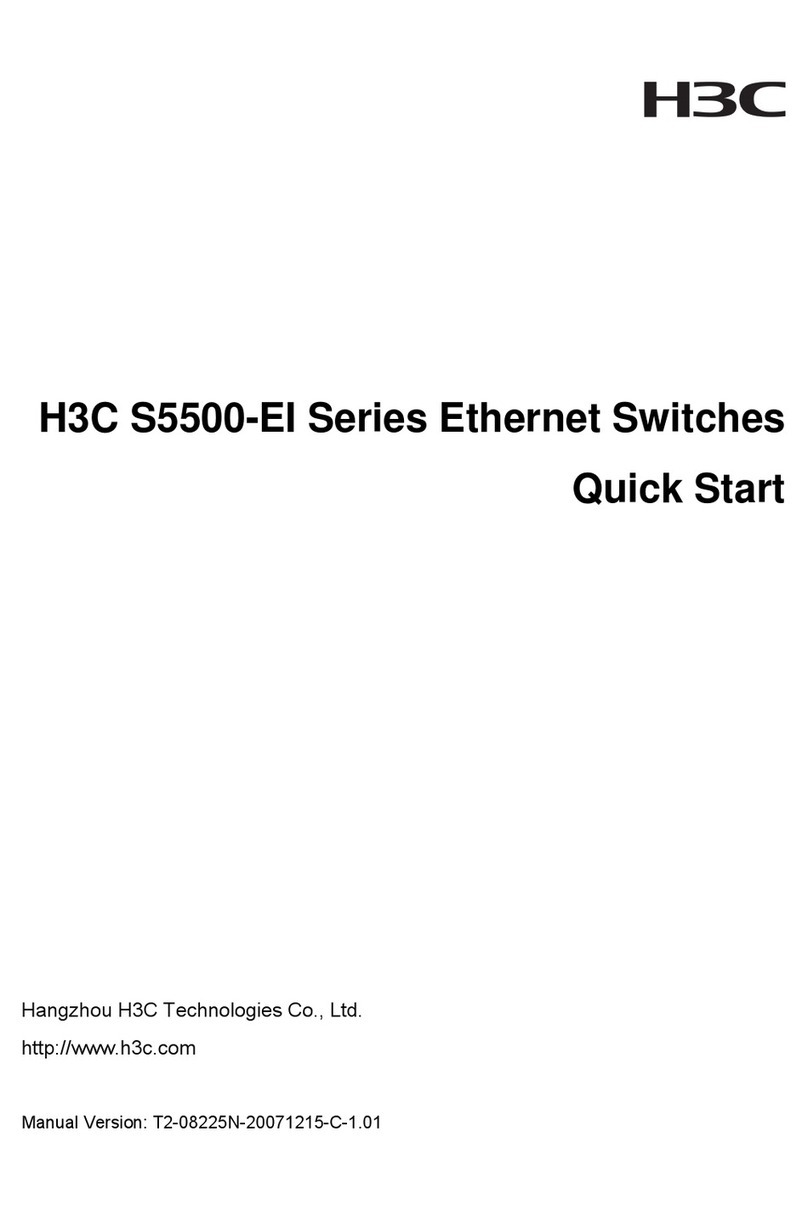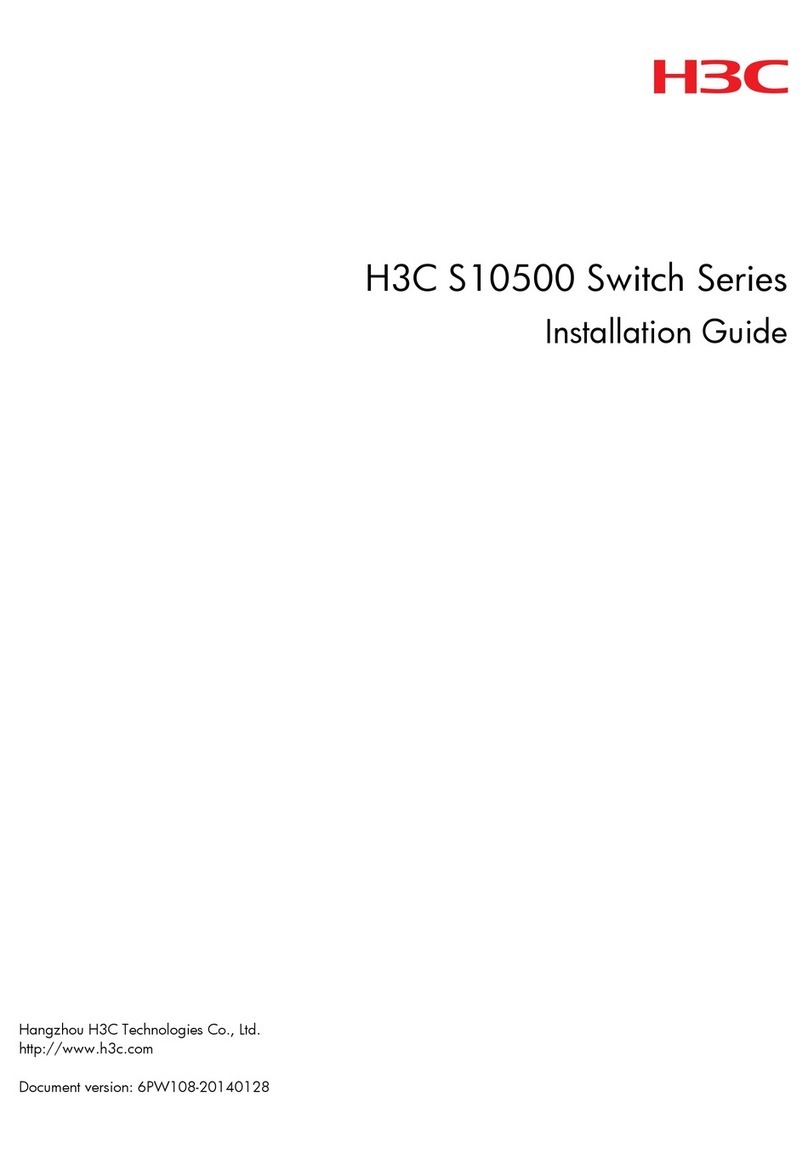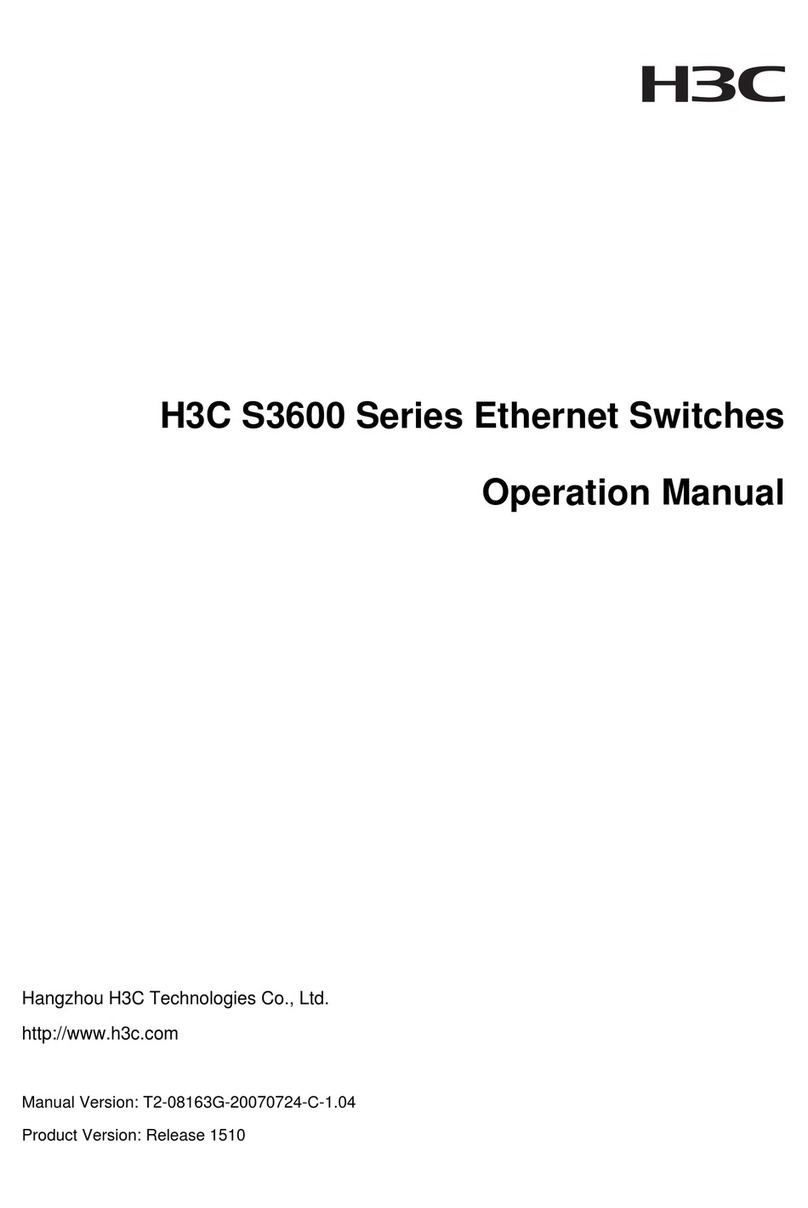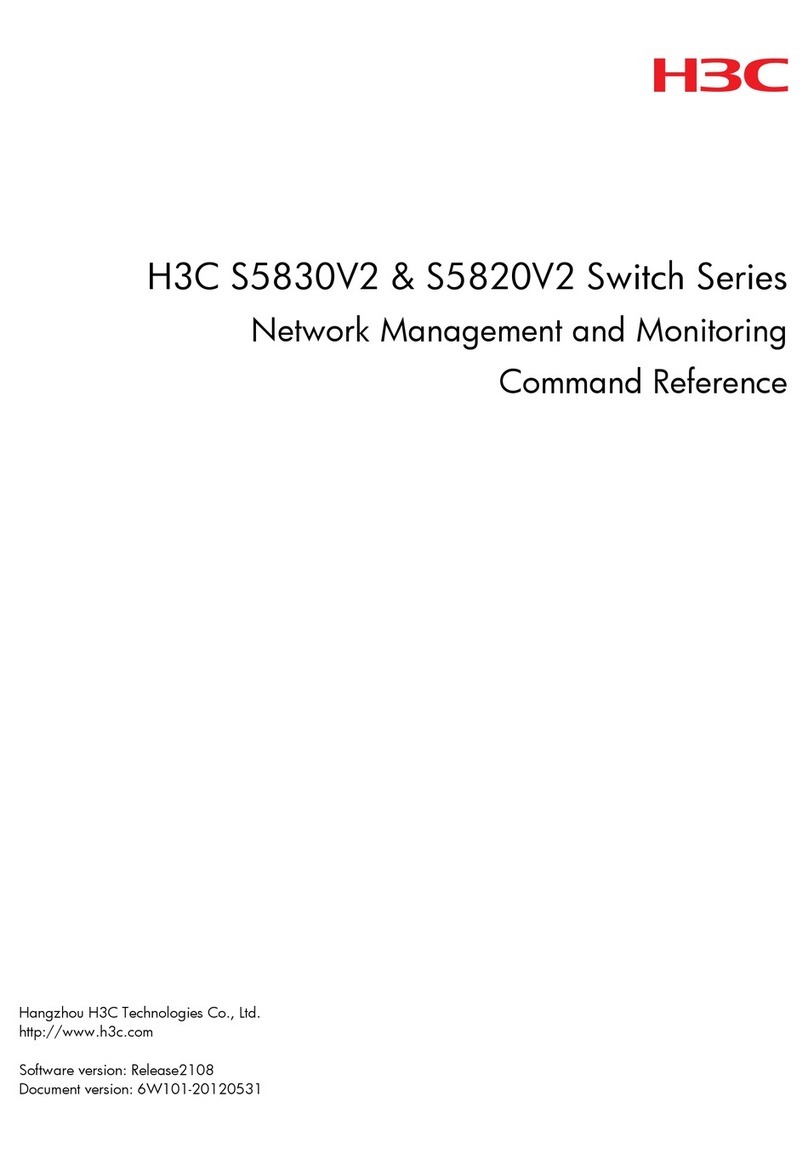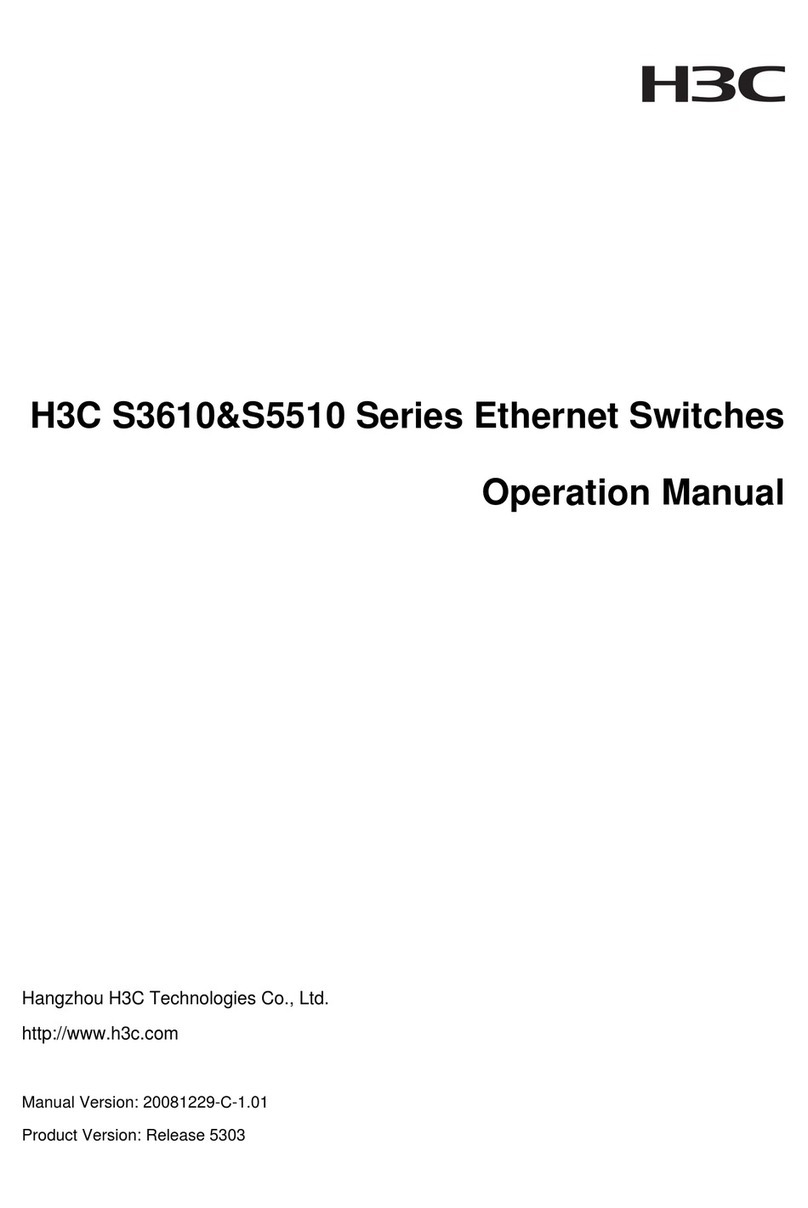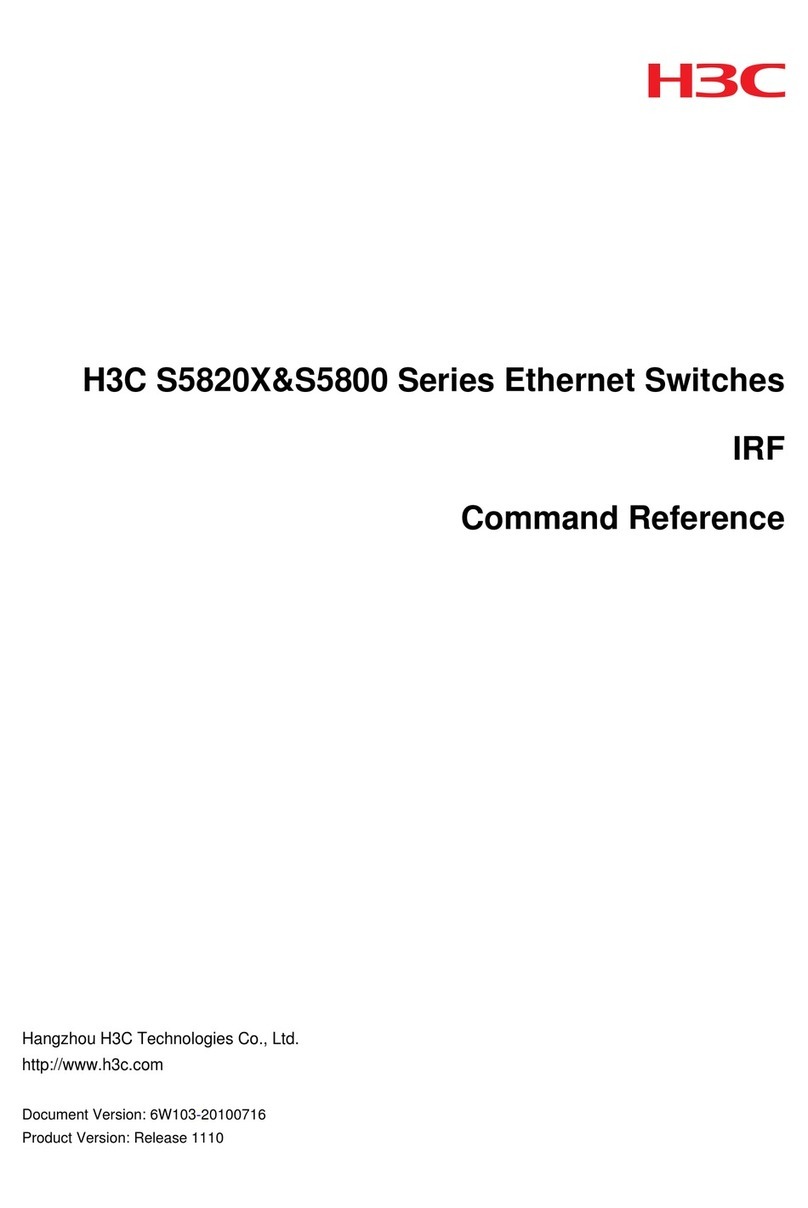5
Connecting a DC power cord 连接直流电源线
Connecting a power cord 连接电源线
Make sure the circuit breaker at the power input end is off when you connect the AC power cord
to the terminals on the power source.
连接交流电源线前,请您确保连接电源线的输入端空气开关置于断开状态。
!
!
Connecting an AC power cord 连接交流电源线
!Make sure the circuit breaker at the power input end is off before you connect the DC power cord.
连接直流电源线时,请您确保电源输入端的断路器处于完全断开状态(+、-两路均已断开)。
Make sure each power cord has a separate circuit breaker. 请保证每根电源线都有独立的输入断路器。
Obtaining documentation 资料获取方式
Powering on the switch and verifying its operation 交换机上电并检查
Make sure the power cords are connected correctly and the power source is operating correctly. Then
power on the switch. Verify that the switch is operating correctly by observing the LEDs on the switch. For
more information about the LEDs, see H3C S10500X Switch Series Installation Guide. 确认电源线已经正
确连接到外部供电系统且供电系统已正常供电,使设备上电。请您根据设备各部件的指示灯正常状态来检查
设备是否正常。关于设备指示灯状态的详细描述,请您参见《H3C S10500X系列交换机安装指导》 中的
“附录C 产品指示灯介绍”。
Accessing the switch 登录交换机
Connecting the console cable 配置电缆连接
To access the switch for the first time, use a console cable to connect the console port or USB
console port on the switch. This example uses the console port.
当您首次登录设备时,只能通过Console口/USB Console口登录。下图中,以通过Console口登录设
备举例。
16A
5
32
1
4
1
2
To access the most up-to-date H3C product documentation on the H3C website at
www.h3c.com.hk:
1. Go to http://www.h3c.com.hk/Technical_Documents.
2. Choose the desired product category and model.
您可以访问H3C网站(www.h3c.com)获取最新的产品配套资料:
1. 请访问网址:http://www.h3c.com/cn/Technical_Documents;
2. 选择产品类别和产品型号,即可查询和下载与该产品相关的手册。
Copyright © 2017, New H3C Technologies Co., Ltd.
For more information about the product and installation procedures, log in to www.h3c.com.hk
Copyright © 2017 新华三技术有限公司 版权所有,保留一切权利。
如需了解产品及安装方面的更多信息,请登录H3C网站 www.h3c.com