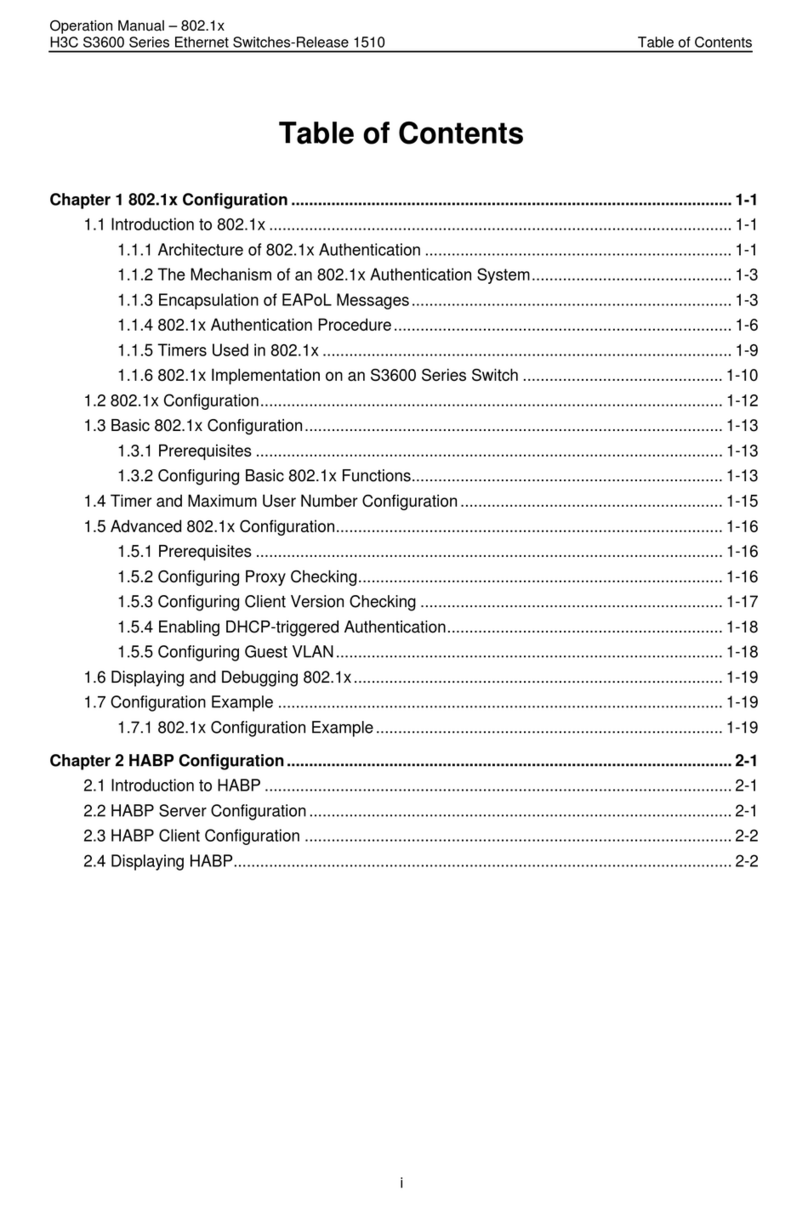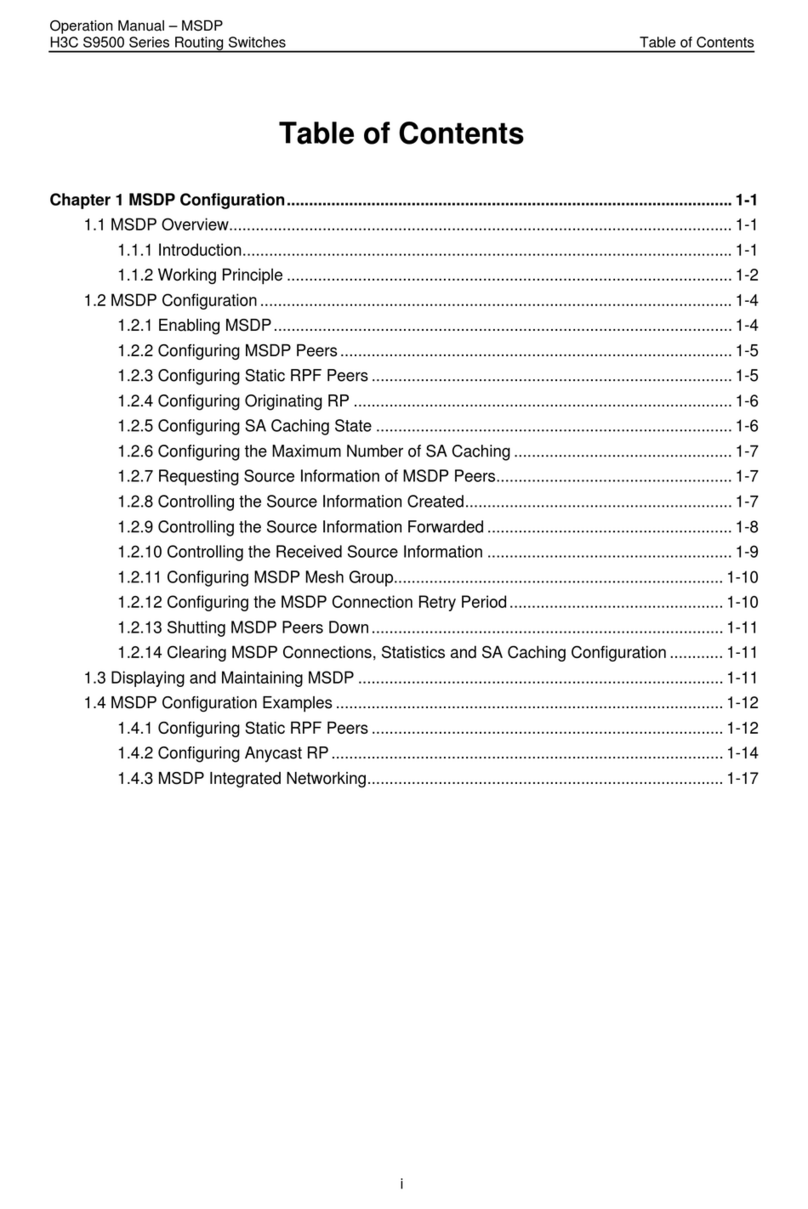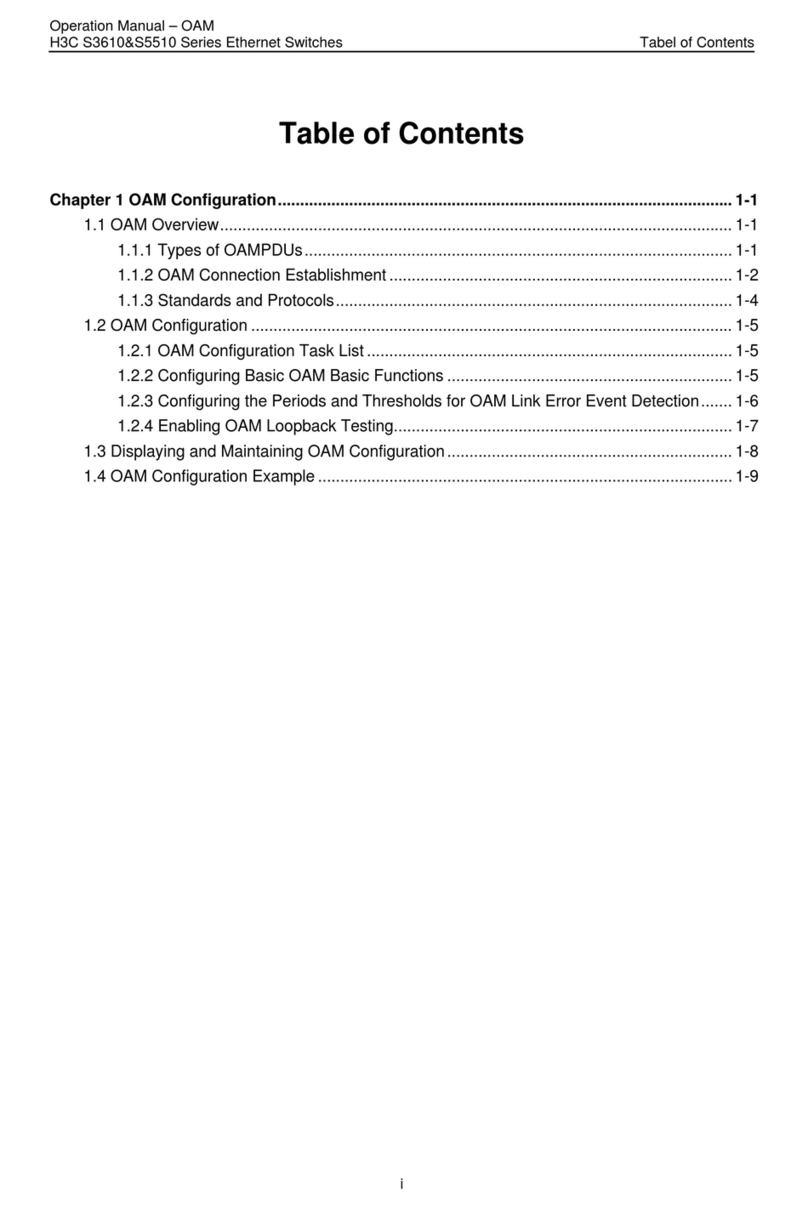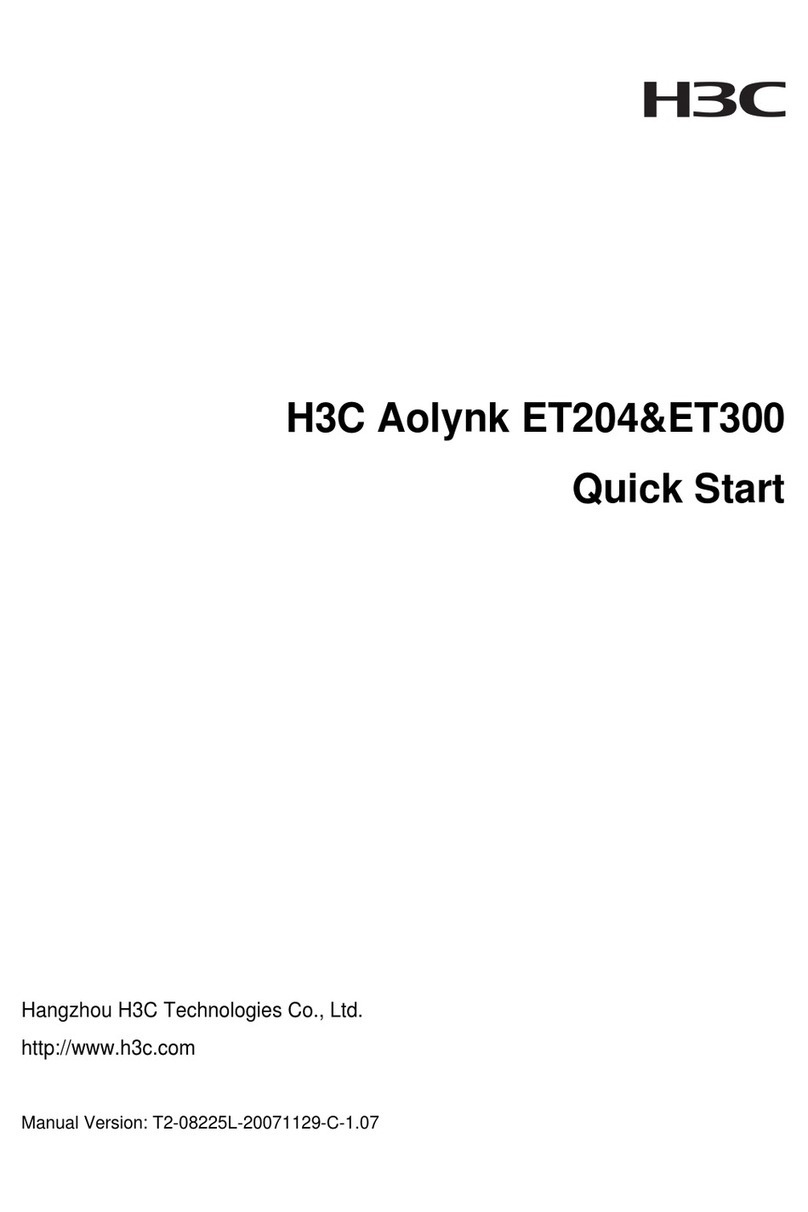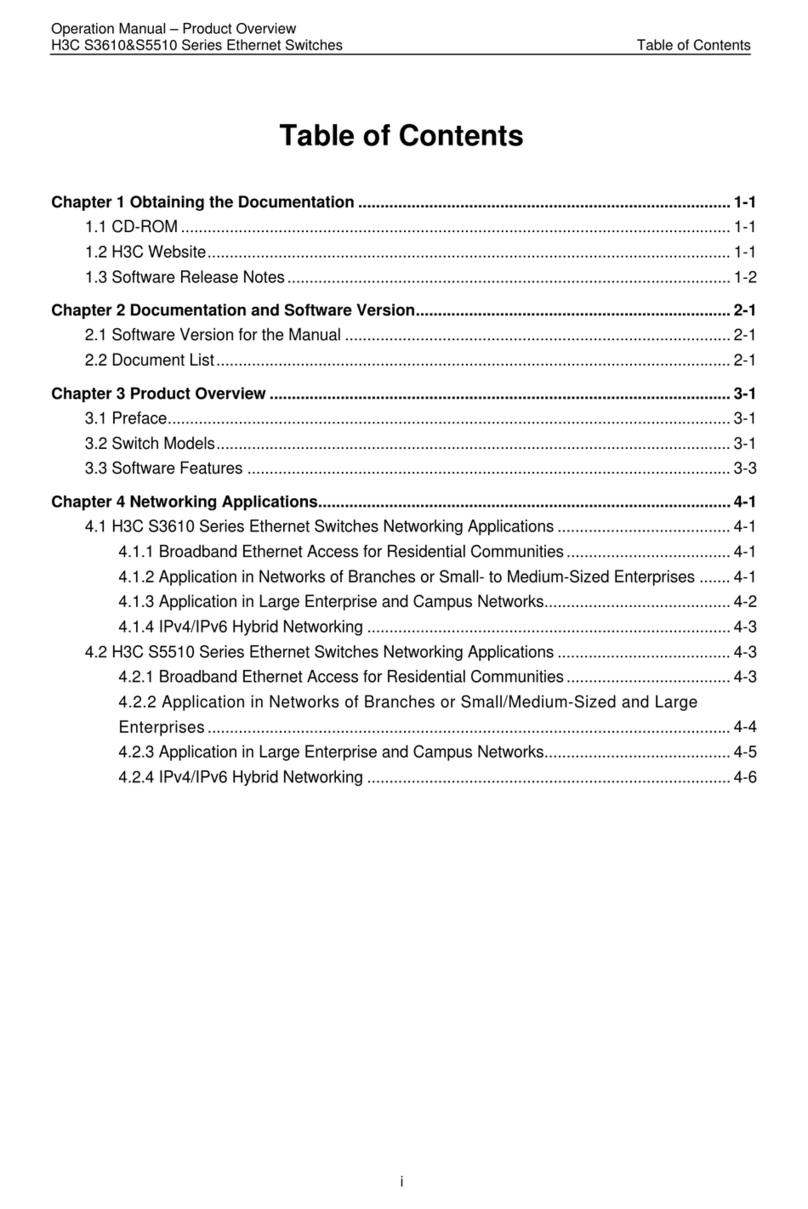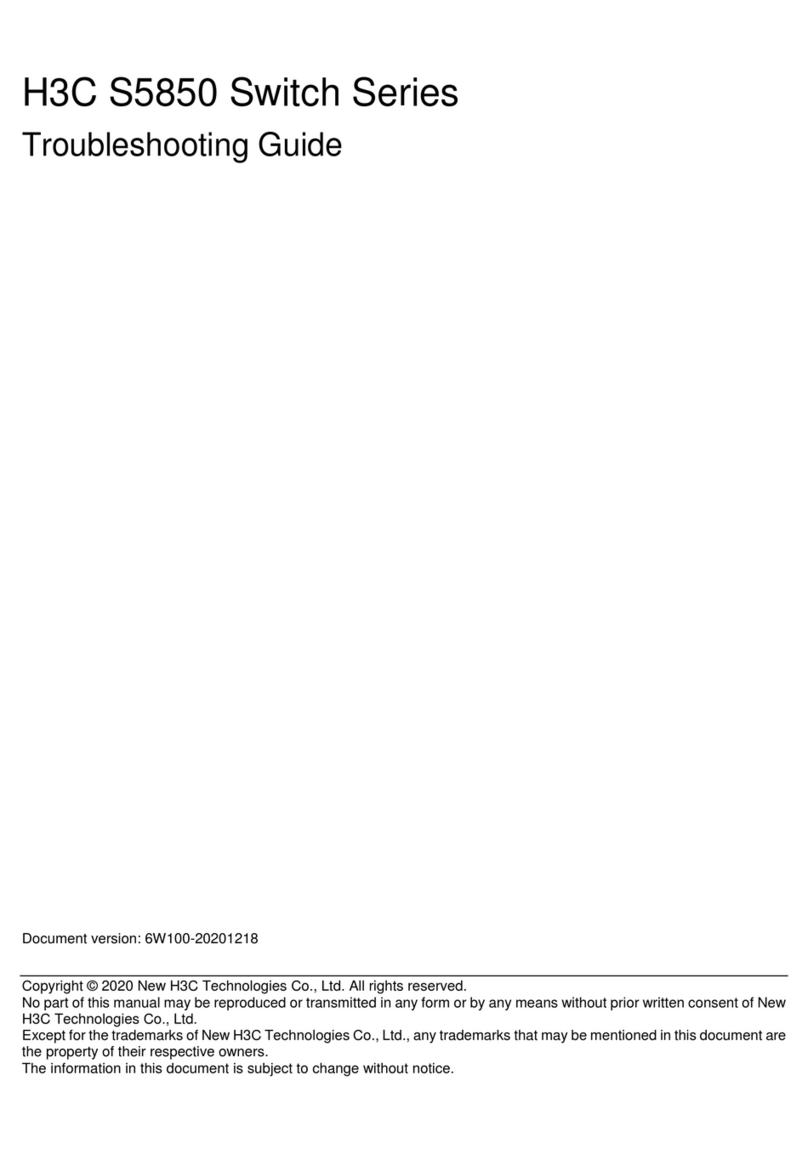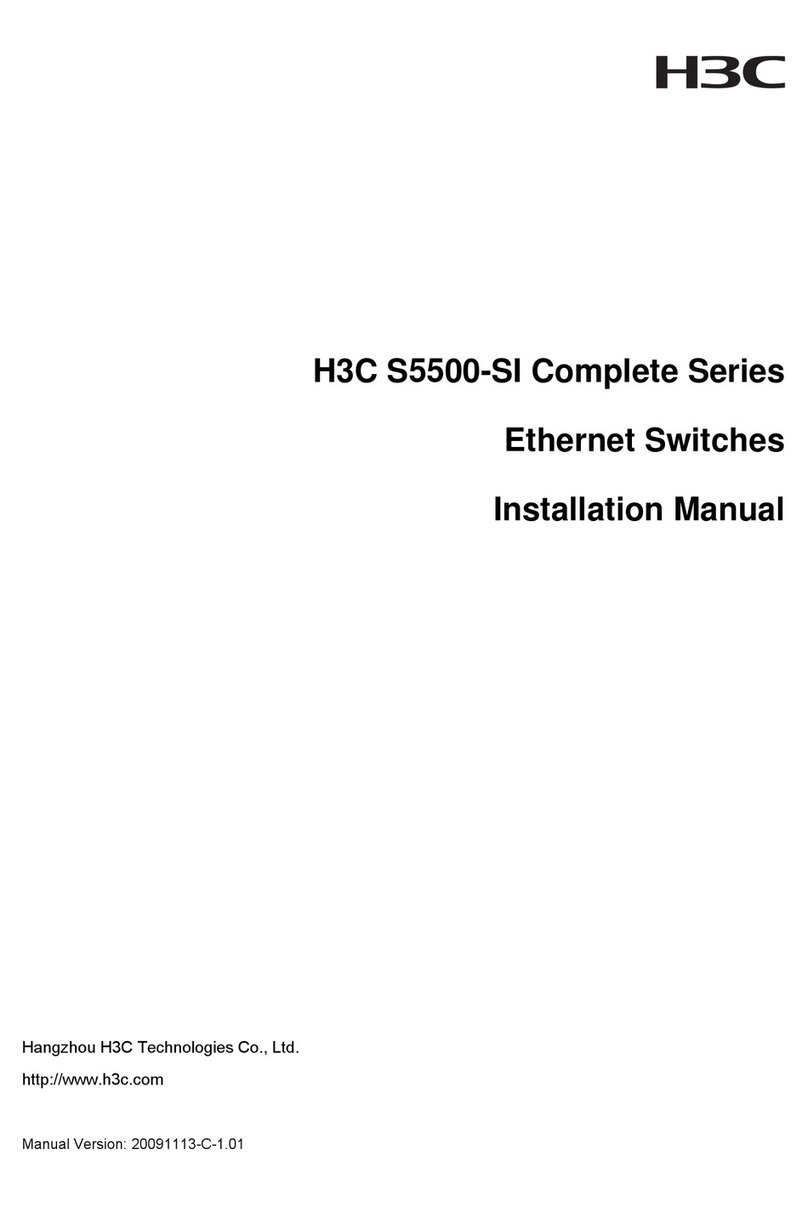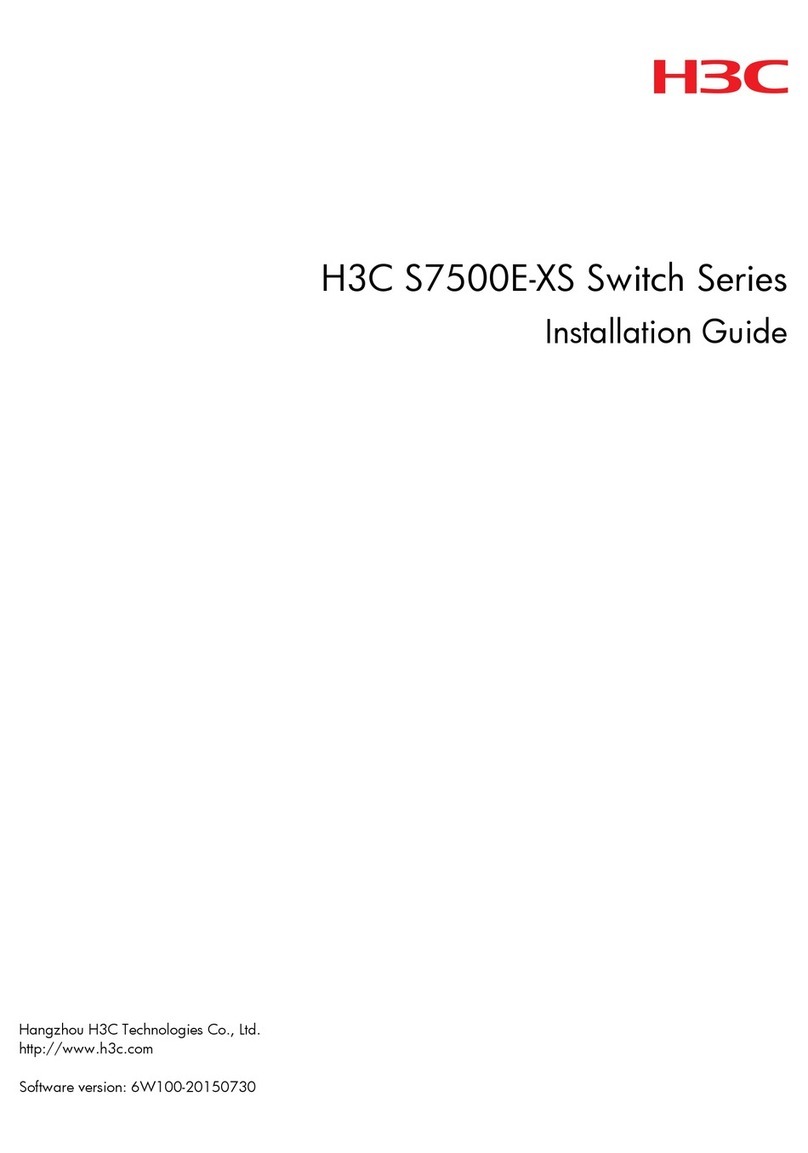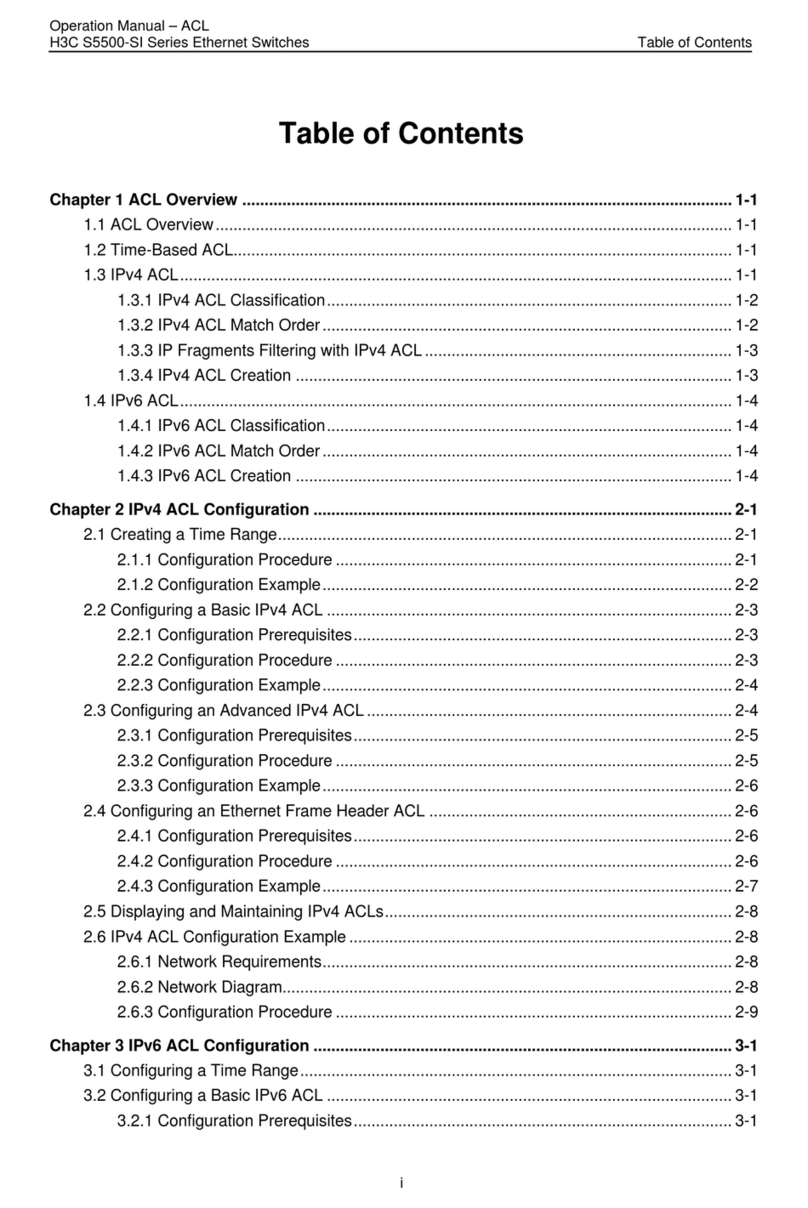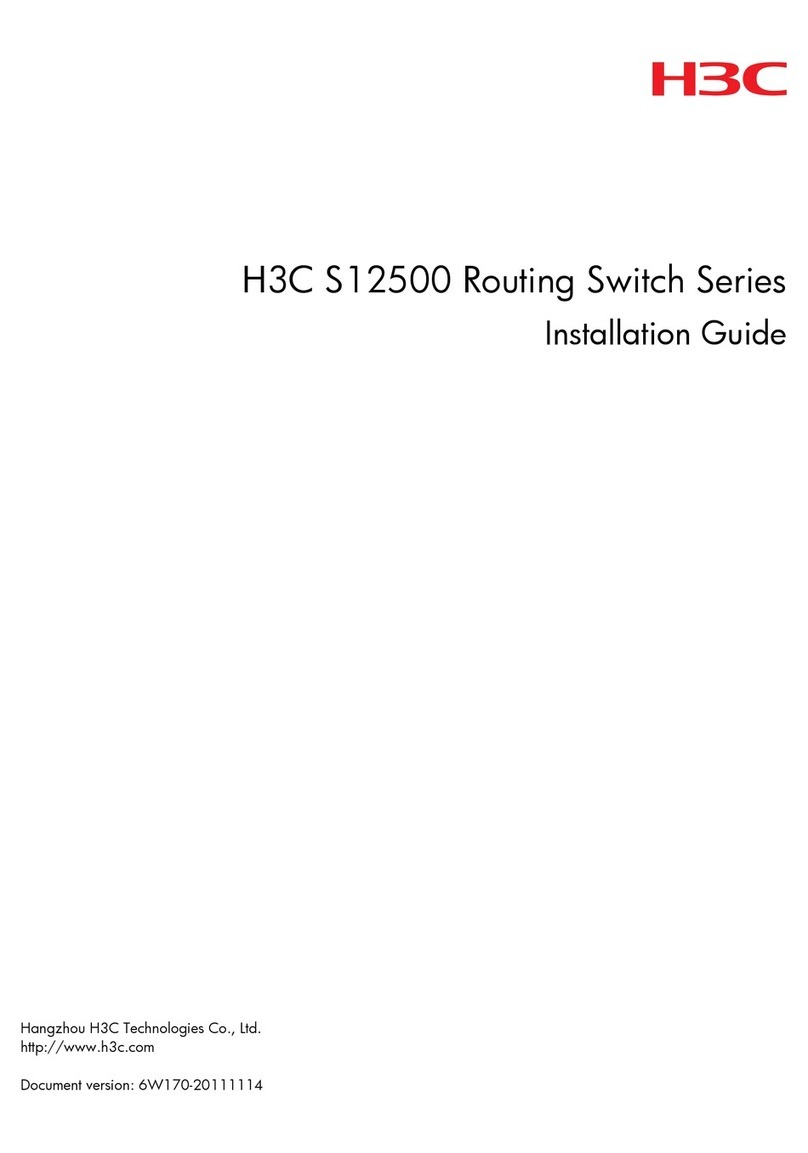i
Contents
1 Preparing for installation··········································································1-1
Safety recommendations ································································································································1-2
Examining the installation environment ··········································································································1-2
Cleanliness··············································································································································1-4
Corrosive gas limit···································································································································1-4
Examining the installation site·························································································································1-5
Checking power distribution or power supply environment·············································································1-6
Laser safety·····················································································································································1-6
Installation tools ··············································································································································1-7
Installation accessories···································································································································1-7
2 Installing the switch··················································································2-1
Installing the switch in a 19-inch rack··············································································································2-2
Installation methods································································································································2-2
Installation procedure at a glance···········································································································2-3
Rack-mounting the switch by using front mounting brackets··································································2-3
Rack-mounting the switch by using front and rear mounting brackets····················································2-6
Mounting the switch on a workbench··············································································································2-9
Grounding the switch ······································································································································2-9
Grounding the switch by using a grounding strip··················································································2-10
Grounding the switch by using a grounding conductor buried in the earth ground·······························2-11
Verifying the connection after grounding the switch··············································································2-12
Installing and removing a power supply········································································································2-12
Installing a CA-70A12, PSR75-12A, or PSR150-D1 power supply·······················································2-13
Removing a CA-70A12, PSR75-12A, or PSR150-D1 power supply·····················································2-14
Installing a PSR180-56A, PSR360-56A, PSR560-56D, PSR720-56A, or PSR1110-56A power supply
······························································································································································2-15
Removing a PSR180-56A, PSR360-56A, PSR560-56D, PSR720-56A, or PSR1110-56A power supply
······························································································································································2-16
Connecting the power cord···························································································································2-17
Connecting the power cord for a built-in power supply·········································································2-18
Connecting the power cord for a CA-70A12 or PSR75-12A power supply···········································2-18
Connecting the power cord for a PSR150-D1 or PSR560-56D power supply······································2-20
Connecting the power cord for a PSR180-56A, PSR360-56A, PSR720-56A, or PSR1110-56A power
supply····················································································································································2-21
Verifying the installation································································································································2-21
3 Accessing the switch for the first time······················································3-1
Connecting the switch to a configuration terminal···························································································3-1
Connecting a DB9-to-RJ45 console cable······························································································3-2
Connecting a USB-to-RJ45 console cable······························································································3-3
Setting terminal parameters····························································································································3-4
Starting the switch···········································································································································3-4
Pre-start checklist····································································································································3-4
Powering on the switch···························································································································3-5
4 Setting up an IRF fabric···········································································4-1
IRF fabric setup flowchart ·······························································································································4-1
Planning IRF fabric setup································································································································4-2
Planning IRF fabric size and the installation site·····················································································4-2
Identifying the master switch and planning IRF member IDs··································································4-2
Planning IRF topology and connections··································································································4-3
Identifying physical IRF ports on the member switches··········································································4-4
Planning the cabling scheme··················································································································4-4
Configuring basic IRF settings························································································································4-6
Connecting the physical IRF ports··················································································································4-6
Verifying the IRF fabric setup··························································································································4-6