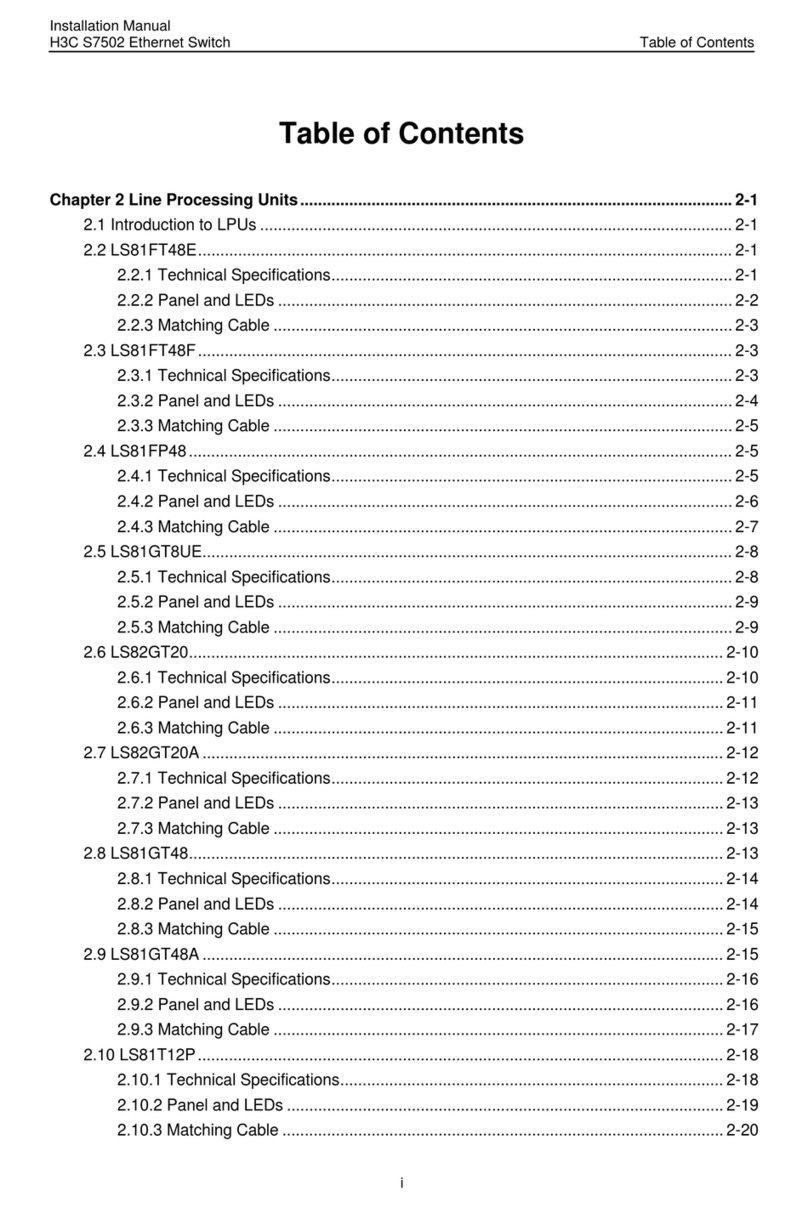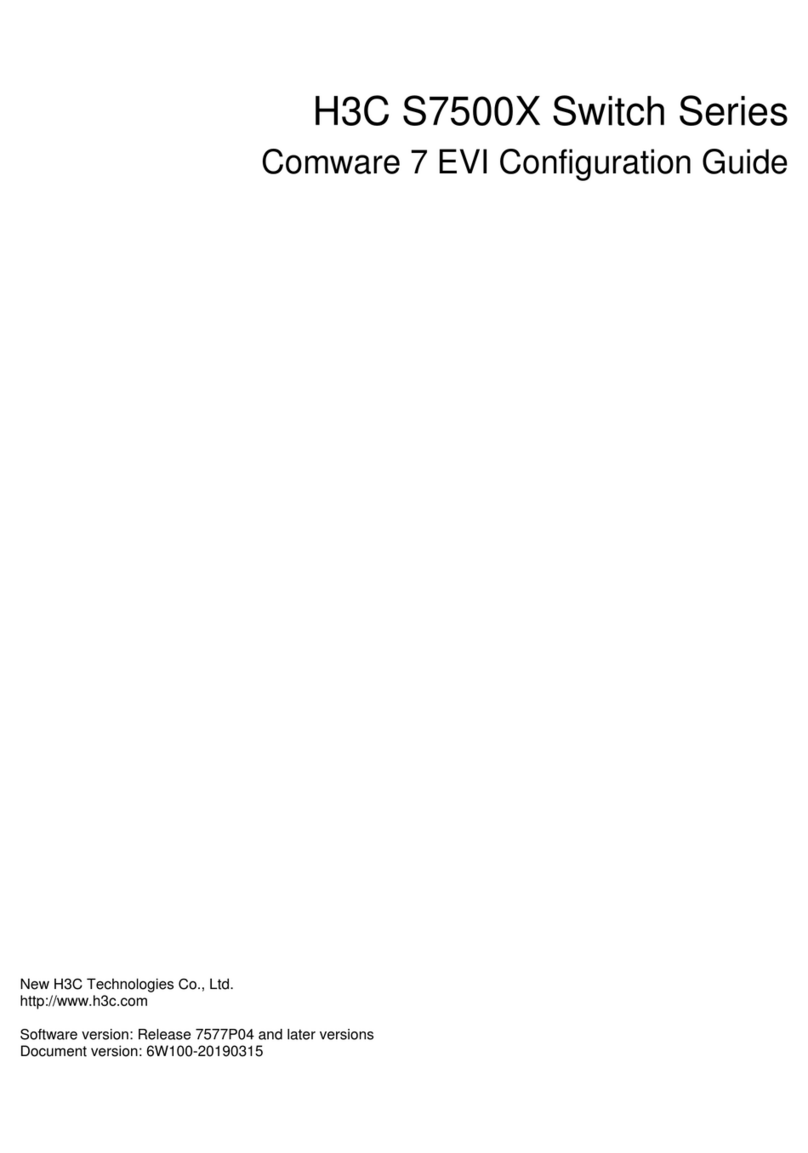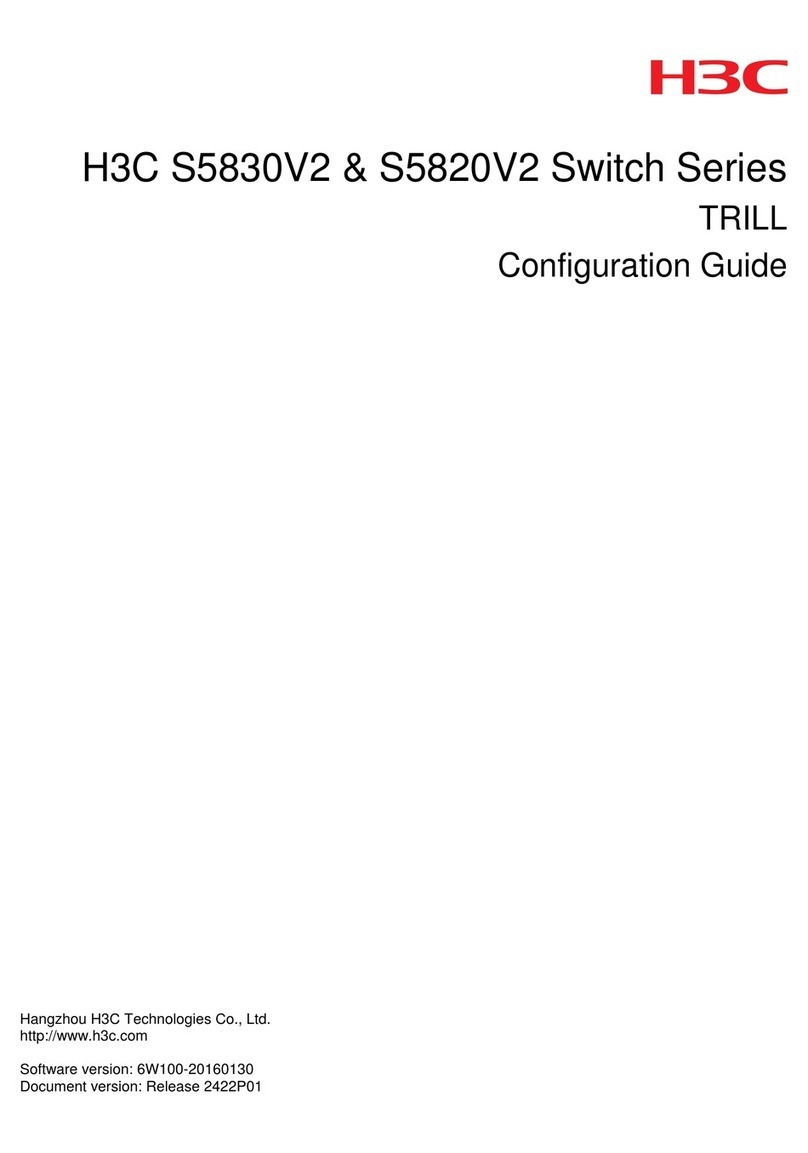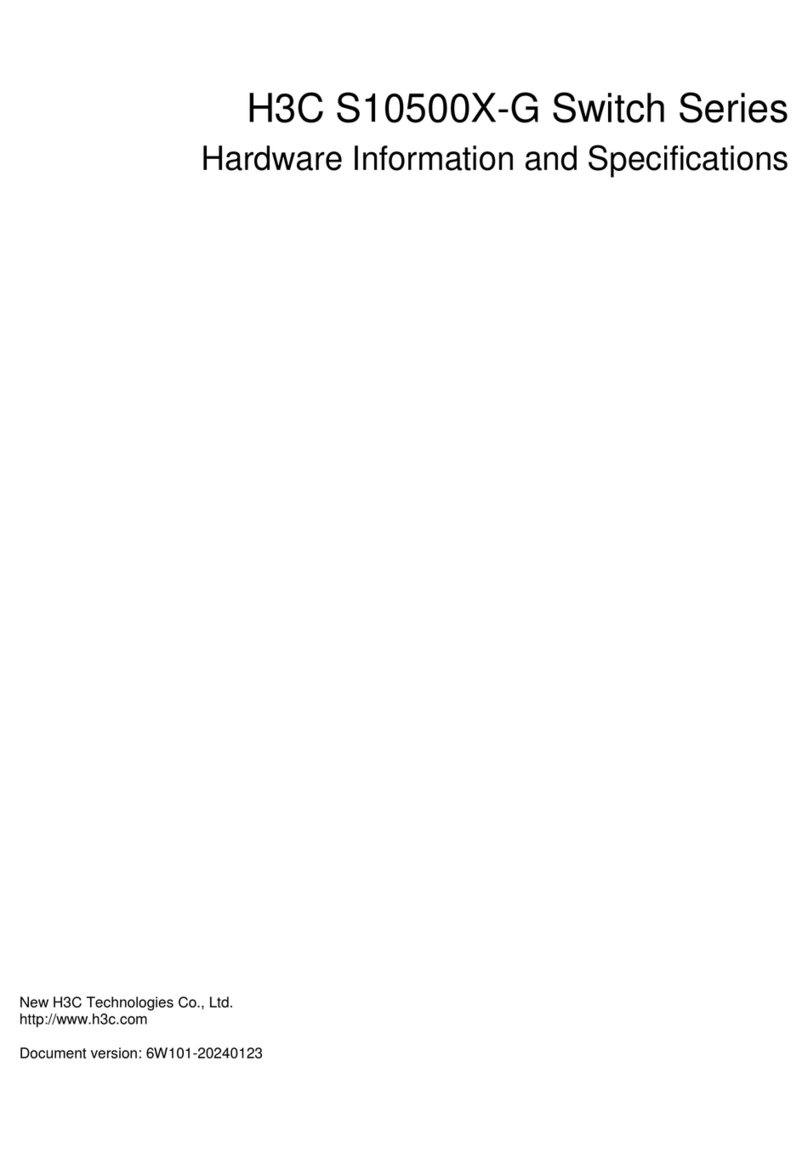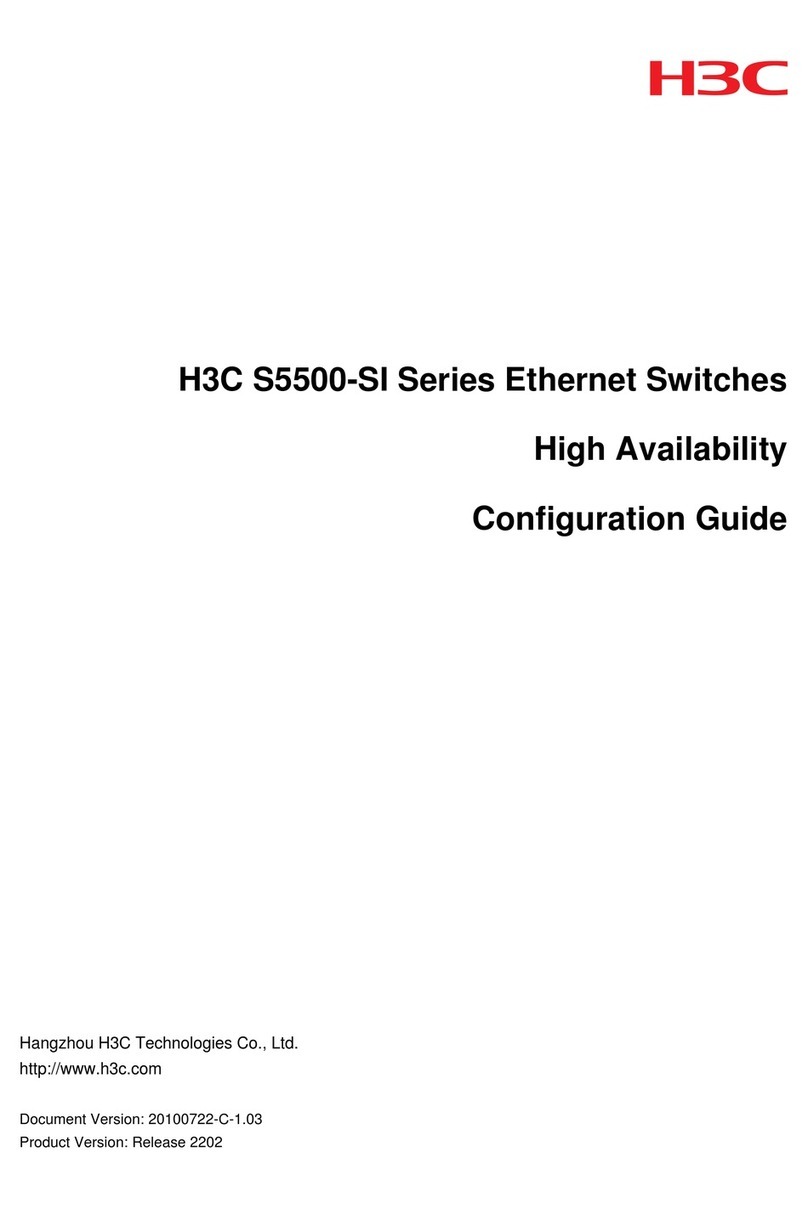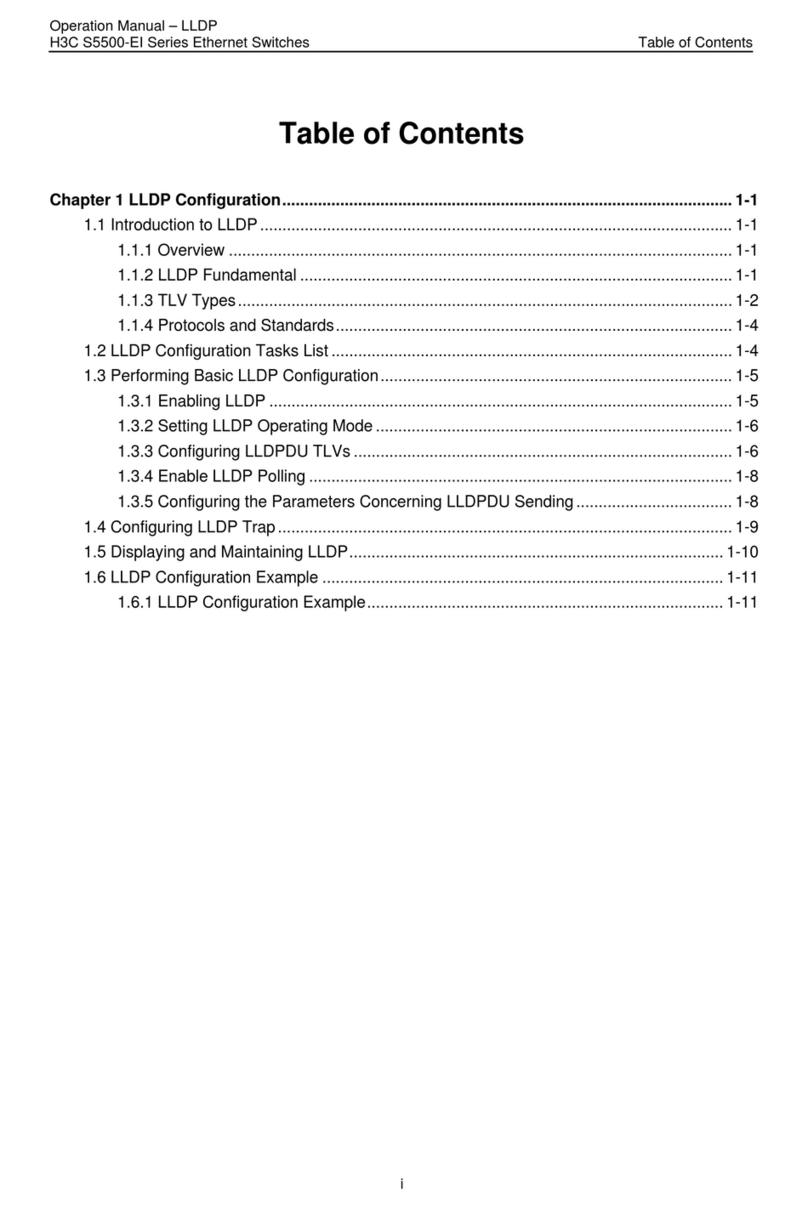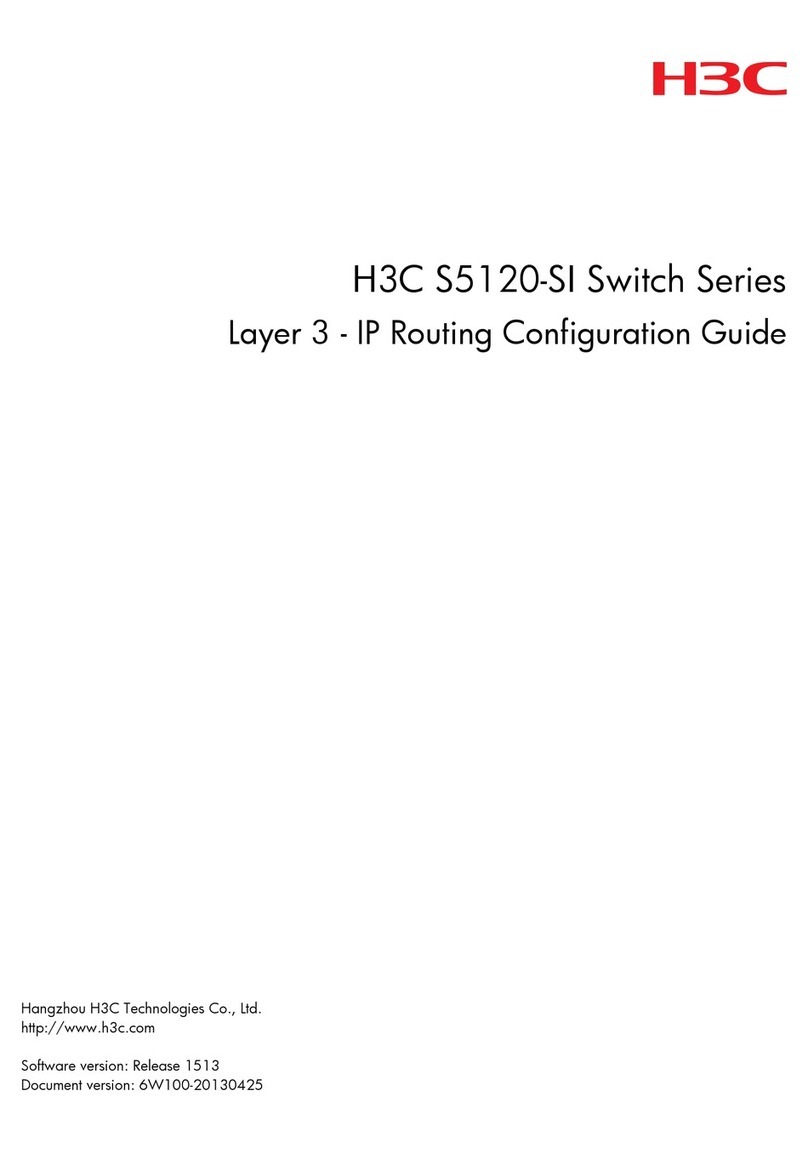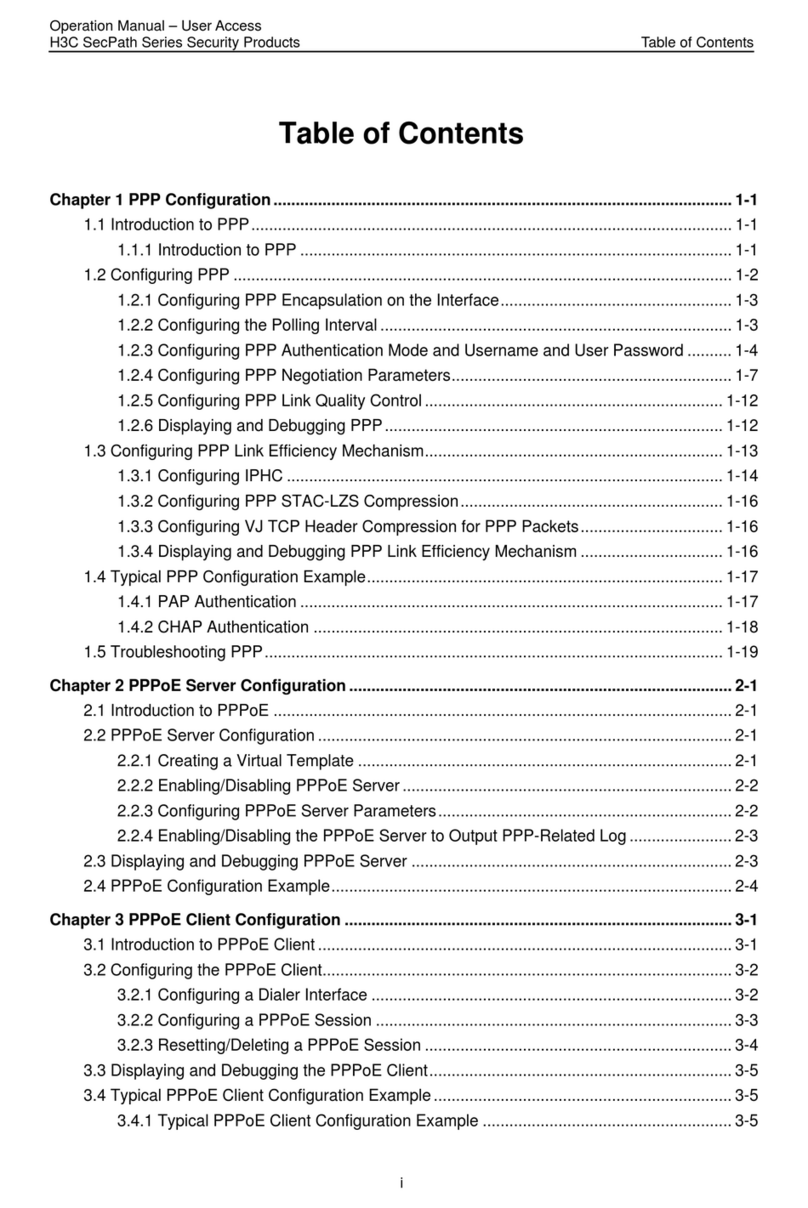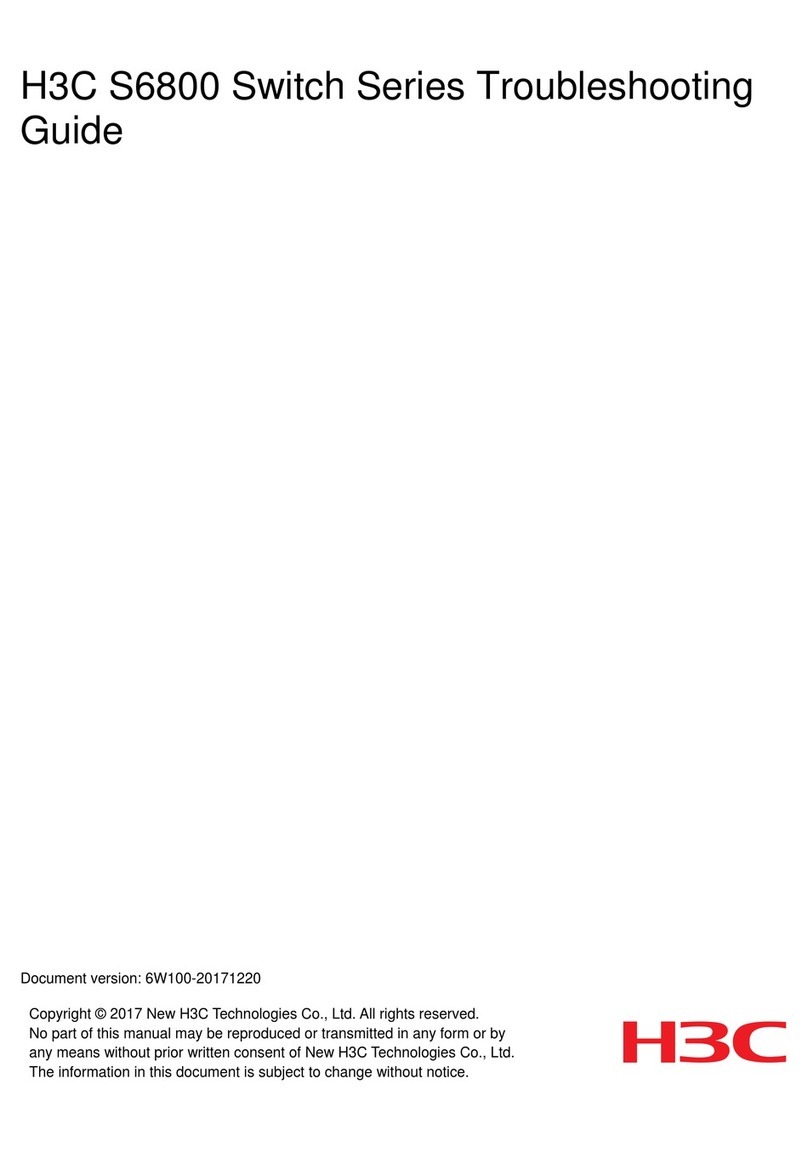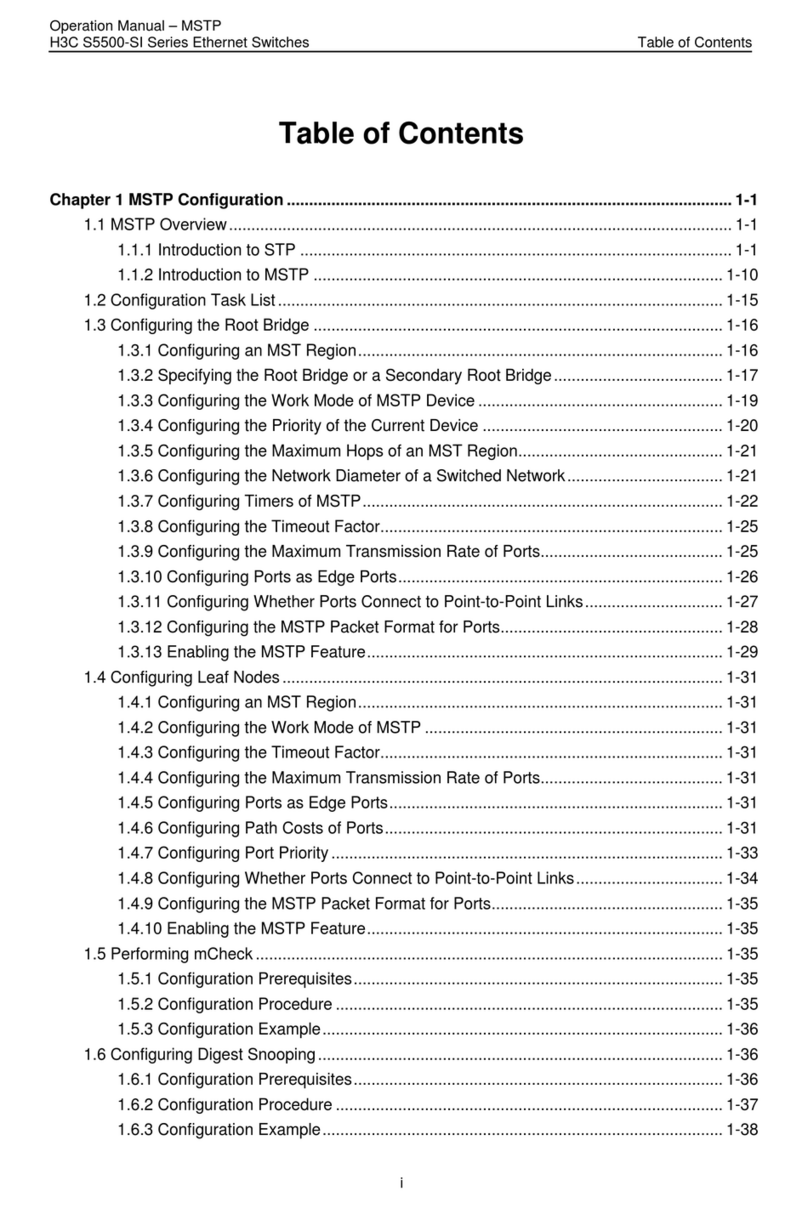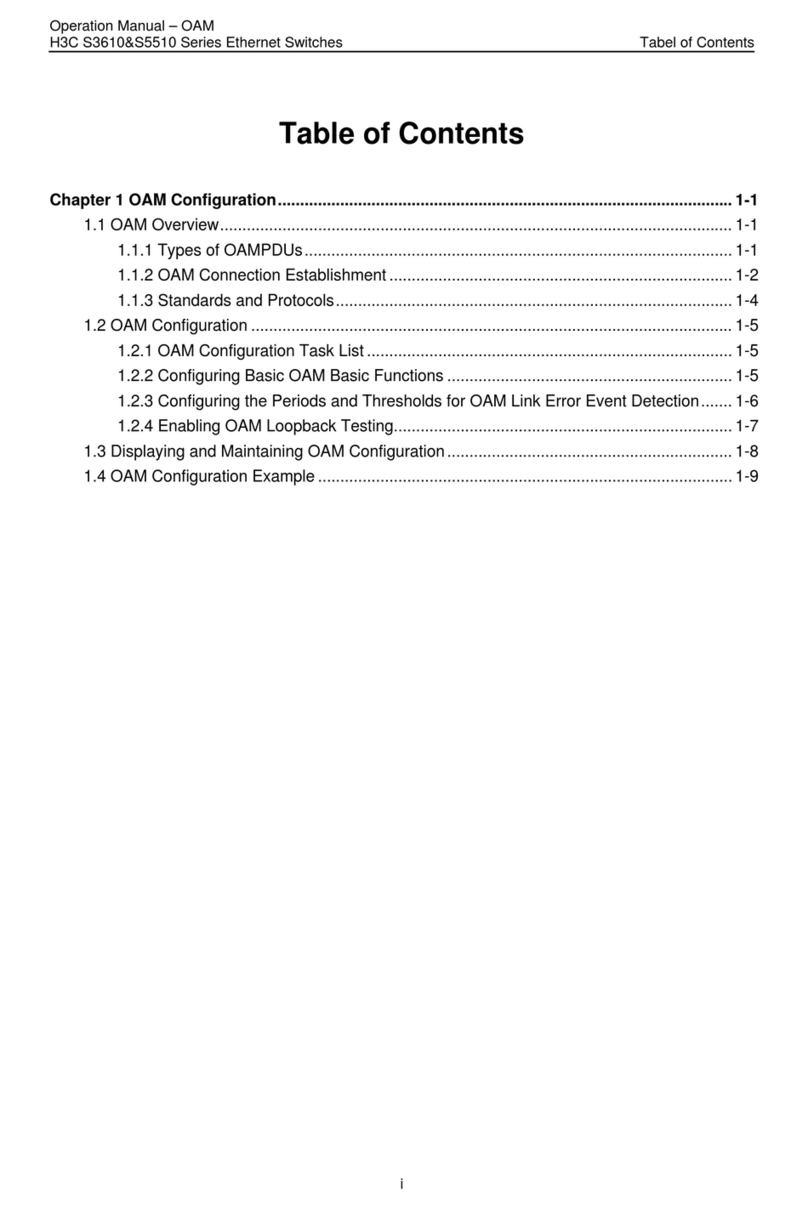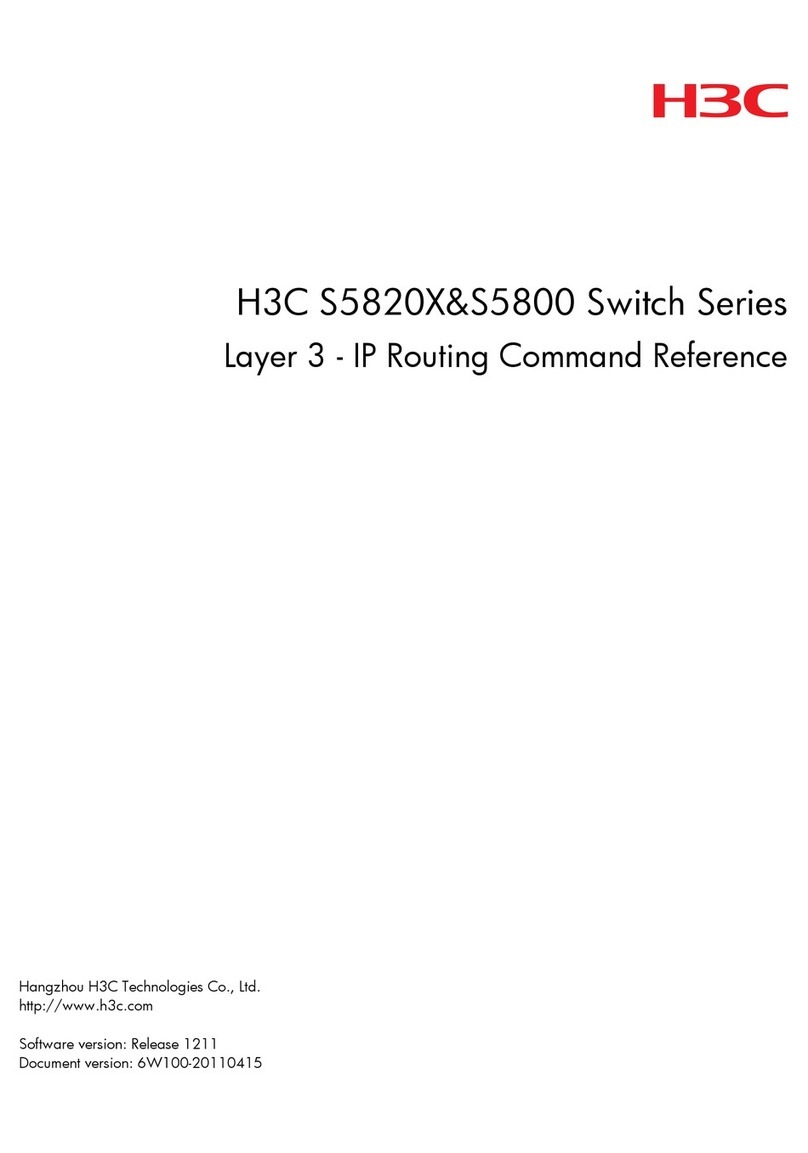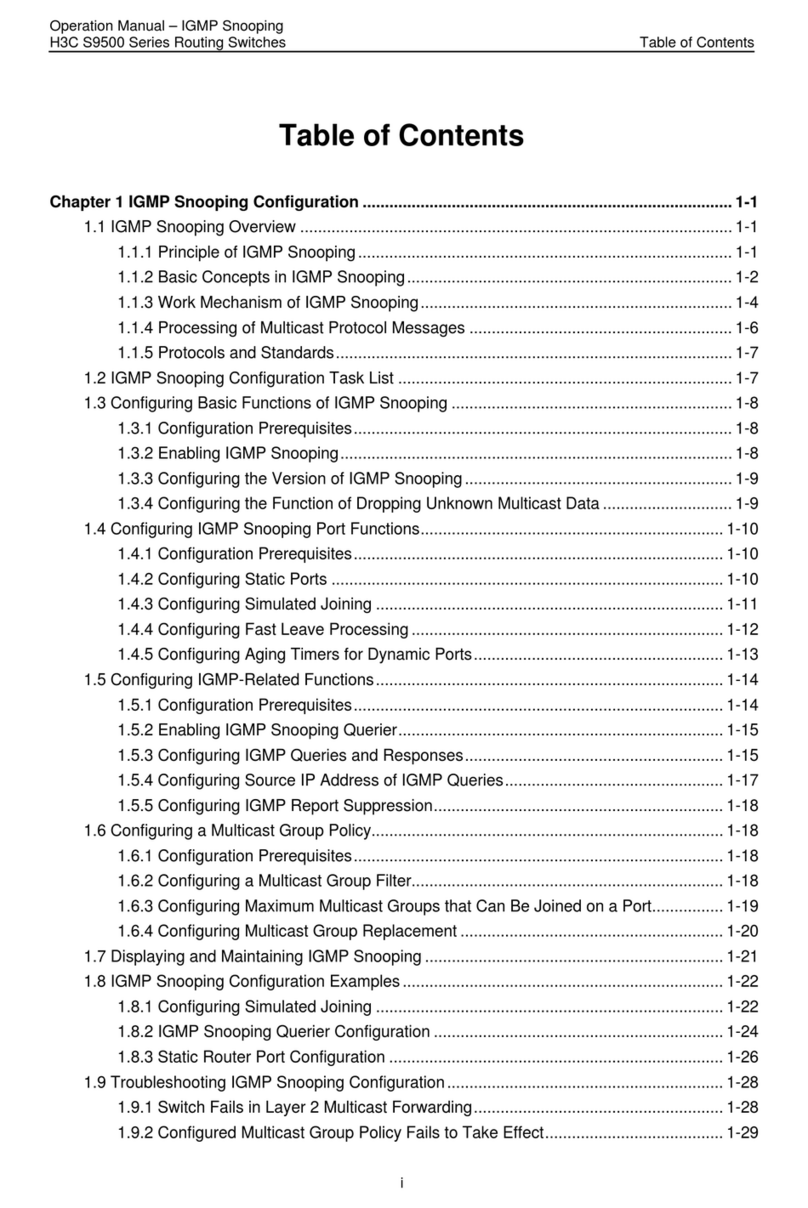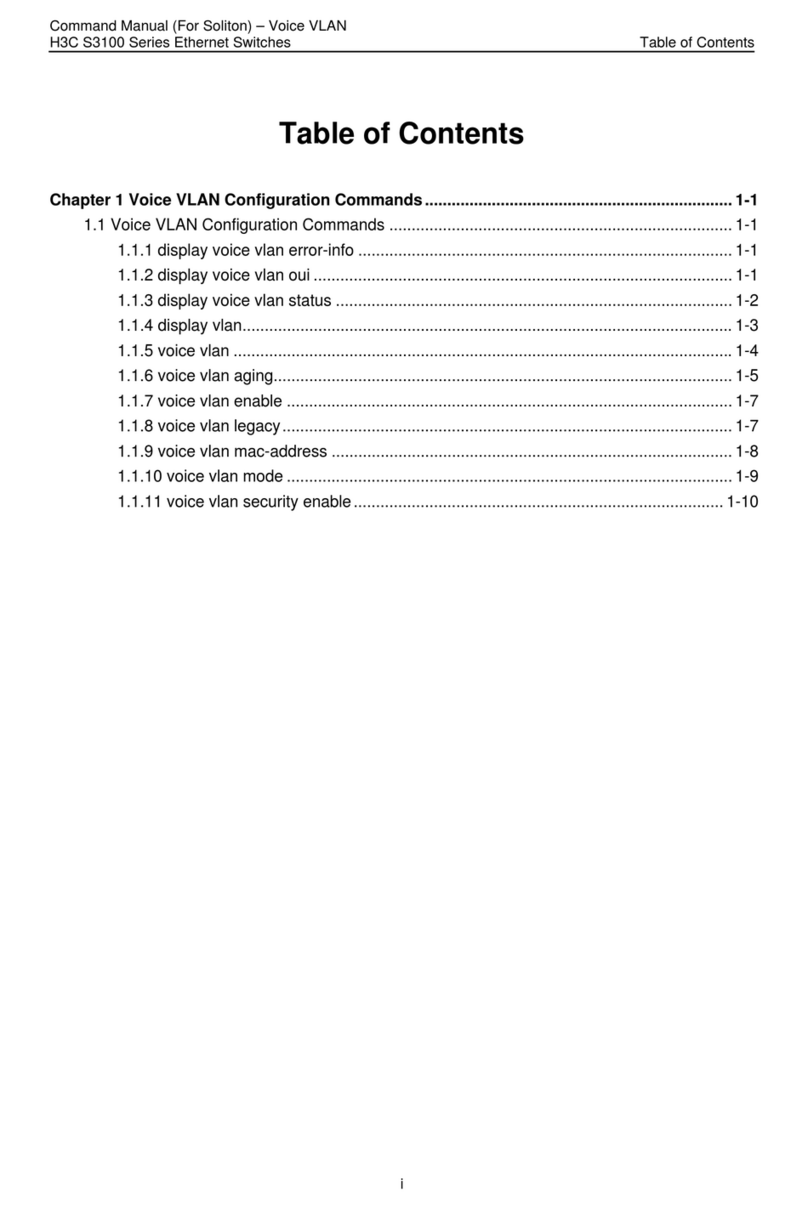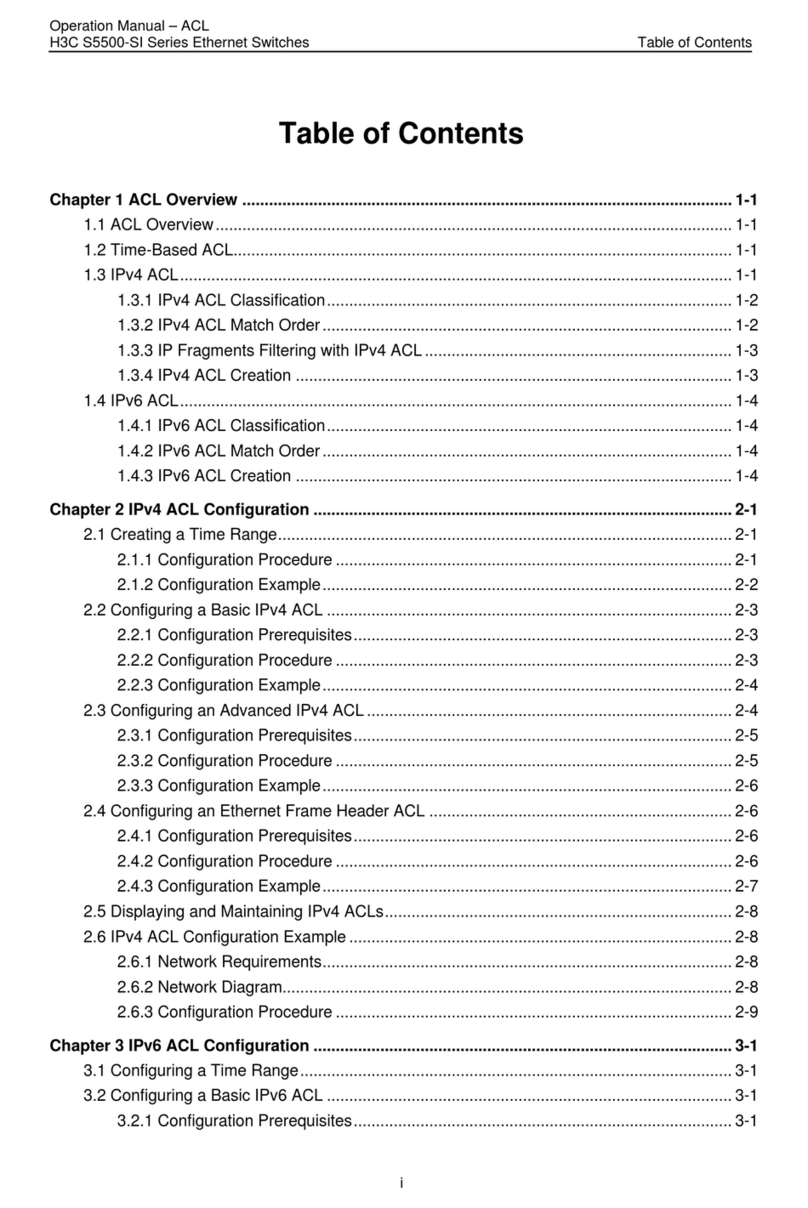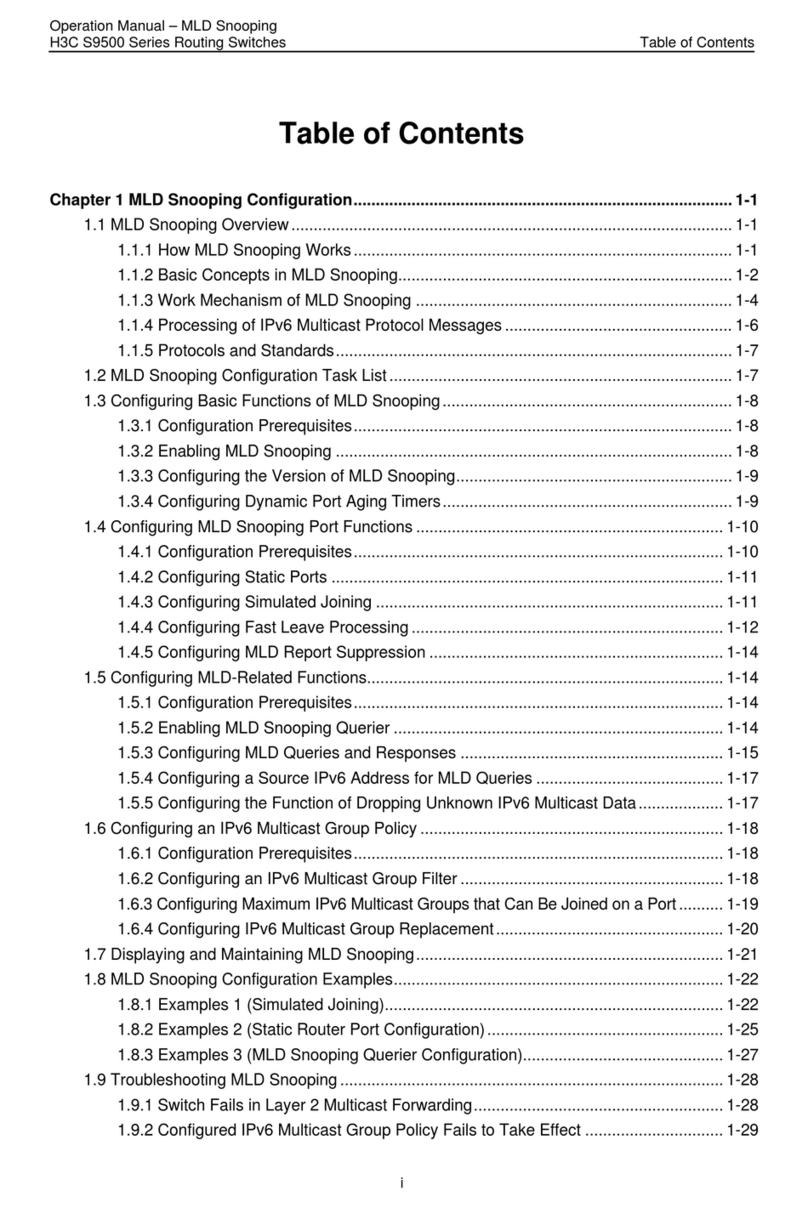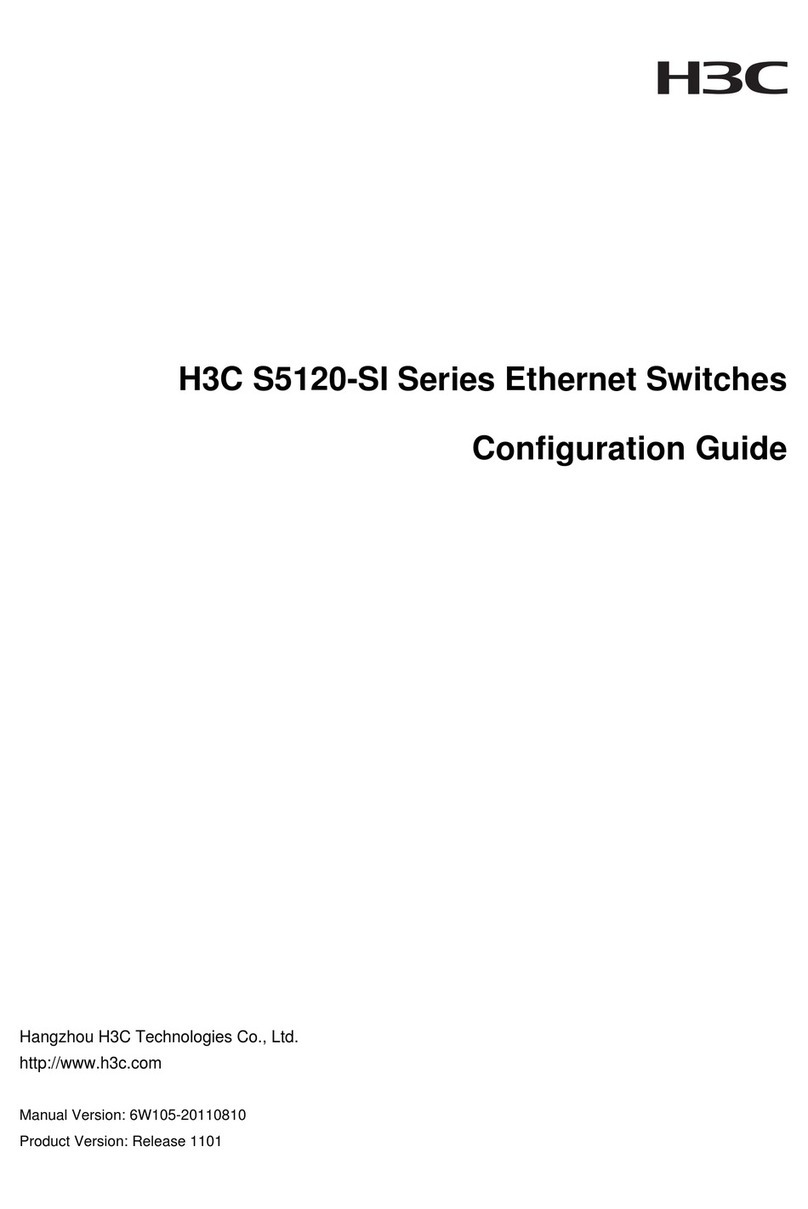Installation accessories 安装附件介绍
The installation tools are not provided with the switch. Prepare them yourself.
交换机不随机提供安装工具,请用户根据实际安装需求自己准备安装工具。
2
1
Phillips screwdriver
十字螺丝刀 ESD wrist strap
防静电腕带
Marker
记号笔
Tool list 工具参考
H3C S6890-54HF Switch Installation Quick Start-6W103
H3C S6890-54HF 交换机 快速安装指南-6W103
Wear an ESD-preventive wrist strap, and make sure the wrist strap makes good skin contact and is
reliably grounded.
操作者需佩戴防静电腕带,确保防静电腕带与皮肤良好接触,并确认防静电腕带已经良好接地。
The switch provides a grounding sign at the primary grounding point but not at the auxiliary grounding
point. 交换机主接地点标有接地标识,备用接地点上无接地标识。
The two grounding screws at the primary grounding point are also applicable to the auxiliary grounding
point. 交换机主接地点上的两个接地螺钉同样适用于备用接地点。
Grounding cable and
grounding screw
接地线和接地螺钉
Removable cable tie
可拆卸式扎带 Long slide rail
长滑道 Short slide rail (optional)
短滑道(选配) Chassis rail
导轨
M4 screw
M4螺钉
M6 screw and cage nut
(user supplied)
M6 螺钉和浮动螺母(用户自备)
Mounting bracket
挂耳
Power module filler panel
电源假面板
Installation positions for accessories 附件安装位置介绍
Before mounting the switch in a 19-inch rack, determine the installation positions for the mounting
brackets, chassis rails, and grounding cable.
将交换机安装到19英寸机柜时,可以根据需要调整附件在交换机上的安装位置。
Mounting bracket installation position (three options) 挂耳安装位(三选一)
Near the network port side
安装在靠近端口侧 Near the power module side
安装在靠近电源侧 Mid-mounting position
安装在中部
The switch provides only three screw holes for installing mounting brackets near the network ports.
端口侧的挂耳安装孔只有三个。
If you install the mounting brackets near the power module side or network port side, you also need
to install chassis rails and slide rails for rack-mounting the switch.
挂耳安装在靠近端口侧或靠近电源侧时,需要有滑道、导轨配合才能将设备安装到机柜。
To rack-mount the switch by using only mounting brackets, you need to install the mounting bracket
at the mid-mounting position.
仅使用一对挂耳安装设备到机柜时,只能将挂耳安装在设备中部。
Chassis rail installation position 滑道导轨安装位
ab
cd
a or b near the power module side
靠近电源侧,可安装在a、b任意一处 c or d near the network port side
靠近端口侧,可安装在c、d任意一处
Grounding cable installation position (two options) 接地线安装位(二选一)
Primary grounding point (near the power module side)
主接地点(靠近电源侧) Auxiliary grounding point (near the network port side)
备用接地点(靠近端口侧)