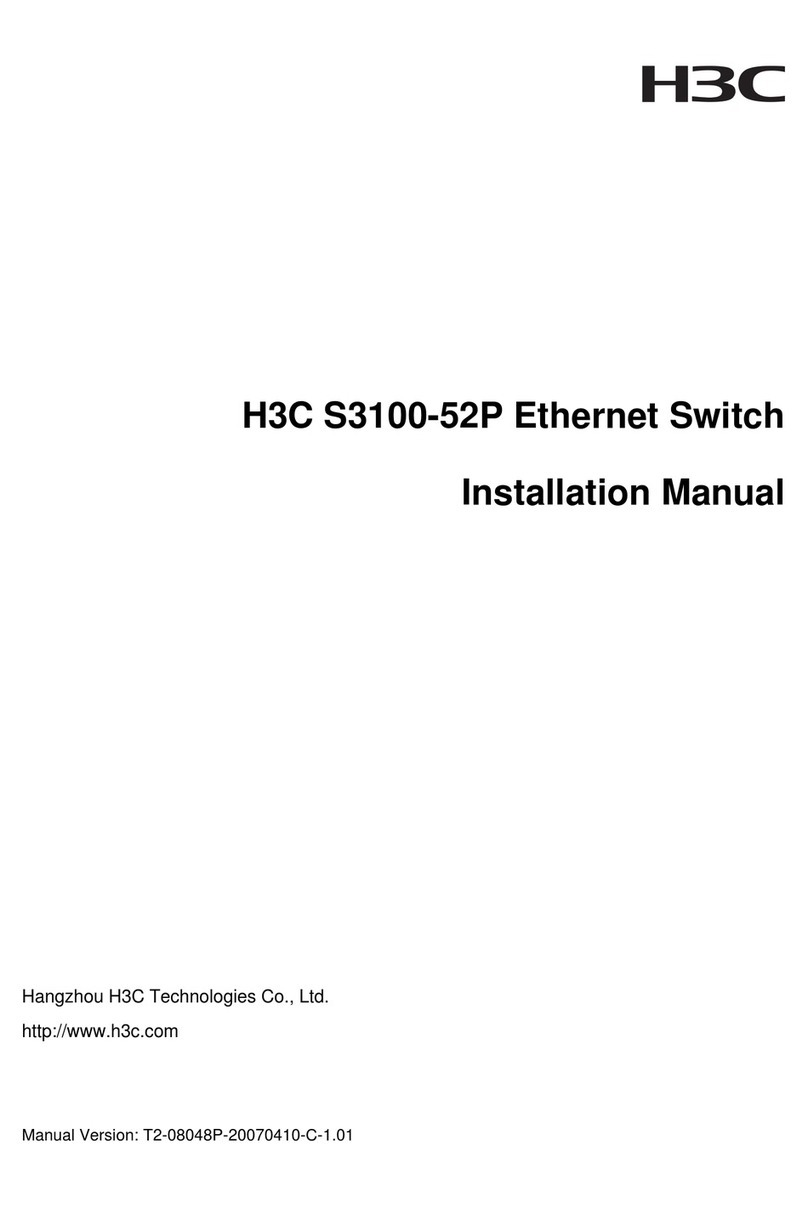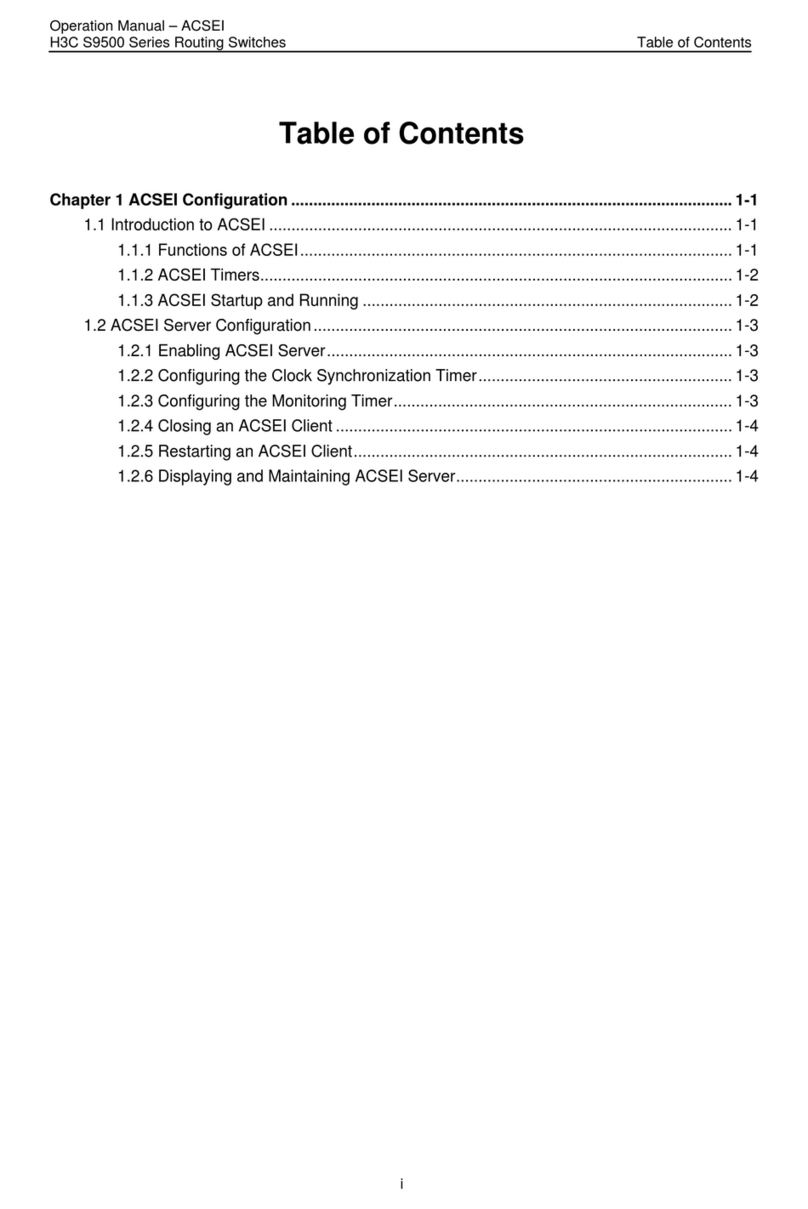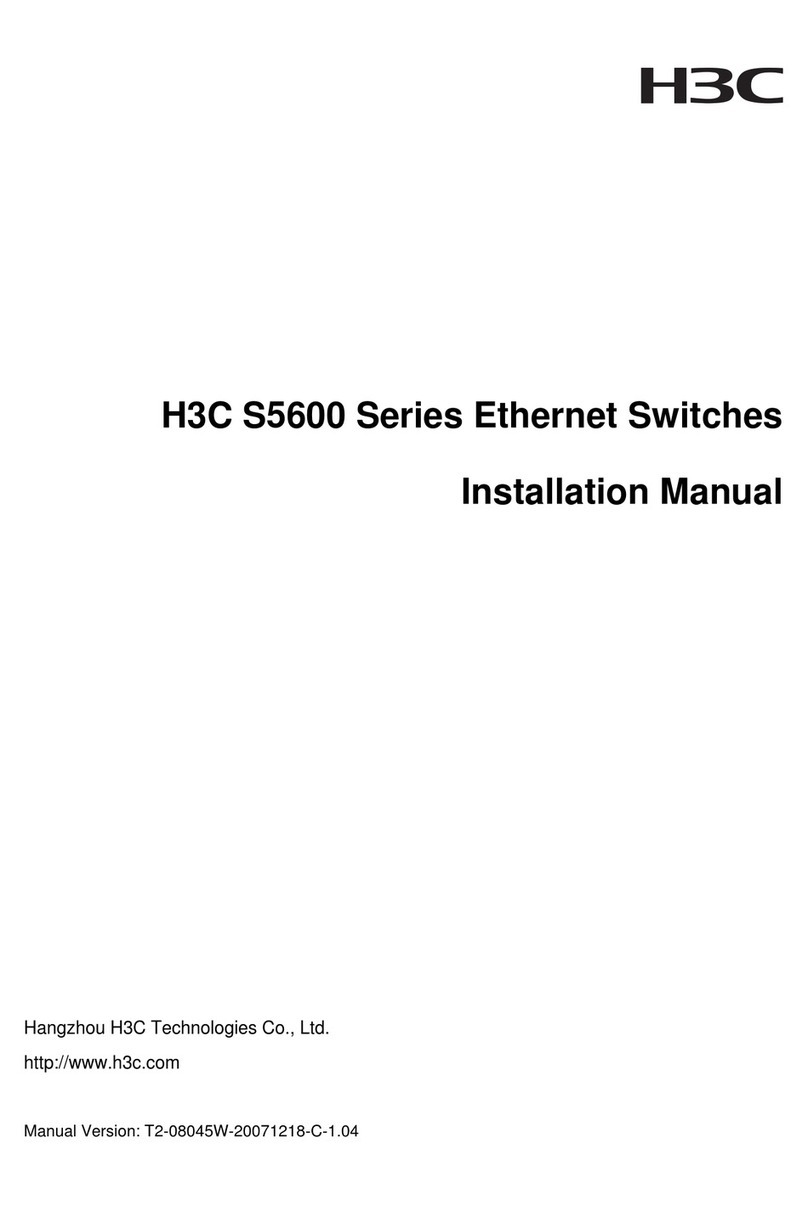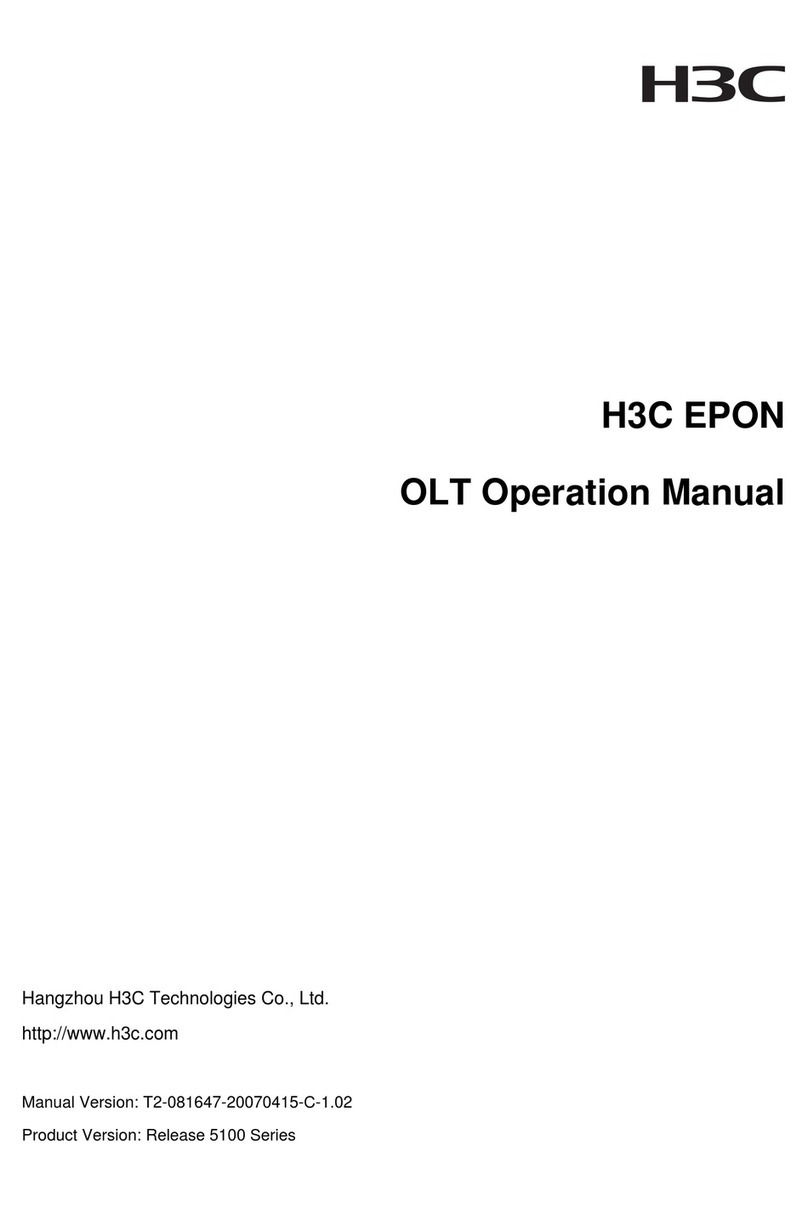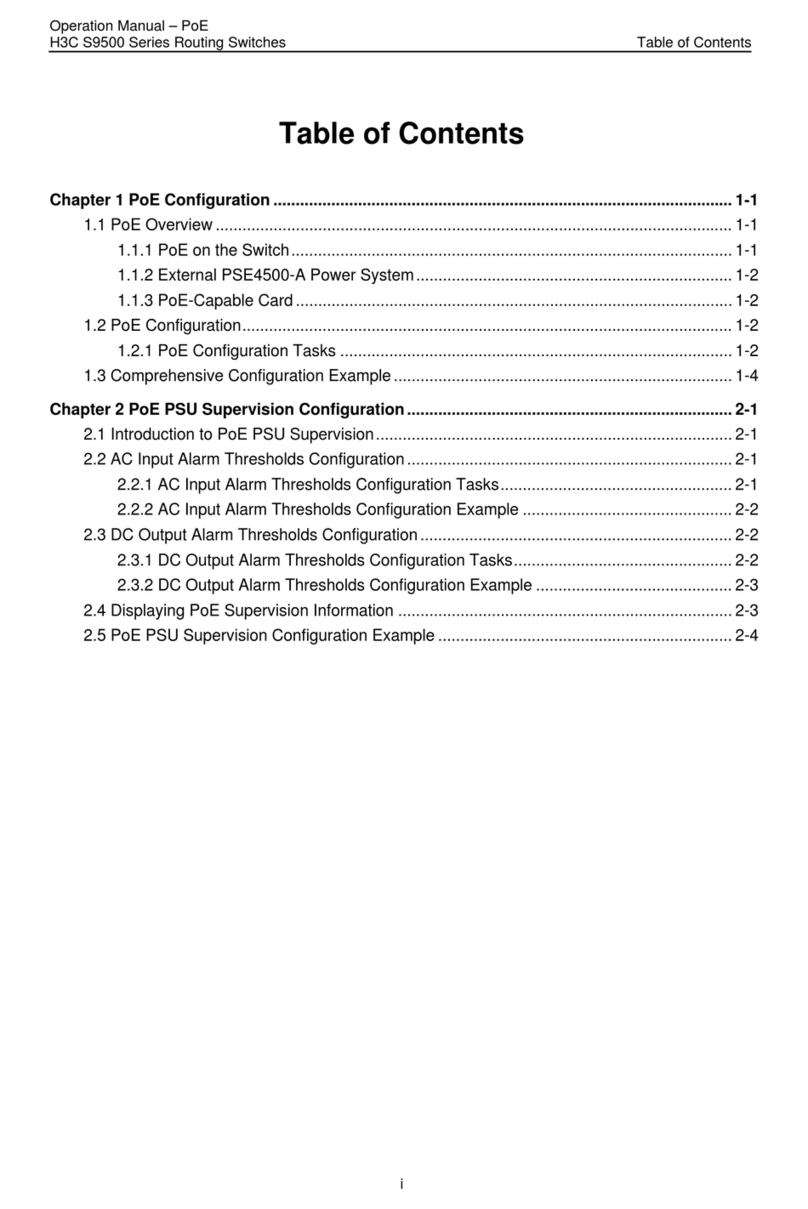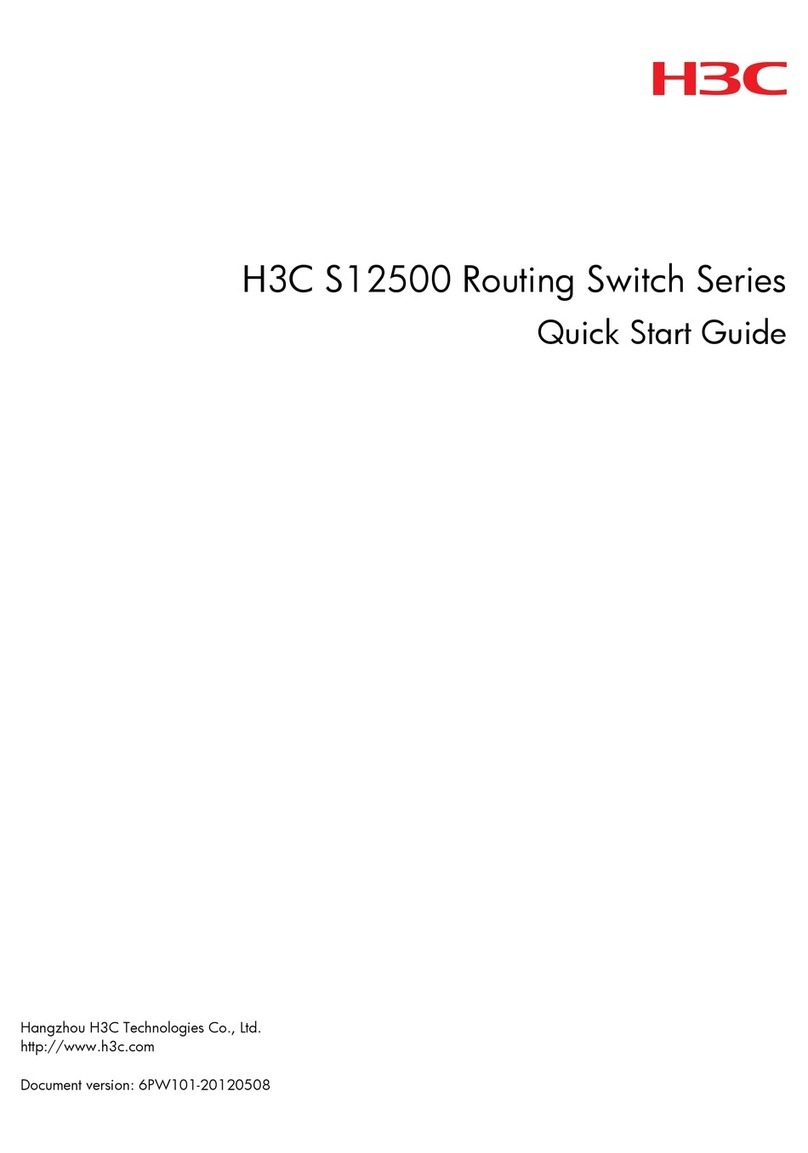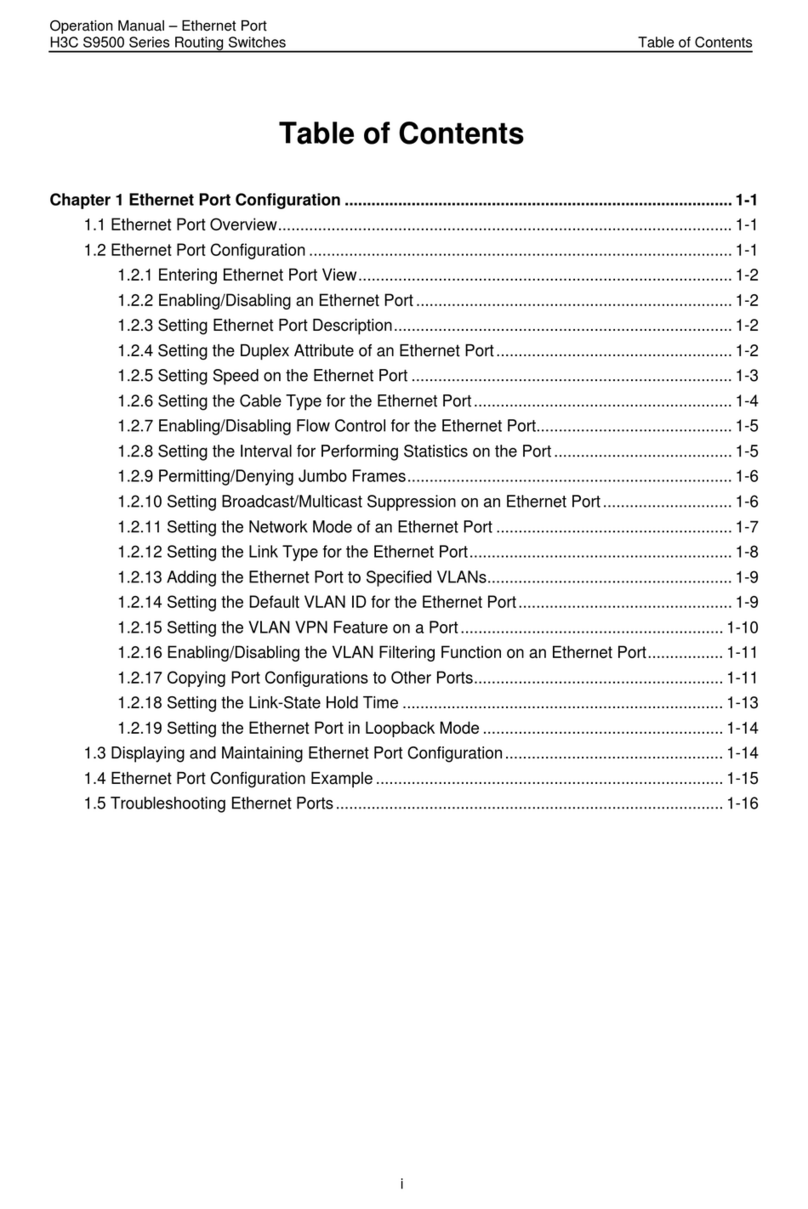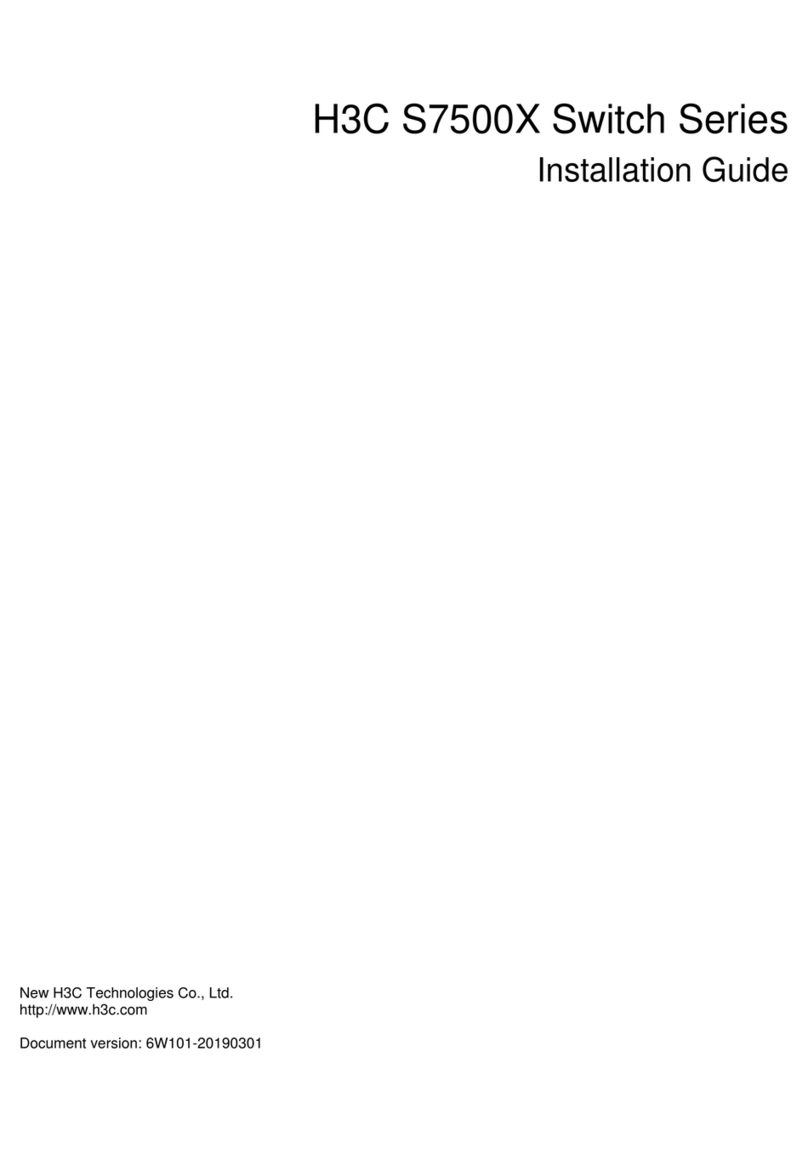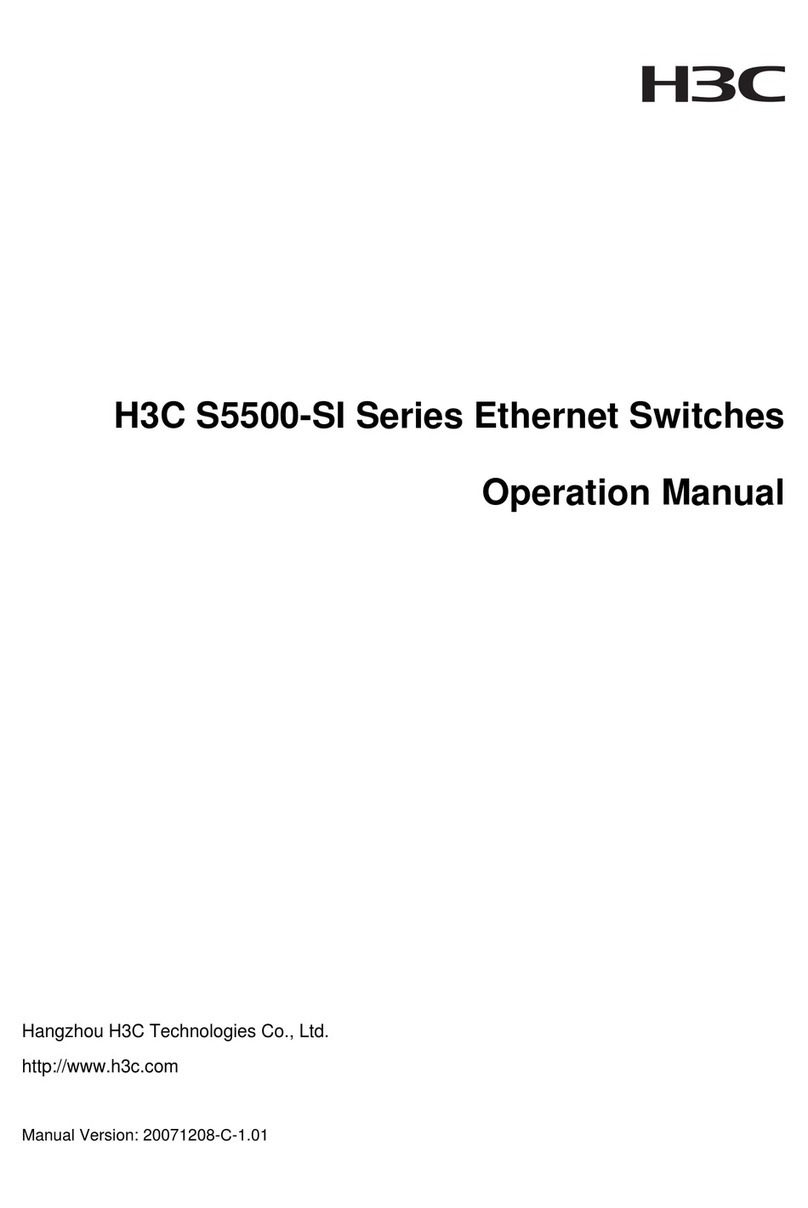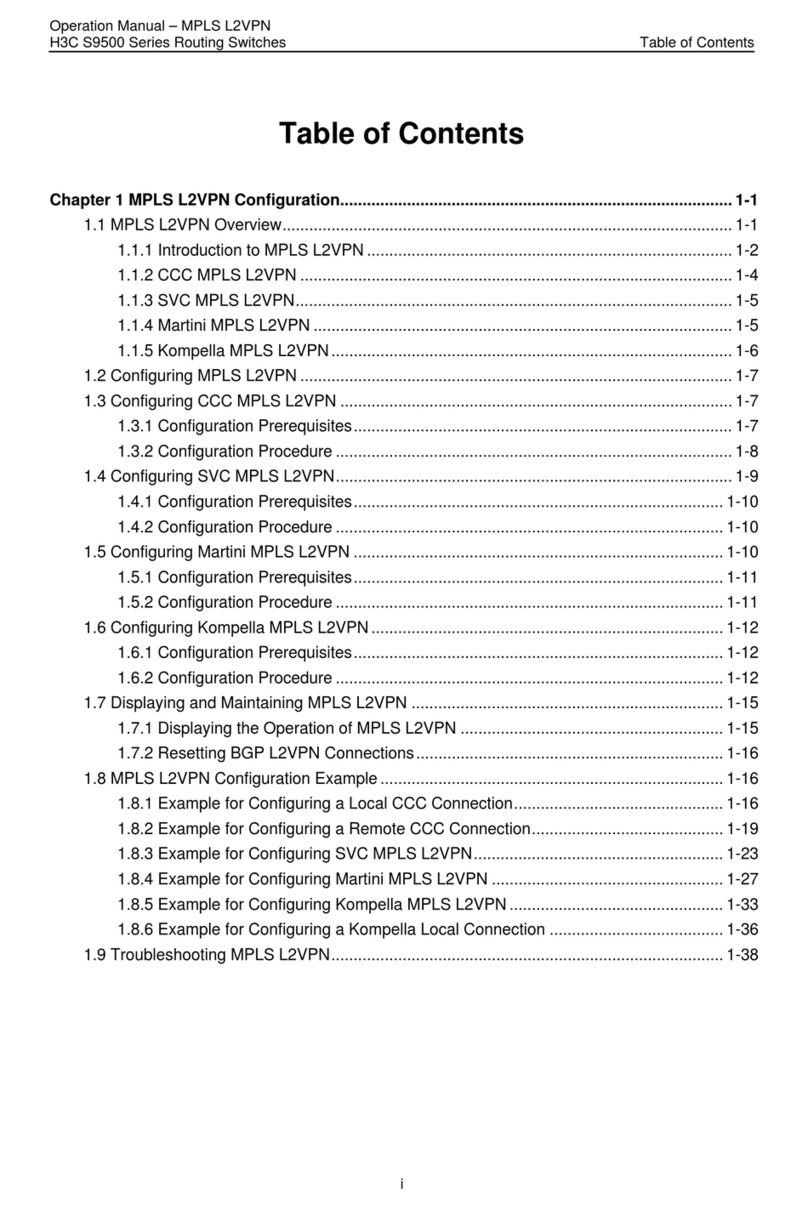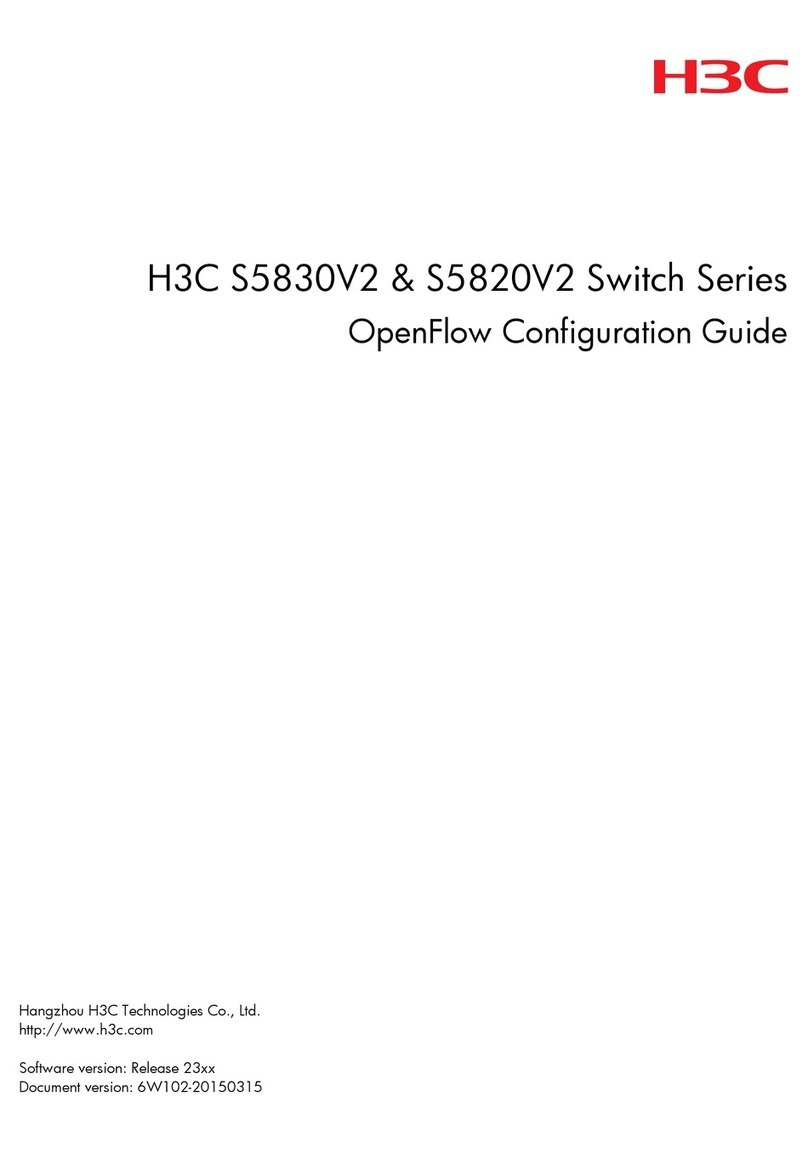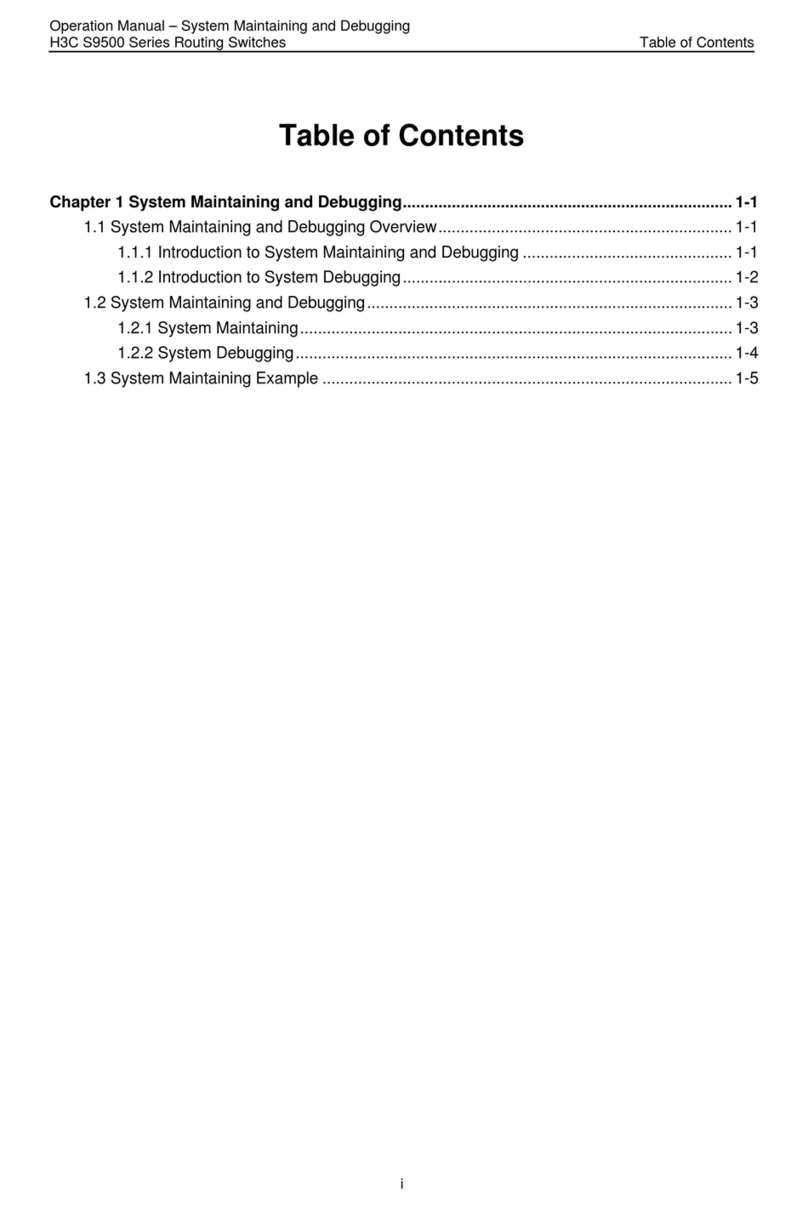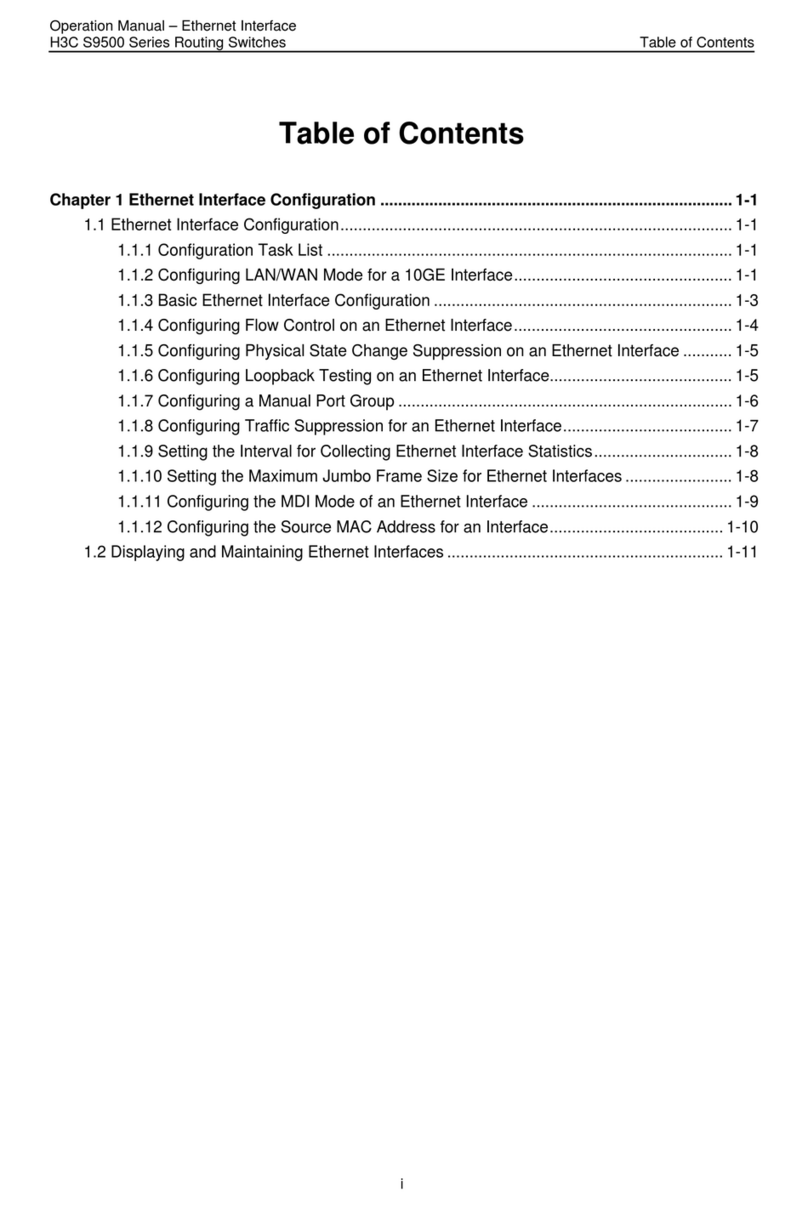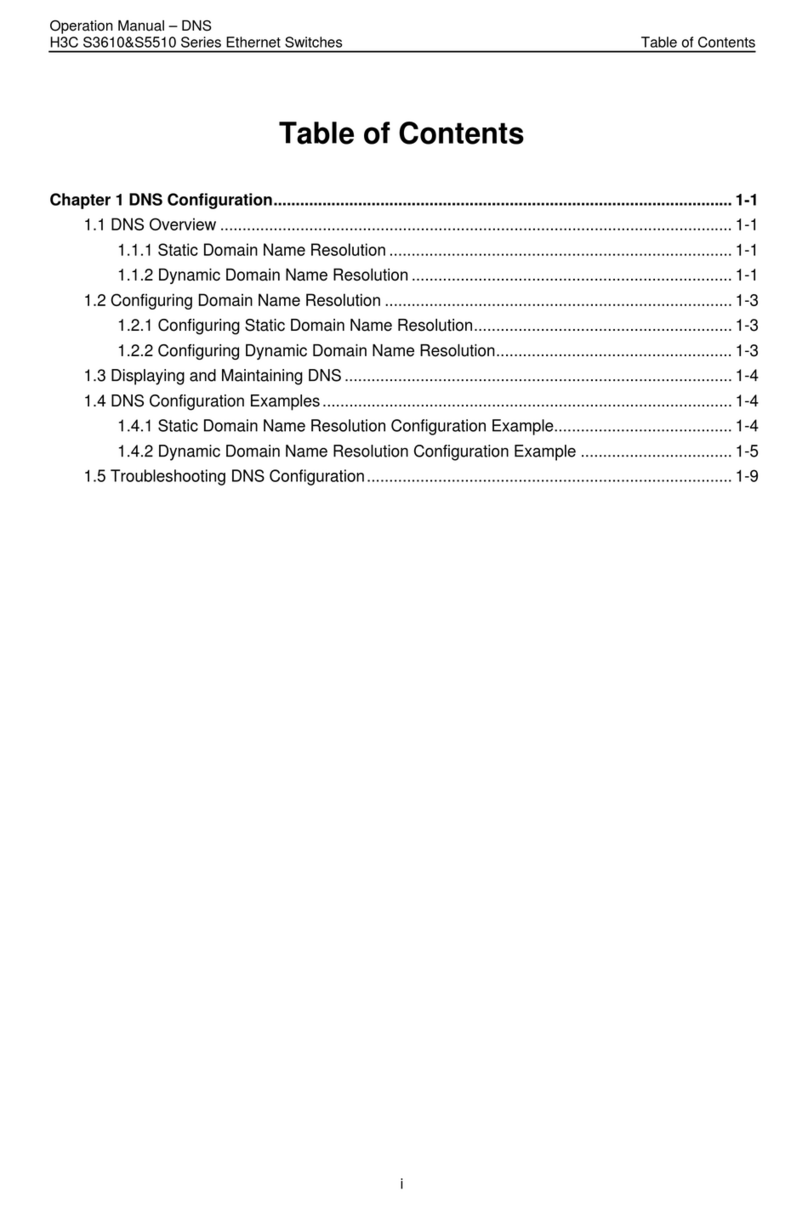Part Contents
8 IP Source Guard Introduces the commands used for configuring IP Source
Guard.
9 MSTP Introduces the commands used for configuring STP and
BRDU tunnel.
10 IPv6 Introduces the commands used for configuring IPv6
application, IPv6 tunneling, and so on.
11 Routing Overview Introduces the commands used for display and debugging
IPv4/IPv6 routing protocols.
12 IPv4 Routing Introduces the commands used for configuring IPv4 routing,
static routing, RIP, OSPF, IS-IS, BGP, and route policy.
13 BFD-GR Introduces the commands used for configuring BFD and
GR.
14 IPv6 Routing Introduces the commands used for configuring IPv6 routing,
static routing, RIPng, OSPFv3, IPv6 IS-IS, and IPv6 BGP.
15 Multicast Protocol Introduces the commands used for configuring IGMP
Snooping, MLD Snooping, multicast VLAN, IGMP, PIM-DM,
PIM-SM, and MSDP.
16
802.1x-HABP-MAC
Authentication
Introduces the commands used for 802.1x, HABP and MAC
address authentication related configurations.
17
AAA-RADIUS-HWT
ACACS
Introduces the commands used for AAA, RADIUS,
HWTACACS, and the related configurations.
18 ARP Introduces the commands used for ARP and the related
configuration.
19 DHCP Introduces the commands used for DHCP and the related
configuration.
20 ACL Introduces the commands used for IPv4&IPv6-based ACL
and the related configuration.
21 QoS Introduces the commands used for QoS and the related
configuration.
22 Port Mirroring Introduces the commands used for port mirroring and the
related configuration.
23 Cluster
Management Introduces the commands used for cluster and the related
configuration.
24 UDP Helper Introduces the commands used for UDP Helper and the
related configuration.
25 SNMP-RMON Introduces the commands used for the configuration to
manage network devices through SNMP and RMON.
26 NTP Introduces the commands used for NTP and the related
configuration.