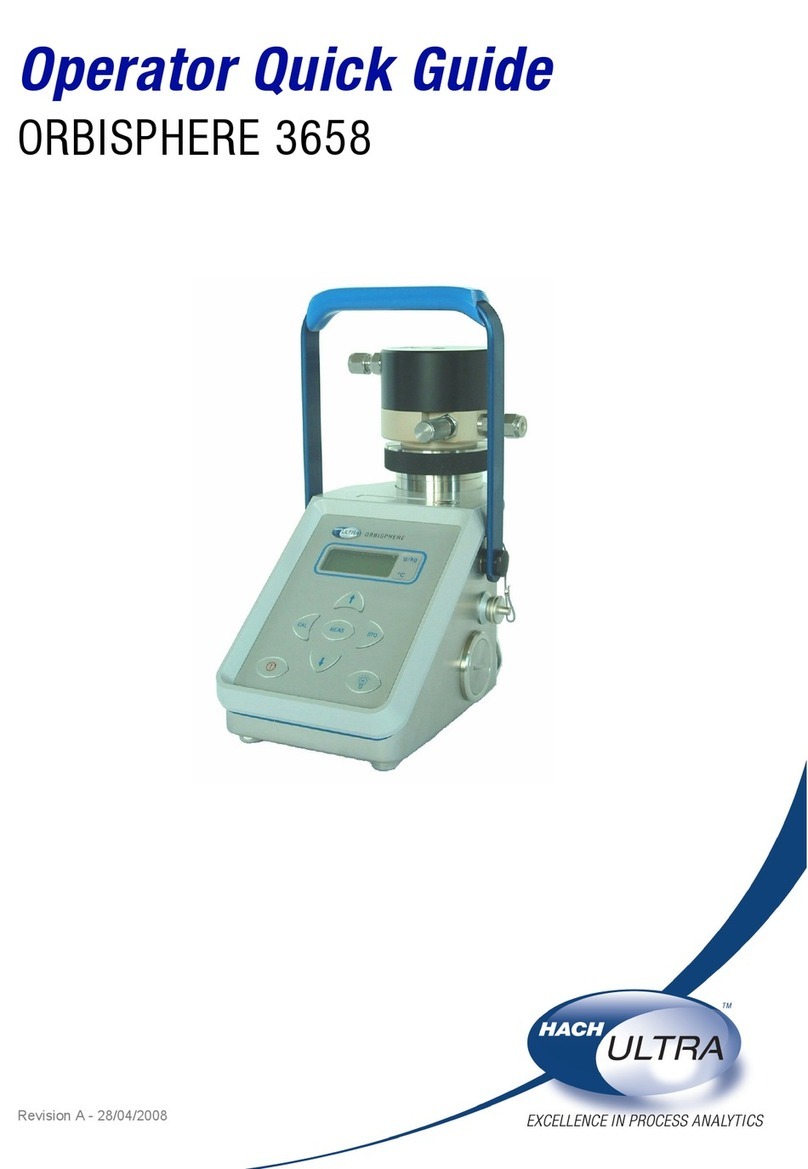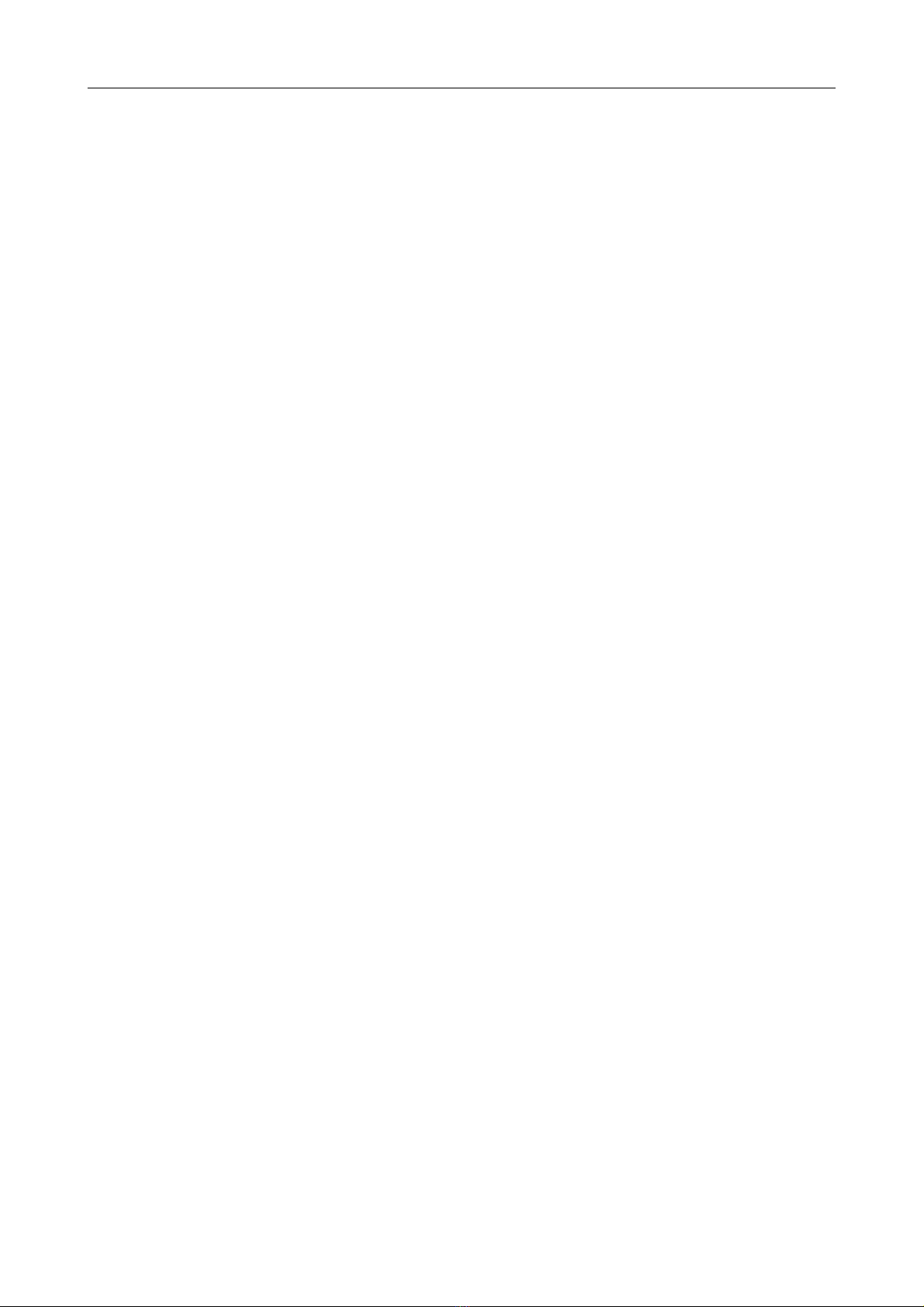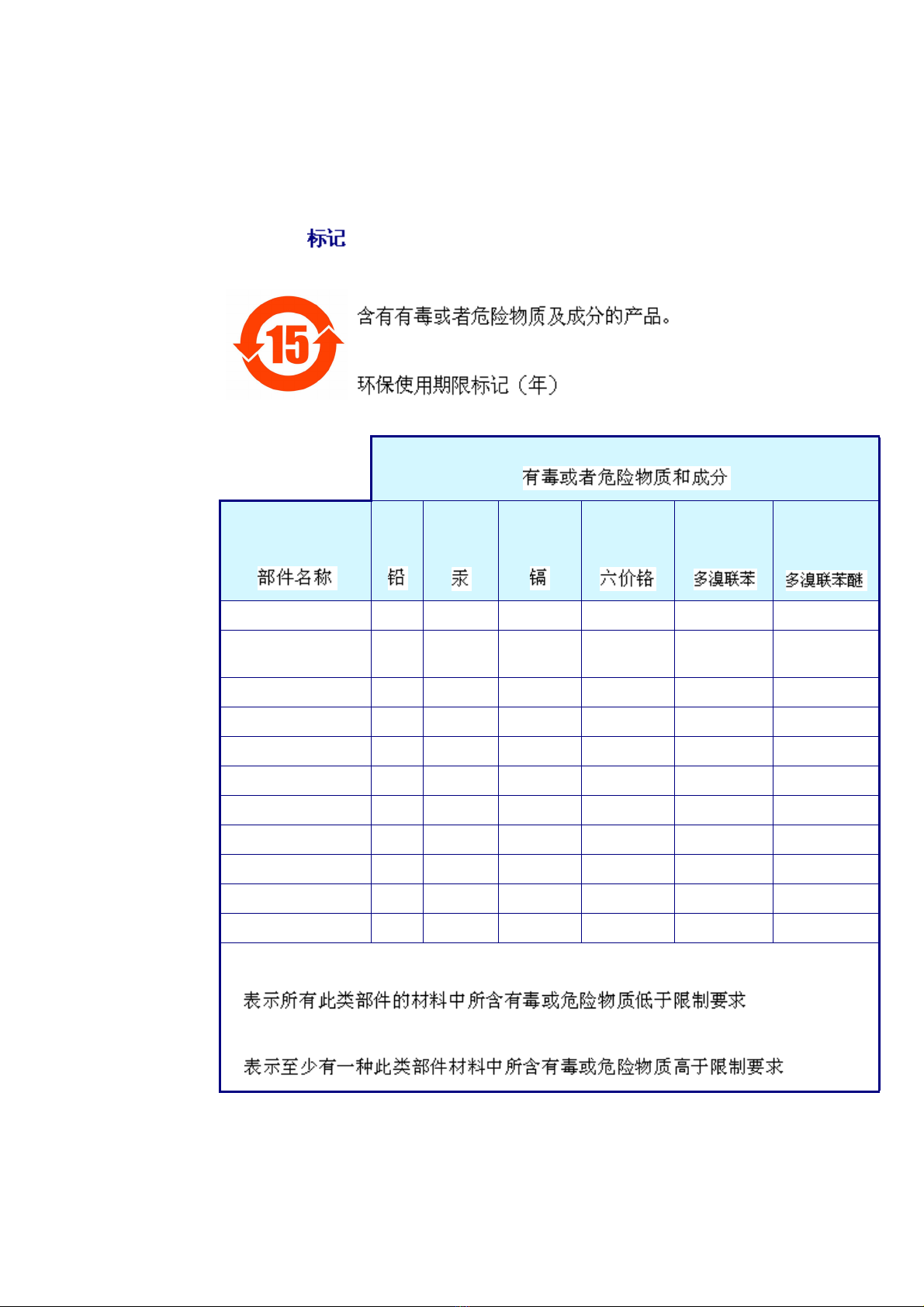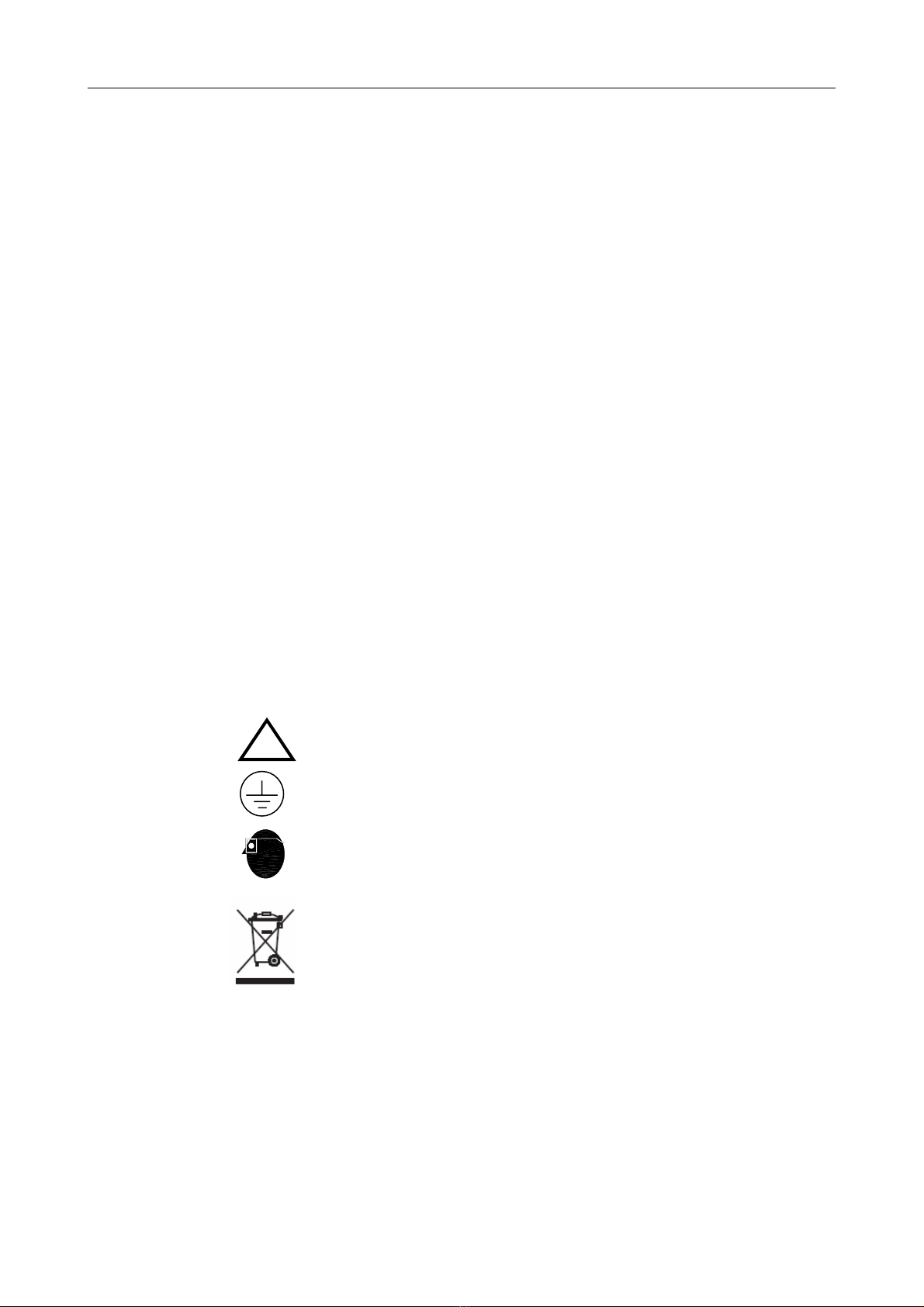Page 1
SILKOSTAT 9210
CONTENTS
Page
1. Presentation of the instrument............................................................................................................... 5
Operation ................................................................................................................................................... 6
Calibration.................................................................................................................................................. 6
2. Technical specifications ......................................................................................................................... 7
Specifications............................................................................................................................................. 7
Dimensions of the analyser...................................................................................................................... 10
3. Installation .............................................................................................................................................. 13
Unpacking ................................................................................................................................................ 13
Inspection................................................................................................................................................. 13
Pre-installation ......................................................................................................................................... 13
Presentation of the analyser .................................................................................................................... 14
Positioning the canisters .......................................................................................................................... 15
Connecting the sample ............................................................................................................................ 16
Connecting the evacuation (drain) tube................................................................................................... 16
Mains power connection .......................................................................................................................... 17
RS485 connections (optional extra)......................................................................................................... 19
User signals connections ......................................................................................................................... 20
4. Starting-up.............................................................................................................................................. 23
Reagent preparation ................................................................................................................................ 23
Reagent concentrations (by type).................................................................................................. 23
Reagent preparation (makes 2 litres) ............................................................................................23
Calibration solution ........................................................................................................................ 24
Positioning the canisters .......................................................................................................................... 25
Using the menu........................................................................................................................................ 27
Language programming........................................................................................................................... 28
Time and date programming.................................................................................................................... 28
Starting up the analyser ........................................................................................................................... 29
Starting a measurement........................................................................................................................... 30
5. Analyser programming.......................................................................................................................... 31
Analyser configuration flow chart............................................................................................................. 31
User Interface .......................................................................................................................................... 32
Main display................................................................................................................................... 32
Definition of the display screen 2 (Disp2) ......................................................................................33
Definition of the display screen 3 (Disp3) : alarms ........................................................................ 34
Definition of the display 4 (Disp 4) : trend curve............................................................................ 35
Modification of a value ................................................................................................................... 35
Main menu ............................................................................................................................................... 36
Calibration menu............................................................................................................................ 37
Execution primary sub menu ................................................................................................. 38
Execution manual sub menu.................................................................................................. 39
Programming sub menu (automatic execution) ..................................................................... 40
Calibration parameters sub menu.......................................................................................... 42
Calibration historic sub menu................................................................................................. 42
Manual – automatic calibration results sub menu.................................................................. 43
Maintenance menu ........................................................................................................................ 45
Start up sub menu.................................................................................................................. 45
Reagents refill sub menu ....................................................................................................... 46
Adjust volumes....................................................................................................................... 46
Tubes priming ........................................................................................................................ 47
Extended stop sub menu ....................................................................................................... 47