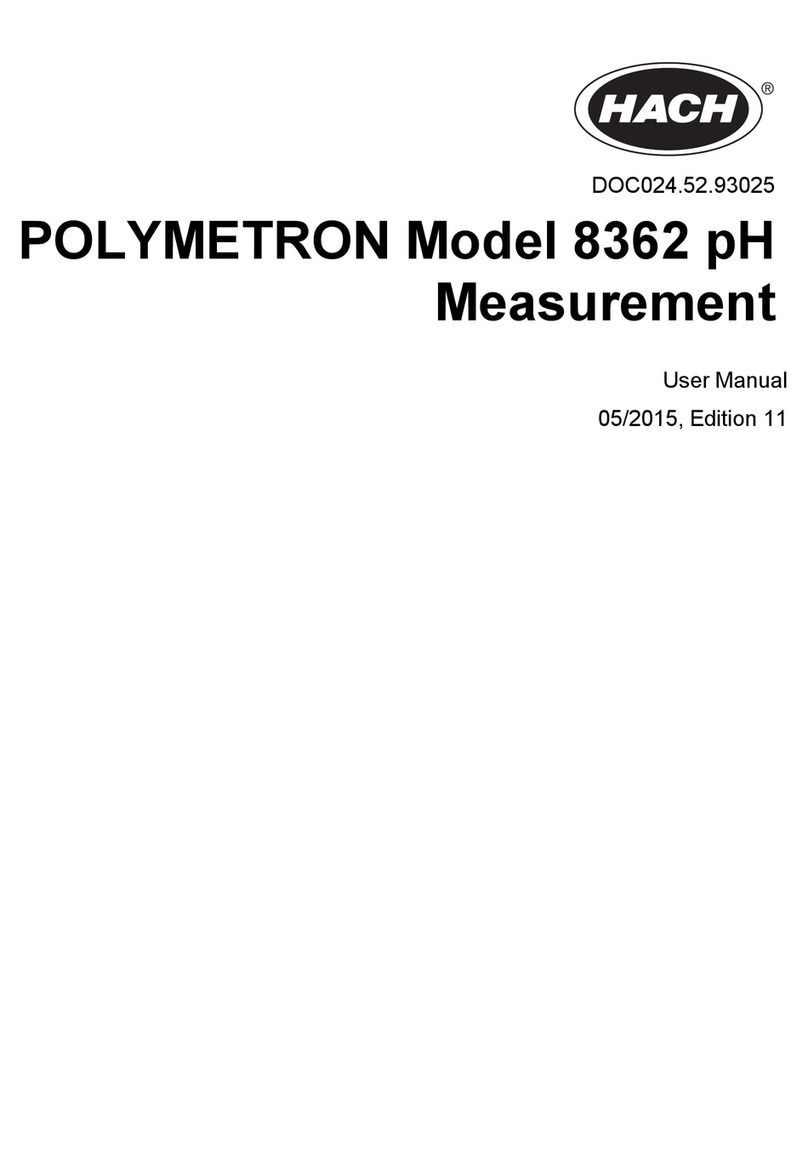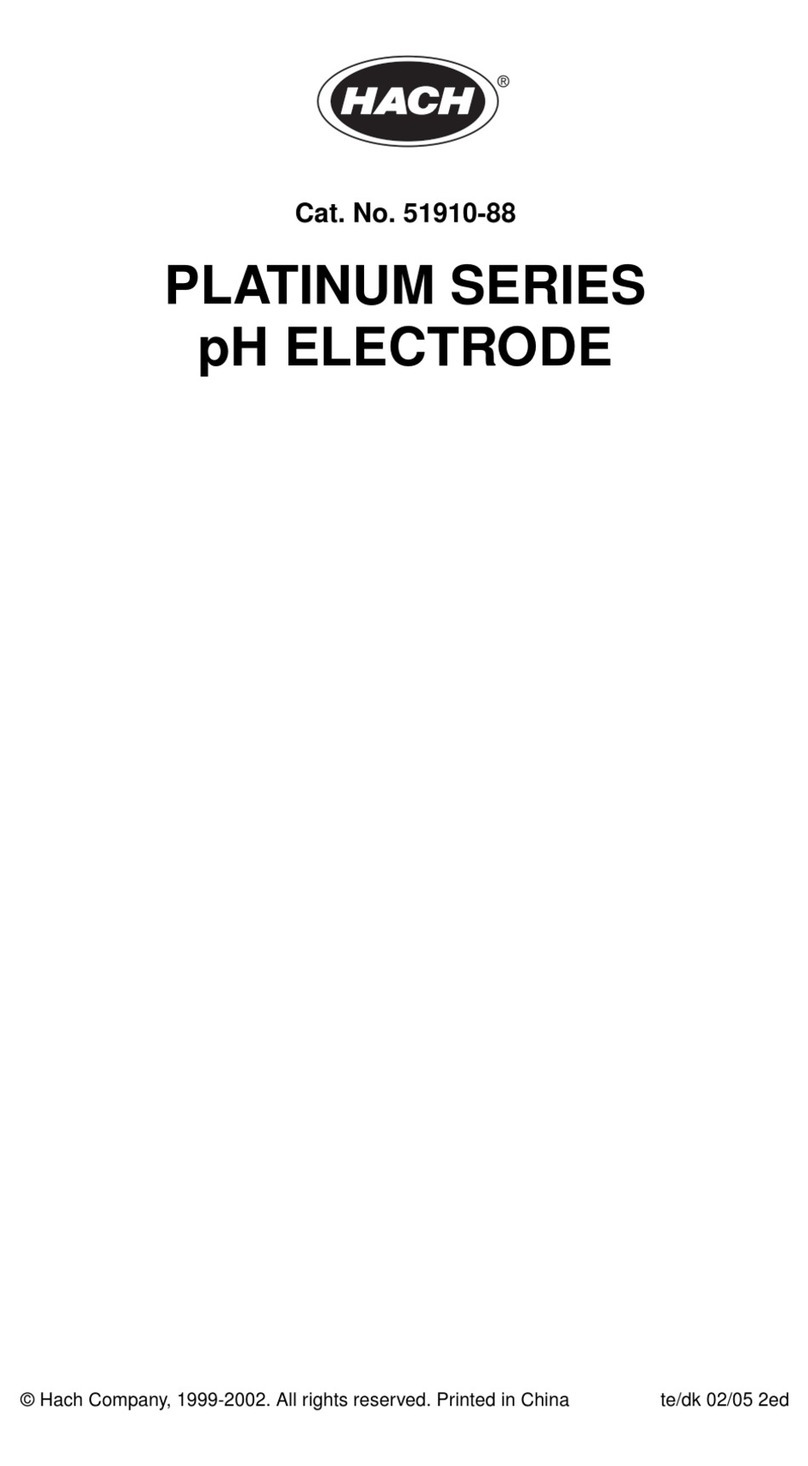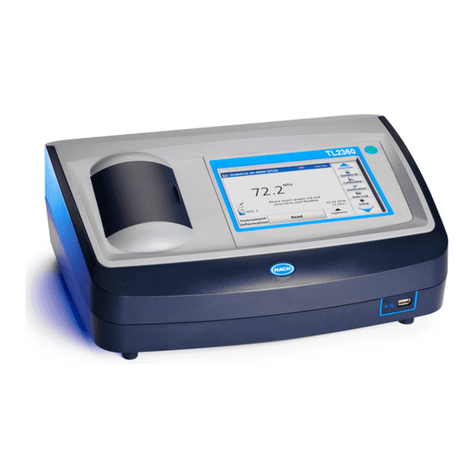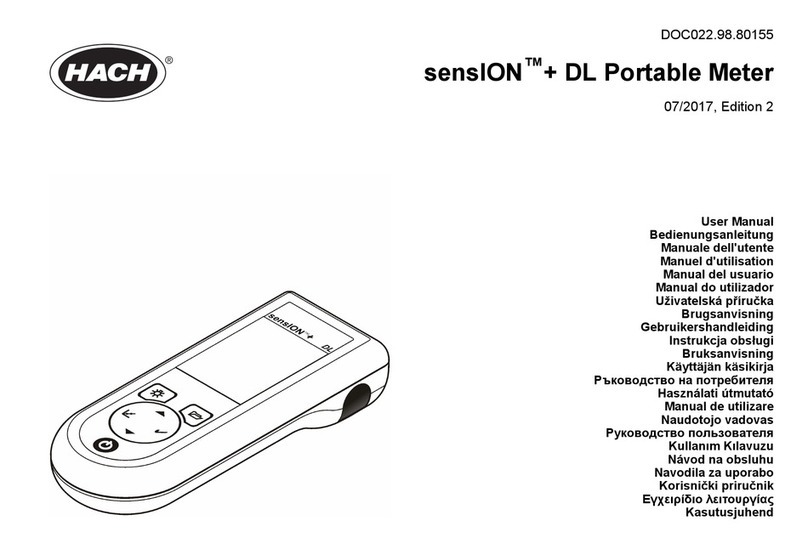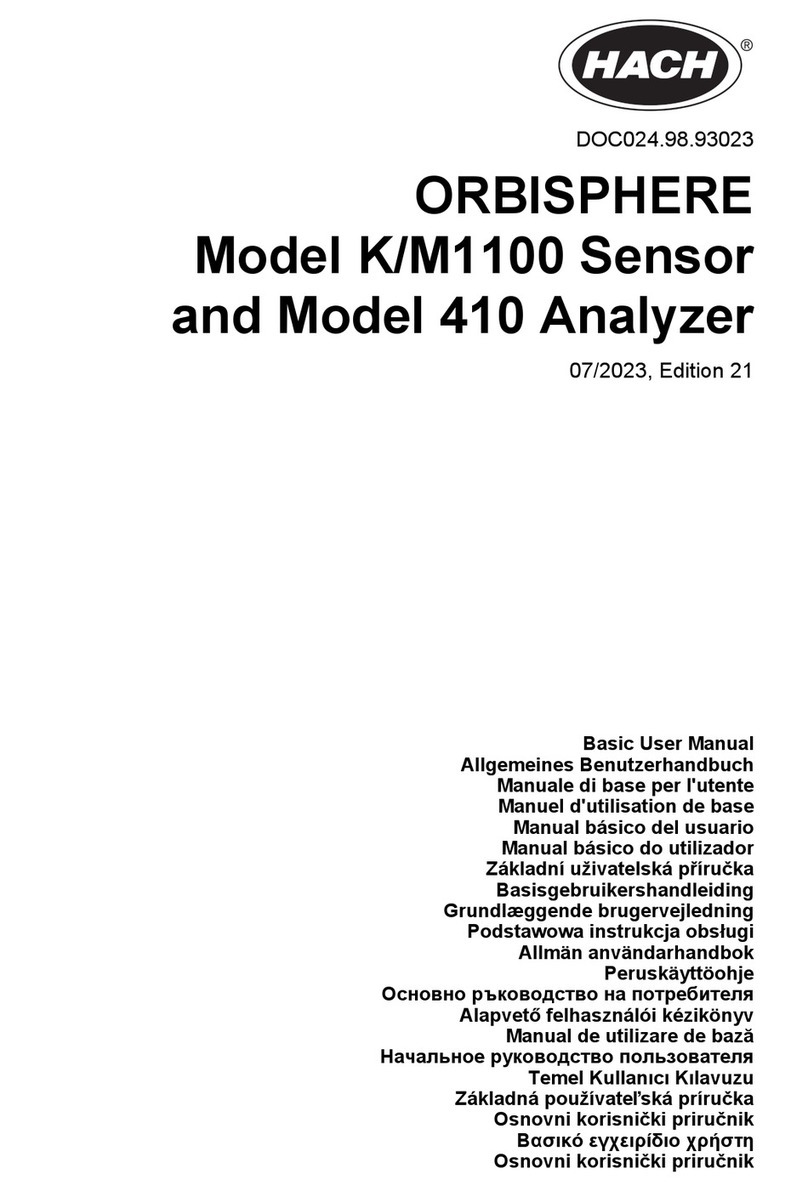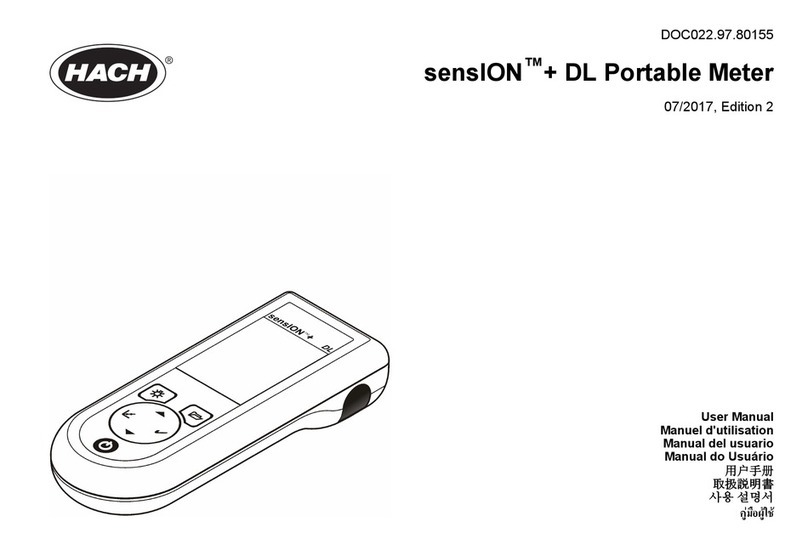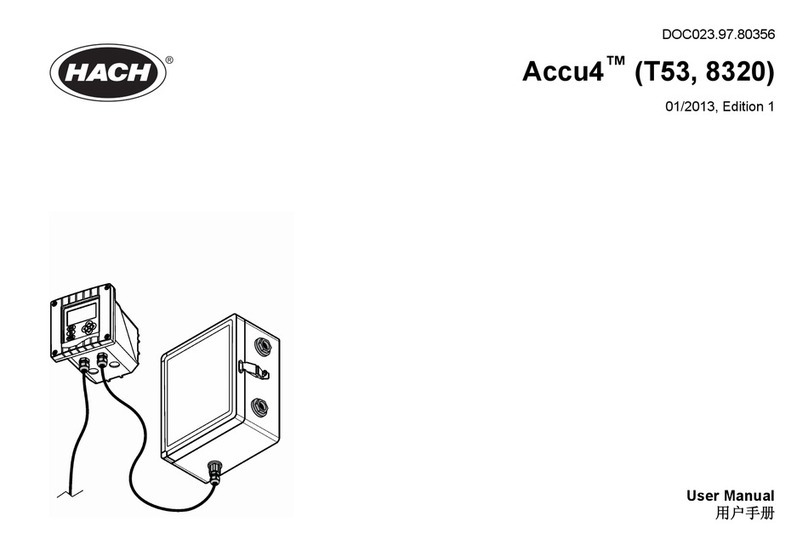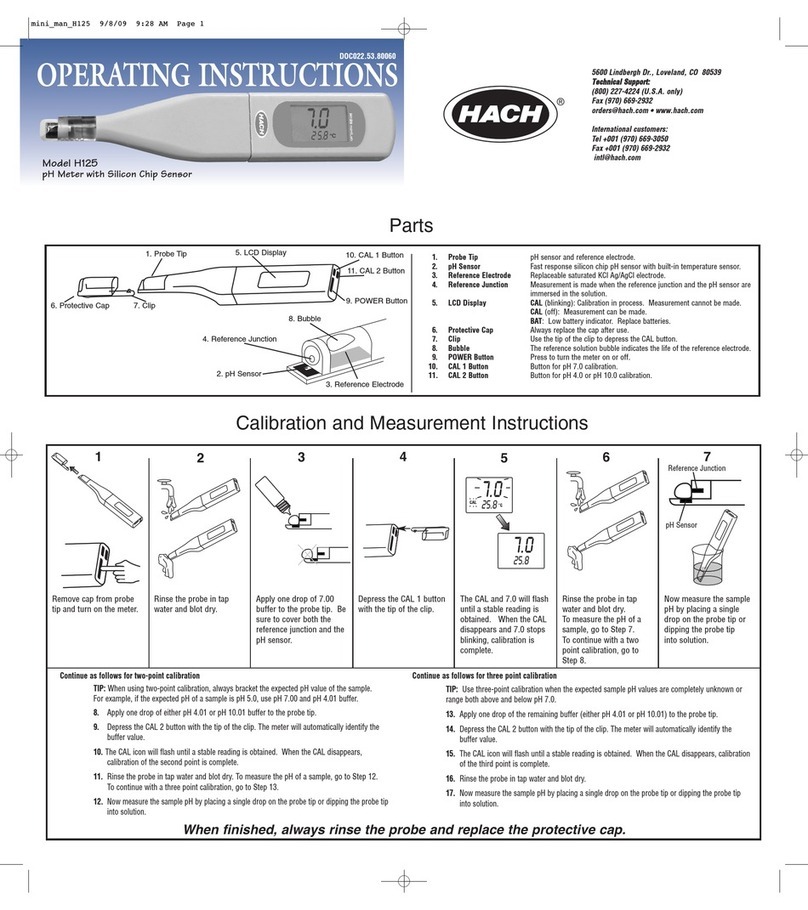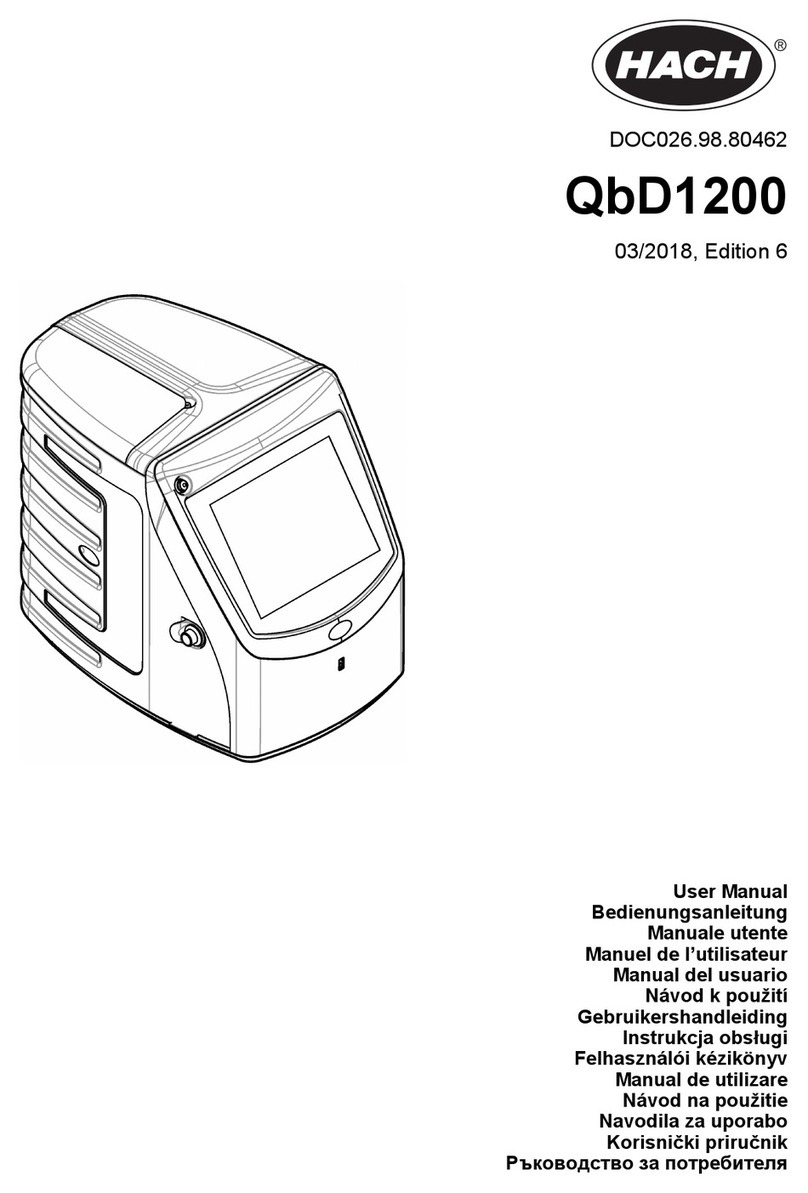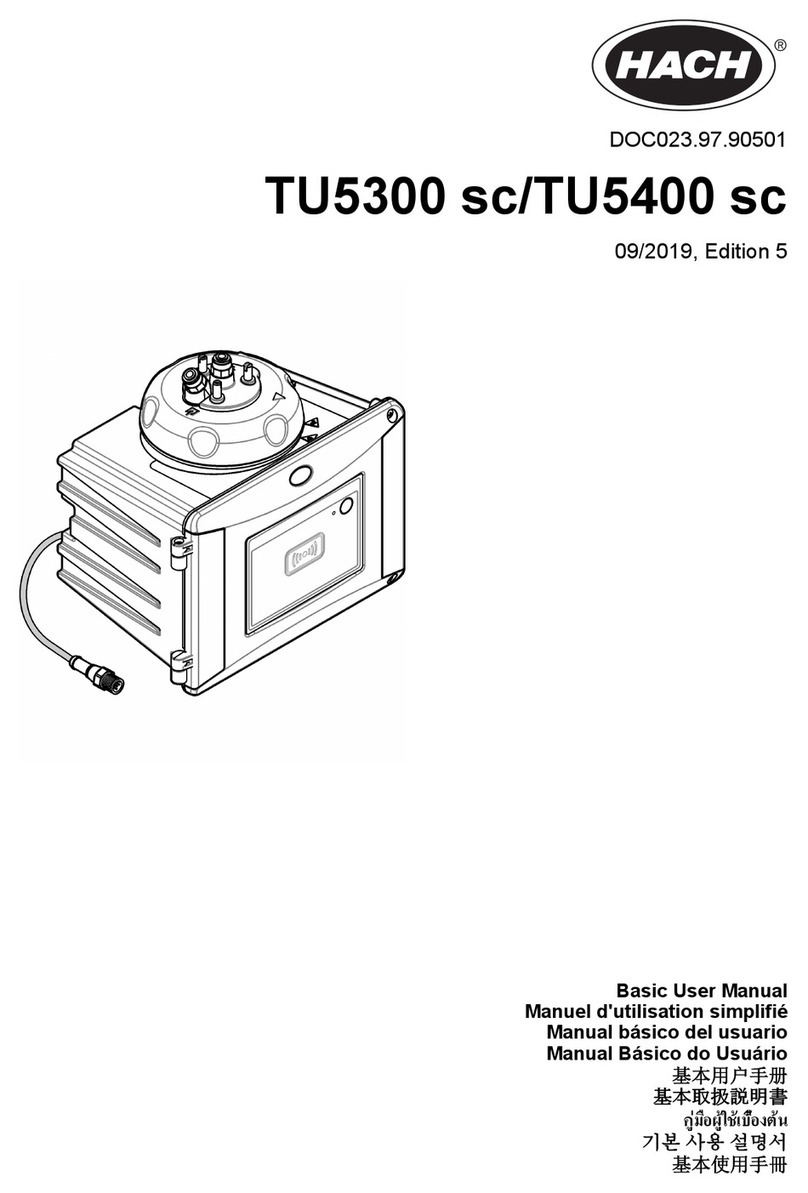51775-23
Laboratory pH/ISE Meter Quick Reference Card
Changing Meter Setup Options
Setup options 1–6 and 10 have default settings (underlined in the table). To change the default
setting, use the table below. Settings for options 7–9 must be entered from the setup menu.
Setup How To Get There Description of Option
1 Turn the meter on and press
SETUP. Press ENTER.Choose between using the BNC or 5-pin connector. ENTER
toggles between the options. Press EXIT when selection is
complete.
2 Turn the meter on and press
SETUP. Press the up arrow once.
Press ENTER.
Turn display lock On or Off. ENTER toggles between the
options. Press EXIT when selection is complete.
3 Turn the meter on and press
SETUP. Press the up arrow twice.
Press ENTER.
Choose between °C or °F for displayed temperatures.
ENTER toggles between the options. Press EXIT when
selection is complete.
4 Turn the meter on and press
SETUP. Press the up arrow three
times. Press ENTER.
Select measurement resolution from tenths, hundredths, or
thousandths. ENTER toggles between the options. Press
EXIT when selection is complete.
5 Turn the meter on and press
SETUP. Press the up arrow four
times. Press ENTER.
Select pH 6.86 or 7.00 as the pH buffer the meter will
automatically recognize during calibration. ENTER toggles
between the options. Press EXIT when selection
is complete.
6 Turn the meter on and press
SETUP. Press the up arrow until
the setup number is 6.
Press ENTER.
Enter the stability criteria (stability drift rate) using the
number keys (the default value is 0.500 mV). Press ENTER
to accept the value. Press EXIT when selection is complete.
7 Turn the meter on and press
SETUP. Press the up arrow until
the setup number is 7.
Press ENTER.
Select the time of day by pressing the desired number key.
The meter uses a 24-hour clock. All four places must have a
value. Use a 0 if the left-most digit does not have a value
(i.e., 03:08). Press ENTER to accept the value. Press EXIT
when selection is complete.
8 Turn the meter on and press
SETUP. Press the up arrow until
the setup number is 8. Press
ENTER.
Set the month and day by pressing the desired number
keys. The month uses the two places left of the slash; the
day of the month occupies the two places right of the slash.
Enter a 0 if the left-most digit does not have a value
(i.e., 02/06). Press ENTER to accept the value. Press EXIT
when selection is complete.
9 Turn the meter on and press
SETUP. Press the up arrow until
the setup number is 9.
Press ENTER.
Set the year by using the number keys. Every place must
have a value. Press ENTERto accept the value. Press EXIT
when selection is complete.
10 Turn the meter on and press
SETUP. Press the up arrow until
the setup number is 10.
Press ENTER.
Select the print interval by scrolling through the options with
the arrow keys (default is Off). When the desired option is
displayed, press ENTER to accept the value. Press EXIT
when selection is complete.