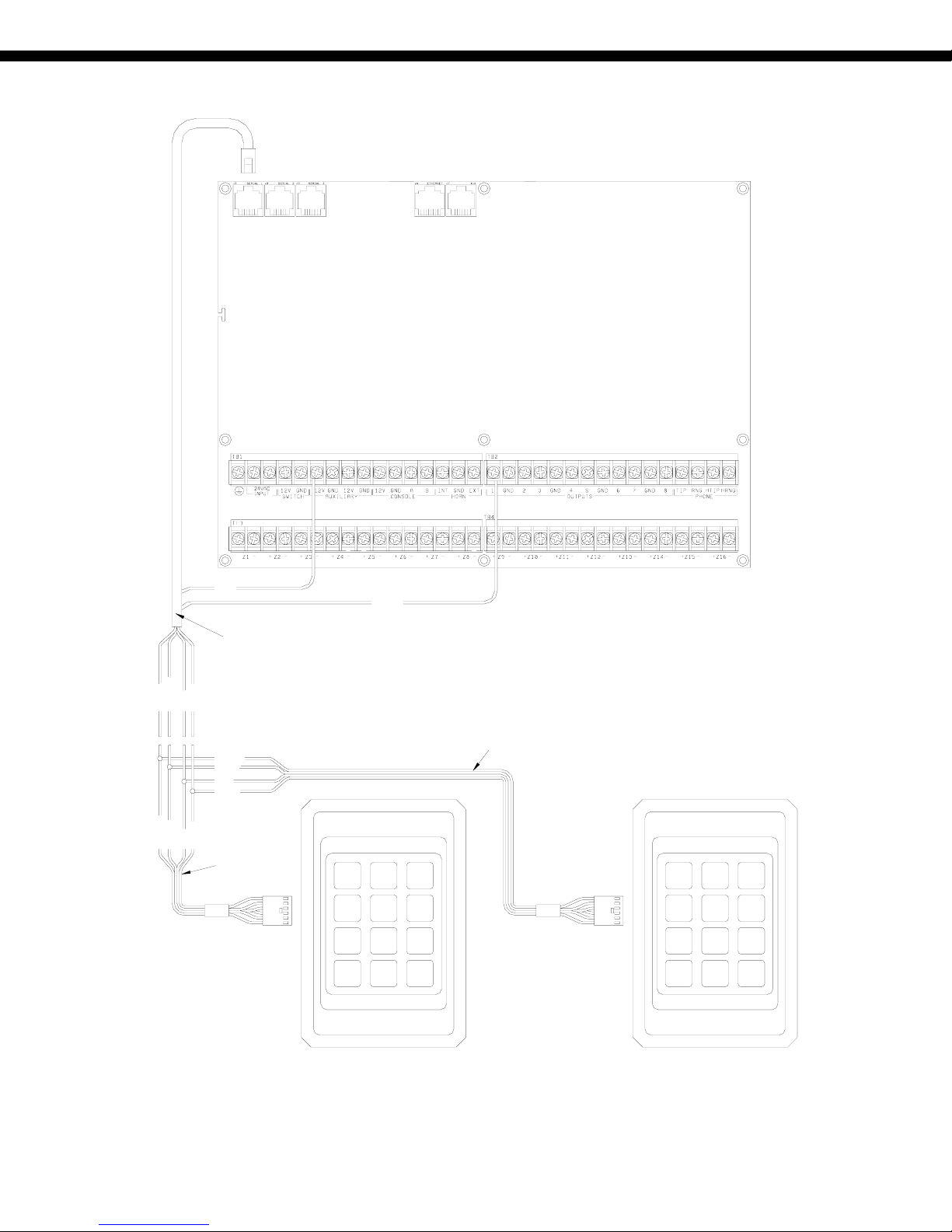Page 3
OPERATION
The piezoelectric buttons on the Model 54A00-1 work simply by tapping the surface, and do not require an actual physical movement.
The piezoelectric feature means that the sleek keys can be operated with a bare finger or a snow-covered glove equally well. With the
depression of each key, the 54A00-1 will emit a short tone and flash the red LED.
To enter a code, press each digit of the code (up to 10 digits). After the code has been entered, press the ‘#’ key to send the code to
the controller for verification. If you make a mistake while entering the code, press the ‘*’ key to cancel the previously entered digits
and start over. If there is a 10 second delay between entering digits, the keypad will cancel previously entered digits. When a
previously entered code has been canceled, either by pressing the ‘*’ key or when there has been a 10 second delay, the 54A00-1 will
emit two short tones and flash the red LED two times.
*
546
0#
879
231
RED LED GREEN LED
CANCEL ENTER
When connected to an HAI security system, if the system is armed to a security mode (i.e. Away, Day, Night, Vacation, etc.), the red
LED is illuminated. If the security system is disarmed (i.e. Off mode), the green LED is illuminated.
When connected to a Lumina or Lumina Pro, or if you want a custom function for the LED, you can programmatically illuminate the
red or green LED by turning the corresponding voltage output on and off. When the output is turned on, the red LED is illuminated.
When the output is turned off, the green LED is illuminated.
PROGRAMMING
The HAI controller monitors the serial interface for incoming keypad codes (messages). An incoming code that matches a stored
message in the controller can be used to activate macros (e.g. activate an electric door strike, magnetic locks, lighting, etc.). When a
code is matched, the macro corresponding to the matching message is activated. The keypad is capable of sending up to a
10-digit code to the controller. The controller can store as many codes there are available Messages.
The following is an example that shows an arm/disarm code of ‘1234’ that will be used in conjunction with programming in the
controller to toggle the arming mode of the system between Away (armed in away mode) and Off (disarmed):
a) Enter the digits for each message under “Setup, Names, Messages”. Each code can be up to 10 digits long: Message 1 = 1234
b) Configure the voltage output to control the LEDs, under “Setup, Installer, Control”. If the green wire is connected to Output 1,
configure “Output 1” to “Armed”. The red LED will illuminate when the system is armed and the green LED will illuminate
when the system is disarmed.
c) Configure the serial port and baud rate, under “Setup, Installer, Expansion, Serial Function”. If the 54A00-1 is connected to
Serial Port 1, configure “Serial 1 Function” to “Pro-Link” and configure “Serial 1 Rate” to “9600” baud.
d) This example will use a flag to track the state of the arming. In the example, Flag 1 is named “Armed Flag”.