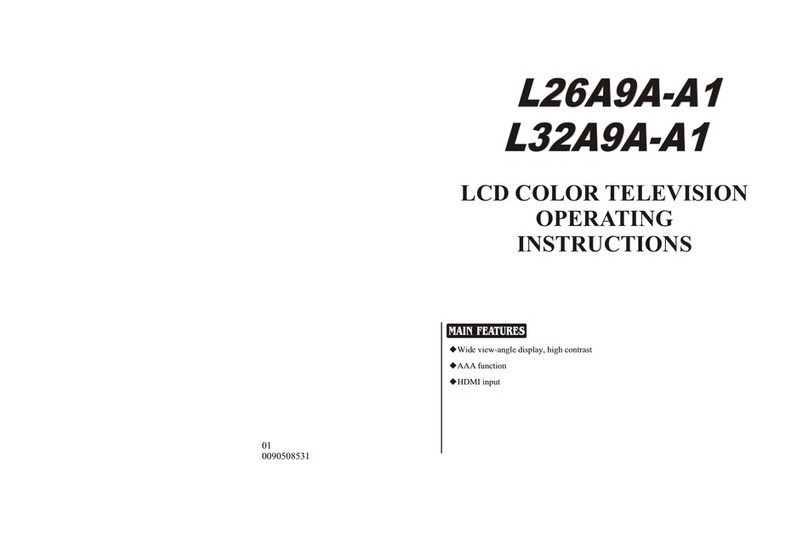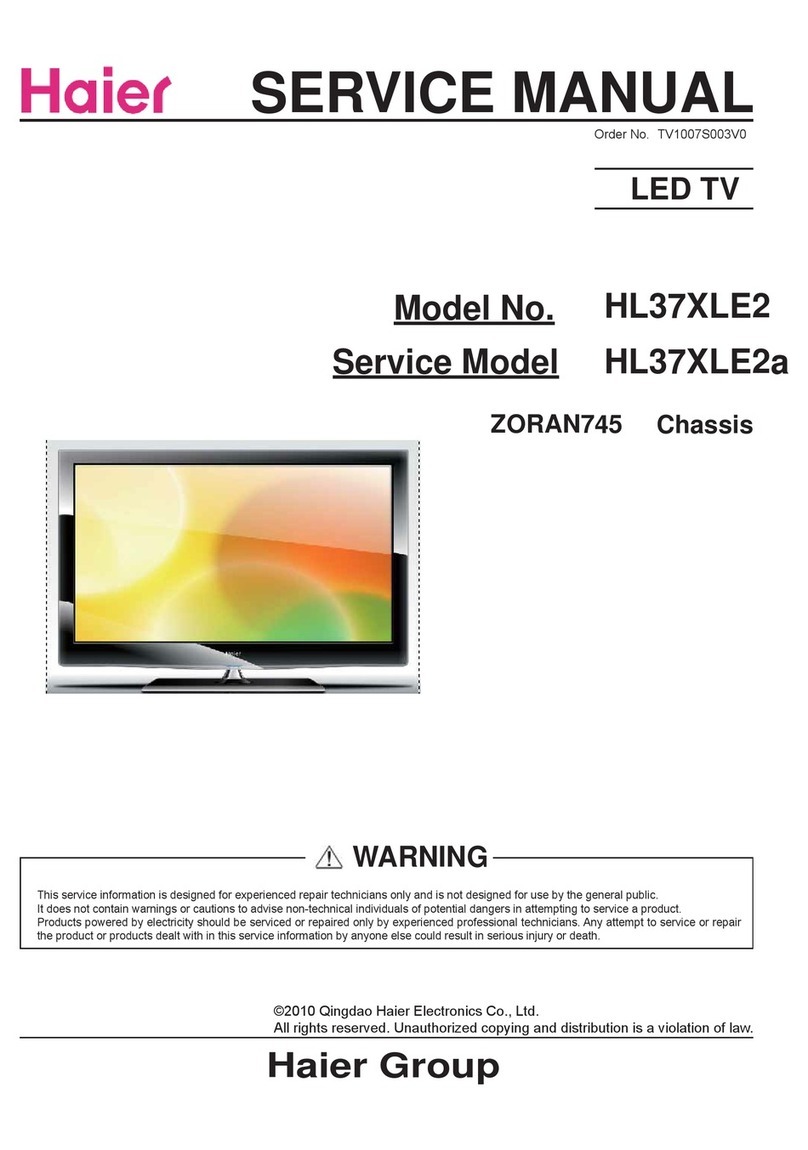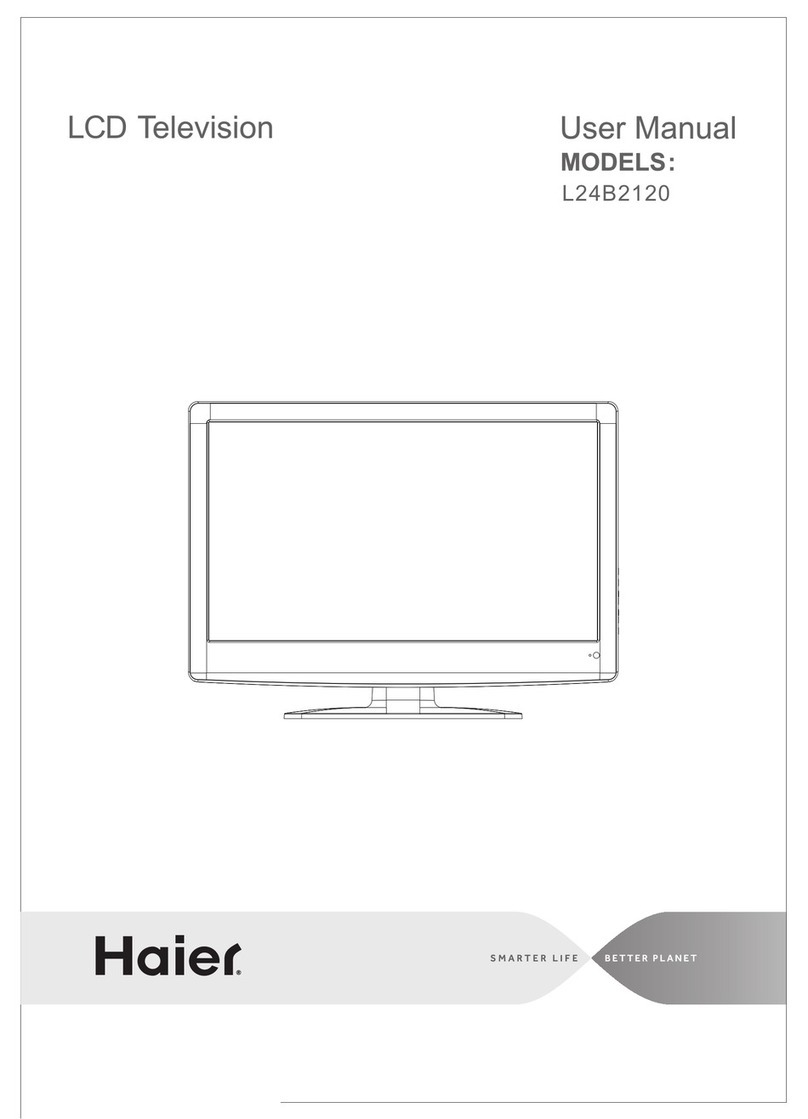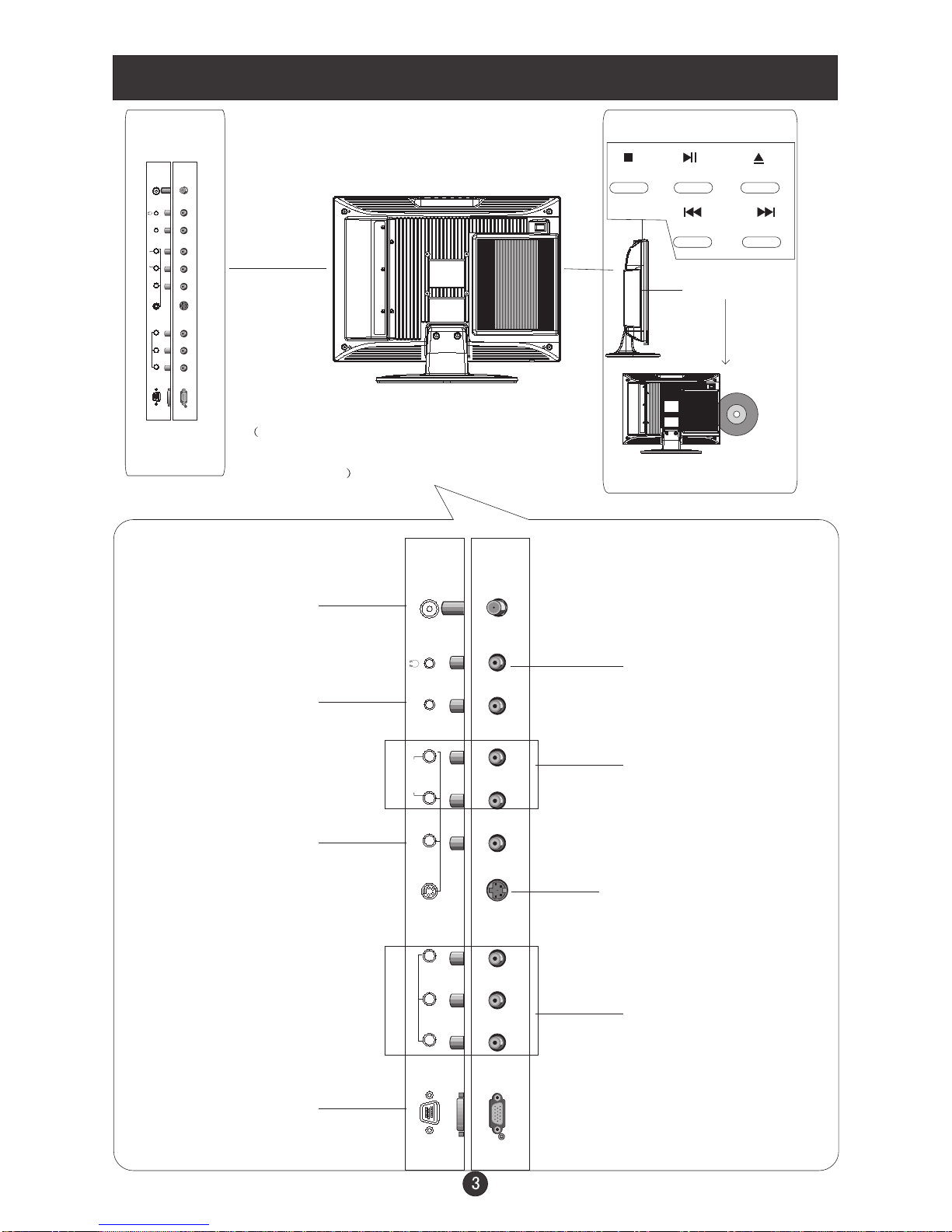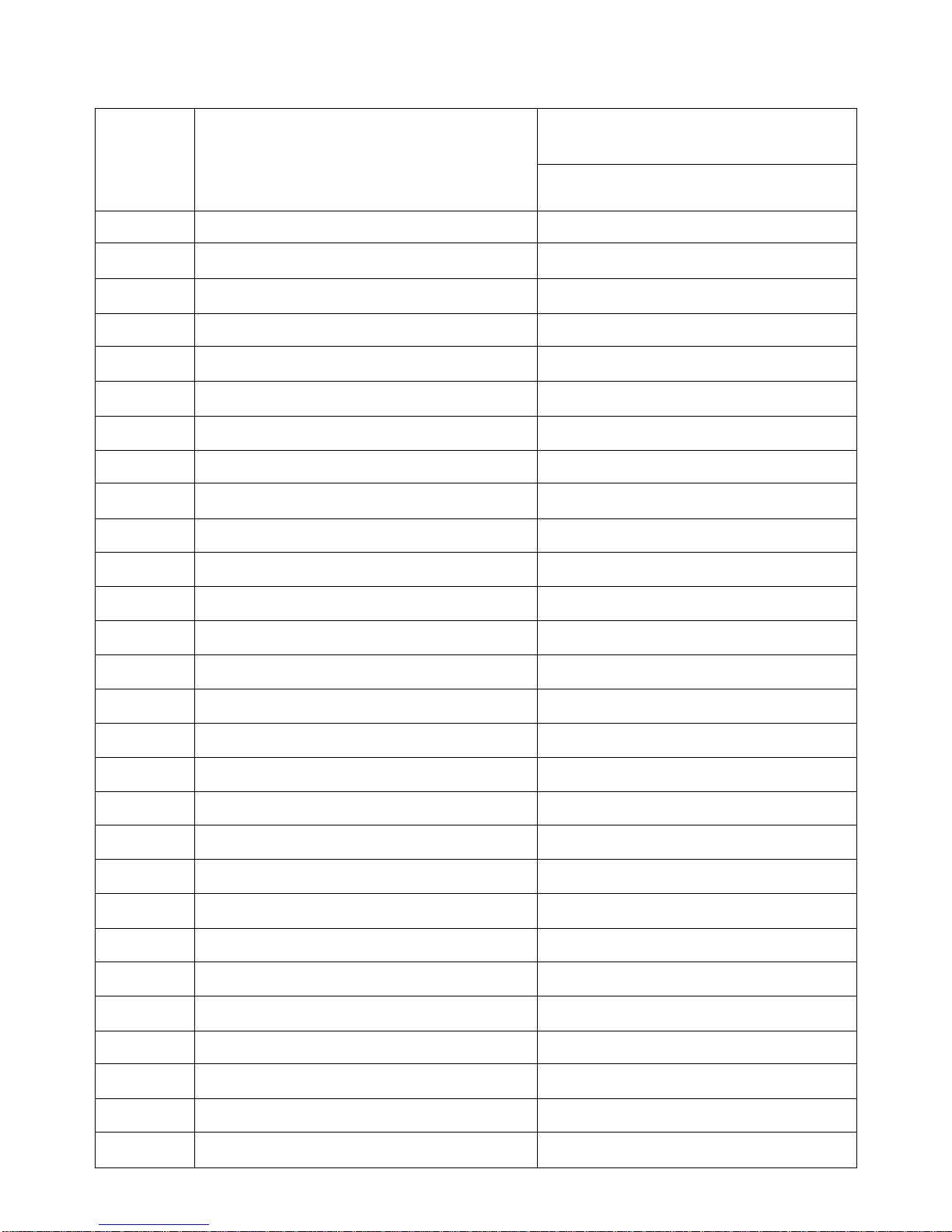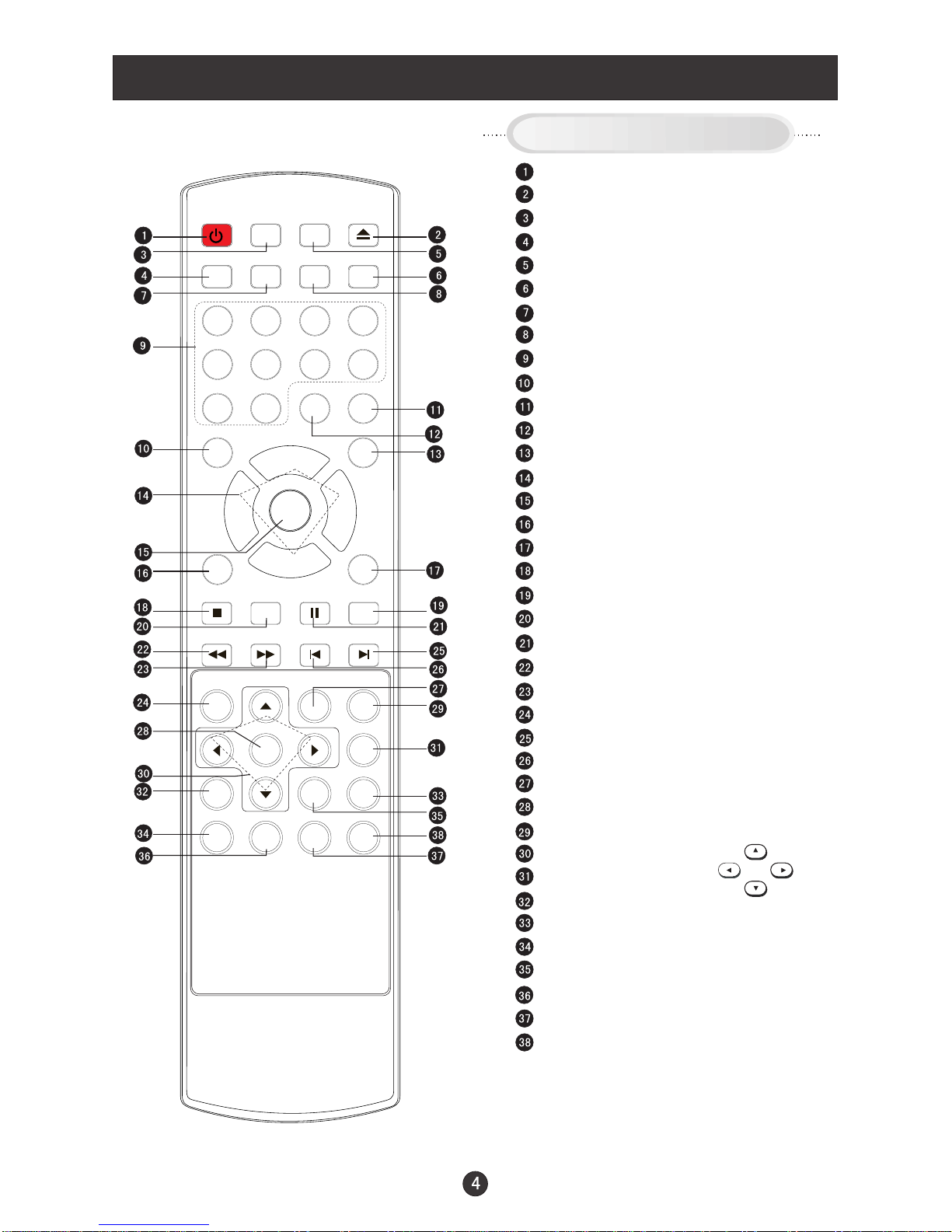Haier HLTDC19 - 19" LCD TV User manual
Other Haier LCD TV manuals
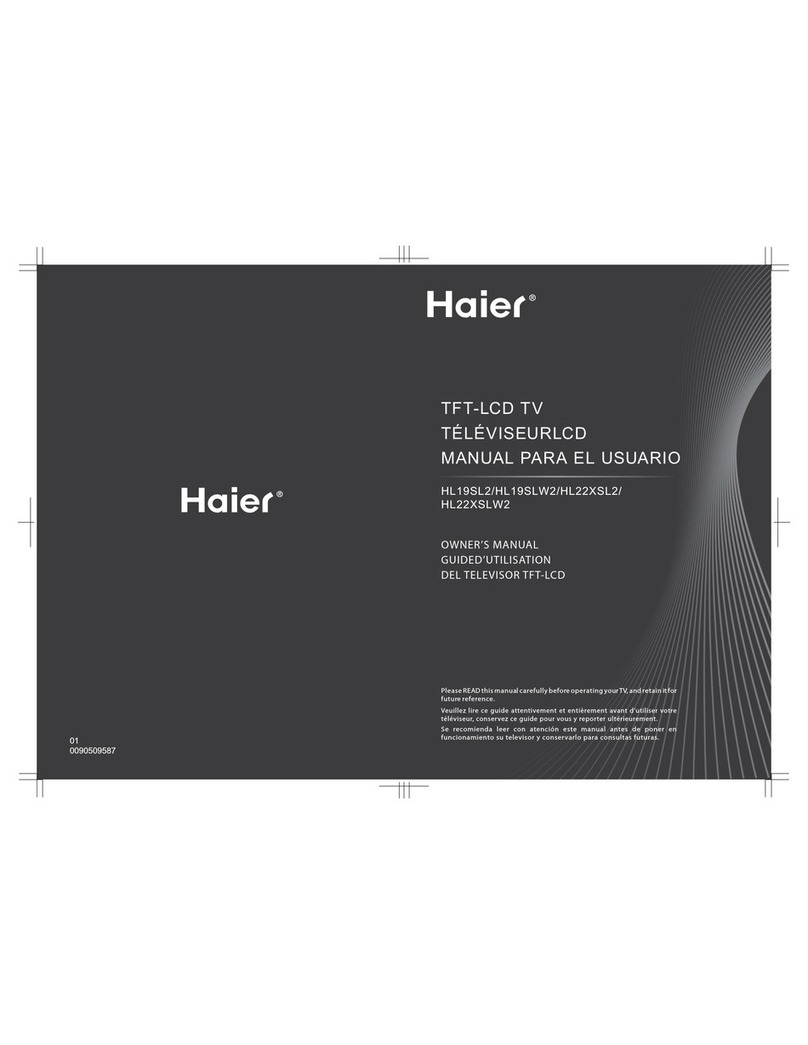
Haier
Haier HL19SL2 User manual
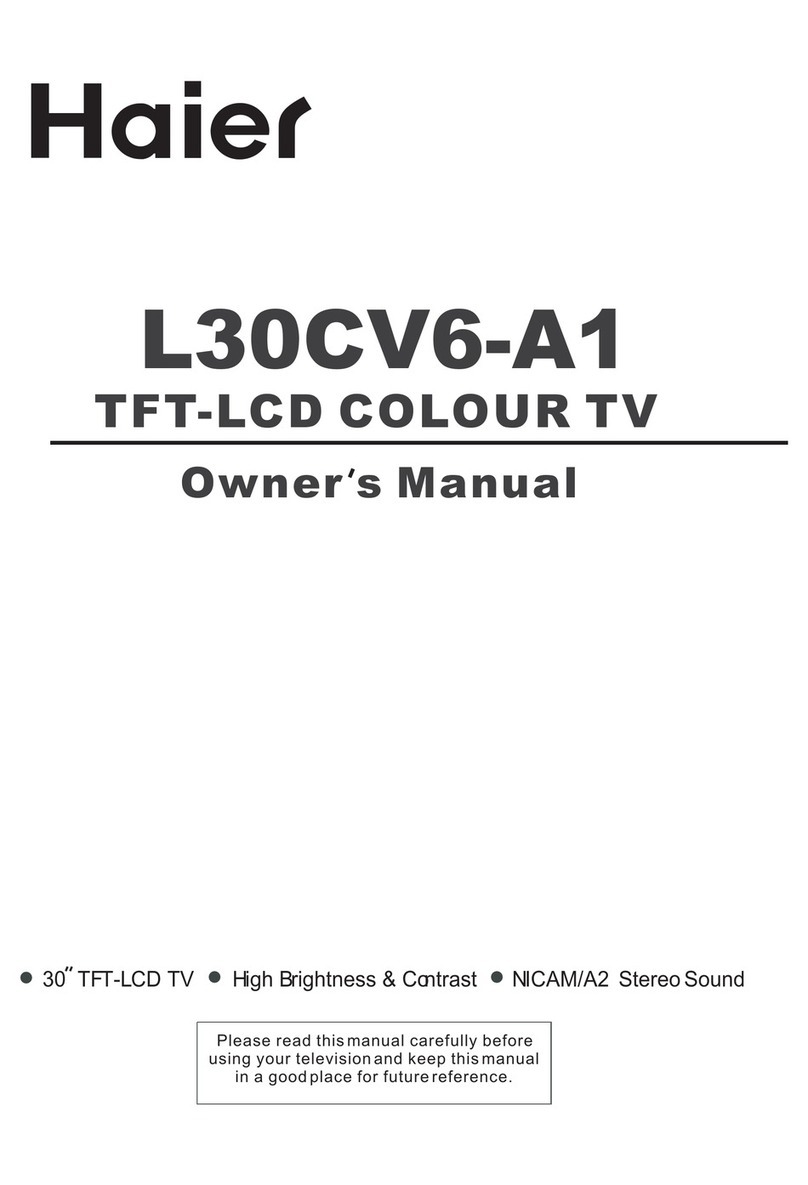
Haier
Haier L30CV6-A1 User manual

Haier
Haier L22C360 User manual

Haier
Haier L32M9 User manual
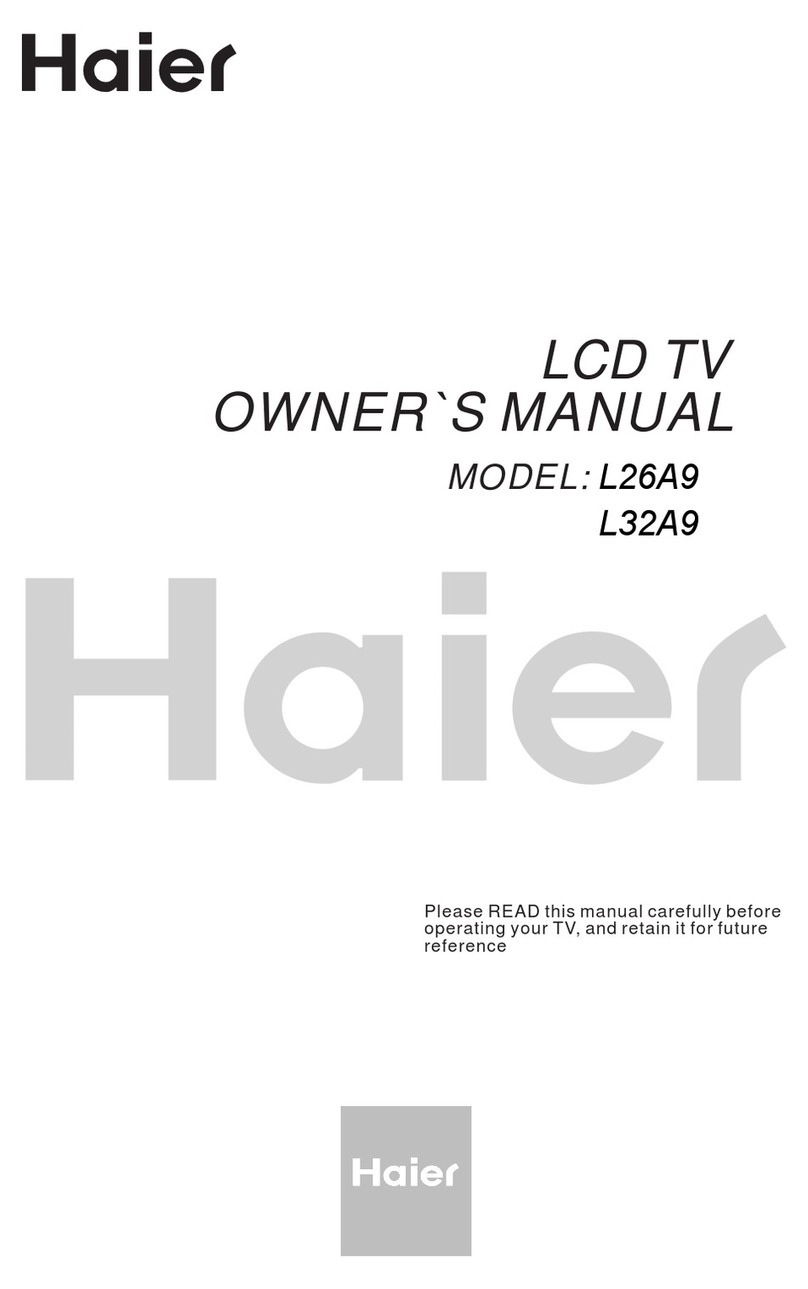
Haier
Haier L32A9 User manual
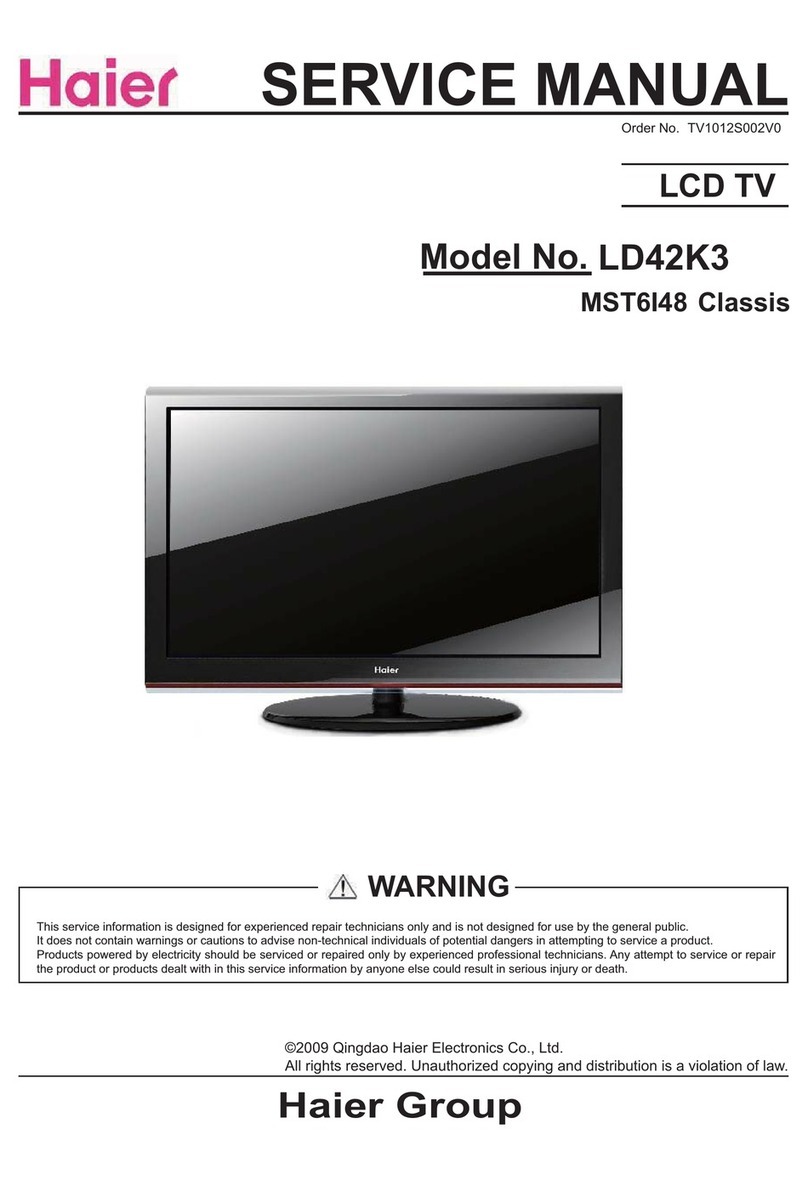
Haier
Haier LD42K3 User manual
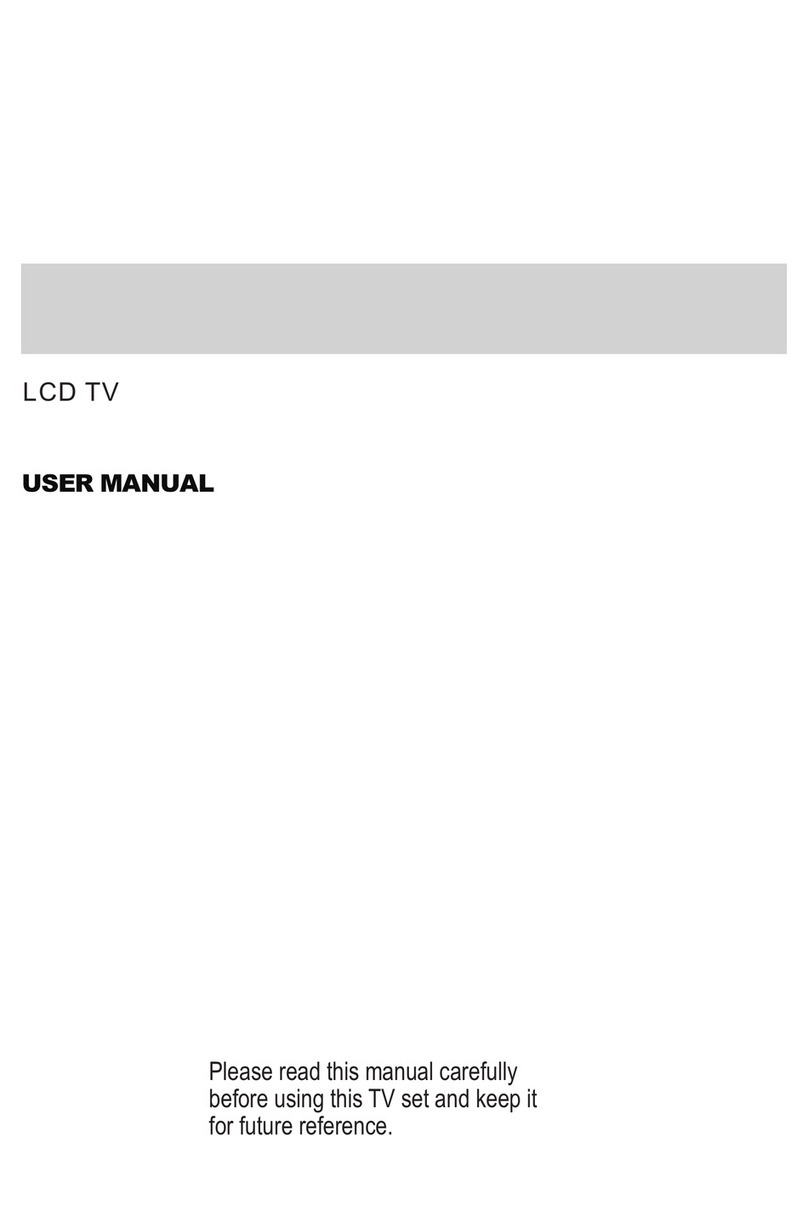
Haier
Haier L1510A-C User manual
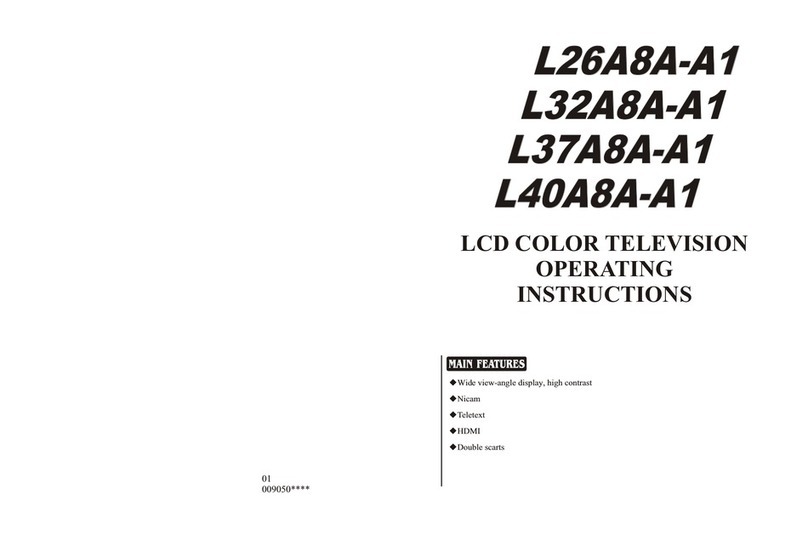
Haier
Haier L26A8A-A1 User manual

Haier
Haier L26C300 User manual
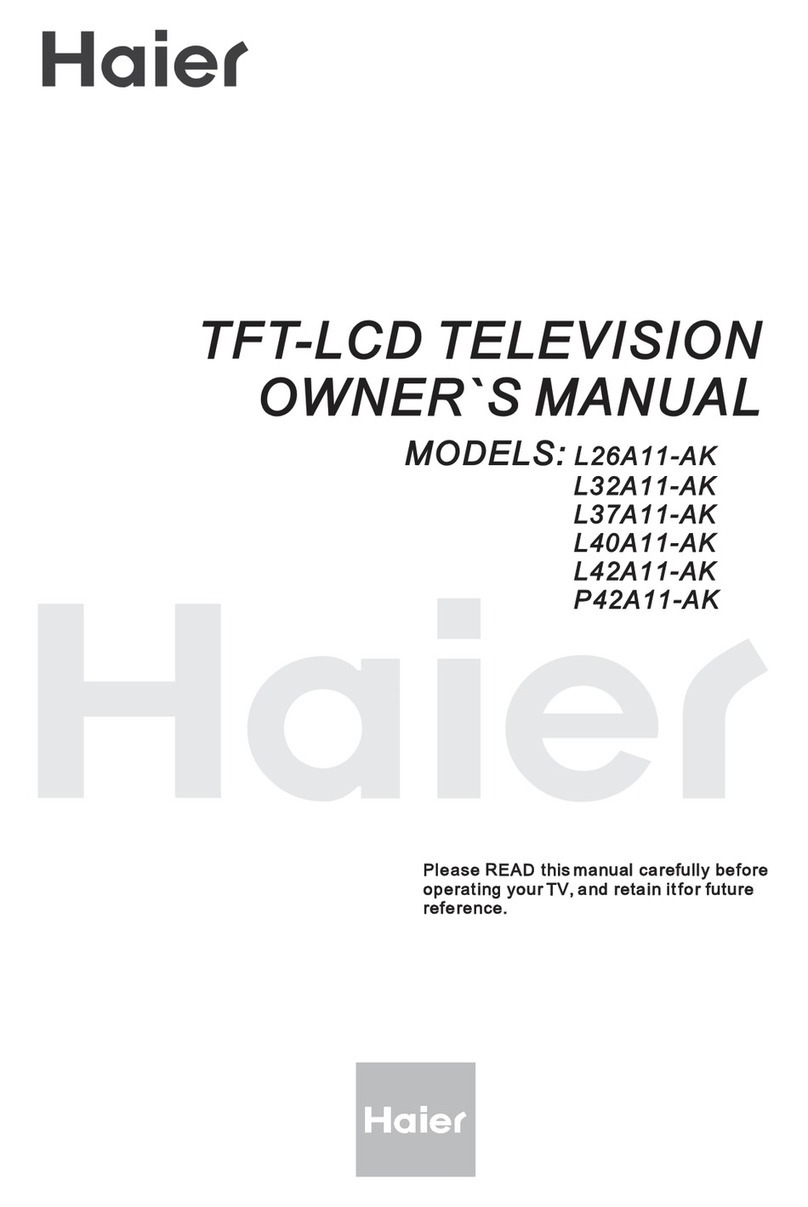
Haier
Haier L37A11-AK User manual

Haier
Haier LE50K6600UG User manual

Haier
Haier LE32G610CF User manual
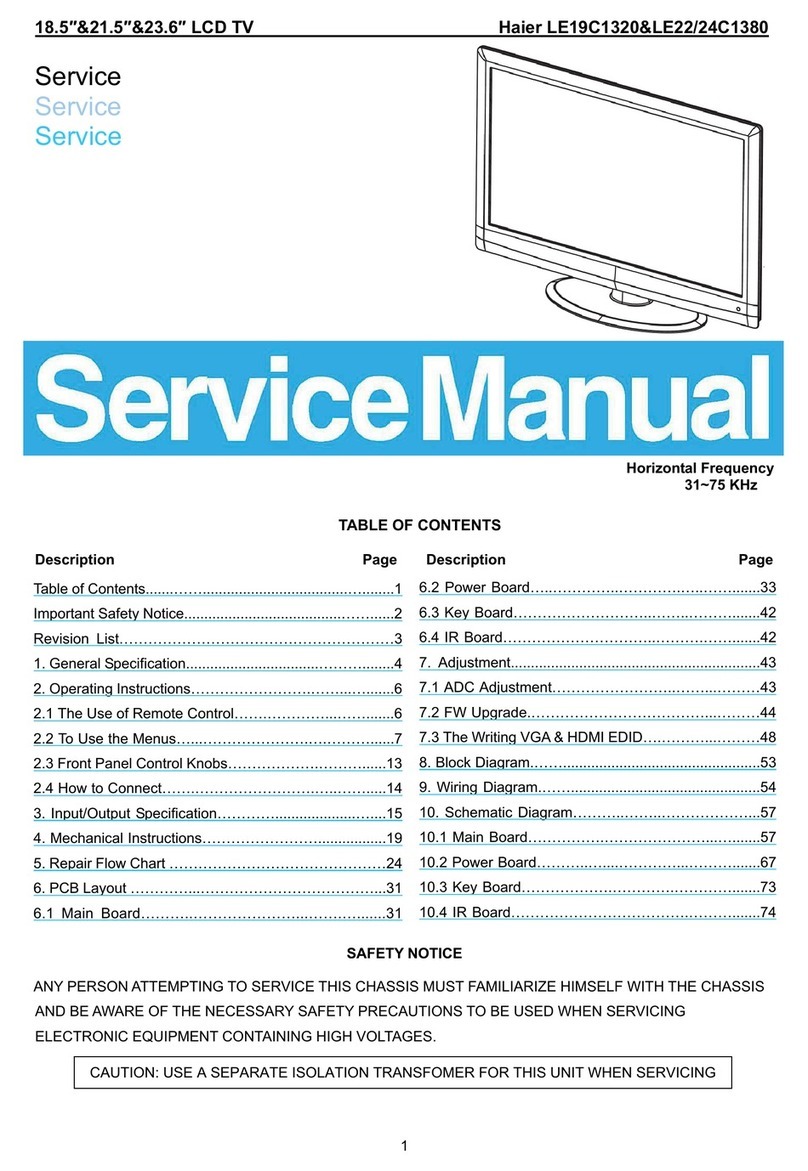
Haier
Haier LE19C1320 User manual

Haier
Haier HL24XSLW2 User manual

Haier
Haier LE32K6500DA User manual
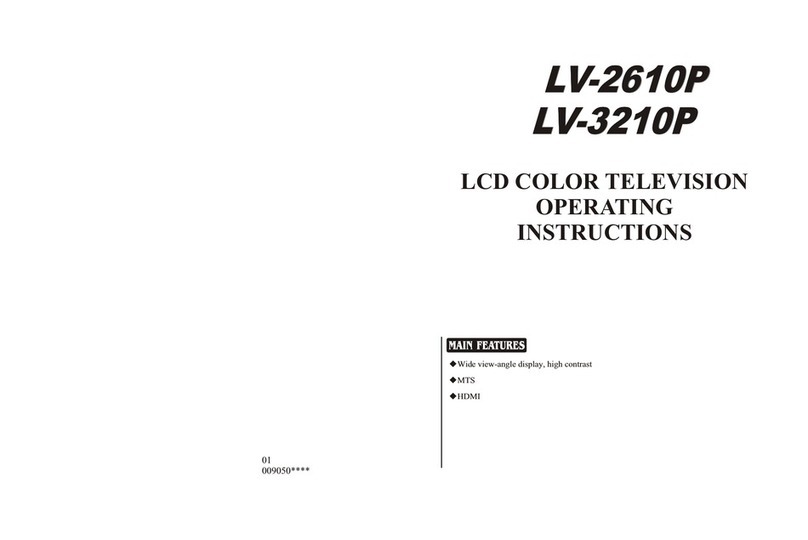
Haier
Haier LV-2610P User manual

Haier
Haier L20AV6-A0 User manual
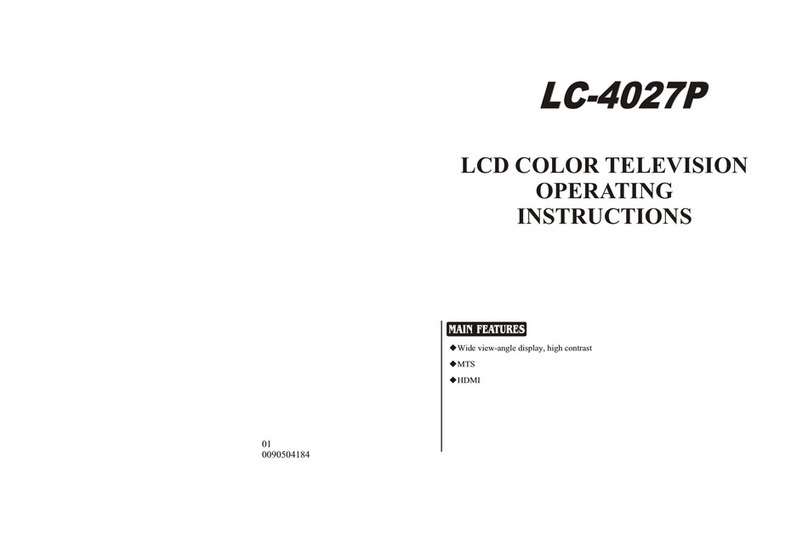
Haier
Haier LC-4027P User manual
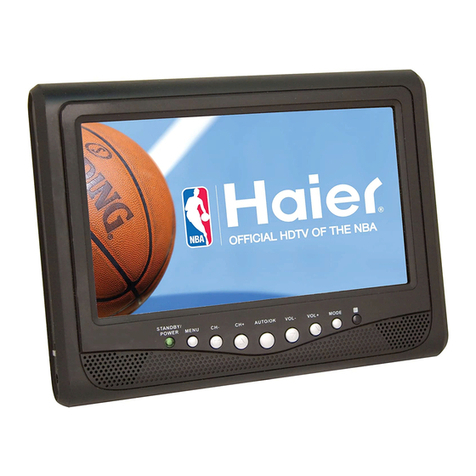
Haier
Haier HLT71 User manual

Haier
Haier LE22K800 User manual