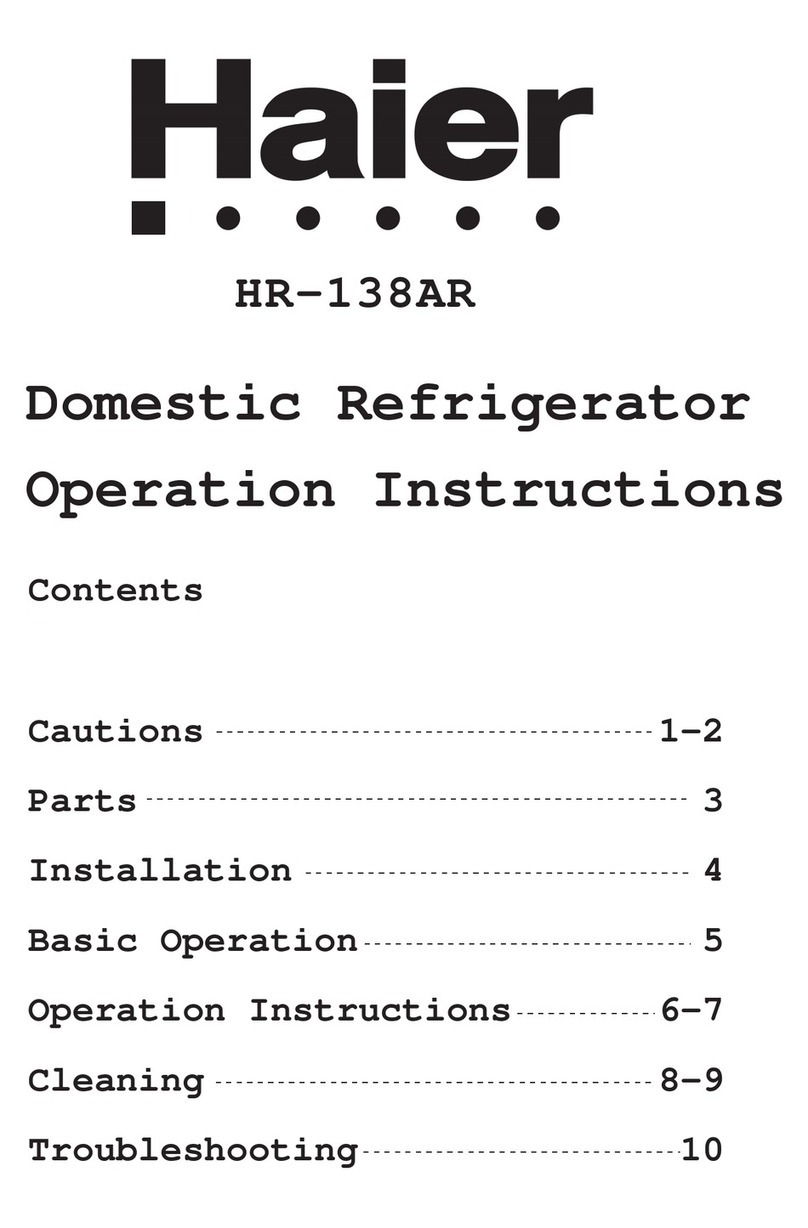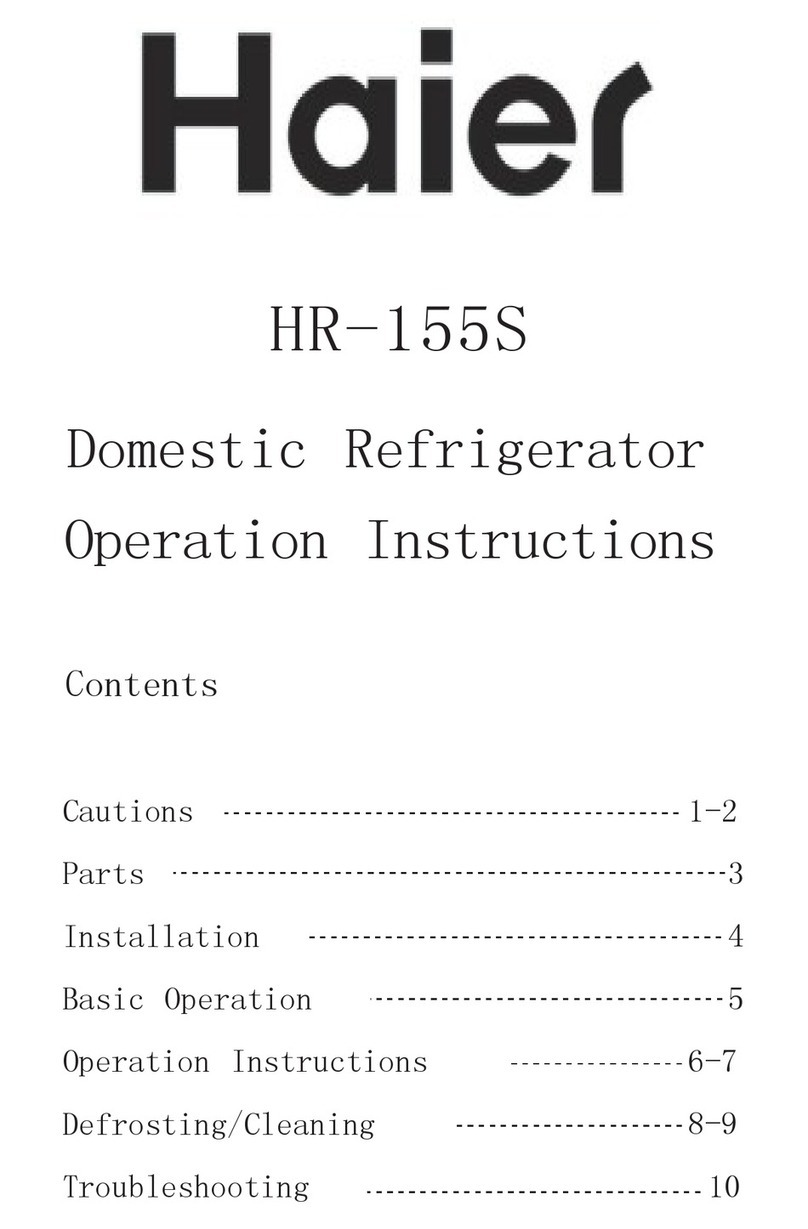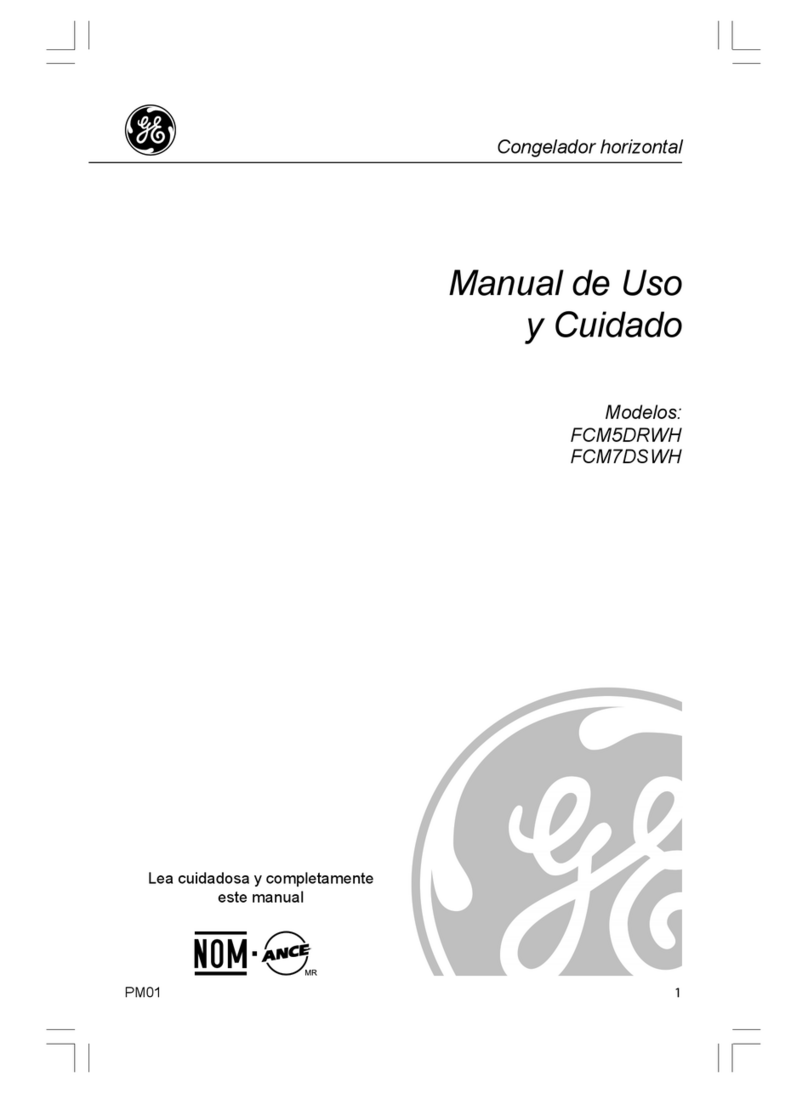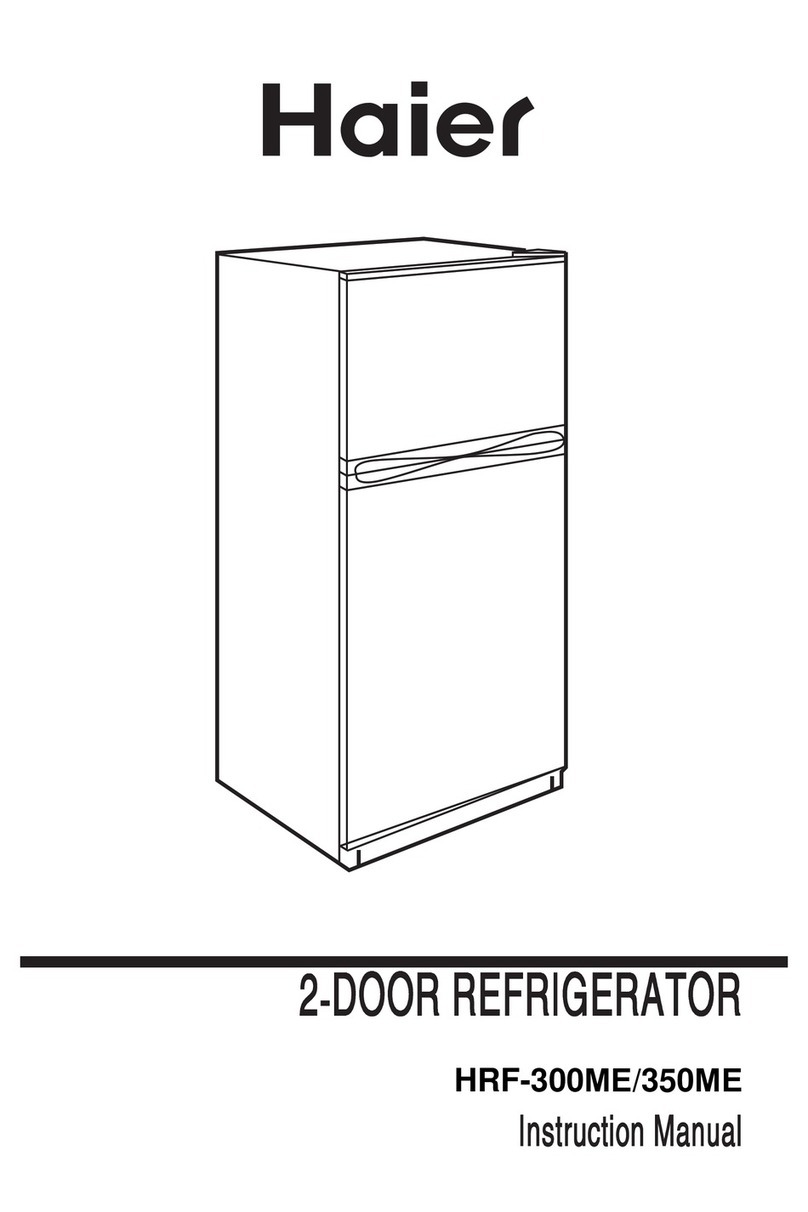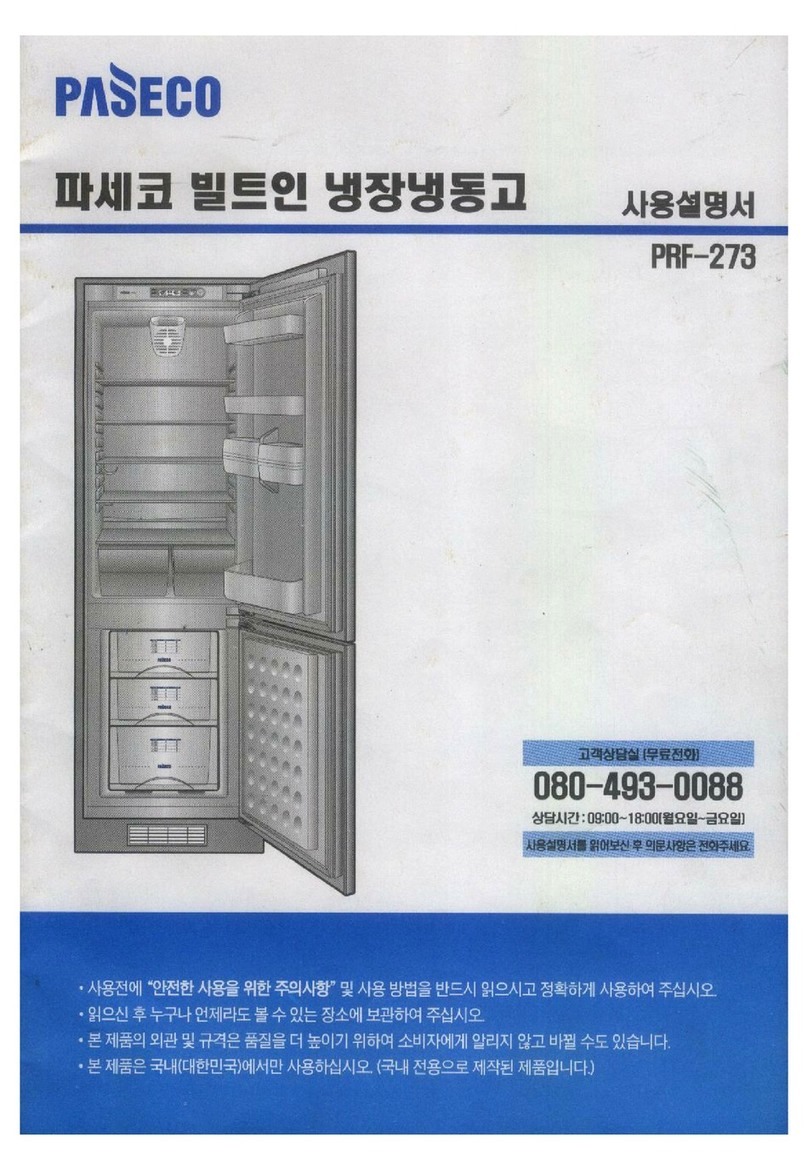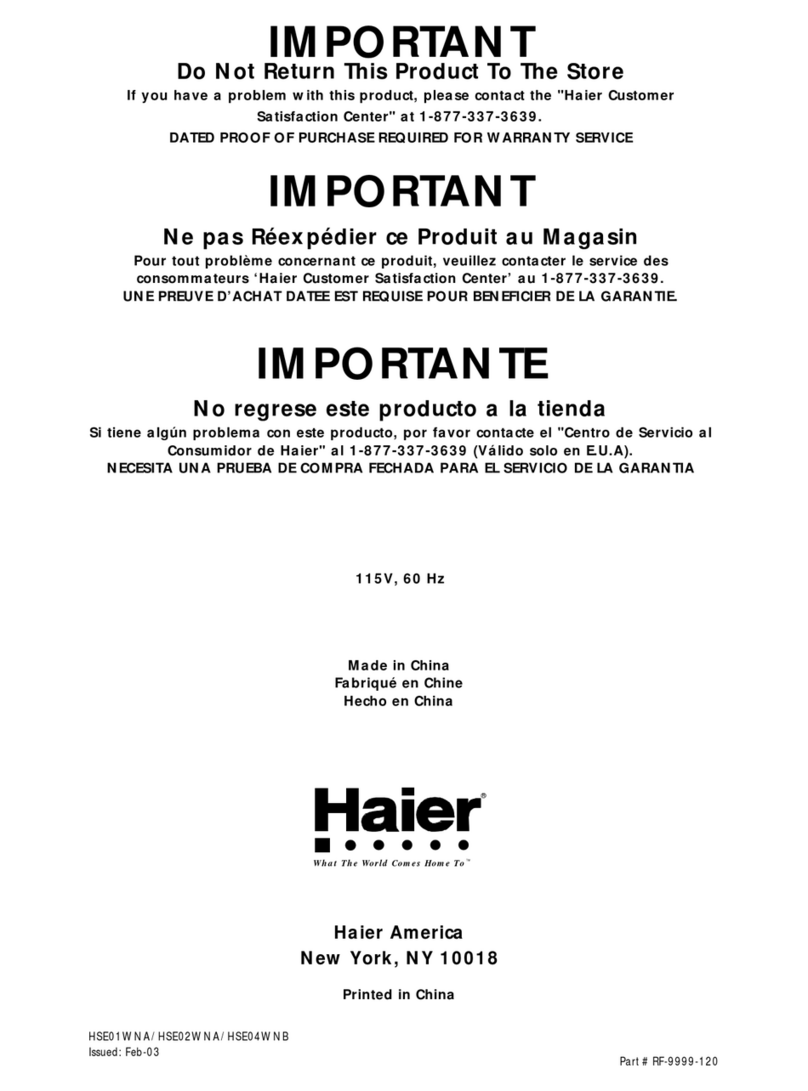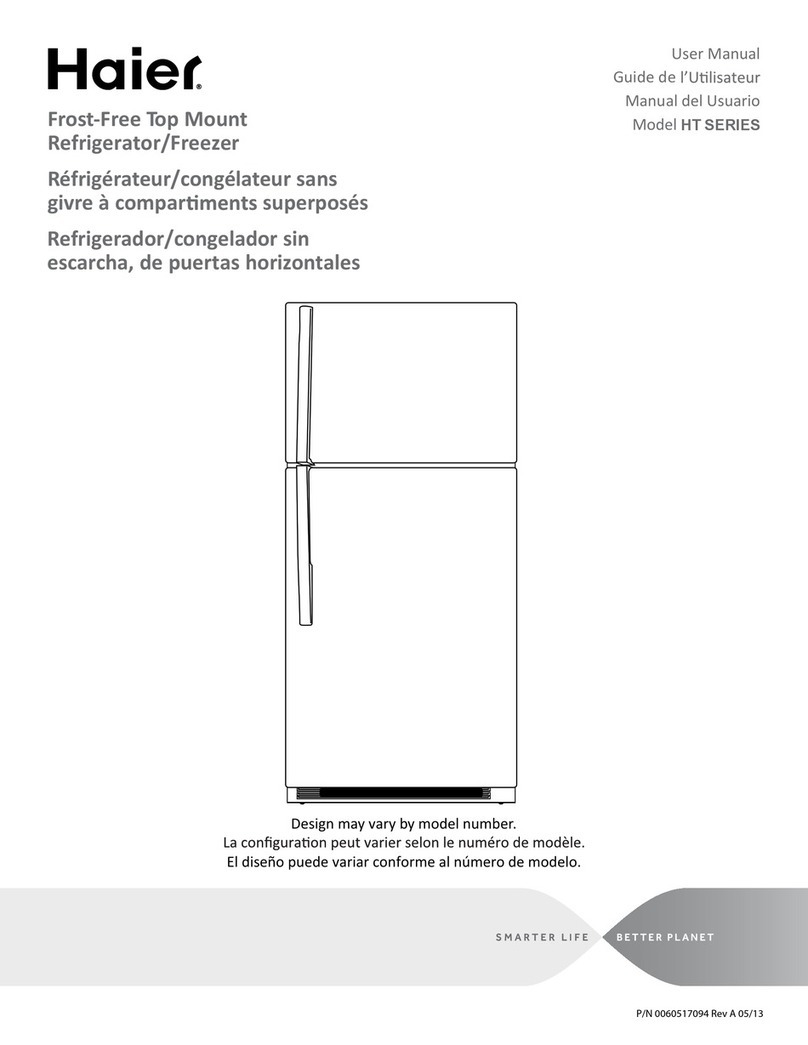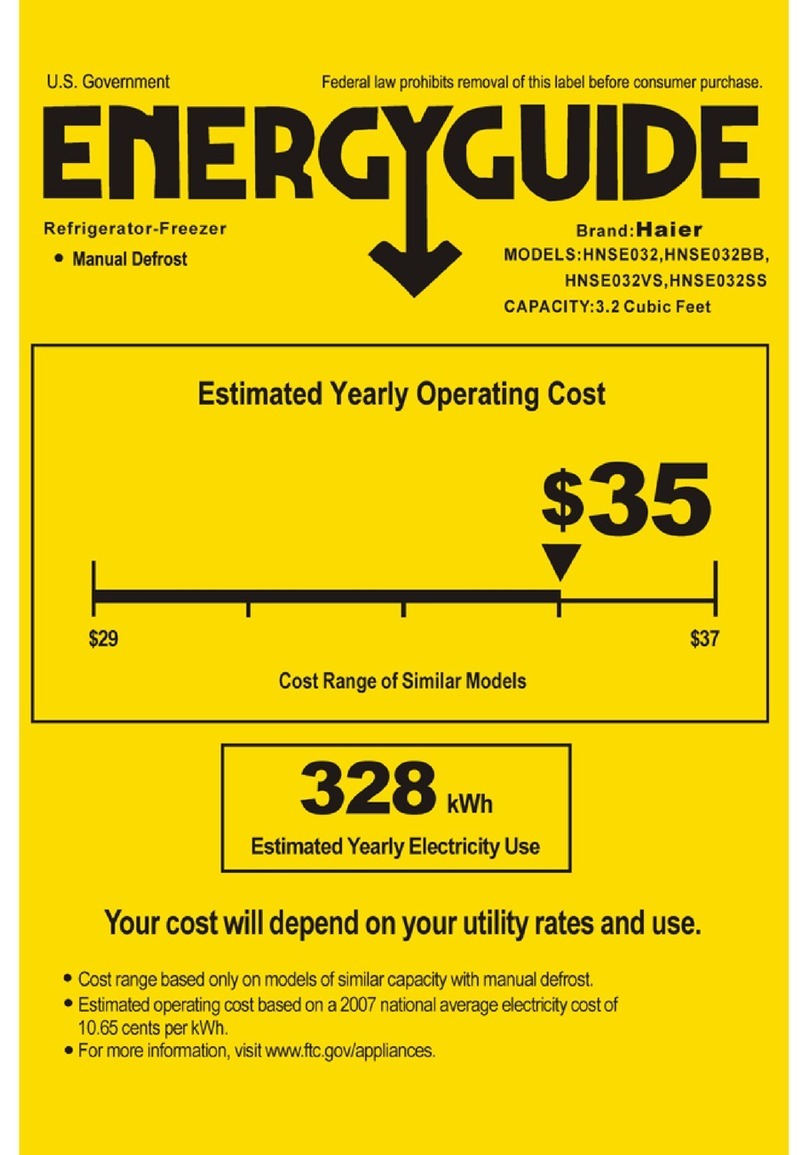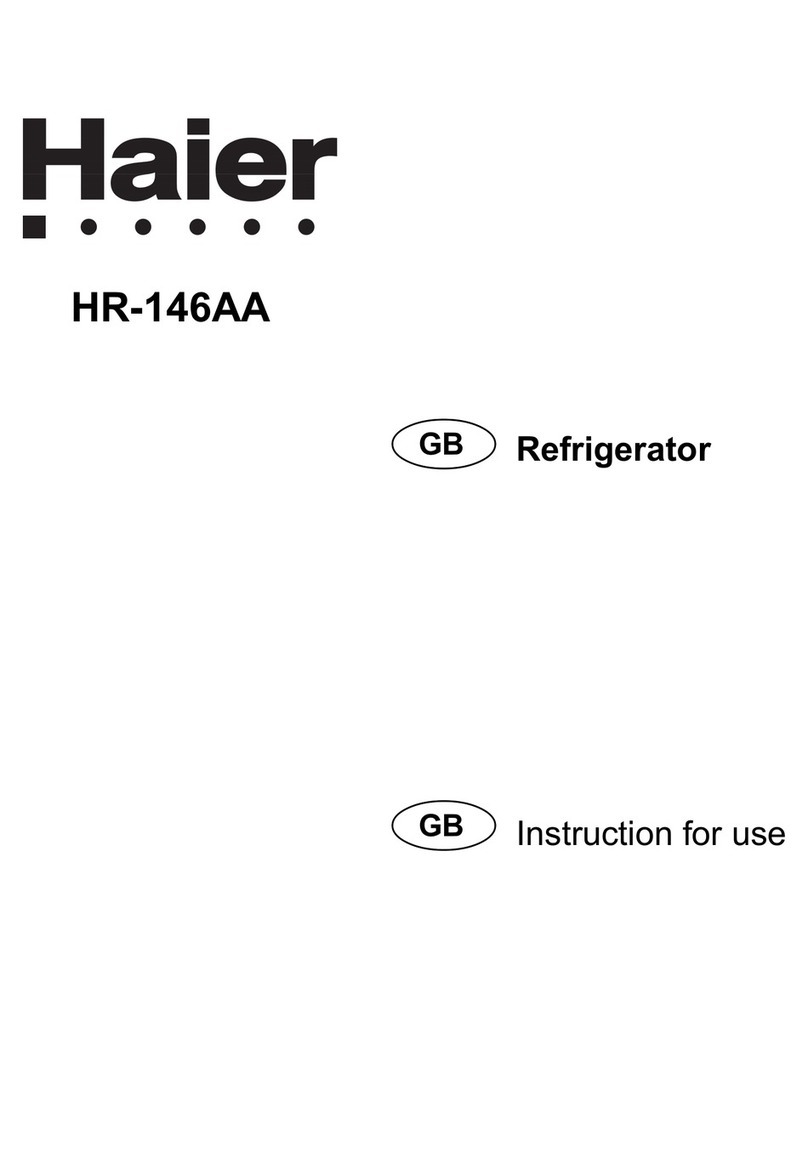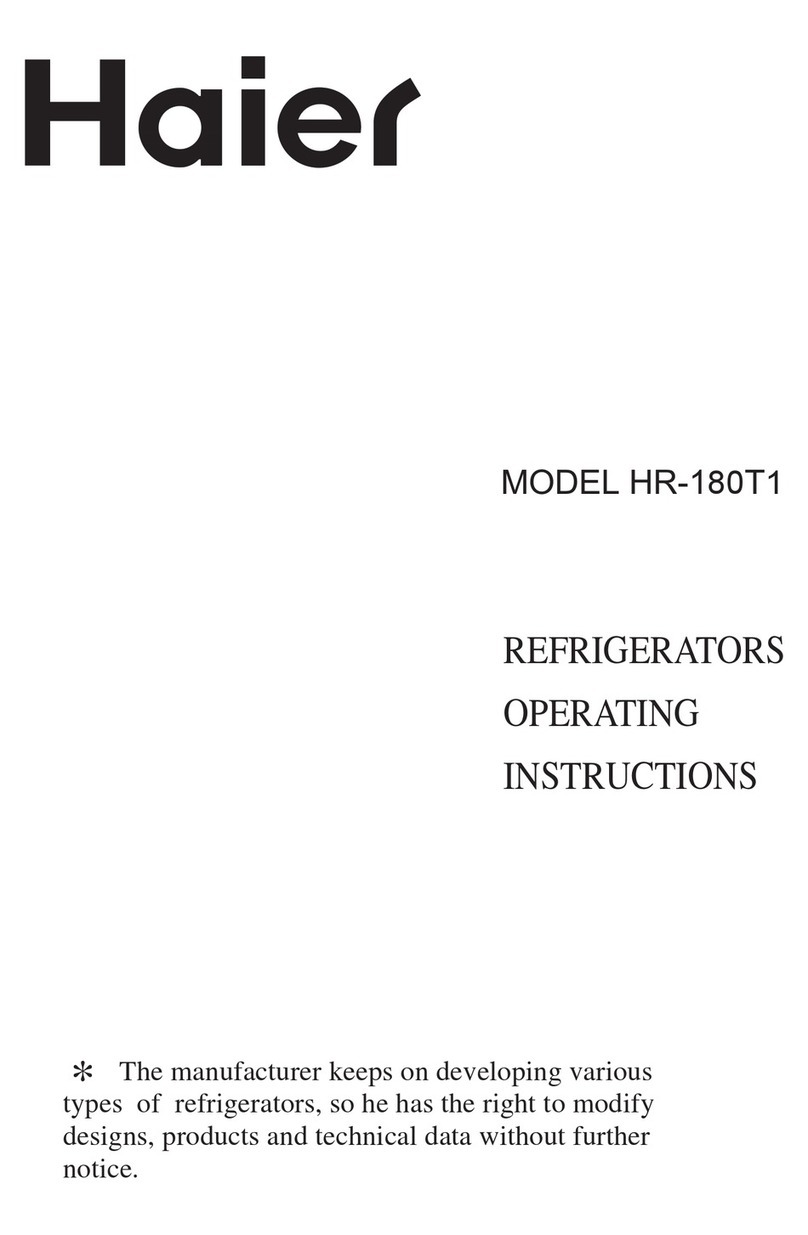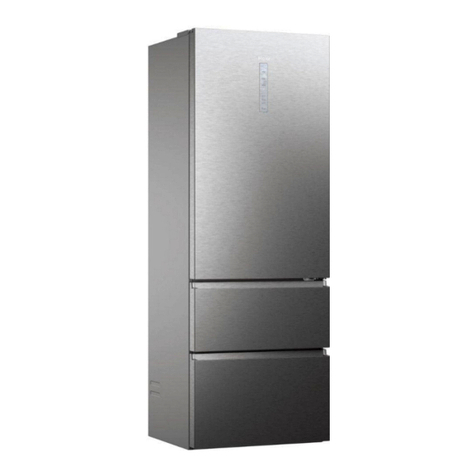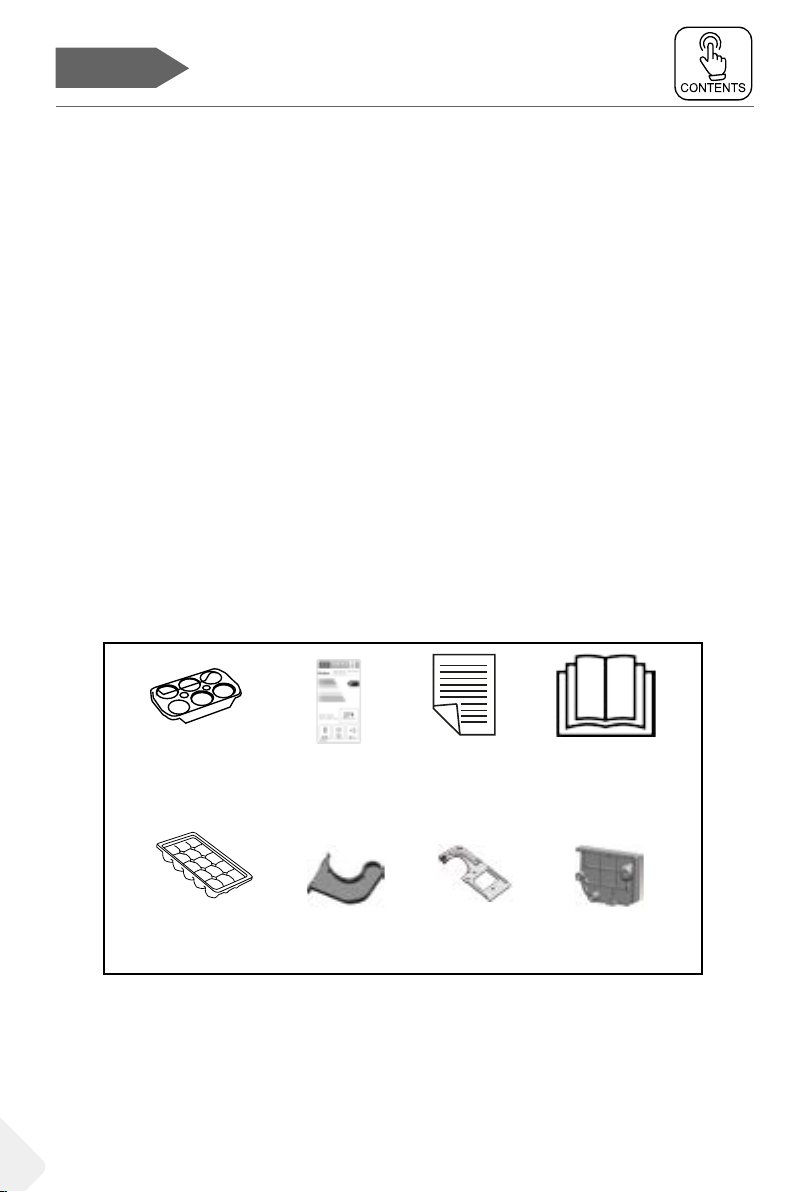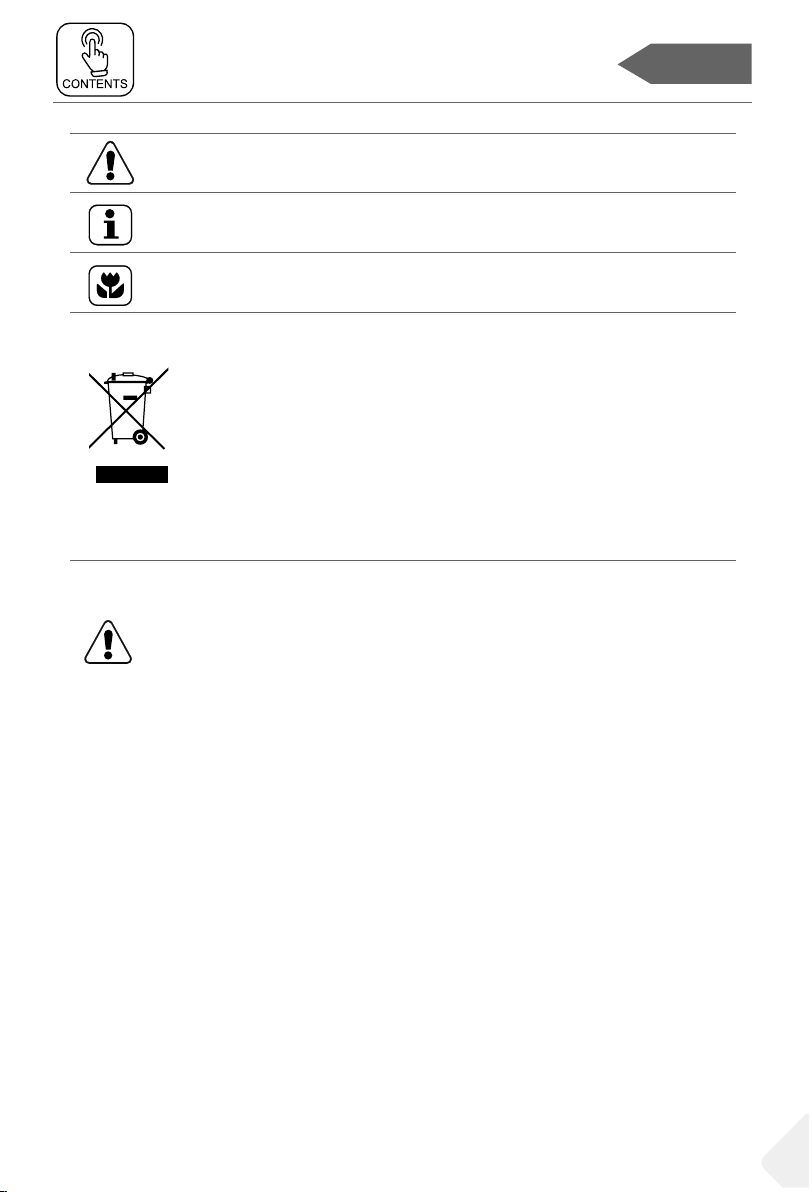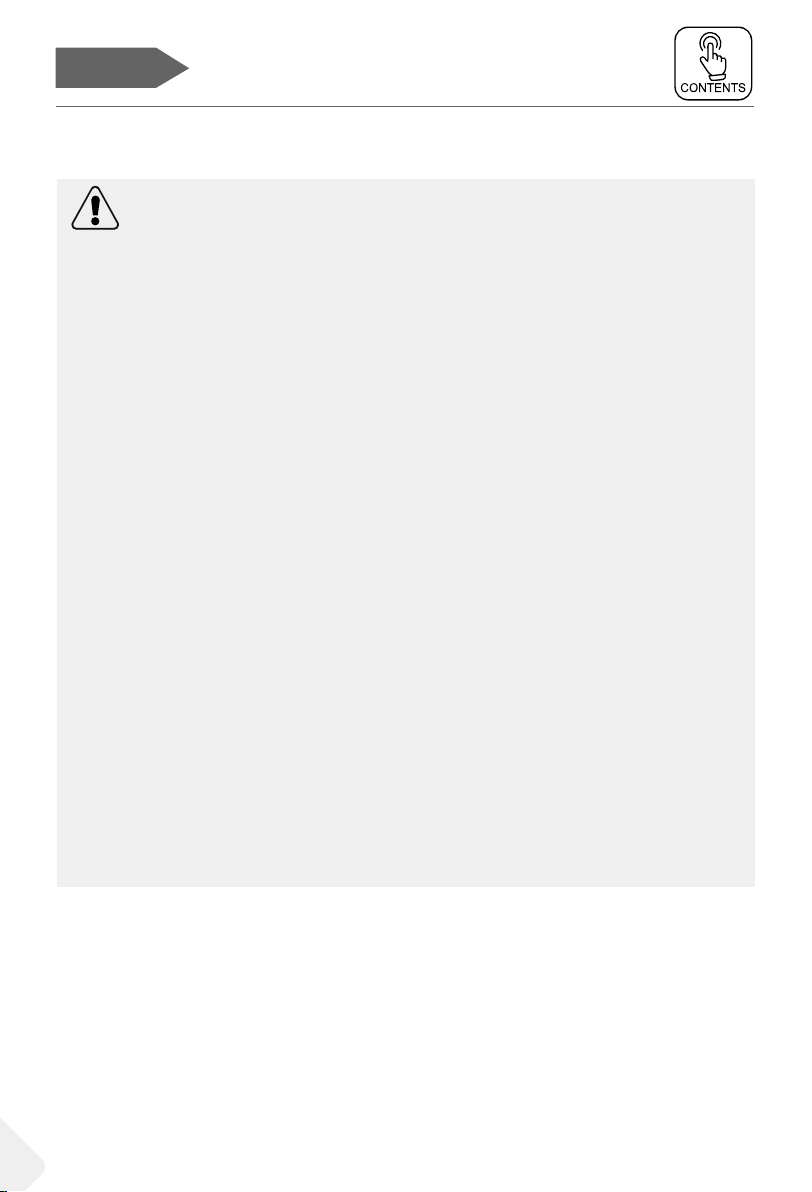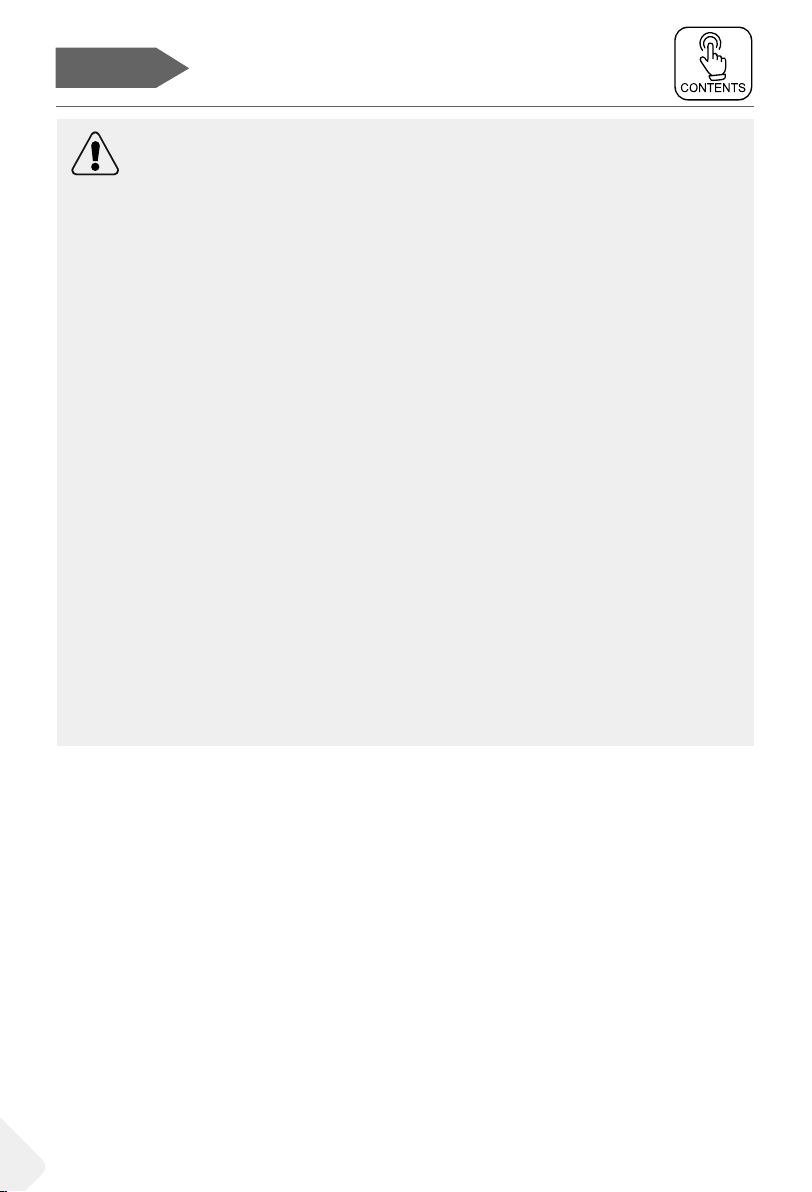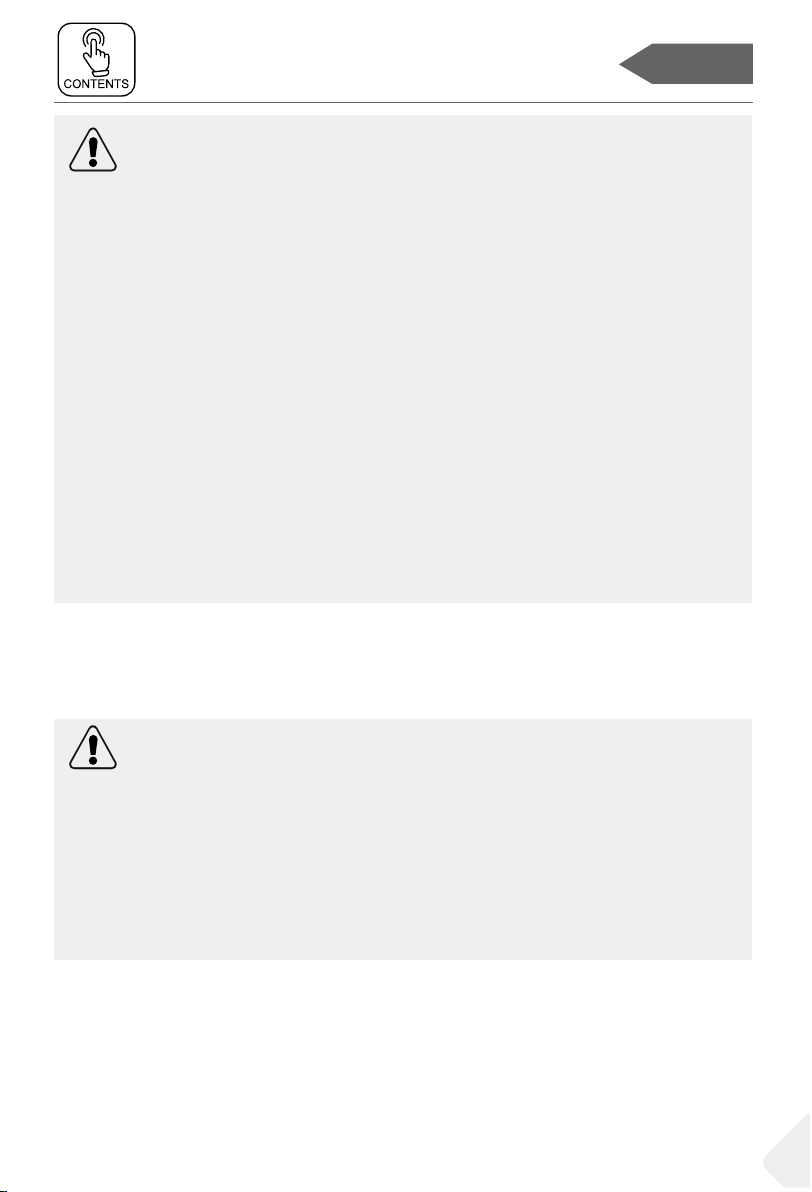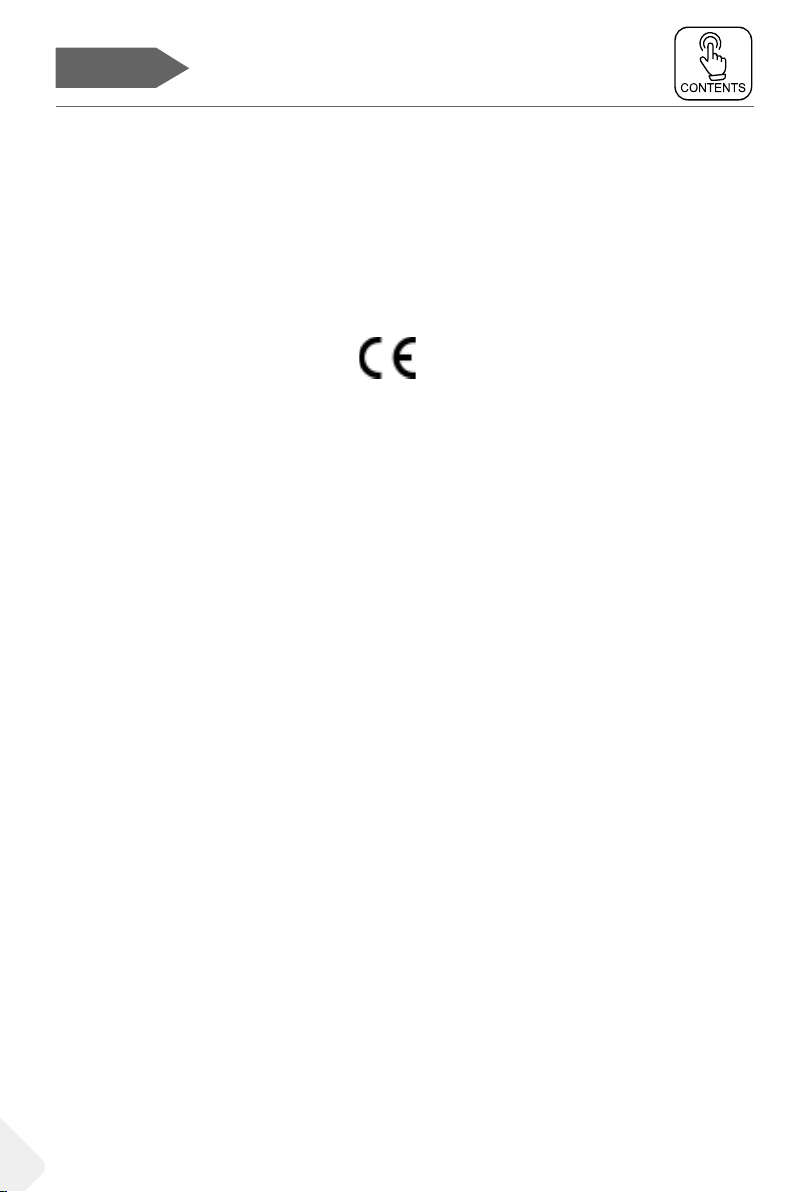WARNING:Risk of re/ammable material EN
The symbol indicates there is a risk of re since ammable materials are
used. Take care to avoid causing a re by ingiting ammable material.
VAROVÁNÍ: Nebezpečí Požáru/Hořlavého Materiálu CZ
Symbol označuje riziko požáru, protože byly použity hořlavé materiály. Dbejte na to,
aby nedošlo ke vzniku požáru zapálením hořlavého materiálu.
WARNUNG:Brandgefahr/brennbares Material DE
Das Symbol weist auf Brandgefahr hin, da brennbare Materialien verwendet werden.
Verhindern Sie die Entstehung von Bränden, die durch entammbare Materialien
verursacht werden.
ΠΡΟΣΟΧΗ: Κίνδυνος φωτιάς/εύφλεκτο υλικό EL
Το σύμβολο υποδεικνύει ότι υπάρχει κίνδυνος φωτιάς επειδή χρησιμοποιούνται
εύφλεκτα υλικά. Προσέχετε να αποφεύγετε την πρόκληση φωτιάς απόανάφλεξη
εύφλεκτου υλικού.
ADVERTENCIA:Riesgo de incendio o mate rial inamable
ES
El símbolo indica que existe riesgo de incen dio, dado que se utilizan materiales in-
amables. Se debe procurar evitar incendios medi ante la combustión de materiales
inamables.
ATTENTION: Risque d’incendie ou de mati ères inammables
FR
Le symbole montre qu’il y’a le risque de maté riaux inammables sont utilisés. Pren-
dre soin d’éviter de provoquer un incendie en ingérant des matières inammables.
FIGYELEM: Tűz / gyúlékony anyag veszélye HU
A szimbólum azt jelzi, hogy tűzveszély áll fenn, mivel gyúlékony anyagokat használ-
nak. Ügyel jen arra, hogy ne tegyen rá tűzveszélyes gyú lékony anyagot.
ATTENZIONE: Rischio di incendio/materiale inammabile
IT
Il simbolo indica il rischio di incendio nel caso di utilizzo di materiali inammabili. Fare
attenzione ed evitare l‘insorgere di incendi a causa della caombustione di materiali
inammabili.
WAARSCHUWING: Brandrisico / brandbaar materiaal NL
Het systeem geeft aan dat er een brandrisico bestaat aangezien brandbaar materiaal
wordt gebruikt. Zorg ervoor dat er geen brand wordt veroozaakt door brandbaat ma-
teriaal te ont steken.
OSTRZEŻENIE:Ryzyko pożaru/materiał łatwopalny
PL
Symbol wskazuje, że istnieje ryzyko pożaru, ponieważ używane są materiały
łatwopalne. Dbaj o to, aby uniknąć pożaru poprzez zapale nie łatwopalnego materiału.
AVISO: Risco de incêndio e material inamável PT
O símbolo indica que existe um risco de incêndio, uma vez que são utilizados materi-
ais inamáveis. Tenha cuidado para evitar provocar um incêndio acendendo material
inamável.
AVERTISMENT: Risc de incendiu/material inamabil RO
Simbolul indică că există risc de incendiu deoarece sunt folosite materiale inamabi-
le. Aveți grijă și evitați incendiile aprinzând mate riale inamabile.