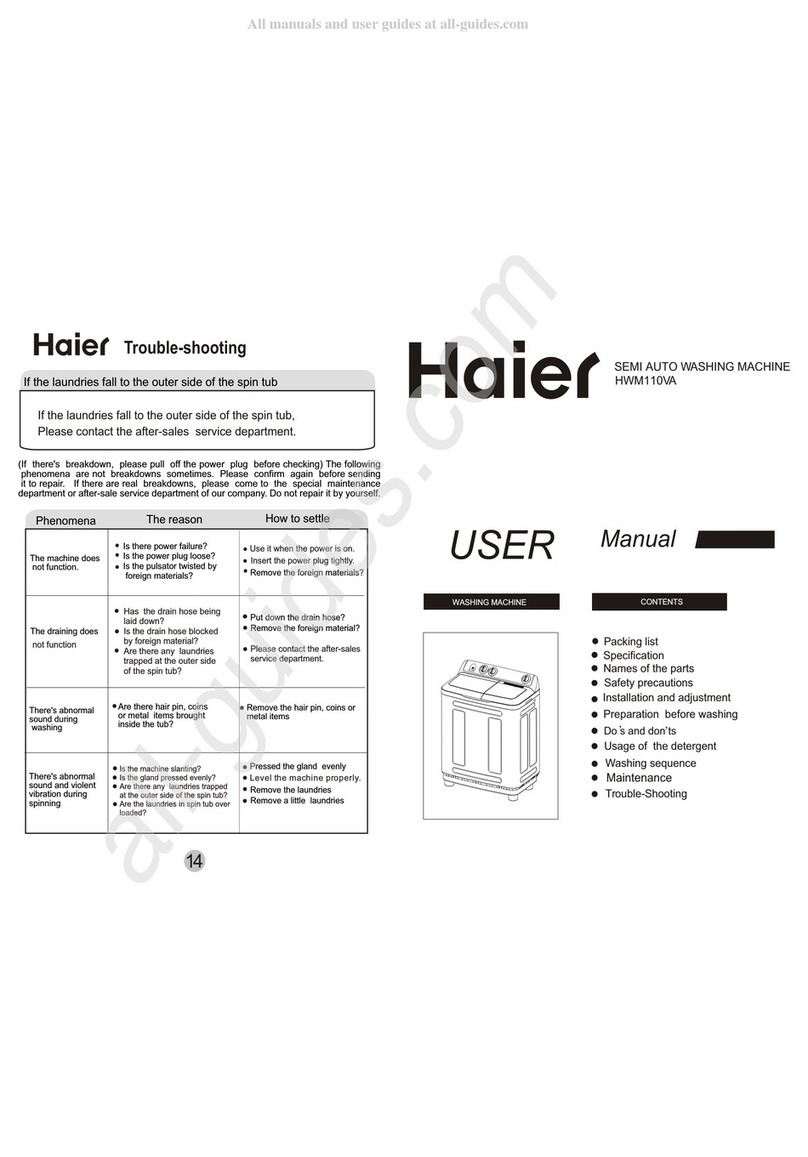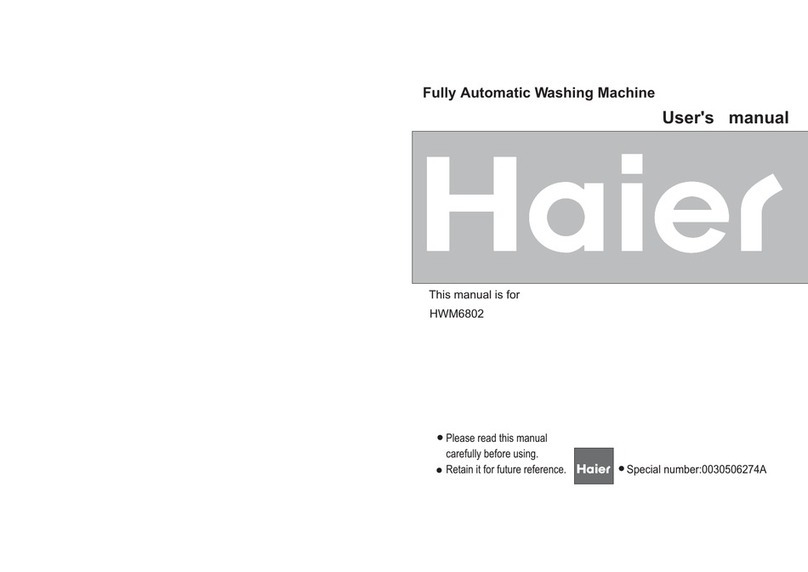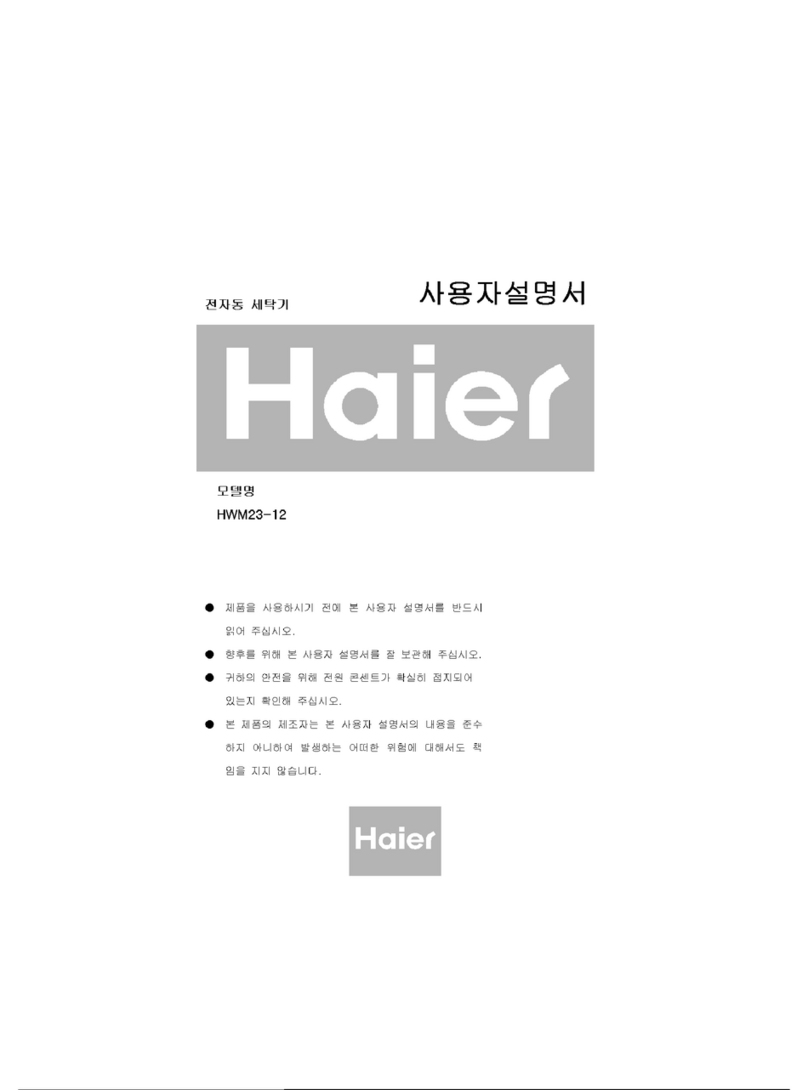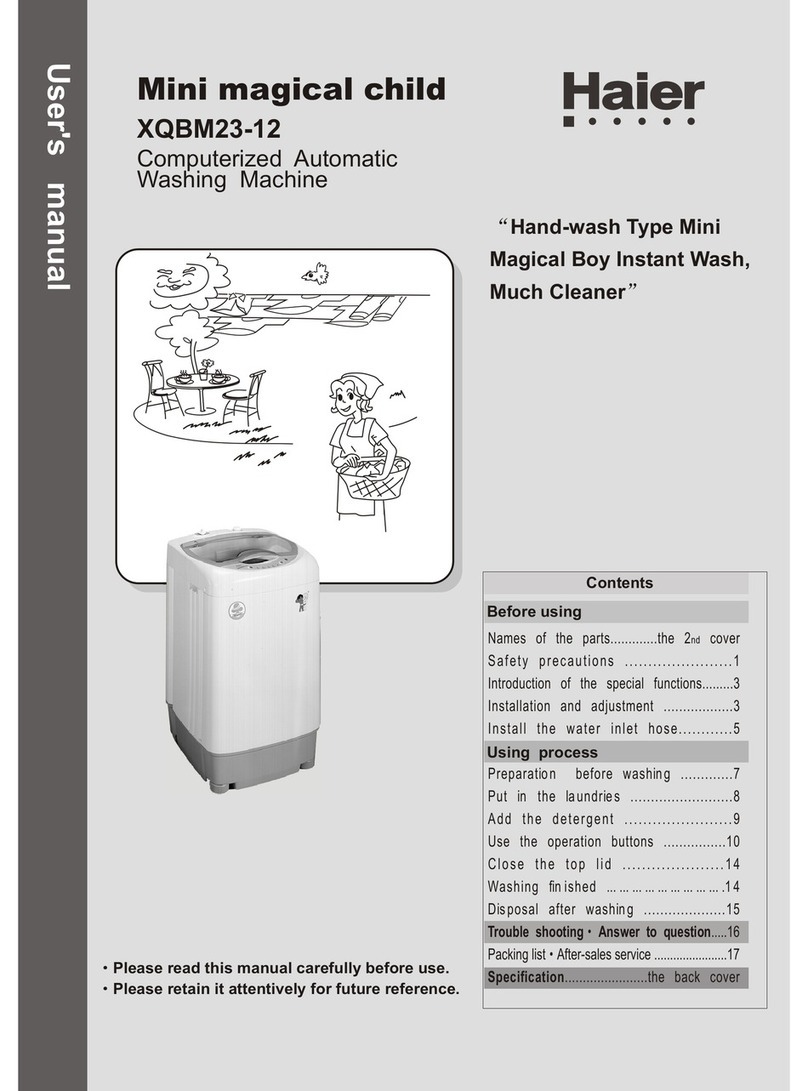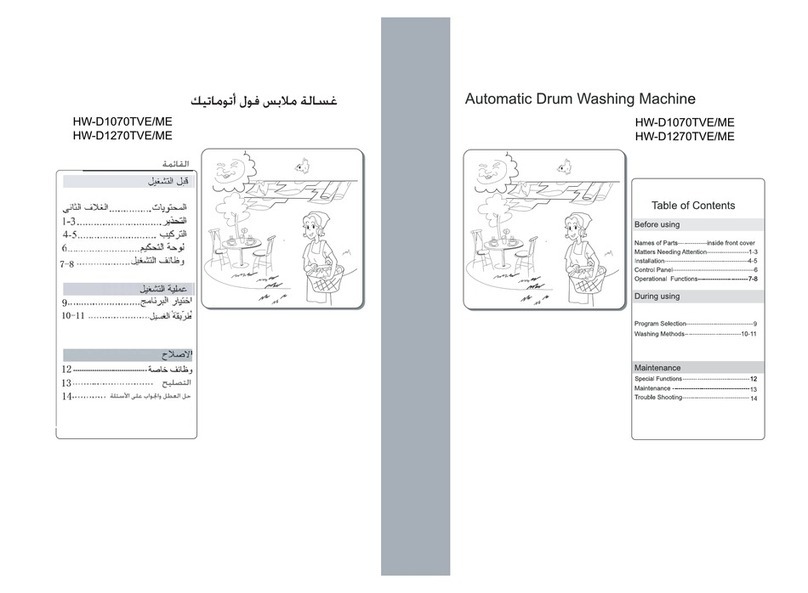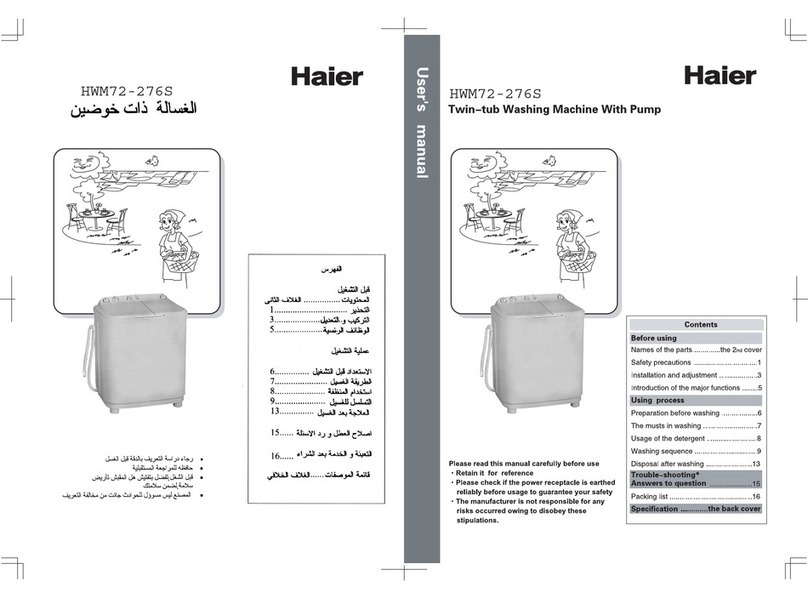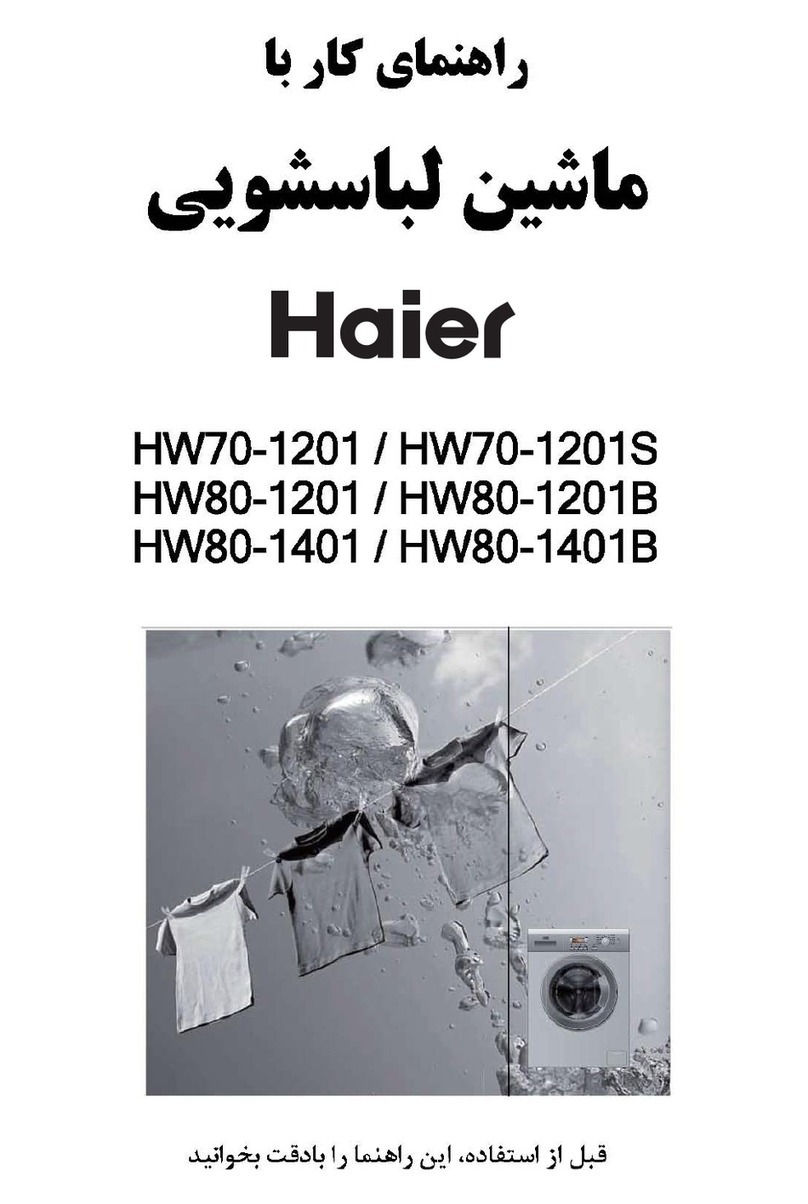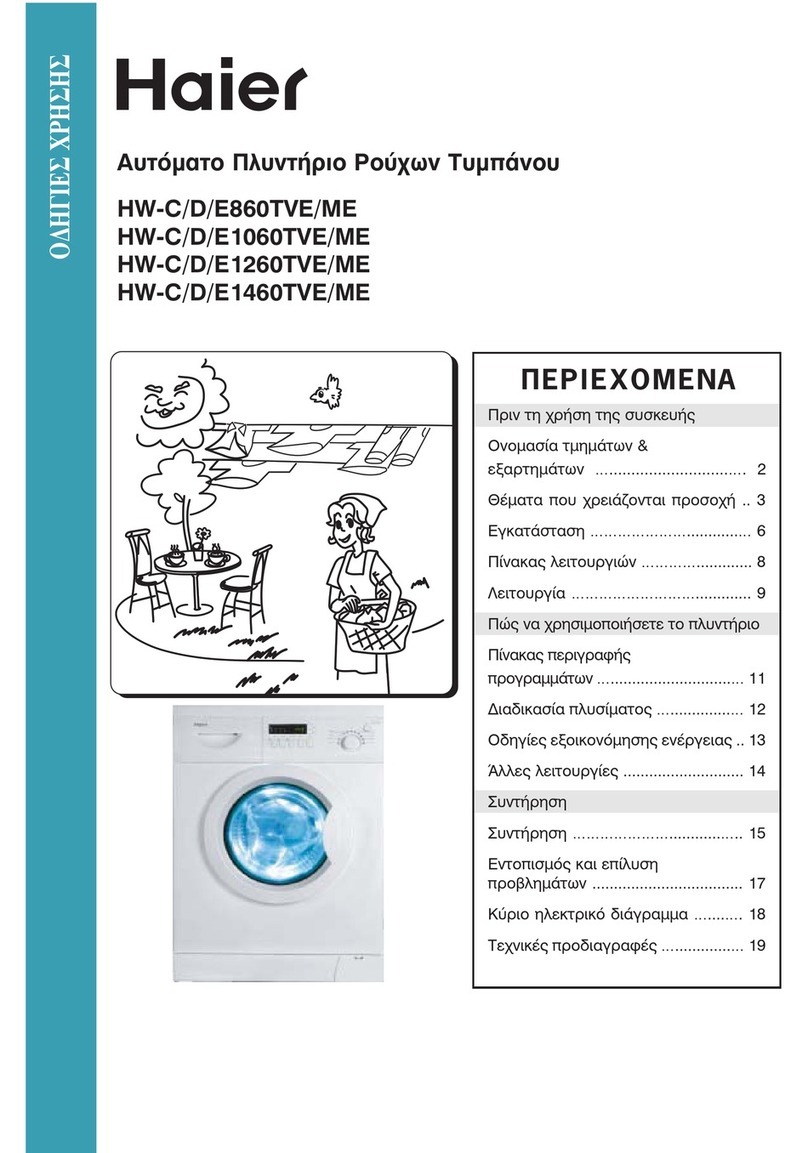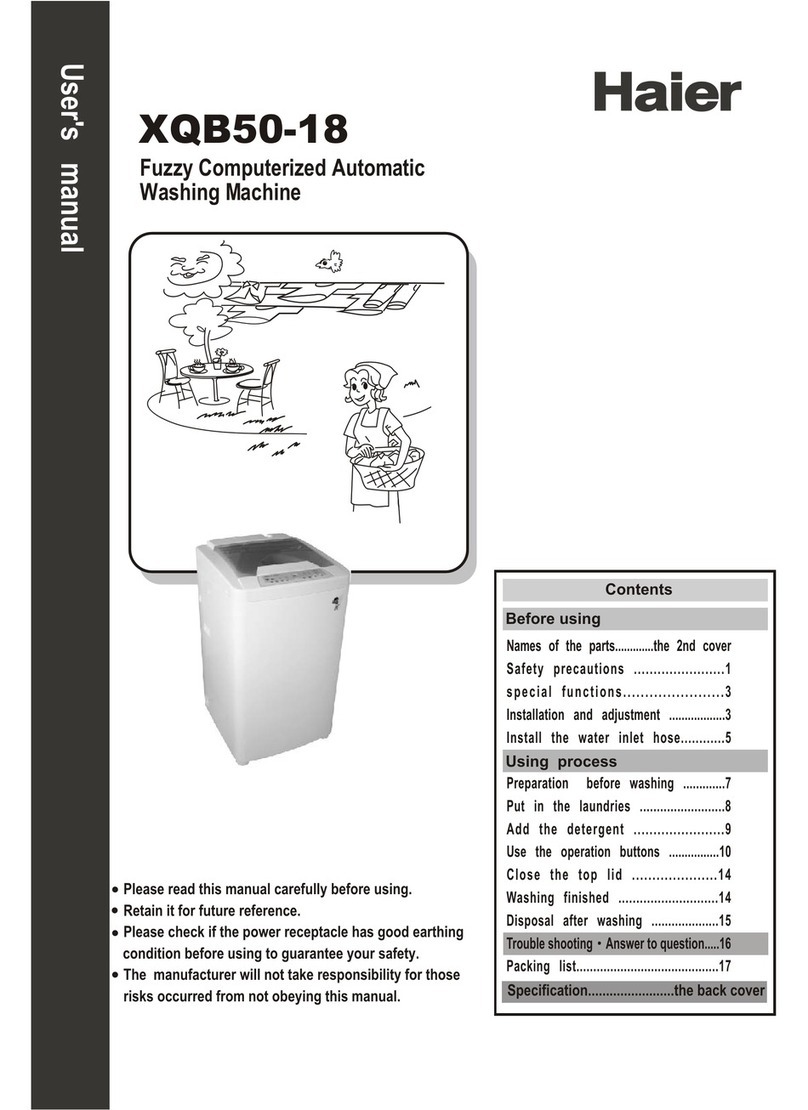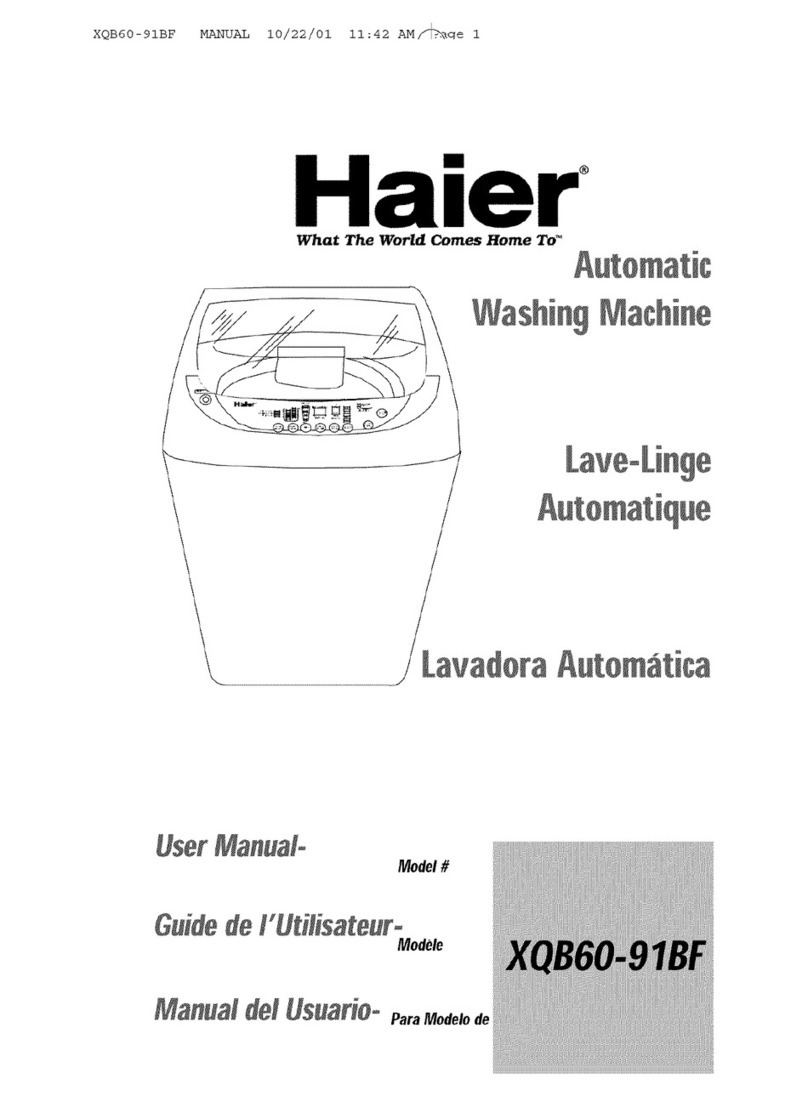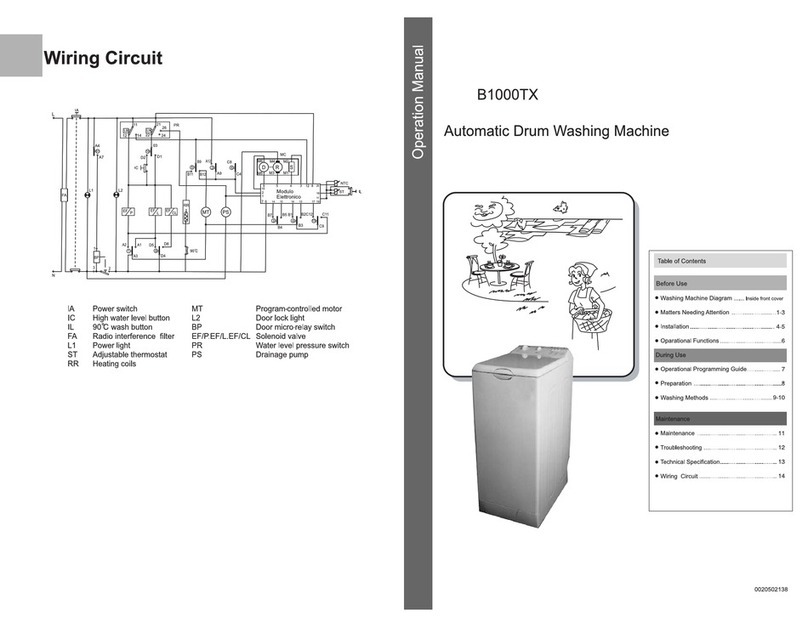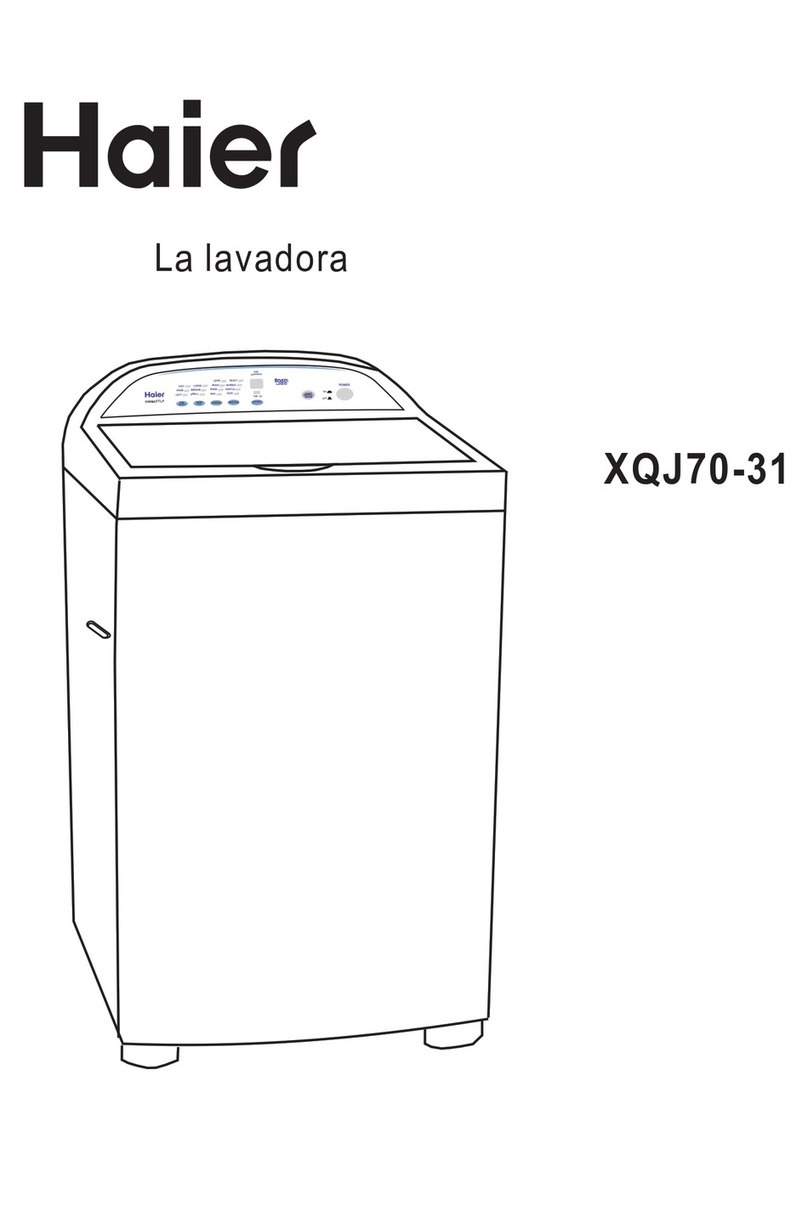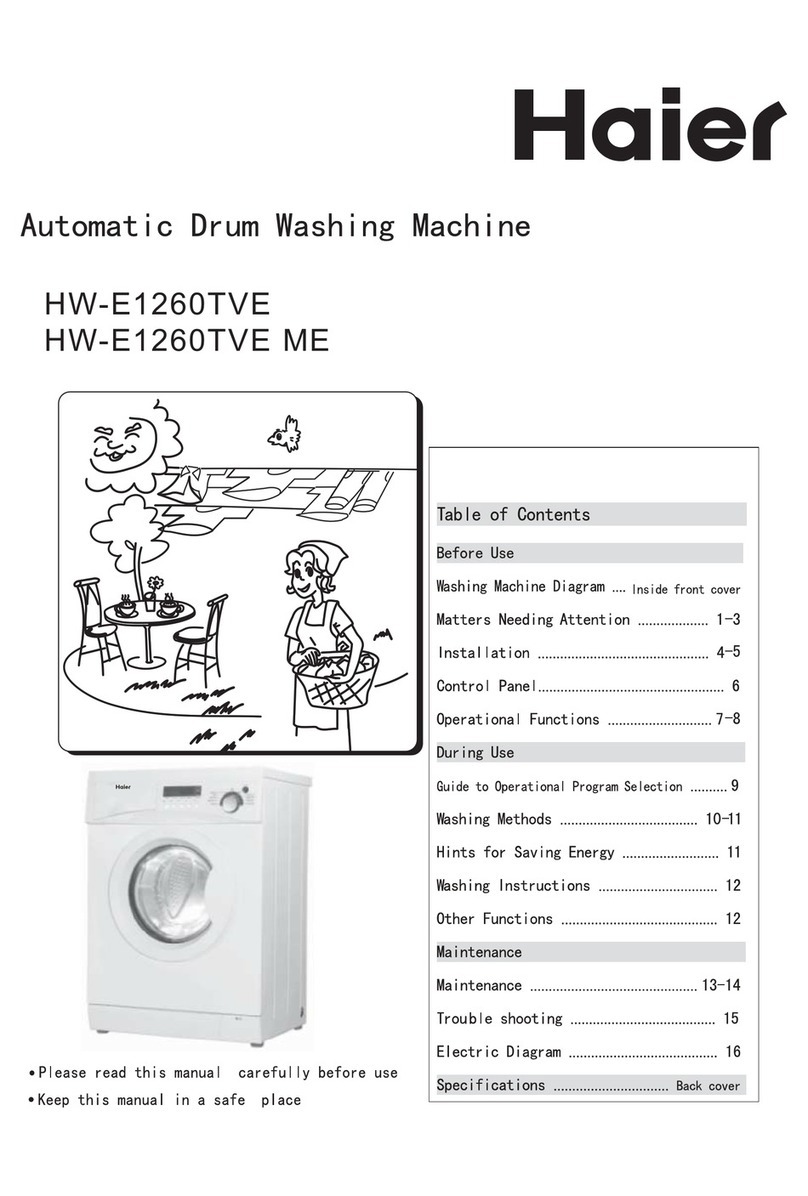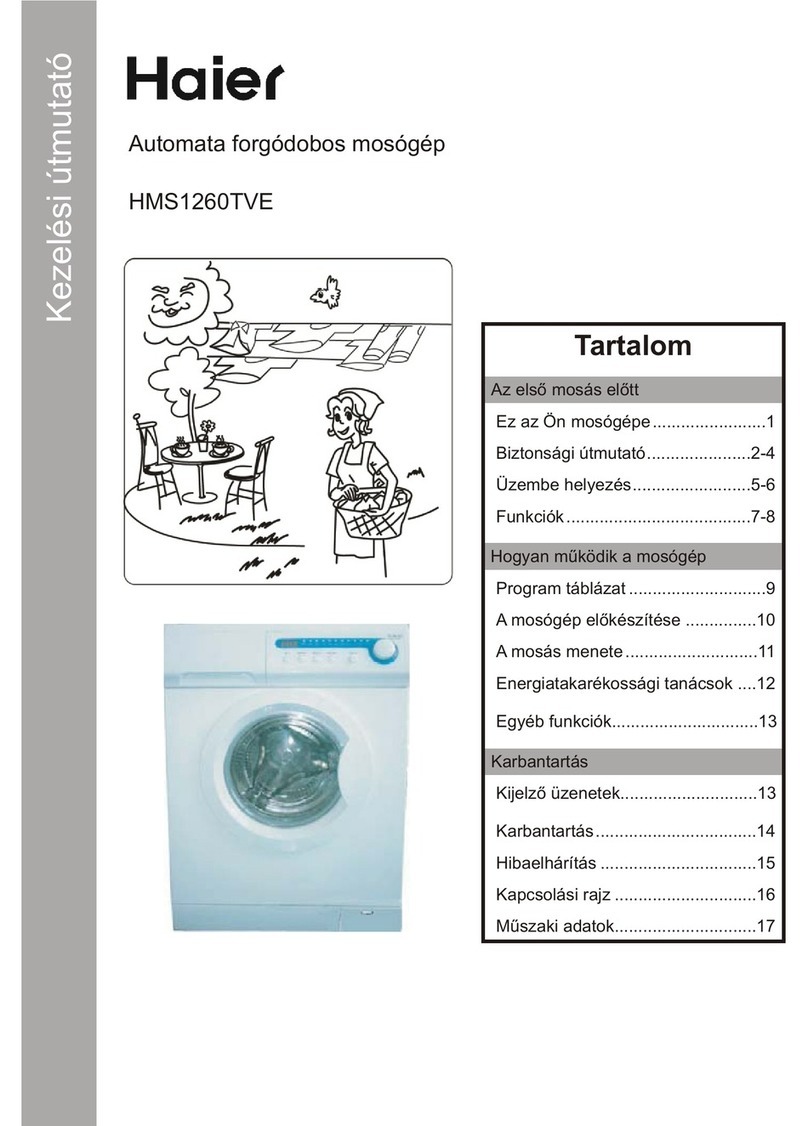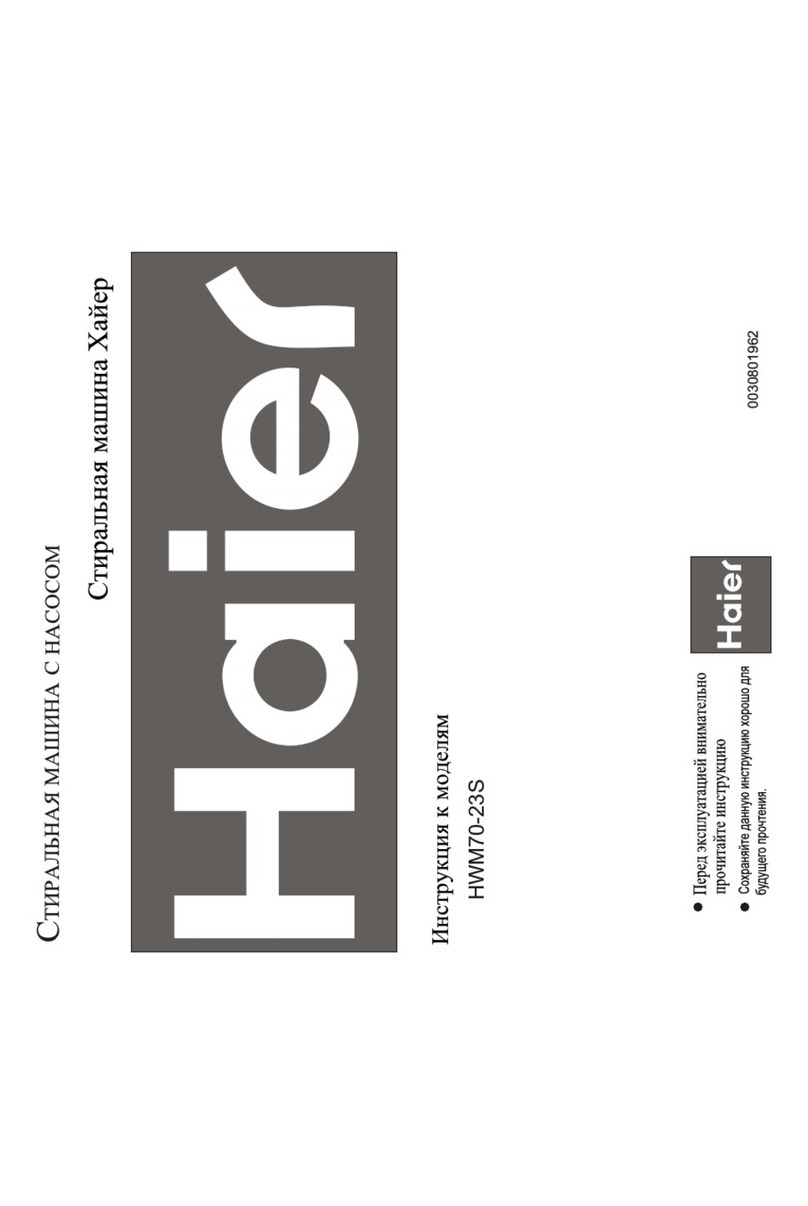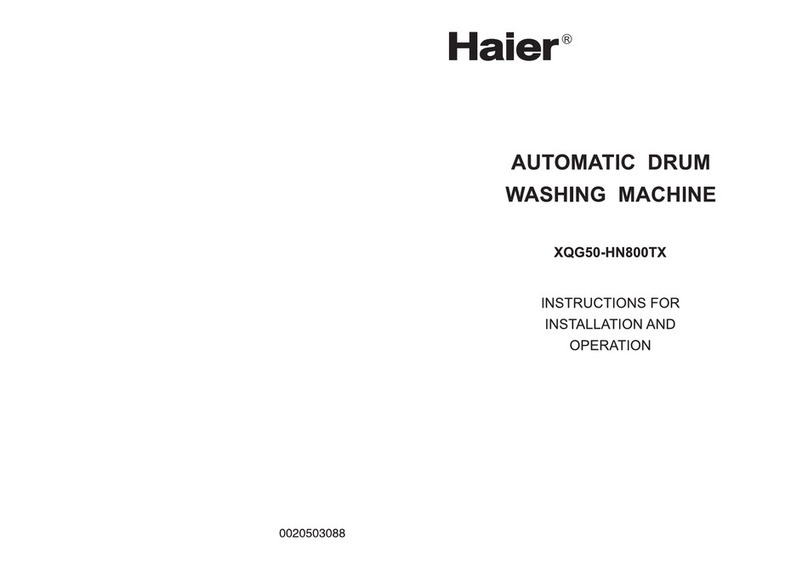Duvet
Drum Clean Hygiene
DelayTemp. Spin
Power Start/
Pause
Cotton
Program
Shirts
Kids
Wear
Mix
Quick 15
Sport
Spin
Rinse+Spin
Soft
Strong
Middle
Hijab
Bedding
Disinfection
3-Control panel
9
3.2 “Power“ button
Press this button (Fig. 3-2) gently to switch on, the
display is shining.Press it again for about 2 seconds to
-
vated after a while machine will shut down automati-
cally.
3.5 Function buttons
The function buttons (Fig. 3-5) enables additionalop-
tions in the selected programme before programme
start.The related indicators are displayed.
-
gramme, all options are disabled.
If a button has multipleoptions, the desired optioncan
be selected by pressing the button sequentially.
To delete the setting or to cancel the setting process,
press the function button until the desired LED lights
Note: Factory settings
there is no special requirement default settings are recommended.
3.4 “Start/Pause“ button
Press this button (Fig. 3-4) gently to start or inter-
rupt the currently displayed programme. During pro-
gramme interruptionthe digitson the display are blink-
ing.
Start/Pause
3-4
Power
3-2
3.3 Programme selector
Press one of these buttons (Fig. 3-3) sequentially until
the indicator of the desired programme lightsup, and
the default settings are displayed.
DelayTemp. Spin
Extra rinse
3.5.1 3.5.2 3.5.3 3.5.4
3-5
3.5.1-Function button “ Extra rinse.“
In conjunctionwith the “Temp.”button, the child
3.5.2-Function bu tton “Temp.”
Press this button (Fig. 3-5.2) to change the washing
temperature of the programme. If no value is illumi-
nated the water will not heated.
Press this button (Fig.3-5.1) to rinse the laundrymore
intense with fresh water. This is recommended for
people withsensitiveskin.One or two additionalrinse
cycles are available.
3-3