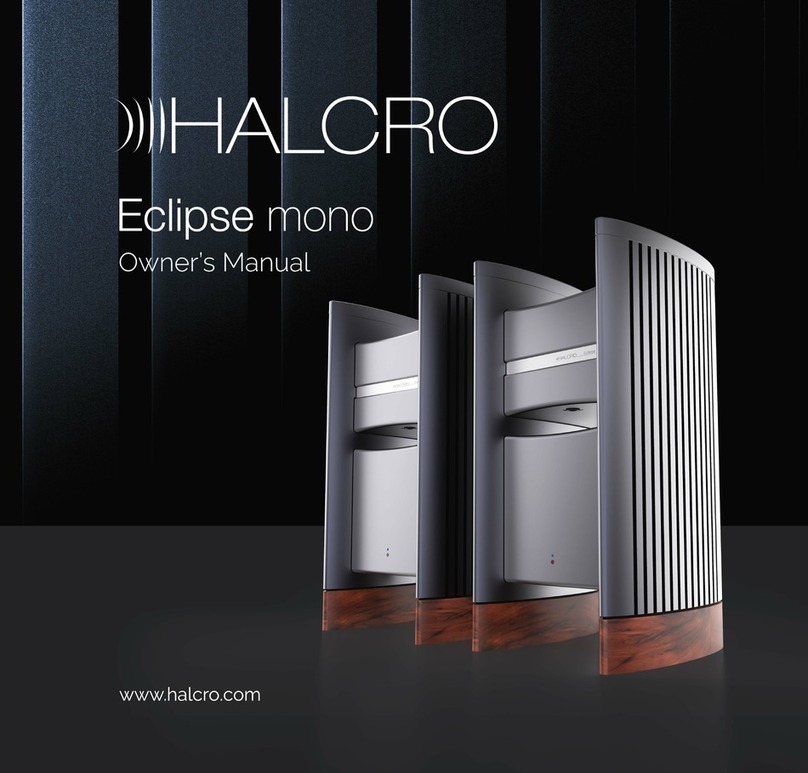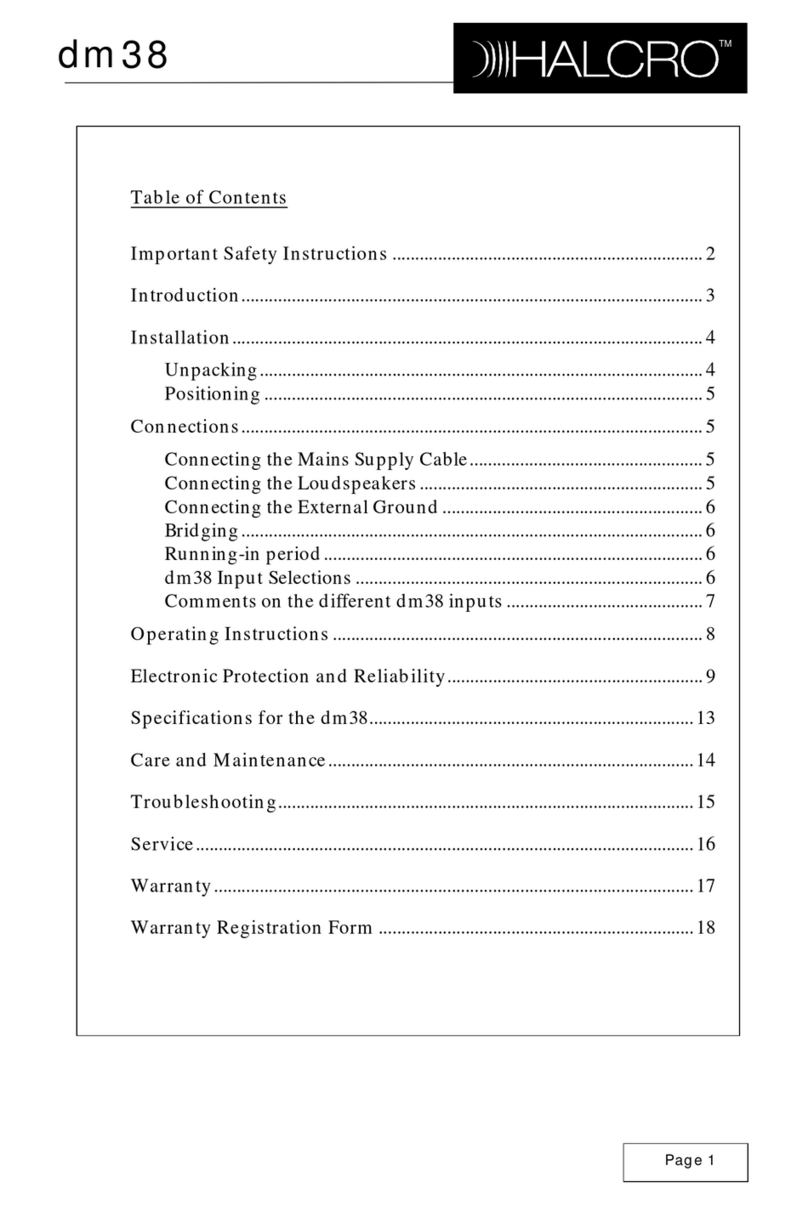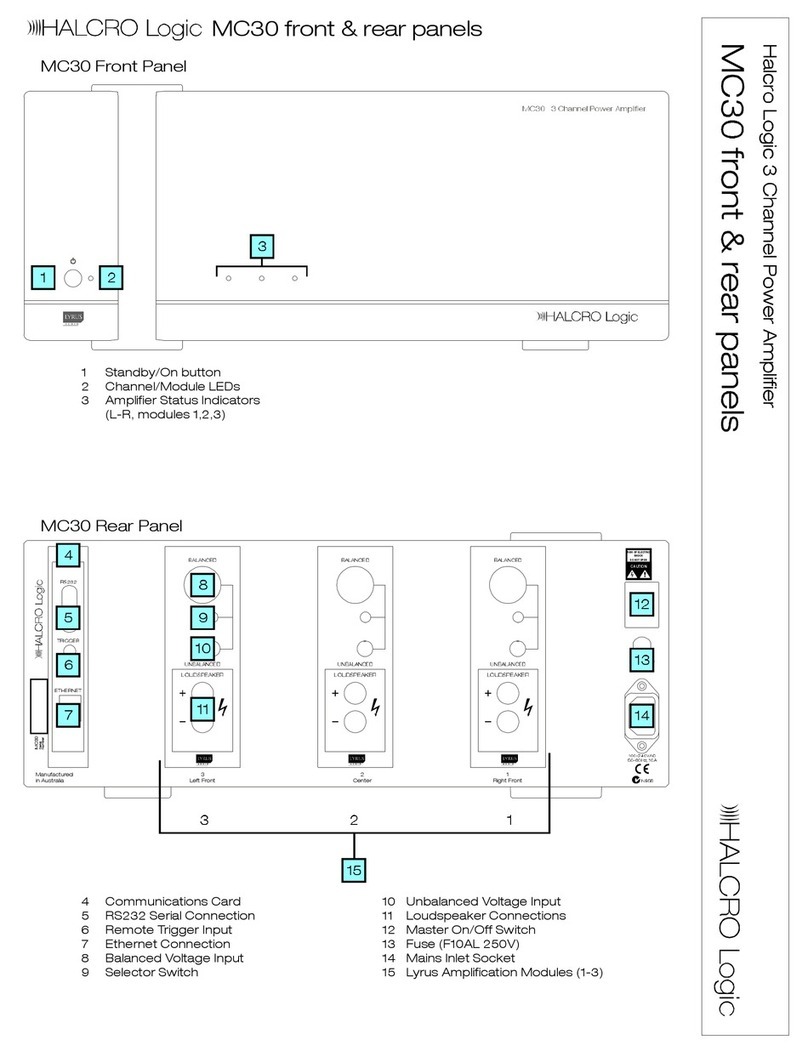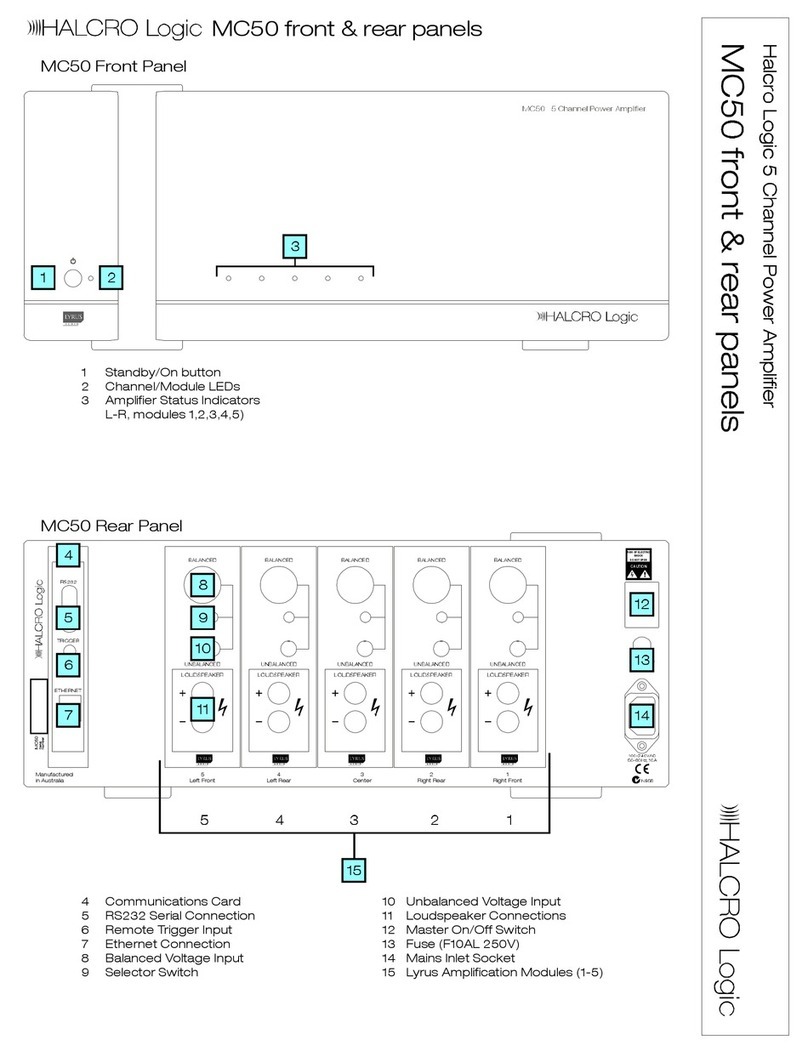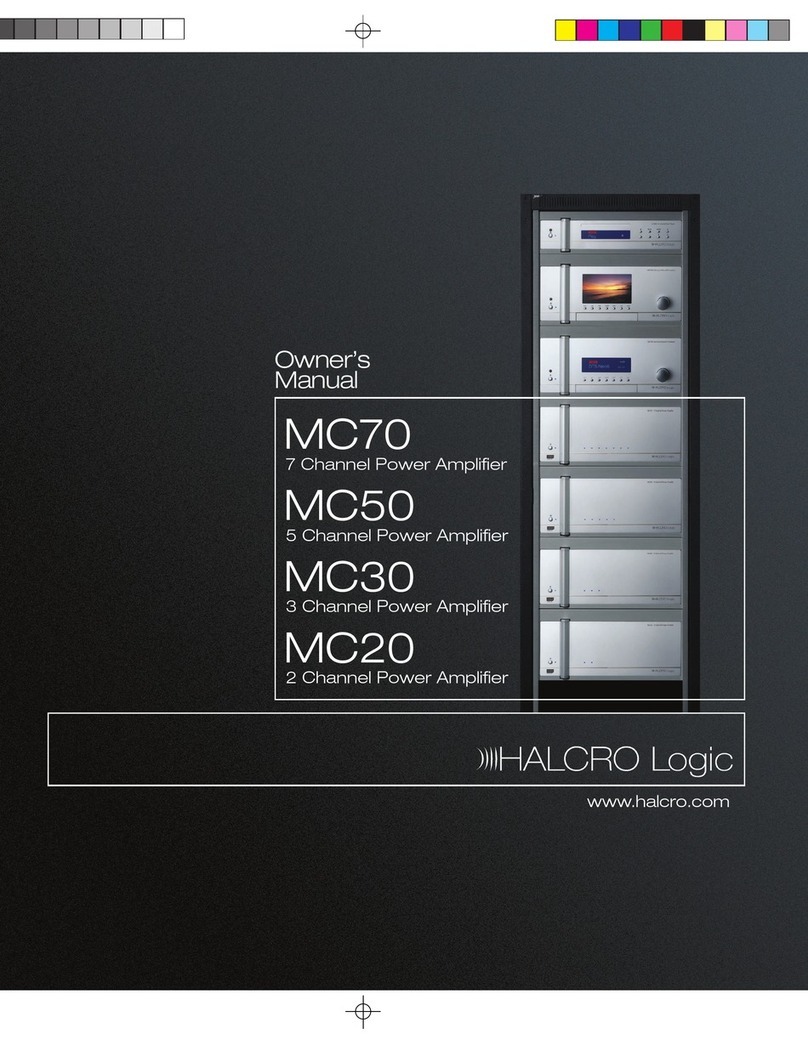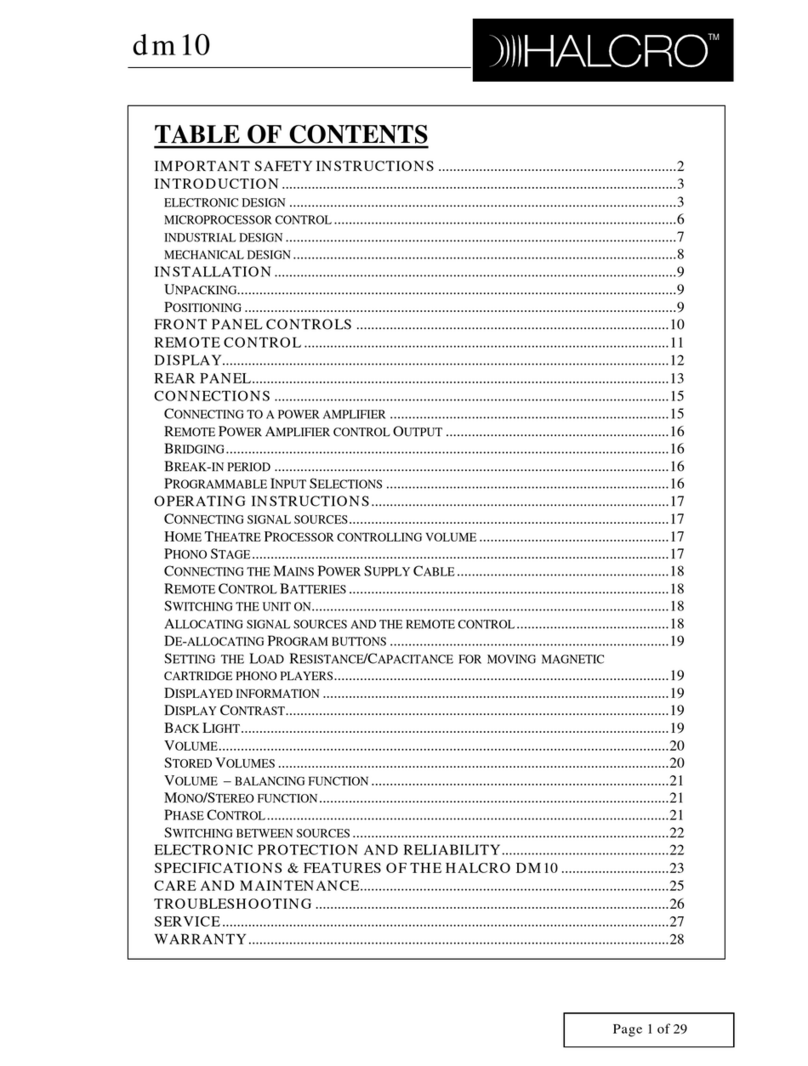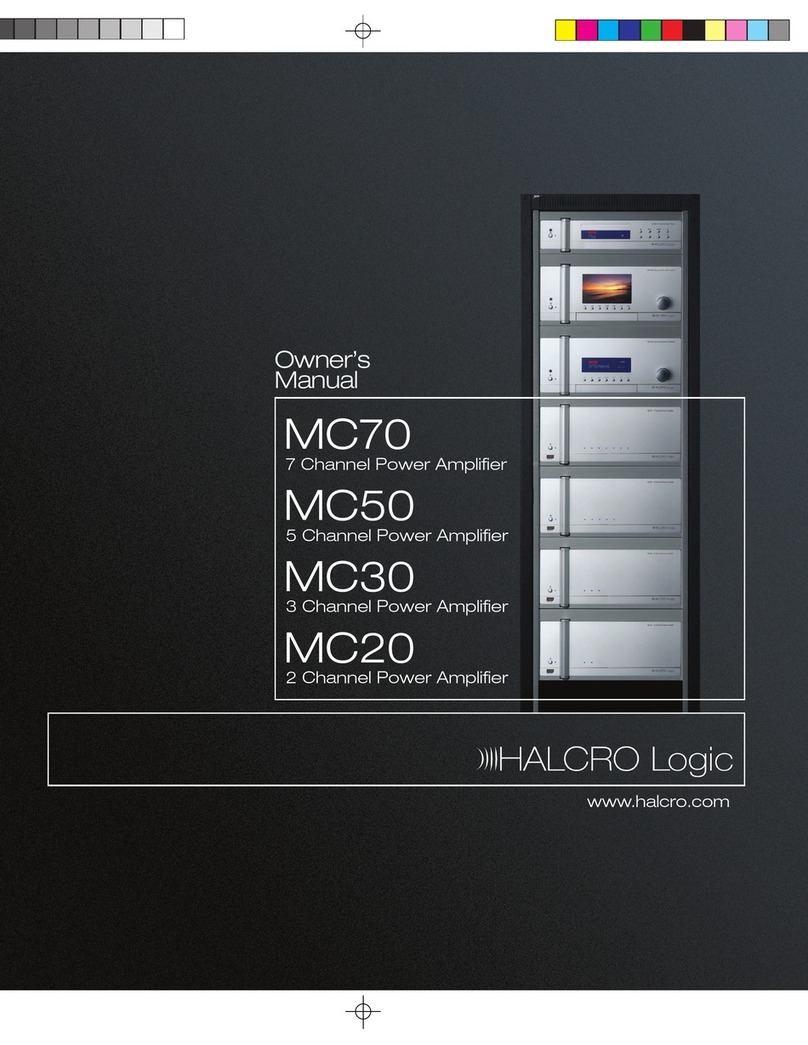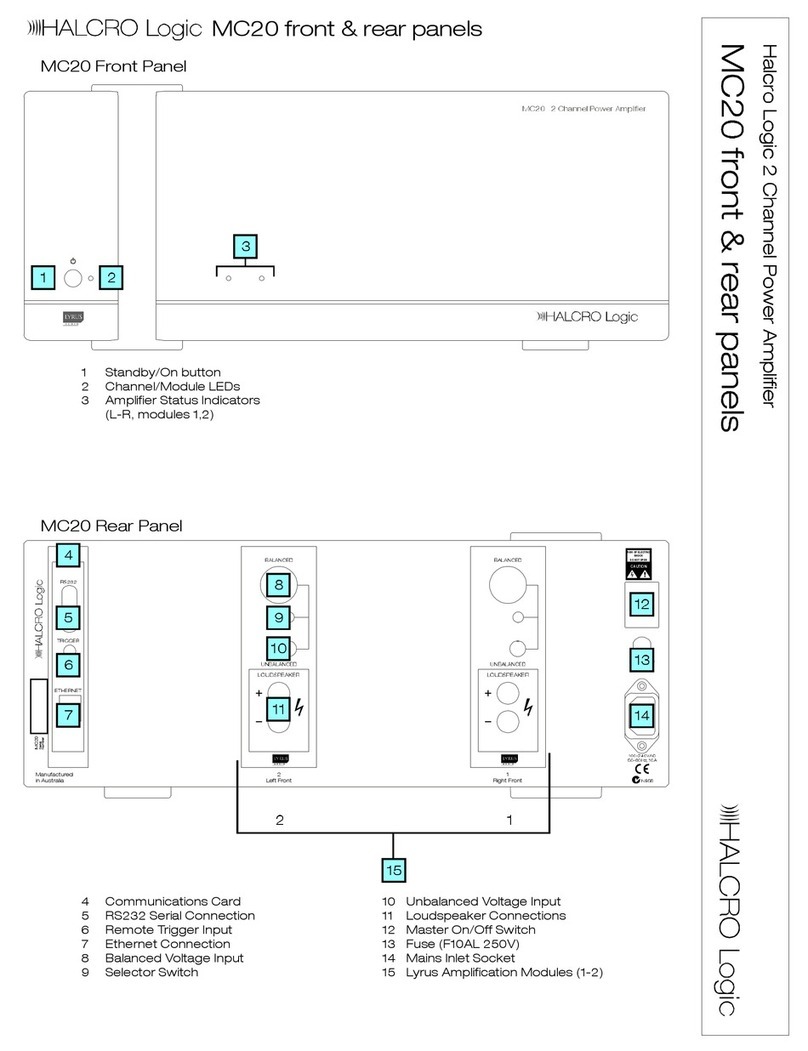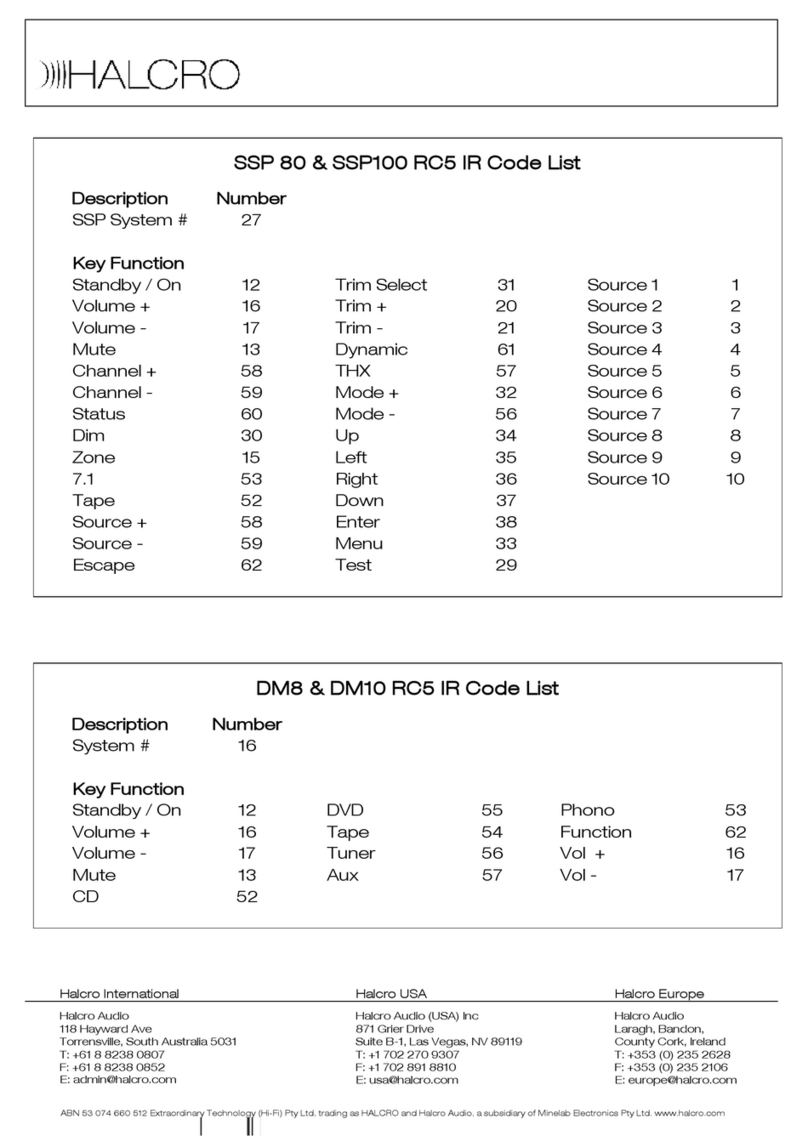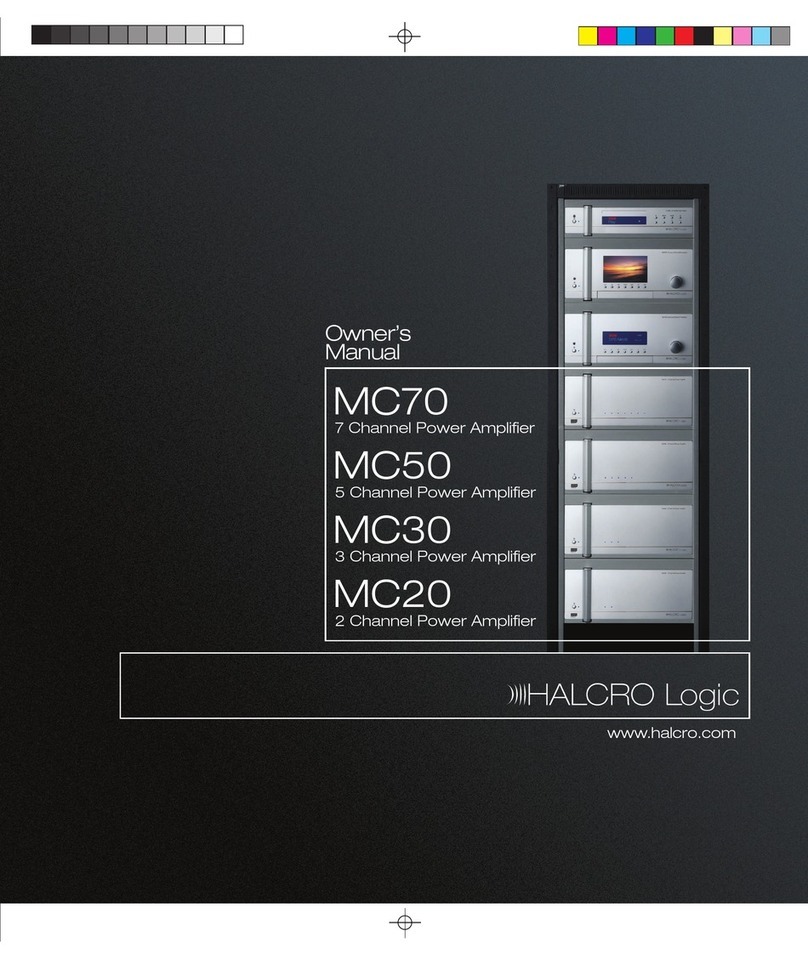Page 1of 26
TM
dm8
TABLE OFCONTENTS
IMPORTANTSAFETY INSTRUCTIONS.............................................................2
INTRODUCTION....................................................................................................3
ELECTRONICDESIGN.....................................................................................4
MICROPROCESSOR CONTROL.....................................................................5
INDUSTRIALDESIGN......................................................................................6
MECHANICAL DESIGN...................................................................................7
INSTALLATION.......................................................................................................8
UNPACKING .........................................................................................................8
POSITIONING ........................................................................................................8
FRONTPANEL CONTROLS.................................................................................9
REMOTE CONTROL............................................................................................10
DISPLAY..................................................................................................................10
DISPLAY..................................................................................................................11
REAR PANEL.........................................................................................................12
CONNECTIONS.....................................................................................................13
CONNECTINGTOAPOWERAMPLIFIER...............................................................13
REMOTE POWER AMPLIFIERCONTROL OUTPUT................................................14
BRIDGING...........................................................................................................14
BREAK-IN PERIOD ..............................................................................................14
PROGRAMMABLE INPUT SELECTIONS................................................................14
OPERATINGINSTRUCTIONS...........................................................................15
CONNECTINGSIGNALSOURCES .........................................................................15
HOME THEATRE PROCESSOR CONTROLLINGVOLUME ......................................15
CONNECTINGTHE MAINS POWER SUPPLY CABLE ............................................15
REMOTE CONTROL BATTERIES..........................................................................15
SWITCHINGTHE UNITON ...................................................................................16
ALLOCATINGSIGNALSOURCES AND THE REMOTE CONTROL............................16
DE-ALLOCATING PROGRAM BUTTONS ..............................................................16
DISPLAYEDINFORMATION.................................................................................17
DISPLAY CONTRAST ..........................................................................................17
BACK LIGHT.......................................................................................................17
VOLUME.............................................................................................................17
VOLUME – BALANCINGFUNCTION....................................................................18
SWITCHINGBETWEENSOURCES.........................................................................18
PHASE CONTROL................................................................................................19
ELECTRONIC PROTECTIONANDRELIABILITY.........................................19
SPECIFICATIONS&FEATURES.......................................................................20
CAREAND MAINTENANCE...............................................................................22
TROUBLESHOOTING..........................................................................................23
SERVICE..................................................................................................................24
WARRANTY...........................................................................................................25