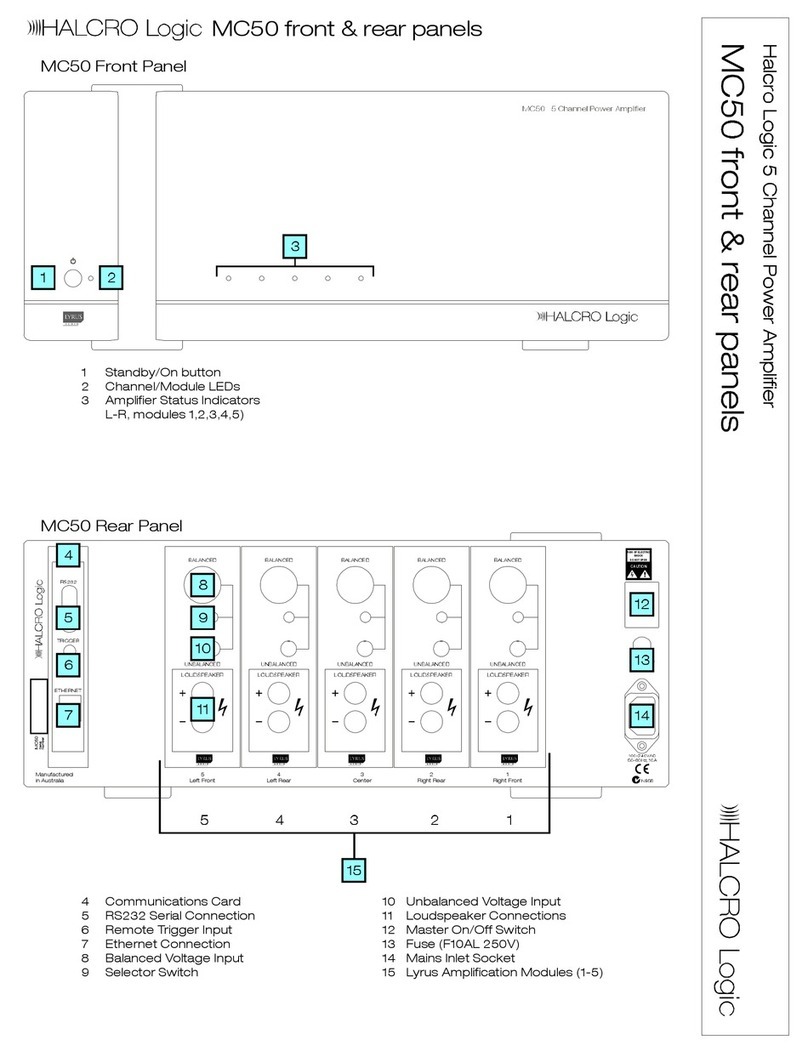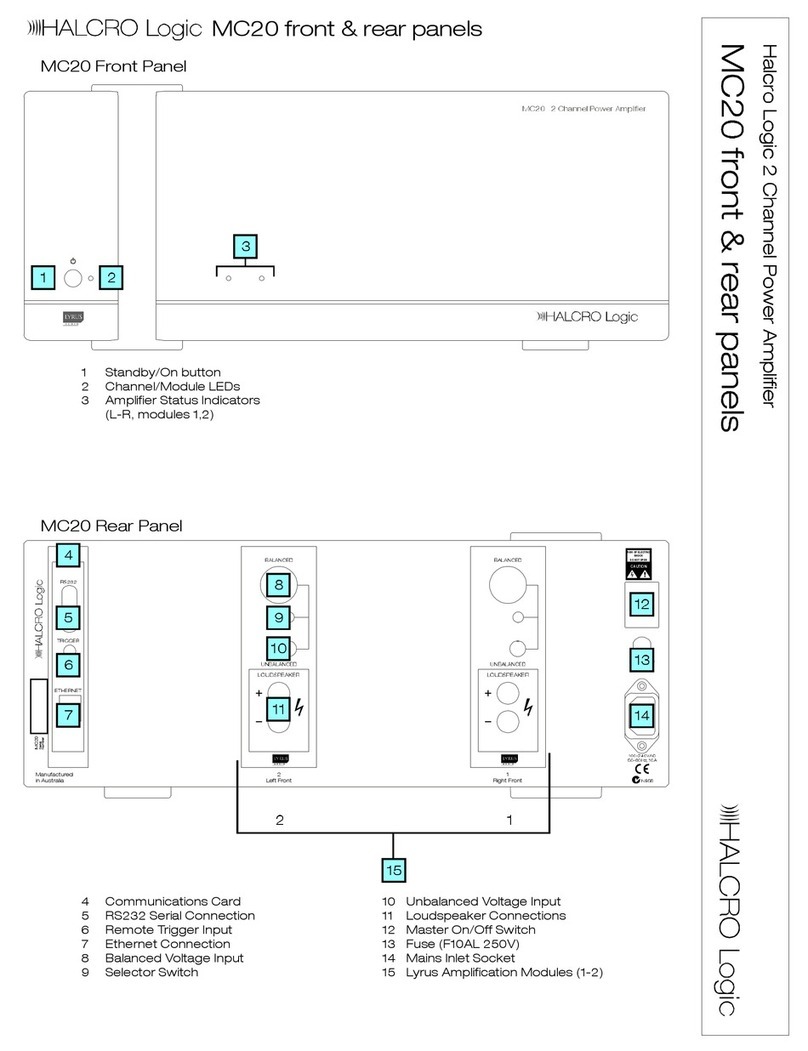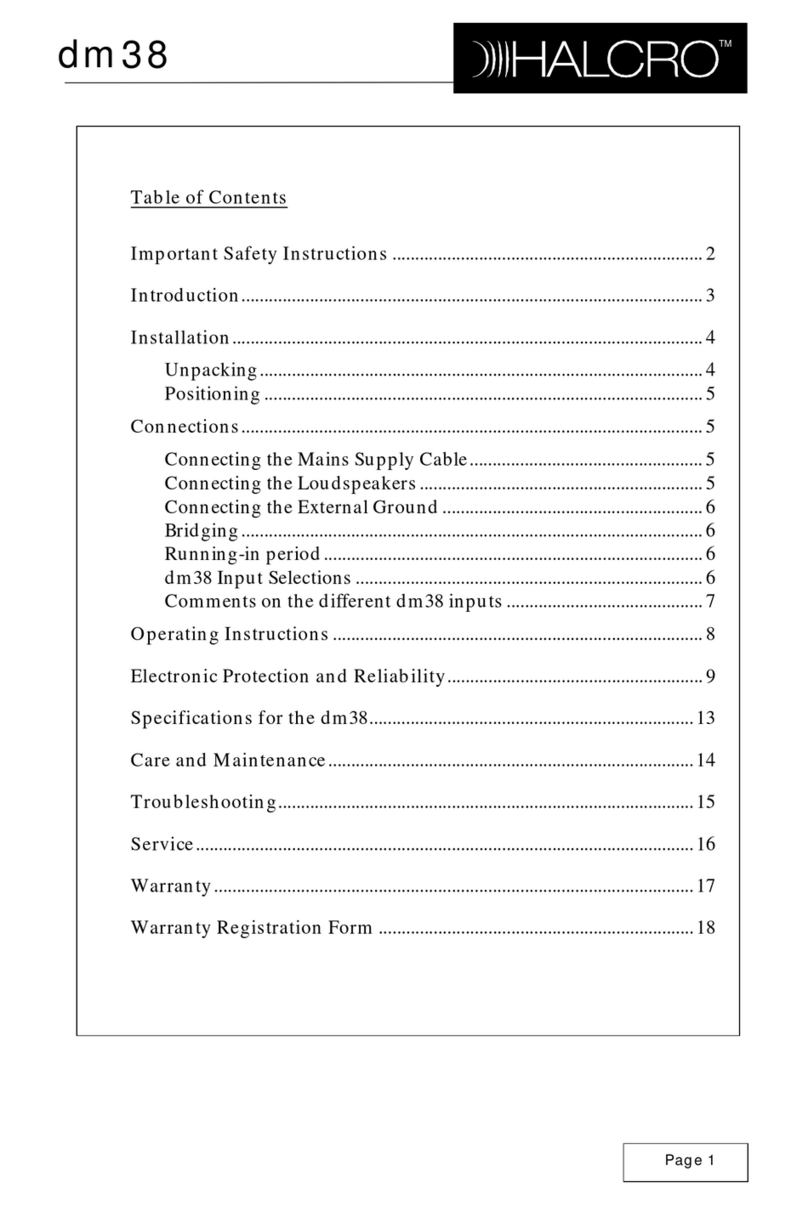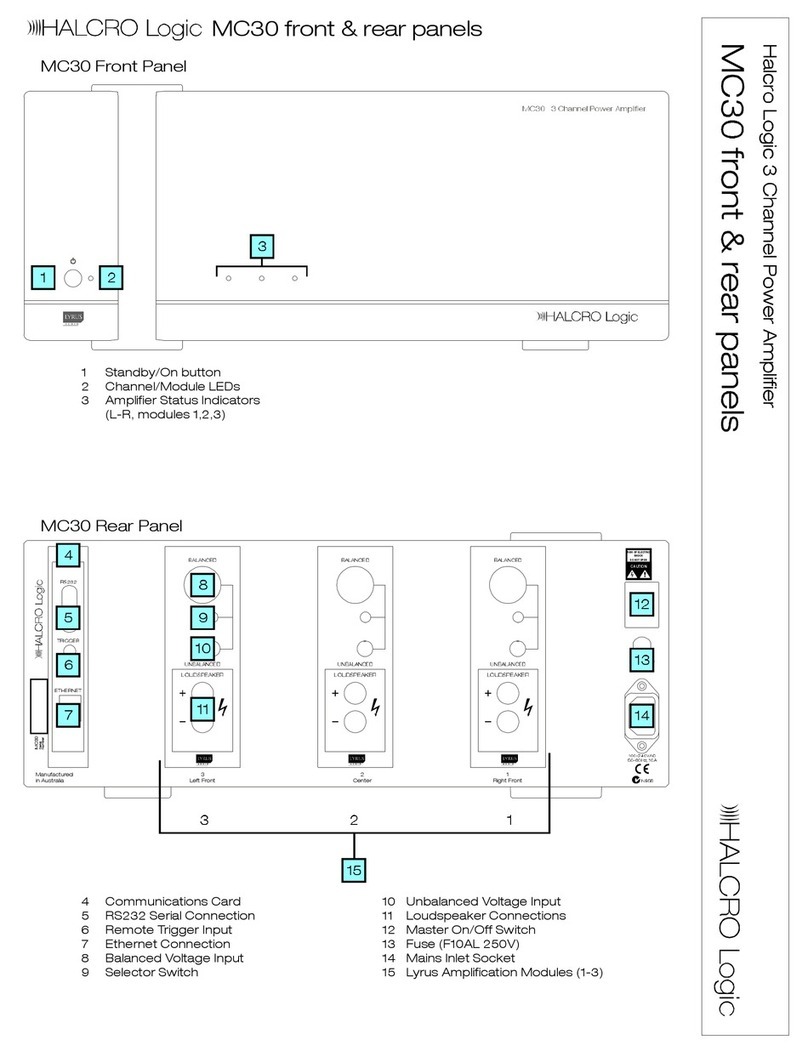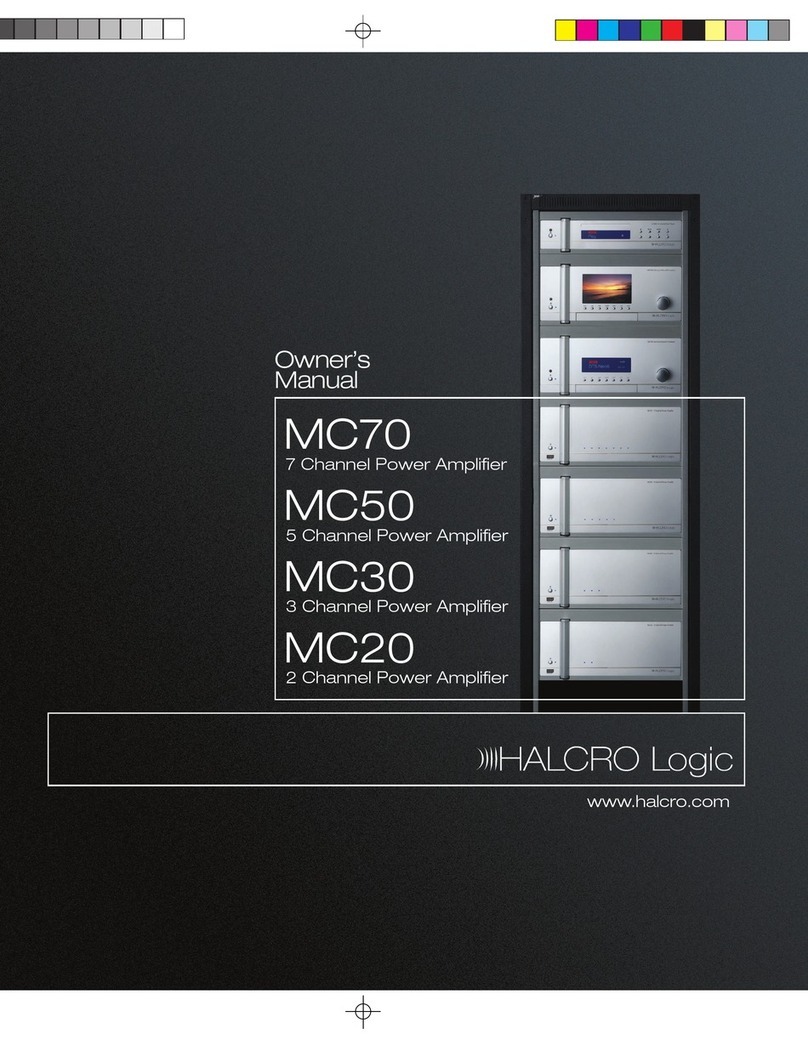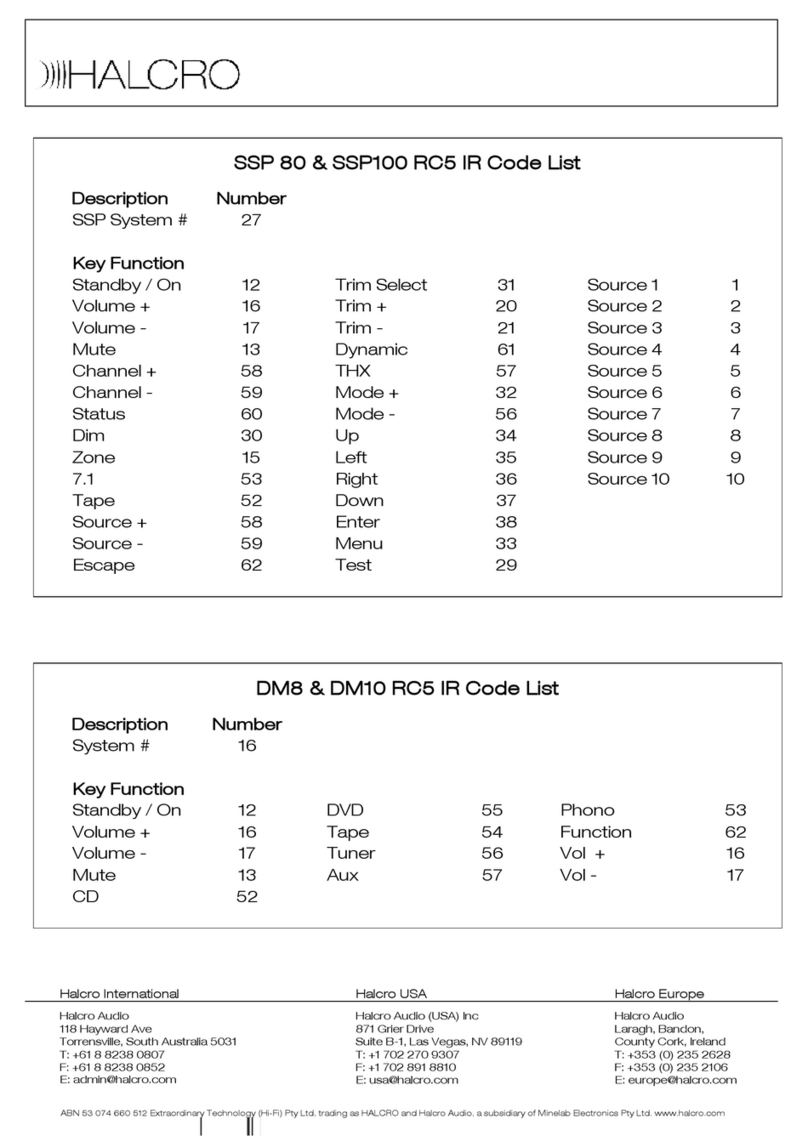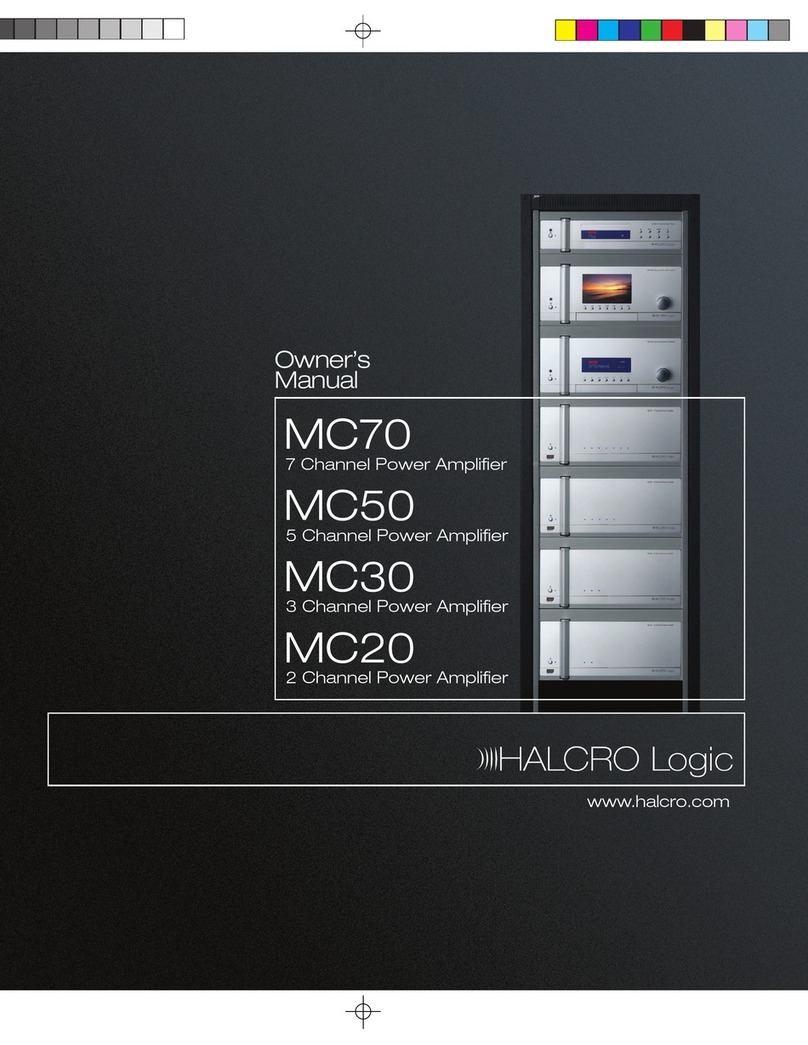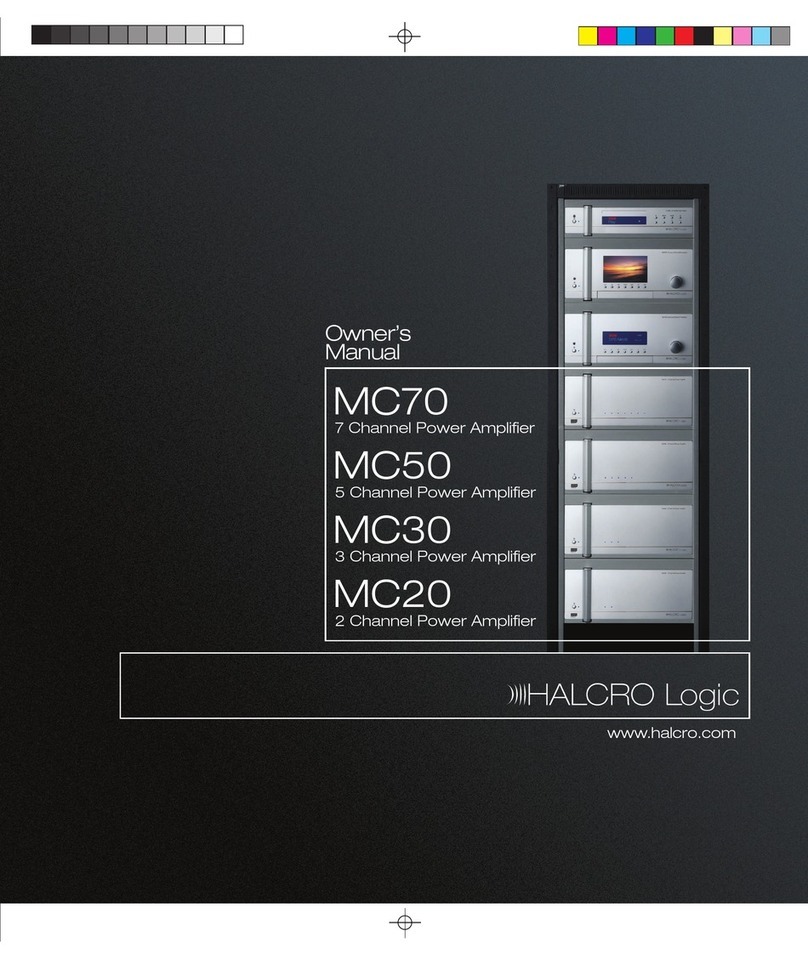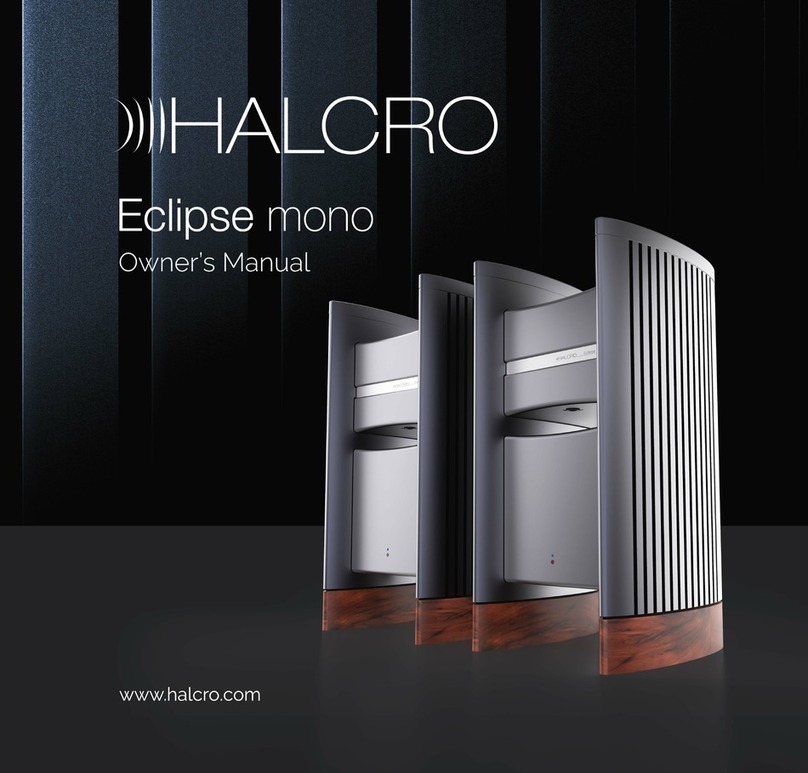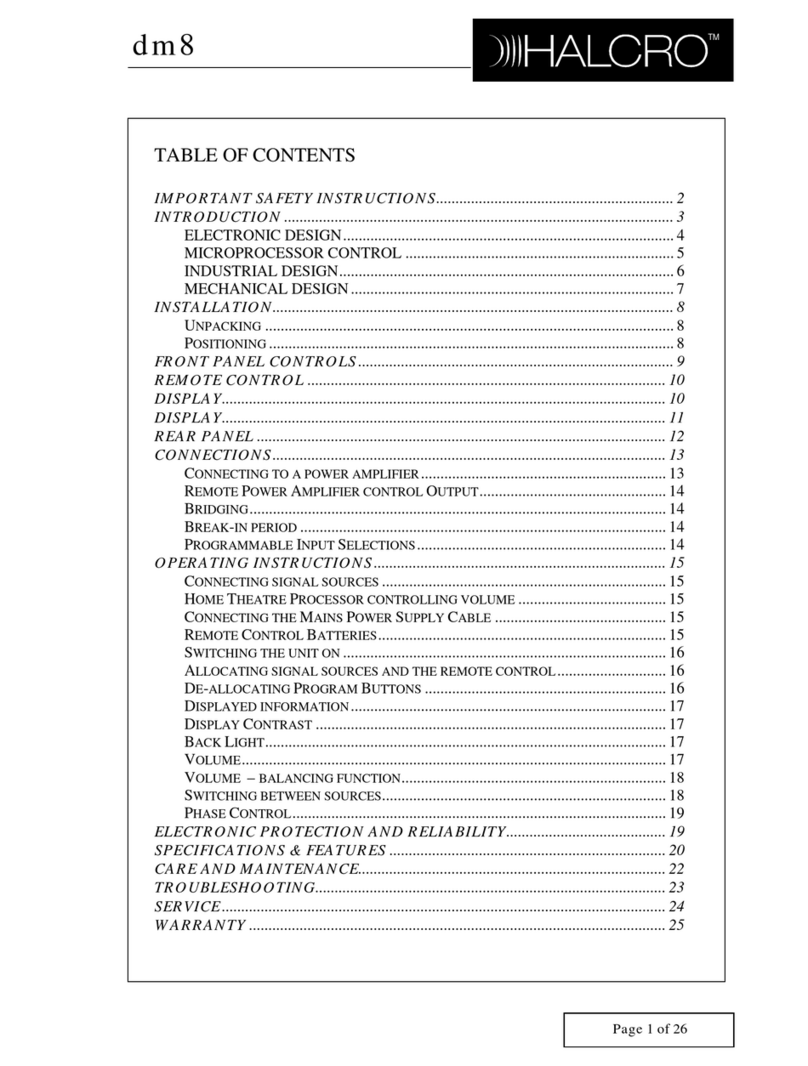Page 1of 29
TM
dm10
TABLE OF CONTENTS
IMPORTANTSAFETYINSTRUCTIONS................................................................2
INTRODUCTION..........................................................................................................3
ELECTRONICDESIGN ........................................................................................................3
MICROPROCESSOR CONTROL............................................................................................6
INDUSTRIAL DESIGN .........................................................................................................7
MECHANICAL DESIGN.......................................................................................................8
INSTALLATION............................................................................................................9
UNPACKING......................................................................................................................9
POSITIONING ....................................................................................................................9
FRONTPANELCONTROLS....................................................................................10
REMOTE CONTROL..................................................................................................11
DISPLAY........................................................................................................................12
REARPANEL................................................................................................................13
CONNECTIONS..........................................................................................................15
CONNECTINGTO APOWER AMPLIFIER ...........................................................................15
REMOTE POWER AMPLIFIER CONTROL OUTPUT ............................................................16
BRIDGING.......................................................................................................................16
BREAK-INPERIOD ..........................................................................................................16
PROGRAMMABLE INPUT SELECTIONS ............................................................................16
OPERATING INSTRUCTIONS................................................................................17
CONNECTINGSIGNAL SOURCES......................................................................................17
HOME THEATRE PROCESSOR CONTROLLING VOLUME ...................................................17
PHONO STAGE................................................................................................................17
CONNECTINGTHE MAINS POWER SUPPLY CABLE.........................................................18
REMOTE CONTROL BATTERIES......................................................................................18
SWITCHING THE UNITON................................................................................................18
ALLOCATING SIGNAL SOURCES AND THE REMOTE CONTROL.........................................18
DE-ALLOCATING PROGRAMBUTTONS ...........................................................................19
SETTING THE LOAD RESISTANCE/CAPACITANCE FOR MOVING MAGNETIC
CARTRIDGE PHONO PLAYERS..........................................................................................19
DISPLAYED INFORMATION .............................................................................................19
DISPLAY CONTRAST.......................................................................................................19
BACK LIGHT...................................................................................................................19
VOLUME.........................................................................................................................20
STORED VOLUMES .........................................................................................................20
VOLUME– BALANCING FUNCTION................................................................................21
MONO/STEREOFUNCTION..............................................................................................21
PHASE CONTROL............................................................................................................21
SWITCHING BETWEEN SOURCES.....................................................................................22
ELECTRONICPROTECTION AND RELIABILITY.............................................22
SPECIFICATIONS&FEATURESOFTHEHALCRODM10.............................23
CAREAND MAINTENANCE...................................................................................25
TROUBLESHOOTING...............................................................................................26
SERVICE........................................................................................................................27
WARRANTY.................................................................................................................28