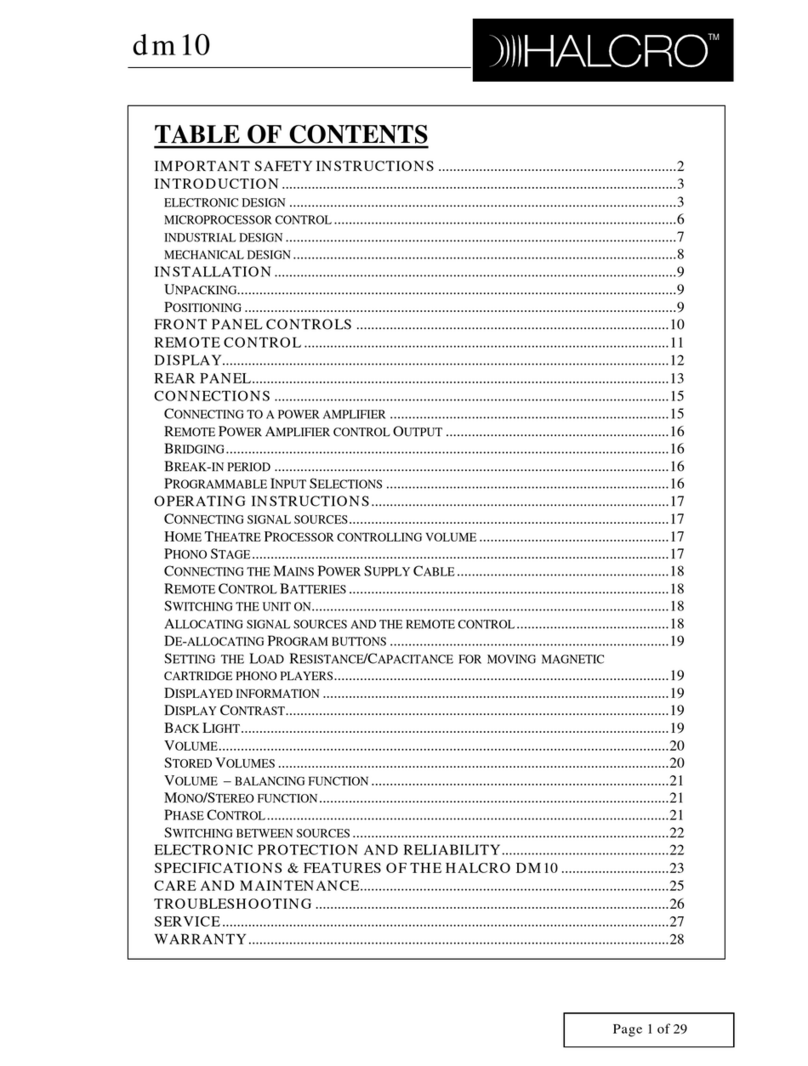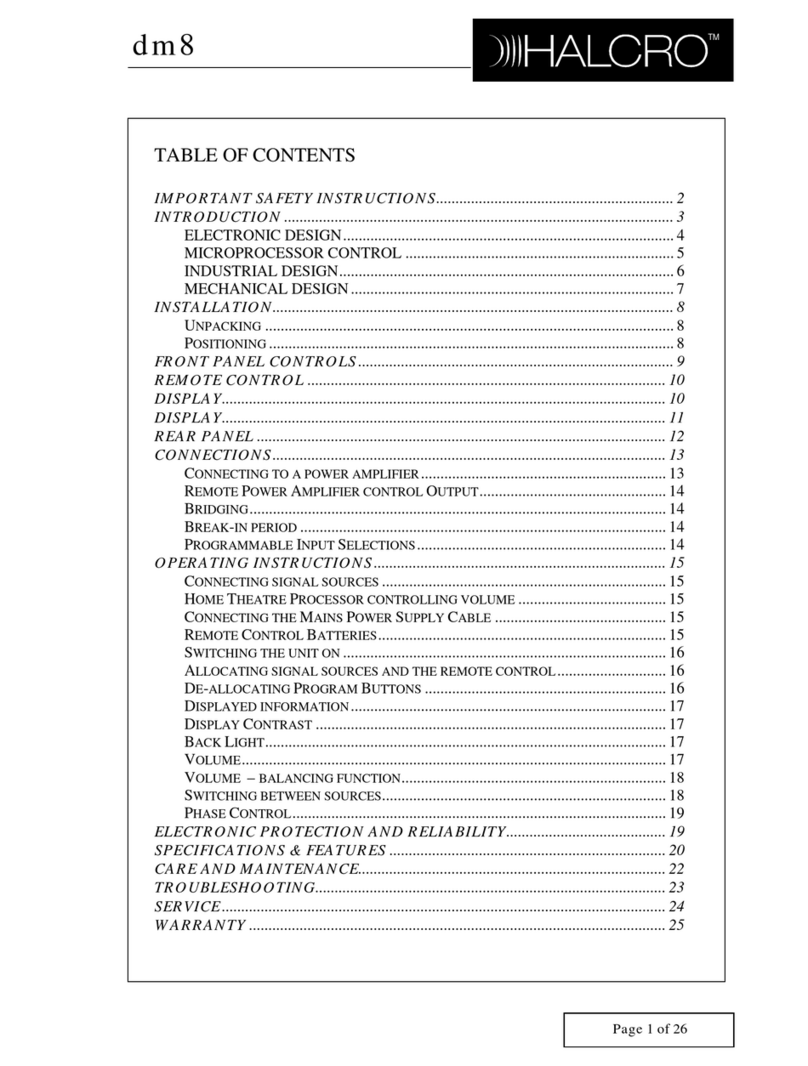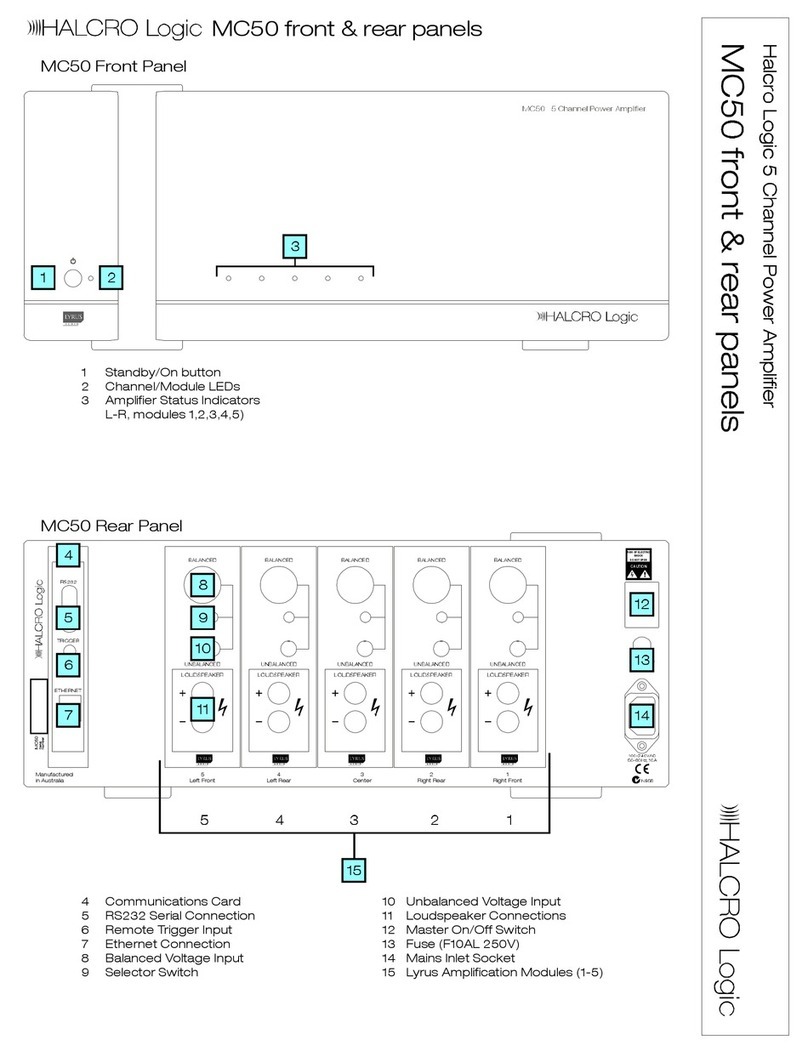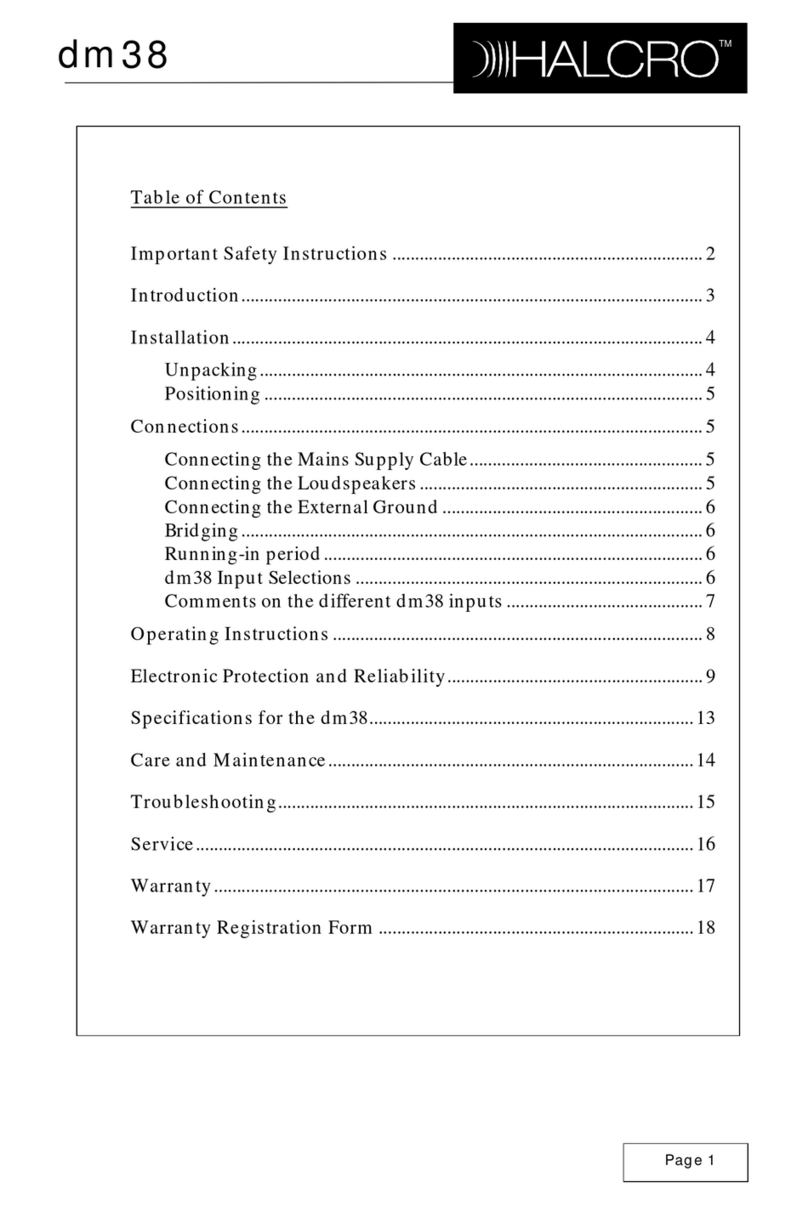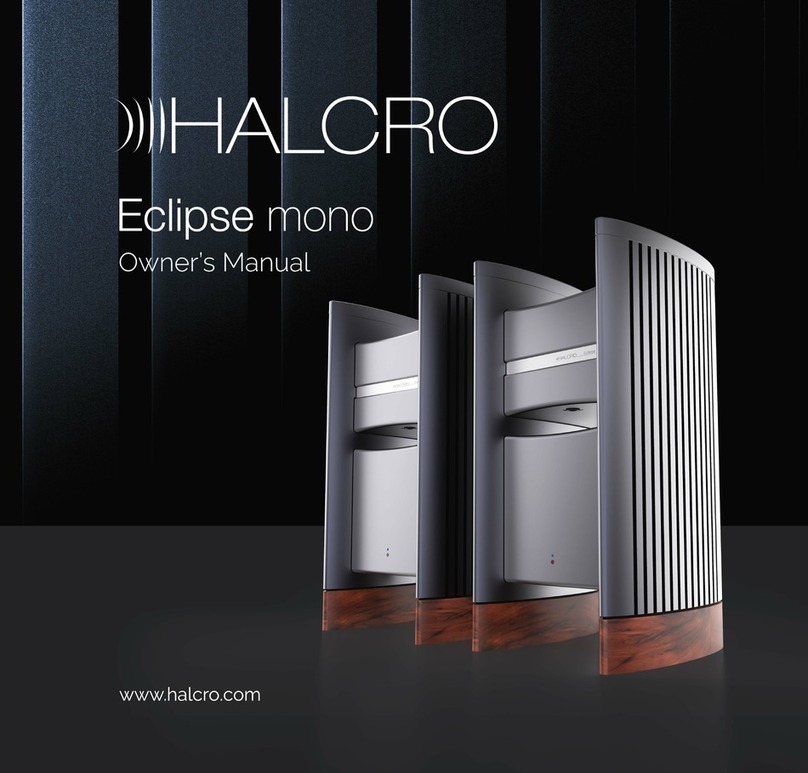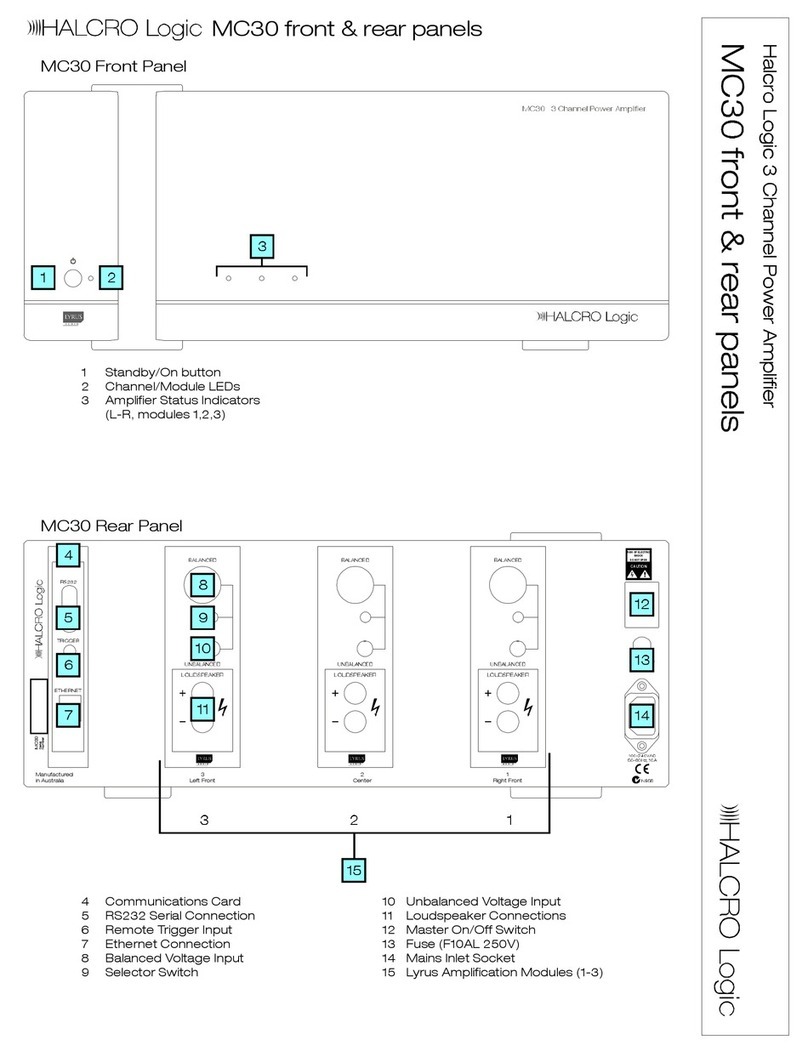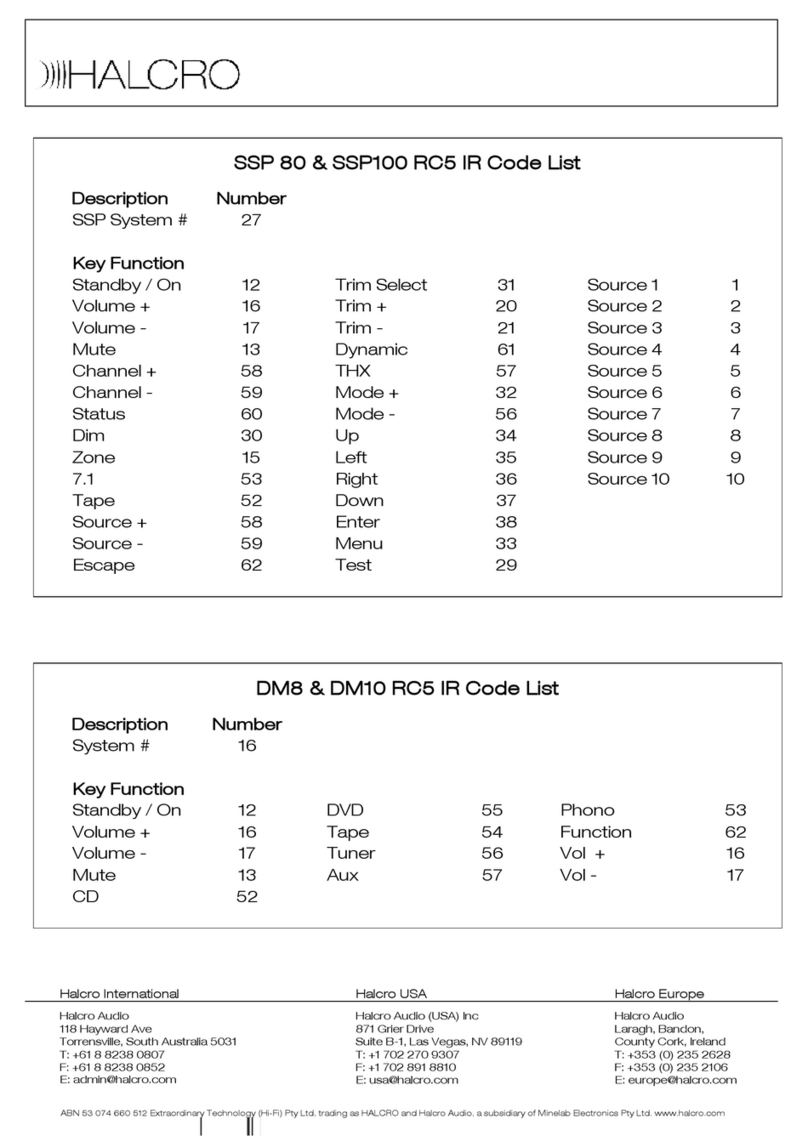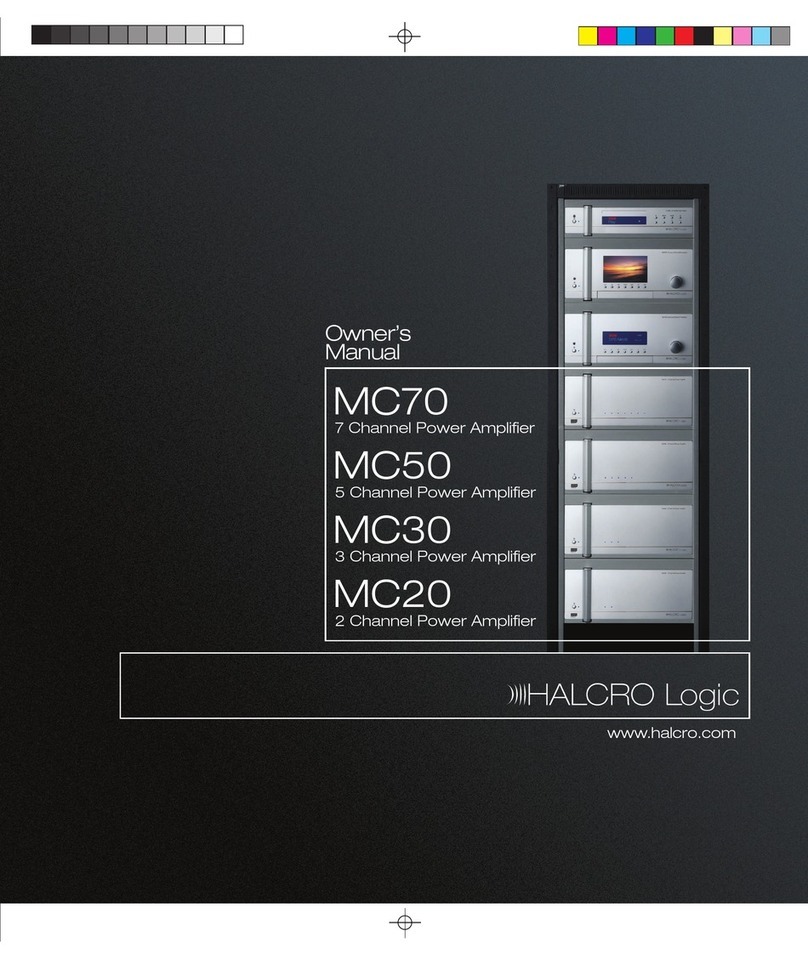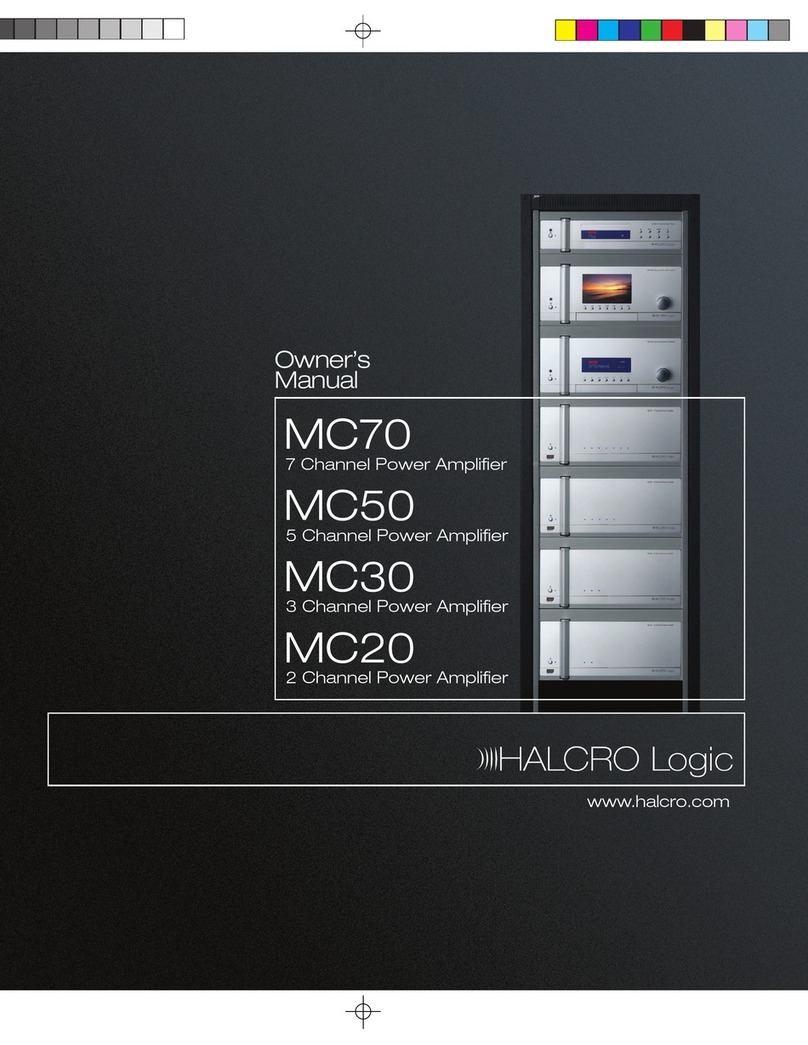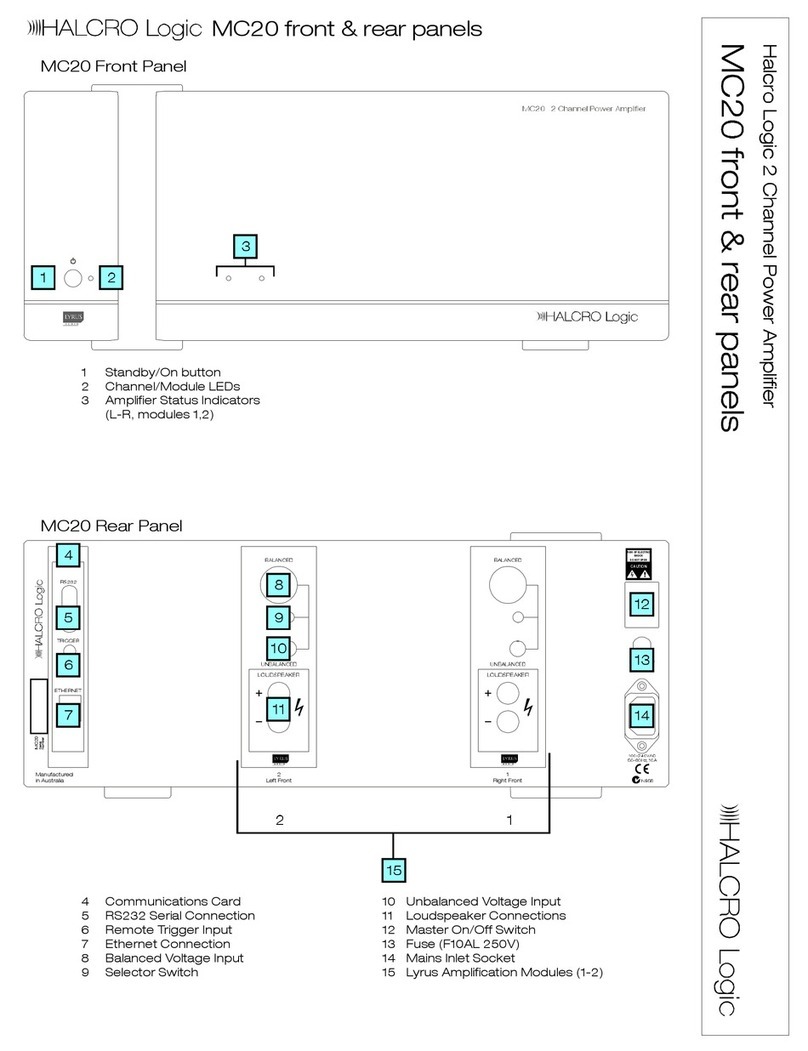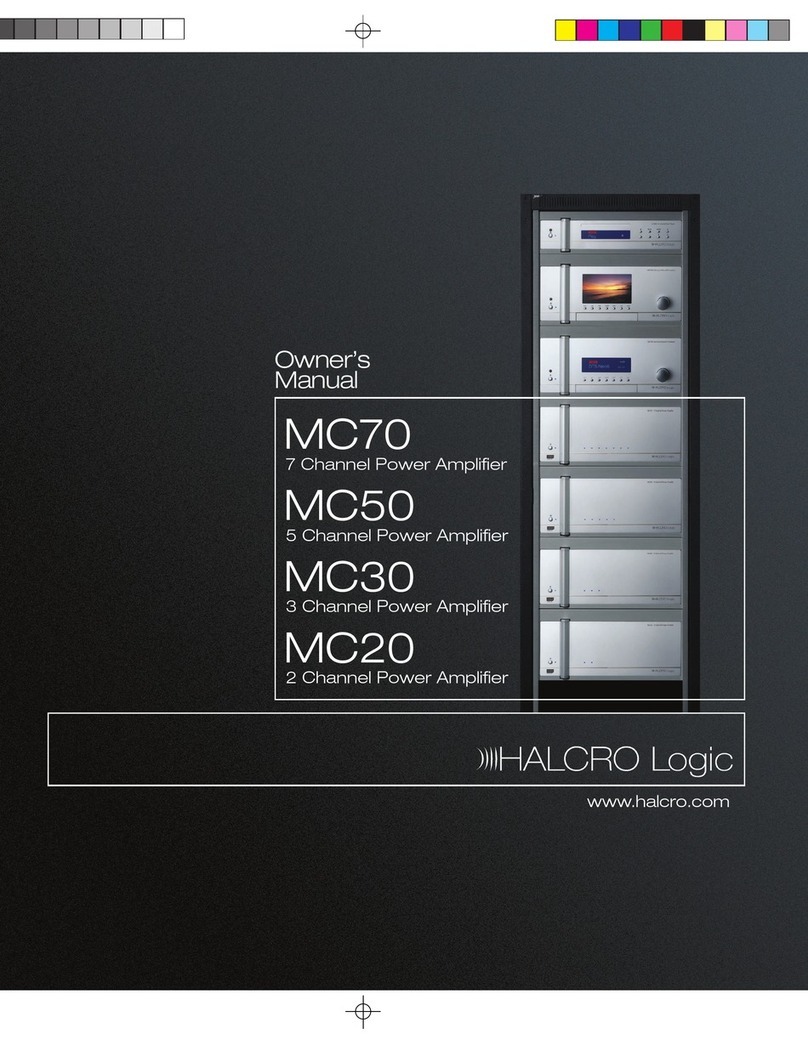1
Contents
Introduction.......................................................2
Important Safety Information ............................3
Symbols...................................................................3
Electrical safety .......................................................4
Protection from fluids.............................................5
Service warnings .....................................................5
Protection from overheating ..................................6
Lifting or moving .....................................................6
Wiring to the Loudspeaker Terminals to Class 2
Wiring (US Wiring Regulations).........................6
Additional Important Safety Instructions for the
USA ....................................................................7
Interference warning - US FCC Regulations ........8
For Consumers within the European Union........9
Unpacking ........................................................10
Controls and Connections ................................12
Diagrams ...............................................................12
Eclipse stereo inputs .............................................14
Minimal Path Input ...............................................15
Setup................................................................16
Operation.........................................................18
Electronic Protection and Reliability................ 19
Output Current Limiting .................................. 20
Output transistor protection ................................ 21
Unusual output conditions ................................... 22
Power supply output current limiting................... 22
Internal power supply protection......................... 22
Mains transient overload protection.................... 22
Input overload protection..................................... 22
Amplifier inter-stage protection ........................... 22
Eclipse stereo Specifications............................ 23
Care and Maintenance .................................... 26
Troubleshooting .............................................. 27
Service and Warranty Information .................. 28
Overview............................................................... 28
Product warranty.................................................. 28
If service is required.............................................. 29
Transportation of products................................... 30
Thank you for choosing Halcro! ....................... 31