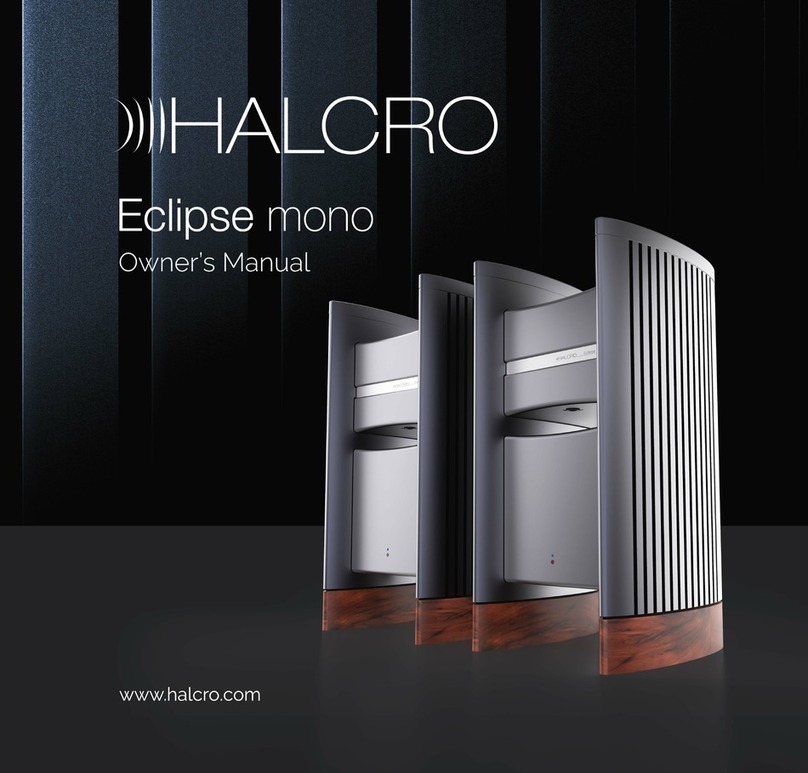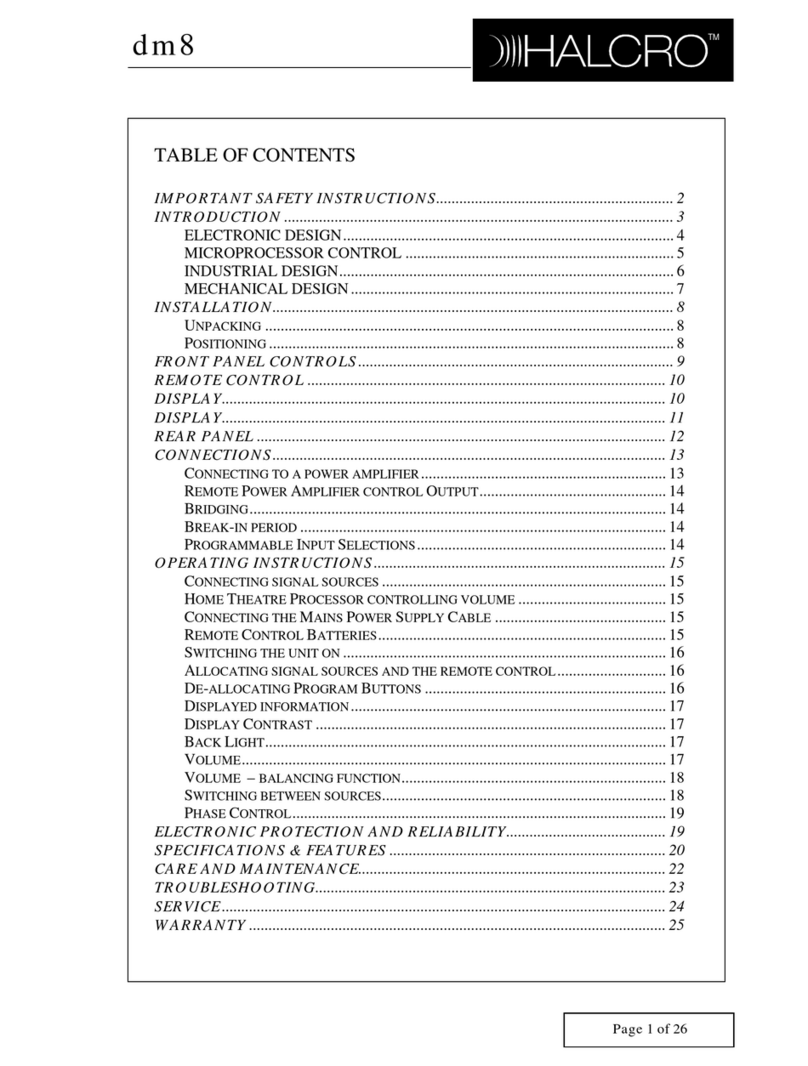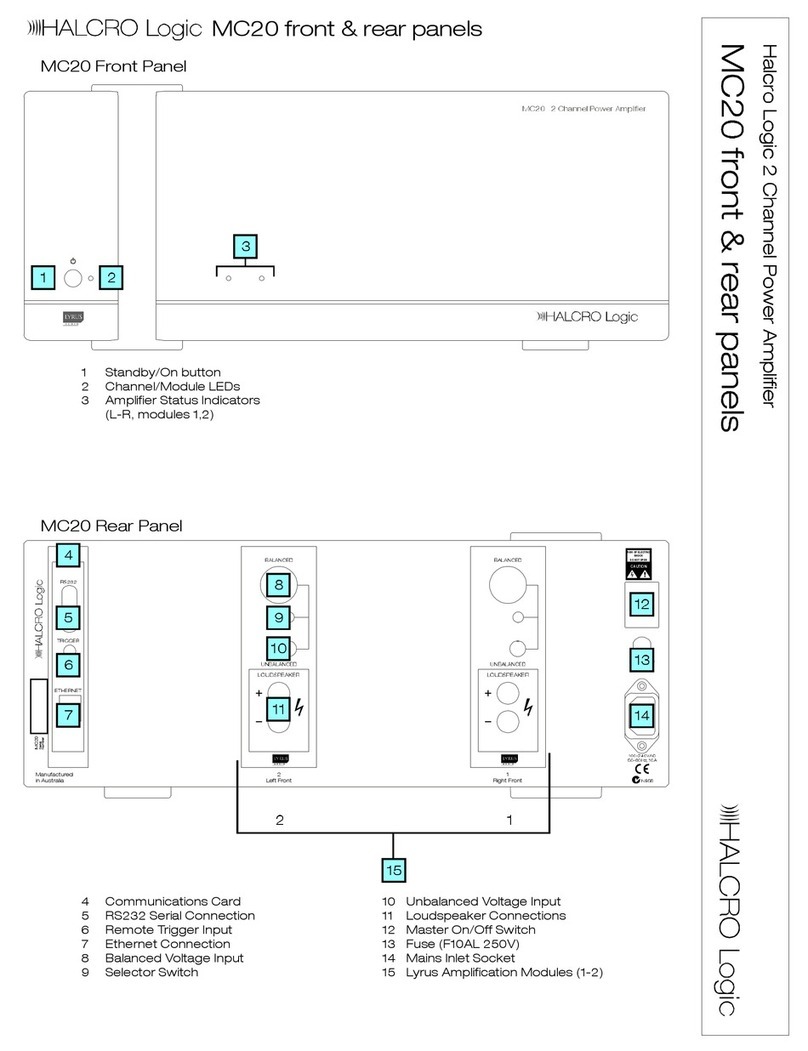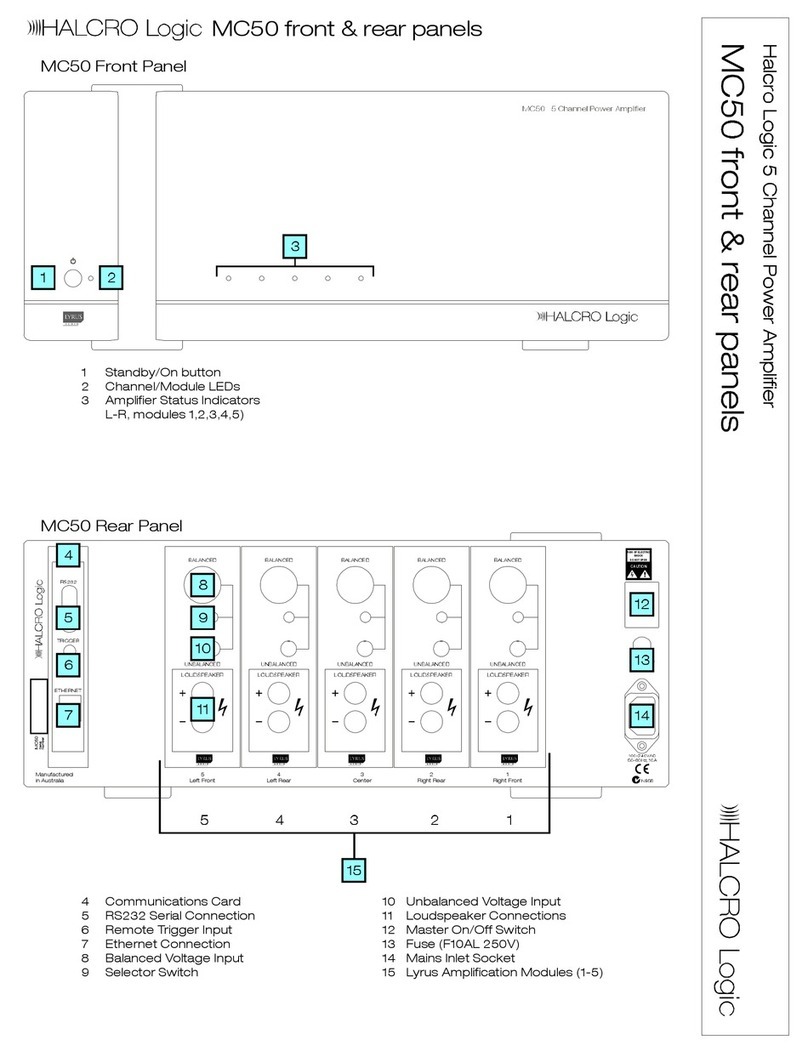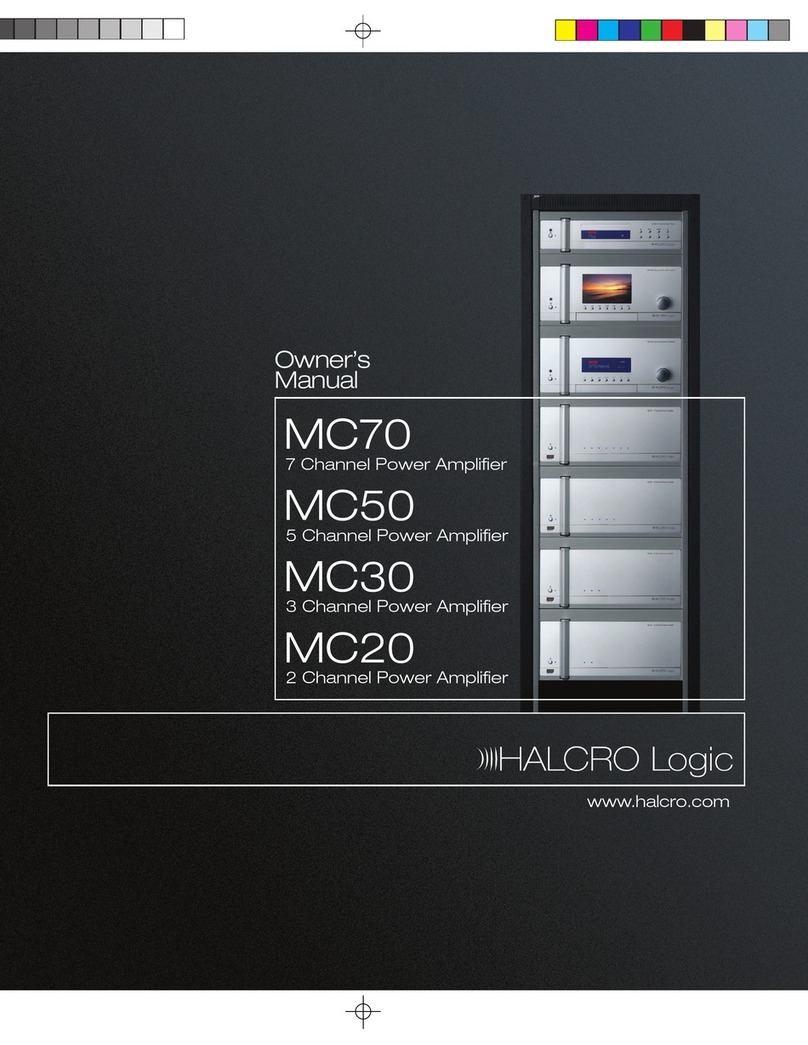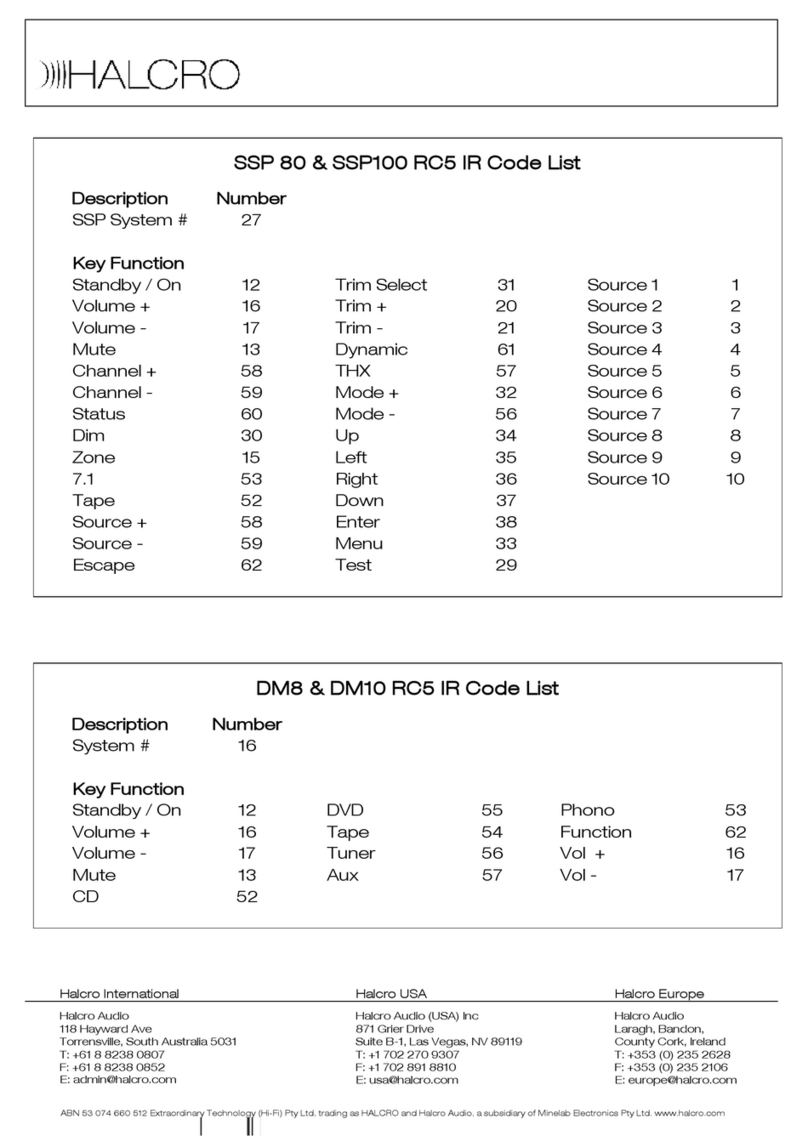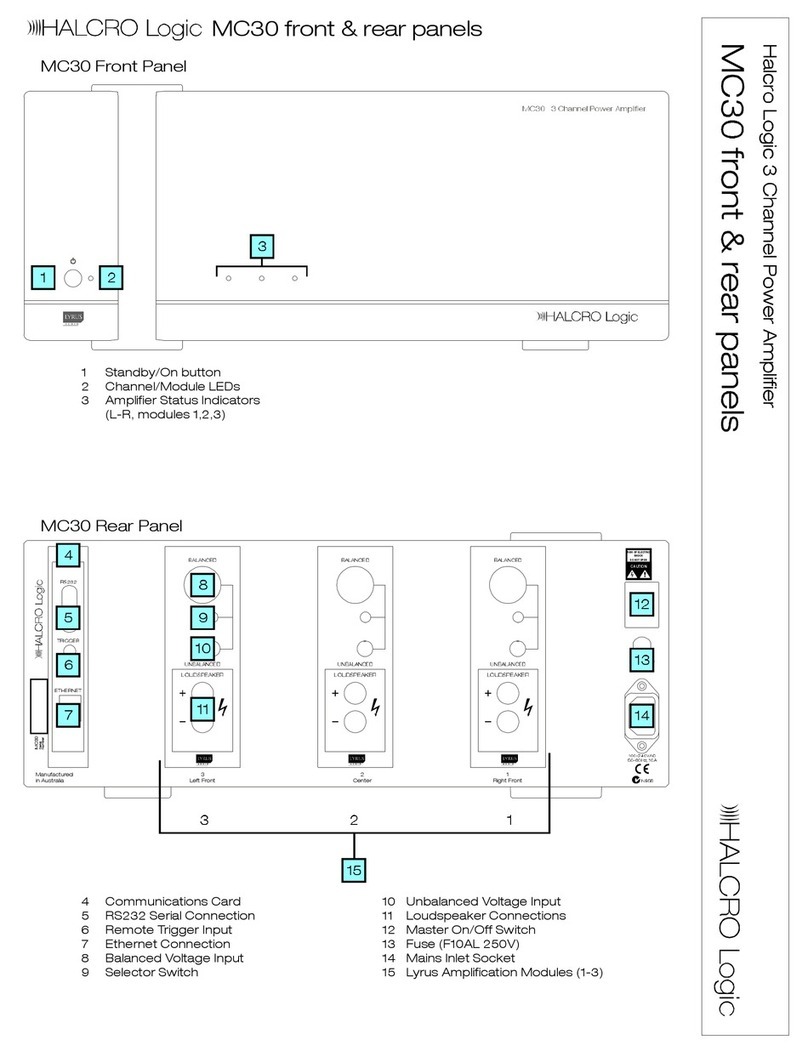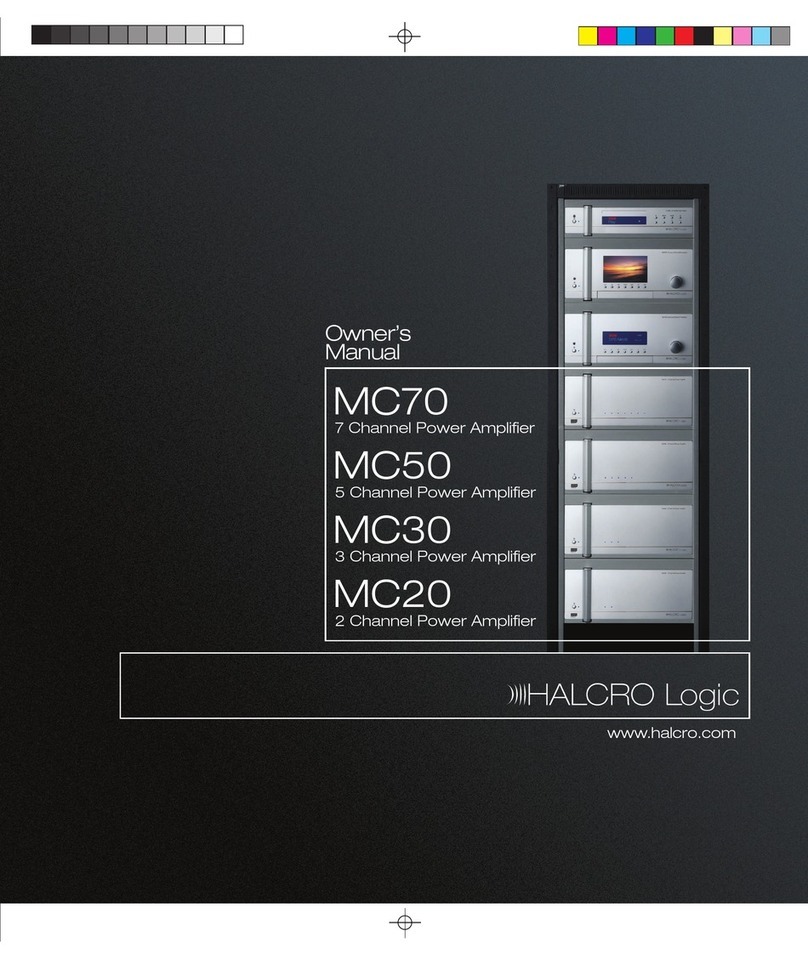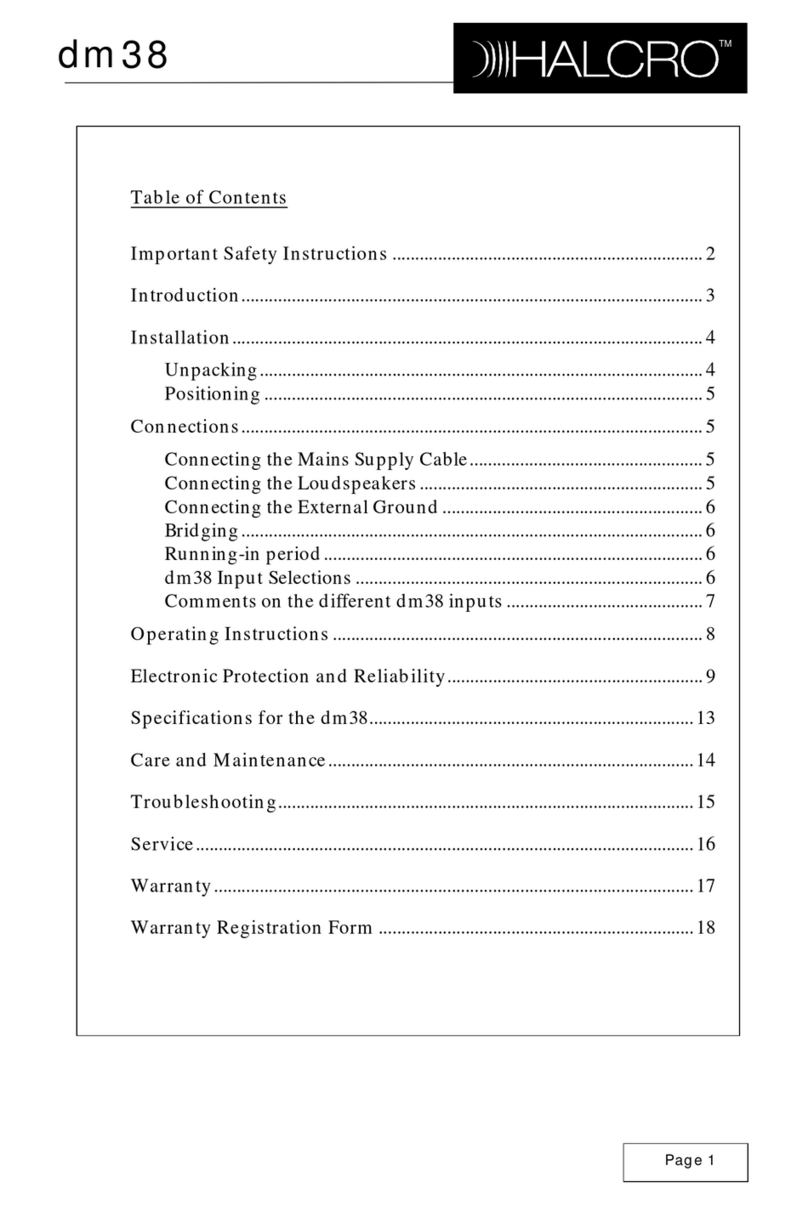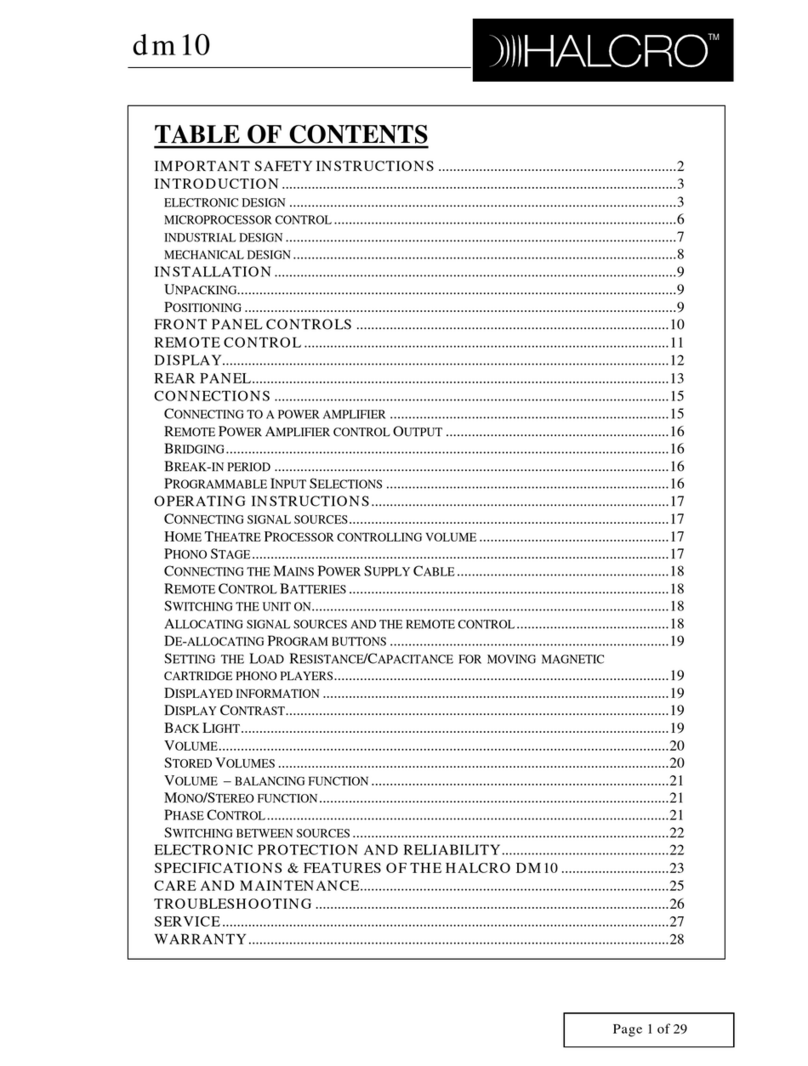1
Contents
Introduction................................................3
Important Safety Information...................5
Symbols ......................................................... 5
Electrical safety............................................. 5
Protection from fluids .................................. 6
Service warnings .......................................... 6
Protection from overheating .......................7
Additional Important Safety Instructions for
US ................................................................... 8
Interference warning - US FCC Regulations
........................................................................ 9
Wiring to the Loudspeaker Terminals to
Class 2 Wiring (US Wiring Regulations)..... 9
MC20 Features ........................................11
MC30 Features ....................................... 12
MC50 Features ....................................... 13
MC70 Features........................................ 14
Installation................................................. 15
Unpacking ....................................................15
Storing packaging .......................................15
Positioning....................................................15
Controls and Connections..................... 16
Front panel ................................................... 17
Rear panel .................................................... 17
MC20/30/50/70 inputs ..............................18
Connecting loudspeakers .........................18
Connecting an audio source.................... 20
Connecting a processor ............................21
Connecting the trigger .............................. 22
Connecting to a PC ................................... 22
Connecting the mains supply cable........ 22
Break-in period........................................... 22
Operation................................................. 23
Starting up................................................... 23
Shutting down ............................................ 23
Care and Maintenance.......................... 24
Cleaning....................................................... 24
Troubleshooting ..................................... 25
Halcro Reliabilty Assurance Service
(HRAS) ..................................................... 26
Installing HRAS Monitor software ............ 26
Launching HRAS Monitor ......................... 27
Setting up HRAS Monitor.......................... 27
Viewing the events log .............................. 36
Shutting down HRAS Monitor .................. 38
Uninstalling HRAS Monitor........................ 38
Communications .................................... 39
Setting the IP address ............................... 39
Ethernet communications ........................ 39
Serial communications.............................. 39
Service and Warranty Information ....... 42
Overview ..................................................... 42
Product warranty ....................................... 42
Exclusions to the warranty ....................... 42
Transferability.............................................. 43
Warranty verification.................................. 43
Warranty registration................................. 43
If service is required................................... 43
Transportation of products ...................... 44
Freight damage claims.............................. 44
If you have moved ..................................... 44
Thank you for choosing Halcro!............... 44
Index......................................................... 45