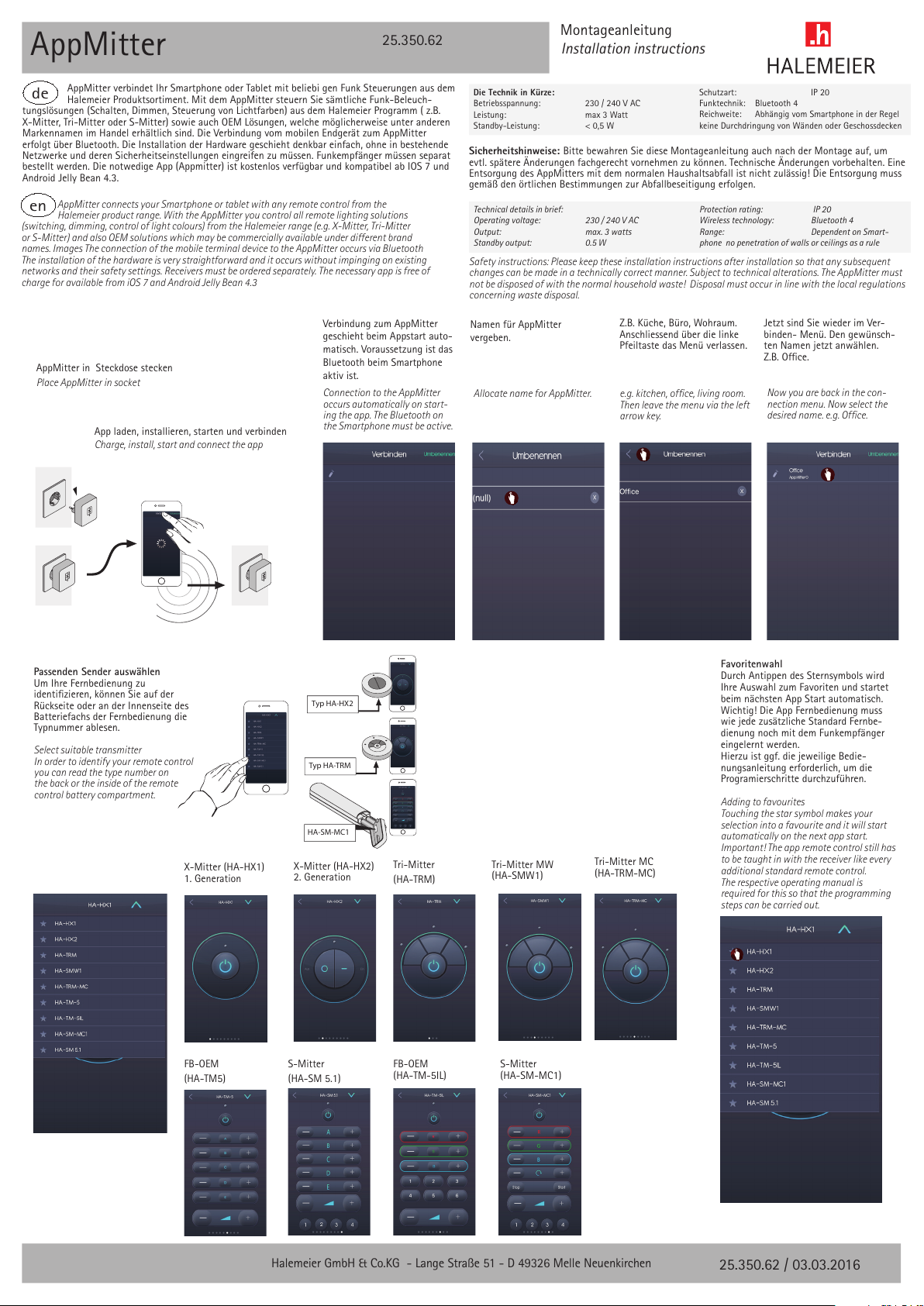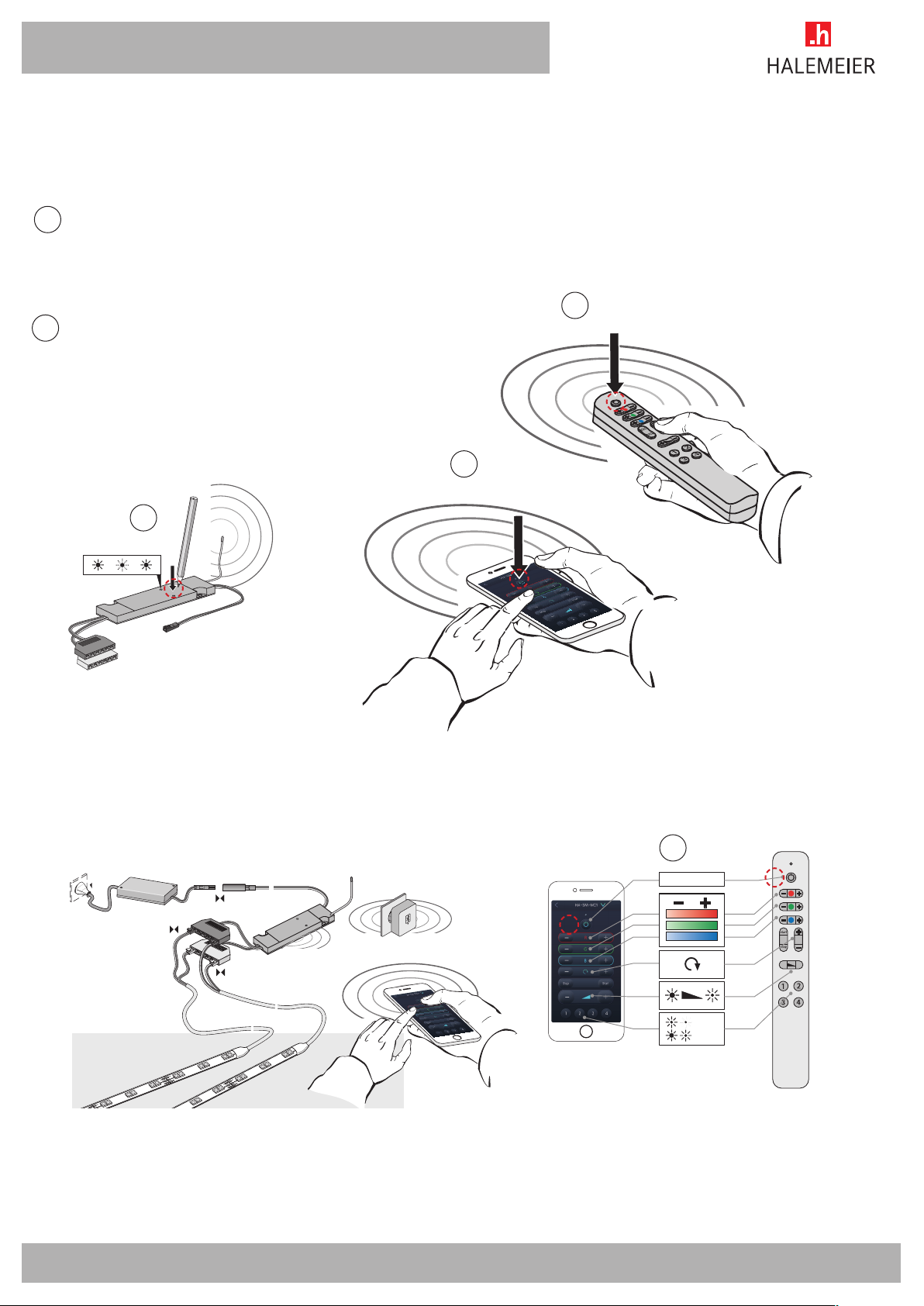cq# m
HA-SM-MC1
Typ HA-HX2
Typ HA-TRM
X-Mitter (HA-HX1)
1. Generation
X-Mitter (HA-HX2)
2. Generation
Tri-Mitter
(HA-TRM)
Tri-Mitter MW
(HA-SMW1)
Tri-Mitter MC
(HA-TRM-MC)
FB-OEM
(HA-TM5)
S-Mitter
(HA-SM 5.1)
FB-OEM
(HA-TM-5IL) S-Mitter
(HA-SM-MC1)
Favoritenwahl
Durch Antippen des Sternsymbols wird
Ihre Auswahl zum Favoriten und startet
beim nächsten App Start automatisch.
Wichtig! Die App Fernbedienung muss
wie jede zusätzliche Standard Fernbe-
dienung noch mit dem Funkempfänger
eingelernt werden.
Hierzu ist ggf. die jeweilige Bedie-
nungsanleitung erforderlich, um die
Programierschritte durchzuführen.
Adding to favourites
Touching the star symbol makes your
selection into a favourite and it will start
automatically on the next app start.
Important! The app remote control still has
to be taught in with the receiver like every
additional standard remote control.
The respective operating manual is
required for this so that the programming
steps can be carried out.
Halemeier GmbH & Co.KG - Lange Straße 51 - D 49326 Melle Neuenkirchen
AppMitter 25.350.62 Montageanleitung
Installation instructions
Die Technik in Kürze:
Betriebsspannung: 230 / 240 V AC
Leistung: max 3 Watt
Standby-Leistung: < 0,5 W
Schutzart: IP 20
Funktechnik: Bluetooth 4
Reichweite: Abhängig vom Smartphone in der Regel
keine Durchdringung von Wänden oder Geschossdecken
de
Sicherheitshinweise: Bitte bewahren Sie diese Montageanleitung auch nach der Montage auf, um
evtl. spätere Änderungen fachgerecht vornehmen zu können. Technische Änderungen vorbehalten. Eine
Entsorgung des AppMitters mit dem normalen Haushaltsabfall ist nicht zulässig! Die Entsorgung muss
gemäß den örtlichen Bestimmungen zur Abfallbeseitigung erfolgen.
AppMitter verbindet Ihr Smartphone oder Tablet mit beliebi gen Funk Steuerungen aus dem
Halemeier Produktsortiment. Mit dem AppMitter steuern Sie sämtliche Funk-Beleuch-
tungslösungen (Schalten, Dimmen, Steuerung von Lichtfarben) aus dem Halemeier Programm ( z.B.
X-Mitter, Tri-Mitter oder S-Mitter) sowie auch OEM Lösungen, welche möglicherweise unter anderen
Markennamen im Handel erhältlich sind. Die Verbindung vom mobilen Endgerät zum AppMitter
erfolgt über Bluetooth. Die Installation der Hardware geschieht denkbar einfach, ohne in bestehende
Netzwerke und deren Sicherheitseinstellungen eingreifen zu müssen. Funkempfänger müssen separat
bestellt werden. Die notwedige App (Appmitter) ist kostenlos verfügbar und kompatibel ab IOS 7 und
Android Jelly Bean 4.3.
Verbindung zum AppMitter
geschieht beim Appstart auto-
matisch. Voraussetzung ist das
Bluetooth beim Smartphone
aktiv ist.
Namen für AppMitter
vergeben.
Z.B. Küche, Büro, Wohraum.
Anschliessend über die linke
Pfeiltaste das Menü verlassen.
App laden, installieren, starten und verbinden
Charge, install, start and connect the app
AppMitter in Steckdose stecken
Place AppMitter in socket
Jetzt sind Sie wieder im Ver-
binden- Menü. Den gewünsch-
ten Namen jetzt anwählen.
Z.B. Office.
Technical details in brief:
Operating voltage: 230 / 240 V AC
Output: max. 3 watts
Standby output: 0.5 W
Protection rating: IP 20
Wireless technology: Bluetooth 4
Range: Dependent on Smart-
phone no penetration of walls or ceilings as a rule
Safety instructions: Please keep these installation instructions after installation so that any subsequent
changes can be made in a technically correct manner. Subject to technical alterations. The AppMitter must
not be disposed of with the normal household waste! Disposal must occur in line with the local regulations
concerning waste disposal.
AppMitter connects your Smartphone or tablet with any remote control from the
Halemeier product range. With the AppMitter you control all remote lighting solutions
(switching, dimming, control of light colours) from the Halemeier range (e.g. X-Mitter, Tri-Mitter
or S-Mitter) and also OEM solutions which may be commercially available under different brand
names. Images The connection of the mobile terminal device to the AppMitter occurs via Bluetooth
The installation of the hardware is very straightforward and it occurs without impinging on existing
networks and their safety settings. Receivers must be ordered separately. The necessary app is free of
charge for available from iOS 7 and Android Jelly Bean 4.3
en
Passenden Sender auswählen
Um Ihre Fernbedienung zu
identifizieren, können Sie auf der
Rückseite oder an der Innenseite des
Batteriefachs der Fernbedienung die
Typnummer ablesen.
Select suitable transmitter
In order to identify your remote control
you can read the type number on
the back or the inside of the remote
control battery compartment.
Connection to the AppMitter
occurs automatically on start-
ing the app. The Bluetooth on
the Smartphone must be active.
Allocate name for AppMitter. e.g. kitchen, office, living room.
Then leave the menu via the left
arrow key.
Now you are back in the con-
nection menu. Now select the
desired name. e.g. Office.
25.350.62 / 03.03.2016