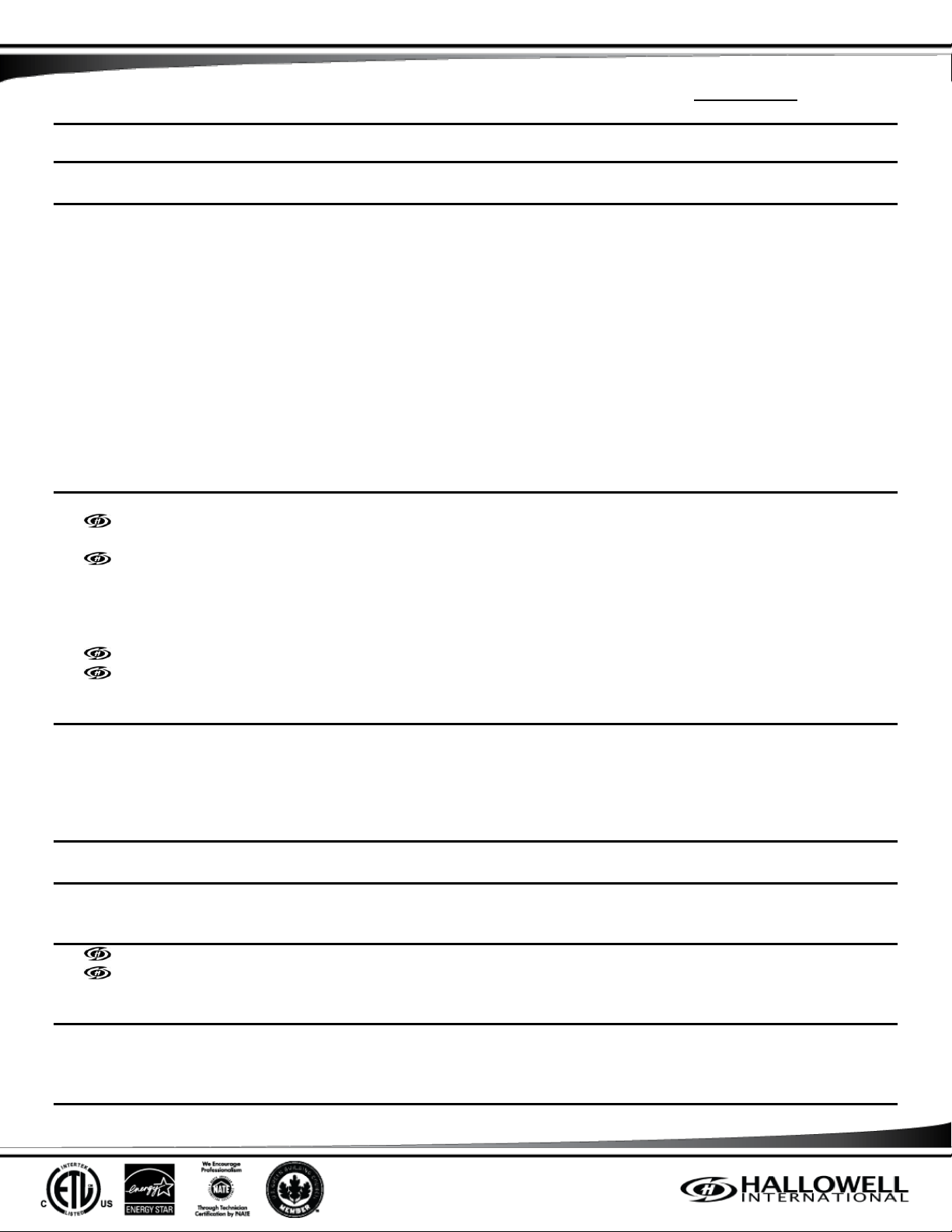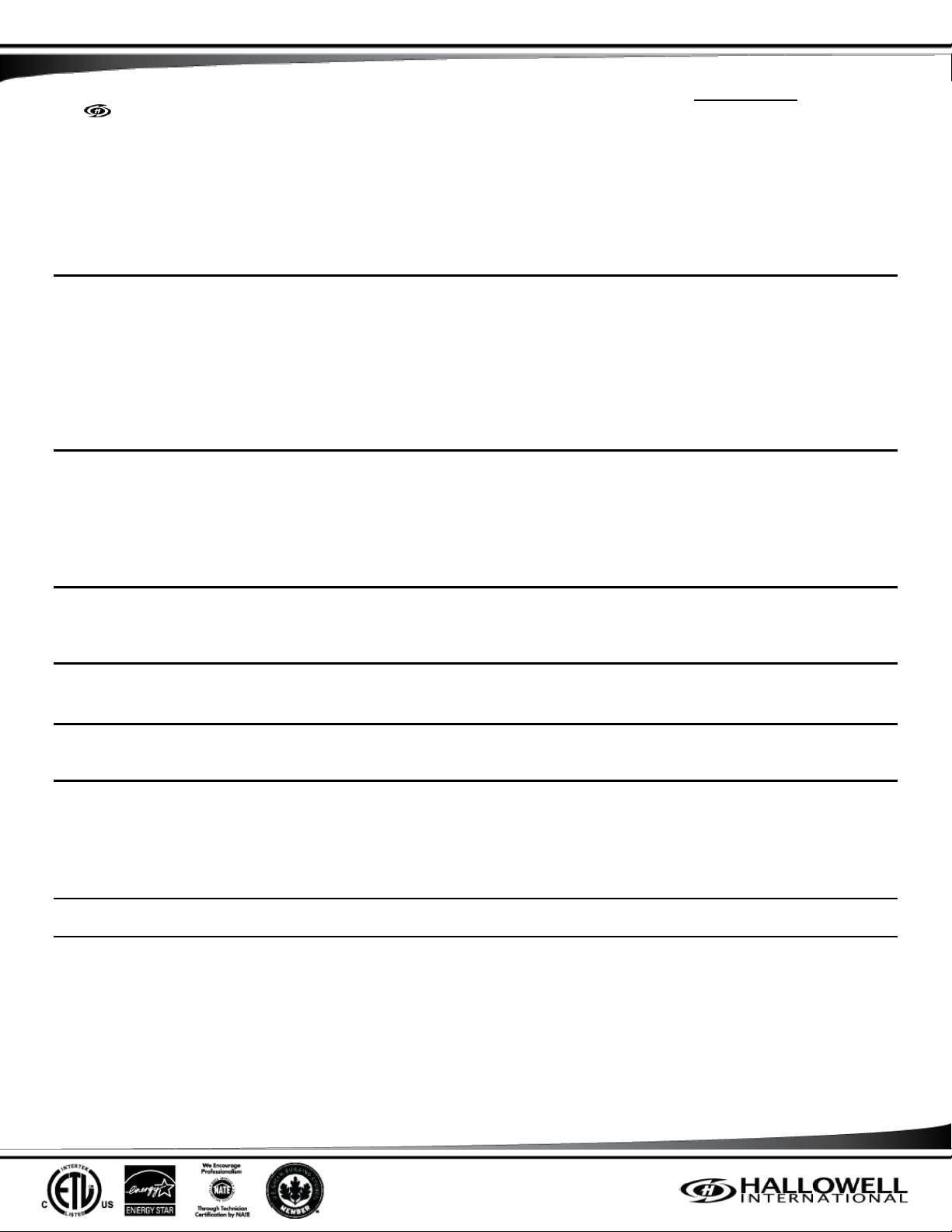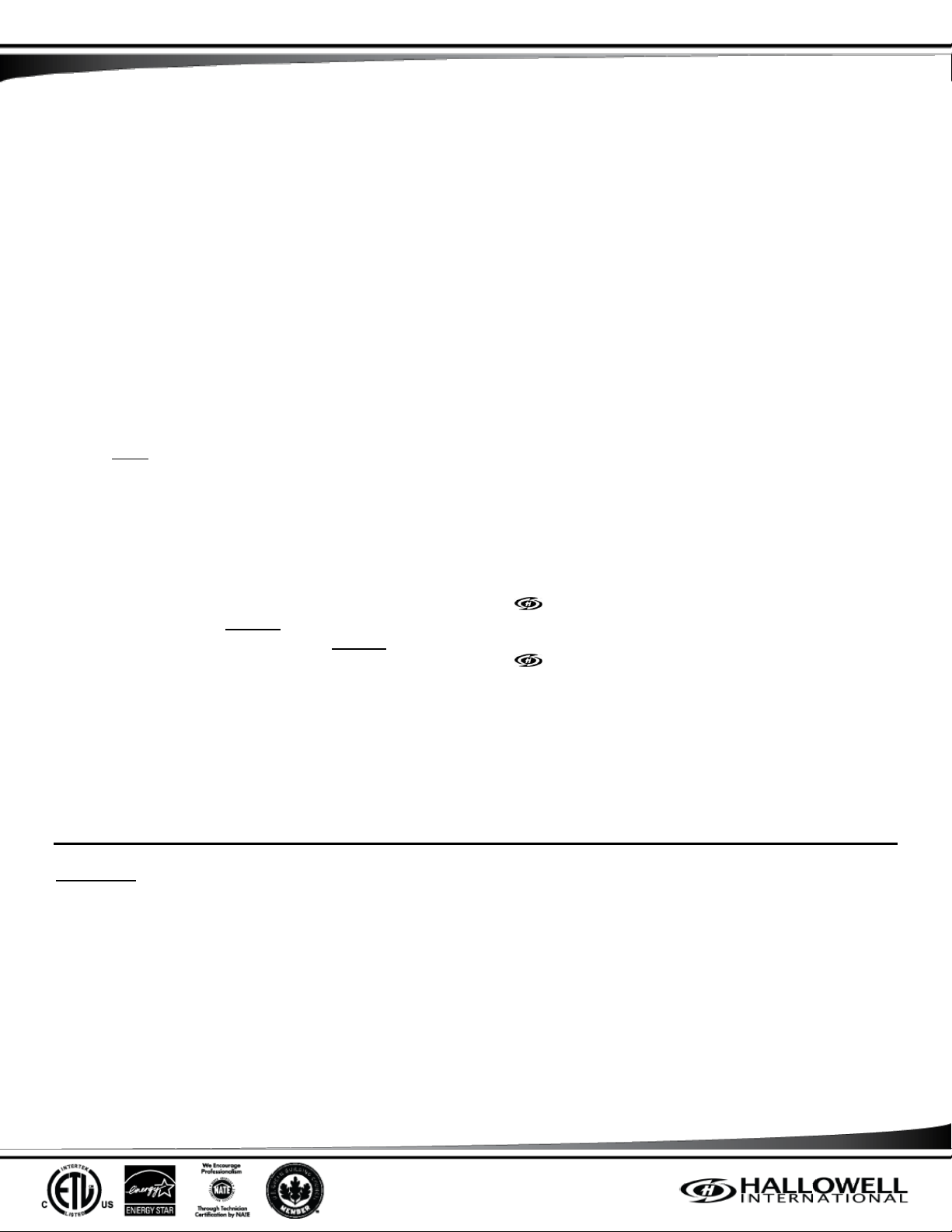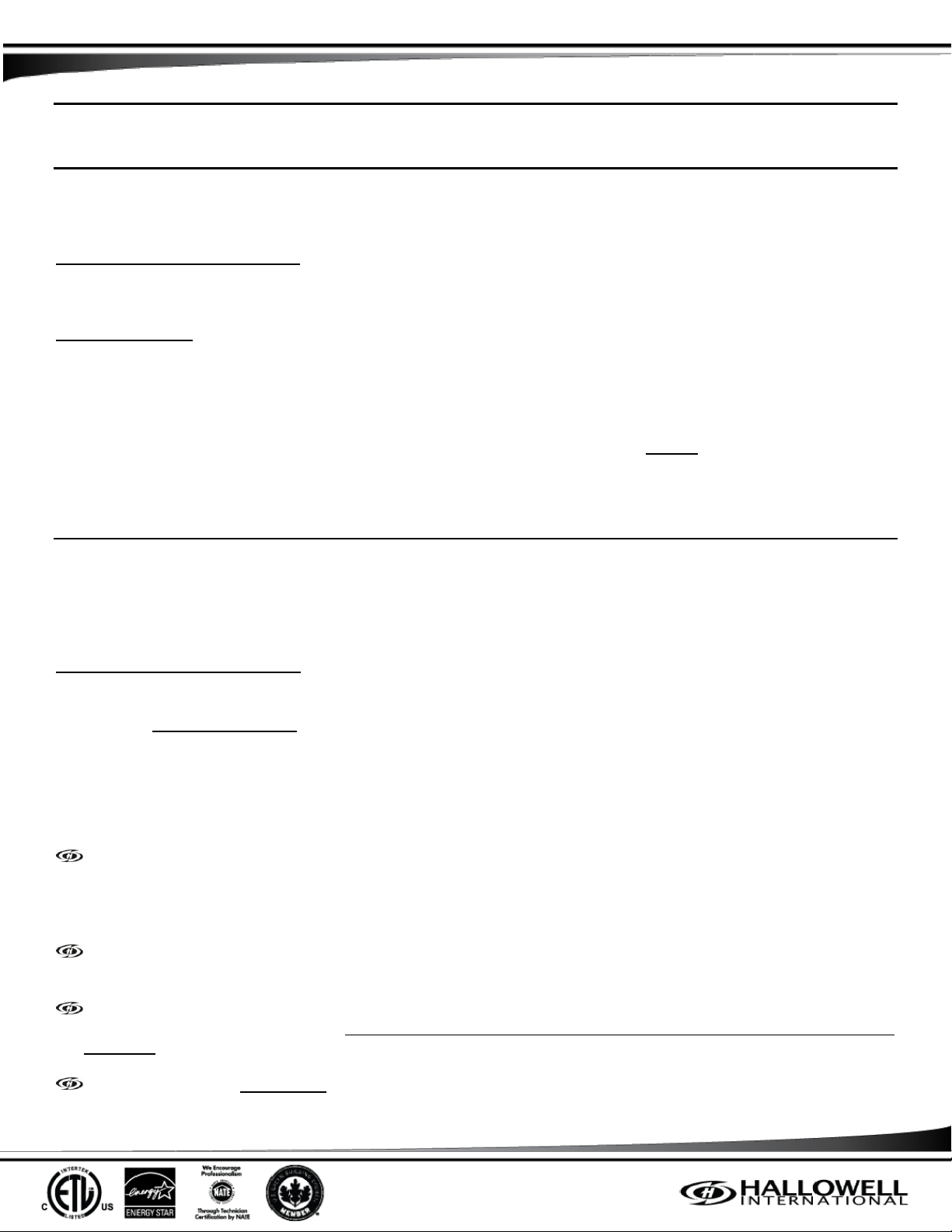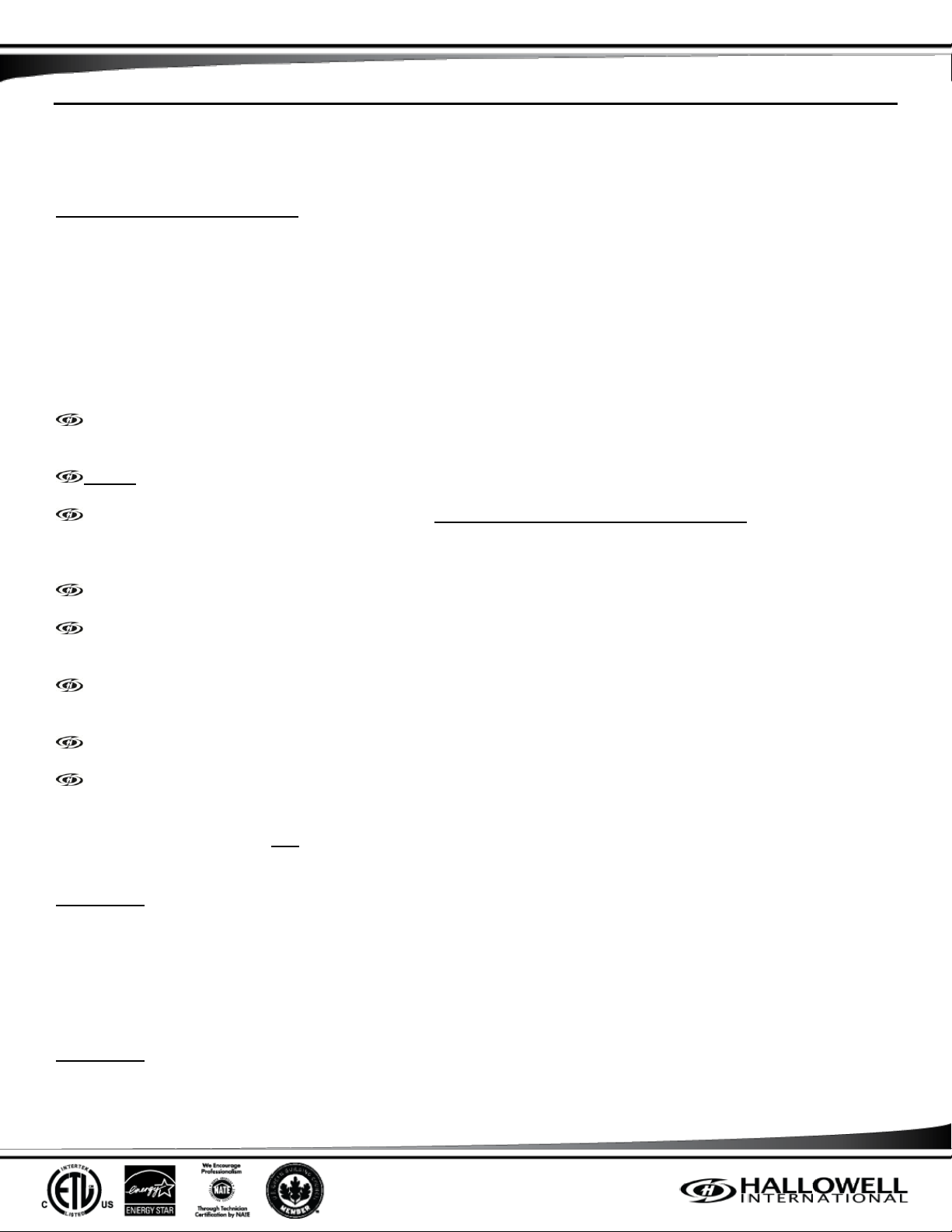QUICK START CHECKLIST
3
Please Check or fill out as Completed
PIPING CONNECTIONS
Both the vapor and liquid lines should be fully insulated
separately with at leas
The liquid line filter drier should be installed as close to
the indoor air handler as possible and insulated.
If a vertical riser of 10-ft. or more is present on the line
set, the line set MUST be properly trapped at the base
of the riser. Consult Hallowell International Technical
Support for more information.
When making brazed connections, purge nitrogen
through the piping (e.g. 2 PSI standing pressure) to
maintain clean braze joints and eliminate oxidation
formation. The Acadia outdoor unit comes charged
with 50 PSI of dry nitrogen that can be used for purging
by turning the service valves counter
clock-wise slightly from fully front-seated.
FACTORY SUPPLIED AIR HANDLER
No Duct Bypasses are allowed on the Acadia systems.
Consult Hallowell International Technical Support for
more information.
Install the indoor air handler; ensuring proper duct
distribution, duct insulation, and duct sealing.
Duct isolators should be used on both the supply and
return to eliminate vibration transmission into the
home.
A proper air filter should be installed on the return side
of the indoor air handler.
A condensate drain should be installed properly and
trapped, terminating in a proper drain.
Run a minimum of 10-conductor, 18 AWG control
wiring from the indoor air handler to the thermostat,
and from the indoor air handler to the Acadia outdoor
unit.
Connect the control wiring, following color codes
provided in this manual, (Fig. 6 through 9, Appendix B).
Disconnect the low-voltage leads from the transformer
in the indoor air handler from the air handler control
board spade terminals labeled 24VAC and COM.
The line-voltage leads to the transformer MUST remain
connected to power the ECM blower motor.
Connect 24VAC and 24C provided from Acadia outdoor
24VAC and COM on the
indoor air handler control board (Fig. 4, Appendix A).
An appropriately sized electrical disconnect should be
installed if the electric heat kit is not used, per NEC
and/or local codes.
The electrical service to the indoor air handler should
be sized adequate for both the air handler and the
electric heat kit, if one is installed, per NEC and/or local
codes.
If an electric heat kit is installed, the HEAT/NO HEAT
jumper on the indoor air handler control board should
be set to HEAT. Leaving this jumper on NO HEAT
disables all auxiliary heat relays.
Set the airflow jumpers in the indoor air handler in
accordance with (Fig. 4, Appendix A).
The AC/HP jumper on the indoor air handler control
board should be set to HP (Heat Pump).
All supply and return registers should be open and
unblocked.
THERMOSTAT
Install the thermostat in a location where it will not be
directly exposed to conditioned air or drafts from doors
and/or windows.
Insulate between the base plate of the thermostat and
the wall to prevent drafts in the wall cavity from
affecting the thermostat.
A jumper between RC and RH SHOULD BE installed on
the thermostat.
A jumper between W2 and W/E SHOULD NOT BE
installed at the thermostat.
Configure the thermostat, installer configuration menu,
as indicated in this manual, (Table 13, Appendix A).
ACADIA OUTDOOR UNIT
Proper clearances should be maintained around the
Acadia outdoor unit in accordance with (Appendix D),
making sure to provide adequate space for access to
the compressor compartment access panel (30-in. (76-
cm.) minimum).
The Acadia outdoor unit should be leveled within ±3
degrees.
The Acadia outdoor unit should be placed on adequate
snow stands, NOT blocks, sleepers, etc., per climate
region with a minimum of 12-in. (30.5-cm.) clearance
to the ground.
The outdoor coil drainage holes should not be
obstructed from the unit to the ground, providing full
drainage runoff during the defrost cycles.
Check the factory tubing and make sure no tube is
rubbing against another or any sheet metal. Pay close
attention to the distributor tubes on both the indoor
and outdoor coils.
The transformer should be wired appropriately for the
applied line voltage. Factory wiring is for 240VAC. For
correct wiring, see (Fig. 9, Appendix B).
A minimum 10-conductor, 18 AWG control harness
should be correctly wired between the thermostat,
indoor air handler, and Acadia outdoor unit, following
the color codes and schematics provided in (Fig. 6
through 9, Appendix B).
An electrical disconnect should be properly installed
and sized for the Acadia outdoor unit, per NEC and/or
local codes.