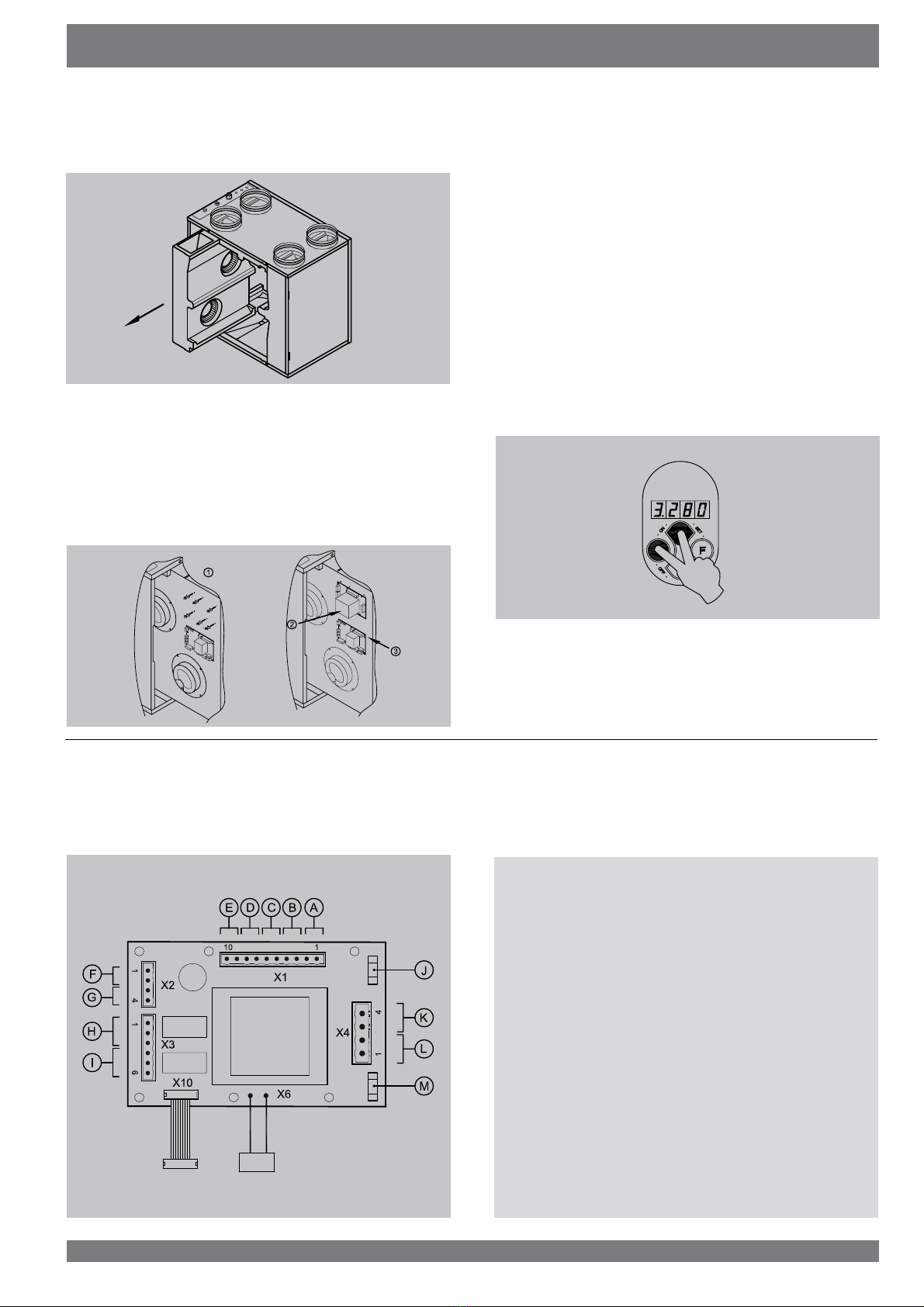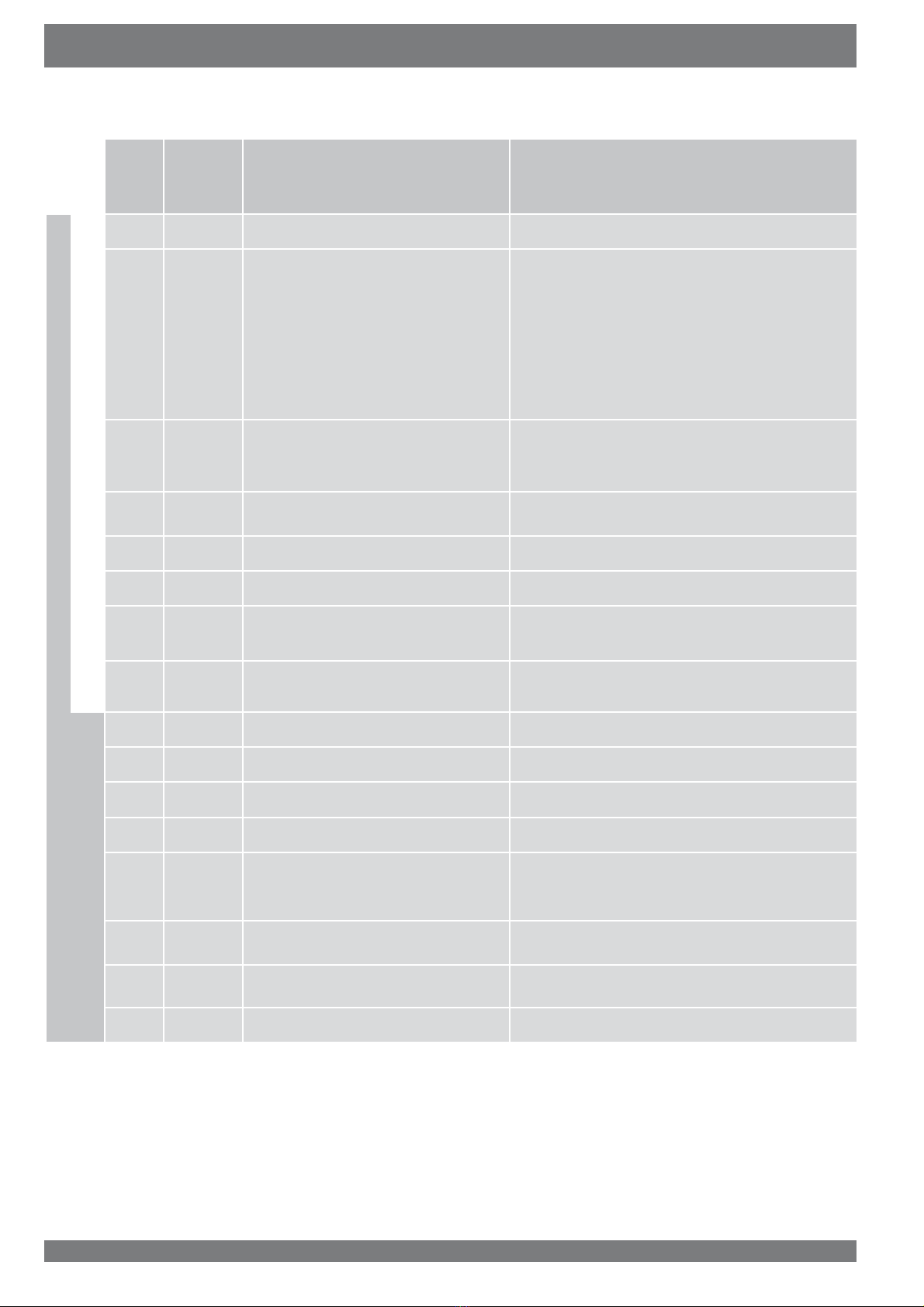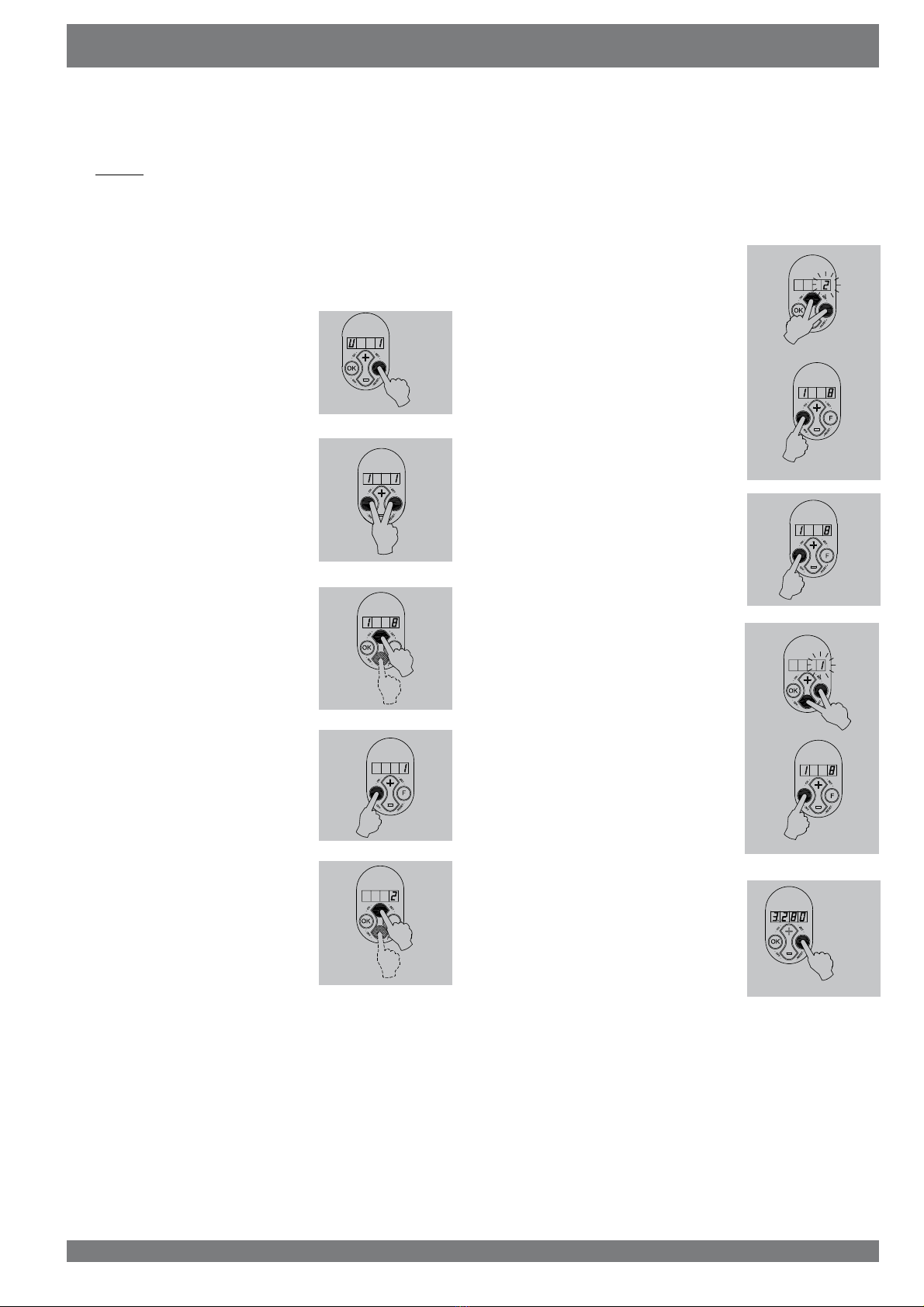Heat Recovery unit CWL-300(B) / CWL-400(B) with option PCB 3
Application Chapter 1
The functionality of CWL 300 & 400 can be extended with the
VHSDUDWHO\DYDLODEOHRSWLRQSFE
7KLVRSWLRQSFEDOORZVFRQQHFWLRQRIYDULRXVH[WUDV7KLVPD-
QXDO GHVFULEHV KRZ WKH YDULRXV FRQQHFWLRQV PXVW EH PDGH
(§ 2.2 and chapter 6) and what the setting parameters are
(§ 4.3). For general information on the CWL-series we refer to
the installation instructions of the CWL- 300/400.
The CWL-appliance can be equipped with an option pcb.
,WSURYLGHVWKHIROORZLQJIXQFWLRQV
Input 0-10 V for a carbon dioxide sensor
When there are more people in the home, more CO
2
is produ-
FHGDQGWKHQWKLVVHQVRU DXWRPDWLFDOO\ LQFUHDVHV WKHYHQWLOD-
tion quantity. For that purpose the CO
2
VHQVRUPXVWKDYHDWR
PD[LPXP9FRQWURO
Input 0-10 V for a moisture sensor
When the moisture content in the dwelling increases, for in-
stance when someone is taking a shower, this sensor automa-
WLFDOO\ LQFUHDVHV WKH YHQWLODWLRQ TXDQWLW\ 7KH PRLVWXUH VHQVRU
PXVWKDYHDWRPD[LPXP9FRQWURO
Switching input for bedroom valve.
:LWKWKLVLQSXWPDNHFRQWDFWWKHEHGURRPYDOYHFDQEHFRQ-
trolled, for example by using a time switch.
Switching output for bedroom valve 24 VAC
7KH RSWLRQ SFE KDV D EXLOWLQ FRQWURO IRU D 9$& EHGURRP
YDOYH6XFKDYDOYHFDQGLUHFWO\EHFRQQHFWHGWRWKHSFE7KH
YDOYH FDQ EH FRQWUROOHG IURP WKH VZLWFKLQJ LQSXW IRU WKH EH-
GURRPYDOYH
6ZLWFKLQJRXWSXWIRU9$&ÀXHJDVVDIHW\YDOYH
If it is recommended to combine the discharge of the central
heating and the CWL appliance, the CWL connection to the
MRLQWGLVFKDUJHPXVWEHSURWHFWHGZLWKDÀXHJDVVDIHW\YDOYH
7KHYDOYHFDQGLUHFWO\EHFRQQHFWHGWRWKLVSFE:KHQWKHRXW-
SXWIDQKDVVWRSSHGRULILWLVGHIHFWLYHWKLVYDOYHLVDFWLYDWHG
Control for preheater up to 1000 W
7KHSUHKHDWHUHQVXUHVWKDWWKHLQSXWDLULVNHSWDERYH&VR
WKH&:/DSSOLDQFHFDQFRQWLQXHWKHEDODQFHGYHQWLODWLRQDOVR
DW YHU\ ORZ DWPRVSKHULF WHPSHUDWXUHV
The option pcb con-
tains a control for a preheater up to 1000 W.
The preheater can
be connected to the option pcb without separate control. The
hook-up wire of the preheater must be fed into the appliance;
WKH 9 SRZHU FDEOH PXVW VHSDUDWHO\ EH FRQQHFWHG WR WKH
option pcb (see § 6.6).
It is also possible to connect a preheater to the basic pcb of the
CWL-appliance if no option pcb is mounted (see §9.4 of the
installation instructions CWL-300/400).
Control for postheater up to 1000 W
The postheater ensures that the supply air that is blown into
the dwelling can be kept at the preset temperature. That way
additional warmth can be brought into the dwelling. The option
pcb contains a control for a postheater up to 1000 W. The pos-
theater can be connected to the option pcb without separate
control. The hook-up wire of the postheater must be fed into
WKHDSSOLDQFHWKH9SRZHUFDEOHPXVWVHSDUDWHO\EHFRQ-
nected to the option pcb (see § 6.5).
Two freely programmable make contact inputs
These inputs make it possible :
• to open the bypass without regard for the temperature con-
ditions;
WRVZLWFKWKHLQSXWRURXWSXWORZRUKLJKWRFLUFXPYHQWWKH
frost protection;
• to switch the input low when the bypass opens.
Switch input for incidents
$¿UHDODUPFDQEHFRQQHFWHGWRWKLVLQSXW$VVRRQDVWKH¿UH
alarm is triggered, the appliance switches to incident mode.
As standard that is set to switch off the fans.