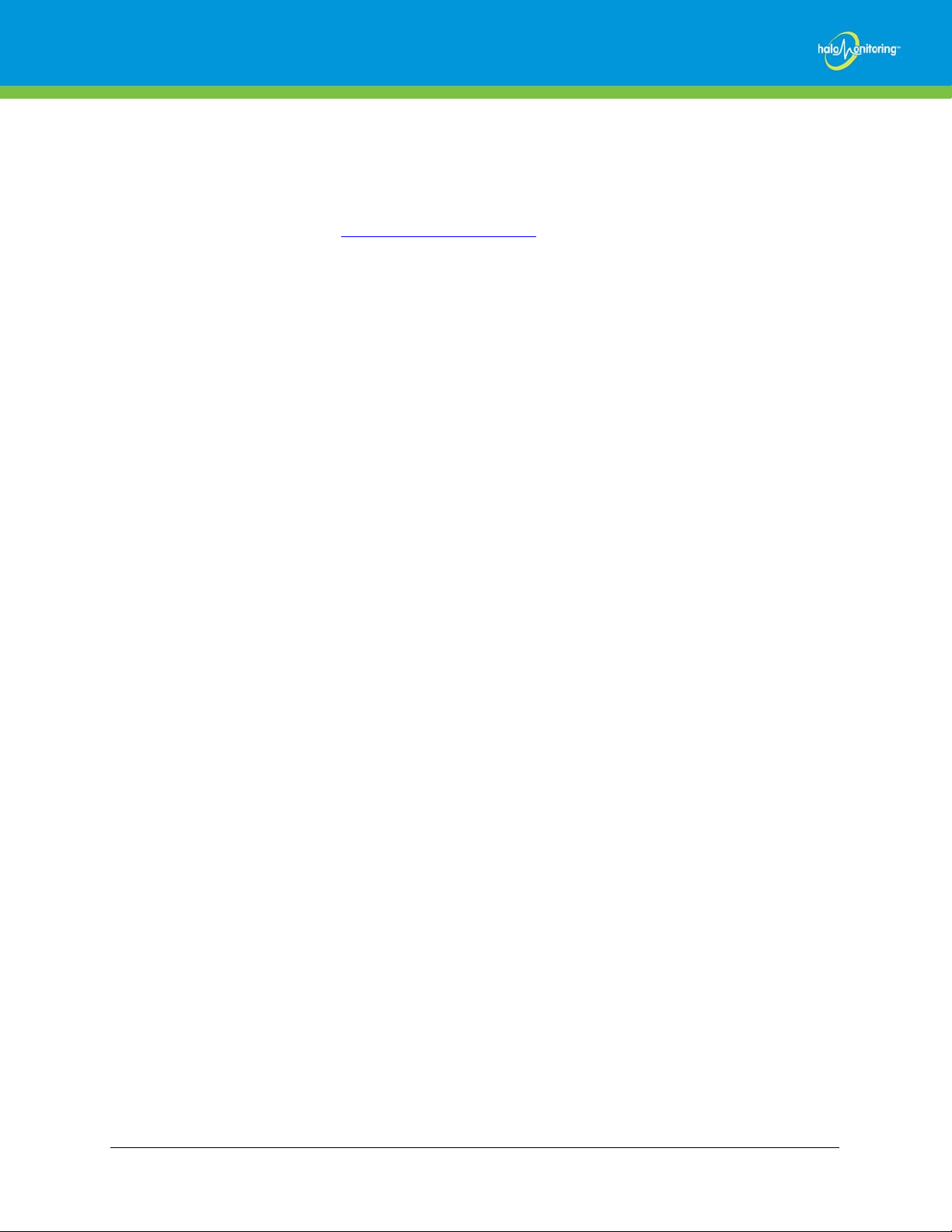Copyright © 2010 Halo Monitoring 8
Frequently Asked Questions
Q: How do I know when my battery needs charging?
A: Daily charging is recommended. The BATTERY indicator on your home gateway turns red
when the battery becomes extremely low. You can also monitor the battery charge level by
logging in to the web portal at www.myhalomonitor.com. If necessary, the home gateway issues
an audible reminder consisting of a one second beep followed by three shorter beeps to indicate
that the transmitter battery requires charging promptly. The audible reminder is cancelled by
charging the transmitter.
Q: I want to remove the strap for a period of time. Is that okay?
A: Yes, but the system provides the greatest protection when the transmitter is being worn. For
that reason, we recommend that you wear it as much as possible. The strap can be removed for
short periods of time. If you forget to replace the strap, a notification reminder is sent to your
caregiver. A second strap can be purchased for use while the other strap is being laundered and/or
drying.
Q: What happens if I push the grey button?
A: While the transmitter is designed to provide automatic emergency response with no action on
your part, there may be times when you feel the need to call for help. The square button in the
center of your strap is for your peace-of-mind and to be used in emergencies. When you are
wearing the transmitter, it should be easy to find the button, even through clothing. If you press
the button, one of our operators will attempt to call you at home and/or your designated
caregiver(s). If the operator does not receive an answer, they will call an emergency responder.
Q: How do I know my system is working?
A: The LEDs on the home gateway indicate the system status. Refer to Table 1 on page 12 for an
description of the LEDs. If we detect that your device is not working for any reason, we will
notify your caregiver so the problem can be resolved quickly.
Q: How do I clean my strap and transmitter or the home gateway?
A: Wipe the transmitter with a clean cloth, slightly dampened with water or isopropyl alcohol. Be
careful not to accidently push the panic button on the transmitter. As needed, hand launder the
strap in warm water with a mild laundry detergent containing no bleach or fabric softener, rinse
well in warm water. Towel dry the strap and finish by line drying it. Do not soak the strap longer
than it takes to hand wash and rinse it. Be sure to remove the transmitter before washing the
strap! The home gateway may be dusted with a dry cloth, but do not use a spray cleaner or water.
Q: What should I do if the chest strap transmitter is accidently submerged in water?
A: If submerged in less than four inches of water for less than 15 seconds, remove it from the
water and dry it off. Open the battery charger port cover and with the opening pointed downward,
shake it while carefully observing if any water comes out of the port. If water does come out, do
not use the transmitter. Contact customer service for further instructions.