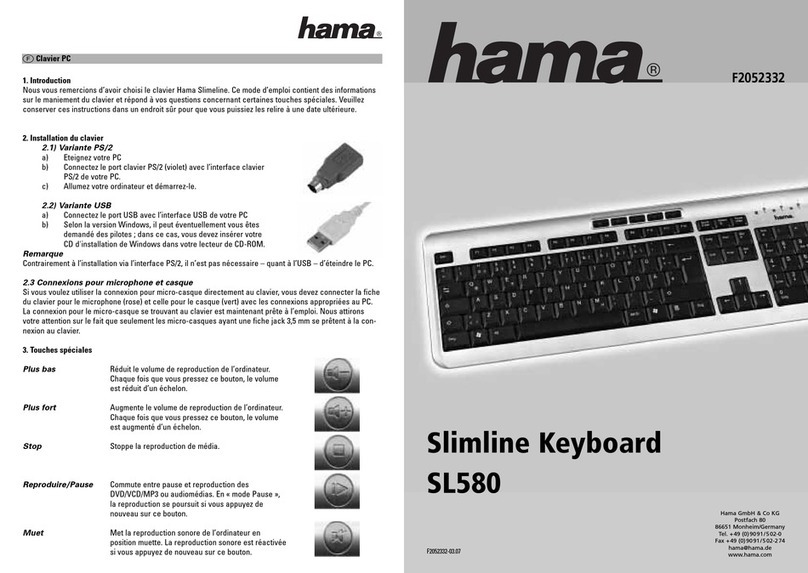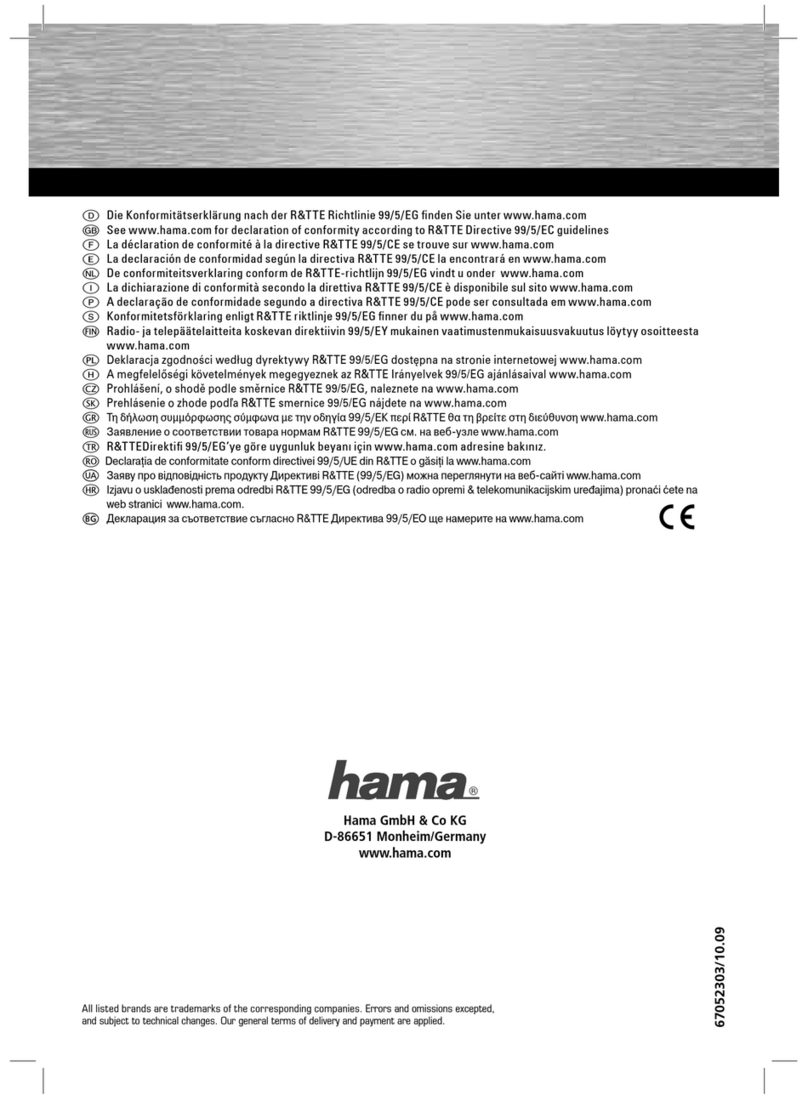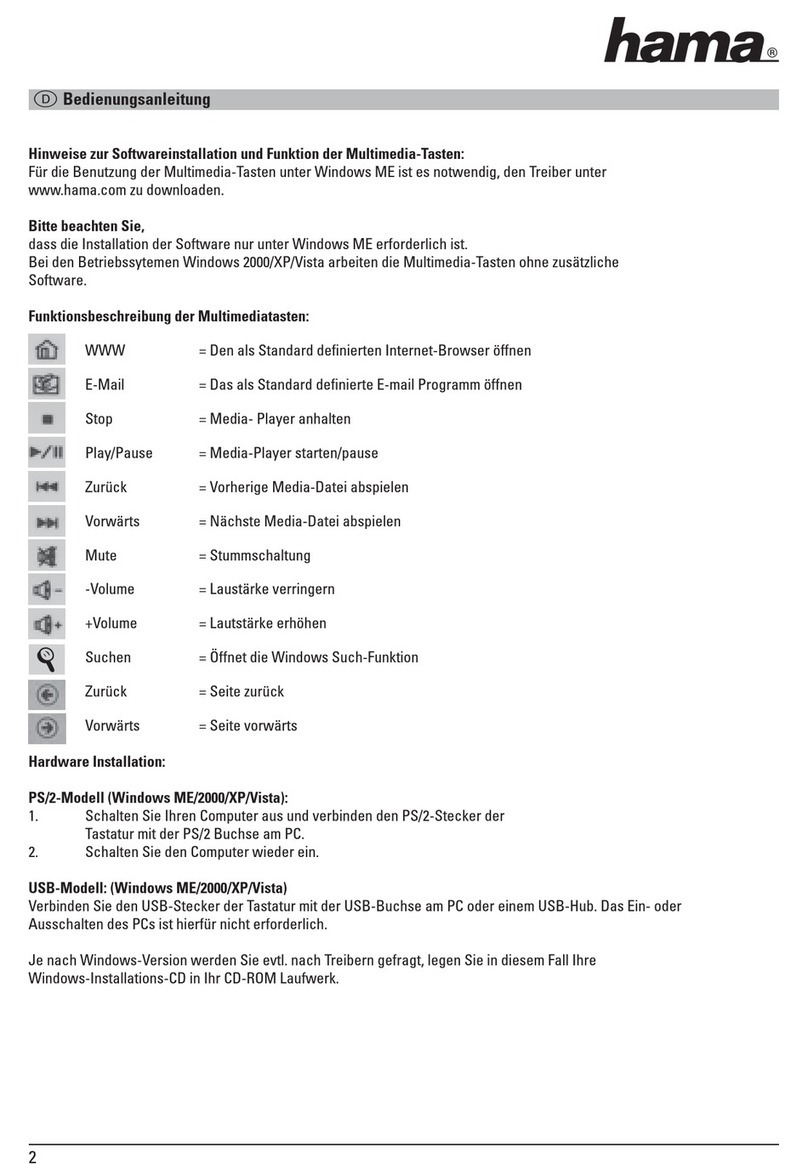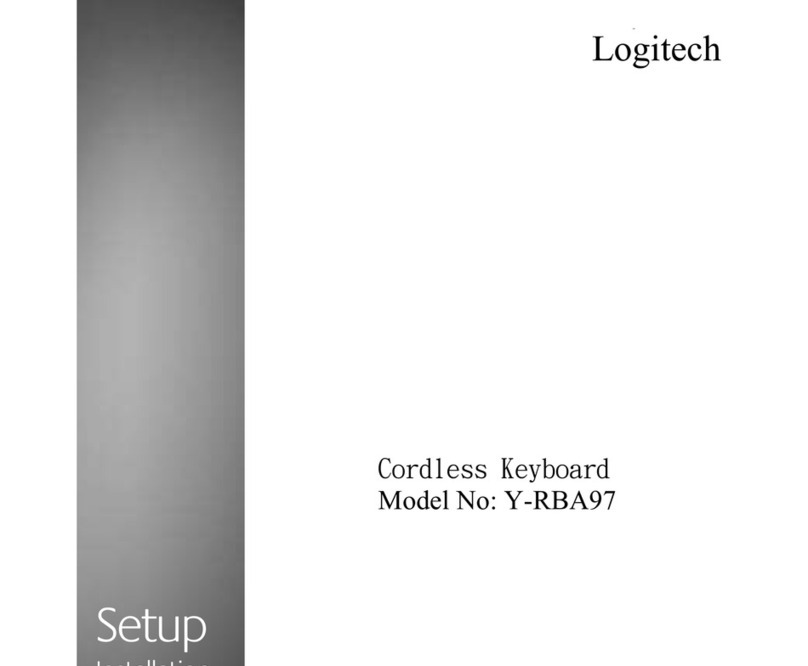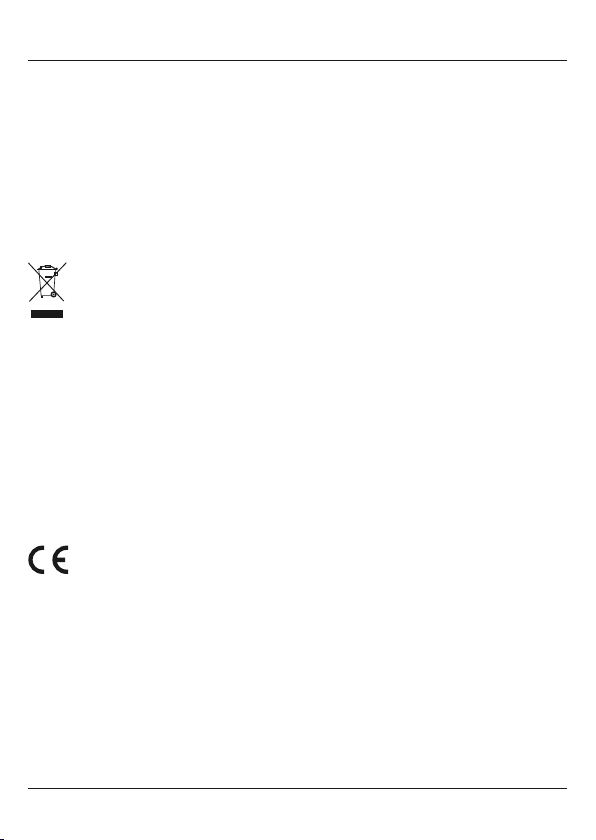9
Etape 5 :
Votre iPad exige encore un code de connexion.
Tapez la combinaison apparaissant sur votre iPad à
l‘aide de votre clavier Bluetooth et conrmez votre
saisie à l‘aide de la touche entrée/retour.
Votre nouveau clavier Bluetooth de Hama
dispose également des touches spécifiques
pour les fonctions iPad :
* Ces touches fonctionnent jusqu‘à IOS6 inclus.
Déconnexion automatique après une minute
En cas de déconnexion automatique du clavier après
une minute d‘inactivité, appuyez sur n‘importe quelle
touche an de rétablir la connexion.
3. Informations de sécurité
•LeKeyboard n‘étant pas étanche, évitez tout
contact avec l‘humidité, les liquides ou la pluie.
• Ne conservez pas le Keyboard à proximité d‘un
lavabo ou de tout autre endroit humide.
• Le Keyboard ne doit pas être exposé de manière
prolongée aux rayons du soleil.
• N‘exposez pas le Keyboard à des tempéra tures
extrêmement basses ou élevées.
•Tenez compte de tous les signes et a chages
indiquant la nécessité de désactiver un appareil
électrique ou un produit radio RF dans certains
lieux. Il peut s‘agir d‘hôpitaux, de zones explosives
et d‘atmosphères potentiellement explosives.
4. Nettoyage et entretien
•Eliminez le clavier usagé en respectant la
réglementation locale. Ne le jetez pas dans les
ordures ménagères.
• Evitez tout contact entre le Keyboard et les objets
tranchants car cela pourrait être à l‘origine de
dommages ou de rayures.
•N‘essayez pas de démonter le Keyboard, ce dernier
ne contient aucun composant réparable.
• Si vous ne souhaitez pas utiliser votre Keyboard
pendant une période prolongée, conservez-le dans
un endroit sec, propre et à température ambiante.
5. Caractéristiques techniques :
Tension d‘alimentation 2x 1,5 V (AAA)
6. Exclusion de garantie
La société Hama GmbH & Co. KG décline toute
responsabilité en cas de dommages provoqués par
une installation, un montage ou une utilisation non
conformes du produit ou encore provoqués par un
non respect des consignes du mode d‘emploi et/ou
des consignes de sécurité.
Spring Board Interface Searching
F1 F2
Previous Play/Pause
F3 F4
Next Mute
F5 F6
Volume Up
Volume Down
F8F7
Lock/Unlock
Fotogallery
F10
F9