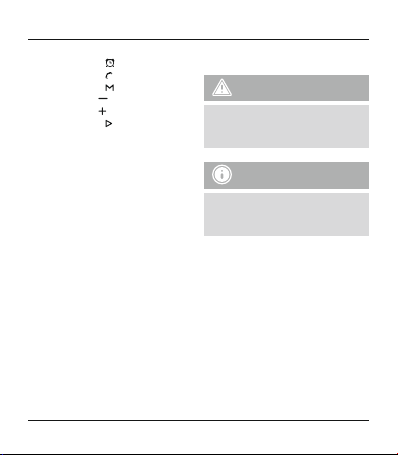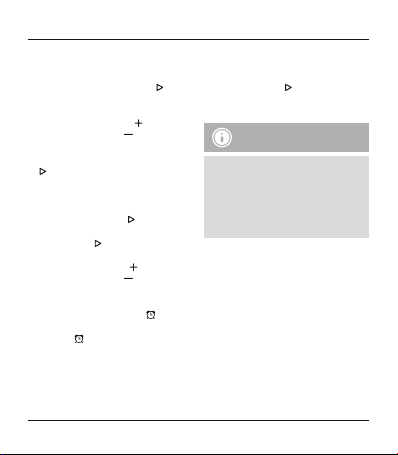4
4.3 Battery charging function
Warning –rechargeable
battery
•Only use suitable charging devices
with USB connections for charging.
•Asarule, do not use charging devices
or USB connections that aredefective
and do not try to repair them yourself.
•Avoid storing, charging or using
batteries in extreme temperatures.
•When stored over along period of
time, batteries should be charged
regularly (at least every three months).
•Connect the included Micro-USB charging
cable to the speaker’s Micro-USB
port (10).
•Connect the unused plug on the Micro-
USB cable to an available USB port on
your computer or another suitable USB
device. Please refer to the operating
instructions for the charger used.
•The battery indicator (15) ashes
during charging. When the battery is fully
charged, the battery indicator (15)
shows full and is constantly lit.
•Please charge the speaker for at least 4
hours beforeusing it for the rst time.
Note –Charging
•Ittakes about 3hours to fully charge
the battery.
•The speaker’sbattery can be charged
whether the speaker is on or off.
•The actual battery life varies depending
on use of the device, the settings and
the ambient conditions (rechargeable
batteries have alimited service life).
4.4 Audio playback via the included
audio cable (3.5 mm jack)
•Ensurethat the speaker is turned off.
•Connect your mobile terminal device
(MP3 player,smartphone, etc.) and the
AUX input (9) of the speaker using the
included 3.5 mm audio cable.
•Set the volume on your terminal device
to alow level.
•Switch on the speaker as described in
4.1
Switching on the product
.
•Start and control audio playback on the
connected terminal device accordingly.
•Ifthe device does not automatically start
in AUX mode, press the function
button (3) repeatedly until the device
uses the desired source for playback.