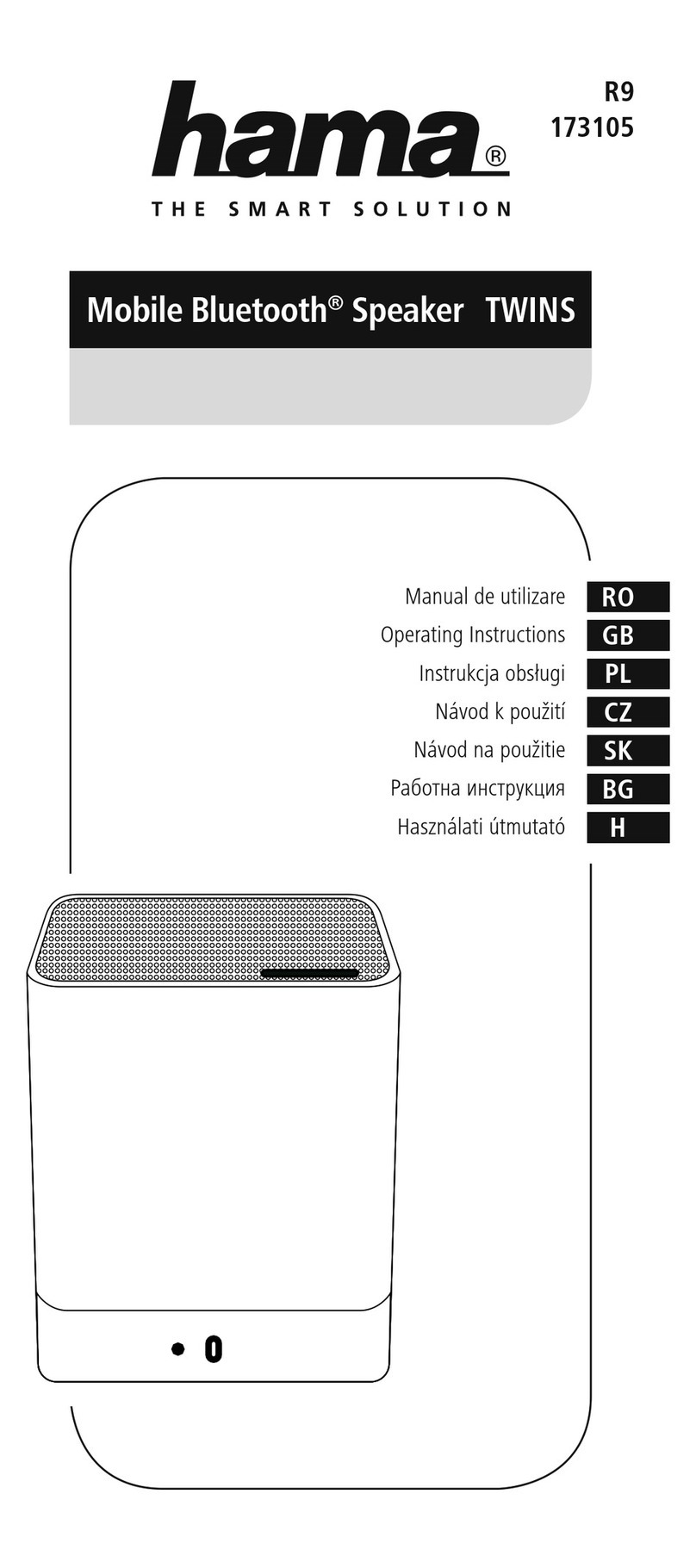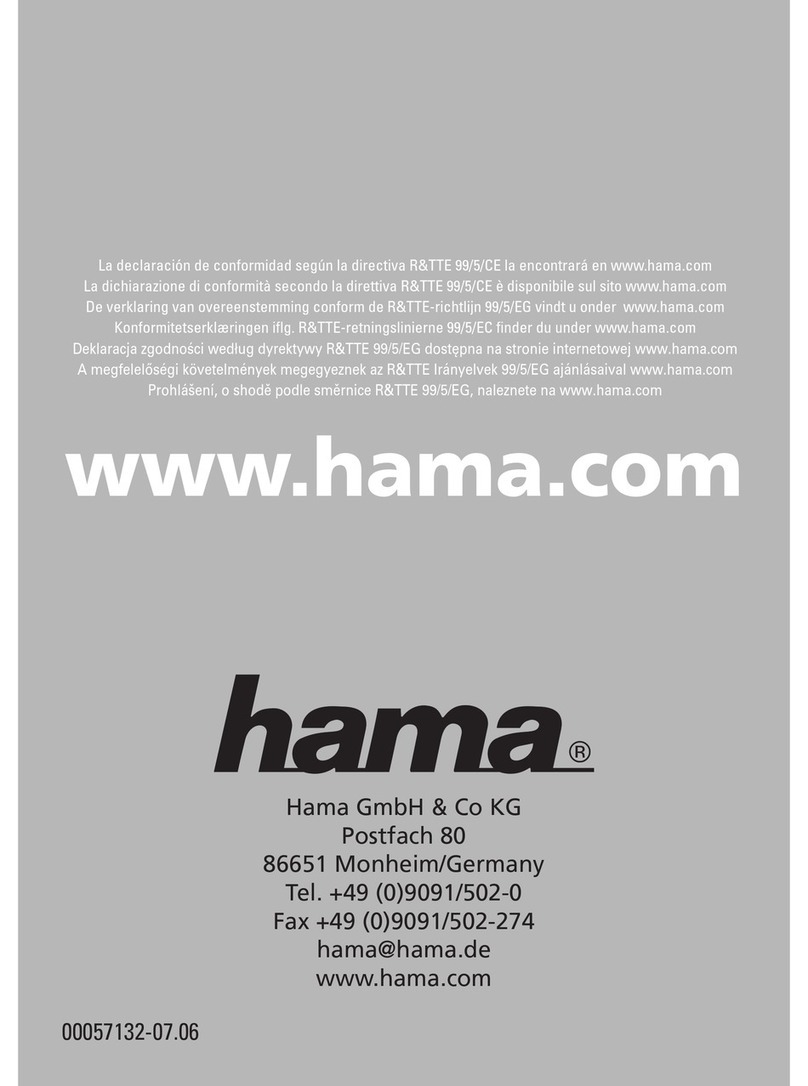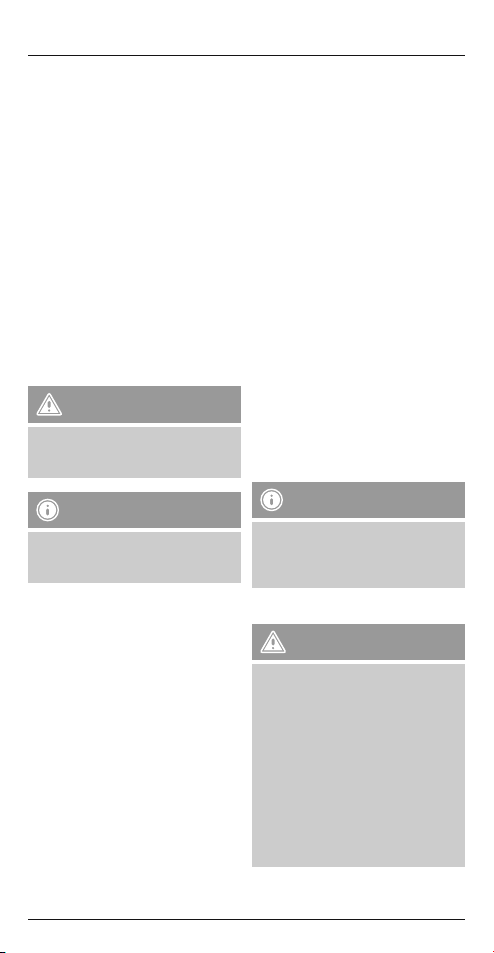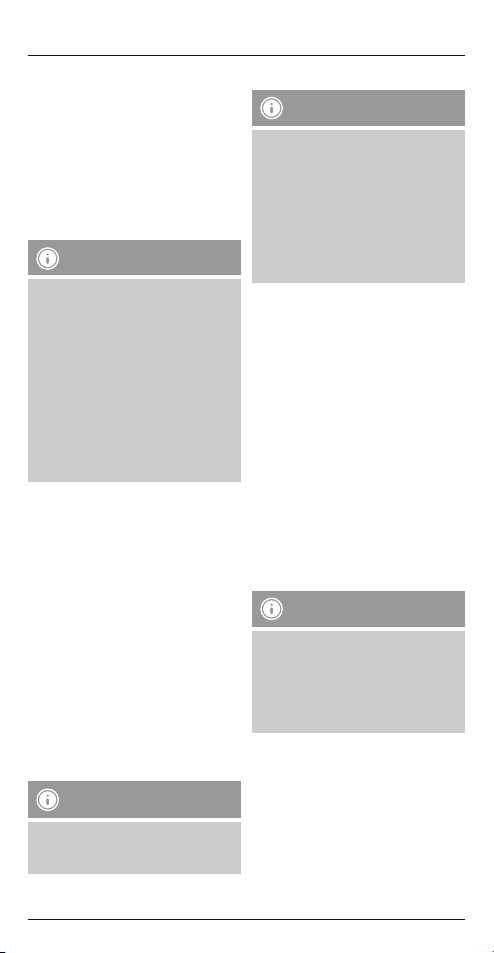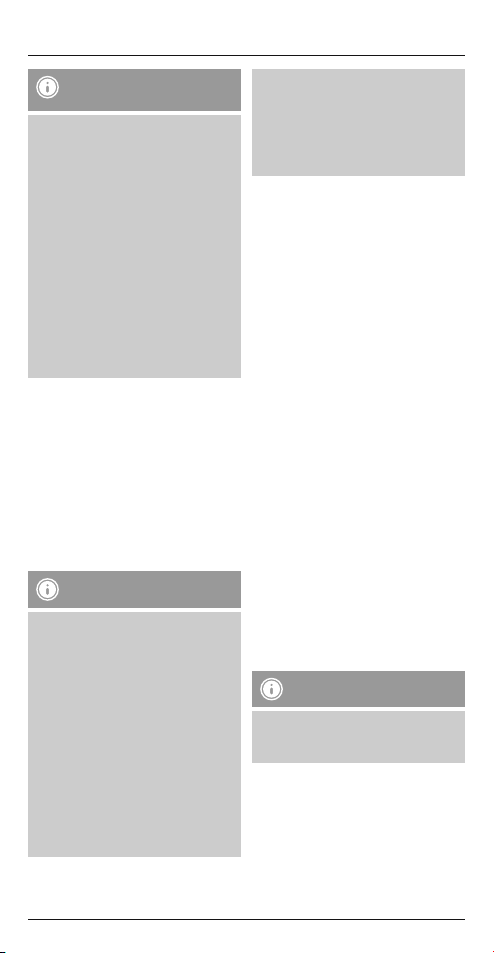5. Operation – Induction Charging
Function (Qi)
Do not put any bank cards or similar
cards with magnetic strips, or other
magnetically sensitive objects, on the
product. The data on the cards could be
damaged or deleted.
Warning – Qi charger
Ensure that there are no metal parts
(for example, metal plate for magnetic
holder) on the back of your terminal
device. Metal may heat up signicantly
in the eld of the induction charger,
causing damage to your terminal device
and/or the charger.
Note
•To be able to charge your terminal
device using the induction charging
function, your terminal device must be
compatible with induction charging
technology. For more information, please
refer to the operating instructions of
your terminal device.
•Note that the presence of mobile
phone cases, covers or other materials
between the induction charging area
and the back of your terminal device
can interfere with charging or even
prevent it.
•The induction charging function can
also be used without an external power
supply; in this case, the battery built into
the speaker is used. The battery should
be fully charged, and the rate at which it
discharges will depend on the number of
functions that are used simultaneously.
•Playback of audio les via
Bluetooth®
or
the included audio cable is not possible
while using the induction charging
function!
•Connect the included Micro-USB cable to
the Micro-USB input (3) on the speaker and
to a suitable USB charger if an external
power supply is available. Please refer
to the operating instructions for the USB
charger used.
•When the power supply is active, the status
LED (8) lights up.
•Lay your terminal device with the back to
the induction charging area (9).
•Charging starts as soon as an effective
induction eld has been generated. The
status LED (8) changes colour. The current
charging status appears on your terminal
device.
•If no connection can be established through
induction, you may have to change the
position of your terminal device (B).
•Charging stops automatically once your
device’s battery is fully charged. The status
LED (8) changes colour.
•Remove your terminal device from the
induction charging area and disconnect the
speaker from the power supply.
6. Operation – NFC Connection
Note
•To be able to connect your terminal
device to the speaker using NFC,
your terminal device must be
compatible with NFC technology.
For more information, please refer
to the operating instructions of your
terminal device.
•Note that the presence of mobile
phone cases, covers or other
materials between the speaker and
the back of your terminal device
can interfere with charging or even
prevent it.
•Note that NFC has a short
transmission range of about 10 cm.
•Switch on the speaker as described in 4.1
Switching the product on and off.
•Make sure that the NFC function on your
terminal device is turned on and the
terminal device is not in lock mode (lock
screen).
•Turn the speaker round and place your
terminal device on the NFC connection area
(10), marked by the NFC symbol on the
speaker’s device label. The status LED (8)
will ash during the connection attempt.