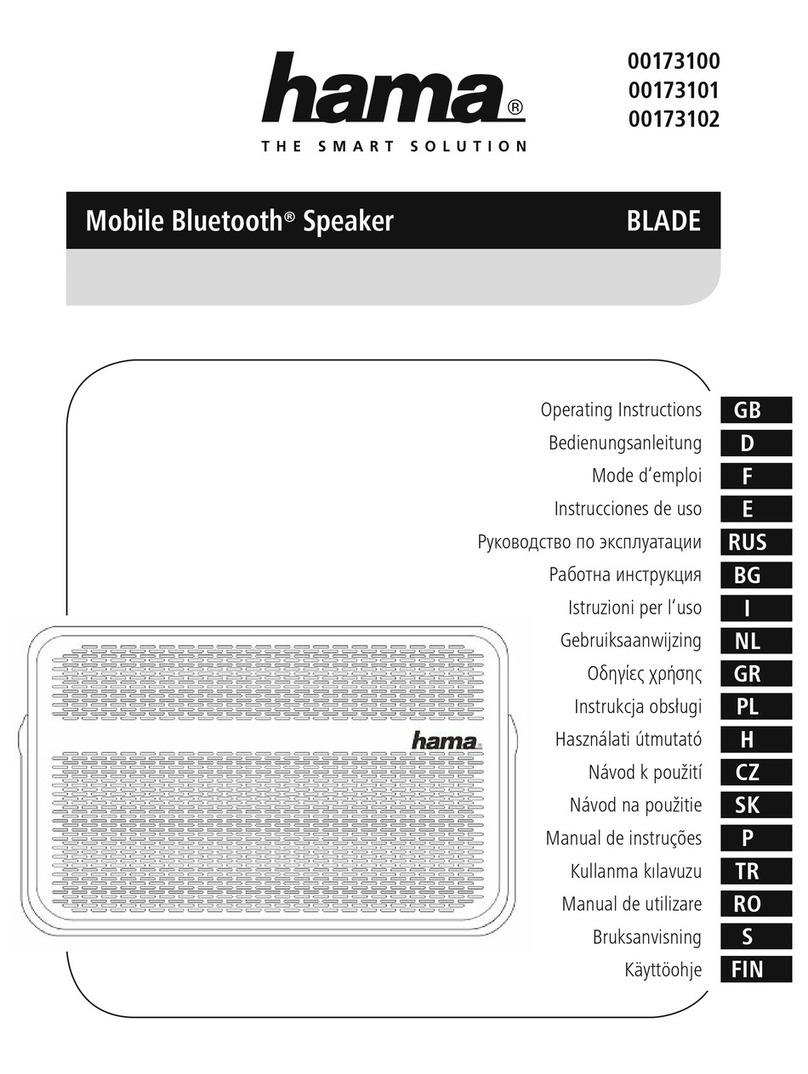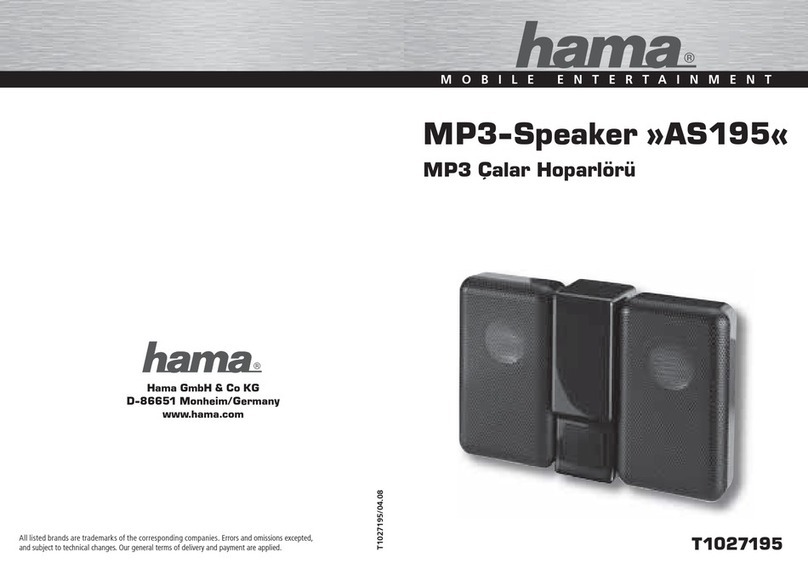6
•Die tatsächliche Akkulaufzeit variiertjenach Nutzung desGerätes,den
Einstellungen und Umgebungsbedingungen (Akkushaben eine begrenzte
Lebensdauer).
4.3 Bluetooth Erstverbindung (Pairing)
Hinweis
•Prüfen Sie,obihr mobiles Endgerät (MP3-Player, Mobiltelefon, etc.)
Bluetooth fähig ist.
•Beachten Sie, dass dieReichweite vonBluetooth max. 10 Meter beträgt,
ohne Hindernisse wieWände, Personen etc.
•Stellen Sie sicher,dassIhr BluetoothfähigesEndgerät eingeschaltet ist und
dass Bluetooth aktiviertist.
•Stellen Sie sicher,dassder Lautsprecher sichinnerhalbder Bluetooth
Reichweite vonmax. 10 Meternbendet.
•Schalten Sie den Lautsprecher -wie in
4.1 Ein-/ Ausschalten
beschrieben
–ein.
•Die Status-LEDBluetooth (11) beginnt zu blinken. DerLautsprecher sucht nach
einer Verbindung.
•Öffnen Sie aufIhrem Endgerät dieBluetooth Einstellungen undwartenSie,
bis in derListe der gefundenen Bluetooth Geräte Hama Soldier-L angezeigt
wird.
•Wählen Sie Hama Soldier-L ausund warten Sie, bis der Lautsprecherals
verbundeninden BluetoothEinstellungen Ihres Endgerätes angezeigt wird. Ein
akustisches Signal bestätigt die erfolgreiche Verbindung.
•Die Status-LEDBluetooth (11) leuchtetdauerhaft auf.
Hinweis–Bluetooth Passwort
•Manche Endgeräte benötigenfür die Einrichtung derVerbindungmit einem
anderen BluetoothGerät ein Passwort.
•Geben Sie fürdie Verbindungmit dem Lautsprecher das Passwort 0000 ein,
wenn Sie zur Eingabevon IhremEndgerätaufgefordert werden.
4.4 Automatische Bluetooth Verbindung (nach bereits erfolgtem
Pairing)
•Stellen Sie sicher,dassIhr BluetoothfähigesEndgerät eingeschaltet ist und
dass Bluetooth aktiviertist.
•Stellen Sie sicher,dassder Lautsprecher sichinnerhalbder Bluetooth
Reichweite vonmax. 10 Meternbendet.
•Schalten Sie den Lautsprecher -wie in
4.1 Ein-/ Ausschalten
beschrieben
–ein.
•Nach erfolgterautomatischer Verbindung leuchtet dieStatus-LEDBluetooth
(11) blau auf. Ein akustisches Signal bestätigt die erfolgreiche Verbindung.
Hinweis–Verbindung beeinträchtigt
Nacheinererfolgreichen Erstverbindungvon Lautsprecherund Endgerät
erfolgt die Verbindung automatisch.Solltesich die BluetoothVerbindungnicht
automatisch wiederherstellen, prüfen Sie diefolgenden Punkte:
•KontrollierenSie in denBluetoothEinstellungen des Endgerätes,obHama
Soldier-L verbunden ist. Wenn nicht, wiederholenSie die unterBluetooth
Erstverbindunggenannten Schritte.
•KontrollierenSie, ob Endgerätund Lautsprecherwenigerals 10 Meter
voneinanderentfernt sind.Wenn nicht, reduzierenSie denAbstand der
Geräte.
•KontrollierenSie, ob Hindernissedie Reichweite beinträchtigen. Wenn ja,
positionieren Siedie Geräte näherzueinander.
4.5 Audiowiedergabe (via Bluetooth)
Starten undsteuern Sie die Audiowiedergabe entsprechendauf demverbundenen
Endgerät. Alternativ lässtsich dieAudiowiedergabe auch vom Lautsprecheraus
steuern (sofernvom verbundenen Gerät unterstützt).
•Drücken Sie dieFunktionstaste (4), um die Audio-Wiedergabezustarten
oder anzuhalten.
•Drücken Sie kurzdie Funktionstaste +(3), um dieLautstärkezuerhöhen.
•Drücken Sie kurzdie Funktionstaste –(2),umdie Lautstärke zu reduzieren.
•Drücken Sie langdie Funktionstaste +(3), um zum nächsten Titel zu springen.
•Drücken Sie langdie Funktionstaste –(2),umzum vorherigen Titel zu springen.
4.6 Freisprechfunktion
Es besteht dieMöglichkeit,den Lautsprecherwie eine Freisprecheinrichtung für
Ihr Mobiltelefon zu verwenden.Das Mobiltelefon muss für diese Funktion über
Bluetooth mitdem Lautsprecher verbunden sein.
•Drücken Sie einmal die Funktionstaste (4), um einen eingehenden Anruf
anzunehmen.
•Drücken und halten Sie dieFunktionstaste (4), für ca.2Sekunden,umden
eingehenden Anruf abzuweisen.
•Drücken Sie während des Gesprächs einmal die Funktionstaste (4), um den
Anruf zu beenden.
Hinweis –Gesprächsqualität
•AchtenSie darauf,dass Siesich mitIhrem Mobiltelefonwährend eines
Anrufs in der Nähe des Lautsprechers benden,umdie Gesprächsqualität
zu erhöhen.
5. Verbindung mehrerer Lautsprecher via Multi-Connect
•Verbinden Sie beliebigviele Lautsprecherder Soldier-Serie (egal ob "S" oder
"L") viaBluetooth miteinander.
•Umeinen eingeschalteten Lautsprecher mit einemweiteren Lautsprecher zu
verbinden, gehenSie wiefolgtvor:
Hinweis
Der zuersteingeschaltete Lautsprecherist der"Master"der Gruppe. Alle
weiterenLautsprecher,die hinzugefügt werden,werden als"Slave" bezeichnet.
•Schalten Sie den Lautsprecher,der hinzufügt werden soll, ein. (siehe
4.1Ein-/
Ausschalten
)
•Drücken Sie bei diesem "Slave" einmal dieFunktionstaste (1). Es ertönt ein
Signalton. EineVerbindungzum Masterwirdaufgebaut.
•Bei erfolgreicher Verbindung leuchtet die Status-LED Multi-Connect (10) des
"Slave"dauerhaft orange.
•Die Status LED Bluetooth (11) des "Masters" leuchtetdauerhaft blau.
•Umeinen "Slave" ausder Gruppe zu entfernen, drücken Sie bei diesemkurz
dieFunktionstaste (1).
•Drücken Sie bei einem "Slave" gleichzeitig die Funktionstasten –(2) und +(3),
wirddieserzum "Master"der Gruppe.
6. Laden von Endgeräten via USB-Typ AAnschluss
Warnung –Anschlussvon Endgeräten
•Prüfen Sie vor Anschlusseines Endgerätes, ob diesesmit der Stromabgabe
des Hama Soldier-L ausreichendversorgt werden kann.
•Stellen Siesicher, dass diegesamteStromaufnahme aller angeschlossenen
Endgeräte 1000 mA nicht überschreitet.
•Beachten Sie die Hinweise in derBedienungsanleitung IhresEndgerätes.
•Beachten Sie unbedingtdie dort aufgeführten Angaben und
Sicherheitshinweisezur StromversorgungIhrer Geräte.