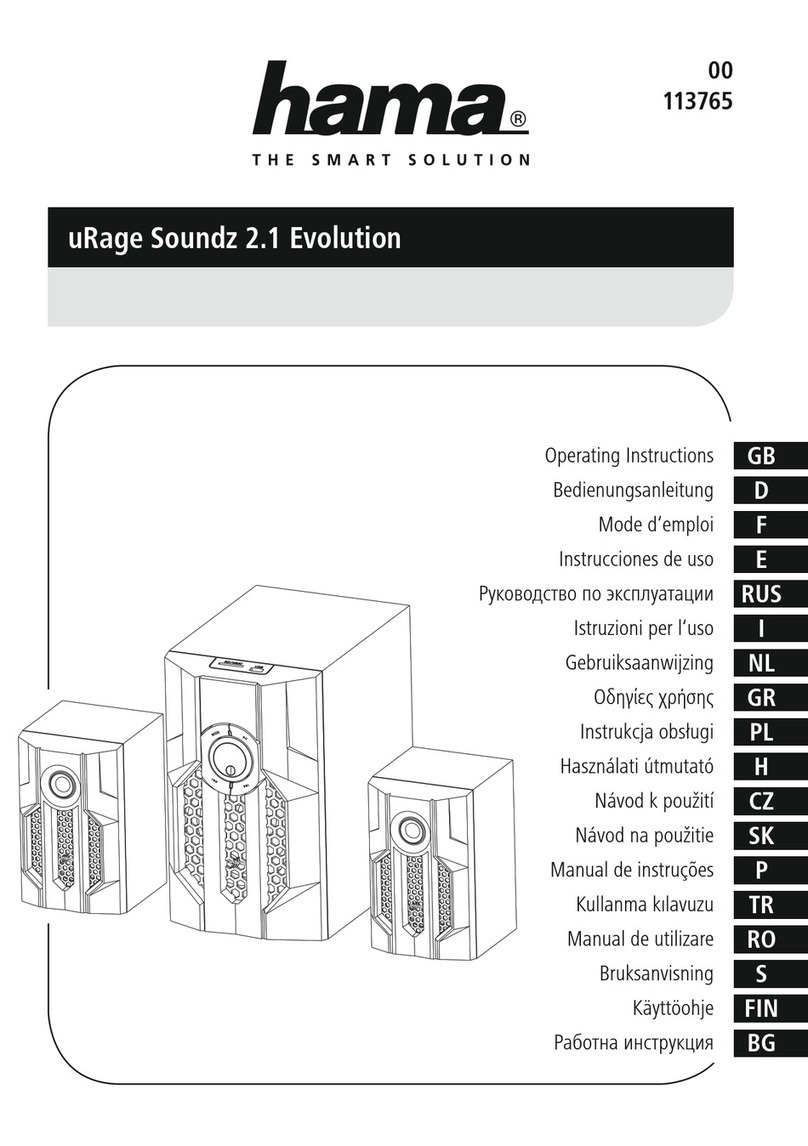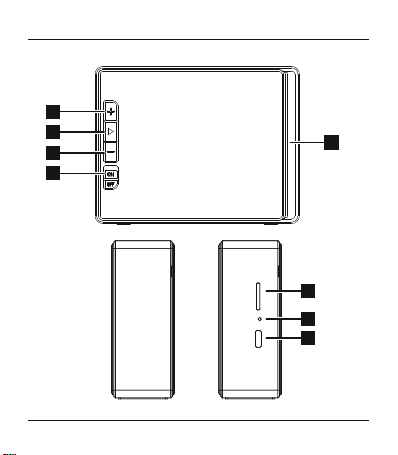•Donot attempt to service or repair the
product yourself.Leave any andall service
worktoqualied experts.
•Donot open the device or continue to
operate it if it becomesdamaged.
•Keep the packaging material outof
thereachofchildren due to therisk of
suffocation.
•Beconsiderate. Loud volumes can have a
detrimental effectonyour surroundings.
•Dispose of packaging material immediately
according to locally applicable regulations.
•Donot modifythe product in anyway.
Doing so voids thewarranty.
•Keep this product, as allelectrical products,
out of the reachofchildren!
4. Getting started and operation
4.1 Switching on theproduct
•Slide the On/off switch (4) to the ON
position to switch thespeaker on.
•Avoice noticationconrms that thedevice
is readyfor operation. TheLED indicator (8)
lights up blue.
4.2 Switchingoff the product
•Slide the On/off switch (4) to the OFF
position to switch the speaker off.
•The LEDindicator (8)goes out.
Note–Automatic switch-off
•Note thatthe speakerwillautomatically
turnoff after 10 minutes without
action (noaudio playback/no
Bluetooth
®
function). Acorresponding
announcement will play.
4.3 Changing mode
Note–microSD card
•Ifyou switchonthe speaker without
having inserted amicroSD card, the
speaker isin
Bluetooth
®
mode.
•Ifyou haveinserted amicroSDcard,
the speakerisautomaticallyinmicroSD
modewhenyou switch it on.
•Toswitchto
Bluetooth
®
mode with a
microSD cardinserted, pressand hold Play/
Pause/Mode (2) forabout3seconds.
4.4 Audio playback via microSD
•Ensurethatthe speakerisswitched off.
•Insert the microSD card correctly into the
microSD card slot (5).
•Switch on thespeaker as describedin
4.1 Switchingonthe product.
3