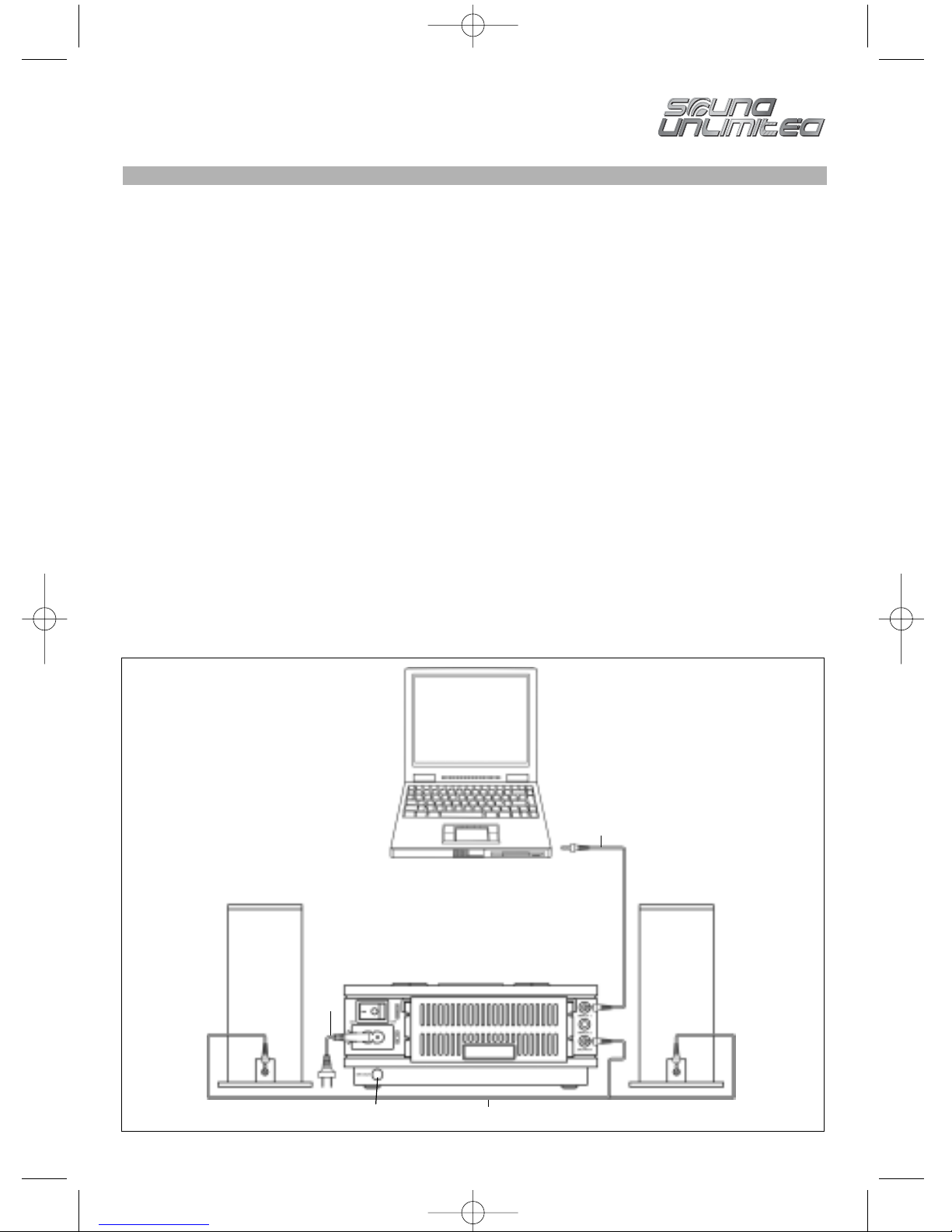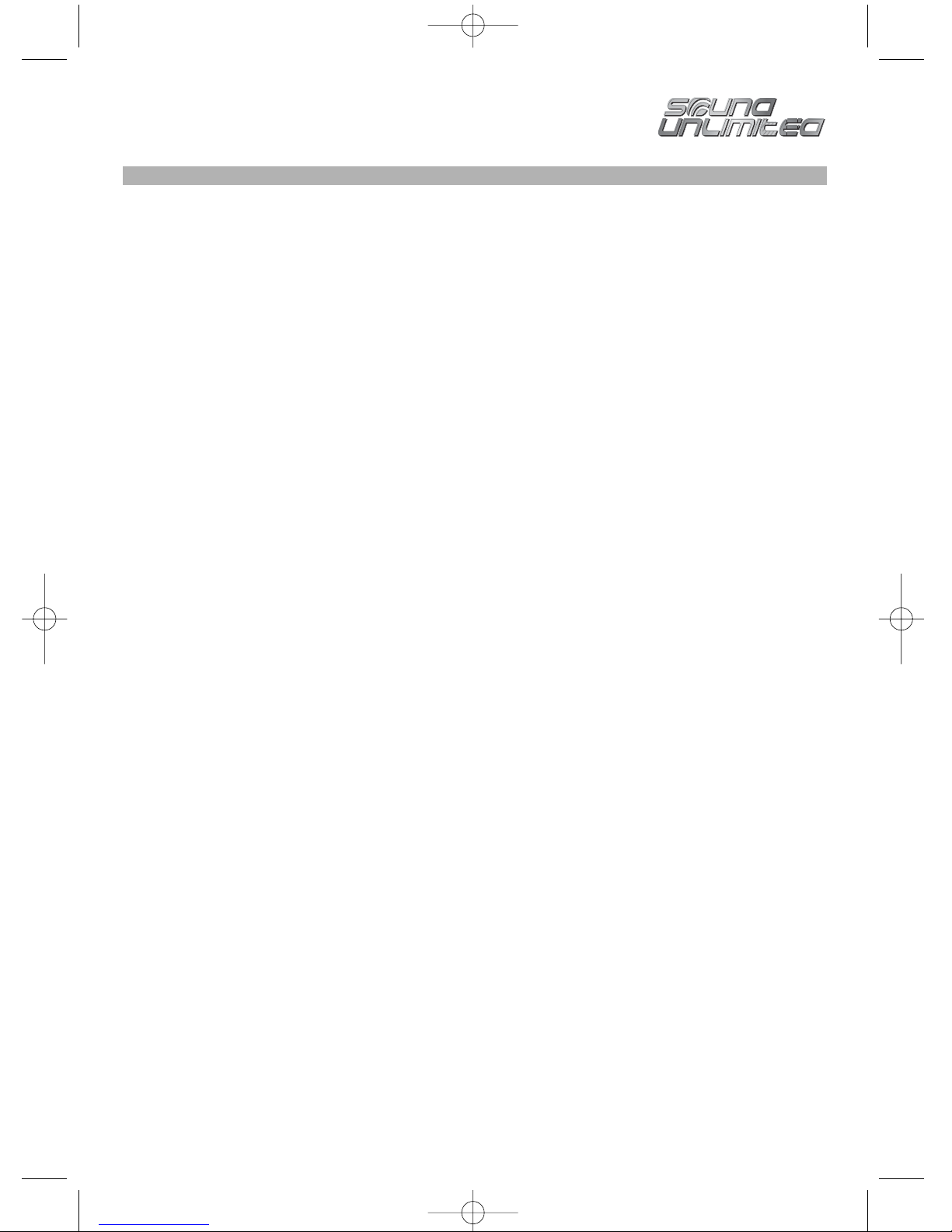Sicherheitshinweise
Sicherheitshinweise in der Betriebsanleitung des
PC, etc. beachten!
• Transport der Lautsprecher nur in der Originalver-
packung oder in einer anderen geeigneten Ver-
packung, die Schutz gegen Stoß und Schlag
gewährt.
• Wenn die Lautsprecher aus kalter Umgebung in
den Betriebsraum gebracht werden, kann
Betauung auftreten. Lautsprecher erst in Betrieb
nehmen wenn sie temperaturangeglichen und
absolut trocken sind.
• Sicherstellen, daß die örtliche Netzspannung bei
230 V; 50 Hz liegt.
• Sicherstellen, daß die Steckdose der
Hausinstallation frei zugänglich ist.
• Der Ein-/Aus-Schalter trennt die Lautsprecher
nicht von der Netzspannung. Zur vollständigen
Trennung von der Netzspannung muß der
Netzstecker gezogen werden.
• Lautsprecher nur in trockenen Räumen
anschließen.
• Leitungen so verlegen, dass sie keine
Gefahrenquelle (Stolpergefahr) bilden und nicht
beschädigt werden. Beim Anschließen der
Lautsprecher die entsprechenden Hinweise in
dieser Betriebsanleitung beachten.
• Darauf achten, dass keine Gegenstände
(z.B. Büroklammern, etc.) oder Flüssigkeiten in
das Innere der Lautsprecher gelangen (elektri-
scher Schlag, Kurzschluß).
• In Notfällen (z.B. bei Beschädigung von Gehäuse,
Bedienungselementen oder Netzleitung, bei Ein-
dringen von Flüssigkeiten oder Fremdkörpern) die
Lautsprecher sofort ausschalten und den
Netzstecker ziehen.
• Reparaturen dürfen nur von autorisiertem Fach-
personal durchgeführt werden.
• Vor dem Reinigen die Lautsprecher ausschalten
und den Netzstecker ziehen.
Die Gehäuseoberfläche der Lautsprecher kann mit
einem trockenem Tuch gereinigt werden. Bei star-
ker Verschmutzung kann ein feuchtes Tuch verwen-
det werden, das in Wasser mit mildem Spülmittel
getaucht und gut ausgewrungen wurde.
Support- und Kontaktinformationen
Bei defekten Produkten:
Bitte wenden Sie sich bei Produktreklamationen an
Ihren Händler oder an die Hama Produktberatung.
Internet/World Wide Web
Produktunterstützung, neue Treiber oder Produktin-
formationen bekommen Sie unter www.hama.de
Support Hotline – Hama Produktberatung:
Tel. +49 (0) 9091 / 502-115
Fax +49 (0) 9091 / 502-272
4